In today’s fast-paced digital world, having a responsive website is no longer optional—it’s a necessity. With users expecting seamless experiences across desktops, tablets, and smartphones, businesses must ensure their online presence adapts to every screen. A responsive website not only enhances user experience but also improves accessibility, reduces load times, and boosts engagement. Whether you’re a seasoned developer or just starting out, crafting a responsive website is essential for staying competitive.
Building a responsive site involves leveraging modern tools and techniques, such as CSS media queries, flexible layouts, and grid/flexbox layouts, to ensure your content looks great on all devices. For those unfamiliar with CSS, there are plenty of frameworks and plugins, like WordPress themes designed specifically for responsive design, that can simplify the process.
This guide will walk you through the steps to create a responsive website, covering everything from understanding the basics of responsive design to implementing strategies that ensure cross-device compatibility. By following the tips and tricks outlined here, you’ll be able to build a website that not only meets the needs of your audience but also stands out in a crowded digital space. Let’s get started and unlock the potential of responsive web design!
Key Takeaways
– Implement Responsive Design: Ensure your website adapts seamlessly to all devices, enhancing user experience across desktops, tablets, and smartphones.
– Use CSS Frameworks: Leverage popular frameworks like Bootstrap or Foundation to quickly create layouts that work on any screen size.
– Utilize Media Queries: Adjust styles dynamically based on device type and screen resolution for optimal performance.
– Set Up Viewport Meta Tag: Add <meta name="viewport" content="width=device-width, initial-scale=1.0"> to enable proper scaling on mobile devices.
– Optimize Images: Use srcset attributes or object-fit: cover in CSS to ensure images display perfectly across all devices without distortion.
– Create Mobile-Friendly Navigation: Implement a hamburger menu for mobile devices using JavaScript libraries like jQuery to improve usability.
– Adjust Content Layout for Mobile: Use CSS flexbox or grid to stack elements vertically, ensuring content remains readable and visually appealing on smaller screens.
– Test Across Devices: Regularly test your website on various devices using tools like BrowserStack to identify and fix layout issues.
– Optimize for SEO and Performance: Ensure your site is crawlable by search engines on mobile devices by avoiding Flash content and optimizing images for fast loading.
– Future-Proof Your Design: Consider using CSS plugins or frameworks that handle unknown devices automatically to maintain compatibility as new devices emerge.
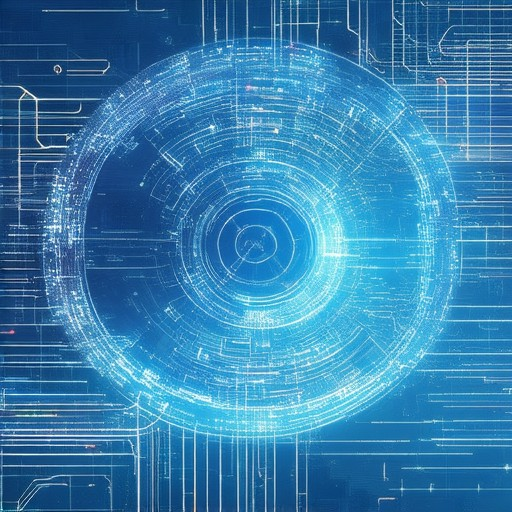
How to Make Your Website Responsive
To create a responsive website, follow these organized steps:
- Understand Responsive Design : Ensure your site adapts to various screen sizes, focusing on mobile devices and desktops.
- Design with a Fluid Grid Layout :
- Use CSS frameworks like Bootstrap or Foundation for pre-built responsive components.
- Employ relative units (e.g., percentages, rems) for scalable layouts.
- Implement Media Queries :
- Define breakpoints (e.g., 768px for tablets, 1024px for desktops).
- Adjust styles for different screen sizes, focusing on fonts, layouts, and colors.
- Mobile-First Approach :
- Optimize for mobile devices first, enhancing larger screens later.
- Simplify your design for mobile to improve user experience.
- Leverage JavaScript Libraries (Optional):
- Use jQuery or Zepto.js for detecting screen sizes and applying styles dynamically.
- Utilize CMS Themes :
- Install responsive themes or plugins in WordPress or other CMS platforms for streamlined solutions.
- Test Across Devices :
- Use tools like Google’s Mobile-Friendly Test.
- Simulate device orientations and screen sizes using browser developer tools.
- Optimize Images :
- Apply techniques like
object-fit: coverorbackground-size: containto manage image scaling. - Consider Navigation :
- Ensure touch-friendly navigation, possibly with collapsible menus.
- Best Practices :
- Use relative units for scalability.
- Prioritize content accessibility and usability on all devices.
By following these steps, you can create a robust, user-friendly website that excels across all devices.
Is It Difficult To Make A Website Responsive?
Creating a responsive website doesn’t have to be a daunting task, especially with modern tools and techniques available. Here’s a breakdown of the key considerations:
- Responsive Design Basics: Responsiveness involves ensuring your website adapts to different screen sizes, offering a seamless experience across devices like desktops, tablets, and smartphones.
- Planning and Preparation: While it’s easier to incorporate responsiveness during initial design, it’s certainly achievable later. Key elements include semantic HTML structure and a mobile-first approach.
- CSS Frameworks: Utilize frameworks like Bootstrap or Foundation to simplify the process. These tools offer pre-defined classes that handle layout adjustments for various screen sizes, reducing the need for manual coding.
- Media Queries: Implement CSS media queries to target different devices. These allow you to apply different styles based on screen width, ensuring your site looks great everywhere.
- Testing and Adjustment: Regular testing across devices is crucial. Use browser developer tools or online emulators to identify issues and fine-tune your design. Flexbox and CSS Grid can aid in creating adaptable layouts.
- Content Structure: Ensure your content is organized with clear semantic markup. This facilitates easier adjustments and ensures your site remains user-friendly on all platforms.
- JavaScript Libraries: Consider using libraries like jQuery Mobile to streamline responsiveness, though be mindful of limitations in customization control.
In conclusion, while making a website responsive can be challenging if done retroactively, it’s entirely feasible with the right strategy. By leveraging frameworks, media queries, and thorough testing, you can create a versatile and visually appealing site that performs well across all devices.

How Much Does It Cost to Build a Responsive Website?
Building a responsive website involves several factors that influence the total cost. Here’s a breakdown:
- Website Complexity : The cost varies depending on the complexity of your website. Simple static sites typically cost less, while dynamic, feature-rich sites with custom programming may cost more.
- Design Agency Rates : Prices can range from $500 to $3000+ per hour, depending on the agency’s expertise and location. Some agencies offer fixed-price packages, while others bill hourly.
- Content Development : Creating original content, copywriting, and SEO optimization add to the cost. Expect to pay extra for high-quality content creation.
- Maintenance Costs : Post-launch, you’ll need to maintain the website, including updates, security, and technical support. Annual maintenance costs usually range from $400 to $1200.
- DIY Options : Using website builders like WordPress or Wix can significantly reduce costs. These platforms offer affordable plans, often starting at around $25/month, though customizations may require additional fees.
- Custom Development : Custom-built responsive websites using frameworks like React or Angular can cost between $15,000 and $100,000+, depending on the scope and complexity.
- E-commerce Integration : Adding online shopping capabilities increases the cost, with platforms like Shopify offering tiered pricing starting from $29/month, while custom integrations can cost more.
- Hosting and Domain : Hosting costs range from $10 to $100+/month, depending on the plan, while domain registration is typically around $12/year.
- Mobile Optimization : Ensuring your site is fully responsive often requires additional work, adding to the overall development cost.
To estimate your specific needs, obtain quotes from multiple providers, comparing both hourly rates and fixed packages. Clarify what each quote includes to ensure alignment with your project requirements.

How to Make Your Website Compatible with All Devices
To ensure your website is fully compatible with all devices, including desktops, laptops, tablets, and smartphones, follow these essential steps:
- Implement Responsive Design
- Use CSS frameworks like Bootstrap or Foundation to create layouts that adapt to different screen sizes.
- Utilize media queries to adjust styles based on device type and screen resolution.
- Set Up Viewport Meta Tag
- Add
<meta name="viewport" content="width=device-width, initial-scale=1.0">to your HTML to enable scaling on mobile devices. - Optimize Images
- Use
srcsetattribute in image tags or applyobject-fit: coverin CSS to ensure images display correctly across all devices without distortion. - Mobile-Friendly Navigation
- Implement a hamburger menu for mobile devices using JavaScript libraries like jQuery to hide navigation links and enhance user experience.
- Adjust Content Layout for Mobile
- Use CSS flexbox or grid to ensure elements stack vertically on smaller screens, improving readability and usability.
- Test Across Devices
- Regularly test your website on various devices using tools like BrowserStack or device emulators to identify and fix any layout issues.
- Optimize for SEO and Performance
- Ensure your site is crawlable by search engines on mobile devices by avoiding Flash content and optimizing images for fast loading.
- Future-Proof Your Design
- Consider using CSS plugins or frameworks that handle unknown devices automatically to maintain compatibility as new devices emerge.
By following these steps, you can create a seamless online experience for users across all devices, enhancing both functionality and user satisfaction.
How to Convert a Website to Mobile Responsive
To convert a website to mobile responsive, follow these organized steps:
- Understand Responsive Design : Implement responsive design principles using CSS media queries to adjust layouts based on screen size.
- Utilize Frameworks :
- Bootstrap : Leverage Bootstrap’s grid system and pre-styled components for quick setup.
- Foundation : Use Foundation’s responsive grid and modular components for tailored solutions.
- Optimize Images :
- Apply the
imgtag withsrcsetfor dynamic image sizing. - Compress images to enhance loading efficiency.
- Enhance User Experience :
- JavaScript Libraries : Integrate jQuery Mobile for touch-optimized interfaces and smooth transitions.
- Test Across Devices :
- Utilize tools like BrowserStack for cross-browser and device testing.
- Use Google’s Mobile-Friendly Test tool for performance assessment.
- Cross-Platform Solutions :
- Consider PhoneGap/Cordova for wrapping web apps into native mobile apps.
- E-commerce Optimization :
- Employ BigCommerce or Shopify themes for responsive product page layouts.
- Best Practices :
- Prioritize essential elements like navigation and contact information.
- Ensure touch-friendly buttons and sufficient spacing for better usability.
- Optimize content for readability on small screens, using appropriate fonts and structures.
- Content Adaptation :
- Use a hamburger menu for mobile navigation.
- Avoid lengthy paragraphs; opt for concise text for easy reading.
- Explore Advanced Technologies :
- Implement AMP (Accelerated Mobile Pages) for faster loading and improved performance.
By systematically applying these steps, you can ensure a seamless and engaging mobile experience for users.
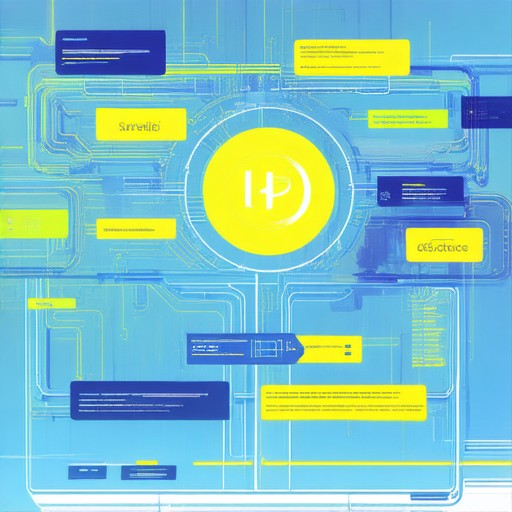
How to Enable Compatibility Mode for Your Website
To enable compatibility mode for your website, follow these steps based on your browser:
- Microsoft Edge:)
- Open Microsoft Edge.
- Click on the three horizontal dots (…) located at the top-right corner of the window.
- Select “Compatibility” or “Internet Explorer mode” from the menu.
- Toggle the switch to enable Internet Explorer mode.
- Under “Allow sites to be reloaded in Internet Explorer mode,” choose whether to allow individual sites or all sites.
- Other Browsers:)
- For Chrome, visit Google Chrome’s official website to download the latest version.
- For Firefox, go to Mozilla Firefox’s download page .
- Check your browser’s settings for compatibility modes under advanced settings.
After enabling compatibility mode, test your website to ensure it displays correctly. This feature is particularly useful if your site relies on specific browser engines or technologies.
Note: Enabling compatibility mode changes the rendering engine only for specific sites. The default browser engine remains active unless adjusted in the settings.




0 Comments