Web design is constantly evolving, with new tools and methodologies emerging to help creators build visually appealing and functional websites. One of the most fundamental concepts in this field is the grid system—a versatile approach that structures content neatly and ensures consistency across devices. Whether you’re designing a responsive website or optimizing its layout, understanding the grid system is crucial for achieving a polished look. In this article, we’ll explore the ins and outs of grid systems, focusing on their role in responsive design. From the 12 8 4 column system to page layout structures, we’ll delve into the different types of grids and how they influence both aesthetics and user experience. By the end of this guide, you’ll have a clear understanding of how to leverage grid systems to enhance your web design projects.
Key Takeaways
– Grid Systems Are Essential for Responsive Design: They provide organized layouts that adapt to various screen sizes, enhancing user experience.
– Four Primary Grid Types: Block Grid, Multicolumn Grid, Modular Grid, and Baseline Grid each serve distinct purposes in web design.
– UI Grids Offer Structure and Harmony: They allow for consistent alignment and spacing, making interfaces more user-friendly and visually appealing.
– Responsive Design Best Practices: Use semantic HTML, consistent spacing, and flexible layouts to ensure grids work across devices.
– Tools for Grid Creation: Adobe XD, Figma, Sketch, and InVision are top choices for designing and prototyping grids.

What is a Grid System in Web Design?
A grid system in web design is a framework used to organize and arrange content on a webpage, ensuring a balanced and consistent layout. These systems provide structures that help designers create visually appealing and functional designs. Common types of grid systems include single-column, multi-column, Rule of Thirds, Golden Section, modular, baseline, and responsive grids.
Key Components of Grid Systems:
- Single-Column Grid : Features a vertical arrangement of content, ideal for simple layouts or content-heavy pages like blogs or articles.
- Multi-Column Grid : Consists of two or more columns, offering a more dynamic and visually engaging design suitable for content-rich pages like news portals or product showcases.
- Rule of Thirds : Divides the page into three equal horizontal sections, often used for creating visual hierarchies and emphasizing primary, secondary, and tertiary content areas.
- Golden Section : Utilizes rectangles based on the golden ratio, providing a more organic and visually pleasing layout, commonly seen in artistic and editorial designs.
- Modular Grid : Offers flexibility by allowing content blocks to adapt to varying sizes, making it suitable for complex or dynamic designs.
- Baseline Grid : Focuses on horizontal alignment, enhancing typography and readability, particularly useful in content-intensive applications.
- Responsive Grid : Adapts to different screen sizes, ensuring seamless viewing experiences across devices, from desktops to mobile phones.
Applications of Grid Systems:
- Magazine Layouts : Organizing articles and images in a structured manner.
- Website Homepages : Creating a cohesive and engaging entrance for users.
- Dashboards : Arranging information efficiently for quick decision-making.
- E-commerce Sites : Displaying products in grids for easy browsing.
Implementation Considerations:
- CSS Tools : Utilize CSS Grid for modern layouts and Flexbox for more flexible designs.
- Consistency : Ensuring uniformity across different sections of a page.
- Responsiveness : Adaptation to various screen sizes is crucial for a holistic user experience.
Best Practices:
- Start with a base grid for foundational layout.
- Combine different grid systems to enhance design complexity.
- Implement grids using CSS for scalability and adaptability.
- Test across devices to maintain design integrity.
Grid systems are integral to creating organized, visually appealing, and responsive web designs. Mastery involves practice and experimentation with diverse combinations to achieve optimal results.
What is the 12-8-4 Column System?
The 12-8-4 column system is a popular approach in web design used to create responsive layouts. It divides the screen into a specific number of columns depending on the device:
- Desktop: 12 columns
- Tablet: 8 columns
- Mobile: 4 columns
This system helps designers create consistent and visually appealing layouts across different screen sizes. By adjusting the number of columns based on the device, content can adapt to different viewing environments effectively.
Why is the 12-8-4 System Popular?
The 12-8-4 system is favored for several reasons:-
–
–
How Does It Work?
Designers use the 12-8-4 system to organize content into grids: – On desktop, content is typically arranged in 12 columns, allowing for complex layouts with multiple sections. – On tablets, the layout narrows to 8 columns, optimizing space for intermediate-sized screens. – On mobile devices, the columns reduce to 4, focusing on essential content and minimal clutter.
Real-World Applications
- E-commerce sites often use the 12-column desktop layout to display products in a grid.
- News websites may switch to 8 or 4 columns on tablets and mobile to improve readability.
- Blog platforms use the 12-8-4 system to ensure their content looks good on all devices.
Future Trends
As web design continues to evolve, the 12-8-4 system is likely to remain a staple in responsive design practices. Its flexibility and adaptability make it a reliable choice for creators aiming to deliver seamless experiences across devices.
By using the 12-8-4 column system, designers can create visually appealing, functional, and responsive websites that cater to a broad audience.

Grid Structure of a Page Layout
A grid layout is a popular design approach in web design that organizes content into a structured, organized, and visually appealing format. It is based on the CSS Grid model, which provides a flexible and responsive way to create layouts.
Key Components of a Grid Layout
- Columns : These are vertical divisions that hold the content and define the structure of the layout.
- Gutters : These are the spaces between columns that help separate content and improve readability.
- Margins : These are the empty areas on the outer edges of the layout that frame the entire design.
Types of Grid Layouts
- Single Column Layout : Simplest form where all content is aligned in a single column.
- Two Column Layout : Content is divided evenly into two columns, ideal for two-sided content.
- Three Column Layout : Divides content into three equal or unequal columns, suitable for complex content structures.
Advantages of Using a Grid Layout
- Responsive Design : Adapts to different screen sizes easily.
- Consistency : Ensures uniformity in content presentation.
- Flexibility : Allows for easy modification and addition of new content.
- SEO Optimization : Improves content organization and accessibility.
Common Uses of Grid Layouts
- Web Design : Creating responsive websites with consistent navigation and content display.
- Content Organization : Organizing blog posts, portfolio pieces, and service descriptions.
- E-commerce : Displaying product listings in an organized and visually appealing manner.
Example of a Grid Layout
Consider a typical blog layout with two columns: “`html
Latest Blog Post 1
Lorem ipsum dolor sit amet, consectetur adipiscing elit.
Latest Blog Post 2
Sed do eiusmod tempor incididunt ut labore et dolore magna aliqua.
Latest Blog Post 3
Ut enim ad minim veniam, quis nostrud exercitation ullamco.
Latest Blog Post 4
Duis aute irure dolor in reprehenderit in voluptate velit esse.
“`
Best Practices for Grid Layouts
- Consistent Gutter Width : Maintain uniform spacing between columns for a clean look.
- Responsive Design : Use media queries to adjust column counts on smaller screens.
- Flexbox Compatibility : Combine Grid with Flexbox for complex layouts requiring flexibility.
For further reading on grid layouts and their implementation, visit Eleken and explore their comprehensive guide on grid design principles.
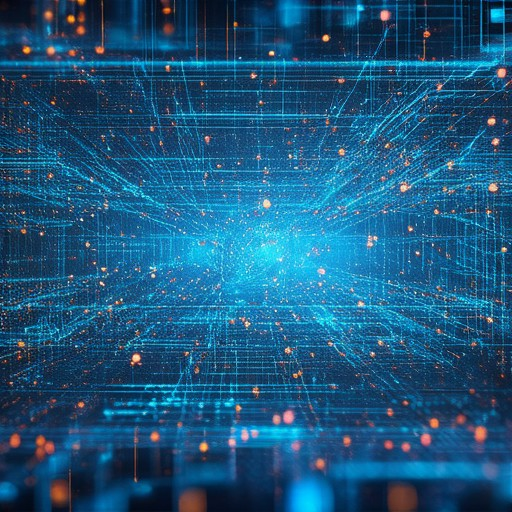
What Are the 4 Types of Grids?
Here are the four primary types of grids commonly used in web design:
- Block Grid :
- Consists of evenly spaced blocks arranged in rows and columns.
- Ideal for creating a clean, organized layout.
- Example: Product cards in an e-commerce website.
- Multicolumn Grid :
- Features multiple columns arranged horizontally.
- Best for displaying large amounts of content efficiently.
- Example: News articles or blog posts on a news website.
- Modular Grid :
- Combines flexibility with structure, allowing for variable-sized modules.
- Great for responsive designs where content adapts to different screen sizes.
- Example: A responsive portfolio website showcasing projects.
- Baseline Grid :
- Uses a fixed baseline for consistent typography and alignment.
- Common in print design and applied to web layouts for consistency.
- Example: A brochure or marketing materials.
These grid types help designers create visually appealing and functional layouts, ensuring content is organized and user-friendly.
What is the UI Grid Structure?
A UI grid is a fundamental layout structure in design that organizes content into rows and columns, providing a systematic framework for arranging UI elements on a page or screen. This approach establishes a consistent and harmonious visual order, making it easier for users to navigate and comprehend content.
Definition
A UI grid is a layout technique that divides the available space into a structured grid of rows and columns. This allows designers to place UI elements such as buttons, menus, icons, and text in a organized manner, ensuring a clean and professional look.
Importance
UI grids are essential for creating responsive and maintainable designs. They enable consistent spacing, alignment, and distribution of content, which enhances user experience and ensures that the interface remains visually appealing across different screen sizes.
Common Types of UI Grids
- Flexbox Grid: Uses flexbox properties to create a flexible and responsive grid layout. It allows items to wrap and adjust based on the available space.
- CSS Grid: A powerful and modern approach that offers precise control over the grid structure with features like grid-template-columns and auto-fit.
- Grid Layout: Similar to CSS Grid but often used in combination with flexbox for more complex layouts. It provides a declarative way to create grids using the grid attribute.
Best Practices
- Organize Content: Start by defining the number of columns and rows needed for your content to ensure proper alignment.
- Use Proper Spacing: Apply consistent padding and margins to maintain a clean and readable layout.
- Make It Responsive: Ensure the grid adapts to different screen sizes by using responsive design techniques.
- Use Semantic HTML: Pair grids with semantic HTML elements like
, , and to improve accessibility and SEO.
Tools for Creating UI Grids
- Adobe XD : A powerful tool for designing and prototyping UI grids.
- Figma : A collaborative design tool that supports grid-based layouts.
- Sketch : Great for wireframing and creating simple yet effective UI grids.
- InVision : Useful for sharing and testing grid-based designs with teams.

What is a Loop Layout?
A loop layout is a retail store design where customers follow a predetermined circular path through the store. This layout features merchandise arranged along the perimeter, often with a central area for displays or seating. Customers typically move in one direction, usually clockwise or counter-clockwise, depending on the store’s design.
Characteristics of a Loop Layout
- Fixed Path: Unlike a free-flow store, a loop layout forces customers to follow a specific route, minimizing choice and controlling their movement.
- Perimeter Merchandise: Products are placed along the outer edges of the store, allowing for efficient display and easy access for customers moving in the designated path.
- Central Area: A central space may be used for special promotions, seating, or additional displays, acting as a focal point for the store layout.
Pros and Cons of a Loop Layout
- Efficiency: Helps in guiding customers efficiently through the store, reducing time spent browsing.
- Controlled Flow: Allows retailers to manage foot traffic and optimize product placement strategically.
- Space Utilization: Maximizes space usage, making it ideal for stores with limited square footage.
- Limitations: May restrict customer exploration and limit the variety of products available for impulse purchases.
Examples of Businesses Using Loop Layouts
- Supermarkets: Many large supermarkets use loop layouts to streamline the shopping experience and ensure customers follow a logical path through the aisles.
- Bookstores: Some bookstores arrange their shelves in a loop to encourage customers to explore a wider range of books without overwhelming them with choices.
- Retailers: Fashion retailers and accessory shops sometimes adopt loop layouts to showcase their products in a organized and visually appealing manner.
Conclusion
A loop layout is a strategic approach to store design that balances efficiency and customer experience. By guiding customers through a controlled path, it allows retailers to maximize space, optimize product placement, and enhance the overall shopping experience. Whether in supermarkets, bookstores, or specialized retail outlets, loop layouts remain a popular choice for creating a structured and organized environment.




0 Comments