In today’s digital age, creating a website that is both functional and inclusive is no longer optional—it’s a necessity. At its core, designing an accessible website ensures that individuals with disabilities can navigate and engage with your site seamlessly, fostering a more inclusive online environment. While many may associate accessibility with mere technical compliance, it represents a fundamental shift in how we approach web design—emphasizing empathy, inclusivity, and universal design principles. By prioritizing accessibility, businesses not only meet legal requirements but also tap into a broader audience, ultimately driving better user satisfaction and engagement.
Key Takeaways
– Prioritize Semantic HTML: Use tags like <header>, <nav>, <main>, <section>, <article>, and <footer> to structure your content effectively, enhancing screen reader compatibility and site navigation.
– Add Descriptive Alt Text: Include concise, context-rich alt text for all images, and use empty alt text for decorative images to improve accessibility for visually impaired users.
– Ensure Adequate Color Contrast: Maintain text-to-background contrast ratios of at least 4.8:1 and border contrasts of at least 3:1 to support users with visual impairments.
– Create Intuitive Navigation: Design clear, consistent navigation structures with keyboard-accessible elements and proper ARIA labels to cater to users with mobility challenges.
– Test for Screen Reader Compatibility: Regularly test your website with screen readers and ensure all interactive elements, like forms and tables, are accurately interpreted.
– Adopt Responsive Design: Use flexible layouts and media queries to ensure your site works seamlessly on all devices, including mobile and tablets.
– Use Consistent Terminology and Patterns: Stick to standard HTML elements and maintain uniform styling and functionality across your site for a predictable user experience.
– Combine All Elements for Inclusivity: By integrating semantic HTML, proper contrast, clear navigation, and responsive design, you create a website accessible to all users, regardless of their abilities.

How to Design an Accessible Website
To design an accessible website, follow these best practices:
- Understand Accessibility Basics : Start by learning key principles like color contrast, screen reader compatibility, and navigation.
- Use Semantic HTML :
- Apply semantic tags like
<header>,<footer>,<nav>, and<section>to define roles and structure. - Use
<main>for the main content and<article>for individual posts or news items. - Implement Alt Text :
- Add descriptive alt text for images to help screen readers.
- Use
aria-hidden="true"for decorative images. - Ensure Color Contrast :
- Maintain a minimum contrast ratio of 4.5:1 between text and background.
- Use tools like the WAVE tool to check contrast.
- Create Intuitive Navigation :
- Include a clear sitemap and breadcrumb trails.
- Use semantic HTML for navigation and mark it with
<nav>. - Keyboard Navigation :
- Ensure all interactive elements are accessible via keyboard.
- Use ARIA labels for buttons and links.
- Responsive Design :
- Optimize for various screen sizes and devices.
- Ensure the site works well with assistive technologies.
- Content Delivery :
- Provide text transcripts for audio files and video captions.
- Avoid excessive motion effects that may disorient users.
- Test Accessibility :
- Use tools like the W3C Alt Text Checker and WAVE.
- Gather feedback from users with disabilities.
- SEO and Accessibility Alignment :
- Use semantic HTML and proper heading structures.
- Write clear meta descriptions and titles.
- Legal Compliance :
- Adhere to laws like the ADA in the U.S. and others globally.
- Ensure compliance with WCAG standards.
- Use ARIA Tools :
- Implement ARIA landmarks and roles in HTML.
- Use tools like WAI-Aria .
- Accessibility in Development :
- Integrate accessibility from the start of the project.
- Conduct regular accessibility audits.
- User Experience Beyond Functionality :
- Design an intuitive interface that considers all users.
- Prioritize ease of navigation and usability.
By following these steps, you’ll create a website that is inclusive, user-friendly, and accessible to everyone.
Best Practices for Designing Accessible Websites
- Adhere to WCAG Standards
- Ensure compliance with WCAG (Web Content Accessibility Guidelines) 2.1 Level A and Level AA standards.
- Focus on static and dynamic content, ensuring all functionalities are accessible.
- Use Sufficient Color Contrast
- Choose color contrasts with a minimum difference of 4.5:1 for text and background colors.
- Use color contrast checkers like Color Contrast Checker to verify.
- Include Alt Texts for Images
- Add descriptive alt texts for all non-decorative images.
- Example: “A photo of a smiling person holding a laptop” vs. “A picture of a cat.”
- Ensure Keyboard Navigation Works
- Use ARIA labels and roles appropriately.
- Test keyboard-only navigation to ensure all interactive elements are reachable.
- Use Readable Fonts and Text Sizes
- Select fonts that are widely available and support by screen readers.
- Set default font sizes to at least 16px for body text.
- Provide Audio Descriptions for Media
- Add audio descriptions for videos and multimedia content.
- Example: “Video shows a chef preparing a meal, with steps described verbally.”
- Implement Structural Semantic Markup
- Use HTML tags like
, - Ensure screen readers can navigate the document structure effectively.
- Test Across Different Browsers and Devices
- Check accessibility across various browsers (Chrome, Firefox, Safari) and devices (desktop, mobile, tablets).
- Use tools like WAVE Web Accessibility Evaluation Tool .
- Document Accessibility Features
- Maintain an accessibility statement on your website.
- Link to resources like UK Government Accessibility Criteria .

What are the key principles for creating accessible websites that cater to diverse user needs?
Here are the essential principles for designing websites that cater to diverse user needs:
- Color Contrast : Ensure text contrast ratio is at least 4.5:1 for better readability, especially for users with visual impairments. Use tools like Color Contrast Checker to verify compliance.
- Alt Text for Images : Provide descriptive alt text for all images to assist visually impaired users. Include context and purpose, avoiding decorative images without meaningful description.
- Keyboard Navigation : Design layouts that work efficiently with keyboards, allowing users to navigate through links and forms without a mouse. This benefits users with motor impairments.
- Readable Fonts : Choose fonts that are easy to read, such as Arial, sans-serif, or Tahoma, which are available on most devices. Avoid overly stylized fonts that may hinder readability.
- Semantic HTML : Use semantic HTML tags like
, - ARIA Roles : Incorporate ARIA (Accessible Rich Internet Applications) roles in HTML to enhance screen reader support for dynamic content, such as menus and forms.
- Responsive Design : Ensure websites are fully responsive, catering to users with various device preferences, including mobile phones and tablets.
- Meta Descriptions and Screen Readers : Optimize meta descriptions and ensure they are concise and descriptive to help screen readers understand the page content quickly.
By implementing these principles, website developers can create inclusive experiences that accommodate a broad range of user needs, ensuring accessibility and usability for everyone.

Most Important Considerations When Designing an Accessible Website
When designing a website with accessibility in mind, several critical factors must be considered to ensure it is usable by everyone, including individuals with disabilities. Here are the key considerations:
1. Semantic HTML Structure
Use semantic HTML tags to define the structure of your content. Tags like
- Use
for the main content header. - Wrap sections of the page in
tags. - Use
2. Alt Text for Images
Add descriptive alt text to all non-text-based images. This text should describe the image’s content and purpose. For decorative images, use empty alt text (alt=””) or no alt text at all if not required.
- Alt text should be concise and descriptive.
- For graphs or charts, include context in the alt text.
- Decorative images should have alt text set to “” or omitted if not necessary.
3. Color Contrast
Ensure that text has sufficient color contrast against backgrounds and borders. Use tools like the Color Contrast Checker to verify that text is readable against backgrounds and that borders have adequate contrast.
- Text contrast ratio should be at least 4.8:1 for normal text sizes.
- Borders should have a contrast ratio of at least 3:1 with their backgrounds.
- Use WCAG guidelines as a reference for acceptable contrast levels.
4. Easy Navigation
Create a clear and intuitive navigation structure. Use consistent navigation patterns and labels, and ensure that keyboard users can navigate through the site efficiently.
- Avoid using keyboard-only traps or complex navigation paths.
- Use aria-labels or roles where appropriate, such as
.
- Ensure that all interactive elements are keyboard-accessible.
5. Screen Reader Compatibility
Test your website with screen readers to ensure that all content is accurately interpreted. Provide meaningful updates when interacting with dynamic content, such as form fields or tables.
- Use ARIA landmarks for interactive elements like forms and tables.
- Ensure that all tables have appropriate scope attributes.
- Provide clear status messages and error codes for users.
6. Responsive Design
Ensure that your website is fully responsive and works well on all devices, including mobile phones and tablets. Use flexible layouts and media queries to adapt to different screen sizes.
- Use CSS flexbox or grid layouts for responsive designs.
- Ensure that touch interactions work smoothly on mobile devices.
- Use viewport settings to control scaling on mobile devices.
7. Consistent Language and Patterns
Use consistent terminology and layout patterns throughout your website. Avoid using confusing jargon or ambiguous labels that could confuse users.
- Use standard HTML elements and their appropriate roles.
- Avoid using non-standard or proprietary HTML elements.
- Consistently apply styling and functionality across pages.
By incorporating these considerations into your web design process, you can create a website that is inclusive, accessible, and easy to use for everyone. Remember to continuously test and iterate based on feedback to ensure ongoing improvements in accessibility.
Essential Elements Needed to Design an Accessible Website
An accessible website ensures that people with disabilities can navigate, understand, and interact with the site effectively. Here are the key components required for designing an accessible website:
- Clear Headings – Use hierarchical headings (H1, H2, etc.) to organize content and aid screen readers in understanding the structure.
- Alt Text for Images – Provide descriptive text for all non-text images to describe the visual content for visually impaired users.
- Sufficient Contrast – Ensure text and background colors have enough contrast for users with visual impairments to read and distinguish elements easily.
- Keyboard Navigation – Design the site so that it can be fully navigated using only a keyboard, allowing users without mouse access to browse through the content.
- Labeled Forms – Use labels for form inputs so that screen readers can accurately interpret which field corresponds to each input.
- Intuitive Layout – Organize content in a logical manner to minimize confusion and allow users to find information efficiently.
- Screen Reader Compatibility – Ensure the site works well with screen readers by avoiding unnecessary animations and ensuring all interactive elements have proper ARIA roles.
- Semantic HTML – Use semantic HTML tags (like
, - Responsive Design – Ensure the website is accessible on various devices, including mobile phones, by adopting responsive design principles.
- ARIA Roles – Incorporate ARIA (Accessible Rich Internet Applications) roles and properties to enhance the accessibility of dynamic content and user interfaces.
- Text Magnification – Allow users to zoom in and out of the page to accommodate visual impairments, ensuring that the layout remains intact during zooming.
- Consistent Navigation – Use consistent navigation patterns across the site to help users with cognitive disabilities anticipate where they’ll land when interacting with links or buttons.
To ensure your website is truly accessible, consider conducting regular accessibility audits and testing the site with screen readers and keyboard-only navigation tools. By incorporating these elements, you can create a website that caters to a diverse range of users and complies with accessibility standards like WCAG (Web Content Accessibility Guidelines).
For more resources and best practices, visit 119 Web Design’s Accessibility Guide to learn how to further enhance your website’s accessibility features.
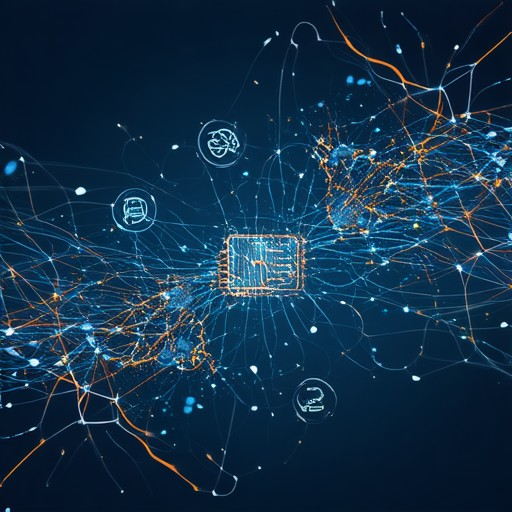
What Are the Key Principles for Creating Accessible Websites?
- Contrast and Color Consistency: Ensure sufficient color contrast between text and background to aid visually impaired users. Use consistent color schemes to reduce confusion.
- Alt Text for Images: Provide descriptive alt text for all images to describe the content, enabling screen readers to better understand the visuals.
- Keyboard Navigation: Design layouts that work efficiently with keyboards, allowing users who rely on keyboard input to navigate through your site seamlessly.
- Readable Fonts and Text Sizes: Choose fonts that are easy to read and adjust font sizes appropriately to ensure text remains legible for all users.
- Semantic HTML Structure: Use semantic HTML tags (e.g.,
, - ARIA Roles and Labels: Implement ARIA (Accessible Rich Internet Applications) roles and labels to enhance the accessibility of dynamic content, making it easier for assistive technologies to interpret.
- Responsive Design: Ensure your website is fully responsive, so it works well on all devices, including mobile and tablets, accommodating users with various physical requirements.
- Meta Descriptions and Screen Readers: Optimize meta descriptions and ensure your content is concise enough to be effectively read by screen readers without overwhelming them.
Creating accessible websites is not just about meeting standards—it’s about inclusivity. By focusing on these principles, you ensure your site caters to a diverse range of users, from those with visual impairments to those with motor limitations. Accessibility enhances the overall user experience and guarantees that everyone can access and benefit from your content. Visit 119WebDesign for more resources on web design and accessibility best practices.




0 Comments