Elevate your web design strategy with proven mobile optimization techniques that drive results. In today’s fast-paced digital world, having a mobile-friendly website is no longer optional—it’s a necessity. With billions of users accessing websites via smartphones and tablets, ensuring your site is optimized for mobile is crucial for user satisfaction and business success. A poorly designed mobile experience can lead to higher bounce rates, slower load times, and lost revenue, making it a critical area of focus for modern web design.

How to Make a Website Optimized for Mobile
To optimize a website for mobile devices, follow these essential steps:
- Implement Responsive Design
- Use CSS media queries to create a flexible layout that adapts to different screen sizes.
-
Consider frameworks like Bootstrap or Bulma for pre-built responsive components.
-
Optimize Touch Interaction
- Increase tap target size and spacing for better finger interaction.
-
Simplify mobile menus to reduce clutter and improve usability.
-
Manage Screen Space
- Compress images and use lazy loading to reduce page load times.
-
Prioritize content display to ensure essential information is readily available.
-
Adjust Font Sizes and Button Sizes
- Use larger fonts and buttons for mobile devices to enhance readability and accessibility.
-
Ensure buttons are easily tappable without accidental presses.
-
Enhance Speed and Performance
- Optimize images and use a Content Delivery Network (CDN) for faster delivery.
-
Minimize JavaScript and CSS files, and enable browser caching for quicker access.
-
Configure Viewport Settings
-
Add the meta viewport tag
<meta name="viewport" content="width=device-width, initial-scale=1.0">to control scaling on mobile devices. -
Leverage Frameworks and Libraries
-
Utilize lightweight frameworks and third-party libraries to boost performance and compatibility.
-
Test Across Devices
- Conduct thorough testing on various mobile devices and browsers to identify issues.
-
Use tools like Google’s Mobile-Friendly Test to automate feedback.
-
Mobile-First SEO Approach
- Create a mobile-optimized version of your site prioritizing content accessibility and readability.
-
Ensure all images and links are functional and enhance the mobile experience.
-
Secure Your Site
- Implement HTTPS to secure connections and improve your site’s mobile-friendliness ranking.
By systematically addressing each of these areas, you can create a seamless and efficient mobile experience for users.
What is Mobile Optimized Design?
Mobile-optimized design refers to creating digital experiences specifically tailored for mobile devices, ensuring seamless usability and visual appeal across various screen sizes and functionalities. This approach prioritizes mobile users, addressing their unique needs and behaviors, while also ensuring compatibility with desktop views.
Key Principles of Mobile-Optimized Design
- Responsive Design Approach: Designs that adapt dynamically to different screen sizes, ensuring content remains legible and functional on all devices.
- Touch-Friendly Interfaces: Buttons, links, and interactive elements are sized and spaced for easy thumb access on mobile devices.
- Visual Hierarchy: Key elements like navigation, primary content, and CTAs are positioned to capture attention quickly, even on smaller screens.
- Fast Loading Times: Optimize images, videos, and scripts to load efficiently on slower mobile connections.
Benefits of Mobile-Optimized Design
- Improved User Experience: Ensures accessibility and ease of use for mobile users.
- Higher Engagement: Mobile-optimized designs often lead to increased interaction rates due to better layout and content presentation.
- Increased Traffic: Better visibility and usability on mobile devices can drive higher organic traffic from mobile users.
Implementation Steps
- Start Small: Begin by designing for the smallest screen size, typically a smartphone, then scale up to larger screens.
- Use Flexible Layouts: Utilize CSS frameworks like Bootstrap or Grid to create responsive layouts that adjust automatically to different screen sizes.
- Test Across Devices: Conduct thorough testing on various mobile devices and desktop browsers to ensure consistency and functionality.
- Optimize Media Assets: Compress images and videos to reduce file sizes without sacrificing quality, ensuring quick loading times on mobile.
Best Practices
- Minimize Horizontal Scrolling: Keep content within the viewport to enhance user experience.
- Use Appropriate Fonts and Sizes: Choose fonts that are readable on mobile screens and adjust font sizes accordingly.
- Ensure Proper Spacing: Adequate spacing between elements improves readability and reduces the risk of accidental taps.
- Consider Device Features: Account for features like touch controls, accelerometers, and location services when designing interactive elements.
By focusing on mobile-optimized design, businesses can deliver tailored experiences that resonate with mobile users, driving engagement and success in today’s mobile-first world.

What is Mobile-Friendly Web Design?
Mobile-friendly web design is the process of creating a website that works well on all types of devices, particularly mobile devices like smartphones and tablets. This design ensures that the website is accessible, functional, and visually appealing regardless of the screen size or device used.
Key Components of Mobile-Friendly Design
- Responsive Design: This technique allows the website to adapt to different screen sizes by using flexible layouts, CSS media queries, and fluid grids. It ensures that the site looks good on both desktop and mobile devices without manual adjustments.
- Touch Optimization: Interfaces are designed with touch-friendly elements, such as large buttons and spaced-out links, to accommodate finger interactions. Gestures like swiping are also considered for smoother navigation.
- Mobile Navigation: Traditional dropdown menus may be replaced with collapsible options or hamburger icons to save space and improve usability on smaller screens.
- Readable Content: Fonts are enlarged, and spacing is adjusted to ensure text remains legible. Images and videos are optimized for quick loading and appropriate display.
- Accessibility: Semantic HTML tags are used to describe the site’s structure, aiding screen readers. Interactive elements are made keyboard-navigable to enhance accessibility for users with disabilities.
- Performance Optimization: Images and scripts are optimized for fast loading. Techniques like lazy loading and code minification help reduce page load times, especially on slower mobile connections.
- Security and Functionality: HTTPS encryption ensures secure connections, and forms are designed for easy use on mobile devices, possibly with auto-fill features.
Why Mobile-Friendly Design Matters
With over half of global internet traffic originating from mobile devices, ensuring a seamless mobile experience is crucial. It improves user satisfaction, increases engagement, and can boost search engine rankings, as mobile-friendly sites often rank higher in search results.
Testing and Validation
Testing on various devices and screen sizes is essential. Tools like browser developer tools or online emulators can help identify issues. Third-party services may also provide feedback on mobile-friendliness.
In summary, mobile-friendly web design is a holistic approach that considers usability, performance, accessibility, and security to deliver an optimal experience across all devices.
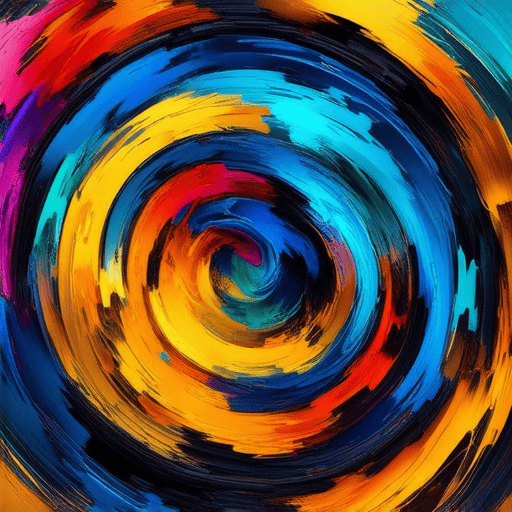
What is Optimization in Web Design?
Optimization in web design refers to the process of making websites more efficient, user-friendly, and effective in achieving their goals. It involves improving various aspects of a website to enhance performance, user experience, and conversion rates.
- Improved Efficiency: Optimization enhances how quickly a website loads and operates, reducing bounce rates and increasing user satisfaction. A faster website often ranks higher in search engine results.
- Conversion Rate Increase: By streamlining the user journey and ensuring the site is easy to navigate, optimization can boost the likelihood of visitors completing desired actions, such as signing up for newsletters or making purchases.
- User Experience Enhancement: Making the website accessible, responsive, and visually appealing ensures a better experience for all users, including those with disabilities or using different devices.
- Technical Performance: Optimization includes fixing broken links, optimizing images, and ensuring smooth functionality across browsers and devices.
Key areas of optimization include:
- Page Load Speed: Optimizing code, compressing images, and leveraging caching technologies can significantly reduce loading times.
- Mobile Responsiveness: Ensuring the website adapts to different screen sizes and devices is critical in today’s mobile-first world.
- UI/UX Design: Creating intuitive navigation, clear CTAs, and visually appealing designs keeps users engaged.
- Technical SEO: Elements like meta tags, structured data, and image alt texts contribute to better search engine visibility.
- User Engagement: Implementing analytics tools and feedback mechanisms helps understand user behavior and improve the site’s functionality.
By focusing on these elements, web designers can create websites that not only attract visitors but also convert them into loyal customers or subscribers. For more insights, explore our Website Optimization Guide .
How Much Does It Cost to Optimize a Website?
The cost of optimizing a website varies widely depending on several factors, including the size of the website, the scope of the project, and the level of competition in the industry. Here’s a breakdown of the typical pricing ranges:
- Local SEO: Typically ranges from $300 to $500 per month. This includes localized search optimization for businesses operating within a specific geographic area.
- Small-Scale SEO: Prices usually fall between $1,500 and $2,500 per month. This level is suitable for smaller websites or those with less complex needs.
- Comprehensive SEO Services: Can range from $3,000 to $5,000 per month. These services often include advanced techniques, content creation, and ongoing monitoring.
Additional considerations include the complexity of the website’s issues, the need for content creation, and the duration of the contract. B2B services may have different pricing structures compared to B2C, and short-term agreements might be cheaper than long-term commitments. Always clarify what’s included in the quote and review payment terms for effective budgeting.
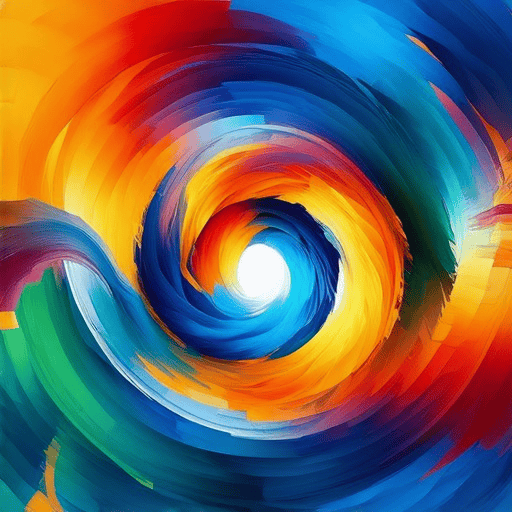
What is SEO?
SEO stands for Search Engine Optimization. It is the process of optimizing your website to make it more visible and accessible to search engines, thereby increasing the likelihood that your website will appear in the top results of unpaid search results.
Why is SEO important?
- Improves your website’s visibility and accessibility
- Drives organic traffic to your site
- Helps establish your brand as a trusted source
- Can lead to higher conversion rates
- Is cost-effective compared to paid advertising
How does SEO benefit businesses?
- Increases ROI (Return on Investment)
- Builds customer loyalty
- Enhances your online presence
- Competes effectively in a competitive market
Steps involved in SEO:
- Keyword Research: Identify keywords that potential customers are searching for and that are relevant to your business.
- On-Page SEO: Optimize individual web pages by improving content, adding meta tags, and enhancing the site structure.
- Technical SEO: Ensure your website is crawlable and indexable by search engines through proper site architecture and fixing issues like broken links.
- Off-Page SEO: Build high-quality backlinks to your site from other reputable websites to improve domain authority.
Common SEO Myths:
- SEO is too complicated
- SEO is a one-time task
- Keywords are the only important factor
- Content doesn’t matter for SEO
Best Practices for SEO:
- Focus on long-tail keywords
- Use a consistent URL structure
- Optimize images with alt text
- Improve page load speed
- Monitor and analyze performance
Conclusion:
SEO is a critical component of modern digital marketing. By implementing effective SEO strategies, businesses can significantly enhance their online presence, drive targeted traffic, and achieve better search engine rankings. Consistent effort and optimization are key to long-term success in the ever-evolving world of SEO.




0 Comments