Creating a successful online presence requires more than just having a visually appealing website – it demands a well-designed digital experience that resonates with your target audience. In today’s competitive landscape, where users expect seamless interactions and intuitive interfaces, mastering the art of web design has become crucial for businesses seeking to establish a strong online footprint. By understanding the fundamental principles of effective website design, including the 7 C’s and golden rules, you can elevate your digital strategy and drive meaningful engagement with your customers.
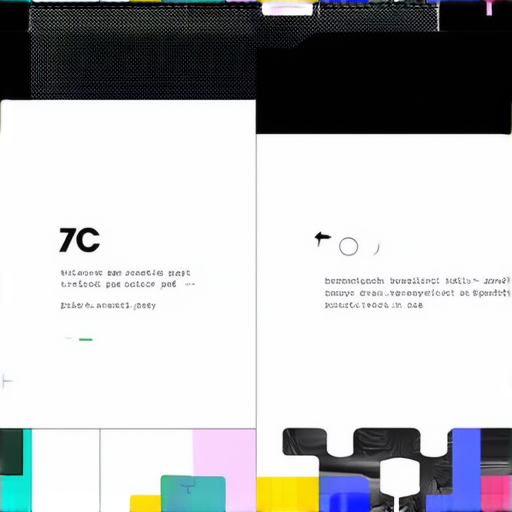
The 7 Cs of Effective Website Design
In today’s digital landscape, having a well-designed website is crucial for businesses to establish a strong online presence and engage with their target audience.
- Content: High-quality, relevant, and consistent content is essential for attracting and retaining visitors. It should be informative, entertaining, or a combination of both, depending on the brand’s goals and target audience.
- Customization: A website should be tailored to meet the needs and preferences of its users. This includes factors such as layout, color scheme, typography, and overall visual appeal.
- Connection: Building relationships with customers and stakeholders is critical for long-term success. This can be achieved through social media integration, email newsletters, and other interactive features.
- Commerce: A website should facilitate seamless transactions and provide a secure payment process. This includes integrating e-commerce platforms, payment gateways, and shipping options.
- Communication: Clear and concise messaging is vital for conveying the brand’s values, mission, and unique selling proposition (USP). This includes crafting compelling headlines, descriptions, and calls-to-action (CTAs).
- Community: Fostering a sense of belonging among users is essential for building loyalty and encouraging repeat visits. This can be achieved through forums, reviews, ratings, and other community-driven features.
- Context: Understanding the target audience’s needs, preferences, and behaviors is crucial for creating a website that resonates with them. This involves conducting market research, analyzing user feedback, and staying up-to-date with industry trends.
By incorporating these 7 Cs into your website design, you’ll be well on your way to creating a user-centric, engaging, and effective online presence that drives conversions and fosters long-term growth.
The 7 Steps in Web Design
As a web designer, I have found that following a well-defined process helps me deliver high-quality projects efficiently.
-
Define Project Goals and Objectives
- Determine the purpose and scope of the project
- Identify the target audience and their needs
- Establish key performance indicators (KPIs) to measure success
-
Conduct Research and Analysis
- Research the competition and industry trends
- Analyze the target audience’s behavior and preferences
- Evaluate the feasibility of the project
-
Create a Visual Design Concept
- Develop a unique visual identity for the project
- Create wireframes and prototypes to test the layout
- Refine the design based on feedback and testing results
-
Design the User Experience (UX)
- Create a user journey map to outline the user’s path
- Test the UX to ensure usability and accessibility
-
Develop the Front-end Code
- Write clean, efficient, and semantic code
- Implement responsive design to ensure cross-device compatibility
- Optimize the code for search engines and accessibility
-
Test and Debug the Site
- Conduct thorough testing to identify bugs and issues
- Debug the code to resolve any errors or conflicts
- Perform quality assurance checks to ensure the site meets requirements
-
Launch and Maintain the Site
- Plan and execute the launch strategy
- Maintain the site through regular updates and backups
- Monitor analytics to track performance and make improvements

Improving Web Design
To enhance your web design, consider the following key areas:
- User Experience (UX): Focus on creating an intuitive interface that guides visitors through your website seamlessly.
- Responsive Design**: Ensure your website adapts to various screen sizes and devices, providing an optimal viewing experience.
- Clean and Minimalistic Layout**: Use white space effectively to declutter your website and draw attention to essential elements.
- Consistent Branding**: Maintain a consistent visual identity throughout your website, incorporating your logo, color scheme, and typography.
- High-Quality Visual Content**: Incorporate high-resolution images, videos, and graphics to engage your audience and convey your message effectively.
- Accessibility**: Implement features that cater to diverse user needs, such as font size adjustment, high contrast mode, and screen reader compatibility.
- Search Engine Optimization (SEO)**: Optimize your website’s structure, meta tags, and content to improve its visibility in search engine results.
- Regular Updates and Maintenance**: Stay up-to-date with the latest web design trends, technologies, and security patches to ensure your website remains secure and efficient.
Best Practices for Web Design
- Keep it Simple**: Avoid cluttering your website with too much information or complex layouts.
- Use Clear Navigation**: Organize your website’s structure and provide easy access to essential pages and features.
- Make it Mobile-Friendly**: Ensure your website is optimized for mobile devices, considering factors like touch targets and loading speed.
- Test and Iterate**: Continuously test your website with real users and iterate based on feedback to improve its usability and effectiveness.
- Stay Up-to-Date with Industry Trends**: Attend conferences, workshops, and online courses to stay informed about the latest web design techniques and tools.
Tools and Resources for Web Designers
- Adobe XD: A popular UI/UX design tool for creating wireframes, prototypes, and high-fidelity designs.
- Sketch: A digital design tool for user interface and user experience design, offering features like artboards and plugins.
- Figma: A cloud-based UI/UX design tool for collaborative work, featuring real-time commenting and version history.
- W3Schools CSS Tutorial: A comprehensive resource for learning CSS, covering topics like selectors, properties, and media queries.

The Golden Rules of Web Design
In order to create a successful website, there are certain principles that must be followed. These principles, which we refer to as the “golden rules” of web design, are essential for creating a website that is both visually appealing and functional.
-
Rule 1: Know Your Audience
Before you start designing your website, it’s essential to understand who your target audience is. What are their needs and preferences? What type of content do they want to see?
-
Rule 2: Keep it Simple
A cluttered and complicated website can be overwhelming for visitors. Keep your layout simple and easy to navigate.
-
Rule 3: Use High-Quality Images
Images play a crucial role in web design. They can help to break up text, add visual interest, and convey important information.
-
Rule 4: Make it Mobile-Friendly
With the majority of internet users accessing websites through mobile devices, it’s essential to ensure that your website is optimized for mobile viewing.
-
Rule 5: Use Clear and Concise Language
Your website’s content should be easy to read and understand. Avoid using jargon or technical terms that may confuse your visitors.
-
Rule 6: Optimize for Speed
A slow-loading website can lead to high bounce rates and lost sales. Ensure that your website loads quickly and efficiently.
-
Rule 7: Use White Space Effectively
White space, also known as negative space, is the empty space between and around elements on a webpage. It can help to create a clean and uncluttered look.
-
Rule 8: Make it Accessible
Your website should be accessible to everyone, regardless of ability or disability. Ensure that your website meets accessibility standards.
-
Rule 9: Use Consistent Branding
Your website should reflect your brand’s identity and values. Use consistent branding throughout your website to create a strong brand image.
-
Rule 10: Test and Iterate
Testing and iteration are crucial steps in the web design process. Test your website with real users and iterate based on feedback.
The 4 Basic Design Rules
In order to create effective designs, it’s essential to understand and apply the fundamental principles of design.
-
Contrast
Contrast refers to the way visual elements stand out against each other. It’s created through differences in color, size, shape, texture, and other visual properties. Contrast helps draw attention to important elements and guides the viewer’s eye through the composition.
-
Repetition
Repetition involves repeating certain design elements, such as colors, shapes, or textures, throughout the composition. This creates a sense of unity and coherence, making the design feel more cohesive and visually appealing.
-
Alignment
Alignment refers to the way design elements are arranged in relation to each other. Proper alignment helps create balance and harmony in the composition, guiding the viewer’s eye through the design and drawing attention to important elements.
-
Proximity
Proximity refers to the way design elements are grouped together to form a unit or a group. Elements that are close together tend to be perceived as related, while those that are far apart may be seen as separate or unrelated.
By applying these fundamental design principles, designers can create compositions that effectively communicate their message, engage the viewer, and convey a clear visual identity.

The First Rule of Web Design
When it comes to web design, having a solid foundation is crucial for creating a successful online presence.
-
Establish a Consistent Brand Identity
-
Create a Clear Navigation System
-
Optimize for Mobile Devices
-
Make it Easy to Scan and Read
-
Use High-Quality Imagery and Graphics
-
Test and Iterate
Your home page sets the tone for the rest of your website, so it’s essential to get it right. This includes choosing a consistent color scheme, typography, and overall aesthetic that reflects your brand’s personality and values.
A well-designed navigation system makes it easy for visitors to find what they’re looking for and navigate through your website. This includes using clear and concise labels, avoiding clutter, and making sure that important pages are easily accessible.
With the majority of internet users accessing websites through mobile devices, it’s crucial to ensure that your website is optimized for smaller screens. This includes using responsive design, simplifying layouts, and making sure that buttons and links are large enough to tap easily.
Visitors to your website shouldn’t have to work hard to understand your content. Use short paragraphs, clear headings, and bullet points to make your content scannable and easy to read.
Images and graphics can help break up text, add visual interest, and convey complex ideas in a simple way. Make sure to use high-quality images that are optimized for web use and don’t slow down your website.
No website is perfect, and there’s always room for improvement. Test your website regularly to identify areas for improvement and iterate on your design based on user feedback and analytics data.

0 Comments