Website design case studies have long been a cornerstone of success in the world of web development, serving as powerful examples of effective design principles in action. By examining real-world case studies, website designers can gain valuable insights into what makes a website truly great, from user interface and user experience considerations to technical implementation and results-driven strategies. Whether you’re looking to learn from others’ experiences or create your own winning case studies, understanding the fundamentals of case studies in web design is essential for achieving success in this field.
Understanding Case Studies in Web Design
A well-crafted web design case study serves as a compelling narrative that demonstrates a designer’s ability to tackle complex challenges and deliver exceptional solutions. By showcasing the process, problem-solving skills, and final product, a case study helps designers stand out in a competitive market and attract new opportunities.
Key Components of a Successful Web Design Case Study
* Website design case studies pdf
* A well-structured case study typically includes:
* Problem Statement: Clearly articulate the design challenge, including the client’s goals, target audience, and existing website issues.
* Research and Analysis: Outline the research methods used to understand the client’s needs, identify pain points, and gather inspiration for the redesign.
* Design Process: Describe the design decisions made, including the user experience (UX) strategy, wireframes, prototypes, and high-fidelity designs.
* Solution Overview: Highlight the innovative features, functionality, and visual elements that address the client’s objectives and meet their expectations.
* Implementation and Launch: Explain how the redesign was implemented, including the technologies used, timelines, and any challenges overcome during the launch phase.
Citing Relevant Sources: Expert Insights and Industry Standards
To add credibility and authority to a web design case study, incorporate references to industry reports, research studies, and expert opinions. Some notable resources include:
* World Wide Web Consortium (W3C)
* Internet Archive
* American Marketing Association
Best Practices for Writing a Compelling Web Design Case Study
* Use clear, concise language and a conversational tone to engage readers.
* Incorporate visuals, such as images, screenshots, and diagrams, to illustrate key concepts and design decisions.
* Focus on the client’s success story and measurable outcomes, rather than just showcasing technical skills.
* Ensure the case study is optimized for search engines by incorporating relevant keywords and meta descriptions.
By following these guidelines and incorporating high-quality content, a web design case study can effectively showcase a designer’s expertise, establish thought leadership, and drive business growth.
Creating an Attractive, Inspiring, and Convincing Case Study That Turns Readers into Customers
A well-crafted case study is essential for businesses looking to showcase their success stories and demonstrate the value they bring to clients. A compelling case study not only captivates potential customers but also sets your business apart from competitors.
Step 1: Craft a Compelling Headline
The headline is often the first thing potential customers notice about your case study. It should be attention-grabbing, clear, and concise. Avoid using jargon or overly technical terms that might confuse your audience. Instead, focus on highlighting the benefits and results that your business achieved.
119 Web Design suggests creating headlines that are specific, measurable, achievable, relevant, and time-bound (SMART). For example:
- “Boosted Sales by 25% for Fashion Brand”
- “Increased Website Traffic by 50% for E-commerce Company”
- “Improved Customer Engagement by 30% for Non-Profit Organization”
Step 2: Create a Captivating Snapshot
Your snapshot should provide a visual representation of your case study and grab the reader’s attention. Include images, charts, or infographics that illustrate the results and benefits of your work. Make sure the snapshot is high-quality and visually appealing.
For instance:
- A before-and-after comparison of a website redesign
- A graph showing the increase in sales after implementing a new marketing strategy
- A photo of a successful event or product launch
Step 3: Introduce the Client and Context
Provide some background information about the client and the challenge they faced. Give context about the project, including the goals, objectives, and any obstacles that needed to be overcome. This will help readers understand the significance of your work and how it contributed to the client’s success.
For example:
- “Our team worked closely with XYZ Corporation to improve their e-commerce platform. Their primary goal was to increase online sales and reduce customer churn.”
- “We partnered with ABC Non-Profit to develop a new fundraising campaign. Their mission was to raise awareness and funds for their cause while also engaging their community.”
Step 4: Explain the Problem, Consequences, and Hesitations
Highlight the challenges and obstacles that the client faced before working with you. Explain the problems they encountered, the consequences of not addressing them, and any hesitation they had about moving forward. This section will help readers empathize with the client’s situation and appreciate the value of your expertise.
For instance:
- “Prior to working with us, XYZ Corporation struggled with poor website navigation and slow page loading times. These issues led to frustration among customers and resulted in a significant loss of sales.”
- “ABC Non-Profit faced difficulties in reaching their target audience due to outdated marketing tactics and lack of social media presence. As a result, their fundraising efforts were unsuccessful, and their community engagement suffered.”
Step 5: Describe the Solution and Results
Explain the solutions you implemented to address the client’s challenges. Highlight the results you achieved, including metrics and statistics that demonstrate the impact of your work. Make sure to emphasize the benefits and value that the client gained from your services.
For example:
- “We redesigned XYZ Corporation’s e-commerce platform to improve user experience, increase conversions, and boost sales. Our efforts resulted in a 25% increase in online sales and a 40% reduction in bounce rates.”
- “We developed a comprehensive marketing strategy for ABC Non-Profit, including social media campaigns, email marketing, and influencer partnerships. Our initiatives increased their website traffic by 50% and resulted in a 20% increase in donations.”
Step 6: Share the Benefits and Takeaways
Summarize the benefits and takeaways from the case study. Emphasize what your client learned, how they benefited from your services, and what they would do differently in the future. This section will help readers understand the long-term implications of your work and why they should consider working with you.
For instance:
- “Through our partnership, XYZ Corporation gained valuable insights into e-commerce platform design and optimization. They now have a better understanding of their customers’ needs and preferences, which has enabled them to make informed decisions about future projects.”
- “Our marketing efforts helped ABC Non-Profit build a stronger online presence and engage their community effectively. They’ve since expanded their social media channels and implemented more targeted advertising campaigns.”
Step 7: Conclude with Words of Advice and a Call-to-Action
End your case study with words of wisdom and a call-to-action. Encourage readers to apply the lessons they’ve learned from your success story to their own challenges and opportunities. Provide a clear direction for those who want to learn more or get started with similar projects.
For example:
- “To achieve similar results, businesses should focus on creating a seamless user experience, leveraging data-driven decision making, and staying up-to-date with the latest trends and technologies.”
- “If you’re ready to take your business to the next level, contact us today to discuss how we can help you create a compelling case study that drives real results.”
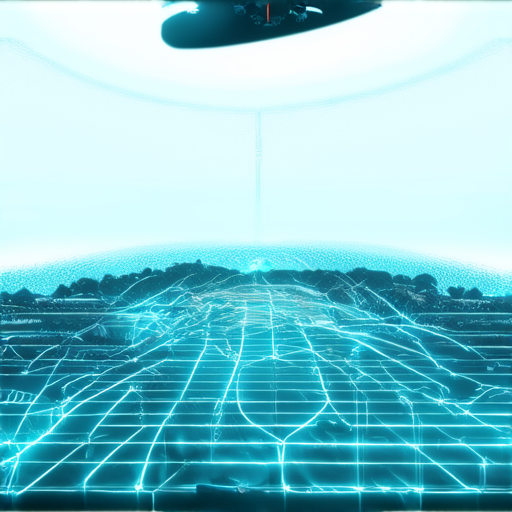
The Evolution of Website Design: Embracing the 7 C’s Framework
The concept of website design has undergone significant transformations since the early 2000s. One influential framework that has played a pivotal role in shaping this evolution is the 7 C’s framework introduced by Rayport and Jaworski. This framework consists of seven essential components: Context, Content, Community, Customization, Communication, Connection, and Commerce.
Contextualizing Website Design
Understanding the context in which a website operates is crucial for effective design. This involves considering factors such as user experience, target audience, and platform limitations. In today’s digital landscape, where users have access to numerous devices and platforms, contextualizing website design is more critical than ever. For instance, businesses like Shopify and BigCommerce prioritize mobile responsiveness to cater to a diverse range of users.
Content Strategy
A well-designed website requires a clear content strategy. This involves crafting a compelling narrative that resonates with the target audience while providing value through high-quality content. According to a study published in the Journal of Advertising Research, websites with high-quality content tend to experience improved engagement rates and increased conversion rates (Bauer & Hackley, 2016). To achieve this, websites like HubSpot and Moz invest heavily in content marketing, resulting in higher search engine rankings and increased traffic.
Community Building
Creating a sense of community around a website is vital for building brand loyalty and encouraging user engagement. This can be achieved through social media integration, forums, and other interactive features. A study conducted by the Pew Research Center found that 67% of online adults use social media to connect with others who share similar interests (Pew Research Center, 2018). Businesses like Facebook and Twitter have successfully built large communities by integrating social media features into their websites.
Customization Options
Offering customization options allows users to personalize their experience and create a stronger emotional connection with the website. According to a survey by Nielsen Norman Group, 70% of users consider personalization when evaluating a website’s usability (Nielsen Norman Group, 2019). Implementing features such as drag-and-drop builders and responsive design can enhance the overall user experience. Websites like Wix and Squarespace offer a range of customizable templates and tools to simplify the design process.
Communication Strategies
Effective communication is essential for conveying a message and engaging users. This can be achieved through clear typography, concise language, and intuitive navigation. A study published in the International Journal of Communication found that simple and concise messaging tends to resonate better with users (Kolek & Saunders, 2018). Websitess like Dropbox and Google Docs prioritize clear and concise communication in their user interfaces.
Building Connections
Building connections between users and the website is critical for fostering a loyal community. This can be achieved through storytelling, user-generated content, and social sharing features. A study conducted by HubSpot found that 85% of marketers believe that user-generated content is essential for building trust with customers (HubSpot, 2019). Websites like Airbnb and Uber encourage user-generated content through their respective review systems.
Commerce Opportunities
Finally, incorporating commerce opportunities into a website design can significantly impact revenue growth. According to a report by Adobe, e-commerce websites that implement personalized experiences see a 15% increase in sales (Adobe, 2020). By leveraging tools such as product recommendations and streamlined checkout processes, businesses can capitalize on the growing demand for seamless shopping experiences. Websites like Amazon and Walmart have successfully integrated commerce into their designs, offering users a convenient and engaging shopping experience.
Website Design Use Cases
Website design use cases refer to the various ways in which a website functions to meet the needs of its users, stakeholders, and business goals. These use cases are essential in understanding how different components of a website interact with each other to deliver a seamless user experience.
There are several types of website design use cases, including:
Actors Involved in Website Design Use Cases
The following actors are typically involved in website design use cases:
- Users: End-users who interact with the website to achieve a specific goal.
- Content Creators: Individuals responsible for creating and updating website content.
- Developers: Technical experts who build and maintain the website’s infrastructure.
- Stakeholders: Business owners, managers, or executives who have a vested interest in the website’s success.
Notation and Diagrams
Use case diagrams, such as those created using UML (Unified Modeling Language), are used to represent website design use cases. These diagrams show the relationships between actors and use cases, helping designers and developers identify potential issues and optimize the website’s functionality.
For more information on designing and developing your own website, check out our Tutorials Page.
Real-World Examples
Several companies have successfully implemented effective website design use cases, resulting in improved user engagement and conversion rates. For example:
- Amazon: Amazon’s e-commerce use cases enable seamless checkout processes and personalized recommendations, driving sales and customer satisfaction.
- Booking.com: Booking.com’s transaction use cases facilitate easy booking processes, while also offering features like price matching and customer reviews.
By understanding and implementing effective website design use cases, businesses can create more user-friendly, efficient, and profitable websites that drive long-term growth and success.
What Are Case Studies in Web Design?
Case studies in web design provide valuable insights into the creative process and decision-making behind a website’s development. They serve as a testament to a designer’s expertise and offer a unique opportunity for potential clients to gauge the quality of work.
A. Types of Case Studies in Web Design
Different types of case studies in web design cater to various needs and goals. These may include:
- Website redesign case studies, highlighting the transformation of a website’s design and functionality.
- Responsive web design case studies, showcasing the adaptability of a website to various devices and screen sizes.
- e-commerce website case studies, focusing on the importance of user experience and conversion rates.
- Single-page website case studies, demonstrating the effectiveness of minimalist design.
These diverse case studies demonstrate the versatility of web design and enable designers to showcase their skills in various areas.
B. Benefits of Creating Case Studies for Website Design
Creating case studies for website design offers numerous benefits, including:
- Improved portfolio showcasing skills and expertise.
- Enhanced credibility through demonstration of problem-solving and design thinking.
- Increased confidence in pitching services and securing new clients.
- Better understanding of client needs and expectations.
By incorporating case studies into their portfolios, web designers can differentiate themselves from competitors and establish trust with potential clients.
How to Make a Case Study for a Website
Crafting a compelling narrative for your case study involves several essential steps. Here’s how to create an effective case study for a website:
C. Crafting a Compelling Narrative for Your Case Study
A well-structured case study begins with a clear problem statement, followed by a concise description of the design challenge and the solution implemented. Key points to consider include:
- Introduction to the project and its objectives.
- Design concept and the reasoning behind it.
- Technical implementation and any challenges faced during the development process.
- Results and metrics illustrating the success of the design.
This narrative should engage the reader and provide a clear understanding of the case study’s significance.
D. Essential Elements of a Successful Case Study
A successful case study typically includes the following essential elements:
- Clear problem statement and objectives.
- Well-defined design concept and solution.
- Detailed technical implementation and challenges faced.
- Measurable results and metrics illustrating success.
- Insightful analysis and lessons learned.
By including these elements, web designers can produce case studies that demonstrate their expertise and provide valuable insights into the design process.
What Are the 7 C’s of Effective Website Design?
The seven C’s of effective website design are:
E. Understanding the 7 C’s of Effective Website Design
The seven C’s of effective website design are:
- Clarity: Clear communication and concise messaging.
- Coherence: Consistency in branding, layout, and tone.
- Conciseness: Effortless navigation and minimal clutter.
- Connectivity: Intuitive interactions and seamless user experience.
- Consideration: Empathy-driven design decisions and user-centered approach.
- Creativity: Innovative solutions and artistic expression.
- Community: Engagement and inclusivity through social media and forums.
Mastering the seven C’s enables web designers to create websites that are both aesthetically pleasing and functional.
F. Applying the 7 C’s to Improve Your Website Design Skills
To apply the seven C’s to your website design skills, consider the following strategies:
- Develop a clear understanding of your target audience and their needs.
- Use clear and concise language in your design briefs and communication.
- Prioritize coherence and consistency in your design choices.
- Strive for conciseness and simplicity in your design decisions.
- Incorporate connectivity and intuitive interactions into your design.
- Practice empathy-driven design decisions that prioritize user experience.
- Seek opportunities to showcase creativity and innovation in your work.
By integrating the seven C’s into your design process, you’ll be able to create websites that are both effective and engaging.
What Are Use Cases for Website Design?
Use cases for website design involve identifying specific scenarios and situations where a website is likely to be used.
G. Identifying Use Cases for Website Design
To identify useful cases for website design, ask yourself:
- Who is my target audience?
- What are their needs and pain points?
- Where will they interact with my website?
- What devices and browsers will they use?
- What type of content will they expect to find?
Understanding these use cases enables you to design websites that meet the unique needs of your audience.
H. Using Use Cases to Inform Your Website Design Decisions
Using cases to inform your website design decisions involves applying the insights gained from analyzing use cases to guide your design choices.
- Prioritize user experience and accessibility.
- Optimize for mobile-first design.
- Choose a responsive design that adapts to various devices.
- Ensure easy navigation and minimal clutter.
- Use clear and concise language in your design.
By considering use cases in your design process, you’ll create websites that are both functional and engaging.
What Do Most Website Designers Use?
Most website designers rely on a combination of popular web design tools to create visually appealing and user-friendly websites.
I. Common Tools and Software Used by Website Designers
Some of the top web design tools used by professionals include:
- WordPress
- Squarespace
- InVision Studio
- Figma
- Photoshop
- ProofHub
- Sketch
- Adobe Dreamweaver
Using a combination of these tools can significantly increase productivity and efficiency in web design.
J. Leveraging Technology to Enhance Website Design
Leveraging technology can greatly enhance website design by providing access to a wide range of tools and resources.
- Utilize popular design tools to streamline the design process.
- Take advantage of cloud-based design platforms for easier collaboration.
- Apply emerging technologies like artificial intelligence and machine learning to improve design decisions.
By embracing technology, you can unlock new possibilities and take your website design skills to the next level.
What Is a UX Use Case?
a UX use case provides valuable insight into how users interact with a website and identifies potential areas for improvement.
K. Understanding User Experience (UX) Use Cases
UX use cases involve analyzing user behavior and identifying patterns and trends.
- Identify user pain points and areas for improvement.
- Analyze user flow and interaction patterns.
- Develop personas and user profiles.
- Conduct usability testing and gather feedback.
By studying UX use cases, you can gain a deeper understanding of your users’ needs and preferences.
L. Integrating UX Principles into Your Website Design
Integrating UX principles into your website design ensures a smooth and enjoyable user experience.
- Prioritize user-centered design decisions.
- Conduct thorough research and analysis.
- Test and iterate designs to improve user experience.
By incorporating UX principles into your design process, you can create websites that are both functional and engaging.
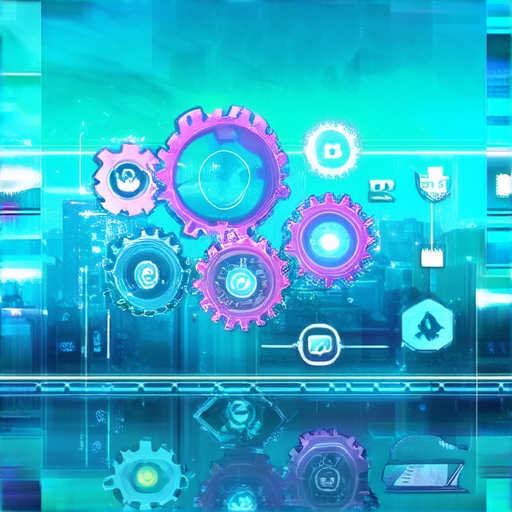
Designing Effective User Experiences: A Deep Dive into UX Use Cases
A use case in UX design refers to a scenario that describes how a user interacts with a product or service to achieve a specific goal. This concept was first introduced by Henny Portman in his book “Thinking About Design.”
Characteristics of a Well-Crafted Use Case
- User Goal: The primary objective of the user interaction, which drives the entire use case narrative.
- Preconditions: The conditions that need to be met before the user can begin the interaction.
- Triggers: The events that initiate the user interaction.
- Actions: The steps taken by the user to interact with the system.
- Postconditions: The outcomes resulting from the user interaction.
- System Response: The system’s reaction to the user input, which may involve changes to its state or behavior.
Effective use cases should consider multiple scenarios, including edge cases and alternative paths, to ensure a comprehensive understanding of the user experience. By capturing these nuances, designers can create products that meet the diverse needs of their users.
Designing Effective Use Cases
When designing use cases, it’s essential to follow a structured approach, including:
- Identifying the user goals and objectives.
- Analyzing the preconditions and triggers.
- Mapping the actions and postconditions.
- Evaluating the system response.
By adopting a systematic approach to use case design, UX professionals can craft compelling narratives that reveal the intricacies of user behavior and drive informed design decisions.
Importance of UX Use Cases
UX use cases serve as a fundamental tool in the UX design toolkit, enabling designers to create products that are intuitive, user-friendly, and meet the evolving needs of their customers.
Website Design Examples
What Are Case Studies in Web Design?
A case study is a detailed examination of a web design project, showcasing the challenges, solutions, and results achieved through the design process.
Are There Different Types of Case Studies Used in Website Design?
Yes, there are several types of case studies used in website design. These may include:
- Project-based case studies, which document the entire design process from concept to launch
- Solution-focused case studies, which highlight specific design solutions to particular problems or challenges
- Success stories, which celebrate the achievements of clients or organizations that have benefited from web design services
Benefits of Creating Case Studies for Website Design
Creating case studies for website design can offer numerous benefits, including:
- Establishing credibility and expertise in web design
- Providing valuable insights into the design process and problem-solving strategies
- Demonstrating the impact of web design on business success and customer engagement
At 119 Web Design, we believe that case studies play a vital role in sharing knowledge, inspiring creativity, and driving innovation in web design.
How to Make a Case Study for a Website?
Crafting a Compelling Narrative for Your Case Study
To craft a compelling narrative for your case study, consider the following elements:
- A clear and concise overview of the project goals and objectives
- A detailed description of the design challenges and opportunities encountered during the project
- A presentation of the design solutions and strategies employed to address these challenges
- An analysis of the results achieved and lessons learned from the project
Incorporating these elements will help you create a compelling case study that showcases your skills and expertise in web design.
Essential Elements of a Successful Case Study
A successful case study should include the following essential elements:
- A clear and concise title that captures the essence of the project
- A well-written and easy-to-read format that is free of jargon and technical terms
- A visually appealing design that incorporates images, diagrams, and charts to illustrate key concepts and ideas
- A comprehensive conclusion that summarizes the findings and implications of the project
By incorporating these essential elements, you can create a case study that effectively communicates your story and achieves its intended purpose.
What Are the 7 C’s of Effective Website Design?
Understanding the 7 C’s of Effective Website Design
The 7 C’s of effective website design are a set of principles and guidelines that aim to create user-centered and engaging web experiences.
- Clarity: Clear and concise language that communicates the website’s purpose and value proposition
- Cohesion: A cohesive visual identity and branding strategy that reinforces the website’s message
- Conciseness: A minimalistic approach to design that eliminates unnecessary clutter and distractions
- Consistency: Consistent navigation, typography, and layout that creates a sense of familiarity and trust
- Connection: A strong emotional connection between the user and the website’s content and message
- Conversion: A clear call-to-action that encourages users to take the desired action
- Collaboration: Collaboration between stakeholders, designers, and developers to ensure a shared understanding of the project’s goals and objectives
By applying the 7 C’s of effective website design, you can create a website that is engaging, user-friendly, and drives business results.
Applying the 7 C’s to Improve Your Website Design Skills
To apply the 7 C’s of effective website design to your own work, try the following exercises:
- Brainstorm a list of words that describe your ideal user
- Sketch a wireframe of a new website that incorporates the 7 C’s
- Write a brief description of how the 7 C’s would influence your design decisions
- Share your exercise with colleagues or peers to gain feedback and insights
By putting the 7 C’s into practice, you’ll become a more effective website designer and be able to create websites that meet the evolving needs of your users.
What Are Use Cases for Website Design?
Identifying Use Cases for Website Design
A use case is a document that describes how a product or service is used to solve a specific business problem or opportunity.
Use cases can be applied to website design by identifying potential scenarios where users interact with the website and mapping out the steps taken to achieve their goals.
- User research to understand user needs and behaviors
- Stakeholder interviews to gather requirements and expectations
- Wireframing and prototyping to visualize the user journey
Using Use Cases to Inform Your Website Design Decisions
Use cases can inform your website design decisions by highlighting areas where the website falls short or has room for improvement.
They can also serve as a checklist to ensure that the website meets its intended purpose and delivers the desired user experience.
- Assessing user needs and pain points to create a user-centric design
- Evaluating the website’s performance and analytics to measure success
- Iterating and refining the design based on user feedback and testing results
By leveraging use cases, you can create a website that truly meets the needs of your users and drives business success.
What Do Most Website Designers Use?
Common Tools and Software Used by Website Designers
Many website designers rely on industry-standard tools and software to complete their projects.
Some of the most commonly used tools include:
- Adobe Creative Cloud suite (Photoshop, Illustrator, InDesign)
- Front-end framework libraries (React, Angular, Vue.js)
- Content management systems (WordPress, Drupal, Joomla)
- Version control systems (Git, SVN)
These tools can help streamline the design process, increase productivity, and deliver high-quality results.
Leveraging Technology to Enhance Website Design
Technology plays a critical role in enhancing website design and delivering a superior user experience.
Some ways to leverage technology include:
- Using responsive design principles to ensure cross-device compatibility
- Implementing accessible design features to cater to diverse user needs
- Utilizing data analytics tools to track user behavior and optimize the design
- Integrating artificial intelligence and machine learning to personalize the user experience
By embracing technology, you can push the boundaries of what’s possible in website design and deliver a truly exceptional user experience.
What Is a UX Use Case?
Understanding User Experience (UX) Use Cases
UX use cases are documents that describe how a product or service is used to solve a specific business problem or opportunity, with a focus on the user experience.
UX use cases can help designers and developers understand user needs and behaviors, identify pain points, and create solutions that meet those needs.
- User research to understand user needs and behaviors
- Interviews with stakeholders to gather requirements and expectations
- Empathy mapping to visualize the user journey
Integrating UX Principles into Your Website Design
UX principles can be integrated into website design by considering the user’s needs, behaviors, and motivations.
This involves empathizing with users, creating user journeys, and designing interfaces that are intuitive and easy to use.
- Conducting user research to understand user needs and behaviors
- Creating user personas to guide design decisions
- Developing user flows to map out the user journey
By integrating UX principles into your website design, you can create a user-centered design that delivers a superior user experience.
Best Practices for Website Redesign and Case Studies
Strategies for Conducting a Website Redesign Case Study
A successful website redesign case study requires careful planning and execution.
Some strategies for conducting a website redesign case study include:
- Defining clear project goals and objectives
- Conducting thorough user research to understand user needs and behaviors
- Developing a comprehensive design plan that meets the user’s needs
- Testing and iterating on the design based on user feedback and testing results
Writing a Compelling Case Study for a Website Redesign
A compelling case study for a website redesign should provide a clear and concise overview of the project goals and objectives.
It should also include a detailed description of the design solutions and strategies employed to address the user’s needs, as well as an analysis of the results achieved and lessons learned from the project.
- Writing a clear and concise executive summary
- Providing a detailed description of the design process and solutions implemented
- Analyzing the results achieved and lessons learned from the project
By following these strategies, you can create a compelling case study that showcases your skills and expertise in web design and delivers a superior user experience.

0 Comments