Effective web design techniques are crucial for small businesses looking to establish a strong online presence and drive customer engagement. By understanding the basics of web design, incorporating essential principles, and selecting the right structure, small businesses can create a website that attracts customers and sets them apart from competitors. With the numerous web design techniques available, it’s essential to choose the right approach to achieve success. This beginner’s guide to website success provides valuable insights into the world of web design, covering topics such as planning and designing your website, building and launching your site, and optimizing it for search engines. Whether you’re new to web design or looking to improve your existing website, this comprehensive resource offers practical tips and expert advice to help you create a website that drives results.
Understanding Web Design Techniques
A web design technique refers to a method or approach used to create visually appealing, user-friendly, and functional websites. These techniques can vary depending on the goals of the website, target audience, and technology used.
Key Aspects of Web Design Techniques
- Adaptive Design: Adaptive design involves creating separate versions of a website for different devices, such as desktops, laptops, tablets, and smartphones. Each version is tailored to the specific device’s screen size and resolution.
- Responsive Design: Responsive design is a technique that allows websites to adjust their layout and content based on the screen size and device type. This approach eliminates the need for multiple versions of a website and provides a consistent user experience across all devices.
- Grid-Based Layout: Grid-based layouts involve organizing website elements into a grid system, which helps maintain consistency and balance throughout the site.
- Flexbox and CSS Grid: Flexbox and CSS Grid are advanced web design techniques that allow developers to create complex layouts and animations.
- Accessibility and Usability: Accessibility and usability are critical components of web design techniques. Ensuring that websites are accessible and usable for people with disabilities and varying abilities is essential for providing a positive user experience.
- Content Management Systems (CMS): Content management systems (CMS) play a significant role in web design techniques. CMS platforms like WordPress, Joomla, and Drupal provide developers with tools and features to create, manage, and update website content efficiently.
What Is a Web Design Technique?
The number one goal for the content is to provide value to the user and rank for the keywords and question snippets in Google, plus other search engines.
Understanding Website Design Structures
The type of website design structure can significantly impact the user experience, navigation, and overall functionality of a website. In this article, we’ll explore the four primary types of website design structures, their characteristics, and when to use them.
A. Choosing the Right Structure for Your Business
119webdesign recommends considering the following factors when selecting a website design structure:
- E-commerce websites require a hierarchical structure for product categorization and subcategories.
- News websites benefit from a hierarchical structure for articles organized by category and subcategory.
- Educational institutions utilize a hierarchical structure for course hierarchies.
- Blogs and online courses may employ a sequential structure for chronological posts and lesson plans.
- Travel websites can use a sequential structure for destinations listed in alphabetical order.
- Comparison websites, product review websites, and event calendars often rely on a matrix structure.
- Content management systems, social media platforms, and online communities typically use a database structure.
B. Common Web Design Models Used by Small Businesses
Small businesses can benefit from various website design models, including:
- Hierarchical structure for e-commerce websites, news websites, and educational institutions.
- Sequential structure for blogs, online courses, and travel websites.
- Matrix structure for comparison websites, product review websites, and event calendars.
- Database structure for content management systems, social media platforms, and online communities.
C. Essential Principles of Good Web Design
119webdesign emphasizes the importance of adhering to the following principles:
- Clear navigation and information architecture.
- Consistent branding and visual identity.
- Responsive design for optimal user experience across devices.
- Accessibility features for inclusive design.
- Search engine optimization (SEO) best practices.
D. 10 Principles of Good Website Design
The following principles guide good website design:
- Clarity and simplicity.
- Consistency and cohesion.
- Relevance and usefulness.
- Accuracy and reliability.
- Scannability and discoverability.
- Responsiveness and adaptability.
- Usability and accessibility.
- Visual appeal and aesthetics.
- Information architecture and navigation.
- Search engine optimization (SEO).
E. 7 C’s of Effective Website Design
119webdesign highlights the following characteristics of effective website design:
- Clearness.
- Conciseness.
- Completeness.
- Correctness.
- Coherence.
- Consistency.
- Control.
F. 7 Major Steps to Designing a Website
The following steps guide the website design process:
- Define the project scope and goals.
- Develop a wireframe and prototype.
- Create a visually appealing design.
- Implement responsive design.
- Test and iterate.
- Launch and deploy.
- Monitor and analyze performance.
G. 5 Golden Rules of Web Designing
119webdesign advises adhering to the following rules:
- Keep it simple and intuitive.
- Use clear and concise language.
- Make it mobile-friendly.
- Optimize for speed and performance.
- Ensure accessibility and inclusivity.
H. 4 Types of Website Design Structures
The following website design structures offer unique benefits:
- Hierarchical structure.
- Sequential structure.
- Matrix structure.
- Database structure.
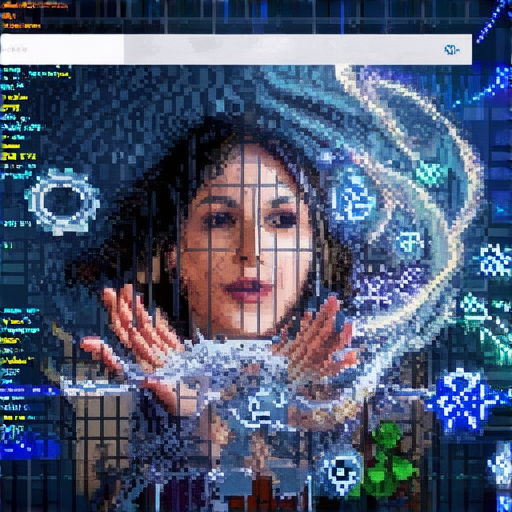
The 7 C’s of Effective Website Design
Effective website design is crucial for businesses and organizations to establish a strong online presence, engage users, and drive conversions. According to Rayport and Jaworski’s groundbreaking 7C’s framework, which was first introduced in the late 1990s, there are seven essential elements that contribute to a well-designed website.
1. Context
Understanding the target audience, industry, and purpose of the website is vital for creating a contextualized user experience. This involves researching the target audience’s needs, preferences, and behaviors to inform design decisions. For instance, a healthcare website may require a different approach than an e-commerce site.
2. Content
High-quality, relevant, and concise content is the backbone of a successful website. This includes written content, images, videos, and interactive elements that cater to various learning styles and user preferences. Well-crafted content should be optimized for search engines, readability, and accessibility.
3. Community
Building a sense of community around the website can foster engagement, loyalty, and advocacy. This can be achieved through social media integration, forums, comment sections, and user-generated content features. By encouraging interaction, businesses can create a loyal customer base and gather valuable feedback.
4. Customization
Providing users with options to personalize their experience can significantly enhance engagement and satisfaction. This includes customizable layouts, color schemes, font sizes, and content formats. Tailoring the website to individual preferences can lead to increased user retention and improved conversion rates.
5. Communication
Clear and concise communication is essential for conveying the website’s message, values, and mission. This involves using simple language, avoiding jargon, and incorporating visual elements that support the narrative. Effective communication helps establish trust, builds credibility, and sets expectations.
6. Connection
Creating a connection between the user and the website’s purpose is vital for driving meaningful interactions. This can be achieved through storytelling, emotional appeals, and social proof. By establishing a personal connection, businesses can increase empathy, build relationships, and encourage sharing.
7. Commerce
Ultimately, the primary function of a website is to facilitate commerce, whether it’s e-commerce, lead generation, or service-based sales. A well-designed website should have a seamless checkout process, secure payment gateways, and clear calls-to-action to convert visitors into customers.
By incorporating these seven essential elements, businesses can create websites that are not only visually appealing but also user-centered, engaging, and effective in achieving their goals. Visit Google for more information on effective website design.
Designing a Website: A Comprehensive Guide to the 7 Major Steps
When it comes to designing a website, there are numerous factors to consider to ensure its success. Here are the 7 major steps to designing a website:
1. Define Your Target Audience
Understanding who your target audience is crucial in designing a website that meets their needs and expectations. Identify their demographics, interests, and behaviors to create a user-centered design. Research your competition and analyze their strengths and weaknesses to differentiate your website.
Google provides valuable insights into user behavior and preferences, helping you create a website that resonates with your target audience.
2. Develop a Unique Value Proposition (UVP)
A UVP is a statement that defines the unique benefits and value that your website offers to users. Craft a compelling UVP that resonates with your target audience and sets you apart from competitors. This will help guide your design decisions and ensure consistency throughout the website.
At 119webdesign, we help businesses develop a UVP that drives engagement and conversions.
3. Create a Wireframe and Prototype
A wireframe is a low-fidelity visual representation of your website’s layout and structure. Create a wireframe using tools like Sketch, Figma, or Adobe XD to visualize your design concepts. Then, create a prototype to test and refine your design, ensuring it is user-friendly and intuitive.
Our team of experts creates wireframes and prototypes that meet the highest standards of user experience.
4. Choose a Color Scheme and Typography
Your color scheme and typography can greatly impact the overall aesthetic and user experience of your website. Select colors that align with your brand identity and resonate with your target audience. Choose fonts that are legible, consistent, and optimized for digital use.
We recommend exploring the latest color schemes and typography trends to create a visually appealing website.
5. Select a Responsive Design
With the majority of internet users accessing websites through mobile devices, a responsive design is essential. Ensure that your website adapts seamlessly to different screen sizes and devices, providing an optimal user experience regardless of how users access your site.
At 119webdesign, we specialize in creating responsive designs that deliver exceptional user experiences.
6. Optimize Content and Images
High-quality, optimized content and images are critical to a website’s success. Optimize your content for search engines by incorporating relevant keywords, meta descriptions, and header tags. Compress images to reduce file size and improve page load times.
We offer expert content creation and image optimization services to help you achieve top search engine rankings.
7. Test and Launch
Testing and launching your website is a crucial step in the design process. Conduct usability testing to identify areas for improvement and gather feedback from users. Launch your website and monitor analytics to track performance, making adjustments as needed to optimize user engagement and conversion rates.
Our team of experts ensures that every website we launch is thoroughly tested and optimized for maximum performance.
The Five Golden Rules of Web Designing
Web designing is an essential aspect of digital marketing, and following the right principles can significantly impact the user experience and overall success of a website.
1. Keep it Simple and Intuitive
A simple and intuitive design is crucial for a positive user experience. A clutter-free layout, minimal navigation, and clear typography can greatly enhance the usability of a website. According to Nielsen Norman Group, “users prefer simple, consistent, and predictable interfaces” (Nielsen Norman Group, 2019). By keeping the design simple and intuitive, web designers can reduce bounce rates and increase engagement.
2. Use High-Quality Visuals and Imagery
High-quality visuals and imagery play a significant role in making a website visually appealing. Using high-resolution images, icons, and graphics can enhance the aesthetic appeal of a website and create a professional look. However, it’s essential to ensure that the visuals do not overwhelm the content and distract users from the main message (Tidwell, 2009).
3. Optimize for Mobile Devices
With the increasing number of mobile users, optimizing a website for mobile devices has become a critical aspect of web designing. A responsive design that adapts to different screen sizes and devices can ensure that users have a seamless experience across various platforms. According to Google, “mobile-friendliness is now a key ranking factor” (Google, 2020).
4. Prioritize Content Quality and Relevance
Content quality and relevance are essential for engaging users and driving conversions. Web designers should prioritize creating high-quality, engaging, and relevant content that resonates with the target audience. According to HubSpot, “the quality of your content is what sets you apart from others” (HubSpot, 2020).
5. Ensure Accessibility and Usability
Accessibility and usability are critical aspects of web designing that can significantly impact the user experience. Web designers should ensure that their designs are accessible to users with disabilities and follow web accessibility guidelines such as WCAG 2.1 (WCAG, 2020).
By following these five golden rules of web designing, web designers can create visually appealing, user-friendly, and effective websites that drive business success.
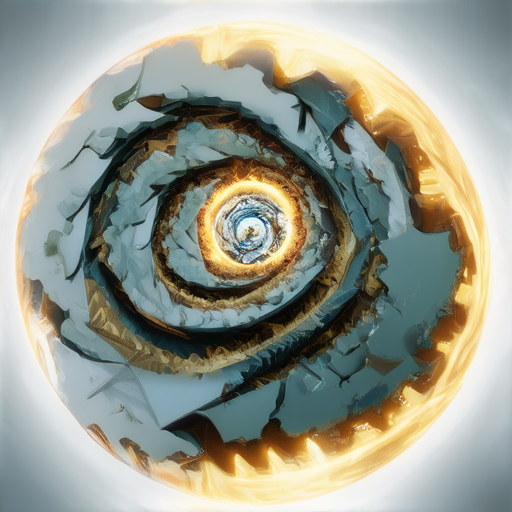
The Basics of Web Design
Web design encompasses a broad spectrum of creative and technical skills required to create visually appealing, user-friendly, and functional websites.
1. Understanding Your Target Audience
Before designing a website, it’s essential to identify your target audience, their needs, preferences, and behaviors.
This helps you tailor your design to meet their expectations and ensure a positive user experience.
2. Color Theory and Contrast
Colors play a significant role in web design, influencing emotions, moods, and perceptions.
Select colors that complement each other, have sufficient contrast, and adhere to accessibility guidelines (WCAG 2.1).
3. Typography and Font Selection
Typography is crucial in web design, as it communicates messages effectively.
Choose fonts that convey professionalism, readability, and consistency throughout the site.
4. Layout and Grid Systems
A well-designed layout guides users through the website, promoting engagement and navigation.
Utilize grid systems to organize content, balance elements, and create a cohesive visual identity.
5. Imagery and Visual Elements
Images and graphics enhance the user experience, conveying messages and adding visual interest.
Optimize image usage, consider accessibility, and use high-quality visuals.
6. User Experience (UX) and User Interface (UI)
UX and UI design work together to create an intuitive and enjoyable user experience.
Prioritize usability, accessibility, and responsiveness.
7. Accessibility and Inclusive Design
Designing for accessibility ensures equal opportunities for all users, regardless of abilities or disabilities.
Implement inclusive design principles to promote digital equity.
WAI Fundamentals: Accessibility Introduction
8. Content Management Systems (CMS) and Development Tools
CMS platforms and development tools streamline web design and development processes, enabling efficient collaboration and maintenance.
Explore popular CMS options, such as WordPress, Joomla, or Drupal.
9. Search Engine Optimization (SEO)
Optimizing websites for search engines enhances visibility, drives organic traffic, and supports long-term growth.
Conduct keyword research and analyze competitors.
10. Testing and Iteration
Continuous testing and iteration ensure that web designs meet user needs, are technically sound, and remain competitive.
Perform usability testing, A/B testing, and accessibility audits.
Usability.gov: How to Conduct Usability Testing
What Are the 10 Principles of Good Website Design?
The 10 principles of good website design serve as a foundation for creating visually appealing, user-friendly, and effective online platforms. These principles encompass various aspects of web design, including layout, color scheme, typography, and functionality. By incorporating these principles, designers can create websites that cater to diverse user needs and preferences.
1. Clarity
Clarity refers to the ease with which users can understand the purpose and functionality of a website. This principle involves using simple language, avoiding jargon, and organizing content in a logical manner. Clear typography, concise paragraphs, and intuitive navigation contribute to a clear and user-friendly interface.
2. Consistency
Consistency is crucial in web design, as it helps establish trust and familiarity among users. Designers should strive to maintain consistency in visual elements, such as colors, fonts, and spacing, throughout the website. This principle also applies to the organization and presentation of content.
3. Contrast
Contrast plays a vital role in web design, as it enables users to distinguish between different elements on a webpage. Designers should balance contrast levels to create visual interest and facilitate navigation. This principle involves using sufficient color contrast, font size variation, and line spacing to guide users through the website.
4. Alignment
Alignment refers to the arrangement of elements on a webpage, such as text, images, and buttons. Proper alignment creates a sense of order and stability, guiding users through the website. Designers should use grid systems, margins, and padding to achieve balanced and harmonious layouts.
5. Color
Color is a powerful tool in web design, capable of evoking emotions and influencing user behavior. Designers should select colors that align with the website’s brand identity and appeal to its target audience. A well-chosen color scheme can enhance user engagement and create a lasting impression.
6. Typography
Typography encompasses the selection and application of fonts, font sizes, and line spacing. Designers should choose typography that complements the website’s overall aesthetic and facilitates readability. Clear typography ensures that users can easily comprehend the content, promoting a positive user experience.
7. Space
Space refers to the negative space between elements on a webpage, which plays a significant role in creating a clean and organized design. Designers should strike a balance between content density and whitespace to prevent visual clutter and promote user engagement.
8. Image
Images can significantly enhance the visual appeal of a website, conveying messages and ideas through visual representation. Designers should use high-quality images that support the website’s content and branding, taking care to optimize image loading times and file sizes.
9. Graphics
Graphics involve the use of illustrations, icons, and other visual elements to supplement content and enhance the user experience. Designers should incorporate graphics judiciously, ensuring they complement the website’s overall design and don’t overwhelm the user.
10. Accessibility
Accessibility is a critical aspect of web design, as it ensures that users with disabilities can navigate and engage with the website. Designers should prioritize accessibility by implementing features such as alt text for images, closed captions for videos, and keyboard-navigable menus.
By embracing these 10 principles of good website design, designers can create websites that are both aesthetically pleasing and user-friendly, ultimately driving business success and user satisfaction.
What Are the Four Types of Website Design Structures?
The four types of website design structures – brochure-style, database-driven, e-commerce, and informational – cater to distinct user needs and goals. Each structure offers unique benefits and challenges, requiring designers to adapt their approach to suit the project requirements.
1. Brochure-Style Websites
Brochure-style websites feature static content and are typically used for marketing purposes. They often include features like scrolling effects, animations, and interactive elements. However, this type of website can become outdated quickly, limiting its long-term effectiveness.
2. Database-Driven Websites
Database-driven websites rely on databases to store and manage dynamic content. They offer flexibility and scalability, making them ideal for large-scale projects. However, this type of website requires more technical expertise and may require ongoing maintenance.
3. E-commerce Websites
E-commerce websites enable users to purchase products or services online. They often include features like shopping carts, payment gateways, and shipping integrations. E-commerce websites require careful planning and execution to ensure a seamless user experience.
4. Informational Websites
Informational websites aim to educate users about a particular topic or industry. They often include features like blog posts, FAQs, and contact forms. Informational websites require a clear and concise messaging strategy to engage users and convey valuable information.
Each type of website design structure has its strengths and weaknesses, and designers should carefully consider the project requirements and user needs when selecting a structure.
What Are the Seven Major Steps to Designing a Website?
Designing a website involves several key steps, which can be broken down into the following stages:
1. Research and Planning
Research and planning involve gathering information about the target audience, competition, and market trends. This stage sets the foundation for the website’s overall direction and goals.
2. Wireframing and Prototyping
Wireframing and prototyping involve creating low-fidelity sketches and high-fidelity prototypes to visualize the website’s layout and user flow. This stage helps identify potential issues and areas for improvement.
3. Visual Design
Visual design involves creating a visually appealing design concept, including color schemes, typography, and imagery. This stage aims to create a cohesive and engaging visual identity for the website.
4. Front-end Development
Front-end development involves building the website’s user interface using HTML, CSS, and JavaScript. This stage focuses on creating a responsive and interactive design.
5. Back-end Development
Back-end development involves setting up the website’s server-side infrastructure, including database management and API connectivity. This stage ensures the website’s backend is scalable and secure.
6. Testing and Quality Assurance
Testing and quality assurance involve verifying the website’s functionality, usability, and performance. This stage identifies and fixes bugs, ensuring the website meets the required standards.
7. Launch and Deployment
Launch and deployment involve deploying the website to a production environment and configuring necessary settings. This final stage marks the website’s official launch and begins the process of ongoing maintenance and updates.
By following these seven major steps, designers can create a well-designed and functional website that meets the client’s needs and expectations.

0 Comments