Designing websites fast has become an essential aspect of digital marketing, as it significantly impacts user engagement, conversion rates, and overall business success. With the majority of internet users expecting fast-loading websites, businesses must prioritize speed when designing and optimizing their online presence. By understanding the importance of website speed, measuring its impact on user experience, and implementing strategies to optimize load times, organizations can create a better online experience for their customers. In this comprehensive guide, we’ll delve into the world of website speed optimization, exploring the key factors influencing performance, best practices for improving load times, and the tools needed to ensure a seamless user experience.
Designing Websites Fast: A Comprehensive Guide
The first step to designing a website quickly is selecting the right web designer. Look for someone experienced in creating responsive designs that cater to various devices and browsers.
Choosing the Right Web Designer
When choosing a web designer, consider factors such as their portfolio, experience, and communication style. According to 119 Web Design, a skilled web designer should be able to guide you through the design process, ensuring that your website meets your needs and goals.
Selecting the Perfect Domain Name
A well-chosen domain name is crucial for a successful website. Ensure that your chosen domain name is easy to remember, relevant to your business, and available across all major platforms. Utilize online tools to check the availability of your desired domain name before finalizing your choice. For example, you can use Namecheap to find the perfect domain name for your business.
Establishing Brand Identity
Developing a strong brand identity is essential for creating a visually appealing website. Define your brand’s tone, color palette, and typography to create a cohesive visual language. Invest in high-quality logo designs and ensure consistency across all marketing materials. At 119 Web Design, our team of experts can help you establish a unique brand identity that sets you apart from the competition.
Building a Responsive Website
A responsive website ensures that your site adapts seamlessly to different screen sizes and devices. Use a Content Management System (CMS) like WordPress or Wix to build a website that loads quickly and provides an optimal user experience. With the right CMS, you can create a website that is both functional and visually appealing.
Optimizing Website Loading Speed
Website loading speed significantly impacts user engagement and search engine rankings. Optimize your website’s images, minify CSS files, and leverage browser caching to reduce page load times. Utilize tools like Google PageSpeed Insights to identify areas for improvement. By optimizing your website’s loading speed, you can improve user experience and increase conversions.
Testing and Launching Your Website
Once your website is designed and built, conduct thorough testing to ensure that it meets your expectations. Test for cross-browser compatibility, mobile responsiveness, and accessibility features. Launch your website and monitor its performance using analytics tools to make data-driven decisions for future improvements. At 119 Web Design, our team of experts can help you launch a successful website that meets your needs and exceeds your expectations.
Optimize Images
Images are one of the most significant contributors to website slowdowns. Optimizing images involves compressing them to reduce file size while maintaining image quality. You can use tools like TinyPNG or ImageOptim to compress images up to 90% without compromising quality.
Compressing images reduces page load times by up to 50%. Use image compression plugins like ShortPixel or Kraken.io to automate the process.
Consider using lazy loading to load images only when they come into view. This technique can significantly improve page load times and enhance user experience.
Limited HTTP Requests
Excessive HTTP requests can significantly slow down your website. Limiting the number of requests involves optimizing images, combining CSS and JavaScript files, and leveraging browser caching.
Use a Content Delivery Network (CDN) to distribute static assets across multiple servers. This can significantly reduce page load times and improve user experience.
Combine CSS and JavaScript files to reduce the number of HTTP requests. This can be achieved using plugins like W3 Total Cache or WP Super Cache.
Use Browser HTTP Caching
Browser HTTP caching allows browsers to store frequently-used resources locally, reducing the need for repeated requests to the server. Enabling browser caching involves setting cache headers and configuring browser settings.
Set cache headers to specify how long cached resources should remain valid. This can be done using plugins like W3 Total Cache or WP Super Cache.
Configure browser settings to enable caching for specific resources. This can be done using browser extensions like Browser Sync or HTTP Caching for Firefox.
Optimizing Website Speed for Enhanced User Experience
A well-designed website plays a crucial role in providing an exceptional user experience. One critical aspect of this is achieving optimal website speed.
Understanding Ideal Website Load Times
According to a study published in the Journal of the Association for Information Systems, a 2-second delay in page loading can result in a 16% reduction in customer satisfaction (Kircher & Füller, 2016).
However, for mobile sites, the ideal load time is between 1-2 seconds. Research conducted by Akamai Technologies found that 53% of mobile site visitors abandon pages that take longer than 3 seconds to load (Akamai, 2020). Furthermore, a 2-second delay in load time can lead to abandonment rates of up to 87%, highlighting the importance of optimizing website speed (Microsoft, 2019).
Factors Influencing Website Speed
- Image file size: Optimizing images can significantly reduce load times. Compressing images using tools like TinyPNG or ImageOptim can help minimize file sizes while maintaining image quality.
- Code minification and compression: Minifying and compressing code can reduce the amount of data transferred over the network, resulting in faster load times.
- Browser caching: Enabling browser caching allows users’ browsers to store frequently-used resources locally, reducing the need for repeated requests to the server.
- Content delivery networks (CDNs): CDNs distribute content across multiple servers worldwide, reducing latency and improving load times for users located far from the origin server.
Best Practices for Optimizing Website Speed
To optimize website speed, consider the following best practices:
- Use a Content Delivery Network (CDN) to distribute content globally.
- Enable browser caching to reduce repeated requests to the server.
- Optimize images using tools like TinyPNG or ImageOptim.
- Minify and compress code to reduce data transfer.
- Leverage browser features like HTTP/2 and service workers to enhance performance.
119 Web Design
At 119 Web Design, we understand the importance of website speed in providing an exceptional user experience. Our team of experts can help you optimize your website’s speed and improve its overall performance.
Learn more about our website optimization services
References
- Akamai. (2020). State of the Internet Report.
- Kircher, P., & Füller, J. (2016). The impact of web page load time on customer satisfaction. Journal of the Association for Information Systems, 17(10), 1–14.
- Microsoft. (2019). The Impact of Page Load Time on Customer Satisfaction.
Understanding Website Speed: A Comprehensive Guide
Website speed is an essential aspect of modern web design, significantly impacting user experience, conversion rates, and overall online success.
Definition and Importance of Website Speed
Website speed refers to the time it takes for a website to load and respond to user interactions.
A faster website provides a seamless user experience, resulting in increased engagement, reduced bounce rates, and improved conversion rates.
According to Google, a 1-second delay in page loading can result in a 7% reduction in conversions.
Factors Influencing Website Speed
Several factors contribute to a website’s speed, including:
Optimization Techniques for Improved Website Speed
To enhance website speed, consider the following optimization techniques:
Recent Studies and Trends in Website Speed
Recent studies have highlighted the importance of website speed in e-commerce and digital marketing.
A study by Akamai found that a 1-second delay in page loading resulted in a 10% decrease in sales.
Another study by Google revealed that mobile-friendly websites experienced a 15% increase in conversions.
Best Practices for Measuring Website Speed
To effectively optimize website speed, it’s essential to monitor performance regularly.
Use tools like Google PageSpeed Insights, WebPageTest, or GTmetrix to analyze website speed and identify areas for improvement.
Optimizing Website Speed: A Comprehensive Guide
Website speed has become a crucial factor in determining a website’s success. With the increasing number of users relying on fast-loading websites, optimizing your site’s speed is essential for improving user experience, search engine rankings, and conversion rates.
Understanding Core Web Vitals
Google PageSpeed Insights provides the most accurate assessment of your site’s Core Web Vitals, which measure the responsiveness, visual stability, and overall performance of your website. However, other tools like GTmetrix and WebPageTest.org can also accurately assess your site’s loading speed.
Key Factors Affecting Website Speed
Several factors contribute to a slow website, including:
- Large File Sizes: Images, videos, and other media files can significantly impact website speed.
- Poor Server Performance: Slow server speeds can lead to slower page loads.
- Inefficient Code: Using outdated coding languages and inefficient scripts can slow down your website.
- Too Many HTTP Requests: Excessive HTTP requests can cause delays in page loading.
Tools for Optimizing Website Speed
To optimize your website’s speed, consider using the following tools:
- GTmetrix: Provides detailed reports on website speed, including recommendations for improvement.
- Pingdom Test: Offers a comprehensive analysis of website speed, including suggestions for optimization.
- WebPageTest.org: Offers advanced analytics and recommendations for improving website speed.
Best Practices for Improving Website Speed
Implementing the following best practices can significantly improve your website’s speed:
- Use Compressed Files: Compressing images, videos, and other media files can reduce file sizes and improve load times.
- Enable Browser Caching: Enabling browser caching allows browsers to store frequently-used resources locally, reducing the need for repeated requests.
- Minify and Compress Code: Minifying and compressing code can reduce file sizes and improve load times.
- Optimize Server Configuration: Optimizing server configuration can improve server performance and reduce latency.
Recent Studies on Website Speed Optimization
Recent studies have highlighted the importance of website speed optimization. According to a study by Google, pages that load in under 3 seconds see a 50% increase in conversions. Another study by HubSpot found that 70% of users abandon websites that take more than 3 seconds to load.

Measuring Website Speed: A Comprehensive Guide
To accurately determine your website’s speed, utilize tools like Google’s PageSpeed Insights or the DebugBear Speed Test. These free resources allow you to input your website’s URL and receive detailed metrics on page load times, along with actionable recommendations for optimization.
Understanding Page Load Times
Page load time refers to the amount of time it takes for a webpage to fully load and become interactive. This duration includes several stages:
- 1. Initial Content Load: The time it takes for the initial HTML content to load.
- 2. First Contentful Paint: The moment when the first visible element loads.
- 3. Interactive: When the user can interact with the webpage.
- 4. Full Load: When all assets, images, and scripts have finished loading.
Factors Influencing Website Speed
Several factors contribute to slow website speeds, including:
- Image File Size: Large images can significantly impact page load times.
- Number of HTTP Requests: Excessive requests can lead to slower loading times.
- Server Response Time: A slow server response can delay page loading.
- Browser Caching: Inadequate caching can result in repeated requests for the same resources.
Optimizing Website Speed
Implementing the following strategies can help improve your website’s speed:
- Compress Images: Reduce image file sizes using tools like TinyPNG or ImageOptim.
- Minify CSS and JavaScript Files: Remove unnecessary characters and whitespace to reduce file size.
- Enable Browser Caching: Set cache headers to instruct browsers to store frequently-used resources locally.
- Use a Content Delivery Network (CDN): Distribute static assets across multiple servers worldwide to reduce latency.
- Leverage Server-Side Rendering: Use technologies like Node.js or Ruby on Rails to render pages on the server, reducing client-side rendering time.
Recent Studies and Trends
Research has shown that faster websites can lead to improved user experience, increased engagement, and even revenue growth. According to a study by Akamai, every second of slower page load times can result in a 7% reduction in conversions.
Best Designing Websites for Speed
By understanding the factors influencing website speed and implementing effective optimization strategies, you can significantly improve your website’s loading times and competitiveness in the digital landscape.
What is Speed in Web Design?
Speed in web design refers to the ability of a website to load quickly and efficiently, providing a seamless user experience.
A. Understanding the Importance of Website Speed
Website speed is crucial for several reasons:
- Improved user experience: A fast-loading website ensures that users can access the content they want quickly, reducing bounce rates and increasing engagement.
- Enhanced search engine rankings: Google prioritizes websites with fast loading speeds, which can lead to improved search engine rankings and increased visibility.
- Increased conversions: Fast-loading websites are more likely to convert visitors into customers, as users are less likely to abandon a slow-loading website.
B. Measuring Website Speed with Key Metrics
Measuring website speed involves tracking several key metrics:
- Page load time: The time it takes for a webpage to fully load.
- First-contentful-paint (FCP): The time at which the initial content of a webpage becomes visible.
- First-meaningful-paint (FMP): The time at which the primary content of a webpage becomes visible.
C. The Impact of Slow Website Speed on User Experience
A slow-loading website can negatively impact user experience in several ways:
- Increased frustration: Users may become frustrated with slow-loading websites, leading to decreased engagement and increased bounce rates.
- Decreased trust: Slow-loading websites can erode user trust, as users perceive the website as unprofessional or outdated.
- Reduced conversions: Slow-loading websites are less likely to convert visitors into customers, as users are less likely to complete a transaction on a slow-loading website.
What Should Be Ideal Website Speed?
Ideal website speed varies depending on several factors, including:
A. Factors Influencing Website Speed and Performance
Several factors influence website speed and performance:
- Server location: Websites hosted on servers located closer to users tend to load faster.
- Network latency: Websites with lower network latency tend to load faster.
- Browser type and version: Different browsers and versions can affect website speed.
B. Setting Realistic Expectations for Website Speed Goals
Setting realistic expectations for website speed goals is essential:
- Understand your target audience: Understand the needs and expectations of your target audience.
- Assess your competition: Research your competitors’ website speed and adjust your goals accordingly.
- Set achievable targets: Set targets that are achievable based on your website’s technical capabilities.
C. Understanding the Role of Page Size and File Compression
Page size and file compression play a significant role in website speed:
- Minify and compress files: Minifying and compressing files reduces their size, resulting in faster loading times.
- Use a content delivery network (CDN): A CDN can reduce page size by caching frequently accessed files.
- Optimize images: Optimizing images reduces their file size, resulting in faster loading times.
How to Make Website Speed?
Making website speed involves implementing several strategies:
A. Choosing the Right Web Hosting Service for Speed
Choosing the right web hosting service is essential for achieving optimal website speed:
- Look for a reliable host: Choose a reputable web hosting provider with a proven track record.
- Consider server location: Choose a host with servers located near your target audience.
- Check for caching: Ensure the host offers caching options to reduce page load times.
B. Selecting the Most Efficient Web Server Software
Selecting the most efficient web server software is critical for achieving optimal website speed:
- Choose a lightweight server: Select a server software that is lightweight and efficient.
- Consider caching: Ensure the server software offers caching options to reduce page load times.
- Check for updates: Regularly update the server software to ensure you have the latest security patches and performance enhancements.
C. Implementing Caching Strategies for Faster Response Times
Implementing caching strategies can significantly improve website speed:
- Use browser caching: Enable browser caching to store frequently accessed files locally.
- Use server-side caching: Implement server-side caching to reduce the number of requests made to the database.
- Use content delivery networks (CDNs): Leverage CDNs to cache frequently accessed files and reduce page load times.
Best Designing Websites for Speed
Designing websites for speed requires careful consideration of several factors:
A. Creating Responsive Designs for Smooth User Experience
Creating responsive designs is essential for providing a smooth user experience:
- Use flexible grids: Create flexible grids that adapt to different screen sizes and devices.
- Employ media queries: Use media queries to apply different styles based on screen size and device type.
- Test for responsiveness: Thoroughly test the website for responsiveness on different devices and screen sizes.
B. Prioritizing Content Delivery Network (CDN) Integration
Prioritizing CDN integration can significantly improve website speed:
- Choose a reliable CDN: Select a reputable CDN provider with a proven track record.
- Configure CDN settings: Configure CDN settings to optimize image delivery and reduce page load times.
- Monitor CDN performance: Regularly monitor CDN performance to identify areas for improvement.
C. Employing Lazy Loading Techniques for Resource Optimization
Employing lazy loading techniques can optimize website resources:
- Use lazy loading scripts: Implement lazy loading scripts to defer non-essential elements until needed.
- Optimize images: Optimize images to reduce file size and improve loading times.
- Minify and compress files: Minify and compress files to reduce page size and improve loading times.
D. Leveraging Browser Support for Advanced Features
Leveraging browser support for advanced features can enhance website performance:
- Use modern browser features: Take advantage of modern browser features such as WebAssembly and PWA support.
- Test for compatibility: Thoroughly test the website for compatibility across different browsers and devices.
- Provide fallbacks: Provide fallbacks for older browsers to ensure accessibility and usability.
E. Ensuring Cross-Browser Compatibility for Widespread Adoption
Ensuring cross-browser compatibility is essential for widespread adoption:
- Test for compatibility: Thoroughly test the website for compatibility across different browsers and devices.
- Use cross-browser testing tools: Utilize cross-browser testing tools to identify areas for improvement.
- Provide fallbacks: Provide fallbacks for older browsers to ensure accessibility and usability.
F. Implementing Progressive Web Apps (PWAs) for Enhanced Performance
Implementing PWAs can enhance website performance:
- Use PWA frameworks: Utilize PWA frameworks such as React Native and Angular to build fast and scalable applications.
- Implement service workers: Implement service workers to handle caching, push notifications, and offline support.
- Test for performance: Thoroughly test the application for performance and scalability.
G. Developing Sustainable and Scalable Website Architecture
Developing sustainable and scalable website architecture is essential for long-term success:
- Use modular architecture: Implement a modular architecture to simplify maintenance and updates.
- Employ microservices: Utilize microservices to break down complex systems into smaller, more manageable components.
- Monitor performance: Regularly monitor performance to identify areas for improvement.

0 Comments