Designing a modern minimalist website requires a thoughtful approach to simplicity, clarity, and visual appeal. By understanding the principles of minimalist design, you can create a website that effectively communicates your message and resonates with your target audience. From the choice of color schemes to the effective use of white space, every element plays a crucial role in crafting a visually stunning and user-friendly minimalist website. In this guide, we’ll explore the best practices for designing a modern minimalist website, covering topics such as the 3-color rule, simple navigation menus, and the importance of typography, as well as advanced techniques for creating interactive elements and avoiding common pitfalls. Whether you’re a seasoned designer or just starting out, this comprehensive resource will provide you with the knowledge and inspiration needed to create a truly exceptional minimalist website.
Creating a Minimalist Website Design: A Guide to Simplicity and Clarity
A well-designed minimalist website is one that effectively communicates its message through simplicity and clarity. By stripping away unnecessary elements, a minimalist website can create a clean and focused user experience.
Understanding Minimalist Design
Minimalist design is all about simplicity and restraint. It involves using a limited color palette, typography, and imagery to create a clean and uncluttered visual environment. The goal of minimalist design is to create a sense of calm and serenity, making it easier for users to focus on the content.
Key Principles of Minimalist Website Design
1. Limited Color Palette
Use a limited number of colors to create a cohesive visual identity. A monochromatic color scheme can help to create a sense of calm and serenity. For instance, Dropbox uses a simple blue color scheme to convey a sense of trust and reliability.
2. Ample White Space
White space, or negative space, refers to the empty space between and around elements on a webpage. Using ample white space can help to create a sense of breathability and make the content feel more relaxed. For example, Airbnb uses plenty of white space to create a clean and modern design.
3. Simple Typography
Choose a simple, easy-to-read font that is consistent throughout the website. Avoid using too many different fonts or font sizes, as this can create visual clutter. For instance, Pinterest uses a clean sans-serif font to create a visually appealing design.
4. Streamlined Navigation
Create a clear and concise navigation menu that makes it easy for users to find what they’re looking for. Avoid using too many dropdown menus or complex navigation systems. For example, Google uses a simple navigation menu to help users quickly find what they need.
5. Concise Content
Keep the content concise and to the point. Avoid using too much jargon or technical language, and focus on creating clear and concise headings and subheadings. For instance, WikiHow uses short and simple instructions to help users easily understand how to complete tasks.
Practical Tips for Implementing Minimalist Design
1. Use High-Quality Images
Use high-quality images that are relevant to the content and help to create a sense of visual interest. For example, Unsplash provides high-quality images that can be used for free.
2. Avoid Distractions
Avoid using animations, transitions, and other visual effects that can distract from the content. Instead, focus on creating a clean and simple design that allows users to focus on the content.
3. Create a Consistent Visual Identity
Create a consistent visual identity across the website, including the logo, color scheme, and typography. For instance, Facebook uses a consistent visual identity to create a recognizable brand.
4. Test and Refine
Test the website with real users and refine the design based on feedback. This will help to ensure that the website meets the needs of its users and is effective in communicating its message.
Designing a Clear Website: Expert Tips for Success
A well-designed website is crucial for communicating your brand’s message effectively and engaging your target audience. To achieve this, consider the following expert tips:
Streamline Your Homepage
A clutter-free homepage is vital for conveying your core message instantly. Limit the use of images, graphics, and other visual elements to maintain focus on your main content. Use clear typography and a simple color scheme to ensure readability.
Learn more about web design tips
Visual Hierarchy Matters
Organize your content using a clear visual hierarchy, which guides users through your site. Use size, color, and placement to draw attention to important elements, such as calls-to-action and key messaging.
Nielsen Norman Group provides valuable insights on mobile navigation patterns.
Readability is Key
Ensure your website content is easy to read and understand. Choose a clear, legible font and optimize image sizes to prevent slow loading times. Break up long blocks of text into smaller sections, making it easier for users to scan and engage with your content.
Google’s best practices for responsive web design can help you achieve optimal readability.
Check out Google’s web vitals guide
Navigation Should Be Intuitive
Make it easy for users to find what they’re looking for by creating a logical navigation menu. Group related links together and use clear labels to avoid confusion. Consider implementing a responsive navigation system to adapt to different screen sizes and devices.
HubSpot’s ultimate guide to website navigation offers actionable advice.
Mobile-Friendliness is Non-Negotiable
With the majority of internet users accessing sites via mobile devices, it’s essential to ensure your website is optimized for these platforms. Use flexible grids, responsive images, and fast loading speeds to provide a seamless user experience across all devices.
The importance of mobile-first design cannot be overstated.
Learn more about mobile-first design principles

Designing a Minimalist Design: 10 Essential Principles
Minimalist design is all about simplicity and intentionality. By stripping away unnecessary elements, designers can create clean, intuitive, and visually appealing interfaces. Here are 10 essential principles to guide your minimalist design journey:
1. Simplify Your Color Palette
Limit yourself to 2-3 core colors that complement each other. Avoid using too many colors, as this can lead to visual clutter and distraction. For example, check out the popular color schemes used in minimalist websites like W3Schools to get inspiration.
2. Focus on Functionality
Prioritize usability and functionality over aesthetics. Ensure that every element serves a purpose and contributes to the overall user experience. A great example of this is the website Google, which has a simple and intuitive interface that makes it easy to use.
3. Establish a Clear Visual Hierarchy
Organize your design using size, color, and position to draw attention to the most important elements. This helps users quickly understand the layout and navigate through the interface. For instance, you can use headings (
,
) and subheadings (
,
) to create a clear hierarchy on your website.
4. Be Punctilious With Proportions
,
) to create a clear hierarchy on your website.
4. Be Punctilious With Proportions
4. Be Punctilious With Proportions
Use a consistent grid system to maintain balance and harmony throughout your design. Avoid using irregular shapes or proportions, as these can create visual dissonance. Check out the website Smashing Magazine for inspiration on creating balanced layouts.
5. Select Simple Typefaces
Choose fonts that are legible, sans-serif, and easy to read. Avoid using too many font styles or sizes, as this can lead to visual noise. Some popular font options for minimalist websites include Open Sans and Lato.
6. Harness the Power of Negative Space
Don’t be afraid to leave some empty space in your design. Negative space can create a sense of calmness, reduce visual clutter, and draw attention to the most important elements. For example, you can use negative space to create a focal point on your website.
7. Limit Navigation Options
Provide clear and concise navigation options that allow users to easily find what they’re looking for. Avoid overwhelming them with too many choices. A great example of this is the website Dropbox, which has a simple and intuitive navigation menu.
8. Use High-Quality Images
Incorporate high-resolution images that enhance the user experience without distracting from the main message. Optimize image sizes to ensure fast loading times. For inspiration, check out the website Unsplash.
9. Streamline Interactions
Make interactions intuitive and responsive. Ensure that buttons, forms, and other interactive elements work seamlessly across devices and browsers. A great example of this is the website Intercom, which has a smooth and responsive interaction design.
10. Test and Refine
Continuously test and refine your design to ensure it meets the needs of your target audience. Gather feedback, analyze user behavior, and make data-driven decisions to optimize your design. For inspiration, check out the website Usability.gov.
The Power of Minimalism in Web Design
A well-crafted minimalist web design is one that effectively communicates its message through simplicity and clarity. By harnessing the power of a limited color palette, typography, and strategic whitespace, designers can create a visually appealing and user-friendly experience.
Color Palette: The Foundation of Minimalism
At the heart of minimalist web design lies a carefully curated color palette. Neutral tones such as white, gray, black, and beige provide a clean canvas for essential elements like content and navigation. These colors work in harmony to create a sense of balance and stability, allowing users to focus on the core message.
* White: Often used as the primary background color, white provides a clean and crisp look that allows other elements to stand out.
* Gray: A versatile color that can range from light to dark, gray adds depth and nuance to a minimalist design.
* Black: Used sparingly, black can add contrast and emphasis to key elements like buttons and calls-to-action.
* Beige: A warm and inviting color, beige can be used to create a cozy and approachable atmosphere.
Typography: The Language of Minimalism
Typography plays a crucial role in minimalist web design, as it can either enhance or detract from the overall aesthetic. By selecting fonts that are clear, legible, and concise, designers can communicate their message effectively.
* Sans-serif fonts: Fonts like Arial, Helvetica, and Open Sans are popular choices for minimalist designs due to their clean lines and lack of ornamentation.
* Serif fonts: While serif fonts can add visual interest, they can also clutter a minimalist design. Use them sparingly to add emphasis or create hierarchy.
* Font sizes: Use font sizes to create hierarchy and guide the user’s attention. Headings should be larger than body text, while subheadings should be smaller.
Strategic Whitespace: The Secret to Balance
Whitespace is the unsung hero of minimalist web design. By strategically using empty space, designers can create a sense of balance and harmony.
* Negative space: Negative space refers to the empty space between and around elements. Use negative space to create breathing room and guide the user’s attention.
* Line spacing: Line spacing can greatly impact the readability of a minimalist design. Use line spacing to create a comfortable reading experience.
* Padding and margins: Padding and margins can be used to create a sense of separation between elements and add visual interest to a design.
Choosing Colors for Your Website: A Guide to the 3 Color Rule
When it comes to designing a website, one of the most important aspects to consider is the color scheme. A well-chosen color palette can make or break the user experience, while a poorly chosen one can lead to frustration and disengagement.
What is the 3 Color Rule?
The 3 color rule, also known as the 60/30/10 rule, is a widely accepted principle in web design that suggests allocating 60% of the color used to the main (or primary) color, 30% to the secondary color, and 10% to the accent color. This ratio provides a harmonious balance between visual appeal and legibility.
Why the 3 Color Rule Works
The 3 color rule works because it creates a clear hierarchy of visual elements on the page. By dedicating 60% of the color to the main color, you create a dominant visual element that draws the user’s attention. The secondary color, allocated 30%, adds contrast and interest, while the accent color, taking up just 10%, adds a pop of color and highlights important elements.
Best Practices for Implementing the 3 Color Rule
To implement the 3 color rule effectively, follow these best practices:
- Choose colors that complement each other and work well together.
- Consider the emotional impact of different colors on your target audience.
- Use a color wheel to select colors that are harmonious and visually appealing.
- Test different color combinations to find the perfect balance for your brand.
By following these guidelines and implementing the 3 color rule, you can create a visually stunning website that engages and retains users.
Web Design Color Theory
The Science of Color
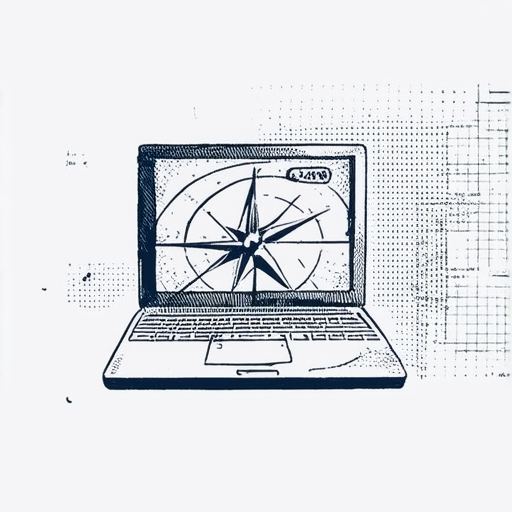
What is a Minimalist Website Design?
Minimalist website design refers to a style of web design that emphasizes simplicity, cleanliness, and ease of use. It involves using a limited color palette, typography, and imagery to create a visually appealing and intuitive interface. According to Reddit, a popular online community for web designers, minimalist website design is all about stripping away unnecessary elements and focusing on the essential features that drive user engagement (How to design minimalist websites reddit).
Benefits of Using a Minimalist Website Design
Using a minimalist website design has several benefits, including improved user experience, increased conversion rates, and enhanced brand recognition. By removing clutter and distractions, minimalist designs allow users to focus on the core message and purpose of the website. Additionally, minimalist designs are often faster to load and easier to navigate, which can improve search engine rankings and overall online presence.
Choosing the Right Color Scheme for Your Minimalist Website
When it comes to choosing a color scheme for a minimalist website, there are several factors to consider. Grey is a popular choice due to its versatility and neutrality, making it an ideal background color. Black can be used sparingly to add contrast and create visual hierarchy, while white is often employed as a primary background color or accent to introduce negative space and enhance readability. Recent studies have shown that monochromatic color schemes, where different shades of a single color are employed, can contribute to a sense of sophistication and elegance in minimalistic designs (The Importance of Limited Color Palettes in Design).
Understanding the 3-Color Rule for Websites
The 3-color rule for websites suggests that a maximum of three colors should be used to create a cohesive visual identity. This rule is based on the idea that too many colors can overwhelm the design and distract from the core message. By limiting the number of colors, designers can create a more focused and streamlined interface that directs user attention to the most important elements.
Creating a Simple Navigation Menu
Creating a simple navigation menu is crucial for a well-designed minimalist website. A simple menu should be easy to use and understand, with clear labels and minimal clutter. By using a limited number of options and avoiding unnecessary features, designers can create a menu that is both functional and aesthetically pleasing.
Effective Use of White Space in Minimalist Design
White space, also known as negative space, plays a critical role in minimalist design. By using white space effectively, designers can create a clean and uncluttered interface that directs user attention to the most important elements. White space can be used to separate sections, create visual hierarchy, and add emphasis to key messages.
Choosing the Right Fonts for Your Minimalist Website
When it comes to choosing fonts for a minimalist website, there are several factors to consider. Sans-serif fonts, such as Arial and Helvetica, are popular choices due to their clean and modern look. However, serif fonts, such as Times New Roman and Garamond, can also be effective in creating a sophisticated and elegant design.
Best Minimal Website Designs for Small Screens
Designing a minimalist website for small screens requires careful consideration of layout and usability. By using a responsive design approach, designers can create a website that adapts to different screen sizes and devices, ensuring a smooth user experience regardless of the device used.
Organizing Content on a Minimalist Website
Organizing content on a minimalist website is critical for creating a clear and concise message. By using headings, subheadings, and bullet points, designers can break up large blocks of text and create a scannable interface that directs user attention to the most important information.
Using Imagery Effectively in Minimalist Design
Imagery plays a critical role in minimalist design, but it should be used judiciously to avoid overwhelming the design. By using high-quality images that are relevant to the content, designers can create a visually appealing and engaging interface that draws user attention to the most important elements.
Creating Interactive Elements for Minimalist Websites
Creating interactive elements for minimalist websites requires careful consideration of user experience and usability. By using interactive elements, such as buttons and forms, designers can create a website that engages users and encourages interaction.
Avoiding Over-Complexity in Minimalist Design
Avoiding over-complexity is critical for creating a well-designed minimalist website. By stripping away unnecessary features and focusing on the essential elements, designers can create a website that is both functional and aesthetically pleasing.
Ensuring Accessibility in Minimalist Websites
Ensuring accessibility is critical for creating a website that is usable by everyone. By using clear and consistent design elements, designers can create a website that is accessible to users with disabilities and ensures equal access to information.
Final Tips for Creating a Successful Minimalist Website
To create a successful minimalist website, designers should focus on simplicity, clarity, and usability. By using a limited color palette, typography, and imagery, designers can create a website that is both visually appealing and engaging. Additionally, designers should ensure that the website is accessible and usable by everyone, regardless of device or ability.
Resources for Learning More About Minimalist Website Design
For those interested in learning more about minimalist website design, there are several resources available. The Behance design platform offers a wealth of inspiration and guidance on minimalist design, while online courses and tutorials can provide hands-on training and expertise.
What is Minimalist Website Design?
Minimalist website design refers to a visual aesthetic that emphasizes simplicity, clean lines, and a limited color palette. This style of design aims to create a clutter-free and intuitive user experience, allowing visitors to quickly find the information they need.
To achieve a minimalist website design, consider the following key elements:
* A limited color palette, often featuring a primary color and a secondary accent color
* A simple typography system, using a clear font face and a consistent font size
* A minimal number of graphics and images, carefully chosen to enhance the overall design
* A clean and organized layout, with ample white space to guide the visitor’s attention
* A focus on functionality, with a clear call-to-action and easy navigation
For inspiration, check out some popular minimalist website designs, such as [Google](https://www.google.com/) or [Airbnb](https://www.airbnb.com/).
Benefits of Using a Minimalist Website Design
A well-designed minimalist website can offer several benefits, including:
* Improved user experience: By removing unnecessary elements and focusing on the essential features, a minimalist website can provide a faster and more enjoyable browsing experience.
* Increased conversions: With a clear and concise design, visitors are more likely to take the desired action, whether it’s filling out a form or making a purchase.
* Enhanced branding: A minimalist website can help establish a strong brand identity, conveying professionalism and attention to detail.
* Better search engine optimization (SEO): By using a clean and simple design, a minimalist website can improve its chances of ranking higher in search engine results pages (SERPs).
* Cost savings: With fewer elements to manage and maintain, a minimalist website can reduce costs associated with updates and maintenance.
To learn more about minimalist website design, visit [119WebDesign](https://119webdesign.com/), a leading resource for web design tutorials and inspiration.
Choosing the Right Color Scheme for Your Minimalist Website
When selecting a color scheme for your minimalist website, consider the following factors:
* Brand identity: Choose colors that align with your brand’s personality and values.
* Target audience: Consider the demographics and preferences of your target audience when selecting colors.
* Emotional impact: Colors can evoke different emotions in visitors; choose colors that align with your desired emotional response.
* Contrast: Ensure sufficient contrast between background and foreground colors to improve readability.
Some popular color schemes for minimalist websites include:
* Monochromatic: Using different shades of a single color to create a cohesive look
* Complementary: Pairing colors that are opposite each other on the color wheel to create contrast
* Analogous: Using colors that are next to each other on the color wheel to create a harmonious palette
For inspiration, explore the color palettes used by popular minimalist websites, such as [Pinterest](https://www.pinterest.com/) or [Instagram](https://www.instagram.com/).

0 Comments