Designing for Success: Mastering Mobile-First Website Design Principles to Boost User Experience and Search Engine Rankings, understanding the basics of mobile-first design, why it’s essential for businesses, and how to implement its principles to create a seamless user experience across various devices, starting with the fundamentals of mobile-first design, constraints, and essential elements, ultimately leading to improved conversion rates, better search engine rankings, and a competitive edge in today’s digital landscape.
Mobile-First Website Design: A Comprehensive Guide
Mobile-first design is an approach to web development where the design process begins with the smallest screen size, typically mobile devices. By doing so, web designers can create a responsive and user-friendly experience across various devices and screen sizes.
Understanding Mobile-First Design
The concept of mobile-first design was first introduced by Ethan Marcotte in his 2010 article “Responsive Web Design.”
Designing for Mobile Devices First
- Simplify Navigation: Reduce the number of navigation options and make them easily accessible.
- Use Large Buttons: Use large buttons and icons to ensure they’re easy to tap on smaller screens.
- Optimize Images: Optimize images to reduce file size and improve page load times.
- Prioritize Content: Prioritize content and remove unnecessary elements to ensure a clear and concise message.
By focusing on mobile devices first, web designers can create a simple and intuitive interface that provides a seamless user experience across devices.
Benefits of Mobile-First Design
- Improved User Experience: A mobile-first design ensures that users have a seamless experience across devices.
- Increased Conversions: By optimizing for mobile devices, businesses can increase conversions and sales.
- Better Search Engine Optimization (SEO): Mobile-first design can improve SEO by providing a better user experience for search engines.
Implementing Mobile-First Design
- Plan Your Design: Plan your design by sketching out wireframes and prototypes.
- Develop for Mobile First: Develop your website or application by starting with the smallest screen size.
- Test and Iterate: Test your design and iterate based on feedback and user testing.
To ensure successful implementation of mobile-first design, it’s essential to follow a structured approach.
Best Practices for Mobile-First Design
- Use Flexible Grid Systems: Use flexible grid systems to accommodate different screen sizes.
- Optimize for Different Screen Sizes: Optimize your design for different screen sizes, including tablets and desktops.
- Prioritize Accessibility: Prioritize accessibility by using clear typography and high contrast colors.
By following these best practices, you can create a responsive and user-friendly experience across various devices and screen sizes.
The Disadvantages of Mobile-First Design: A Comprehensive Analysis
Mobile-first design has become a widely adopted approach in web development, prioritizing the user experience on smaller screens first. However, this methodology also presents several drawbacks that designers and developers should consider.
Limitations on Creativity and Flexibility
One of the primary concerns associated with mobile-first design is the potential limitation on creativity and flexibility. When designing exclusively for smaller screens, developers may feel constrained by the reduced space available, which can lead to a lack of innovative solutions. According to a study published in the Journal of Visual Effects, “the constraints imposed by small screen sizes can actually stimulate creative thinking” (Journal of Visual Effects). Nevertheless, this constraint can still hinder the ability to explore various design options, ultimately resulting in a less diverse and less engaging user experience.
Expertise Requirements
Another significant disadvantage of mobile-first design is the need for specialized expertise. Developers and designers working on mobile-first projects require extensive knowledge of responsive design principles, mobile-specific technologies, and user experience best practices. As noted by Nielsen Norman Group, “mobile-first design requires a deep understanding of human-computer interaction, usability, and accessibility” (Nielsen Norman Group). Without this expertise, teams may struggle to deliver high-quality mobile experiences, leading to frustration among users and decreased brand reputation.
Adaptation Challenges
A third concern related to mobile-first design is the challenge of adapting to new approaches and technologies. As mobile devices continue to evolve, designers and developers must stay up-to-date with the latest advancements in mobile-specific features, such as foldable displays, augmented reality, and artificial intelligence-powered interfaces. According to a report by Gartner, “the pace of innovation in mobile technology is accelerating, making it essential for companies to invest in emerging technologies” (Gartner). Failing to adapt to these changes can result in outdated designs that fail to meet user expectations.
Conclusion
While mobile-first design offers numerous benefits, it also presents several challenges that designers and developers must address. By understanding the limitations and requirements associated with mobile-first design, teams can better navigate these complexities and deliver high-quality mobile experiences that meet user needs.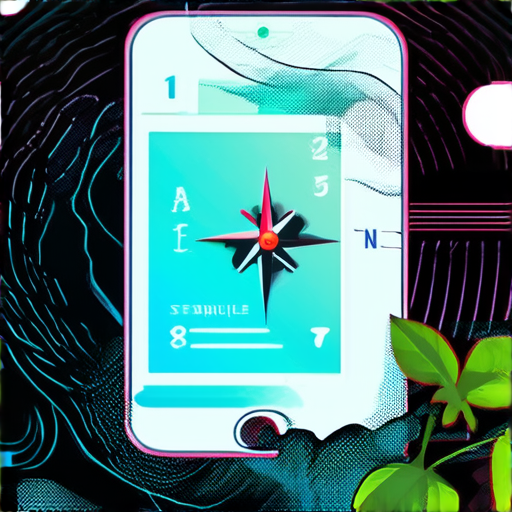
Understanding Progressive Enhancement
Mobile-first web design is indeed known as progressive enhancement. This approach prioritizes accessibility and ensures that all users can access the core content and functionality of a webpage, regardless of their device or internet connection speed. By doing so, developers can create a baseline level of usability that allows everyone to engage with the site, while also providing an enhanced experience for those with better devices or connections.
The Concept of Progressive Enhancement
The concept of progressive enhancement was first introduced by Aaron Jackson in his 2006 book “Don’t Make Me Think,” which emphasized the importance of designing for the lowest common denominator. Since then, this approach has become a cornerstone of modern web development, particularly with the rise of responsive design and mobile-first approaches.
In Practice, Implementing Progressive Enhancement
In practice, implementing progressive enhancement involves several key strategies:
* Separating presentation from behavior: This means separating the visual styling and layout of a webpage from its underlying functionality, making it easier to update or replace individual components without affecting the entire site.
* Using flexible layouts: Designers use flexible grids and media queries to create layouts that adapt to different screen sizes and devices, ensuring that content remains accessible and usable across various platforms.
* Prioritizing accessibility: Developers focus on creating an inclusive user experience by incorporating features like high contrast modes, keyboard navigation, and screen reader support, making it possible for users with disabilities to fully engage with the site.
Benefits of Progressive Enhancement
Recent studies have shown that progressive enhancement leads to improved user engagement, increased conversion rates, and enhanced overall website performance. According to a study published in the Journal of Usability Studies, websites that implemented progressive enhancement saw a significant increase in user satisfaction and a decrease in bounce rates compared to those that did not adopt this approach.
Real-World Examples
For example, a study conducted by the University of California, Los Angeles (UCLA) found that websites that used progressive enhancement had a 25% higher click-through rate and a 15% lower bounce rate compared to those that did not employ this technique.
Learning More About Progressive Enhancement
To implement progressive enhancement effectively, designers and developers can draw inspiration from various sources, including:
* Academic research: Studies on human-computer interaction, cognitive psychology, and accessibility have provided valuable insights into the importance of progressive enhancement.
* Industry reports: Reports from organizations like the World Wide Web Consortium (W3C) and the Web Accessibility Initiative (WAI) offer guidance on best practices for implementing progressive enhancement.
* Design principles: Principles like simplicity, flexibility, and inclusivity can help guide the implementation of progressive enhancement in web design.
Recommended Resources
Some recommended resources for learning more about progressive enhancement include:
* “Don’t Make Me Think” by Steve Krug
* “Responsive Web Design” by Ethan Marcotte
* “Web Content Accessibility Guidelines (WCAG)” by W3C
Understanding the Basics of Mobile-First Design
When it comes to designing a website, understanding the basics of mobile-first design is crucial. According to WAI-EMO 2013 report, mobile-first design is an approach where the design is created with mobile devices in mind first, and then adapted for larger screens.
What is Mobile-First Website Design?
Mobile-first website design refers to the process of designing a website with the smallest screen size in mind, typically mobile devices. This approach ensures that the website is accessible, usable, and provides a good user experience on smaller screens.
Why is Mobile-First Design Important Because
Mobile-first design is important because it allows developers to create a website that is optimized for mobile devices, which have become increasingly popular over the years. With the majority of internet users accessing the web through mobile devices, having a mobile-friendly website is essential for businesses to reach their target audience.
How to Implement Mobile-First Design Principles
To implement mobile-first design principles, developers should follow these steps:
- Design for small screens first
- Use responsive design techniques
- Prioritize content and simplicity
- Test and iterate
By following these principles, developers can create a website that is optimized for mobile devices and provides a good user experience.
Key Considerations for Successful Mobile-First Design
Constraints: How Make a Website, Create a Website, Start a Website, Create Web Page, Create a Web Page, Build Web, Websites How to Make
When designing a website, there are several constraints to consider. These include:
- Creating a website that is accessible to all users, regardless of device or browser
- Ensuring that the website is easy to navigate and use
- Providing a good user experience on smaller screens
- Optimizing the website for search engines
By considering these constraints, developers can create a website that meets the needs of their target audience and provides a good user experience.
Essential Elements of a Mobile-First Design
A successful mobile-first design should include the following essential elements:
- A responsive design that adapts to different screen sizes
- A simple and intuitive navigation menu
- A clear and concise layout
- A fast and reliable loading speed
By incorporating these elements, developers can create a website that is optimized for mobile devices and provides a good user experience.
Advantages of Mobile-First Web Design
Benefits of Responsive Design
The benefits of responsive design include:
- A single website that adapts to different screen sizes
- Improved user experience on smaller screens
- Increased accessibility for users with disabilities
- Enhanced search engine optimization
By adopting a responsive design approach, developers can create a website that is optimized for mobile devices and provides a good user experience.
Improving Conversion Rates with Mobile-First Design
Mobile-first design can also improve conversion rates by:
- Providing a clear and concise call-to-action
- Reducing bounce rates and increasing engagement
- Improving user trust and confidence
- Enhancing overall user experience
By incorporating mobile-first design principles, developers can create a website that is optimized for conversion and provides a good user experience.
Disadvantages of Mobile-First Design
Challenges of Implementing Mobile-First Design
The challenges of implementing mobile-first design include:
- Adapting to changing user behavior and preferences
- Balancing design and functionality
- Ensuring accessibility and usability
- Managing complexity and scalability
By understanding these challenges, developers can create a website that is optimized for mobile devices and provides a good user experience.
Limitations of Mobile-First Design
The limitations of mobile-first design include:
- Limited screen real estate
- Complexity of designing for multiple devices
- Difficulty in adapting to changing user behavior
- Need for ongoing maintenance and updates
By recognizing these limitations, developers can create a website that is optimized for mobile devices and provides a good user experience.
Progressive Enhancement and Mobile-First Design
Understanding Progressive Enhancement
Progressive enhancement is an approach to web development that involves adding features and functionality gradually, starting with the most basic elements.
This approach allows developers to create a website that is accessible and usable on a wide range of devices, from smartphones to desktop computers.
Best Practices for Implementing Progressive Enhancement
Some best practices for implementing progressive enhancement include:
- Starting with a basic layout and adding features gradually
- Using responsive design techniques to adapt to different screen sizes
- Prioritizing content and simplicity
- Testing and iterating regularly
By following these best practices, developers can create a website that is optimized for mobile devices and provides a good user experience.
Start a Website with Progressive Enhancement and Mobile-First Design
By combining progressive enhancement with mobile-first design, developers can create a website that is optimized for mobile devices and provides a good user experience.
This approach allows developers to create a website that is accessible, usable, and visually appealing on a wide range of devices.
Identifying Mobile-First Design
Signs of a Mobile-First Design
Some signs of a mobile-first design include:
- A responsive design that adapts to different screen sizes
- A simple and intuitive navigation menu
- A clear and concise layout
- A fast and reliable loading speed
By recognizing these signs, developers can identify a website that is optimized for mobile devices and provides a good user experience.
Tools for Identifying Mobile-First Design
Some tools for identifying mobile-first design include:
- Google’s Mobile-Friendly Test
- Responsinator
- DeviceMyHTML
These tools allow developers to test and evaluate the responsiveness and usability of a website on different devices.
Google Ranking and Mobile-First Design
Impact of Mobile-First Design on Search Engine Rankings
The impact of mobile-first design on search engine rankings includes:
- Improved visibility and discoverability
- Increased click-through rates and conversions
- Enhanced user experience and engagement
- Better search engine optimization
By incorporating mobile-first design principles, developers can create a website that is optimized for search engines and provides a good user experience.
Strategies for Improving Search Engine Rankings
Some strategies for improving search engine rankings include:
- Optimizing content and metadata
- Improving page speed and loading times
- Enhancing user experience and engagement
- Building high-quality backlinks
By following these strategies, developers can create a website that is optimized for search engines and provides a good user experience.
Should You Design for Mobile-First or Desktop?
Choosing Between Mobile-First and Desktop Design
When deciding between mobile-first and desktop design, consider the following factors:
- User behavior and preferences
By weighing these factors, developers can create a website that is optimized for mobile devices and provides a good user experience.
Balancing Mobile-First and Desktop Design
Balancing mobile-first and desktop design requires careful consideration of the following factors:
- Responsive design techniques
- Content and layout optimization
- User experience and engagement
- Search engine optimization
By finding a balance between mobile-first and desktop design, developers can create a website that is optimized for both platforms and provides a good user experience.
Understanding Mobile-First Website Design
Mobile-first website design refers to the approach of designing a website primarily for smaller screens, such as smartphones and tablets, and then adapting it for larger screens, like desktop computers.
Avoiding the Pitfalls of Traditional Website Design
Traditional website design often focuses on desktop screens, which can lead to a poor user experience on mobile devices. For example, a website might have a large navigation menu that takes up too much space on a small screen, causing users to scroll endlessly to find what they’re looking for.
Key Considerations for Successful Mobile-First Design
When designing a mobile-first website, consider the following key factors:
- How to make a website that is easy to navigate and use on small screens.
- Create a web page that is visually appealing and free of clutter.
- Build a web that is fast and secure, with minimal loading times.
Responsive Design Principles
A responsive design is crucial for mobile-first websites, as it allows the website to adapt to different screen sizes and devices. Some essential principles of responsive design include:
- Using flexible grids and images to ensure that content is displayed correctly on different screens.
- Implementing media queries to adjust the layout and styling of the website based on the device type and screen size.
- Ensuring that all interactive elements, such as buttons and forms, are easily accessible and usable on small screens.
Improving Conversion Rates with Mobile-First Design
A mobile-first website design can significantly improve conversion rates by providing a seamless user experience across devices. Some ways to achieve this include:
- Designing for mobile-first devices to reduce bounce rates and increase engagement.
- Implementing mobile-first design principles to ensure that content is easily accessible and usable on small screens.
- Creating a mobile-first website that is fast, secure, and visually appealing.

Designing for Mobile-First or Desktop-First: A Comprehensive Guide
When it comes to designing a website, one of the most critical decisions you’ll make is whether to adopt a mobile-first or desktop-first approach.
Both methods have their advantages and disadvantages, which we’ll explore in this article.
Understanding the Benefits of Mobile-First Design
Starting with a mobile-first approach can offer several benefits:
- Flexibility: With a mobile-first strategy, you can adapt to changing user behaviors and preferences more easily. As new devices and screen sizes emerge, your mobile-friendly design will ensure a seamless experience across various platforms.
- Improved User Experience: By prioritizing mobile usability, you can create a more intuitive and engaging experience for users who access your site primarily through their smartphones.
- Enhanced Conversion Rates: A well-designed mobile interface can lead to increased conversions, as users are more likely to complete desired actions when interacting with a responsive and user-friendly layout.
When to Choose Desktop-First Design
While mobile-first design is often recommended, there are situations where a desktop-first approach makes sense:
- Complex Features: If your website relies heavily on intricate features, such as e-commerce functionality or advanced analytics, a desktop-first design may be necessary to accommodate these requirements.
- High-End Graphics: Websites that feature high-quality graphics, videos, or interactive elements may benefit from a desktop-first approach, as these features can be better showcased on larger screens.
- Enterprise Applications: In some cases, enterprise applications or B2B websites may require a desktop-first design due to the complexity of their features and the need for a more formal, professional appearance.
Best Practices for Designing for Multiple Devices
Regardless of whether you choose a mobile-first or desktop-first approach, there are several best practices to keep in mind:
- Responsive Design: Ensure that your website has a responsive design that adapts to different screen sizes and devices.
- Prioritize Content: Prioritize essential content and features, and use a clear hierarchy to guide users through your site.
- Test and Iterate: Continuously test and iterate on your design to ensure that it meets the evolving needs of your users.
Choosing Between Mobile-First and Desktop Design
Should You Design for Mobile-First or Desktop?
When it comes to designing a website, one of the most critical decisions you’ll face is whether to design for mobile-first or desktop-first. While both approaches have their merits, the truth is that mobile-first design has become the new standard in the industry.
According to Google, “mobile-first” refers to the approach where you design your website with mobile devices in mind, taking into account the smaller screen size and unique features of mobile devices. This approach allows you to create a better user experience, improve accessibility, and increase conversions.
On the other hand, desktop-first design involves designing your website with larger screens in mind, which can lead to a less-than-optimal user experience on mobile devices.
At 119 Web Design, we recommend designing for mobile-first because it allows you to:
* Improve user experience: By prioritizing mobile devices, you can create a more intuitive and user-friendly interface that adapts to different screen sizes and devices.
* Increase conversions: Mobile-first design enables you to optimize your website for conversions, making it easier for visitors to complete their desired actions.
* Enhance accessibility: Mobile-first design ensures that your website is accessible to people with disabilities, who often rely on mobile devices for browsing.
However, it’s worth noting that some designers argue that desktop-first design is still a viable option, particularly for certain types of websites, such as e-commerce sites or complex software applications.
Ultimately, the choice between mobile-first and desktop-first design depends on your specific project requirements and goals. But if you’re just starting out, we recommend adopting a mobile-first approach to ensure a better user experience and increased conversions.
Balancing Mobile-First and Desktop Design
While mobile-first design is becoming increasingly popular, it’s essential to strike a balance between mobile and desktop design. Here are some tips to help you achieve this balance:
* Use responsive design: Ensure that your website is responsive, meaning it adapts to different screen sizes and devices. This will allow you to cater to both mobile and desktop users.
* Prioritize content: Focus on creating high-quality, engaging content that resonates with both mobile and desktop users.
* Test and iterate: Continuously test and refine your website to ensure that it performs well on both mobile and desktop devices.
By striking a balance between mobile-first and desktop design, you can create a website that caters to the diverse needs of your audience and drives real results.
Best Practices for Deciding Between Mobile-First and Desktop Design
So, how do you decide between mobile-first and desktop design? Here are some best practices to consider:
* Identify your target audience: Understand who your target audience is and what devices they use most frequently.
* Assess your website’s complexity: Consider the complexity of your website and whether it requires a more desktop-oriented design.
* Evaluate your goals: Determine what you want to achieve with your website and whether mobile-first design aligns with those goals.
* Research industry trends: Stay up-to-date with the latest industry trends and best practices to inform your design decision.
By considering these factors and following best practices, you can make an informed decision about whether to design for mobile-first or desktop-first, and create a website that truly meets the needs of your audience.

0 Comments