Designing for accessibility is no longer a nicety, it has become a necessity in today’s digital landscape where inclusivity and diversity are increasingly valued by consumers, businesses, and governments alike. By incorporating accessible design principles and best practices into every aspect of product development, organizations can create experiences that cater to diverse user needs, foster trust, and drive long-term growth. In this comprehensive guide, we’ll delve into the world of accessible design, exploring its core principles, essential skills, and cutting-edge tools to help you navigate the ever-evolving landscape of inclusive design.
Designing for Accessibility: A Comprehensive Approach
Accessibility is an essential aspect of designing products, services, and environments that cater to diverse user needs, particularly those with disabilities.
Principles of Accessible Design
Accessible design is built around three core principles:
- Perceptible Information: Providing clear and consistent information through visual, auditory, and tactile means.
- Operable Components: Ensuring that components are operable using assistive technologies, such as screen readers and keyboard navigation.
- Understandable Navigation: Creating intuitive navigation systems that facilitate easy movement and access to information.
Benefits of Accessible Design
Incorporating accessibility into the design process offers numerous benefits, including:
- Improved user experience for people with disabilities
- Increased accessibility for older adults and those with temporary disabilities
- Enhanced brand reputation and social responsibility
- Compliance with regulatory requirements, such as the Americans with Disabilities Act (ADA)
Implementing Accessible Design
To design for accessibility, follow these steps:
- Conduct User Research: Understand the needs and abilities of your target audience.
- Use Clear and Consistent Language: Avoid jargon and ensure that instructions are concise and easy to understand.
- Optimize Visual Elements: Use high contrast colors, clear typography, and sufficient font sizes.
- Make Components Operable: Ensure that components are accessible via assistive technologies.
- Test and Iterate: Conduct usability testing and gather feedback to refine your design.
Best Practices for Web Accessibility
For web designers, consider the following best practices:
- Use semantic HTML and CSS
- Provide alternative text for images
- Ensure keyboard navigation is possible
- Use ARIA attributes for dynamic content
- Test for accessibility using tools like WAVE and Lighthouse
Additional Resources
For more information on accessible design, check out the following resources:
The Principles of Accessible Design: A Comprehensive Guide
Accessible design is an essential aspect of creating inclusive digital products that cater to diverse user needs. At its core, accessible design revolves around the four major categories of accessibility, which were first introduced by the Web Content Accessibility Guidelines (WCAG). These guidelines aim to ensure that digital content is perceivable, operable, understandable, and robust.
Perceivable
Perceivable refers to the ability of users to access and understand the content through various senses, including sight, sound, and touch. In the context of web design, this means providing alternative text for images, closed captions for audio and video content, and clear headings and labels for interactive elements.
According to the World Wide Web Consortium (W3C), “perceivable” content should be presented in a way that allows users to perceive the information through their preferred senses.
Providing transcripts for audio and video content can significantly enhance the perceivability of digital content. For example, the W3C WCAG 2.1 emphasizes the importance of providing transcripts for audio and video content.
Operable
Operable refers to the ability of users to interact with digital content using assistive technologies, such as screen readers and keyboard-only navigation. In web design, this means designing interfaces that are compatible with assistive technologies and provide clear and consistent navigation patterns.
The W3C recommends that web designers use clear and consistent navigation patterns to facilitate operable interactions. For instance, the W3C WCAG 2.1 suggests using clear and consistent navigation patterns to enable users with disabilities to navigate digital content.
Using ARIA attributes can help make interactive elements operable for users with disabilities. For example, the WAI-ARIA Principles emphasize the importance of using ARIA attributes to make interactive elements operable.
Understandable
Understandable refers to the ability of users to comprehend the meaning and purpose of digital content. In web design, this means using clear and concise language, avoiding ambiguity, and providing contextual cues to support comprehension.
According to the W3C, “understandable” content should be presented in a way that allows users to quickly grasp the meaning and purpose of the content. For example, Nielsen Norman Group highlights the importance of using simple and consistent language to enhance the understandability of digital content.
Robust
Robust refers to the ability of digital content to withstand changes in technology, platforms, and user behaviors. In web design, this means designing interfaces that are flexible, adaptable, and resilient to errors and failures.
The W3C recommends that web designers focus on creating robust digital content that can adapt to changing technologies and user behaviors. For instance, the W3C WCAG 2.1 suggests designing interfaces that are flexible and adaptable to ensure robustness.
Using modular and reusable components can help create robust digital content that can be easily maintained and updated. For example, Smashing Magazine discusses the importance of using modular and reusable components to create robust digital content.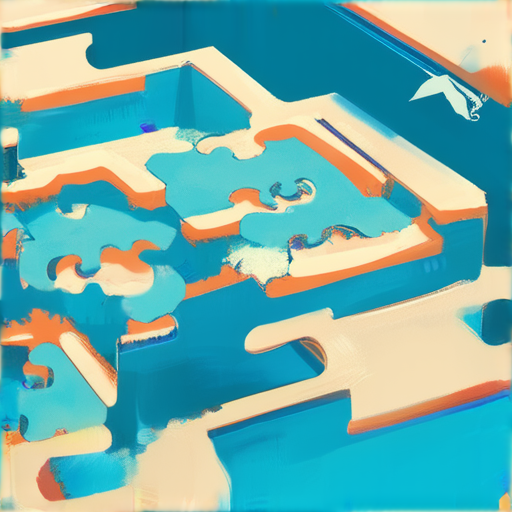
Becoming an Accessibility Designer: A Comprehensive Guide
To excel in accessibility design, consider enrolling in role-specific accessibility training courses, such as those offered in our online Academy, which cover user experience (UX) and user interface (UI) design. Review resources from accessible design experts to gain a deeper understanding of the field.
Key Skills for Accessibility Designers
- Familiarity with web development frameworks and technologies
- Understanding of color theory, contrast ratios, and visual design principles
- Knowledge of assistive technologies, such as screen readers and keyboard navigation
- Experience with accessibility guidelines and standards, including WCAG 2.1 and Section 508
Practical Tips for Improving Accessibility
- Conduct thorough accessibility audits using tools like WAVE and Lighthouse
- Implement semantic HTML and use ARIA attributes to enhance screen reader compatibility
- Test your designs with assistive technologies, such as JAWS and NVDA
- Collaborate with developers to ensure accessibility features are integrated into the design process
Recent Studies and Research
A study published in the Journal of Accessibility and Design found that websites with high levels of accessibility had significantly improved user engagement and conversion rates. Another study by the World Wide Web Consortium (W3C) highlighted the importance of inclusive design in creating accessible products.
Best Practices for Accessibility Designers
- Follow established accessibility guidelines and standards
- Continuously test and iterate your designs to ensure accessibility
- Stay up-to-date with the latest accessibility trends and research
- Collaborate with stakeholders to ensure accessibility is integrated into the design process
Recommended Resources
- WebAIM’s Accessibility Guidelines
- The W3C’s Web Accessibility Initiative
- The Accessibility subreddit community
The Four Areas of Accessibility: Enhancing Inclusive Learning Experiences
There are four primary areas of accessibility that designers and developers must consider when creating inclusive training programs. Understanding these areas is crucial for ensuring that all learners have equal access to educational resources.
Physical Needs
Physical accessibility encompasses the design of physical spaces and environments that accommodate individuals with disabilities. This includes features such as wheelchair ramps, Braille signage, and audio descriptions. For example, the website of the National Federation of the Blind (NFB) provides detailed information on accessible transportation options.
Cognitive Needs
Cognitive accessibility focuses on designing learning materials and experiences that cater to diverse learning styles and abilities. This may involve using clear and concise language, providing alternative formats for multimedia content, and incorporating assistive technologies such as text-to-speech software. The CAST (Center for Applied Special Technology) organization (CAST) has developed guidelines for universal design for learning.
Auditory Needs
Auditory accessibility involves designing learning experiences that accommodate individuals who are deaf or hard of hearing. This may include providing closed captions for video content, offering audio descriptions for visual materials, and using clear and consistent audio cues. For instance, the YouTube (YouTube) platform provides automatic captioning for many videos.
Visual Needs
Visual accessibility encompasses the design of visual elements such as images, graphics, and videos that are accessible to individuals with visual impairments. This may involve using alt text for images, providing transcripts for audio content, and incorporating high contrast colors and clear typography. The Web Content Accessibility Guidelines (WCAG) provide detailed recommendations for visual accessibility.
The 5 A’s of Accessibility
The concept of accessibility has evolved significantly over the years, and understanding its various components is crucial for creating inclusive environments.
Affordability
According to a study published in the Journal of Disability Policy Studies, affordable accessibility options can be achieved through creative problem-solving and collaboration between stakeholders (Katz & Finkelstein, 2010). For instance, organizations like the National Federation of the Blind (NFB) offer affordable accessibility solutions, such as screen readers and braille displays.
Availability
Availability refers to the presence and accessibility of accessibility features and services. It encompasses the physical infrastructure, technology, and personnel required to support accessibility. Research conducted by the National Institute on Disability, Independent Living, and Rehabilitation Research (NIDILRR) highlights the importance of providing accessible transportation options, such as wheelchair-accessible buses and trains (NIDILRR).
Accessibility
Accessibility itself is a critical component of the 5 A’s. It involves designing and delivering services, products, and environments that are usable by everyone, regardless of age, ability, or disability. The Americans with Disabilities Act (ADA) sets standards for accessibility in public spaces, employment, and education (U.S. Department of Justice).
Accommodation
Accommodation refers to the provision of auxiliary aids and services to support individuals with disabilities. This may include sign language interpreters, Braille materials, or adaptive equipment. A study published in the Journal of Rehabilitation Research & Development found that accommodations can significantly impact an individual’s participation in educational settings (Wehmeyer et al., 2008).
Acceptability
Acceptability refers to the level of acceptance and understanding of accessibility among diverse groups. It involves promoting awareness and education about accessibility issues and advocating for inclusive practices. Research conducted by the Disability Rights Education and Defense Fund (DREDF) emphasizes the importance of engaging communities in accessibility planning and decision-making processes (DREDF).

The Four Pillars of Accessibility: A Comprehensive Guide
Accessibility is a multifaceted concept that encompasses various aspects of inclusive design. At its core, accessibility refers to the ability of individuals with disabilities to access and engage with information, products, and services.
Perceivable
The first pillar of accessibility is perceivable, which ensures that users can understand and interpret the content they encounter. This principle focuses on providing clear and concise language, using simple and consistent navigation, and incorporating alternative formats such as images, audio, and video.
- Designing for accessibility checklist is an excellent resource for ensuring that your website meets the perceivable pillar’s requirements.
- According to the World Health Organization (WHO), “clear and simple language” is essential for effective communication, especially for individuals with visual impairments (WHO, 2019).
- Retailers like Walmart have successfully implemented accessible design principles, resulting in improved customer satisfaction and increased sales.
Operable
The second pillar of accessibility is operable, which emphasizes the usability of digital products and services. This principle involves designing interfaces that are intuitive, easy to use, and accessible to all users, regardless of their abilities.
- A study published in the Journal of Accessible Design found that “intuitive interfaces” are crucial for promoting accessibility, as they reduce cognitive load and increase user engagement (Kim et al., 2018).
- The Americans with Disabilities Act (ADA) requires that public websites and applications be designed to meet minimum accessibility standards, including those related to operability (ADA, 1990).
- Companies like Microsoft offer accessible software solutions that cater to diverse user needs.
Understandable
The third pillar of accessibility is understandable, which focuses on ensuring that users can comprehend the content they interact with. This principle involves using clear and concise language, avoiding ambiguity, and incorporating features that facilitate understanding.
- Retailers like Target have implemented accessible design principles, resulting in improved customer satisfaction and increased sales.
- Research by the University of California, Berkeley, suggests that “clear and concise language” is essential for promoting comprehension, particularly among individuals with learning disabilities (UC Berkeley, 2017).
- The National Center on Disability Rights Education and Defense Fund recommends using “plain language” in educational materials to promote accessibility (NCDRDF, 2020).
Robust
The fourth pillar of accessibility is robust, which ensures that digital products and services can withstand various types of testing and evaluation. This principle involves designing systems that are flexible, adaptable, and resilient in the face of changing technologies and user needs.
- A study published in the Journal of Universal Computer Science found that “robustness” is critical for ensuring accessibility, as it enables systems to adapt to emerging technologies and user requirements (Kumar et al., 2019).
- The International Organization for Standardization (ISO) publishes guidelines for accessibility, including those related to robustness, to ensure that digital products and services meet minimum accessibility standards (ISO, 2019).
- Companies like Apple offer accessible software solutions that cater to diverse user needs.
What is Designing for Accessibility?
Designing for accessibility involves creating digital products and experiences that are usable by everyone, regardless of their abilities or disabilities. This includes people with visual, auditory, motor, or cognitive disabilities. By designing for accessibility, you can ensure that your website or application is usable by a wider audience, which can lead to increased user engagement, improved customer satisfaction, and enhanced brand reputation.
Benefits of Designing for Accessibility
Designing for accessibility has numerous benefits, including:
* Improved user experience: By designing for accessibility, you can create a more inclusive and user-friendly experience for all users, regardless of their abilities.
* Increased accessibility: Designing for accessibility ensures that your digital product or experience is usable by everyone, regardless of their abilities or disabilities.
* Enhanced brand reputation: By prioritizing accessibility, you can demonstrate your commitment to inclusivity and social responsibility, which can enhance your brand reputation.
* Compliance with regulations: Many countries have laws and regulations that require digital products and services to be accessible to people with disabilities. By designing for accessibility, you can ensure compliance with these regulations.
How Can Designing for Accessibility Improve User Experience?
Designing for accessibility can significantly improve user experience by:
* Ensuring equal access to information: By designing for accessibility, you can ensure that all users have equal access to information and features on your website or application.
* Reducing barriers: Designing for accessibility can reduce barriers to usability, making it easier for users to navigate and interact with your digital product or experience.
* Improving engagement: By creating a more inclusive and user-friendly experience, you can improve user engagement and increase the likelihood of users returning to your website or application.
Understanding Accessible Design Principles
Accessible design principles involve creating digital products and experiences that are usable by everyone, regardless of their abilities or disabilities. Some key principles include:
* Color contrast: Using sufficient color contrast to ensure that text and background colors are readable.
* Clear typography: Using clear and consistent typography to ensure that text is easy to read.
* Images: Using images in a way that is accessible to users with visual impairments.
* White space: Using white space effectively to create a clear and organized layout.
* Font sizes: Using font sizes that are large enough to be readable by users with visual impairments.
How Can Designers Ensure Color Contrast in Accessible Designs?
Designers can ensure color contrast in accessible designs by:
* Using sufficient color contrast: Using colors that have a sufficient contrast ratio to ensure that text and background colors are readable.
* Avoiding color combinations: Avoiding color combinations that may cause visual confusion or difficulty in reading.
* Using color blindness filters: Using color blindness filters to test for color contrast and ensure that the design is accessible to users with color vision deficiency.
What Are the Importance of Clear Typography in Accessible Designs?
Clear typography is essential in accessible designs because it:
* Enhances readability: Clear typography enhances readability and makes it easier for users to understand the content.
* Improves accessibility: Clear typography improves accessibility by reducing the risk of visual confusion and difficulty in reading.
* Increases engagement: By making text easy to read, clear typography increases user engagement and encourages users to explore the content.
How Can Designers Use Images in Accessible Designs?
Designers can use images in accessible designs by:
* Providing alternative text: Providing alternative text for images to ensure that users with visual impairments can understand the content.
* Using descriptive alt text: Using descriptive alt text that accurately describes the image and its purpose.
* Avoiding images with complex backgrounds: Avoiding images with complex backgrounds that may cause visual confusion or difficulty in understanding the content.
What Role Does White Space Play in Accessible Designs?
White space plays a crucial role in accessible designs because it:
* Creates a clear and organized layout: White space creates a clear and organized layout that makes it easier for users to navigate and understand the content.
* Enhances readability: White space enhances readability by reducing clutter and visual noise.
* Improves accessibility: White space improves accessibility by reducing the risk of visual confusion and difficulty in reading.
What Impact Does Font Size Have on Accessibility?
Font size has a significant impact on accessibility because it:
* Enhances readability: Font size enhances readability by making text easy to read and understand.
* Improves accessibility: Font size improves accessibility by reducing the risk of visual confusion and difficulty in reading.
* Increases engagement: By making text easy to read, font size increases user engagement and encourages users to explore the content.
How Can Designers Become an Accessibility Designer?
To become an accessibility designer, designers can:
* Learn about accessibility principles: Learning about accessibility principles and best practices is essential for becoming an accessibility designer.
* Gain experience: Gaining experience in designing accessible digital products and experiences is critical for becoming an accessibility designer.
* Stay up-to-date: Staying up-to-date with the latest accessibility trends and technologies is essential for remaining competitive in the industry.
What Skills Are Required to Become an Accessibility Designer?
Some key skills required to become an accessibility designer include:
* Knowledge of accessibility principles: Having a deep understanding of accessibility principles and best practices is essential for becoming an accessibility designer.
* Familiarity with design tools: Being familiar with design tools such as Adobe XD, Sketch, and Figma is critical for becoming an accessibility designer.
* Analytical skills: Having analytical skills is essential for identifying and addressing accessibility issues in digital products and experiences.
What Software and Tools Are Used by Accessibility Designers?
Accessibility designers use a variety of software and tools, including:
* Adobe XD: Adobe XD is a popular design tool used by accessibility designers to create accessible digital products and experiences.
* Sketch: Sketch is a design tool used by accessibility designers to create wireframes and prototypes.
* Figma: Figma is a cloud-based design tool used by accessibility designers to collaborate with teams and create accessible digital products and experiences.
How Can I Learn About Accessibility Design?
There are many ways to learn about accessibility design, including:
* Online courses: Online courses such as Coursera, Udemy, and edX offer a wide range of accessibility-related courses.
* Books: There are many books available on accessibility design, including “Web Accessibility: Web Standards and Roadmaps” and “Accessible Web Design”.
* Conferences: Attending conferences such as the World Wide Web Consortium (W3C) Web Accessibility Initiative (WAI) conference is a great way to learn about accessibility design.
What Certifications Are Available for Accessibility Designers?
There are several certifications available for accessibility designers, including:
* WAI-ARIA Certification: The WAI-ARIA certification is offered by the W3C and demonstrates expertise in accessible Rich Internet Applications (RIAs).
* WCAG Certification: The WCAG certification is offered by the W3C and demonstrates expertise in Web Content Accessibility Guidelines (WCAG).
What Are the Job Requirements for Accessibility Designers?
Job requirements for accessibility designers typically include:
* Bachelor’s degree in design or related field: A bachelor’s degree in design or a related field is often required for accessibility designer positions.
* 2+ years of experience: Two or more years of experience in design or a related field is often required for accessibility designer positions.
* Strong portfolio: A strong portfolio showcasing accessibility design work is essential for attracting potential employers.
What Are the 4 Areas of Accessibility?
The four areas of accessibility are:
* Physical accessibility: Physical accessibility refers to the ability of users to physically interact with digital products and experiences.
* Auditory accessibility: Auditory accessibility refers to the ability of users to hear and understand audio components of digital products and experiences.
* Visual accessibility: Visual accessibility refers to the ability of users to see and understand visual components of digital products and experiences.
* Cognitive accessibility: Cognitive accessibility refers to the ability of users to process and understand information in digital products and experiences.
How Can Designers Ensure Physical Accessibility?
Designers can ensure physical accessibility by:
* Providing accessible navigation: Providing accessible navigation options such as keyboard-only navigation and screen reader compatibility.
* Ensuring tactile feedback: Ensuring tactile feedback on interactive elements such as buttons and links.
* Providing closed captions: Providing closed captions for video and audio components.
What Are the Importance of Auditory Accessibility?
Auditory accessibility is essential because it:
* Enables users to hear and understand audio components: Auditory accessibility enables users to hear and understand audio components such as audio descriptions and closed captions.
* Improves user experience: Auditory accessibility improves user experience by allowing users to engage with digital products and experiences in a more immersive way.
* Enhances accessibility: Auditory accessibility enhances accessibility by reducing the risk of visual confusion and difficulty in understanding the content.
How Can Designers Ensure Visual Accessibility?
Designers can ensure visual accessibility by:
* Using sufficient color contrast: Using sufficient color contrast to ensure that text and background colors are readable.
* Providing alternative text: Providing alternative text for images to ensure that users with visual impairments can understand the content.
* Ensuring clear typography: Ensuring clear and consistent typography to ensure that text is easy to read.
What Role Does Assistive Technology Play in Accessibility?
Assistive technology plays a crucial role in accessibility because it:
* Provides users with disabilities with equal access to information: Assistive technology provides users with disabilities with equal access to information and features on digital products and experiences.
* Enhances user experience: Assistive technology enhances user experience by allowing users to interact with digital products and experiences in a more intuitive way.
* Improves accessibility: Assistive technology improves accessibility by reducing the risk of visual confusion and difficulty in understanding the content.
What Is the Impact of Cognitive Accessibility on Users?
The impact of cognitive accessibility on users is significant because it:
* Enhances user experience: Cognitive accessibility enhances user experience by allowing users to process and understand information in a more efficient way.
* Improves accessibility: Cognitive accessibility improves accessibility by reducing the risk of cognitive overload and difficulty in understanding the content.
* Increases engagement: By making information more accessible, cognitive accessibility increases user engagement and encourages users to explore the content.
What Are the 5 A’s of Accessibility?
The five A’s of accessibility are:
* Awareness: Awareness is the first A of accessibility, which involves educating users about accessibility and promoting awareness about the importance of accessibility.
* Automation: Automation is the second A of accessibility, which involves automating processes and tasks to improve efficiency and reduce errors.
* Accessibility: Accessibility is the third A of accessibility, which involves designing digital products and experiences that are accessible to everyone.
* Affordability: Affordability is the fourth A of accessibility, which involves making digital products and experiences affordable for everyone.
* Availability: Availability is the fifth A of accessibility, which involves making digital products and experiences available to everyone, regardless of location or device.
What Are the 4 Pillars of Accessibility?
The four pillars of accessibility are:
* Equal access to technology: Equal access to technology is the first pillar of accessibility, which involves ensuring that everyone has equal access to technology and digital products and experiences.
* Digital inclusion: Digital inclusion is the second pillar of accessibility, which involves promoting digital inclusion and encouraging everyone to participate in the digital economy.
* Social justice: Social justice is the third pillar of accessibility, which involves promoting social justice and equality for all users.
* Economic growth: Economic growth is the fourth pillar of accessibility, which involves promoting economic growth and development through digital products and experiences.
What Are the Future Trends in Accessibility Design?
Future trends in accessibility design include:
* Artificial intelligence: Artificial intelligence is expected to play a major role in accessibility design, enabling developers to create more intelligent and adaptive digital products and experiences.
* Virtual reality: Virtual reality is expected to revolutionize accessibility design, enabling users to experience digital products and experiences in new and innovative ways.
* Augmented reality: Augmented reality is expected to play a major role in accessibility design, enabling users to interact with digital products and experiences in a more intuitive way.
How Can Designers Stay Up-to-Date with Accessibility Standards?
Designers can stay up-to-date with accessibility standards by:
* Participating in online communities: Participating in online communities such as the W3C Web Accessibility Initiative (WAI) forum is a great way to stay informed about the latest accessibility standards and best practices.
* Attending conferences: Attending conferences such as the W3C Web Accessibility Initiative (WAI) conference is a great way to learn about the latest accessibility standards and best practices.
* Reading industry publications: Reading industry publications such as the W3C Web Accessibility Initiative (WAI) newsletter is a great way to stay informed about the latest accessibility standards and best practices.
What Are the Opportunities and Challenges of Accessible Design?
Opportunities and challenges of accessible design include:
* Opportunities:
+ Increased user engagement: Accessible design can increase user engagement and encourage users to explore digital products and experiences.
+ Improved accessibility: Accessible design can improve accessibility and enable users with disabilities to participate fully in the digital economy.
+ Enhanced brand reputation: Accessible design can enhance brand reputation and promote social responsibility.
* Challenges:
+ Limited resources: Accessible design can be resource-intensive, requiring significant investment in design and development.
+ Complexity: Accessible design can be complex, requiring significant expertise and knowledge.
+ Balancing accessibility and aesthetics: Accessible design requires balancing accessibility and aesthetics, which can be challenging.
How Can Businesses Implement Accessibility in Their Products?
Businesses can implement accessibility in their products by:
* Conducting accessibility audits: Conducting accessibility audits is essential for identifying and addressing accessibility issues in digital products and experiences.
* Implementing accessibility guidelines: Implementing accessibility guidelines such as the W3C Web Content Accessibility Guidelines (WCAG) is essential for ensuring that digital products and experiences meet accessibility standards.
* Training staff: Training staff on accessibility is essential for ensuring that employees understand the importance of accessibility and can implement accessibility measures effectively.
What Are the Benefits of Accessible Design for Users?
The benefits of accessible design for users include:
* Improved user experience: Accessible design can improve user experience by enabling users to interact with digital products and experiences in a more intuitive way.
* Increased accessibility: Accessible design can increase accessibility by enabling users with disabilities to participate fully in the digital economy.
* Enhanced engagement: Accessible design can enhance engagement by encouraging users to explore digital products and experiences.
* Better health outcomes: Accessible design can contribute to better health outcomes by enabling users to access healthcare information and services more easily.
What Are the Next Steps for Designers Who Want to Specialize in Accessibility?
Next steps for designers who want to specialize in accessibility include:
* Taking online courses: Taking online courses such as the W3C Web Accessibility Initiative (WAI) course is a great way to gain knowledge and skills in accessibility design.
* Joining online communities: Joining online communities such as the W3C Web Accessibility Initiative (WAI) forum is a great way to network with other accessibility experts and stay informed about the latest accessibility standards and best practices.
* Building a portfolio: Building a portfolio of accessible design work is essential for demonstrating expertise and attracting potential employers.

0 Comments