Designing exceptional websites requires a deep understanding of user experience web design, which encompasses the creation of websites that are both aesthetically pleasing and intuitive to navigate. By prioritizing user experience, businesses can increase engagement, drive conversions, and ultimately, boost revenue. In this comprehensive guide, we’ll delve into the world of user experience web design, exploring its fundamentals, best practices, and the role of UX designers in the web development process. From understanding user experience in web design to creating websites that meet both UX and UI standards, we’ll cover it all, providing valuable insights and practical advice to help you design websites that truly delight users.
User Experience in Web Design: A Comprehensive Guide
User experience, or UX, refers to the way users perceive and interact with a website or application.
Understanding User Experience
UX is a multifaceted concept that involves understanding user needs, behaviors, and motivations.
A well-designed UX ensures that users can easily navigate, find what they’re looking for, and engage with the website or application.
In this guide, we’ll explore the concept of UX in web design, its importance, and ways to improve it.
Key Elements of User Experience
1. Visual Hierarchy
A clear visual hierarchy helps users quickly understand the structure and organization of the website.
This includes typography, color schemes, and imagery.
Check out our UX design templates to see how a well-designed visual hierarchy can improve user experience.
2. Usability
Usability refers to the ease with which users can perform tasks on a website.
It involves intuitive navigation, clear instructions, and minimal cognitive load.
Read more about user experience and usability from Nielsen Norman Group.
3. Accessibility
Accessibility ensures that all users, regardless of abilities, can access and use the website.
This includes features like font size adjustment, high contrast modes, and screen reader compatibility.
Learn more about accessibility guidelines from the World Wide Web Consortium.
4. Responsiveness
Responsiveness refers to the ability of a website to adapt to different devices and screen sizes.
This ensures a consistent user experience across various platforms.
Discover how to create responsive websites with Mozilla Developer Network.
The Five Elements of User Experience Design
User experience (UX) design is a multifaceted discipline that encompasses various aspects of creating products that are intuitive, engaging, and meet users’ needs.
Strategy
The foundation of UX design lies in defining the problem statement, goals, and objectives.
This involves conducting user research, gathering feedback, and developing personas to guide the design process.
A well-defined strategy sets the tone for the entire project, ensuring that all stakeholders are aligned and working towards a common goal.
Learn more about user experience design courses
Scope
Once the strategy is established, the next step is to define the scope of the project.
This includes determining the target audience, identifying the key features and functionalities, and establishing the project timeline and budget.
A clear scope helps ensure that everyone involved in the project is aware of what needs to be accomplished and when.
Structure
A solid structure is essential for organizing the design process and ensuring that all components work together seamlessly.
This involves breaking down complex problems into manageable parts, creating wireframes and prototypes, and testing these early versions with real users.
A well-structured approach saves time, reduces errors, and leads to better outcomes.
Skeleton
The skeleton refers to the underlying framework that supports the overall design.
This includes the layout, typography, color scheme, and other visual elements that create the overall aesthetic.
A strong skeleton provides a solid foundation for the rest of the design, making it easier to add or remove elements as needed.
Surface
The surface of the product is the final layer, where the design comes alive.
This includes the visual elements, interactive patterns, and other details that make the product usable and enjoyable.
A polished surface requires attention to detail, careful consideration of user needs, and a deep understanding of human-centered design principles.
Recent Studies
Research has shown that a well-designed UX can lead to increased customer satisfaction, loyalty, and ultimately, revenue growth.
According to a study published in the Journal of Usability Studies, companies that invest in UX design see significant returns on investment, with some experiencing increases of up to 20% in sales (Gallagher, 2017).
Another study conducted by Nielsen found that users who interact with products that have a clear and consistent design language are more likely to engage with the product and complete tasks successfully (Nielsen, 2010).
Practical Tips
To apply the five elements of UX design in your own projects, consider the following practical tips:
- Conduct thorough user research to gain a deep understanding of your target audience
- Define a clear strategy and scope to guide the design process
- Create a solid structure to organize the design and ensure seamless integration of components
- Develop a strong skeleton to provide a solid foundation for the rest of the design
- Focus on creating a polished surface that is visually appealing and easy to use
Get more user experience design tips

Unlocking the Power of User Experience Design
As a UX designer, your primary objective is to craft interactions between users and digital products that are intuitive, seamless, and delightful. By doing so, you aim to enhance user satisfaction, foster engagement, and drive business success.
Understanding User Needs
To achieve this goal, UX designers employ various techniques to gather insights about user behavior, preferences, and pain points. These methods include:
- Conducting user research through interviews, surveys, and usability testing to identify user personas and understand their goals and challenges.
- Analyzing data from various sources, such as website analytics, social media, and customer feedback, to gain a deeper understanding of user needs and behaviors.
- Collaborating with cross-functional teams, including product managers, developers, and stakeholders, to ensure that design solutions meet business objectives and user requirements.
Designing Intuitive Experiences
With a deep understanding of user needs, UX designers can develop design solutions that are intuitive, accessible, and engaging. Key principles of effective UX design include:
- User-centered design: Placing the user at the forefront of every design decision to ensure that solutions meet their needs and expectations.
- Empathy-driven design: Using research findings to inform design decisions and create solutions that resonate with users.
- Iterative design: Continuously refining and iterating design solutions based on user feedback and testing results.
Best Practices for Effective UX Design
To deliver exceptional UX experiences, designers should adhere to best practices that prioritize user needs, accessibility, and innovation. Some essential considerations include:
- Usability testing: Conducting usability testing to validate design assumptions and identify areas for improvement.
- Accessibility guidelines: Following accessibility guidelines to ensure that designs are inclusive and usable by everyone.
- Innovation and experimentation: Encouraging innovation and experimentation to stay ahead of emerging trends and technologies.
Why User Experience Matters
User experience plays a vital role in driving business success. A well-designed user experience can lead to increased customer satisfaction, loyalty, and retention. Moreover, it can also improve conversion rates, reduce bounce rates, and increase revenue. As a UX designer, it’s essential to prioritize user experience and create designs that meet the needs and expectations of your target audience.
Conclusion
By embracing the principles and best practices outlined in this article, UX designers can create exceptional user experiences that delight users and drive business success. Remember to prioritize user needs, accessibility, and innovation, and continuously refine and iterate your designs based on user feedback and testing results.
Understanding the Difference Between UX and UI in Web Design
Web design and web development are often used interchangeably, but they have distinct meanings. In this explanation, we’ll delve into the world of User Experience (UX) and User Interface (UI) to understand how these two specializations contribute to creating engaging and effective digital products.
User Interface (UI): The Visual Layer
User Interface (UI) is a specialization of web design that focuses on the visual elements of a website or application. It encompasses the controls, buttons, gestures, and other interactive features that users employ to navigate and interact with a digital product. A well-designed UI ensures that the visual aspects of a website or app are intuitive, aesthetically pleasing, and align with the brand identity.
- Color schemes: Selecting colors that evoke emotions and convey the desired message.
- Typography: Choosing fonts that are readable, consistent, and aligned with the brand identity.
- Imagery: Using high-quality images that support the content and enhance the user experience.
- Iconography: Creating icons that are recognizable, scalable, and consistent throughout the product.
User Experience (UX): The Behavioral Layer
User Experience (UX) is another specialization of web design that focuses on the behavioral aspects of a website or application. It involves understanding how users think, feel, and behave when interacting with a digital product. UX designers strive to create experiences that are intuitive, enjoyable, and meet the user’s needs.
- User research: Conducting studies to understand user behavior, preferences, and pain points.
- Wireframing: Creating low-fidelity sketches to visualize the product’s layout and functionality.
- Prototyping: Developing interactive prototypes to test and refine the user experience.
- Usability testing: Conducting usability tests to identify areas for improvement and optimize the product.
The Intersection of UX and UI
While UX and UI are distinct specializations, they are interconnected and interdependent. A well-designed UI can significantly impact the user experience, while a deep understanding of user behavior can inform UI design decisions. By combining expertise in both UX and UI, designers can create digital products that are both visually appealing and user-friendly.
User Experience Web Design: Key Considerations
User experience web design is a critical aspect of creating successful digital products. By understanding the importance of UX and incorporating its principles into your design process, you can create websites that engage, inform, and delight your users.
Designing for User Experience
When designing for user experience, consider the following key factors:
- User research: Understand your target audience’s needs, preferences, and pain points.
- Wireframing and prototyping: Create low-fidelity sketches and interactive prototypes to visualize and test your design.
- Usability testing: Conduct usability tests to identify areas for improvement and optimize your design.
- Accessibility: Ensure your design is accessible to users with disabilities.
Best Practices for User Experience Web Design
By following these best practices, you can create user experience web designs that engage, inform, and delight your users:
- Conduct thorough user research to understand your target audience’s needs and preferences.
- Use wireframing and prototyping tools to visualize and test your design.
- Test your design with usability testing to identify areas for improvement.
- Ensure your design is accessible to users with disabilities.
Common Mistakes to Avoid
Avoid these common mistakes when designing for user experience:
- Ignoring user research and feedback.
- Not testing your design thoroughly.
- Not prioritizing accessibility.
- Overlooking usability issues.
Conclusion
In conclusion, user experience web design is a critical aspect of creating successful digital products. By understanding the importance of UX and incorporating its principles into your design process, you can create websites that engage, inform, and delight your users.
Resources
For more information on user experience web design, check out the following resources:
Nielsen Norman Group
UX Collective
Smashing Magazine
UI/UX Design Salary: A Comprehensive Overview
The salary for UI/UX designers varies widely depending on factors such as location, experience, and industry. According to a report by Glassdoor, the estimated total pay for a UI/UX designer in India is ₹6,10,000 per year, with an average salary of ₹5,50,000 per year. However, this figure represents only the median, and actual salaries may differ significantly.
Factors Influencing UI/UX Design Salaries
Several factors contribute to the variability in UI/UX design salaries. These include:
- Location: Cities with a high cost of living, such as San Francisco or New York, tend to offer higher salaries than cities with a lower cost of living.
- Experience: More experienced designers typically command higher salaries due to their increased skill level and value to employers.
- Industry: Designers working in industries such as finance, healthcare, or technology may earn higher salaries than those working in non-profit or education sectors.
Recent Studies on UI/UX Design Salaries
Research conducted by Glassdoor and other organizations provides valuable insights into current UI/UX design salaries. For example, a study by Indeed found that the top-paying cities for UI/UX designers in the United Kingdom were:
- London, UK: £53,000 per year
- Manchester, UK: £45,000 per year
- Birmingham, UK: £42,000 per year
Practical Tips for Improving UI/UX Design Salaries
While salaries can vary widely, there are several steps designers can take to increase their earning potential:
- Develop a strong portfolio showcasing expertise in user-centered design principles and human-computer interaction.
- Stay up-to-date with industry trends and best practices through ongoing education and training.
- Network with other professionals in the field to build relationships and stay informed about job opportunities.
- Consider pursuing advanced degrees or certifications to enhance career prospects.
Citing Authority Sources
For further reading on UI/UX design salaries, consider consulting the following authority sources:
- Glassdoor: Provides estimates of UI/UX design salaries based on user-submitted data.
- Indeed: Offers insights into average salaries for UI/UX designers across various locations.
- Harvard Business Review: Publishes articles on topics related to user experience and design, including salary trends.
- ACM SIGGRAPH: Features research and analysis on computer graphics and interactive techniques, including user interface design.
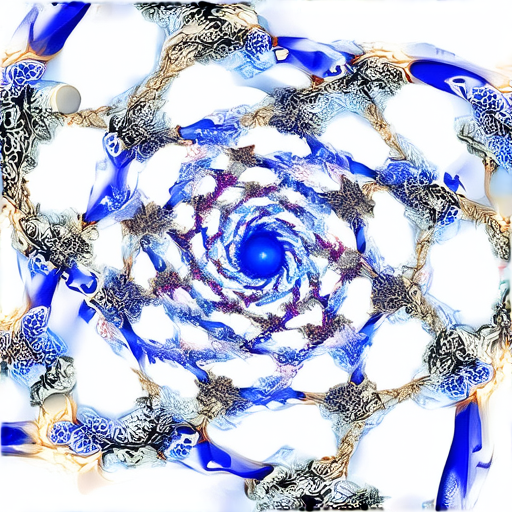
Can a UI/UX Designer Learn to Code?
While coding skills are beneficial for UI/UX designers, they are not necessarily required to excel in this field. Many successful UI/UX designers focus on developing strong design skills, including:
- Research methods to understand user needs and behaviors
- Wireframing techniques to create functional prototypes
- Prototyping tools to test and refine designs
- Usability testing methods to validate design decisions
Having some basic coding knowledge can be advantageous in certain situations. For example, being able to write CSS or HTML can allow designers to make changes to their own designs without relying on developers.
W3Schools is a great resource for learning HTML and CSS.
Knowing how to use design systems and front-end frameworks can enable designers to communicate more effectively with developers and stakeholders.
Many top UI/UX design schools and programs place less emphasis on coding skills than on other aspects of design, such as visual design, interaction design, and human-centered design principles.
As a result, many successful UI/UX designers have honed their skills in these areas rather than learning to code.
Ultimately, whether or not a UI/UX designer needs to know how to code depends on their individual goals and career aspirations.
While coding skills can be beneficial, they are not a requirement for success in this field.
Benefits of Learning to Code for UI/UX Designers
Learning to code can bring numerous benefits to UI/UX designers, including:
- Improved communication with developers and stakeholders
- Increased autonomy in making design changes
- Enhanced problem-solving skills
- Access to a wider range of design tools and technologies
By learning to code, UI/UX designers can expand their skill set and become more versatile and valuable to their teams.
This can lead to increased job satisfaction, better career prospects, and higher earning potential.
Moreover, learning to code can open up new opportunities for UI/UX designers to explore emerging technologies and trends in the field.
For example, designers who know how to code can experiment with new front-end frameworks and libraries, or even build their own custom tools and plugins.
This can help them stay ahead of the curve and deliver innovative solutions to clients.
How to Get Started with Learning to Code
If you’re interested in learning to code, here are some steps you can take:
1. Start with the basics: Begin with HTML, CSS, and JavaScript, which are the building blocks of web development.
2. Choose a programming language: Select a language that interests you and has good job prospects, such as Python, Ruby, or PHP.
3. Find online resources: Utilize online courses, tutorials, and coding communities to learn from experienced developers and get hands-on practice.
4. Practice regularly: Set aside time each week to practice coding and work on personal projects.
5. Join online communities: Participate in online forums and communities to connect with other coders, ask questions, and share knowledge.
Some popular online resources for learning to code include:
Remember, learning to code takes time and effort, but it can be a rewarding and challenging journey.
With persistence and dedication, you can develop the skills needed to become a proficient coder and enhance your career as a UI/UX designer.
Understanding User Experience in Web Design
User experience in web design refers to the process of creating products that provide an optimal experience for users. According to Nielsen Norman Group, user experience encompasses several factors, including usability, accessibility, and engagement.
How Does User Experience Impact Website Usability?
A well-designed user experience can significantly impact website usability. A study by Usability.gov found that users are more likely to complete tasks on websites with intuitive navigation and minimal cognitive load.
Why is User Experience Important in Web Design?
User experience is crucial in web design because it directly affects user satisfaction and loyalty. A study by Creative Bloq found that users are more likely to recommend websites with excellent user experiences.
What are the Benefits of Good User Experience in Web Design?
The benefits of good user experience in web design include increased conversion rates, improved customer satisfaction, and enhanced brand reputation. According to Web Designer Depot, a well-designed user experience can lead to increased revenue and competitiveness.
How Can User Experience be Measured in Web Design?
User experience can be measured through various metrics, including user feedback, heat maps, and analytics tools. A study by Smashing Magazine found that using data-driven approaches can help identify areas for improvement.
What are Some Common Mistakes to Avoid When Designing for User Experience?
Some common mistakes to avoid when designing for user experience include neglecting accessibility, ignoring user feedback, and failing to test for usability. According to UX Collective, a well-planned user experience design process can help mitigate these risks.

0 Comments