When it comes to creating a captivating online presence, one crucial aspect often gets overlooked – UI web design. This vital component plays a significant role in shaping the overall user experience, making or breaking the success of your digital venture. By harnessing the power of intuitive and aesthetically pleasing interfaces, businesses can establish a strong connection with their audience, drive engagement, and ultimately, boost conversions.

What is UI Web Design?
User interface (UI) web design refers to the process of creating visual elements and interactions that allow users to effectively communicate with a website or application.
- Appearance: UI design focuses on the aesthetic aspects of a product, including typography, color schemes, imagery, and layout.
- Interactivity: UI design involves creating interactive elements such as buttons, forms, and navigation menus that respond to user input.
- Usability: UI design aims to create an intuitive and user-friendly experience by organizing content and functionality in a logical and consistent manner.
- Behavior: UI design determines how a product behaves in response to user actions, including animations, transitions, and error messages.
Key Principles of UI Web Design
- Consistency: Establishing a consistent visual language and interaction patterns throughout a product helps users understand its behavior and navigate efficiently.
- Clarity: Presenting information in a clear and concise manner reduces cognitive load and makes it easier for users to complete tasks.
- Feedback: Providing timely and relevant feedback helps users understand the consequences of their actions and builds trust in the product.
- Error Prevention and Recovery: Anticipating potential errors and designing recovery mechanisms helps minimize frustration and ensures a smooth user experience.
Best Practices for UI Web Design
- Keep it Simple: Avoid clutter and unnecessary complexity to create a clean and intuitive design.
- Use Consistent Typography: Select a limited number of fonts and apply them consistently throughout the product.
- Design for Accessibility: Ensure that your design meets accessibility standards and can be used by people with disabilities.
- Test and Iterate: Conduct user testing and gather feedback to identify areas for improvement and refine your design.
Tools and Resources for UI Web Design
- Sketch: A digital design tool for creating wireframes, prototypes, and high-fidelity designs.
- Figma: A cloud-based UI design tool for collaborative design and prototyping.
- Adobe XD: A user experience design software for creating and prototyping digital products.
- Material Design: A design system developed by Google for creating visually appealing and consistent user interfaces.
By applying these principles, best practices, and tools, you can create effective and engaging UI web designs that meet the needs of your users and drive business success.
UI vs UX in Web Design: Understanding the Key Differences
In today’s digital landscape, understanding the difference between User Interface (UI) and User Experience (UX) design is crucial for creating effective and engaging online experiences.
- UX Design: UX design focuses on the overall experience a user has when interacting with a website or application. It encompasses various aspects, including user research, information architecture, wireframing, prototyping, usability testing, and interaction design.
- UI Design: UI design, on the other hand, deals specifically with the visual and interactive aspects of a product. It involves designing the layout, functionality, and visual elements, such as colors, icons, typography, and graphics, to create an intuitive and aesthetically pleasing interface.
The Relationship Between UX and UI Design
While UX and UI design are distinct disciplines, they are interconnected and rely on each other to create a seamless user experience. UX designers focus on understanding user needs and behaviors, while UI designers bring those insights to life through visually appealing and functional interfaces.
- User Research: Conducting user interviews, surveys, and usability testing to gather insights into user behavior and preferences.
- Information Architecture: Organizing and structuring content to facilitate easy navigation and discovery.
- Wireframing and Prototyping: Creating low-fidelity sketches and high-fidelity prototypes to visualize and test the product’s layout and functionality.
- Usability Testing: Conducting user testing to identify and fix usability issues and iterate on the design.
- Interaction Design: Defining how users interact with the product, including animations, transitions, and micro-interactions.
Key Takeaways
To create effective UI and UX designs, consider the following key takeaways:
- UX design sets the foundation for a successful product by understanding user needs and behaviors.
- UI design brings the product to life through visually appealing and functional interfaces.
- A well-designed UI can enhance the overall user experience, while a poorly designed UI can hinder it.
- Collaboration between UX and UI designers is essential for creating a cohesive and user-centered design.
Best Practices for UI and UX Design
To create exceptional UI and UX designs, follow these best practices:
- Conduct thorough user research to inform design decisions.
- Create wireframes and prototypes to visualize and test the product’s layout and functionality.
- Test and iterate on the design to ensure usability and accessibility.
- Use a consistent design language and branding guidelines.
- Continuously evaluate and improve the design based on user feedback and analytics.
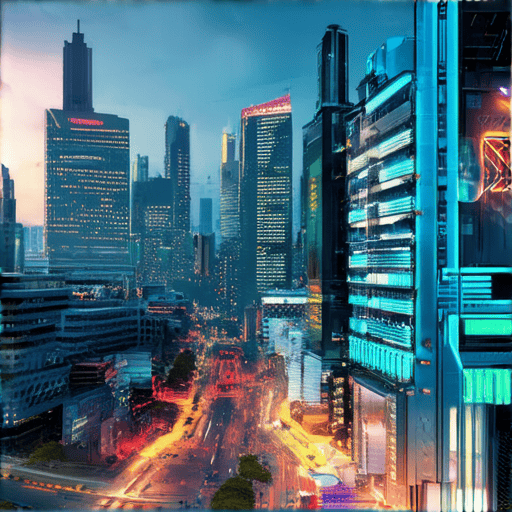
Is a Web Designer a UI Designer?
As a web designer myself, I often get asked whether web designers and UI designers are one and the same.
- No , they are not exactly the same thing, although there is some overlap between the two roles.
- Web design encompasses a broader range of responsibilities, including visual design, user experience (UX), and front-end development.
- UI design, on the other hand, focuses specifically on the visual aspects of a product or application, including layout, typography, color schemes, and graphics.
The Key Differences:
- Scope:** Web design involves designing the overall look and feel of a website, including its layout, navigation, and visual elements. UI design, by contrast, focuses on the individual components of a product or application, such as buttons, forms, and menus.
- Skills:** While both web designers and UI designers need to have strong visual design skills, web designers typically require a broader set of skills, including coding knowledge, project management, and communication skills.
- Deliverables:** Web designers typically deliver a complete website design, including all visual elements, layouts, and functionality. UI designers, on the other hand, deliver individual components or screens, which are then integrated into the larger product or application.
When to Use Each:
- Web Design:** Use web design services when you need to create a completely new website or redesign an existing one. This includes tasks such as:
- Creating a new website from scratch
- Redesigning an existing website
- Developing a mobile app or responsive website
- UI Design:** Use UI design services when you need to create individual components or screens for a product or application. This includes tasks such as:
- Designing a new button or icon
- Creating a custom dashboard or interface
- Developing a new feature or module
Conclusion:
In conclusion, while web designers and UI designers share some similarities, they are distinct roles with different scopes, skills, and deliverables. By understanding the differences between these two roles, you can better determine which service is right for your project and ensure that you receive the best possible outcome.
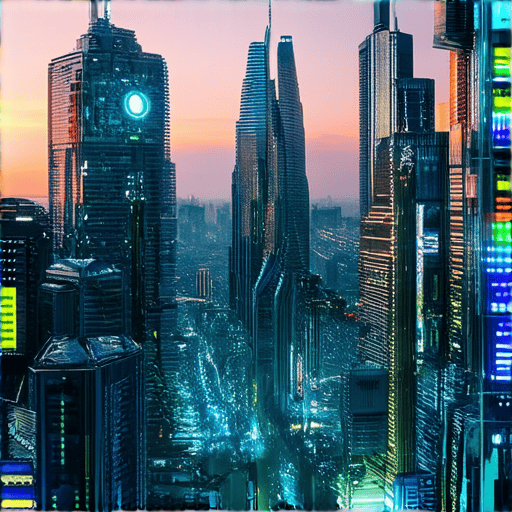
What Does Web UI Do?
A Web User Interface, or Web UI, refers to the visual and interactive aspects of a website or web application that allow users to interact with its content or functionality.
- The primary purpose of a Web UI is to facilitate communication between the user and the website or web application, enabling users to access and utilize its features and services.
- A well-designed Web UI should be intuitive, user-friendly, and visually appealing, making it easy for users to navigate and find what they need.
Key Components of a Web UI:
- User Interface Elements: Buttons, forms, menus, and other interactive components that enable users to interact with the website or web application.
- Visual Design: The layout, typography, color scheme, and overall aesthetic of the website or web application, which helps to establish its brand identity and user experience.
- Navigation and Information Architecture: The organization and presentation of content, making it easy for users to find what they need and understand how the website or web application works.
Benefits of a Well-Designed Web UI:
- Improved User Experience: A well-designed Web UI can increase user engagement, satisfaction, and loyalty, leading to better business outcomes.
- Increased Conversion Rates: By making it easy for users to find what they need and complete tasks, a well-designed Web UI can drive conversions and revenue growth.
- Competitive Advantage: A unique and effective Web UI can differentiate a website or web application from its competitors and establish its brand identity.
Best Practices for Web UI Design:
- User-Centered Design: Prioritize user needs and goals when designing the Web UI, ensuring that it is intuitive and meets their expectations.
- Consistency and Standardization: Establish a consistent visual language and design patterns throughout the website or web application to create a cohesive user experience.
- Accessibility and Usability: Design the Web UI to be accessible and usable by people with disabilities, following web accessibility guidelines and standards.
What Does a Web UI Developer Do?
A Web UI developer, also known as a User Interface developer, plays a crucial role in creating visually appealing and user-friendly web applications.
- Designing User Interfaces: As a Web UI developer, I am responsible for designing user interfaces that are intuitive, easy to navigate, and aesthetically pleasing.
- Coding Frontend Technologies: I write clean, efficient, and maintainable code using frontend web development technologies such as HTML, CSS, and JavaScript.
- User Experience (UX): My primary focus is on creating a seamless user experience by understanding user behavior, preferences, and needs.
- Collaboration: I work closely with cross-functional teams, including designers, product managers, and backend developers, to ensure that the final product meets the required standards.
- Testing and Debugging: I thoroughly test and debug my code to ensure that it works flawlessly across various browsers, devices, and screen sizes.
In today’s digital landscape, a Web UI developer must stay up-to-date with the latest trends, tools, and technologies to deliver high-quality products that meet the evolving needs of users.
Tips for Becoming a Successful Web UI Developer:
- Stay Curious: Continuously learn and explore new technologies, frameworks, and design principles to stay ahead of the curve.
- Practice Active Listening: Pay attention to user feedback, iterate based on testing results, and incorporate design principles into your workflow.
- Develop Soft Skills: Foster strong communication skills, collaborate effectively with team members, and adapt to changing project requirements.
- Join Online Communities: Engage with online forums, attend conferences, and participate in hackathons to network with peers and stay updated on industry developments.
Best Practices for Web UI Development:
- Write Clean Code: Use modular, reusable code that is easy to understand and maintain.
- Follow Accessibility Guidelines: Ensure that your application is accessible to users with disabilities by incorporating features like keyboard navigation and high contrast mode.
- Test Thoroughly: Conduct thorough testing on various browsers, devices, and screen sizes to identify and fix bugs early on.
- Keep Learning: Stay updated on the latest web development trends, tools, and technologies to deliver high-quality products.

Creating Web UI: A Comprehensive Guide
To create a stunning web UI, you need to consider several factors, including user experience, visual appeal, and functionality.
-
User Experience (UX)
- Create wireframes and prototypes to visualize the layout and interactions of your website.
- Conduct user testing and gather feedback to identify areas for improvement.
- Design intuitive navigation and clear typography to facilitate easy browsing.
-
Visual Appeal
- Select a color scheme and typography that align with your brand identity.
- Choose high-quality images and graphics to enhance visual interest.
- Consider responsive design to ensure a seamless user experience across devices.
-
Functionality
- Develop a robust backend infrastructure to support complex interactions.
- Implement accessibility features to cater to diverse user needs.
- Optimize loading speeds and ensure cross-browser compatibility.
When designing your web UI, remember to keep it simple, intuitive, and visually appealing. By focusing on these key aspects, you can create a website that engages and retains users.
-
Best Practices for Web UI Design
- Follow established design principles and guidelines.
- Test and iterate based on user feedback and analytics.
- Stay up-to-date with the latest design trends and technologies.
-
Tools and Resources for Web UI Design
- Airtable: A cloud-based database for storing and managing design assets.
- Figma: A popular design tool for creating and collaborating on UI designs.
- Adobe XD: A powerful design platform for creating and prototyping UI designs.
By incorporating these best practices and leveraging the right tools and resources, you can create a stunning web UI that captivates and engages your target audience.

0 Comments