Creating a captivating and user-friendly digital experience has become a crucial aspect of modern business success, with the rise of e-commerce, mobile devices, and social media platforms. At the heart of this phenomenon lies ui web design, a multidisciplinary field that combines art, psychology, and technology to craft intuitive interfaces that drive engagement and conversion. From the sleek and minimalist layouts of popular apps to the immersive experiences of cutting-edge websites, effective ui web design has the power to elevate your brand’s reputation, streamline customer interactions, and ultimately propel your business forward.

What is UI Web Design?
User interface (UI) web design refers to the process of creating visual elements and interactive components that allow users to interact with a website or web application.
-
Responsibility:
UI designers are responsible for crafting the overall look and feel of a product, including its layout, color scheme, typography, and imagery. -
Goals:
The primary goals of UI design are to create a visually appealing and intuitive interface that guides users through the product and helps them achieve their objectives.
Key Elements of UI Web Design:
-
Visual Hierarchy:
A well-designed visual hierarchy helps users understand the importance and relationships between different elements on the screen. -
Color Scheme:
A carefully chosen color scheme can evoke emotions, convey meaning, and enhance the overall user experience. -
Typography:
Clear and readable typography is essential for communicating information effectively and making the interface easy to navigate. -
Imagery and Icons:
High-quality images and icons can add visual interest, convey complex information, and create a consistent brand identity. -
Interactivity:
UI designers must balance functionality with aesthetics, ensuring that interactions are intuitive, responsive, and engaging.
Best Practices for UI Web Design:
-
User-Centered Design:
Prioritize user needs, preferences, and behaviors to create an interface that meets their expectations. -
Consistency:
Establish a consistent visual language and interaction patterns throughout the product to reduce cognitive load and improve usability. -
Accessibility:
Design interfaces that are accessible to people with disabilities, following guidelines and standards set by organizations like the W3C. -
Responsive Design:
Create flexible and adaptable designs that work seamlessly across various devices, screen sizes, and orientations.
Tips for Improving Your UI Web Design Skills:
-
Stay Up-to-Date:
Continuously educate yourself on the latest design trends, technologies, and best practices. -
Practice Regularly:
Develop your skills by working on personal projects, participating in design challenges, and experimenting with new tools and techniques. -
Collaborate with Others:
Work with cross-functional teams, including developers, product managers, and stakeholders, to gain a deeper understanding of the product and its requirements. -
Seek Feedback:
Encourage feedback from peers, mentors, and users to identify areas for improvement and refine your design decisions.
Resources for Learning UI Web Design:
Understanding UI vs UX in Web Design
As a web designer, understanding the difference between User Interface (UI) and User Experience (UX) design is crucial for creating effective and engaging digital products.
-
User Experience (UX) Design
- Focuses on the overall experience a user has when interacting with a website or application
- Involves conducting user research, defining information architecture, creating wireframes, and usability testing
- Aims to create a seamless and intuitive user journey
-
User Interface (UI) Design
- Concerned with the visual and interactive aspects of a digital product
- Involves designing the layout, functionality, and visual elements such as color, icons, and typography
- Seeks to create an aesthetically pleasing and user-friendly interface
While UI design focuses on the surface-level aspects of a digital product, UX design encompasses the underlying structure and functionality that supports the user experience.
-
Key Differences
- Scope: UX design considers the broader context of the user’s interaction, whereas UI design focuses on the specific visual and interactive elements
- Goals: UX aims to create a seamless user journey, while UI seeks to create an aesthetically pleasing and user-friendly interface
-
Why Both Matter
- A well-designed UX can lead to increased user engagement and retention
- A visually appealing and user-friendly UI can enhance the overall user experience and drive conversions
By understanding the distinct roles of UX and UI design, web designers can create digital products that balance aesthetics and functionality, ultimately delivering a better user experience.
At
119webdesign.com
, we believe that a deep understanding of UX and UI design principles is essential for crafting exceptional digital experiences.
For more insights on web design trends and best practices, explore our blog and discover how to elevate your skills and stay ahead of the curve.
Some notable brands that excel in UX and UI design include
Airbnb
,
Dropbox
, and
Spotify
.
These companies have successfully integrated UX and UI design principles into their digital products, resulting in engaging and user-friendly interfaces that drive user satisfaction and loyalty.
By emulating these best practices and staying up-to-date with the latest trends and methodologies, web designers can create digital products that meet the evolving needs and expectations of modern users.

Is a Web Designer a UI Designer?
As a web designer, I often get asked whether I’m also a UI designer. While the two roles share some similarities, they’re not exactly the same thing.
-
Web Design:
Web design encompasses the visual aspects of a website, including layout, color scheme, typography, and overall aesthetic. It involves creating a visually appealing and user-friendly interface that engages visitors and communicates the website’s message. -
UI Design:
User Interface (UI) design focuses specifically on the interactive elements of a website, such as buttons, forms, navigation menus, and other visual elements that users interact with. UI designers aim to create intuitive and seamless interactions between users and digital products.
In other words, web design is the broader category that includes UI design, as well as other disciplines like UX design, front-end development, and content creation. As a web designer, my role might involve designing the visual identity of a website, including its layout, color scheme, and typography, as well as creating wireframes and prototypes to communicate the website’s structure and functionality.
However, if I were to specialize in UI design, my primary focus would be on crafting the interactive elements of a website, ensuring that every button, form field, and menu item works seamlessly and intuitively. In this case, my expertise would lie in creating user-centered designs that prioritize accessibility, usability, and overall user experience.
So, while there’s some overlap between web design and UI design, they’re distinct disciplines that require different skill sets and mindsets. As a web designer, I can appreciate the importance of UI design in creating engaging and effective digital experiences, but I wouldn’t say that I’m a UI designer myself.
For those interested in learning more about web design and UI design, I recommend checking out the following resources:
By understanding the differences between web design and UI design, you’ll be better equipped to create effective and engaging digital experiences that meet the needs of your users.
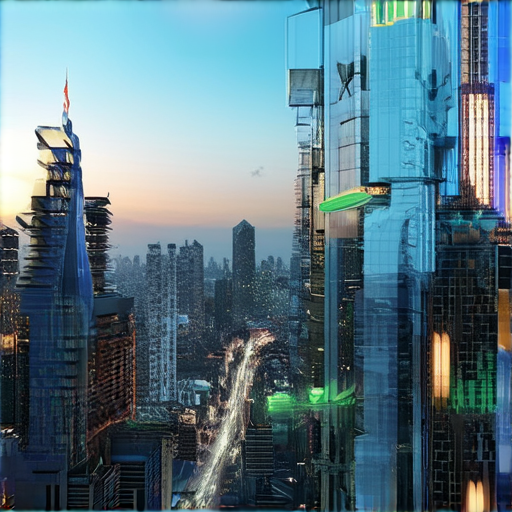
What Does Web UI Do?
A Web user interface, often referred to as a Web app, enables users to interact with content or software running on a remote server through a Web browser.
- The primary function of a Web UI is to facilitate communication between the client-side (the user’s browser) and the server-side (the remote server hosting the application).
- This interaction typically involves sending requests from the client-side to the server-side, which then processes the request and sends back a response to the client-side.
Key Components of a Web UI:
-
User Interface (UI):
Refers to the visual aspects of the Web application, including layout, graphics, and typography. -
User Experience (UX):
Encompasses the overall experience a user has while interacting with the Web application, including usability, accessibility, and engagement. -
Front-end Development:
Involves building the client-side of the Web application using programming languages like HTML, CSS, and JavaScript. -
Back-end Development:
Concerns itself with the server-side logic, database integration, and API connectivity using languages like Java, Python, or Ruby.
Benefits of a Well-designed Web UI:
-
Improved User Engagement:
A visually appealing and intuitive Web UI can increase user satisfaction and encourage repeat visits. -
Enhanced Accessibility:
A well-designed Web UI can cater to diverse user needs, making the application more accessible to people with disabilities. -
Increased Conversion Rates:
A user-friendly Web UI can guide users towards completing desired actions, such as filling out forms or making purchases.
Best Practices for Designing a Web UI:
-
Keep it Simple and Intuitive:
Avoid clutter and ensure that the most critical features are easily accessible. -
Use Consistent Navigation:
Establish a consistent navigation pattern throughout the application to reduce cognitive load. -
Optimize for Mobile Devices:
Ensure that the Web UI is responsive and provides a seamless experience across various devices and screen sizes.
What Does a Web UI Developer Do?
A Web UI developer is responsible for designing and developing the user interface of a website or application.
-
Designing User Interfaces:
A UI developer creates visually appealing, easy-to-use, and intuitive user interfaces that meet the needs of the target audience. -
Writing Clean Code:
They write clean, efficient, and maintainable code using frontend web development technologies such as HTML, CSS, and JavaScript.
Main Responsibilities:
- Developing responsive and mobile-first designs
- Coding interactive elements, such as buttons, forms, and navigation menus
- Implementing animations and transitions to enhance the user experience
- Ensuring cross-browser compatibility and accessibility
- Collaborating with designers and developers to integrate UI components into the overall product
Key Skills:
- Proficiency in HTML, CSS, and JavaScript
- Experience with front-end frameworks such as React, Angular, or Vue.js
- Knowledge of design principles and human-centered design
- Ability to work collaboratively in a team environment
- Strong problem-solving skills and attention to detail
Best Practices:
To become a successful Web UI developer, it’s essential to stay up-to-date with the latest trends and technologies in the field. Some best practices include:
- Following accessibility guidelines and standards
- Optimizing code for performance and scalability
- Conducting regular testing and debugging
- Participating in online communities and forums to share knowledge and learn from others
Resources:
For further learning and inspiration, check out the following resources:

Creating Web UI: A Comprehensive Guide
To create a stunning web UI, you need to consider several factors, including user experience, visual appeal, and functionality.
-
User Experience (UX)
- Create wireframes and prototypes to visualize the layout and interaction of your website.
- Conduct user testing and gather feedback to identify areas for improvement.
- Design intuitive navigation and clear typography to facilitate easy browsing.
-
Visual Appeal
- Select a color scheme and typography that aligns with your brand identity.
- Choose high-quality images and graphics to enhance visual interest.
- Use white space effectively to create a clean and uncluttered design.
-
Functionality
- Develop a responsive design that adapts to various screen sizes and devices.
- Implement interactive elements, such as buttons, forms, and carousels.
- Optimize loading speed and ensure seamless user interactions.
Best Practices for Creating Web UI
-
Keep it Simple and Intuitive
- Avoid clutter and unnecessary complexity.
- Use clear and concise language in labels and instructions.
-
Make it Responsive
- Design for various screen sizes and devices.
- Use flexible grids and layouts to accommodate different resolutions.
-
Test and Iterate
- Analyze data and make data-driven decisions.
Tools and Resources for Creating Web UI
-
Design Tools
- Adobe XD
- Figma
- Sketch
-
Development Frameworks
- Bootstrap
- Material-UI
- React
-
Testing and Optimization Tools
- Lighthouse
- Google PageSpeed Insights
- UserTesting
Conclusion
Creating a stunning web UI requires careful consideration of user experience, visual appeal, and functionality. By following best practices, using the right tools and resources, and continuously testing and iterating, you can create a website that delights and engages your users.

0 Comments