Designing an effective website navigation menu is crucial for delivering a seamless user experience, driving engagement, and ultimately boosting conversions. By incorporating intuitive navigation, businesses can simplify the way users interact with their online presence, making it easier for them to find what they’re looking for and achieve their desired outcomes. With the right approach, a well-designed navigation menu can elevate the overall performance of a website, setting it apart from competitors and establishing a strong foundation for long-term success.
What Makes a Good Navigation Menu?
A well-designed navigation menu is crucial for providing users with an intuitive and seamless experience on your website.
Understanding the Importance of Navigation Menus
According to Nielsen Norman Group, a study found that users prefer fewer options when making decisions. A clutter-free design is essential for maintaining user focus. Limit the number of options and avoid using too many sub-menus.
- Simplicity: A clutter-free design is essential for maintaining user focus. Limit the number of options and avoid using too many sub-menus.
- Visibility: Ensure that your navigation menu is easily accessible and visible on all devices. Use a consistent layout and design across different screen sizes to maintain a cohesive look.
Key Characteristics of Effective Navigation Menus
Organize your navigation menu into clear categories and use visual separators to distinguish between them. This helps users quickly find what they’re looking for and reduces cognitive load.
- Separation: Organize your navigation menu into clear categories and use visual separators to distinguish between them.
- Buttons for Calls-to-Action: Reserve button-like elements for actual calls-to-action, such as submitting a form or making a purchase.
Common Mistakes to Avoid in Navigation Menu Design
Avoid using generic terms like “About Us” and opt for more descriptive labels like “Our Mission and Values.” Also, prioritize ordering your navigation links in order of importance, with the most critical pages first.
- Priority Ordering: Arrange your navigation links in order of importance, with the most critical pages first.
- Mobile Optimization: Design your navigation menu to be responsive and adaptable to different screen sizes.
Optimizing Website Menu Design for Enhanced User Experience
A well-designed website menu is crucial for providing users with a seamless navigation experience. Here are some essential elements to consider when crafting your website menu:
* Clear Navigation Labels: Use descriptive navigation labels that accurately represent the content they link to. Avoid using generic terms like “About Us” or “Contact Us,” and opt for more specific labels like “Our Mission” or “Get in Touch.”
* Avoid Format-Based Navigation Labels: Steer clear of using format-based navigation labels like “Home,” “About,” and “Services.” Instead, use more creative labels that reflect the unique aspects of each section.
* Limit Drop Down Menus: While drop-down menus can be useful, they can also clutter the user interface. Limit them to no more than three levels deep to ensure easy navigation.
* Add a Call-to-Action to Your Header: Incorporate a clear call-to-action (CTA) into your header to encourage users to take the next step. This could be a button that says “Sign Up Now” or “Learn More.”
* Group Items When Necessary: Group related items together to make it easier for users to find what they’re looking for. This is particularly effective when there are more than seven items on the main menu.
Best Practices for Website Menu Design
To create an effective website menu, follow these best practices:
* Keep it Simple: Avoid overwhelming users with too many options. Keep the menu concise and easy to navigate.
* Make it Mobile-Friendly: Ensure that your menu is optimized for mobile devices. A responsive design will allow users to easily access your menu on-the-go.
* Use Visual Hierarchy: Use visual hierarchy techniques like size, color, and placement to draw attention to important elements on your menu.
* Test and Refine: Test your menu with real users and refine it based on feedback. This will help you identify areas for improvement and optimize your menu for better user experience.
Citing Authority Sources
For further guidance on optimizing your website menu, consult the following authority sources:
* Nielsen Norman Group: A leading research firm that provides insights on user experience and web usability.
* Smashing Magazine: A popular online publication that offers articles and tutorials on web design and development.
* Google Webmaster Guidelines: Official guidelines from Google on how to optimize your website for better search engine rankings.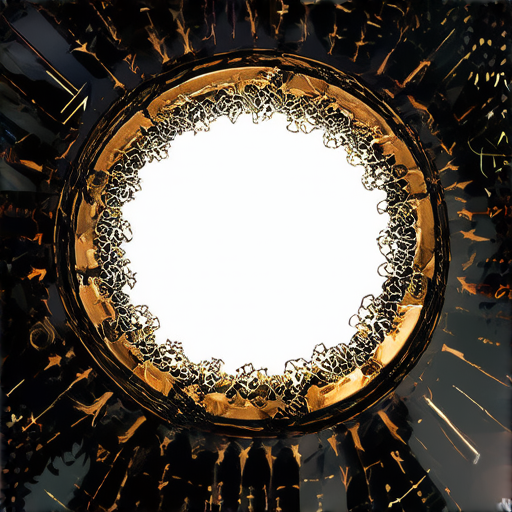
What Makes a Good Navigation Menu?
A well-designed navigation menu is crucial for a website’s overall user experience and functionality. At 119 Web Design, we understand the importance of having a navigation menu that directs visitors to the right pages and provides them with the information they need.
A Well-Designed Navigation Bar Should Include Essential Pages
A well-designed navigation bar should include essential pages such as About, Contact Us, Products and/or Services, Resources, and any other page you want to direct your visitors to. For example, you can visit W3Schools for more information on web development and design.
Types of Navigation Bars
There are several types of navigation bars you can use on your website, each serving a unique purpose:
- Simple Navigation Bars: Ideal for small websites with minimal content. They typically feature a list of main categories and may include a few secondary options.
- Dropdown Navigation Bars: Offer more flexibility than simple navigation bars, allowing users to access multiple subcategories under a single category.
- Mobile Navigation Bars: Designed specifically for mobile devices, these navigation bars are often compact and feature fewer options to accommodate smaller screens.
- Responsive Navigation Bars: These adapt to different screen sizes, automatically switching between various layouts to ensure optimal user experience across all devices.
Incorporating Additional Features
In addition to these types, consider incorporating the following features into your navigation bar:
- Search Functionality: A built-in search bar allows users to quickly find specific content on your site.
- Social Media Integration: Linking social media profiles can encourage engagement and sharing.
- Call-to-Actions: Incorporating clear calls-to-action, such as “Sign Up” or “Learn More,” can drive conversions and increase engagement.
- Accessibility Features: Ensure your navigation bar is accessible to users with disabilities by incorporating features like keyboard navigation and high contrast modes.
Best Practices for Navigation Bar Design
To create an effective navigation bar, follow these best practices:
- Keep it Concise: Keep your navigation bar concise and easy to navigate.
- Use Clear Labels: Use clear and descriptive labels for each option.
- Ensure Consistency: Ensure consistency throughout your website.
- Test on Different Devices: Test your navigation bar on different devices and browsers to ensure compatibility.
Navigation Menu Design Principles for Web Design
One of the most basic principles of navigation menu design is to keep it simple and avoid unnecessary clutter. A simple navigation menu should have a few main categories that cover the main topics or goals of your website, and use descriptive and concise labels that make sense to your users.
Understanding the Importance of Navigation Menus
According to Nielsen Norman Group, a well-designed navigation menu should have no more than three levels deep, with clear and consistent labeling throughout. This helps users quickly find what they’re looking for and reduces cognitive load. For example, you can check out [Nielsen Norman Group](https://www.nngroup.com/) for more information on navigation design.
Design Principles for Navigation Menus
In terms of layout, a horizontal navigation menu is often preferred over a vertical one, as it allows users to scan the menu more easily and makes it easier to compare options. However, a responsive design that adapts to different screen sizes and devices is essential to ensure accessibility. You can learn more about responsive design at [Smashing Magazine](https://smashingmagazine.com/).
Limiting Menu Items and Testing
Another important principle is to limit the number of menu items to around 7-10, as this is considered optimal for user engagement and retention. Using too many menu items can lead to decision paralysis and negatively impact user experience. To ensure your navigation menu design meets the needs of your target audience, conduct user testing and gather feedback to identify areas for improvement and make data-driven decisions about your design. For instance, you can read about how to create a simple navigation menu that works at [Smashing Magazine](https://smashingmagazine.com/).
Best Practices for Navigation Menus
Finally, it’s essential to test and iterate on your navigation menu design to ensure it meets the needs of your target audience. According to Web Designer Depot, 10 best practices for creating an effective navigation menu include using clear and concise labels, limiting menu items, and ensuring responsiveness. You can learn more about these best practices at [Web Designer Depot](https://www.webdesignerdepot.com/).
Understanding Website Navigation Types
Website navigation plays a crucial role in guiding users through a website, providing them with easy access to various pages and sections.
There are three primary types of website navigation: hierarchical, global, and local.
Hierarchical Website Navigation
Hierarchical website navigation is structured from general to specific, allowing users to navigate through a website’s hierarchy.
This type of navigation typically features a tree-like structure, where each page or section is connected to others through a parent-child relationship.
Hierarchical navigation helps users understand the relationships between different parts of the website, making it easier for them to find what they’re looking for.
For example, a company’s website might use a hierarchical navigation system, where the homepage links to categories such as “About Us,” “Products,” and “Services.”
Each category then has sub-pages that further break down the information, creating a clear and organized structure.
Global Website Navigation
Global website navigation displays the top-level sections or pages of the website, providing users with a broad overview of the site’s content.
This type of navigation is often used in websites with a simple information architecture, where the focus is on presenting key information rather than navigating through complex hierarchies.
Global navigation typically includes prominent links to the most important pages on the site, such as the homepage, contact page, and about page.
In a global navigation system, users can quickly access the main areas of the website, even if they don’t know exactly where to find the information they need.
This type of navigation is ideal for websites with a large number of pages or those that require a high degree of flexibility in their navigation structure.
Local Website Navigation
Local website navigation refers to the specific navigation options available on individual pages or sections within a website.
This type of navigation provides users with targeted information and allows them to explore specific topics in greater detail.
Local navigation can take many forms, including drop-down menus, sidebars, and inline links.
Effective local navigation enables users to engage deeply with the content on a particular page, increasing the chances of conversion or other desired actions.
By providing users with relevant and useful navigation options, websites can enhance their overall user experience and improve engagement.
Nielsen Norman Group. (2019). Navigation Design.
WebAIM. (2020). Navigation Patterns.
UX Collective. (2020). The Ultimate Guide to Navigation Design.

What Makes a Good Navigation Menu?
Understanding the Importance of Navigation Menus
A good navigation menu is crucial for a website’s success. It plays a vital role in guiding users through the site, helping them find what they’re looking for, and ultimately driving conversions. At 119 Web Design, we believe that a well-designed navigation menu is essential for any website.
To achieve this, it’s essential to understand the importance of navigation menus. A good navigation menu should be intuitive, easy to use, and provide a clear understanding of the website’s structure. It should also be visually appealing and align with the overall brand identity.
When designing a navigation menu, it’s essential to consider how it impacts user experience. A poorly designed navigation menu can lead to frustration, confusion, and ultimately, a higher bounce rate. On the other hand, a well-designed navigation menu can increase engagement, reduce bounce rates, and drive more conversions.
Key Characteristics of Effective Navigation Menus
When designing a navigation menu, there are several key characteristics to consider. Here are some of the most important ones:
* **Clear and Concise Labeling**: The labels on your navigation menu should be clear, concise, and descriptive. Avoid using ambiguous or misleading labels that may confuse users.
* **Organized Structure**: A well-organized structure is essential for a navigation menu. Ensure that your menu is logically organized, with categories and subcategories that make sense.
* **Consistent Design**: A consistent design language is crucial for a navigation menu. Ensure that your menu looks and feels consistent with the rest of your website.
* **Responsive Design**: With the majority of users accessing websites on mobile devices, it’s essential to ensure that your navigation menu is responsive. This means that it should adapt to different screen sizes and devices.
Common mistakes to avoid in navigation menu design include:
* **Too Many Options**: Too many options on a navigation menu can be overwhelming and confusing for users. Keep your menu simple and focused on the most important options.
* **Poorly Designed Icons**: Poorly designed icons can be distracting and take away from the overall user experience. Ensure that your icons are clear, concise, and visually appealing.
* **Inconsistent Layout**: An inconsistent layout can make your navigation menu look cluttered and disorganized. Ensure that your menu has a consistent layout and design language.
Best Practices for Navigation Menu Design
When designing a navigation menu, there are several best practices to follow. Here are some of the most important ones:
* **Prioritize Essential Elements**: Prioritize essential elements on your navigation menu, such as contact information and social media links.
* **Use Clear and Concise Language**: Use clear and concise language on your navigation menu, avoiding jargon and technical terms that may confuse users.
* **Make it Responsive**: Ensure that your navigation menu is responsive, adapting to different screen sizes and devices.
* **Test and Refine**: Test your navigation menu regularly and refine it based on user feedback and analytics data.
By following these best practices, you can create a navigation menu that is intuitive, easy to use, and drives conversions. Remember to test and refine your menu regularly to ensure that it continues to meet the needs of your users.
Types of Website Navigation
There are several types of website navigation, each with its own strengths and weaknesses. Here are some of the most common types:
* **Static Navigation**: Static navigation involves using a fixed set of links on the website. This type of navigation is often used on blogs and personal websites.
* **Dynamic Navigation**: Dynamic navigation involves using a database to generate links on the website. This type of navigation is often used on e-commerce websites and online stores.
* **Hybrid Navigation**: Hybrid navigation combines elements of static and dynamic navigation. This type of navigation is often used on complex websites with multiple sections and categories.
Each type of navigation has its own advantages and disadvantages. For example, static navigation can be less expensive to maintain, but it may not be as flexible or scalable as dynamic navigation. Dynamic navigation, on the other hand, can be more flexible and scalable, but it may require more maintenance and updates.
When choosing a type of navigation, consider the following factors:
* **Complexity**: Consider the complexity of your website and the number of sections and categories.
* **Scalability**: Consider whether your website will grow or change over time, and whether you need a navigation solution that can scale with it.
* **Cost**: Consider the cost of maintaining and updating your navigation solution.
* **User Experience**: Consider the user experience and how your navigation solution will affect it.
Ultimately, the choice of navigation type depends on your specific needs and goals. By considering these factors and weighing the pros and cons of each option, you can choose the best navigation solution for your website.
Principles of Website Navigation Menu Design
When designing a navigation menu, there are several principles to follow. Here are some of the most important ones:
* **Visual Hierarchy**: Create a visual hierarchy on your navigation menu by using size, color, and position to draw attention to important elements.
* **Consistency**: Ensure that your navigation menu is consistent with the rest of your website, using a consistent design language and layout.
* **Responsiveness**: Ensure that your navigation menu is responsive, adapting to different screen sizes and devices.
* **Accessibility**: Ensure that your navigation menu is accessible, following best practices for accessibility and usability.
By following these principles, you can create a navigation menu that is intuitive, easy to use, and drives conversions.
Advanced Navigation Menu Design Techniques
There are several advanced navigation menu design techniques that can help you take your navigation to the next level. Here are some of the most important ones:
* **Interactivity**: Add interactivity to your navigation menu by using hover effects, animations, and other interactive elements.
* **Micro-Interactions**: Use micro-interactions to create a more engaging and interactive navigation menu.
* **Accessibility Features**: Incorporate accessibility features into your navigation menu, such as keyboard navigation and screen reader support.
* **Customization**: Allow users to customize their navigation menu, using features such as drag-and-drop functionality and theme customization.
By incorporating these advanced techniques into your navigation menu design, you can create a more engaging, interactive, and accessible navigation solution that drives conversions and improves user experience.
Optimizing Navigation Menus for Accessibility
Navigation menus can be a challenge for people with disabilities, but there are several ways to optimize them for accessibility. Here are some of the most important considerations:
* **Keyboard Navigation**: Ensure that your navigation menu is accessible via keyboard navigation, allowing users to navigate using only their keyboard.
* **Screen Reader Support**: Ensure that your navigation menu is compatible with screen readers, allowing users who are blind or have low vision to access your website.
* **High Contrast Colors**: Use high contrast colors to make your navigation menu more readable for users with visual impairments.
* **Clear and Concise Labels**: Use clear and concise labels on your navigation menu, avoiding ambiguity and confusion.
By optimizing your navigation menu for accessibility, you can ensure that all users can access and use your website, regardless of their abilities.
Best Website Navigation Examples
There are several excellent website navigation examples that demonstrate best practices for navigation menu design. Here are some of the most notable ones:
* **Amazon**: Amazon’s navigation menu is a masterclass in simplicity and effectiveness. Its clear and concise labeling, combined with its responsive design, make it easy for users to find what they’re looking for.
* **Walmart**: Walmart’s navigation menu is another excellent example of effective navigation menu design. Its use of clear and concise labeling, combined with its responsive design, makes it easy for users to navigate the website.
* **Etsy**: Etsy’s navigation menu is a great example of how to use creative and unique design elements to make a navigation menu stand out. Its use of colorful icons and clear labeling makes it easy for users to find what they’re looking for.
These examples demonstrate best practices for navigation menu design, including simplicity, responsiveness, and clear and concise labeling. By studying these examples, you can learn how to create a navigation menu that is effective, engaging, and easy to use.
Creating Custom Navigation Menus
Creating a custom navigation menu requires careful planning and execution. Here are some steps to follow:
* **Define Your Goals**: Define your goals for the navigation menu, including what you want users to do and where you want them to go.
* **Choose a Platform**: Choose a platform or tool to build your navigation menu, such as HTML, CSS, or JavaScript.
* **Design Your Menu**: Design your navigation menu, taking into account the principles of effective navigation menu design.
* **Build Your Menu**: Build your navigation menu, using the chosen platform or tool.
* **Test and Refine**: Test your navigation menu and refine it based on user feedback and analytics data.
By following these steps, you can create a custom navigation menu that is effective, engaging, and easy to use.
Conclusion
In conclusion, a well-designed navigation menu is essential for any website. By following the principles outlined in this article, you can create a navigation menu that is intuitive, easy to use, and drives conversions. Remember to test and refine your menu regularly to ensure that it continues to meet the needs of your users.
What Makes a Good Navigation Menu?
A well-designed navigation menu is crucial for a website’s overall user experience and conversion rates. At 119 Web Design, we understand the importance of creating intuitive and responsive navigation menus that cater to diverse user needs.
Understanding the Importance of Navigation Menus
Navigational menus serve as the primary entry points for visitors to explore a website. They play a significant role in guiding users through the site, helping them find what they’re looking for, and ultimately driving conversions.
How Navigation Menus Impact User Experience
A poorly designed navigation menu can lead to frustration, decreased user engagement, and ultimately, lower conversion rates. On the other hand, a well-crafted navigation menu can significantly enhance the user experience, increase dwell time, and boost search engine rankings.
Key Characteristics of Effective Navigation Menus
An effective navigation menu typically possesses several key characteristics, including:
What to Look for When Designing a Navigation Menu
When designing a navigation menu, consider the following factors:
Common Mistakes to Avoid in Navigation Menu Design
Avoid common mistakes such as:

0 Comments