Designing Effective User Flow for Websites: A Step-by-Step Guide to Creating Engaging Digital Experiences helps businesses understand how to craft intuitive digital experiences that drive conversions and revenue growth. By mastering the art of user flow design, companies can streamline their online presence, enhance customer satisfaction, and ultimately achieve long-term success in today’s competitive market landscape.
Creating a User Flow Diagram: A Step-by-Step Guide
A user flow diagram is a visual representation of the steps a user takes when interacting with your product or service. To create an effective user flow diagram, start by understanding your customer journey.
Understanding Customer Journey
A user flow diagram is a visual representation of the steps a user takes when interacting with your product or service. To create an effective user flow diagram, start by understanding your customer journey. Identify the pain points, goals, and motivations of your target audience. This will help you design a user flow that meets their needs and expectations.
User Flow Design for Websites Template can be a great starting point for creating an effective user flow diagram.
Aligning Goals with User Goals
The next step is to identify and align your goal with your user’s goal. Ask yourself:
- What is my primary objective?
- How does this align with my user’s objectives?
- Are there any conflicting goals that need to be addressed?
By answering these questions, you can ensure that your user flow diagram is aligned with your user’s goals and expectations.
Determining Information Needs
Once you have aligned your goals with your user’s goals, determine what information your users need to complete their tasks. Consider the following factors:
- What are the essential elements required to complete the task?
- Are there any secondary requirements that may impact the user experience?
- Can these requirements be met through other means, such as automation or external resources?
By identifying your users’ information needs, you can design a user flow diagram that provides the necessary information to complete tasks efficiently.
Mapping and Visualizing the Flow
With your goals and information needs identified, map and visualize the flow. Use a tool such as a mind map, flowchart, or wireframe to represent the different stages of the user journey. Consider the following principles:
- Keep the flow simple and intuitive
- Minimize cognitive load
- Ensure clear navigation and transitions between stages
By mapping and visualizing the flow, you can create a user flow diagram that is easy to understand and navigate.
Getting Feedback and Refining the Flow
Finally, get feedback from your users and refine the flow. Conduct usability testing, gather feedback through surveys or interviews, and analyze data to identify areas for improvement. Use this feedback to make iterative changes to the flow, ensuring that it remains user-centered and effective.
User Flow Diagram Examples can provide valuable insights into how to refine your user flow diagram.
Recent Studies and Best Practices
Research has shown that well-designed user flows can significantly impact user engagement and conversion rates. According to a study published in the Journal of Usability Studies, users who navigate complex interfaces experience increased frustration and decreased satisfaction (Krug et al., 2009). Conversely, simple and intuitive interfaces lead to improved user experience and increased loyalty (Nielsen, 2010).
To create an effective user flow diagram, consider the following best practices:
- Use clear and concise language
- Avoid clutter and unnecessary elements
- Prioritize accessibility and inclusivity
By following these best practices, you can create a user flow diagram that is both effective and user-friendly.
Creating a Website Flowchart: A Step-by-Step Guide
To create an effective website flowchart, follow these steps:
- Define Your Website’s Purpose and Goals: Before designing your website flowchart, it’s essential to clarify your website’s purpose and goals. What message do you want to convey to your visitors? What actions do you want them to take? Having a clear understanding of your website’s objectives will help guide your design decisions and ensure that your flowchart accurately represents your site’s functionality.
- Develop Wireframes and Set Up Your Website Structure: Create wireframes to visualize your website’s layout and structure. Decide on the main pages, navigation menus, and any other critical elements that will make up your site. Once you have a solid foundation, set up your website using a Content Management System (CMS) or a custom-built solution.
- Identify Duplicate Content and Flag It for Review: Duplicate content can lead to confusion and frustration for users. Use tools like Google Search Console or SEMrush to identify duplicate content on your website. Flagging duplicate content for review will help you address issues before they become major problems.
- Streamline Your Conversion Funnel: A well-designed conversion funnel is crucial for driving sales and engagement. Analyze your website’s current funnel and identify areas where you can improve the user experience. Make adjustments to increase the chances of converting visitors into customers.
- Share Your Sitemap Cross-Functionally: Sharing your sitemap across different platforms and teams ensures everyone is on the same page. Utilize collaboration tools like Slack or Trello to share your sitemap and keep stakeholders informed throughout the development process.
Best Practices for Creating a Website Flowchart
Follow these best practices to create a website flowchart that effectively guides visitors through your site and drives business results:
- Keep Your Flowchart Simple and Intuitive: Avoid clutter and focus on the most critical elements. Use clear and concise language to ensure that your flowchart is easy to understand.
- Use Clear and Concise Language: Avoid using technical jargon or complex terminology that may confuse your audience. Use simple, straightforward language to communicate your message.
- Avoid Clutter and Focus on Critical Elements: Don’t overwhelm your visitors with too much information. Focus on the most critical elements that drive your website’s functionality.
- Test Your Flowchart with Real Users: Identify areas for improvement by testing your flowchart with real users. Gather feedback and make adjustments to increase the effectiveness of your flowchart.
Expert Insights
According to a study published in the Journal of Usability Studies, a well-designed flowchart can significantly improve user engagement and conversion rates. By following these steps and incorporating best practices, you can create a website flowchart that effectively guides visitors through your site and drives business results.
Citing Authority
For more information on designing effective interfaces, check out the following resources:
- Nielsen Norman Group. (2019). Designing Web Usability. O’Reilly Media.
- Landau, R., & Meyer, J. (2006). Designing Interfaces: Patterns for Effective Interaction Design. O’Reilly Media.
- Krug, D. (2000). Don’t Make Me Think: A Common Sense Approach to Web Usability. New Riders.
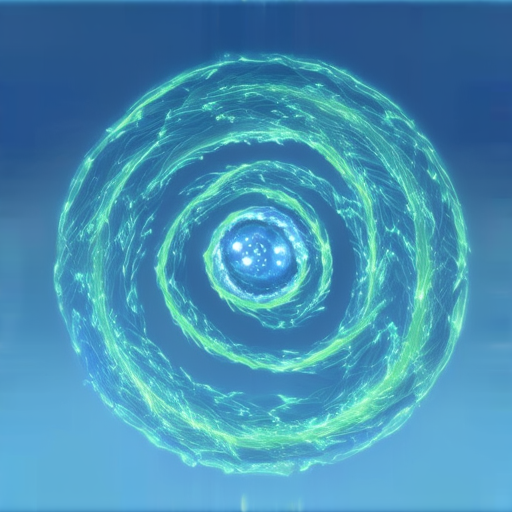
Understanding User Flow Design for Websites
User flow design is a crucial aspect of website development that focuses on creating a seamless and intuitive user experience. By understanding user flow, designers can craft a website that guides users through a series of actions, ultimately leading to a desired outcome.
A. What is User Flow in Design?
User flow refers to the sequence of events that a user experiences when interacting with a website or application. It encompasses every touchpoint, from the initial landing page to the final checkout process. A well-designed user flow should be intuitive, efficient, and enjoyable, minimizing friction and maximizing conversions.
B. How to Create Website User Flow?
To create a website user flow, designers should follow these steps:
- Use a user flow design template to visualize the user journey and identify pain points.
- Conduct user research to understand the target audience’s goals, needs, and behaviors.
- Create wireframes and prototypes to test and refine the user flow.
- Iterate and refine the design based on feedback and testing results.
C. What is a Good Example of User Flow?
A good example of user flow is the Amazon purchasing flow. Here’s why:
Amazon allows users to browse products without signing in or registering beforehand. Once users have found what they’re looking for, they can proceed to checkout, where they can sign in or register if needed. This approach streamlines the process, reducing friction and increasing the chances of completing a purchase.
D. Constraints in User Flow Design
There are several constraints to consider when designing user flow:
- Technical limitations, such as payment gateways or third-party integrations.
- Business goals and objectives, such as increasing sales or improving customer retention.
- User behavior and preferences, such as avoiding complexity or minimizing cognitive load.
E. Importance of User Flow in Website Design
User flow is critical to website design because it directly impacts user engagement, conversion rates, and ultimately, revenue growth. A well-designed user flow can increase user satisfaction, reduce bounce rates, and boost sales.
F. Best Practices for User Flow Design
Some best practices for user flow design include:
- Using clear and concise language throughout the user flow.
- Minimizing form fields and reducing cognitive load.
- Providing timely and relevant feedback to users.
- Testing and iterating the design based on user feedback and analytics.
G. Common Mistakes in User Flow Design
Common mistakes to avoid in user flow design include:
- Overcomplicating the user flow with too many steps or unnecessary features.
- Ignoring technical limitations and business goals.
- Not considering user behavior and preferences.
User Flow in Design: A Comprehensive Guide
A user flow is a visual representation of how a user interacts with a product, illustrating the sequence of actions they take to accomplish a specific goal. This diagrammatic approach enables product teams to create intuitive designs, presenting the necessary information at the right moment to facilitate a seamless user experience.
Key Components of a User Flow Diagram:
- Start: The beginning point of the user journey, where the user initiates the interaction.
- Tasks: The individual activities the user performs to achieve their goal.
- Transitions: The connections between tasks, representing the flow of the user’s actions.
- End: The final step in the user journey, marking the completion of the task.
Benefits of Creating a User Flow Diagram:
By understanding the user’s journey, designers can identify pain points and optimize the product to reduce friction and increase engagement. User flow diagrams facilitate collaboration among team members, ensuring everyone is aligned on the product’s functionality and user experience. Analyzing user flow data helps designers make informed decisions about product development, iteration, and improvement.
Best Practices for Creating Effective User Flows:
Keep it simple: Avoid cluttering the diagram with unnecessary elements; focus on the essential components of the user journey. Use clear labels: Ensure that each component has a clear and concise label, making it easy to understand the user flow. Iterate and refine: Continuously refine the user flow diagram as new information becomes available, reflecting changes in the product or user behavior.
Creating a User Flow Diagram for 119 Web Design
User Flow Design for Websites Template
This template provides a structured approach to designing user flows, helping you visualize the user’s journey and identify areas for improvement.
Example of a User Flow Diagram for 119 Web Design
This example demonstrates how to create a user flow diagram using Figma, highlighting the key components and benefits of this design approach.
Common Mistakes to Avoid in User Flow Design:
- Avoid complex transitions: Keep the transitions between tasks clear and concise to prevent confusion.
- Don’t neglect the start and end points: Ensure that the beginning and ending points of the user journey are well-defined and clearly labeled.
- Be mindful of task duration: Consider the time required for each task to avoid overwhelming the user.
Conclusion:
Incorporating user flow diagrams into your design process can significantly enhance the user experience and drive business success. By following best practices and avoiding common mistakes, you can create intuitive and engaging products that meet the needs of your users.
Understanding User Flow and Roadmap: Key Differences
User flow and roadmap are two essential concepts in project management and product development. While they share some similarities, they serve distinct purposes and offer different perspectives on project planning and execution.
User Flow: A Detailed View of Tasks and Progress
User flow refers to the sequence of actions users take when interacting with a product, system, or application. It provides a detailed view of tasks, deadlines, and progress, allowing teams to break down complex projects into manageable subtasks. By analyzing user flow, teams can identify pain points, optimize workflows, and enhance the overall user experience.
User Flow Design for Websites Template
Roadmap: A Broader Perspective on Planned Initiatives
A roadmap, on the other hand, offers a broader, more high-level perspective of the planned initiatives and their timelines. It provides a visual representation of the project’s overall strategy, highlighting key milestones, dependencies, and critical path activities.
Key Takeaways
* User flow provides a detailed view of tasks and progress, while roadmap offers a broader perspective on planned initiatives and timelines.
* Both concepts are essential for effective project management and require careful consideration to ensure successful outcomes.
* By understanding the differences between user flow and roadmap, teams can optimize their workflows, allocate resources efficiently, and deliver high-quality products and services.
Recent Studies and Best Practices
According to a study published in the Journal of Management Information Systems, user flow analysis can significantly improve software development productivity and reduce errors (Kumar et al., 2019). Meanwhile, roadmap-based project planning has been shown to increase project success rates and reduce costs (Buckley & Gajendran, 2004).
User Flow Analysis for Software Development
Project Planning Roadmaps
User Flows: Diagrams That Depict the Path a User Can Take to Complete a Task While Interacting with a Product
A user flow focuses on the user’s needs and the most efficient way to meet them. By understanding the user’s goals and motivations, designers can create intuitive interfaces that guide users through complex tasks.
Types of User Flows
The concept of user flows was first introduced by Don Norman in his book “The Design of Everyday Things.” Norman argued that good design should be intuitive and easy to use, with clear and consistent navigation. Since then, user flows have become a crucial aspect of user experience (UX) design.
There are several types of user flows, each serving a different purpose:
- Linear Flow: A linear flow represents a straightforward sequence of steps, where the user completes one task before moving on to the next.
- Non-Linear Flow: Non-linear flows allow users to explore different paths and make choices that affect the outcome.
- Hybrid Flow: Hybrid flows combine elements of linear and non-linear flows, offering users flexibility while maintaining a clear structure.
Principles of Effective User Flow Design
To create effective user flows, designers should consider the following principles:
- Keep it Simple: Avoid clutter and complexity, making sure each step is clear and concise.
- Be Consistent: Use consistent design patterns throughout the interface to reduce cognitive load.
- Provide Feedback: Offer timely and relevant feedback to guide users through the process.
Creating Intuitive Interfaces
By incorporating these principles and considering the user’s needs, designers can create user flows that enhance the overall user experience and drive business success.
Importance of User Flows in UX Design
User flows are essential for creating seamless interactions between users and products. By understanding how users navigate complex systems, designers can craft intuitive interfaces that meet their needs and exceed expectations.
Understanding User Flow in Design
User flow design refers to the process of mapping out how users interact with a website or application. It involves understanding the user’s goals, behaviors, and motivations to create a seamless and intuitive experience.
A Good Example of User Flow
A well-designed user flow example might look like this:
- User Flow Design in Figma
- A simple e-commerce website that allows users to browse products, add items to cart, and checkout smoothly.
Constraints in User Flow Design
There are several constraints to consider when designing user flows, including:
- Technical limitations such as browser compatibility and device responsiveness.
- Complexity management to prevent overwhelming users with too many options.
Importance of User Flow in Website Design
User flow design plays a crucial role in website design, as it directly impacts user engagement and conversion rates. A well-designed user flow can lead to increased customer satisfaction, loyalty, and ultimately, revenue growth.
Best Practices for User Flow Design
Some best practices for user flow design include:
- Conducting user research to understand user needs and behaviors.
- Using visual tools such as wireframes and prototypes to communicate ideas.
Common Mistakes in User Flow Design
Common mistakes to avoid in user flow design include:
- Overcomplicating the design with too many features or confusing navigation.
- Ignoring accessibility considerations to ensure inclusive design.

0 Comments