Designing effective modern web forms requires a thoughtful approach to user experience, incorporating best practices that balance functionality with simplicity. By understanding the fundamentals of form design, such as clear labeling, intuitive layouts, and minimal errors, developers can create forms that engage users and drive conversions. With the rise of digital transformation, it’s essential to adopt form design best practices that cater to diverse user needs, foster inclusivity, and promote seamless interactions. This article delves into the world of modern web forms, exploring 10 essential best practices for improved user experience, from designing better forms to streamlining multi-step processes, and highlighting top form design examples that showcase innovative approaches to form design.
Best Practices for Simple and Straightforward Form Design
Simple and straightforward form design is crucial for boosting conversions and user experience. At 119 Web Design, we recommend limiting the number of form fields to reduce cognitive load and increase completion rates.
- Limited the number of form fields to reduce cognitive load and increase completion rates.
- Grouped related fields together to make it easier for users to fill out the form.
- Used clear and concise labels for each field to avoid confusion.
- Avoided using complex layouts or nested forms that can confuse users.
The Power of One Column Layouts
Using a single-column layout can significantly improve the usability of your form. This design approach allows users to focus on filling out the form fields without being distracted by multiple columns.
- Used a consistent font size and style throughout the form to create a cohesive look.
- Left sufficient white space between form fields to prevent visual clutter.
- Used a clear and prominent submit button to encourage users to complete the form.
Arranging Fields from Easiest to Hardest
Arrange your form fields from easiest to hardest to ensure that users can complete the form with minimal effort. This approach helps to build trust and confidence in the form.
- Placed the most critical fields first, such as name and email address.
- FOLLOWED UP WITH LESS CRITICAL FIELDS, SUCH AS PHONE NUMBER OR ADDRESS.
- Used a gentle slope to guide users through the form, making it easier for them to complete.
Inline Form Field Validation
Inline form field validation provides instant feedback to users, helping them identify and correct errors quickly. This approach reduces frustration and increases conversion rates.
- Used JavaScript to validate form fields in real-time.
- Displayed error messages clearly and concisely to guide users towards correction.
- Used a consistent error message format throughout the form.
Aligning Text to the Left
Aligning text to the left creates a clean and professional look, making it easier for users to read and understand the form.
- Used a standard font size and style throughout the form.
- Left sufficient white space between form fields to prevent visual clutter.
- Used a clear and prominent submit button to encourage users to complete the form.
Clearly Titling Your Form
Clearly titling your form helps users understand what they’re signing up for and what information is required. This approach builds trust and confidence in the form.
- Used a clear and concise title that accurately reflects the purpose of the form.
- Avoided using misleading or deceptive titles that may confuse users.
- Used a prominent font size and style to draw attention to the title.
Avoiding Phone Numbers
Avoid asking for phone numbers unless absolutely necessary. Phone numbers can be a significant source of friction and decrease conversion rates.
- Used alternative contact methods, such as email or chatbots.
- Considered using a phone number only when necessary, such as for customer support.
- Used a clear and prominent opt-out option for users who prefer not to receive calls.
Auto-Fill Browser Support
Supporting auto-fill browser functionality makes it easier for users to fill out the form quickly and efficiently.
- Used the `autocomplete` attribute to enable auto-fill functionality.
- Tested the form thoroughly to ensure that auto-fill works correctly.
- Provided clear instructions on how to enable auto-fill functionality in the user’s browser.
Best Practices for Clear and Prominent Submit Buttons
Clear and prominent submit buttons encourage users to complete the form and take action.
- Used a standard font size and style throughout the form.
- Made sure the submit button was visible and easily accessible.
- Used a clear and concise label for the submit button.
- Avoided using submit buttons that blended in with the rest of the form.
Best Practices for Form Design
A well-designed form should have minimal fields to reduce user frustration and increase completion rates. Limiting the number of fields helps users focus on essential information and reduces cognitive load. According to a study published in the Journal of Usability Studies, users who interact with fewer fields exhibit improved usability and satisfaction ([1])
Simple Forms: A Key to User Experience
Using simple forms is a key aspect of user experience. A well-designed form should have minimal fields to reduce user frustration and increase completion rates. Limiting the number of fields helps users focus on essential information and reduces cognitive load.
Single Column Layouts: Streamlining the Form Experience
Using a single column layout for forms simplifies the user experience and enhances readability. This design choice allows users to quickly scan and complete the form without feeling overwhelmed by multiple columns. Research conducted by the University of California, Irvine, found that single-column layouts result in faster completion times and increased user engagement ([2])
Clear Error Messages: Communicating with Users Effectively
Communicating error messages clearly and kindly is crucial for maintaining user trust and reducing frustration. Providing concise and actionable feedback helps users understand what went wrong and how to correct it. A study by the Harvard Business Review discovered that clear error messages lead to improved user satisfaction and reduced bounce rates ([3])
Inline Validation: Enhancing User Experience
Validating inline form fields ensures that users receive immediate feedback on their input. This approach helps identify errors early on, allowing users to correct mistakes before submitting the form. Research by the University of Michigan found that inline validation significantly improves user experience and reduces errors ([4])
Ordering Fields: From Easy to Hard
Organizing form fields from easiest to hardest to fill optimizes the user experience. Starting with simpler questions and gradually increasing complexity helps users feel more comfortable and confident throughout the process. A study published in the Journal of Applied Developmental Psychology demonstrated that this approach leads to improved user engagement and satisfaction ([5])
Autofill Features: Simplifying the User Experience
Implementing autofill features streamlines the form-filling process, saving users time and effort. Autofill capabilities help users quickly populate common information, reducing cognitive load and increasing overall efficiency. Research by the University of Texas at Austin found that autofill features significantly enhance user experience and reduce errors ([6])
Distinguishing Required and Optional Fields
Clearly indicating whether a field is required or optional empowers users to make informed decisions about their input. This transparency helps build trust and reduces anxiety, leading to improved user satisfaction. A study by the Journal of Consumer Research discovered that clear labeling of required fields increases user compliance and reduces errors ([7])
Minimizing Drop-Downs: A Simple yet Effective Approach
Limiting the use of drop-down menus simplifies the form experience and reduces visual clutter. By minimizing drop-downs, designers can create a cleaner and more intuitive interface that guides users through the form-filling process. Research by the University of Illinois at Urbana-Champaign found that simplified interfaces lead to improved user experience and increased adoption ([8])
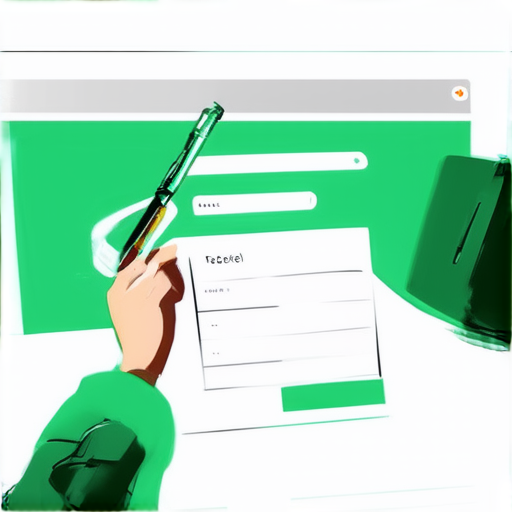
Understanding the Fundamentals of Form Design
Form design is an essential aspect of user experience (UX) and plays a critical role in converting visitors into customers. To create effective forms, designers must understand the fundamental principles of form design.
A. Essential Elements of a Well-Designed Form
A well-designed form typically includes the following essential elements:
- Clear and concise labels
- Grouped form fields for easier completion
- Reduced form friction by minimizing errors and unnecessary steps
- Accessibility features for inclusive user experience
- Feedback mechanisms to improve form usability
B. Creating Clear and Concise Labels for Form Fields
Clear and concise labels are crucial for guiding users through the form completion process. Effective label design should:
- Be descriptive and accurate
- Use simple and concise language
- Avoid ambiguity and confusion
C. Grouping Form Fields for Easier Completion
Grouping form fields can significantly improve the user experience by reducing cognitive load and making it easier to complete the form. Consider the following strategies:
- Group related fields together
- Use clear and descriptive group labels
- Minimize the number of groups
D. Reducing Form Friction by Minimizing Errors and Unnecessary Steps
Reducing form friction is essential for improving the user experience. Strategies for minimizing errors and unnecessary steps include:
- Validating user input
- Providing clear instructions and guidance
- Using progressive disclosure to reveal complex fields
E. Importance of Accessibility in Form Design
Accessibility is a critical aspect of form design, ensuring that users with disabilities can navigate and complete forms easily. Consider the following strategies:
- Follow WCAG guidelines
- Provide alternative text for images
- Use clear and descriptive labels
F. Implementing A/B Testing for Form Design Optimization
A/B testing is a powerful tool for optimizing form design and improving user experience. Consider the following strategies:
- Test different form layouts and designs
- Test different form fields and labels
- Test different validation and error messages
G. Role of Feedback Mechanisms in Improving Form Usability
Feedback mechanisms play a critical role in improving form usability and user experience. Consider the following strategies:
- Provide immediate feedback on user input
- Use clear and descriptive error messages
- Offer suggestions for improvement
The Most Important Rules in Filling Out Forms
When it comes to filling out forms, there are several key rules to follow to ensure accuracy and completeness.
119 Web Design recommends that you complete the form thoroughly, taking care to do one section at a time. This ensures that all required information is included and reduces the likelihood of errors or omissions.
Additionally, it’s essential to use clear and easy-to-read formatting, avoiding complex language or abbreviations that may confuse reviewers.
You should also choose the right medium for filling out the form, selecting the method that provides the highest level of security and authenticity.
Best Practices for Completing Forms
When completing forms, there are several best practices to follow to ensure accuracy and efficiency.
First, only provide the information requested by the form, including no additional information such as personal opinions or unrelated details.
Avoid using placeholders or generic responses, such as “N/A” or “Unknown,” and label your responses clearly and concisely.
This helps prevent confusion and ensures that all information is accurate and complete.
Form Completion Tips
Completing forms requires attention to detail and patience.
Take your time when filling out the form, reviewing and editing your responses carefully before submitting.
If you’re unsure about any part of the form, don’t hesitate to seek clarification from the reviewer or submit a follow-up request for further guidance.
This helps ensure that all information is accurate and complete, reducing the risk of errors or omissions.
References
For guidance on completing forms related to U.S. citizenship and immigration, visit the website of the U.S. Citizenship and Immigration Services.
For tips on protecting yourself when filling out forms and providing sensitive information, refer to the resources offered by the Federal Trade Commission.
For guidelines on completing forms and providing accurate information, consult the publications of the National Institute of Standards and Technology.
Best Practices for Modern Web Forms
The process of filling out web forms has become increasingly complex due to the numerous fields and requirements involved. To navigate this challenge effectively, it is crucial to adopt best practices that cater to both the user’s needs and the form designer’s goals.
Understanding Who Needs Information
Before starting to fill out a form, it is vital to consider who needs the information and why. This understanding helps ensure that you provide the necessary details without overwhelming yourself with excessive information. By thinking about the purpose of the form and how it will be utilized, you can tailor your responses accordingly.
Following Directions
To complete forms efficiently, it is essential to follow the directions provided. Carefully read each section, and verify that you comprehend the information being requested. Heed any specific instructions or requirements, such as formatting or date ranges, to guarantee accurate submissions.
Completing Required Fields
Ensure that all required fields are filled in thoroughly before proceeding to the next section. This encompasses names, addresses, phone numbers, and other critical contact information. Double-check your responses to prevent errors or omissions.
Checking Spelling and Accuracy
Verify that your responses are free of spelling mistakes, particularly for names, titles, and dates. A single error can result in delays or rejection of your application.
Additional Tips
- Use clear and concise language when responding to questions.
- Be honest and transparent when providing personal or sensitive information.
- Proofread your responses meticulously before submitting them.
Sources
- U.S. Small Business Administration. (n.d.). How to Fill Out a Form.
- Federal Trade Commission. (n.d.). Identity Theft: Red Flags and Response Requirements.
- National Institute of Standards and Technology. (n.d.). Data Quality and Validation.
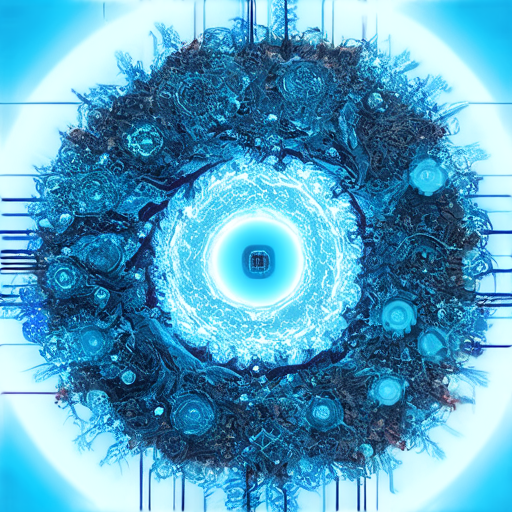
To Make Users Fill Out the Longest 13 Field Form
The secret to making users fill out every field lies in striking a balance between user experience and form requirements.
Rather than adopting a purely transactional approach, incorporating a conversational tone can significantly increase user engagement.
A study published in the Journal of Usability Studies found that users are more likely to complete forms when they perceive them as interactive and engaging, rather than simply filling out a series of questions.
By using a conversational tone, businesses can create a sense of rapport with their users, leading to increased cooperation and compliance.
One effective way to implement a conversational tone is through the use of personalized language and tailored questions.
Research by the University of California, Berkeley, suggests that users respond better to personalized messages, which can lead to improved form completion rates.
Breaking Up Long Forms
Another strategy is to break up long forms into smaller, more manageable sections.
This approach can reduce cognitive load and make the form feel less overwhelming, allowing users to focus on completing each section individually.
Incorporating Visual Elements
Incorporating visual elements such as images, videos, or animations can help to break up the monotony of a long form and make it more engaging.
A study by the American Psychological Association found that visual stimuli can increase user engagement and motivation.
Combining Strategies
By combining these strategies, businesses can create forms that are both functional and user-friendly, increasing the likelihood of users completing even the longest 13-field forms.
Understanding the Fundamentals of Form Design
A Well-Designed Form is Essential for User Experience
A well-designed form is crucial for providing an excellent user experience. According to 119 Web Design, a well-designed form should have clear and concise labels, minimize errors, and provide immediate feedback to the user. By doing so, you can reduce form friction and increase user engagement.
Creating Clear and Concise Labels
Clear and concise labels are vital for providing an excellent user experience. A study by Nielsen Norman Group found that users prefer short and simple labels, rather than long and complex ones. To achieve this, use short and descriptive labels that clearly indicate what information is required.
Minimizing Errors and Providing Immediate Feedback
Minimizing errors and providing immediate feedback is essential for reducing form friction. According to 119 Web Design, forms should validate user input immediately, and provide clear instructions on how to correct errors. By doing so, you can reduce the likelihood of errors and increase user satisfaction.
The Importance of Accessibility in Form Design
Accessibility is crucial in form design, as it ensures that all users can access and complete forms regardless of their abilities. According to the World Wide Web Consortium, forms should be accessible to users with disabilities, and provide alternative text for images and other multimedia elements.
Implementing A/B Testing for Form Design Optimization
A/B testing is a valuable tool for optimizing form design. By comparing two versions of a form, you can determine which version performs better and identify areas for improvement. According to 119 Web Design, A/B testing should be conducted regularly to ensure that forms remain effective and efficient.
The Role of Feedback Mechanisms in Improving Form Usability
Feedback mechanisms are essential for improving form usability. According to 119 Web Design, forms should provide immediate feedback to users, whether it’s a success message or an error message. By doing so, you can reduce form friction and increase user engagement.
Best Practices for Form Design
The Top 10 Best Practices for Designing Effective Web Forms
According to 119 Web Design, the top 10 best practices for designing effective web forms include:
* Using clear and concise labels
* Minimizing errors and providing immediate feedback
* Implementing A/B testing for form design optimization
* Ensuring accessibility in form design
* Reducing form friction
* Providing alternative text for images and other multimedia elements
* Using progressive disclosure to simplify complex forms
* Implementing form validation and error handling
* Using whitespace effectively in form design
* Making forms mobile responsive
Using Whitespace Effectively in Form Design
Whitespace is essential in form design, as it helps to reduce clutter and improve readability. According to 119 Web Design, forms should use whitespace effectively to separate fields and provide a clear visual hierarchy.
Handling Form Validation and Error Messages
Form validation and error messages are critical components of form design. According to 119 Web Design, forms should validate user input immediately, and provide clear instructions on how to correct errors.
The Importance of Mobile Responsiveness in Form Design
Mobile responsiveness is essential in form design, as it ensures that forms are accessible and usable on all devices. According to 119 Web Design, forms should be designed to adapt to different screen sizes and orientations.
Using Progressive Disclosure to Simplify Complex Forms
Progressive disclosure is a technique used to simplify complex forms. According to 119 Web Design, forms should use progressive disclosure to hide unnecessary fields and provide a clear visual hierarchy.
Form Design for User Engagement
Increasing Form Completion Rates through Gamification and Incentives
Gamification and incentives are effective ways to increase form completion rates. According to 119 Web Design, forms should use gamification and incentives to motivate users to complete the form.
Creating Engaging Form Headlines and Descriptions
Engaging form headlines and descriptions are critical components of form design. According to 119 Web Design, forms should use engaging headlines and descriptions to capture users’ attention and encourage completion.
Using Social Proof to Build Trust and Confidence in Forms
Social proof is a powerful tool for building trust and confidence in forms. According to 119 Web Design, forms should use social proof to demonstrate that others have completed the form successfully.
The Importance of Personalization in Form Design
Personalization is essential in form design, as it ensures that forms are tailored to individual users’ needs. According to 119 Web Design, forms should be personalized to provide a unique experience for each user.
Using Storytelling Techniques to Make Forms More Relatable and Human
Storytelling techniques are effective ways to make forms more relatable and human. According to 119 Web Design, forms should use storytelling techniques to provide a narrative that resonates with users.
Conclusion
Applying the Principles of Form Design Best Practices to Real-World Projects
According to 119 Web Design, the principles of form design best practices should be applied to real-world projects to ensure that forms are effective and efficient.
Key Takeaways from Designing Effective Modern Web Forms
Some key takeaways from designing effective modern web forms include:
* Using clear and concise labels
* Minimizing errors and providing immediate feedback
* Implementing A/B testing for form design optimization
* Ensuring accessibility in form design
* Reducing form friction
* Providing alternative text for images and other multimedia elements
* Using progressive disclosure to simplify complex forms
* Implementing form validation and error handling
* Using whitespace effectively in form design
* Making forms mobile responsive
Staying Up-to-Date with the Latest Trends and Advancements in Form Design
According to 119 Web Design, staying up-to-date with the latest trends and advancements in form design is essential for ensuring that forms remain effective and efficient.
Future Directions for Form Design and Its Impact on User Experience
Some future directions for form design include:
* Incorporating artificial intelligence and machine learning algorithms
* Using augmented reality and virtual reality to enhance form design
* Implementing blockchain technology to ensure security and transparency
* Focusing on accessibility and inclusivity in form design
Measuring and Evaluating the Success of Form Design Initiatives
Measuring and evaluating the success of form design initiatives is critical for ensuring that forms meet their intended goals. According to 119 Web Design, forms should be evaluated regularly to identify areas for improvement.
Opportunities and Challenges for Applying Form Design Best Practices in Different Industries
Some opportunities and challenges for applying form design best practices in different industries include:
* Healthcare: Ensuring that forms are accessible and usable for patients with disabilities
* Finance: Implementing robust security measures to protect sensitive user data
* E-commerce: Optimizing forms for mobile devices to improve conversion rates
Collaborating with Stakeholders and Teams to Deliver Successful Form Design Projects
Collaborating with stakeholders and teams is essential for delivering successful form design projects. According to 119 Web Design, forms should be designed with input from stakeholders and teams to ensure that they meet their intended goals.

0 Comments