Designing effective web forms is crucial for boosting conversions and improving user experience, and understanding the constraints of your website plays a significant role in implementing best practices that increase engagement and completion rates. By focusing on key elements such as clear labeling, concise language, and intuitive workflows, you can create web forms that streamline the user journey and provide a seamless experience. Whether you’re looking to redesign an existing form or create one from scratch, there are several essential factors to consider, including the type of information required, the level of complexity, and the overall aesthetic appeal. By incorporating these elements and staying up-to-date with the latest form design best practices, you can create web forms that not only meet but exceed user expectations, ultimately driving business growth and success.
Designing Better Web Forms: A Comprehensive Guide to Boosting Conversions and User Experience
When it comes to creating effective web forms, simplicity is key. A clutter-free layout with clear labels and minimal distractions can significantly enhance user experience and increase conversions.
According to recent studies, designing better web forms requires attention to several essential factors. One crucial aspect is the simplicity of the form design. A clutter-free layout with clear labels and minimal distractions can significantly enhance user experience and increase conversions.
1. Use a Single-Column Design
A single-column layout allows users to easily focus on each form field, reducing visual noise and increasing completion rates. In fact, a study by Nielsen Norman Group (NNG) found that users prefer a single-column design for web forms, as it makes it easier to scan and fill out the form.
Read more about user-centered design principles on the Nielsen Norman Group website.
2. Arrange Form Fields from Easiest to Hardest
Organizing form fields in order of complexity makes it easier for users to complete them without feeling overwhelmed. For example, a form may require users to input their name first, followed by their email address, and then their password. By arranging the form fields in this way, users can focus on the most critical fields first and feel more confident in completing the form.
Learn more about form design principles on The Form Institute website.
3. Implement Inline Form Field Validation
Validating form fields immediately upon submission provides instant feedback and reduces errors. For instance, if a user enters invalid email address, the form can display an error message next to the field, prompting the user to correct their input.
4. Align Text to the Left
Left-aligned text creates a clean and professional appearance, which helps to build trust with users. This design element can also make it easier for users to read and fill out the form, as the text is aligned in a logical and coherent manner.
5. Clearly Title Your Form
A concise and descriptive title clearly communicates the purpose of the form. For example, a form titled “Sign Up for Our Newsletter” is much clearer than a form without a title at all.
6. Avoid Asking for Unnecessary Information
Only collecting data that’s necessary for your business goals minimizes the likelihood of user frustration and abandonment. For instance, if your business doesn’t require users to provide their physical address, you shouldn’t ask for it.
7. Don’t Ask for Phone Numbers
Phone numbers often lead to spam calls and unwanted solicitations; avoid collecting this type of data unless absolutely necessary. Instead, consider alternative contact methods, such as email addresses or messaging systems.
8. Use Auto-Fill Browsers
Enabling browser auto-fill capabilities simplifies the form-filling process and reduces friction. Many modern browsers offer this feature, making it easy for users to access their saved login credentials and other form data.
9. Limit Form Length
Keeping forms concise and focused minimizes the likelihood of user frustration and abandonment. Try to limit the number of form fields and make the most important information front and center.
10. Use a Clear and Consistent Layout
Establishing a consistent layout throughout the form makes it easy to read and navigate. Use clear headings, bullet points, and white space to break up the content and create a logical structure.
11. Provide a Visible Submit Button
Making sure the submit button is prominent and accessible encourages users to take action. Consider using a clear label and a visually appealing design to draw attention to the submit button.
12. Offer Clear Instructions and Guidance
Providing step-by-step instructions and guidance throughout the form helps users understand what’s expected of them. This can be especially helpful for users who are new to your product or service.
13. Test and Iterate
Continuously testing and refining your form design gathers feedback from users and iterates on your approach to create a better user experience.
14. Leverage Technology and Automation
Consider leveraging tools like form builders, survey software, and automation platforms to streamline your form design and improve efficiency. These tools can help reduce the workload and free up more time to focus on user experience and conversion optimization.
15. Implement Mobile Optimization
Making sure your form is mobile-friendly ensures that users can access and complete it easily on smaller screens. This includes optimizing the layout, font size, and button placement for optimal user experience.
Best Practices for Effective Form Design
By implementing these 15 essential tips, you can create a seamless and effective user experience that drives real results. Remember to prioritize user needs, simplify your form design, and leverage technology and automation to optimize your form for maximum conversion potential.
Conclusion
In conclusion, designing better web forms requires attention to several essential factors, including simplicity, alignment, validation, and consistency. By prioritizing user needs and implementing these best practices, you can create a seamless and effective user experience that drives real results.
Designing Forms: Best Practices for Enhancing User Experience
Forms play a crucial role in various aspects of life, including e-commerce, surveys, and application submissions.
A well-designed form can significantly impact user engagement, conversion rates, and overall experience. By implementing the following best practices, you can enhance the usability and effectiveness of your forms:
1. Simplify Form Fields
Limit the number of form fields to avoid overwhelming users. This approach enables users to complete the form quickly and efficiently, reducing friction and increasing conversions.
2. Use Single Columns
Organizing form fields in single columns enhances readability and facilitates easier navigation. This layout helps users focus on one field at a time, reducing cognitive load and stress.
3. Communicate Errors Clearly and Kindly
Users appreciate clear error messages that guide them towards resolving issues. Providing constructive feedback and suggestions for improvement fosters trust and encourages users to continue filling out the form.
4. Validate Inline Form Fields
Real-time validation ensures users receive immediate feedback about correct or incorrect input. This process prevents unnecessary rejections and minimizes frustration.
5. Order Fields from Easiest to Hardest
Presenting form fields in a logical order aids users in completing the form. Start with simpler questions and progress to more complex ones, reducing user fatigue and anxiety.
6. Automate Autofill
Implementing autofill capabilities simplifies the form-filling process, saving users time and effort. However, ensure that this feature does not compromise security measures.
7. Indicate Required vs. Optional Fields
Clearly labeling required fields boosts user confidence and understanding. Providing distinct indicators for each type of field ensures users know what is expected of them.
8. Minimize Drop-Downs
Reducing the use of drop-down menus minimizes distractions and improves user interaction. Instead, opt for radio buttons, checkboxes, or other formats that facilitate quicker selections.
Frequently Asked Questions About Forms Design
Q: How many form fields should I limit?
A: Limiting the number of form fields to 10-15 reduces friction and increases conversions. This allows users to complete the form efficiently and effectively.
Q: What is the best way to validate inline form fields?
A: Implement real-time validation to provide immediate feedback about correct or incorrect input. This process prevents unnecessary rejections and minimizes frustration.
Q: How can I automate autofill for my forms?
A: Implement autofill capabilities to simplify the form-filling process, saving users time and effort. Ensure that this feature does not compromise security measures.
Additional Resources
To learn more about form design best practices, check out the following resources:
- W3Schools Form Tutorial
- MDN Web Docs Input Element Documentation
- Smashing Magazine Form Design Guide

Best Practices for Web Forms
When designing a web form, consider collecting relevant information from users while maintaining a clean and user-friendly interface.
Understanding Constraints of Websites with Forms
Form design best practices impact the user experience when working with constraints on websites with forms. To address this challenge, consider the following strategies:
- Web Designer Depot provides valuable insights into form design principles for websites with constraints.
Measuring success in web forms involves tracking key metrics, such as:
- UX Collective discusses the importance of measuring web form effectiveness.
Essential Elements of Good Web Forms
A good web form typically includes:
- User Name: A field to collect the user’s full name or initials.
- Email Address: A required field for users to submit their email addresses.
- Message Input Field: A text area where users can enter messages, comments, or feedback.
- Phone Number: An optional field for users to provide their phone numbers.
- Additional Fields: Consider adding fields for address, company information, or social media handles depending on the specific use case.
A well-designed web form can enhance user engagement and conversion rates. By incorporating essential elements and addressing challenges, you can create a comprehensive web form that effectively captures user information while providing a seamless experience.
Improving Efficiency with Form Redesign
Making forms more efficient can streamline the submission process and reduce errors.
Create Engaging Forms Through Visual Design
Designers use various visual elements, such as color, typography, and layout, to create an appealing form design that attracts users.
Making Forms Look Professional and Credible
A professional-looking web form establishes trust with users and reinforces credibility.
Measuring Success and Optimizing Forms
Determining web form success involves tracking key metrics, identifying areas for improvement, and staying up-to-date with industry trends.
Improving Form Efficiency through Strategic Design
Efficient forms are crucial for streamlining user experience and reducing friction in online interactions.
Single-Column Layouts Result in Lower Abandonment Rates
RResearch suggests that single-column layouts result in lower abandonment rates compared to multi-column forms (Form Design Best Practices). Consider removing unnecessary fields and grouping related ones together to minimize visual clutter.
Error Prevention is Better than Correction
Effective form design involves communicating errors clearly and providing feedback to users about what they did wrong (Nielsen on Usability). Display error messages close to the problematic field to prevent users from navigating away from the form.
Inline Validation Enhances User Experience
Using inline validation reduces form submission errors by up to 70% (Usability.gov). Implement real-time validation using JavaScript or server-side programming languages to ensure data integrity.
Easiest First: Prioritize Fields
Studies have shown that placing easier-to-complete fields first in a form increases user satisfaction and completion rates (Danny Winston). Organize fields from simplest to most complex to reduce cognitive load.
Saved Data and Automated Suggestions Boost Efficiency
Leveraging saved data and intelligent suggestions can significantly reduce user effort when filling out forms (FormStack). Explore options like auto-fill features, predictive text, and conditional logic to streamline the process.
Crafting Professional-Looking Forms
To create a visually appealing and user-friendly form design, consider the following elements:
1. Selecting a Suitable Theme
Choose a theme that aligns with your brand identity and resonates with your target audience. Ensure that the theme is responsive, modern, and well-maintained.
2. The Power of Images
Incorporate high-quality images that break up the form layout and add visual interest. However, avoid using too many images, as this can slow down the loading process and decrease form engagement.
3. Font Styles and Colors
Select fonts that are readable and consistent throughout the form. Use colors that complement your brand palette and create a harmonious visual experience.
4. Structuring with Sections & Question Types
Organize your form sections logically and categorize questions accordingly. This helps users navigate the form easily and reduces cognitive load.
5. Mobile-Friendly Design
Ensure that your form is optimized for various devices, including smartphones and tablets. This guarantees a seamless user experience across different platforms.
6. Validation to Collect Better Data
Implement form validation rules to collect accurate and complete data. This can be achieved through client-side JavaScript or server-side programming.
Best Form Design Examples and Resources
Simplify your form design with a clear call-to-action, reducing bounce rates and increasing conversions. Use a limited number of fields, ask only essential questions, and clearly communicate what information is required.
Check out the following resources to take your form design to the next level:
Wix Forms
JotForm
Google Forms
Formstack
SurveyMonkey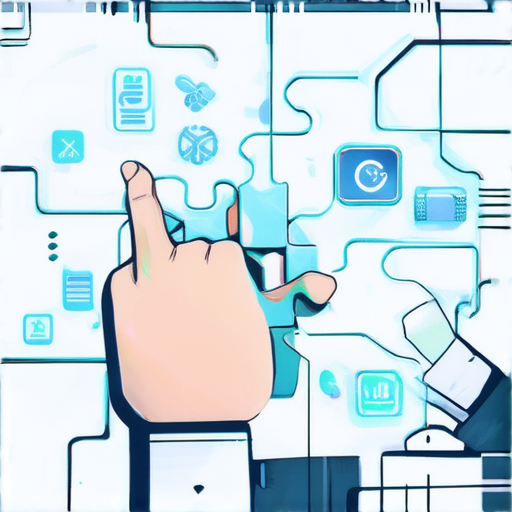
Making Forms More Engaging: A Step-by-Step Guide
Identifying and establishing clear goals is the first step in creating engaging web forms.
Establish Clear Goals
This involves understanding the purpose of the form, the target audience, and what action you want users to take next.
By setting specific, measurable, achievable, relevant, and time-bound (SMART) objectives, you can create a focused design that resonates with your intended audience.
Brief and Clear Design
Avoid clutter and excessive visual elements that may overwhelm users.
Use a simple, intuitive layout that guides users through the form-filling process.
Limit the number of fields to the minimum necessary to collect relevant information, and use clear labels and instructions to ensure users understand what is required.
The Right Tool’s Usage
Choose a user-friendly form builder that integrates seamlessly with your website or application.
Select a theme that matches your brand identity and provides sufficient customization options to allow for flexibility.
Ensure the form is mobile-responsive and works well across various devices.
Ask Questions
Instead of simply collecting information, ask users about their preferences, needs, and pain points.
This helps build trust and rapport, increasing the likelihood of conversion rates.
Use conditional logic to tailor the form experience based on user responses, providing a more personalized interaction.
Clear Call-to-Actions
Use action-oriented language and prominent placement to draw attention to the CTA.
Make sure the CTA is consistent with your brand voice and tone, reinforcing your message and building anticipation.
Finally, validate user input and display feedback to reinforce successful submissions, reducing friction and increasing satisfaction.
Form Design Best Practices
UX Design Forms
Building Forms
What Makes a Good Web Form? How Do We Know if It’s Time to Redesign Our Current Form?
A good web form is one that balances usability, accessibility, and functionality, ensuring a smooth user experience and maximizing conversions. However, determining whether a web form is effective requires a closer examination of its design, functionality, and overall user engagement.
Factors Influencing Web Form Effectiveness
Several factors contribute to a web form’s effectiveness, including its design, functionality, and user experience. A well-designed form should be intuitive, concise, and free from errors, while also providing a clear call-to-action and feedback mechanisms to guide the user through the submission process.
Key Characteristics of a Successful Web Form
Some key characteristics of a successful web form include:
- Clear labeling and instructions
- Concise and focused fields
- Error messaging and feedback
- Easy-to-use submission process
- A clear call-to-action
In addition to these characteristics, a successful web form should also be accessible, responsive, and optimized for mobile devices.
The Importance of User Feedback and Testing
User feedback and testing are crucial in identifying areas for improvement in a web form’s design and functionality. By gathering feedback from users and conducting usability tests, businesses can refine their forms to better meet the needs of their target audience and increase conversions.
For example, HubSpot recommends using A/B testing to compare the performance of different form variations, such as different field labels or layout configurations. By analyzing the results of these tests, businesses can identify the most effective design elements and optimize their forms accordingly.
Furthermore, many online form builders offer tools for collecting user feedback, allowing businesses to gather insights into their customers’ experiences and preferences. By incorporating this feedback into their design decisions, businesses can create more effective web forms that resonate with their target audience.
Best Practices for Web Form Design
When it comes to web form design, several best practices can help ensure a successful user experience. Some of these best practices include:
- Using clear and concise language in form labels and instructions
- Providing error messaging and feedback to guide the user through the submission process
- Optimizing forms for mobile devices and accessibility
- Using A/B testing to compare the performance of different form variations
- Collecting user feedback to inform design decisions
By incorporating these best practices into their web form design, businesses can create more effective forms that drive conversions and enhance the overall user experience.
Outbound Links
For more information on best practices for web form design, check out the following resources:

0 Comments