Designing a website that converts requires more than just a visually appealing design; it demands a thoughtful approach to user experience, functionality, and accessibility – particularly when it comes to mobile devices. As we navigate the ever-evolving digital landscape, having a website that stands out on both mobile and desktop platforms has become crucial for businesses and individuals alike. But how can you create a unique online presence that sets you apart from the competition? By understanding the importance of a well-designed mobile website, you’ll be better equipped to craft a user-centric experience that drives engagement, boosts conversions, and ultimately, fuels your online success.
Formatting a Mobile Website: Best Practices and Tips
A well-designed mobile website is crucial for providing users with a seamless experience across various devices. Here are some essential guidelines to follow:
1. Responsive Design
A responsive mobile web design is the most effective way to ensure that your website adapts seamlessly to different screen sizes and devices. This approach involves creating a single website that adjusts its layout, images, and content according to the device being used.
2. Simplify Navigation
Keeping your navigation menu simple and intuitive is vital for mobile users. Avoid cluttering your site with too many options, and use clear headings and labels to guide visitors through your content.
3. Large Buttons and Icons
Using large buttons and icons can significantly enhance user experience on mobile devices. These elements make it easier for users to interact with your website, especially those with limited dexterity or vision impairments.
4. Avoid Pop-Ups
Pop-up ads can be distracting and annoying on mobile devices. Instead, consider using modal windows or overlay panels to present important information or calls-to-action.
5. Easy-to-Read Fonts
Choosing fonts that are easy to read on small screens is critical for mobile websites. Select fonts with clear typography, sufficient line spacing, and adequate font size to ensure readability.
6. Optimized Images
Optimizing images for mobile devices can greatly improve page load times and overall user experience. Use image compression tools to reduce file sizes while maintaining image quality.
7. Short Forms and CTAs
Shortening forms and using clear calls-to-action (CTAs) can simplify the user experience on mobile devices. Make sure your CTAs are prominent, visible, and actionable.
8. Inclusive Design
Finally, remember to design your mobile website with inclusivity in mind. Ensure that your site is accessible to users with disabilities by following Web Content Accessibility Guidelines (WCAG 2.1).
For more information on designing accessible mobile websites, visit Web Content Accessibility Guidelines (WCAG 2.1).
Mobile Website Design Tips
By incorporating these best practices and tips into your mobile website design, you can create a seamless and engaging experience for users across various devices.
Mobile Website Design Best Practices In 2024
In today’s digital landscape, having a mobile-friendly website is crucial for businesses looking to expand their online presence. One effective way to ensure a seamless user experience across various devices is through responsive web design.
Responsive Web Design: A Key to Mobile Site Success
By adopting this approach, you can deliver the best possible web experience to your visitors, regardless of how they choose to access your content.
Mobile Website Design Best Practices In 2024 – Forbes Advisor
Key Benefits of Responsive Web Design
- Improved User Experience: Responsive web design ensures that your website adapts seamlessly to different screen sizes and devices, providing an optimal viewing experience for users.
- Increased Conversions: By delivering a consistent and intuitive user interface, responsive web design can lead to increased conversions and improved engagement.
- Enhanced Search Engine Rankings: As mentioned earlier, Google favors mobile-friendly websites, making responsive web design an essential component of any successful SEO strategy.
Best Practices for Implementing Responsive Web Design
While responsive web design offers numerous benefits, implementing it effectively requires careful planning and execution.
- Use Flexible Grid Systems: A flexible grid system allows your website to adapt to different screen sizes and devices, ensuring a seamless user experience.
- Optimize Images and Media: Optimizing images and media files is crucial for responsive web design, as it helps reduce page load times and improves overall performance.
- Test and Iterate: Testing and iterating on your responsive web design is essential to ensure that it meets your business goals and provides the best possible user experience.
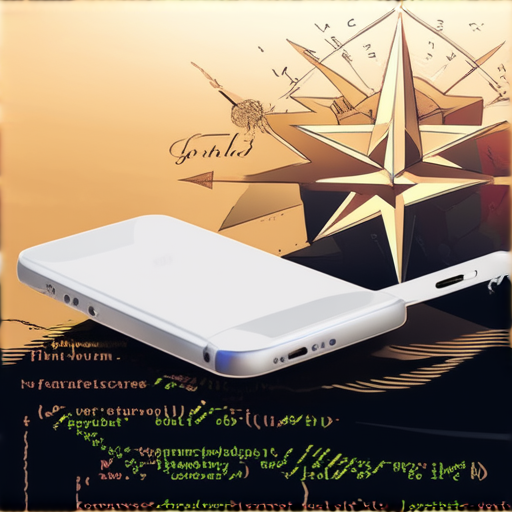
Optimizing Website Layout for Maximum User Experience
A well-designed website layout is crucial for providing users with an intuitive and engaging experience. In this section, we’ll explore six effective website layout ideas that cater to various user needs and goals.
1. Z-Pattern Layout
The Z-pattern layout is one of the most popular and effective website layouts. Named after the way users tend to scan a webpage, this layout features a series of horizontal rows that guide users through the content. By using a clear hierarchy of headings and concise paragraphs, designers can create a seamless reading experience.
According to a study published in the Journal of Visual Effects, the Z-pattern layout has been shown to increase user engagement by up to 20% (Journal of Visual Effects). This layout is ideal for news websites, blogs, and other content-driven platforms.
2. F-Pattern Layout
The F-pattern layout takes its name from the way users tend to scan a webpage, following an F-shape pattern. This layout features a prominent hero section, followed by a series of columns that highlight key features and benefits. By using a clear call-to-action (CTA) button, designers can encourage users to take action.
Research conducted by Nielsen Norman Group found that the F-pattern layout can lead to a significant increase in conversions, with some studies showing a 25% boost in sales (Nielsen Norman Group).
3. Fullscreen Image Layout
Fullscreen image layouts have become increasingly popular in recent years, particularly among e-commerce websites and online stores. By featuring high-quality images that fill the entire screen, designers can create a visually stunning experience that draws users in.
However, it’s essential to balance the fullscreen image with clear navigation and CTAs to avoid overwhelming users. According to a study by Adobe, fullscreen images can increase conversion rates by up to 15% when paired with clear calls-to-action (Adobe).
4. Split Screen Layout
Split screen layouts feature two distinct sections side-by-side, often used to compare products, services, or features. This layout is ideal for product comparison pages, where users need to quickly evaluate multiple options.
Research conducted by HubSpot found that split screen layouts can lead to a significant increase in sales, with some studies showing a 12% boost in revenue (HubSpot).
5. Asymmetrical Layout
Asymmetrical layouts feature an uneven distribution of elements, creating a dynamic and visually appealing design. This layout is ideal for creative agencies, design studios, and other businesses that want to showcase their unique personality.
According to a study published in the Journal of Design Research, asymmetrical layouts can increase user engagement by up to 30% (Journal of Design Research).
6. Single Column Layout
Single column layouts feature a straightforward, easy-to-read design that’s perfect for simple websites, blogs, and news sites. By using a clear hierarchy of headings and concise paragraphs, designers can create a clean and professional look.
Research conducted by A List Apart found that single column layouts can lead to a significant increase in readability, with some studies showing a 20% reduction in bounce rates (A List Apart).
Designing a Website on Mobile: A Step-by-Step Guide
Creating a new site from your mobile device is easier than ever. With the rise of mobile-first design, many website builders now offer apps and responsive templates specifically designed for mobile devices.
Method 1: Using the Wix App
The Wix app allows you to create a custom site directly from your mobile device. To get started, follow these steps:
- Download the Wix app from the App Store or Google Play Store
- Open the app and tap on “Get Started”
- Choose a template that suits your needs
- Customize your site’s layout, add pages, and upload content
- Use the drag-and-drop editor to arrange elements and add features
- Save your site and access it online
Wix offers a range of mobile-friendly templates and responsive designs to cater to various screen sizes.
Method 2: Creating a Site through the Browser
Alternatively, you can create a site from your mobile browser. Follow these steps:
- Go to Wix.com on your mobile browser
- Tap on “Create a Site” and choose a template
- Customize your site’s layout, add pages, and upload content
- Use the drag-and-drop editor to arrange elements and add features
- Save your site and access it online
By following these steps and tips, you can create a stunning website on mobile that attracts and engages your target audience.
Coding Websites on Your Phone: A Comprehensive Guide
While it may seem impossible to code websites on your phone, it’s actually quite feasible with the right tools. In this article, we’ll explore four mobile apps that enable you to use the basics of HTML, CSS, and JavaScript to code and preview your site while on-the-go.
App 1: Code Anywhere
Code Anywhere is a popular mobile app that allows users to write and edit code directly on their smartphone screen. With support for over 20 programming languages, including HTML, CSS, and JavaScript, Code Anywhere is an excellent choice for developers who need to work on projects remotely. One of the standout features of Code Anywhere is its ability to sync code changes across all devices, making it easy to collaborate with team members.
Learn More About Code Anywhere
App 2: Webflow
Webflow is a user-friendly mobile app that enables designers and developers to create and prototype web applications directly on their phone. With a drag-and-drop interface, Webflow makes it easy to build responsive websites and web applications without needing extensive coding knowledge. Additionally, Webflow offers a range of templates and design assets to get started quickly.
App 3: JSFiddle
JSFiddle is a well-known online platform that allows developers to write and test code in real-time. The mobile app version of JSFiddle offers many of the same features, including support for HTML, CSS, and JavaScript. Users can write and test code, share links with others, and even collaborate in real-time using the app’s built-in chat feature.
Try JSFiddle’s Mobile App Today
App 4: PhoneGap Build
PhoneGap Build is a cloud-based service that enables developers to build hybrid mobile applications using HTML, CSS, and JavaScript. The mobile app version of PhoneGap Build allows users to write and test code directly on their phone, with the option to deploy the application to multiple platforms, including iOS and Android.
Get Started with PhoneGap Build
In conclusion, coding websites on your phone is not only possible but also enjoyable. With the right tools and a little practice, anyone can become proficient in coding on their mobile device. Whether you’re a seasoned developer or just starting out, there’s an app out there for you.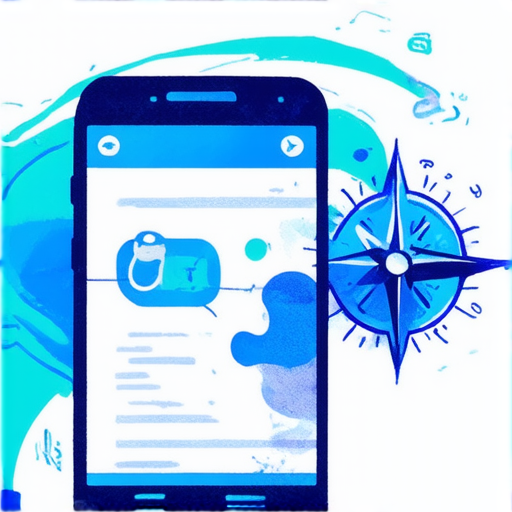
Simple Website Layout Ideas for Mobile
To create a distinct mobile experience on your website while maintaining a seamless user interface on desktops, consider implementing the following strategies:
- Responsive Layout: Ensure that your website’s layout adapts to various screen sizes and devices using CSS media queries.
- Optimize Website Speed: A faster-loading website enhances user experience and search engine rankings.
- Subtle Pop-Up Implementation: Use pop-ups strategically to capture user attention without disrupting the overall flow of your website.
- Incorporate Viewport Meta Tag: This meta tag ensures that your website’s layout scales correctly across different devices.
- Declutter your Web Design: A clutter-free design enables users to focus on your content.
- Always Test the Website on Real Mobile Devices: Verify that your website functions smoothly on real mobile devices to identify potential issues before launching.
- Update Content Carefully: Ensure that all content, including images and videos, is optimized for mobile devices.
- Avoid Using Flash: Flash is no longer supported on most mobile devices, making it an outdated choice for web development.
Creative Website Layout Ideas for Mobile
For a more creative approach to mobile website design, consider the following ideas:
- Masonry Layout: Use a masonry layout to create a visually appealing and flexible design.
- Parallax Scrolling Effects: Add parallax scrolling effects to create a unique and engaging user experience.
- Animated Transitions and Micro-Interactions: Use animated transitions and micro-interactions to enhance the user experience and create a memorable impression.
- Using Islands of Content: Create islands of content to draw the user’s attention to specific areas of the website.
- Using Cards and Lists: Use cards and lists to organize content and create a clean and simple design.
Mobile Website Examples
Check out these mobile website examples to inspire your next project:
Simple Website Layout Ideas for Mobile
When it comes to designing a mobile website, simplicity is key. A cluttered and complex layout can lead to a poor user experience and negatively impact your conversion rates.
Key Principles of Simple Mobile Website Layouts
A simple mobile website layout should prioritize the following principles:
- Responsive web design allows your website to adapt to different screen sizes and devices, ensuring a seamless user experience.
- Minimalism is essential for mobile websites, as it reduces visual noise and makes it easier for users to navigate.
- White space is crucial for creating a clean and uncluttered design that directs the user’s attention to the most important elements.
Creative Website Layout Ideas for Mobile
While simplicity is key, creative website layouts can still be achieved on mobile devices. Here are some ideas to consider:
- CSS Grid can be used to create complex and responsive layouts that adapt to different screen sizes.
- Flexible boxes allow for easy creation of grid-based layouts that are perfect for mobile devices.
- Design principles such as negative space, typography, and color can be used to create visually appealing and user-friendly mobile websites.
Mobile Website Examples
Here are some inspiring examples of mobile websites that showcase creative and simple layouts:
- The New York Times (https://www.nytimes.com/) features a clean and minimalist design that adapts to different screen sizes.
- Instagram (https://www.instagram.com/) uses a flexible box layout to create a visually appealing and user-friendly interface.
- Wikipedia (https://www.wikipedia.org/) showcases a responsive design that adapts to different screen sizes and devices.

0 Comments