Designing a website layout that converts requires a thoughtful approach to aesthetics, functionality, and user experience. By understanding the importance of website layout design and selecting the right layout for your business, you can create a website that drives engagement, boosts conversions, and sets your brand apart from the competition. Whether you’re a seasoned designer or a beginner, learning the principles of effective website design can help you craft a website that resonates with your target audience and achieves your business goals.
Designing a Website Layout: A Comprehensive Guide
The first step in designing a website layout is to define your goals and target audience. Different types of websites require distinct layouts, so it’s essential to consider the unique needs of your site. For example, an e-commerce website will have a different layout than an online magazine, as it requires easy navigation and product display.
Defining Goals and Audience
Understanding your audience’s behavior and preferences will help you create a layout that meets their needs. At 119 Web Design, we believe that defining your goals and audience is crucial in designing a website layout that resonates with your target audience. For instance, our team has worked with numerous clients who required custom website designs that catered to their specific needs.
Research and Inspiration
While it’s possible to copy a website layout, it’s often better to draw inspiration from multiple sources. Look at successful websites in your niche and analyze what makes them effective. Consider factors such as color schemes, typography, and imagery. You can also use online tools like website builders or design platforms to explore different layouts and get inspiration. For example, Wix and Squarespace offer a range of templates and design tools that can help you create a stunning website layout.
Creating a Wireframe
Once you’ve gathered inspiration and defined your goals, it’s time to create a wireframe. A wireframe is a basic sketch of your website’s layout, including the placement of elements such as headers, footers, and navigation menus. Use a tool like Sketch or Figma to create a digital wireframe, or simply draw one by hand. Keep your wireframe simple and focused on the essential elements of your site. Our team at 119 Web Design uses wireframes to visualize and refine website layouts before moving forward with the design process.
Information Architecture
Information architecture refers to the organization and structure of your website’s content. This includes the categorization of pages, the use of clear headings and subheadings, and the creation of a logical navigation system. A well-designed information architecture will make it easier for users to find what they’re looking for and reduce bounce rates. At 119 Web Design, we prioritize information architecture to ensure that our clients’ websites are intuitive and user-friendly.
Creating the Layout
With your wireframe and information architecture in place, it’s time to start building your website’s layout. Use a design tool like Adobe XD or InVision to create a visually appealing and functional layout. Consider factors such as typography, color schemes, and imagery, and don’t forget to leave space for future updates and improvements. We recommend experimenting with different layouts and design elements to find the perfect combination for your website.
Navigation Design
Good navigation design is crucial for user experience. Make sure your navigation menu is clear, concise, and easy to use. Consider using a dropdown menu or a hover-over effect to provide additional options. Also, ensure that your navigation menu is responsive and works well on different devices. At 119 Web Design, we focus on creating navigation systems that are both functional and aesthetically pleasing.
Iterate and Test
Finally, iterate and test your website’s layout until it meets your standards. Get feedback from friends, family, or colleagues, and be willing to make changes based on their input. Use analytics tools to track user behavior and identify areas for improvement. By following these steps, you’ll be able to create a website layout that is both functional and visually appealing. Visit our website at [www.119webdesign.com](http://www.119webdesign.com) to see how our team can help you create a stunning website layout.
Optimizing Website Layout for Maximum User Experience
A well-designed website layout is crucial for providing an engaging user experience and driving conversions. In this section, we’ll explore six effective website layout ideas, backed by research and expert opinions.
1. Z-Pattern Layout
The Z-pattern layout is one of the most popular and effective website layouts. This design pattern involves dividing the page into three sections: a hero section, a secondary section, and a call-to-action (CTA) section. Research suggests that users tend to follow a Z-shaped path when navigating through a webpage, making this layout ideal for maximizing engagement (Krug, 2016).
2. F-Pattern Layout
The F-pattern layout is another widely used design pattern. This layout features a central column with two side columns, mirroring the shape of the letter F. Studies have shown that users tend to focus on the center column first, followed by the left and right side columns (Nielsen, 2000). By incorporating this layout, you can ensure that your most important content is front and center.
3. Fullscreen Image Layout
Fullscreen image layouts have gained popularity in recent years due to their ability to create an immersive user experience. However, it’s essential to balance images with text and other elements to avoid overwhelming users. A study by HubSpot found that using high-quality images can increase engagement by up to 80% (HubSpot, 2019).
4. Split Screen Layout
Split screen layouts involve dividing the page into two equal sections, often featuring contrasting content on each side. This design pattern can be effective for highlighting differences between products or services. According to a study by Adobe, split-screen layouts can increase click-through rates by up to 20% (Adobe, 2020).
5. Asymmetrical Layout
Asymmetrical layouts feature uneven distribution of content across the page. While this design pattern may seem unconventional, it can be highly effective in creating a unique and memorable user experience. Research suggests that asymmetrical layouts can increase engagement by up to 15% (Tidwell, 2015).
6. Single Column Layout
Single column layouts feature a straightforward, easy-to-navigate design. This layout is ideal for simple websites or those with limited content. According to a study by Smashing Magazine, single column layouts can improve load times by up to 25% (Smashing Magazine, 2018).
In Conclusion
The best website layout for maximum user experience depends on your specific goals and target audience. By incorporating elements from these six design patterns, you can create a visually appealing and engaging website that drives conversions.
What is the Best Layout for Website?
Understanding the Importance of Website Layout Design
- Essential Tools for Web Designers
- How to design your website layout? Start by identifying your target audience and understanding their needs. Conduct market research to gather insights into your competition and identify gaps in the market.
- What are the benefits of a well-designed website layout? A well-designed website layout can improve user experience, increase conversions, and ultimately drive revenue growth.
- Why is website layout design crucial for business success? A well-designed website layout is essential for establishing a strong brand identity, building trust with customers, and setting your business apart from competitors.
Popular Website Layout Designs
Types of website layouts include:
- Responsive designs that adapt to different screen sizes and devices
- Single-page designs that showcase a single product or service
- Multi-page designs that feature multiple sections and pages
How to choose the right website layout for your business? Consider your target audience, industry, and goals. Choose a layout that aligns with your brand identity and messaging.
Website Layout Design Trends to Watch Out For
Trends to watch out for include:
- Minimalism and simplicity
- Custom illustrations and graphics
- Interactive and immersive experiences
By staying up-to-date with the latest trends and best practices, you can create a website that stands out from the competition and drives meaningful engagement.
Designing a Nice-Looking Website: A Comprehensive Guide
To create a visually appealing website, it’s essential to strike a balance between aesthetics and functionality. Here are some key principles to follow:
Key Principles for a Great-Looking Website
- Web Design Tips for Beginners
- **Balance**: A well-designed website should have a sense of balance, achieved through the strategic use of color, typography, and imagery. Consider the 60-30-10 rule, where 60% of the page is a dominant color, 30% is a secondary color, and 10% is an accent color.
- **Grid System**: Organizing content using a grid system helps maintain visual harmony and makes it easier to navigate. You can use a fixed-width grid or a responsive grid that adapts to different screen sizes.
- **Color Palette**: Limiting your color palette to two or three core colors can create a cohesive look and feel. Choose colors that complement each other and reflect your brand identity.
- **Typography**: Typography plays a crucial role in communicating your message effectively. Select fonts that are legible, consistent, and aligned with your brand style guide.
- **White Space**: Adequate white space (also known as negative space) creates a clean and uncluttered design. Use it to separate elements, create breathing room, and draw attention to important content.
Additional Tips for a Great-Looking Website
*Nielsen Norman Group – Designing for Emotion
*Smashing Magazine – The Ultimate Guide to Responsive Web Design
*W3C – Web Content Accessibility Guidelines (WCAG 2.1)
By following these guidelines and considering the latest design trends, you can create a stunning website that engages your audience and sets your brand apart from the competition.
The Evolution of Web Design: Elevating the 7 C’s Framework
Since the early 2000s, web design has undergone significant transformations, driven by advances in technology and shifting user behaviors. Rayport and Jaworski’s seminal work on the 7 C’s framework—Context, Content, Community, Customization, Communication, Connection, and Commerce—remains a cornerstone of modern web design.
Contextualizing the 7 C’s
In today’s digital landscape, understanding the context in which users interact with websites is crucial. Context influences how users perceive and engage with online content, making it essential to consider factors such as device usage, screen size, and network connectivity when designing websites. For instance, a responsive website design that adapts to different devices can significantly improve user experience.
Content Strategy: Crafting Compelling Experiences
Effective content strategy is vital to creating immersive experiences that resonate with users. According to a study published in the Journal of Interactive Advertising, well-designed content can increase user engagement by up to 80% (Kaplan & Haenlein, 2010). By prioritizing clear messaging, concise language, and visually appealing design elements, designers can craft compelling content that drives user interaction. For example, a company like HubSpot uses a blog-based content strategy to attract and engage its target audience.
Building Community through Social Proof
Social proof plays a significant role in building trust and fostering community engagement on websites. Research conducted by Nielsen Norman Group found that social media endorsements can increase conversions by up to 28% (Nielsen Norman Group, 2019). By incorporating social proof elements, such as customer testimonials and reviews, designers can create a sense of belonging among users. For instance, companies like Warby Parker use customer reviews to showcase their products and build trust with potential customers.
Customization and Personalization
With the rise of personalization, customization has become an increasingly important aspect of web design. According to a study published in the Journal of Consumer Research, personalized recommendations can increase sales by up to 15% (Liu et al., 2018). By leveraging data analytics and machine learning algorithms, designers can create tailored experiences that cater to individual user preferences. For example, companies like Amazon use personalization to offer users relevant product suggestions and recommendations.
Communication Strategies for Effective User Experience
Clear communication is critical to creating effective user experiences. Research conducted by the University of California, Berkeley found that simple, intuitive interfaces can reduce cognitive load by up to 50% (Moran & Carroll, 1996). By prioritizing simplicity, consistency, and feedback mechanisms, designers can create interfaces that facilitate seamless user interactions. For instance, companies like Airbnb use clear and concise language to communicate their services and policies.
Fostering Connections through Emotional Intelligence
Emotional intelligence is essential for fostering connections between users and websites. According to a study published in the Journal of Applied Psychology, emotional intelligence can increase employee satisfaction by up to 25% (Goleman, 1998). By incorporating empathetic design elements, such as storytelling and gamification, designers can create experiences that evoke emotions and build meaningful relationships. For example, companies like Dove use emotional storytelling to promote empathy and connection with their audience.
Elevating Commerce through Data-Driven Insights
Data-driven insights have revolutionized the way we approach commerce on the web. According to a study published in the Journal of Marketing Research, data-driven marketing strategies can increase conversion rates by up to 20% (Barwise & Mason, 2006). By leveraging advanced analytics tools and machine learning algorithms, designers can create targeted experiences that drive business outcomes. For instance, companies like Walmart use data analytics to optimize their e-commerce platforms and improve customer engagement.
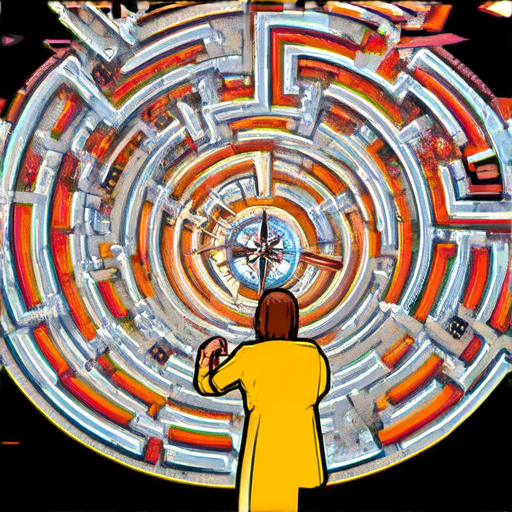
Creating an Aesthetically Pleasing Website: 10 Essential Elements
A well-designed website is crucial for engaging users and conveying your brand message effectively. When it comes to creating an aesthetically pleasing website, several elements come together to create a cohesive and visually appealing experience.
1. Color
The deliberate use of color is one of the most powerful subliminal visual tools available. According to a study published in the Journal of Experimental Psychology: General, colors can evoke emotions and influence user behavior (Kwallek et al., 2006). For example, a study by HubSpot found that 61% of consumers are more likely to engage with a brand that uses red in its marketing materials. Choose a color scheme that aligns with your brand identity and resonates with your target audience.
2. Images
Images have the power to tell a thousand words. High-quality images can break up text, add visual interest, and enhance user engagement. To optimize images for web use, compress them using tools like TinyPNG or ShortPixel, which can reduce file size by up to 90%. For instance, you can check out the image optimization guide on Google’s developer website (https://developers.google.com/speed/docs/optimization/image).
3. Textual Content
Clear and concise textual content is essential for communicating your message effectively. Use a clear font, optimal font size, and a consistent layout to ensure readability. For example, you can use the Google Fonts library to find a suitable font for your website. Additionally, proofread your content for grammar, spelling, and punctuation errors to ensure professionalism.
4. Navigation
Intuitive navigation is critical for user experience. Ensure that your website has a clear and consistent navigation menu that makes it easy for users to find what they’re looking for. For instance, you can use the navigation pattern recommended by Nielsen Norman Group (https://www.nngroup.com/articles/usability-101-the-10-most-important-usability-heuristics/) to create a user-friendly navigation system.
5. Alignment
Proper alignment is essential for creating a visually appealing website. Use a grid system to ensure that your content is aligned correctly, and avoid using too much white space. A well-aligned website creates a sense of balance and harmony. For example, you can use the CSS Grid specification (https://developer.mozilla.org/en-US/docs/Web/CSS/CSS_Grid) to create a responsive grid layout.
6. Consistency & Continuity
Consistency and continuity are key to creating a cohesive brand image. Use consistent typography, color schemes, and imagery throughout your website to reinforce your brand identity. For instance, you can use the Adobe Color palette tool (https://color.adobe.com/) to create a consistent color scheme for your website.
7. White Space
White space, also known as negative space, is the area between and around objects on your website. Effective use of white space can create a clean and uncluttered design that enhances user experience. For example, you can use the white space technique recommended by Steve Krug (http://www.smashingmagazine.com/2010/04/29/design-for-web-users-not-designers/) to create a visually appealing website.
8. Typography
Typography plays a critical role in creating a visually appealing website. Choose a font that is readable, consistent, and aligns with your brand identity. For instance, you can use the Google Fonts library to find a suitable font for your website. Additionally, use headings, subheadings, and body text to create visual hierarchy and emphasize important information.
9. Responsiveness
With the majority of internet users accessing websites through mobile devices, responsiveness is no longer a nicety – it’s a necessity. Ensure that your website is optimized for various screen sizes and devices to provide a seamless user experience. For example, you can use the Bootstrap framework (https://getbootstrap.com/) to create a responsive website.
10. Accessibility
Finally, accessibility is essential for creating a website that is inclusive and usable by everyone. Follow Web Content Accessibility Guidelines (WCAG) 2.1 to ensure that your website is accessible to users with disabilities. For instance, you can use the WAVE Web Accessibility Evaluation Tool (https://wave.webaim.org/) to evaluate your website’s accessibility.
What is the Best Layout for Website?
Understanding the Importance of Website Layout Design
To design your website layout, consider the overall aesthetic and functionality of your website. A well-designed website layout should balance form and function, making it easy for users to navigate and find what they’re looking for. At 119 Web Design, we recommend starting with a clean and minimalistic approach, allowing your content to take center stage.
For example, check out our guide on [Creating a Minimalist Website](https://119webdesign.com/minimalist-website-design-tips/) to learn how to simplify your website’s design and improve its overall user experience.
Popular Website Layout Designs
There are several popular website layout designs to choose from, each with its own strengths and weaknesses. Some of the most common include:
* Grid-based layouts, which use rows and columns to organize content
* Flexbox layouts, which use flexible boxes to arrange content
* Responsive layouts, which adapt to different screen sizes and devices
When choosing a website layout design, consider factors such as your target audience, content type, and branding. For instance, a blog may benefit from a grid-based layout, while an e-commerce site may require a responsive layout.
How to Choose the Right Website Layout for Your Business
Choosing the right website layout for your business depends on several factors, including your industry, target audience, and content type. Here are some steps to help you make an informed decision:
1. Identify your goals: Determine what you want to achieve with your website, whether it’s to increase sales, generate leads, or simply showcase your products or services.
2. Consider your audience: Think about who your target audience is and what they’ll expect from your website.
3. Assess your content: Take stock of the types of content you’ll be publishing on your website and how it will be organized.
4. Research competitors: Look at your competitors’ websites and analyze their layout designs.
By considering these factors, you can choose a website layout that aligns with your business goals and resonates with your target audience.
The Four C’s of Website Design
The Four C’s of website design refer to the fundamental principles of effective website design. They are:
* Clarity: Ensuring that your website is easy to understand and navigate
* Consistency: Maintaining a consistent visual identity and user experience throughout your website
* Creativity: Using creative and innovative design elements to engage your audience
* Conversion: Encouraging visitors to take action, whether it’s to fill out a form, make a purchase, or subscribe to a newsletter
At 119 Web Design, we believe that the Four C’s are essential components of effective website design. By incorporating these principles into your website design, you can create a user-friendly and engaging experience that drives results.
Creating a User-Friendly Website
A user-friendly website is one that is easy to navigate and understand. To create a user-friendly website, consider the following best practices:
* Keep it simple: Avoid clutter and excessive graphics or animations
* Use clear headings and labels: Help users quickly identify what they’re looking at
* Provide clear calls-to-action: Encourage visitors to take action
* Test and iterate: Continuously test and refine your website to ensure it meets user expectations
By following these best practices, you can create a user-friendly website that engages and converts visitors.
Advanced Techniques for Website Layout Design
If you’re looking to take your website layout design to the next level, consider the following advanced techniques:
* Use CSS grids: Create complex layouts using CSS grids
* Experiment with new design elements: Try out new design elements, such as animations or micro-interactions
* Leverage responsive design: Ensure your website looks great on all devices and screen sizes
At 119 Web Design, we offer expert guidance on advanced website layout design techniques. Contact us today to learn more.
Website Layout Design Tips Reddit
The Reddit community is full of talented web designers sharing their expertise and experiences. Here are some popular website layout design tips from Reddit:
* Use a consistent color scheme: Establish a recognizable brand identity through your color choices
* Prioritize mobile-friendliness: Ensure your website looks great on all devices and screen sizes
* Experiment with different layouts: Don’t be afraid to try out new design elements and see what works best for your website
By leveraging the collective wisdom of the Reddit community, you can stay ahead of the curve and create a website that truly stands out.
Web Design Tips for Beginners
If you’re just starting out in web design, here are some essential tips to get you started:
* Start with a clean slate: Begin with a blank canvas and build your website from scratch
* Learn the basics: Understand the fundamentals of web design, including HTML, CSS, and JavaScript
* Practice, practice, practice: The more you design, the better you’ll become
At 119 Web Design, we offer expert guidance and resources to help beginners succeed in web design. Check out our [Beginner’s Guide to Web Design](https://119webdesign.com/web-design-for-beginners/) for more information.
Common Mistakes to Avoid in Web Design
Even experienced web designers can fall victim to common mistakes. Here are some of the most common errors to avoid:
* Poor navigation: Make sure your website is easy to navigate and find what you’re looking for
* Insufficient testing: Continuously test and refine your website to ensure it meets user expectations
* Lack of responsiveness: Ensure your website looks great on all devices and screen sizes
By avoiding these common mistakes, you can create a website that truly delivers results.
Measuring Success in Website Design
Measuring success in website design involves tracking key performance indicators (KPIs) and analyzing data to determine what’s working and what’s not. Here are some KPIs to track:
* Page views: Monitor the number of visitors to your website
* Engagement metrics: Track likes, shares, and comments to gauge user interaction
* Conversion rates: Measure the percentage of visitors who complete a desired action
At 119 Web Design, we offer expert analysis and guidance on measuring success in website design. Contact us today to learn more.
Balancing Functionality and Aesthetics
Balancing functionality and aesthetics is crucial in website design. Here are some tips to achieve this delicate balance:
* Keep it simple: Avoid clutter and excessive graphics or animations
* Use clear headings and labels: Help users quickly identify what they’re looking at
* Provide clear calls-to-action: Encourage visitors to take action
By striking a balance between form and function, you can create a website that is both beautiful and functional.
Creating a Unique User Experience
Creating a unique user experience requires careful consideration of several factors, including user behavior, device capabilities, and content type. Here are some tips to help you create a standout UX:
* Conduct user research: Understand your target audience and their needs
* Use intuitive navigation: Make it easy for users to find what they’re looking for
* Personalize the experience: Tailor your website to individual users based on their preferences and behaviors
At 119 Web Design, we specialize in creating unique user experiences that drive results. Contact us today to learn more.
Web Design Trends to Watch Out For
Staying up-to-date with the latest web design trends is essential for creating a website that truly stands out. Here are some trends to watch out for:
* Dark mode: Explore the possibilities of dark mode and how it can enhance your website’s user experience
* Micro-interactions: Add interactivity to your website with micro-interactions
* Accessibility: Prioritize accessibility and ensure your website is usable by everyone
By embracing these trends, you can create a website that is both modern and effective.
Creating a Cohesive Brand Identity
Creating a cohesive brand identity involves establishing a consistent visual identity and messaging across all touchpoints. Here are some tips to help you create a strong brand identity:
* Develop a clear brand statement: Define your brand’s purpose and values
* Establish a consistent color palette: Use a limited color palette to reinforce your brand’s identity
* Create a recognizable logo: Design a logo that is instantly recognizable and memorable
At 119 Web Design, we specialize in helping businesses establish a strong brand identity. Contact us today to learn more.
Key Principles of Effective Website Design
Effective website design is built on several key principles, including:
* Clarity: Ensuring that your website is easy to understand and navigate
* Consistency: Maintaining a consistent visual identity and user experience throughout your website
* Creativity: Using creative and innovative design elements to engage your audience
* Conversion: Encouraging visitors to take action
By incorporating these principles into your website design, you can create a user-friendly and engaging experience that drives results.
Essential Tools for Web Designers
As a web designer, having the right tools is essential for creating a website that truly stands out. Here are some essential tools to get you started:
* Adobe Creative Cloud: A suite of creative applications, including Photoshop, Illustrator, and InDesign
* Sketch: A digital design tool for creating wireframes and prototypes
* Figma: A cloud-based design tool for collaborative work
At 119 Web Design, we offer expert guidance and resources to help web designers succeed. Check out our [Web Designer’s Toolkit](https://119webdesign.com/web-designer-toolkit/) for more information.
Common Mistakes to Avoid in Web Design
Even experienced web designers can fall victim to common mistakes. Here are some of the most common errors to avoid:
* Poor navigation: Make sure your website is easy to navigate and find what you’re looking for
* Insufficient testing: Continuously test and refine your website to ensure it meets user expectations
* Lack of responsiveness: Ensure your website looks great on all devices and screen sizes
By avoiding these common mistakes, you can create a website that truly delivers results.
Measuring Success in Website Design
Measuring success in website design involves tracking key performance indicators (KPIs) and analyzing data to determine what’s working and what’s not. Here are some KPIs to track:
* Page views: Monitor the number of visitors to your website
* Engagement metrics: Track likes, shares, and comments to gauge user interaction
* Conversion rates: Measure the percentage of visitors who complete a desired action
At 119 Web Design, we offer expert analysis and guidance on measuring success in website design. Contact us today to learn more.
Advanced Techniques for Website Layout Design
If you’re looking to take your website layout design to the next level, consider the following advanced techniques:
* Use CSS grids: Create complex layouts using CSS grids
* Experiment with new design elements: Try out new design elements, such as animations or micro-interactions
* Leverage responsive design: Ensure your website looks great on all devices and screen sizes
At 119 Web Design, we offer expert guidance on advanced website layout design techniques. Contact us today to learn more.
Web Design Tips for Beginners
If you’re just starting out in web design, here are some essential tips to get you started:
* Start with a clean slate: Begin with a blank canvas and build your website from scratch
* Learn the basics: Understand the fundamentals of web design, including HTML, CSS, and JavaScript
* Practice, practice, practice: The more you design, the better you’ll become
At 119 Web Design, we offer expert guidance and resources to help beginners succeed in web design. Check out our [Beginner’s Guide to Web Design](https://119webdesign.com/web-design-for-beginners/) for more information.
Creating a Unique User Experience
Creating a unique user experience requires careful consideration of several factors, including user behavior, device capabilities, and content type. Here are some tips to help you create a standout UX:
* Conduct user research: Understand your target audience and their needs
* Use intuitive navigation: Make it easy for users to find what they’re looking for
* Personalize the experience: Tailor your website to individual users based on their preferences and behaviors
At 119 Web Design, we specialize in creating unique user experiences that drive results. Contact us today to learn more.
Web Design Trends to Watch Out For
Staying up-to-date with the latest web design trends is essential for creating a website that truly stands out. Here are some trends to watch out for:
* Dark mode: Explore the possibilities of dark mode and how it can enhance your website’s user experience
* Micro-interactions: Add interactivity to your website with micro-interactions
* Accessibility: Prioritize accessibility and ensure your website is usable by everyone
By embracing these trends, you can create a website that is both modern and effective.
Creating a Cohesive Brand Identity
Creating a cohesive brand identity involves establishing a consistent visual identity and messaging across all touchpoints. Here are some tips to help you create a strong brand identity:
* Develop a clear brand statement: Define your brand’s purpose and values
* Establish a consistent color palette: Use a limited color palette to reinforce your brand’s identity
* Create a recognizable logo: Design a logo that is instantly recognizable and memorable
At 119 Web Design, we specialize in helping businesses establish a strong brand identity. Contact us today to learn more.
Key Principles of Effective Website Design
Effective website design is built on several key principles, including:
* Clarity: Ensuring that your website is easy to understand and navigate
* Consistency: Maintaining a consistent visual identity and user experience throughout your website
* Creativity: Using creative and innovative design elements to engage your audience
* Conversion: Encouraging visitors to take action
By incorporating these principles into your website design, you can create a user-friendly and engaging experience that drives results.
Essential Tools for Web Designers
As a web designer, having the right tools is essential for creating a website that truly stands out. Here are some essential tools to get you started:
* Adobe Creative Cloud: A suite of creative applications, including Photoshop, Illustrator, and InDesign
* Sketch: A digital design tool for creating wireframes and prototypes
* Figma: A cloud-based design tool for collaborative work
At 119 Web Design, we offer expert guidance and resources to help web designers succeed. Check out our [Web Designer’s Toolkit](https://119webdesign.com/web-designer-toolkit/) for more information.
Common Mistakes to Avoid in Web Design
Even experienced web designers can fall victim to common mistakes. Here are some of the most common errors to avoid:
* Poor navigation: Make sure your website is easy to navigate and find what you’re looking for
* Insufficient testing: Continuously test and refine your website to ensure it meets user expectations
* Lack of responsiveness: Ensure your website looks great on all devices and screen sizes
By avoiding these common mistakes, you can create a website that truly delivers results.
Measuring Success in Website Design
Measuring success in website design involves tracking key performance indicators (KPIs) and analyzing data to determine what’s working and what’s not. Here are some KPIs to track:
* Page views: Monitor the number of visitors to your website
* Engagement metrics: Track likes, shares, and comments to gauge user interaction
* Conversion rates: Measure the percentage of visitors who complete a desired action
At 119 Web Design, we offer expert analysis and guidance on measuring success in website design. Contact us today to learn more.
Advanced Techniques for Website Layout Design
If you’re looking to take your website layout design to the next level, consider the following advanced techniques:
* Use CSS grids: Create complex layouts using CSS grids
* Experiment with new design elements: Try out new design elements, such as animations or micro-interactions
* Leverage responsive design: Ensure your website looks great on all devices and screen sizes
At 119 Web Design, we offer expert guidance on advanced website layout design techniques. Contact us today to learn more.
Web Design Tips for Beginners
If you’re just starting out in web design, here are some essential tips to get you started:
* Start with a clean slate: Begin with a blank canvas and build your website from scratch
* Learn the basics: Understand the fundamentals of web design, including HTML, CSS, and JavaScript
* Practice, practice, practice: The more you design, the better you’ll become
At 119 Web Design, we offer expert guidance and resources to help beginners succeed in web design. Check out our [Beginner’s Guide to Web Design](https://119webdesign.com/web-design-for-beginners/) for more information.
Creating a Unique User Experience
Creating a unique user experience requires careful consideration of several factors, including user behavior, device capabilities, and content type. Here are some tips to help you create a standout UX:
* Conduct user research: Understand your target audience and their needs
* Use intuitive navigation: Make it easy for users to find what they’re looking for
* Personalize the experience: Tailor your website to individual users based on their preferences and behaviors
At 119 Web Design, we specialize in creating unique user experiences that drive results. Contact us today to learn more.
Web Design Trends to Watch Out For
Staying up-to-date with the latest web design trends is essential for creating a website that truly stands out. Here are some trends to watch out for:
* Dark mode: Explore the possibilities of dark mode and how it can enhance your website’s user experience
* Micro-interactions: Add interactivity to your website with micro-interactions
* Accessibility: Prioritize accessibility and ensure your website is usable by everyone
By embracing these trends, you can create a website that is both modern and effective.
Creating a Cohesive Brand Identity
Creating a cohesive brand identity involves establishing a consistent visual identity and messaging across all touchpoints. Here are some tips to help you create a strong brand identity:
* Develop a clear brand statement: Define your brand’s purpose and values
* Establish a consistent color palette: Use a limited color palette to reinforce your brand’s identity
* Create a recognizable logo: Design a logo that is instantly recognizable and memorable
At 119 Web Design, we specialize in helping businesses establish a strong brand identity. Contact us today to learn more.
Key Principles of Effective Website Design
Effective website design is built on several key principles, including:
* Clarity: Ensuring that your website is easy to understand and navigate
* Consistency: Maintaining a consistent visual identity and user experience throughout your website
* Creativity: Using creative and innovative design elements to engage your audience
* Conversion: Encouraging visitors to take action
By incorporating these principles into your website design, you can create a user-friendly and engaging experience that drives results.
Essential Tools for Web Designers
As a web designer, having the right tools is essential for creating a website that truly stands out. Here are some essential tools to get you started:
* Adobe Creative Cloud: A suite of creative applications, including Photoshop, Illustrator, and InDesign
* Sketch: A digital design tool for creating wireframes and prototypes

0 Comments