Designing a website from scratch can seem like a daunting task, especially for those who are new to web development. However, with the right guidance and tools, anyone can learn how to design a website that meets their needs and showcases their brand. Whether you’re looking to create a simple website for personal use or a complex e-commerce platform for your business, understanding the basics of web design is essential.
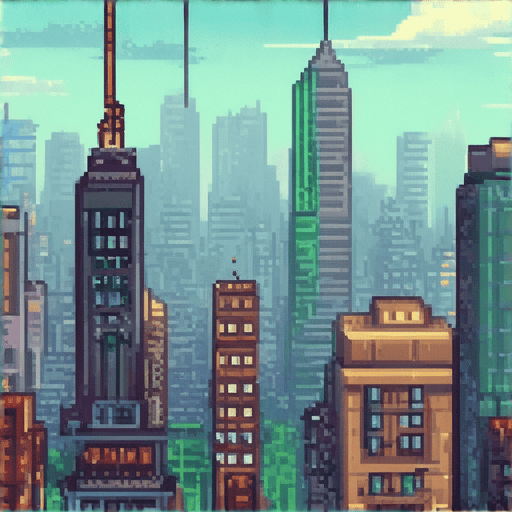
Designing Your Own Website
To design your own website, start by defining your goals and target audience.
- Determine the purpose of your website, whether it’s for personal or professional use.
- Identify your target audience and tailor your content accordingly.
- Choose a domain name and register it through a reputable registrar.
- Select a web hosting service that meets your needs and budget.
- Plan your website’s layout and navigation using wireframing tools or software.
- Create high-quality visual content, including images and graphics, using design software like Adobe Creative Cloud.
- Write engaging and optimized copy for your website’s pages and blog posts.
- Develop a mobile-responsive design to ensure accessibility and usability across devices.
- Test and iterate on your design to ensure it meets your goals and resonates with your audience.
Key Considerations
- Content Strategy: Develop a content strategy that aligns with your goals and targets your audience effectively.
- User Experience: Prioritize user experience by designing an intuitive and accessible interface.
- Search Engine Optimization (SEO): Optimize your website for search engines to improve visibility and drive organic traffic.
- Responsive Design: Ensure your website adapts seamlessly to various screen sizes and devices.
- Security and Performance: Implement robust security measures and optimize your website’s performance for fast loading speeds.
Tools and Resources
- Wix: A popular website builder with drag-and-drop functionality.
- Squarespace: A stylish and user-friendly website builder with e-commerce capabilities.
- Adobe XD: A powerful design tool for creating and prototyping digital products.
- Canva: A graphic design platform for non-designers and professionals alike.
Can I Build My Own Website for Free?
Yes, you can build your own website for free, but there are certain limitations associated with free website builders.
- Free Website Builders: Many popular website builders like Wix, WordPress.com, and Weebly offer free plans for building a website.
- Limited Features: These free plans often come with limited features, such as storage space, custom domain names, or advanced e-commerce tools.
- Branding Restrictions: Some free website builders may display ads or branding on your website, which can affect its professional appearance.
Alternatives to Free Website Builders:
- Self-Hosted Websites: You can host your website on a self-hosted server, which gives you full control over the design and functionality of your site.
- Open-Source Platforms: Open-source platforms like WordPress.org allow you to download and install the software on your own server, giving you complete flexibility.
- Custom Development: If you have the necessary coding skills, you can develop a custom website from scratch, which can be a cost-effective option in the long run.
Things to Consider:
- Cost Savings: While free website builders can save you money upfront, they may not be the most cost-effective option in the long run.
- Flexibility and Control: Self-hosted websites and open-source platforms give you more control over the design and functionality of your site.
- Scalability: As your website grows, you may need to upgrade to a paid plan or switch to a self-hosted solution to accommodate increased traffic and demand.
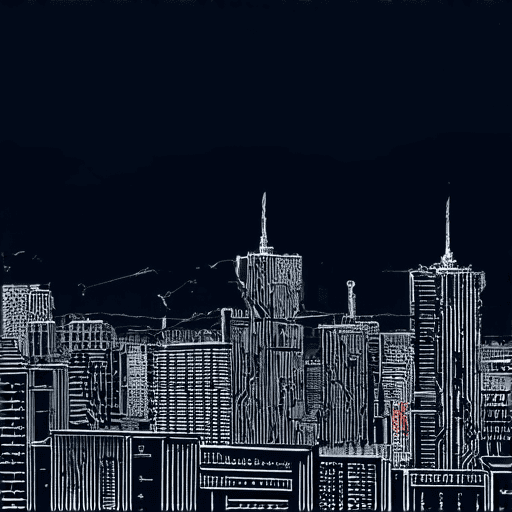
Can a Beginner Design a Website?
You can definitely build a website without prior experience by utilizing user-friendly website builders like Wix, Weebly, or WordPress.
-
These platforms offer intuitive interfaces and templates that simplify the process of designing a website.
-
Additionally, many online tutorials and courses are available to help you learn as you build, making it easier to create a professional-looking website.
Key Steps to Get Started:
-
Determine the purpose of your website and identify your target audience.
-
Select a suitable website builder based on your needs and preferences.
-
Choose a domain name and register it through a reputable registrar.
-
Select a template or theme that suits your website’s purpose and customize it according to your needs.
-
Add high-quality content, including text, images, and videos, to engage your audience.
-
Optimize your website for search engines by using relevant keywords and meta tags.
-
Test and launch your website, making sure it is mobile-friendly and functions smoothly.
Resources for Learning:
-
119 Web Design is a valuable resource for web design enthusiasts and professionals alike, offering up-to-date tips, tutorials, and insights into the latest design trends.
-
The site provides step-by-step guides and expert advice to help users elevate their web design skills and stay ahead of the curve.
Competitors and Alternatives:
Other popular website builders worth considering include Squarespace, Shopify, and Ghost, each offering unique features and benefits.
-
Squarespace is known for its sleek and modern templates, making it ideal for creative professionals and businesses.
-
Shopify is a leading e-commerce platform, offering a wide range of customizable templates and integrations with third-party apps.
-
Ghost is a simple and minimalistic platform, perfect for bloggers and writers who want to focus on creating high-quality content.
Conclusion:
Designing a website as a beginner may seem daunting, but with the right tools and resources, it is definitely achievable.
By following these steps and leveraging the expertise of website builders and designers, you can create a professional-looking website that meets your needs and engages your audience.

The 7 Essential Steps in Web Design
As a web designer, understanding the web design process is crucial for delivering high-quality websites that meet clients’ expectations.
-
Step 1: Planning and Research
This initial stage involves gathering information about the project, including the client’s goals, target audience, and budget.
Conducting market research and analyzing competitors can help identify unique selling points and inform design decisions.
-
Step 2: Wireframing and Prototyping
Wireframes and prototypes are low-fidelity sketches that visualize the website’s layout and functionality.
These early designs enable designers to experiment with different layouts, test usability, and refine the overall user experience.
-
Step 3: Visual Design
Visual design focuses on creating a visually appealing and consistent visual identity for the website.
This includes selecting color schemes, typography, imagery, and other visual elements that align with the brand’s aesthetic.
-
Step 4: User Experience (UX) Design
UX design prioritizes creating an intuitive and seamless user experience through careful consideration of navigation, interaction, and accessibility.
Designers aim to minimize friction and maximize engagement, ensuring visitors can easily find what they need.
-
Step 5: Front-end Development
Front-end development brings the design to life by writing code that implements the visual design and UX principles.
CSS, HTML, and JavaScript are commonly used technologies for building responsive and interactive front-end experiences.
-
Step 6: Back-end Development
Back-end development focuses on creating server-side logic, database integration, and API connectivity to support the website’s functionality.
Languages like PHP, Ruby, and Python are often used for back-end development, depending on the project requirements.
-
Step 7: Testing and Launch
The final stages involve testing the website for bugs, compatibility issues, and usability problems.
A thorough review and iteration process ensures the website meets the client’s expectations before launching it to the public.
The Five Golden Rules of Web Designing
The five golden rules of web designing are essential principles that every web designer should adhere to in order to create a successful website.
-
Rule 1: Ease of Navigation
A well-designed website should have a simple and intuitive navigation system that allows users to easily find what they’re looking for.
- Create a clear hierarchy of information
- Use clear and concise labels for menus and buttons
- Making sure that the most important information is prominent and accessible
-
Rule 2: Useful Original Content
A website’s content is its backbone, and it should be engaging, informative, and relevant to the target audience.
- Conduct thorough research to create high-quality content
- Use a conversational tone that resonates with the target audience
- Make sure the content is optimized for search engines
-
Rule 3: Layout Consistency
A consistent layout helps to establish a sense of familiarity and makes it easier for users to navigate the website.
- Use a grid system to create a consistent layout
- Choose a color scheme and typography that complements the brand identity
- Make sure the layout is responsive and adapts to different screen sizes
-
Rule 4: Making Responsive Design
A responsive design ensures that the website looks and functions perfectly on various devices and screen sizes.
- Use a flexible grid system that adapts to different screen sizes
- Optimize images and videos for faster loading times
- Test the website on different devices and browsers
-
Rule 5: Building URLs That Are Easy to Remember
A well-crafted URL can make a big difference in how users interact with the website.
- Use descriptive and concise URLs that reflect the content
- Avoid using special characters and numbers unless necessary
- Make sure the URLs are easy to read and understand

Hosting a Website: A Comprehensive Guide
In today’s digital age, having a website is crucial for businesses and individuals alike. However, choosing the right hosting platform can be overwhelming, especially for beginners.
- Selecting a Hosting Platform: With numerous options available, it’s essential to consider factors such as reliability, speed, security, and customer support.
- Popular Options: Some well-known hosting platforms include SiteGround, Cloudways, Hostinger, and Bluehost.
- Key Features to Consider: Look for features such as unlimited storage, bandwidth, and email accounts, as well as a free domain name and SSL certificate.
- Customer Support: Ensure that the hosting provider offers reliable customer support through various channels, including phone, email, and live chat.
Step-by-Step Process to Host a Website
- Choose a Plan: Select a hosting plan that suits your needs and budget.
- Select or Transfer a Domain Name: Register a new domain name or transfer an existing one to your hosting account.
- Follow Setup Prompts: Complete the setup process by following the prompts provided by your hosting provider.
- Install Content Management System (CMS): Install a CMS such as WordPress, Joomla, or Drupal to manage your website’s content.
- Customize Your Website: Customize your website’s design and layout using themes, plugins, and widgets.
Tips for Choosing the Right Hosting Provider
- Read Reviews: Research and read reviews from other customers to get an idea of the hosting provider’s reputation and performance.
- Check Uptime and Speed: Ensure that the hosting provider offers high uptime and fast loading speeds.
- Look for Security Features: Check if the hosting provider offers robust security features such as firewalls, backups, and malware scanning.
- Consider Scalability: Choose a hosting provider that offers scalable plans to accommodate your growing website needs.
Conclusion
Hosting a website requires careful consideration of several factors, including the hosting platform, plan, and features. By following the steps outlined above and considering the tips provided, you can choose the right hosting provider for your website and enjoy a smooth and successful online presence.

0 Comments