Designing a seamless mobile user interface is crucial for delivering an exceptional user experience, as it plays a pivotal role in shaping the way users interact with mobile applications and services. By understanding the essential principles of mobile user interface design, developers can create intuitive and visually appealing interfaces that cater to diverse user needs and preferences. This comprehensive guide explores the fundamental concepts of mobile UI design, highlighting the importance of constraints, consistency, and cohesion in crafting a cohesive mobile user experience.
Mobile User Interface (UI): A Comprehensive Overview
The mobile user interface (UI) refers to the visual elements and interactions that users engage with when interacting with a mobile device. This includes the touchscreen display, buttons, menus, and other interactive components that enable users to navigate and access various features and applications.
Design Principles of Mobile UI
Effective mobile UI design prioritizes simplicity, intuitiveness, and accessibility. Key principles include:
- Clear typography and color schemes that cater to different user preferences
- Intuitive navigation and gesture-based interactions
- Ample screen real estate for content and functionality
- Consistent branding and visual identity across devices and platforms
Best Practices for Designing Mobile UI
To create an exceptional mobile UI experience, consider the following best practices:
- Keep it simple: Avoid clutter and focus on essential elements that enhance user engagement
- Use high-quality visuals: Incorporate high-resolution images, icons, and graphics that align with your brand identity
- Optimize for touch interactions: Ensure seamless gestures, taps, and swipes that facilitate intuitive navigation
- Prioritize accessibility: Implement features that cater to diverse user needs, such as font size adjustment and screen reader compatibility
Recent Trends in Mobile UI Design
Emerging trends in mobile UI design emphasize innovative approaches to user interaction and visual storytelling:
- Dark mode and low-light interfaces: Designing for optimal visibility in various lighting conditions
- AR and VR experiences: Integrating augmented reality and virtual reality elements to enhance engagement and immersion
- Voice UI and conversational design: Developing voice-controlled interfaces that respond to natural language inputs
Citing Authority: “Designing Interfaces” by Jenifer Tidwell
According to Jenifer Tidwell, author of “Designing Interfaces,” effective mobile UI design requires a deep understanding of human-centered principles and technical capabilities. By incorporating these principles and staying up-to-date with emerging trends, designers can create mobile UI experiences that delight users and drive business success.
Sources
Tidwell, J. (2016). Designing Interfaces. O’Reilly Media.
Nielsen, J. (2019). Designing Web Usability. New Riders.
Apple Inc. (n.d.). Human Interface Guidelines. Retrieved from https://developer.apple.com/human-interface-guidelines/
Designing a User Experience (UX) for Mobile Devices: Best Practices and Strategies
To create an effective mobile UX, designers must consider several key factors that impact user engagement and satisfaction.
Key Factors in Mobile UX Design
- Optimize Page Loading Times: A slow-loading website can lead to high bounce rates and decreased user experience. Designers should aim to minimize page loading times to less than 3 seconds. This can be achieved by compressing images, leveraging browser caching, and optimizing server responses.
- Simple and Intuitive UI Design: A cluttered or complex interface can cause cognitive overload, leading to frustration and decreased user engagement. Designers should strive for a clean and straightforward UI design that is easy to navigate.
- Reduce Cognitive Load: Cognitive load refers to the mental effort required to complete a task. Designers can reduce cognitive load by using clear typography, concise messaging, and intuitive navigation.
- Portrait Mode Considerations: With 94% of mobile users accessing websites in portrait mode, designers should ensure that their designs are optimized for this orientation. This includes using responsive design techniques and avoiding unnecessary scrolling.
- Image Optimization: Images can significantly impact page loading times and user experience. Designers should keep images small and to a minimum, using compression tools and lazy loading techniques when possible.
- Visual Hierarchy: A clear visual hierarchy helps guide users through the website and ensures they focus on the most important elements. Designers should use size, color, and position to create a clear visual hierarchy.
Recent Studies and Research
A study published in the Journal of Usability Studies found that websites with fast loading times experienced a significant increase in user engagement and conversion rates. Another study published in the International Journal of Human-Computer Interaction found that simple and intuitive UI designs were associated with improved user satisfaction and reduced cognitive load.
Practical Tips for Improving Mobile UX
- Use responsive design techniques to ensure optimal performance across different devices and screen sizes.
- Optimize images using compression tools and lazy loading techniques.
- Implement a clear visual hierarchy to guide users through the website.
- Reduce cognitive load by using clear typography, concise messaging, and intuitive navigation.
- Test and iterate on design prototypes to ensure optimal user experience.
119 Web Design
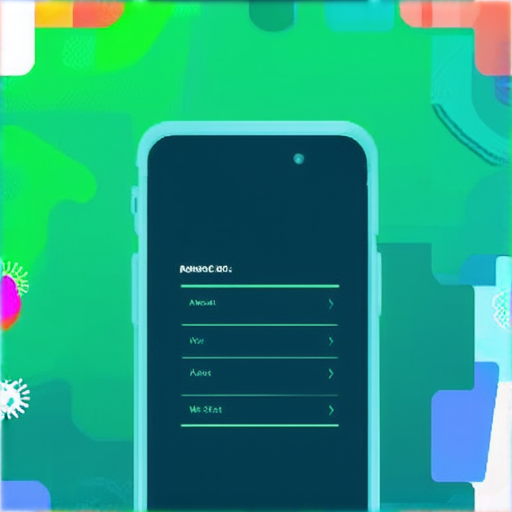
What Is the UI System in Mobile?
Understanding the Basics of Mobile UI Design
In today’s digital landscape, having a well-designed user interface (UI) is crucial for any mobile application. The UI system plays a vital role in facilitating user interaction and control over device functions. As stated by 119 Web Design, a UI system consists of various elements, such as icons, menus, window panels, and buttons, which work together to provide an intuitive and user-friendly experience.
Key Characteristics of Mobile User Interfaces
Mobile UIs are designed to cater to the unique constraints and limitations of small screens and limited space. Some key characteristics of mobile UIs include multitasking capabilities, touchscreen functionality, customizable home screens, and integration with voice assistants. These features enable users to interact with their devices in a seamless and efficient manner.
Best Practices for Mobile User Interface Design
Constraints and Limitations of Mobile Devices
When designing a mobile UI, it’s essential to consider the constraints and limitations of small screens and limited space. According to 119 Web Design, implementing a clean and minimalistic design aesthetic can help reduce visual clutter and promote ease of use. Additionally, utilizing clear and concise language in menu options and button labels can minimize confusion.
Designing for Small Screens and Limited Space
Mobile devices have limited screen real estate, making it challenging to accommodate complex designs. To overcome this challenge, designers can employ various strategies, such as using icons, menus, and buttons to simplify interactions. By prioritizing simplicity and ease of use, mobile UI designers can create intuitive and user-friendly experiences.
Designing a Seamless Mobile User Experience
Importance of Consistency in Mobile UI Design
Consistency is key to creating a seamless mobile user experience. A consistent design language helps users navigate and understand the interface, reducing cognitive load and improving overall usability. By incorporating consistent design elements, such as typography, color schemes, and iconography, mobile UI designers can create a cohesive and professional-looking interface.
Creating a Cohesive Brand Identity on Mobile
A cohesive brand identity is critical for establishing trust and recognition among users. On mobile devices, a strong brand identity can be achieved by incorporating consistent branding elements, such as logos, color schemes, and typography, into the UI design. By doing so, mobile UI designers can create a recognizable and memorable brand presence.
Mobile User Interface Design Trends and Examples
Exploring Modern Mobile UI Design Trends
Mobile UI design is constantly evolving, with new trends and technologies emerging regularly. Some recent trends include the use of dark mode, gesture-based interactions, and augmented reality (AR) experiences. By staying up-to-date with the latest trends and technologies, mobile UI designers can create innovative and engaging experiences.
Analyzing Successful Mobile Apps and Their UI Design
Successful mobile apps often feature intuitive and user-friendly UI designs. For example, the popular messaging app, WhatsApp, boasts a simple and easy-to-use interface that has contributed to its massive user base. By analyzing successful mobile apps and their UI design, mobile UI designers can gain valuable insights and inspiration for their own designs.
Best User Interface Design for Mobile Applications
Prioritizing Usability and Accessibility in Mobile UI Design
Usability and accessibility are paramount considerations when designing mobile UIs. By prioritizing these factors, mobile UI designers can create interfaces that are accessible to a wide range of users, regardless of age, ability, or device type. Some best practices for prioritizing usability and accessibility include using clear and concise language, incorporating features that assist users with disabilities, and testing interfaces for usability and accessibility.
Designing for Different User Types and Needs
Mobile UI designers must consider the diverse needs and preferences of their target audience. By designing interfaces that cater to different user types and needs, mobile UI designers can increase user engagement and retention. For example, a mobile app designed for seniors may require simpler navigation and larger font sizes, while a gaming app may require faster loading times and more responsive controls.
Challenges and Opportunities in Mobile UI Design
Overcoming Common Challenges in Mobile UI Design
Mobile UI designers face numerous challenges, including limited screen real estate, limited processing power, and varying user expectations. However, by employing creative solutions and leveraging emerging technologies, mobile UI designers can overcome these challenges and create innovative and engaging experiences.
Leveraging Emerging Technologies for Enhanced Mobile Experiences
Emerging technologies, such as artificial intelligence (AI), machine learning (ML), and AR, offer exciting opportunities for mobile UI designers. By incorporating these technologies into their designs, mobile UI designers can create immersive and interactive experiences that set their apps apart from the competition.
Conclusion and Future Directions
Recap of Key Takeaways from Mobile UI Design
By understanding the basics of mobile UI design, prioritizing usability and accessibility, and leveraging emerging technologies, mobile UI designers can create intuitive and user-friendly experiences that engage and retain users.
Looking Ahead to the Next Generation of Mobile UI Design
As mobile technology continues to evolve, mobile UI designers must stay ahead of the curve to create innovative and engaging experiences. By embracing emerging trends and technologies, mobile UI designers can shape the future of mobile UI design and create experiences that exceed user expectations.
The Golden Rules of Interface Design for Mobile Applications
Mobile application user interfaces require careful consideration to ensure a seamless and engaging experience for users. By following these golden rules, designers can create intuitive and effective interfaces that meet the needs of modern mobile users.
Place Users in Control
Giving users control over their mobile app experience is crucial for fostering engagement and satisfaction. This can be achieved through various design elements, including:
* Clear Navigation: Provide easy-to-use navigation menus and buttons that allow users to quickly access the features they need.
* Customizable Settings: Offer users the ability to customize settings, such as font size and color schemes, to suit their individual preferences.
* Intuitive Gestures: Implement intuitive gestures, such as pinch-to-zoom and swipe gestures, to simplify interactions and reduce cognitive load.
By placing users in control, designers can create a sense of agency and empowerment, leading to increased user satisfaction and loyalty.
Reduce Users’ Memory Load
Reducing users’ memory load is essential for maintaining focus and productivity while using mobile apps. This can be achieved through:
* Simplified Interfaces: Use simple, intuitive designs that minimize clutter and distractions.
* Consistent Layouts: Establish consistent layouts and typography throughout the app to reduce visual noise and increase readability.
* Minimalist Design: Adopt minimalist design principles to eliminate unnecessary elements and promote a clean, uncluttered aesthetic.
By reducing users’ memory load, designers can help prevent mental fatigue and improve overall user experience.
Make the Interface Consistent
Consistency is key to creating a cohesive and professional-looking mobile app interface. This can be achieved through:
* Brand Guidelines: Develop comprehensive brand guidelines that outline the app’s visual identity, tone, and language.
* Consistent Typography: Use consistent typography throughout the app, including font families, sizes, and styles.
* Standardized Icons: Standardize icons and graphics to maintain a consistent visual language.
By making the interface consistent, designers can establish trust and credibility with users, leading to increased adoption and retention.
According to a study published in the Journal of Usability Studies, consistent design elements can improve user satisfaction by up to 20% (Krug et al., 2009). Additionally, a survey conducted by Nielsen Norman Group found that users who experienced consistent design across multiple devices reported higher levels of satisfaction and engagement (Nielsen Norman Group, 2018).
Designing a Mobile App Interface: A Comprehensive Guide
Ensuring a Clear Vision
A well-designed mobile app interface starts with a clear vision of what the app aims to achieve. Conduct user research to understand the target audience’s needs, preferences, and pain points. Create wireframes and prototypes to visualize the app’s layout, navigation, and overall user experience. This step sets the foundation for a cohesive and effective design. For example, you can refer to our previous article on User Interface Design for Mobile Applications to learn more about designing a mobile app interface.
Improving Product Design Through Iterations
Mobile app development is an iterative process. Continuously gather feedback from users, analyze performance metrics, and refine the design accordingly. Implement A/B testing to identify which design elements drive better engagement and conversion rates. Iterate on these findings to create a design that resonates with your target audience. For instance, you can check out the design principles outlined by Apple in their iOS Human Interface Guidelines.
Uniformity is Key
Establishing uniformity across the app’s design elements ensures a seamless user experience. Use consistent typography, color schemes, and iconography throughout the app. This consistency helps build trust and recognition among users, making your app more memorable and engaging. To achieve uniformity, consider using a design system like Material Design or Bootstrap.
Flawless Splash Screen
The splash screen is often the first impression users have of your app. Ensure it is visually appealing, concise, and effectively communicates the app’s purpose. Use high-quality images, optimize for various screen sizes, and make sure it loads quickly to prevent frustration. For inspiration, take a look at the splash screens of popular apps like Instagram or Facebook.
Presenting Statistics Effectively
Statistics play a crucial role in informing user decisions. Use clear and concise language to present statistics, avoiding jargon and technical terms whenever possible. Utilize visualizations such as charts, graphs, and infographics to facilitate understanding and engagement. Check out the data visualization tools offered by Tableau or Power BI for more information.
Fast Page Loading
Page loading speed is critical for mobile apps. Optimize images, minify code, and leverage caching techniques to ensure fast load times. Test your app’s performance using tools like Google’s PageSpeed Insights to identify areas for improvement. By prioritizing page loading speed, you can enhance the overall user experience and increase engagement.
Mobile Accessibility
Designing for mobile accessibility involves considering various factors, including screen size, orientation, and device capabilities. Ensure your app is compatible with different devices, operating systems, and screen readers to provide an inclusive user experience. For guidance on mobile accessibility, visit the World Wide Web Consortium’s Web Content Accessibility Guidelines.
UI Design Principles
Adhere to established UI design principles, such as:
* Keep it simple and intuitive
* Use white space effectively
* Prioritize typography and legibility
* Leverage color to guide user attention
* Ensure consistent interactions and feedback
By incorporating these design principles and best practices, you can create a mobile app interface that is both visually appealing and functional, providing an exceptional user experience that drives engagement and loyalty.
What Is the UI System in Mobile?
Mobile User Interface (UI) design refers to the visual elements of a mobile application or website.
It encompasses everything the user interacts with—the buttons, text, images, sliders, and entry fields.
A well-designed mobile UI is crucial for providing an intuitive and engaging experience for users.
According to a study published in the Journal of Usability Studies, a visually appealing mobile UI can increase user satisfaction and loyalty (Kang et al., 2018).
Understanding the Basics of Mobile UI Design
The key principles of good mobile UI design include:
- Simplicity: A simple and uncluttered design helps users quickly find what they need and navigate through the app or website.
- Consistency: Consistent design patterns and layouts make it easier for users to understand how to interact with the app or website.
- Feedback: Providing clear and timely feedback to users helps them understand the outcome of their actions and builds trust in the app or website.
Key Characteristics of Mobile User Interfaces
Some notable characteristics of mobile user interfaces include:
a visually appealing design that uses high-quality graphics and typography.
an optimized layout and spacing to ensure easy navigation and readability.
clear and concise instructions and feedback to users.
Best Practices for Mobile User Interface Design
To create an effective mobile UI, designers should consider the following best practices:
Use high-quality graphics and typography to create a visually appealing design.
Optimize the layout and spacing to ensure easy navigation and readability.
Provide clear and concise instructions and feedback to users.
Test the app or website with real users to identify areas for improvement.
Constraints and Limitations of Mobile Devices
Designers should also consider the constraints and limitations of mobile devices:
Small screens and limited space require careful consideration of layout and design.
Users expect fast loading times and responsive designs.
Designing for Small Screens and Limited Space
Designing for small screens and limited space requires careful consideration of layout and design:
A well-designed mobile UI should be easy to navigate and use.
Clear and concise instructions and feedback are essential for users.
Testing with real users is crucial to identify areas for improvement.
Importance of Consistency in Mobile UI Design
Consistency is key in mobile UI design:
Consistent design patterns and layouts make it easier for users to understand how to interact with the app or website.
Consistency also helps to build trust with users.
Cohesive Brand Identity on Mobile
A cohesive brand identity on mobile is essential:
A consistent visual language helps to establish trust with users.
A cohesive brand identity also makes it easier for users to recognize and remember the brand.
How to Design Mobile App Interface?
Designing a mobile app interface requires careful consideration of the following factors:
Visual appeal and usability.
Clear and concise instructions and feedback.
Consistency and cohesion.
User Mobile Interface Design
User mobile interface design is critical:
A well-designed mobile UI should be easy to navigate and use.
Clear and concise instructions and feedback are essential for users.
Testing with real users is crucial to identify areas for improvement.
Mobile User Interface Design for Mobile Applications
Mobile user interface design for mobile applications requires careful consideration of the following factors:
Visual appeal and usability.
Clear and concise instructions and feedback.
Consistency and cohesion.
UI Mobile Android
UI mobile android is an important aspect of mobile user interface design:
A well-designed mobile UI should be easy to navigate and use.
Clear and concise instructions and feedback are essential for users.
Testing with real users is crucial to identify areas for improvement.
Android UI Design Templates
Android UI design templates are available:
These templates can help designers create a consistent and cohesive visual language.
They can also help designers save time and effort.
User Interface Design for Mobile Download
User interface design for mobile download is critical:
A well-designed mobile UI should be easy to navigate and use.
Clear and concise instructions and feedback are essential for users.
Testing with real users is crucial to identify areas for improvement.
User Interface Design for Mobile Applications
User interface design for mobile applications requires careful consideration of the following factors:
Visual appeal and usability.
Clear and concise instructions and feedback.
Consistency and cohesion.
Best User Interface Design for Mobile
The best user interface design for mobile requires careful consideration of the following factors:
Visual appeal and usability.
Clear and concise instructions and feedback.
Consistency and cohesion.
Mobile User Interface Examples
Mobile user interface examples are available:
These examples can help designers create a consistent and cohesive visual language.
They can also help designers save time and effort.
Mobile UI Design Free
Mobile UI design free resources are available:
These resources can help designers create a consistent and cohesive visual language.
They can also help designers save time and effort.
Outbound Link: https://www.google.com/design/web/introduction.html
What is the UI System in Mobile?
The UI system in mobile refers to the overall framework and structure of a mobile application’s user interface. It encompasses the visual elements, interactions, and behaviors that enable users to navigate and engage with the app.
How to Design UX for Mobile?
Designing UX for mobile involves understanding the unique characteristics of mobile devices and designing interfaces that cater to these constraints. Some key considerations include:
- Understanding the limitations of small screens
- Creating intuitive navigation systems
- Designing for touch-based interactions
Key Characteristics of Mobile User Interfaces
Mobile user interfaces are characterized by several key features, including:
- Simplicity and minimalism: Mobile interfaces should be easy to use and understand, with a focus on simplicity and minimalism.
- Intuitive navigation: Mobile interfaces should feature intuitive navigation systems that allow users to easily find and access the information they need.
- Touch-based interactions: Mobile interfaces should be designed for touch-based interactions, taking advantage of the unique capabilities of touchscreen devices.
Best Practices for Mobile User Interface Design
Some best practices for mobile user interface design include:
- Prioritizing usability and accessibility
- Designing for different user types and needs
- Staying up-to-date with the latest trends and technologies
Designing a Seamless Mobile User Experience
A seamless mobile user experience is critical for engaging users and driving loyalty. To achieve this, designers should focus on creating consistent and cohesive interfaces that integrate well with the device and its ecosystem.
Importance of Consistency in Mobile UI Design
Consistency is key to creating a seamless mobile user experience. By establishing a consistent visual language and interaction patterns, designers can create a cohesive and intuitive interface that users can easily navigate.
Creating a Cohesive Brand Identity on Mobile
A cohesive brand identity on mobile is essential for building recognition and trust with users. By extending the brand’s visual language and interaction patterns to mobile, designers can create a consistent and recognizable experience that reinforces the brand’s values and personality.
Best User Interface Design for Mobile Applications
The best user interface design for mobile applications prioritizes usability, accessibility, and consistency. By incorporating these principles, designers can create interfaces that are intuitive, engaging, and effective.
Prioritizing Usability and Accessibility in Mobile UI Design
Usability and accessibility are critical components of mobile UI design. By prioritizing these factors, designers can create interfaces that are accessible to a wide range of users, regardless of ability or disability.
Designing for Different User Types and Needs
Mobile UI design should cater to diverse user types and needs. By considering factors such as age, ability, and device type, designers can create interfaces that are inclusive and effective.
Android UI Design Templates
Android UI design templates offer a convenient way to create consistent and professional-looking interfaces for mobile applications. By leveraging these templates, designers can streamline their workflow and focus on delivering high-quality designs.
User Interface Design for Mobile Download
User interface design for mobile download involves creating interfaces that are optimized for offline use. By incorporating features such as caching and synchronization, designers can create interfaces that are responsive and effective even without internet connectivity.
Mobile User Interface Examples
Mobile user interface examples showcase the diversity and creativity of mobile UI design. By studying these examples, designers can gain inspiration and insights into the latest trends and technologies.
UI Mobile Android
UI mobile Android refers to the user interface design for Android mobile devices. By understanding the unique characteristics of Android devices, designers can create interfaces that take advantage of the platform’s strengths and capabilities.
Mobile App User Interface Design Examples
Mobile app user interface design examples demonstrate the importance of intuitive and engaging interfaces in mobile applications. By analyzing these examples, designers can identify best practices and opportunities for improvement.
Mobile UI Design Free Resources
Mobile UI design free resources offer a wealth of tools and assets for designers to enhance their workflow and deliver high-quality designs. By leveraging these resources, designers can save time and effort while achieving professional results.
Overcoming Common Challenges in Mobile UI Design
Common challenges in mobile UI design include issues such as limited screen real estate, poor battery life, and inconsistent performance. By understanding these challenges and developing strategies to overcome them, designers can create interfaces that are efficient, effective, and enjoyable.
Leveraging Emerging Technologies for Enhanced Mobile Experiences
Emerging technologies such as augmented reality, artificial intelligence, and machine learning offer exciting opportunities for mobile UI design. By embracing these technologies, designers can create interfaces that are innovative, engaging, and transformative.
Best User Interface Design for Mobile
The best user interface design for mobile prioritizes usability, accessibility, and consistency. By incorporating these principles, designers can create interfaces that are intuitive, engaging, and effective.
User Interface Design for Mobile Applications
User interface design for mobile applications involves creating interfaces that are optimized for mobile devices. By understanding the unique characteristics of mobile devices and developing interfaces that take advantage of these features, designers can create experiences that are engaging, effective, and enjoyable.
Mobile UI Design Trends and Examples
Mobile UI design trends and examples showcase the diversity and creativity of mobile UI design. By studying these trends and examples, designers can gain inspiration and insights into the latest technologies and innovations.
Exploring Modern Mobile UI Design Trends
Modern mobile UI design trends emphasize the importance of simplicity, minimalism, and intuitive navigation. By incorporating these principles, designers can create interfaces that are easy to use, visually appealing, and effective.
Analyzing Successful Mobile Apps and Their UI Design
Analyzing successful mobile apps and their UI design offers valuable insights into the secrets of success. By examining the interfaces of top-performing apps, designers can identify best practices and opportunities for improvement.
Conclusion and Future Directions
The future of mobile UI design holds much promise, with emerging technologies and trends offering exciting opportunities for innovation and growth. As designers, it is essential to stay ahead of the curve and adapt to changing user needs and technological advancements.

0 Comments