Designing a responsive website that thrives under constraints requires a deep understanding of its importance in today’s digital landscape. With the majority of internet users accessing websites through mobile devices, having a responsive website design is no longer a luxury, but a necessity. By incorporating flexible grids, media queries, and adaptable layouts, designers can create websites that seamlessly adapt to different screen sizes and devices, providing an optimal user experience regardless of the platform. In this guide, we’ll explore the principles, challenges, and best practices of designing a responsive website that not only looks great on desktops but also performs well on mobile devices, tablets, and other smaller screens.
Creating a Perfectly Responsive Website: A Comprehensive Guide
To create a website that adapts seamlessly to various screen sizes and devices, follow these essential steps:
- Set Appropriate Responsive Breakpoints: Determine the ideal breakpoints for different screen sizes using tools like Google Analytics or Adobe XD. Ensure that your design scales smoothly across various devices, from desktops to mobile phones.
- Start with a Fluid Grid: Implement a flexible grid system that adjusts to different screen widths. This allows your content to reorganize itself according to the available space. Popular frameworks like Bootstrap and Foundation offer pre-built fluid grids to simplify the process.
- Consider Touchscreen Interactions: Design your website to respond intuitively to touchscreen gestures. This includes implementing tap-to-scroll functionality, pinch-to-zoom capabilities, and smooth scrolling animations.
- Define Typography: Select fonts that adapt well to different screen sizes and devices. Choose fonts with clear readability, even at small font sizes. You can use font stacks to ensure that your typography remains consistent across various browsers and devices.
- Leverage Pre-designed Themes or Layouts: Utilize pre-made themes or layouts to speed up your development process. These templates often come with built-in responsive designs, saving you time and effort. However, be sure to customize them to fit your unique needs and branding.
- Conduct Thorough Testing: Verify that your website responds correctly to various devices and screen sizes. Test your site on real devices, emulators, and simulators to identify and fix any responsiveness issues.
Key Principles of Responsive Web Design
Responsive web design is built around several key principles that enable your website to adapt to different screen sizes and devices. Some of the most important principles include:
- Flexibility: A flexible grid system that adjusts to different screen widths allows your content to reorganize itself according to the available space.
- Responsiveness: Your website should respond intuitively to touchscreen gestures, including tap-to-scroll functionality, pinch-to-zoom capabilities, and smooth scrolling animations.
- Adaptability: Select fonts that adapt well to different screen sizes and devices, and choose fonts with clear readability, even at small font sizes.
Benefits of Responsive Web Design
Responsive web design offers numerous benefits, including:
- Improved User Experience: A responsive website provides an exceptional user experience across all devices, leading to increased engagement and conversion rates.
- Increased Accessibility: A responsive website ensures that your content is accessible to users with disabilities, improving overall accessibility.
- Enhanced Brand Credibility: A responsive website demonstrates a commitment to innovation and customer satisfaction, enhancing your brand credibility.
Challenges of Implementing Responsive Web Design
Implementing responsive web design can present several challenges, including:
- Complexity: Responsive web design requires a deep understanding of web development, layout, and user experience.
- Testing: Verifying that your website responds correctly to various devices and screen sizes can be time-consuming and challenging.
- Cost: Implementing responsive web design may require significant investment in new technologies and tools.
Best Practices for Responsive Web Design
Some best practices for responsive web design include:
- Use Flexible Grid Systems: Implement a flexible grid system that adjusts to different screen widths.
- Choose Responsive Fonts: Select fonts that adapt well to different screen sizes and devices.
- Test Thoroughly: Verify that your website responds correctly to various devices and screen sizes.
Responsive Web Design: A Comprehensive Guide
Responsive web design is an approach to building websites that allows them to adapt to different screen sizes and devices. This technique ensures that users have an optimal viewing experience across various platforms, including desktop computers, laptops, tablets, and smartphones.
The Core Principles of Responsive Web Design
The core principles of responsive web design involve using flexible grids, images, and media queries to create a layout that adjusts automatically to the user’s screen size. By doing so, developers can ensure that the website’s content is easily readable and accessible on all devices.
Benefits of Responsive Web Design
One of the most significant benefits of responsive web design is its ability to enhance user engagement. When users can access a website on multiple devices, they are more likely to spend time browsing and interacting with the site. This increased user engagement can lead to improved conversion rates and overall business success.
Examples of Responsive Web Design
- Airbnb’s website is a prime example of responsive design in action. The platform’s mobile app and website work seamlessly together, allowing users to book accommodations and communicate with hosts across various devices.
- Amazon’s website is another notable example of responsive design. The e-commerce giant’s website adapts to different screen sizes, providing users with an optimal shopping experience regardless of their device.
- The New York Times’ website is also a great example of responsive design. The publication’s website is optimized for various devices, making it easy for readers to consume news articles and other content on-the-go.
Technical Implementation of Responsive Web Design
In terms of technical implementation, responsive web design typically involves the use of CSS media queries to adjust the layout and styling of a website based on the user’s screen size. Developers may also use JavaScript libraries and frameworks to enhance the responsiveness of a website.
Tools and Techniques for Responsive Web Design
Some popular tools and techniques for implementing responsive web design include:
- Flexbox: A CSS module that provides a flexible way to lay out elements on a webpage.
- Grid System: A CSS module that enables developers to create complex layouts using rows and columns.
- Media Queries: A CSS feature that allows developers to apply different styles based on the user’s screen size.
Conclusion
By incorporating these tools and techniques into their development workflow, developers can create responsive websites that provide an optimal user experience across various devices.

The Key to Building a Responsive Web Design
To Build a Responsive Web Design, responsive web design with CSS and HTML is a great starting point. These two technologies work together seamlessly to create a website that adapts to different screen sizes and devices.
Limitations of CSS and HTML Alone
However, this approach has limitations. A truly responsive web design requires consideration of other factors beyond just CSS and HTML. For instance, media queries play a crucial role in defining different styles for various screen sizes and orientations.
Understanding Media Queries
Media queries are an essential part of CSS3. They allow developers to define different styles for various screen sizes and orientations. By using media queries, developers can ensure that their website looks great on desktop computers, laptops, tablets, and smartphones.
Fluid Layouts and Modern Web Design
Modern web design heavily relies on fluid layouts. A fluid layout is one where the width of the content area adjusts automatically depending on the size of the browser window. This type of layout allows users to easily view and navigate through the website regardless of the device they use.
Using Bootstrap for Responsive Web Development
Bootstrap provides a set of pre-built responsive front-end components and a grid system to speed up the development process. With Bootstrap, developers can quickly build responsive web applications and mobile-first designs.
Best Practices for Responsive Web Design
When building a responsive web design, consider the following best practices:
- Use media queries to define different styles for various screen sizes and orientations.
- Implement fluid layouts to ensure easy viewing and navigation on different devices.
- Utilize Bootstrap or other frameworks to speed up the development process.
Example of Responsive Web Design
A great example of responsive web design can be seen in the website of W3Schools. Their website is built using CSS and HTML, and utilizes media queries and fluid layouts to adapt to different screen sizes and devices.
Conclusion
In conclusion, building a responsive web design requires consideration of multiple factors beyond just CSS and HTML. By understanding media queries, implementing fluid layouts, and utilizing frameworks like Bootstrap, developers can create websites that look great on different devices.
Key Factors Contributing to Responsiveness
A well-designed responsive website adapts seamlessly across various devices and screen sizes, providing an optimal user experience. Here are some key factors that contribute to a website’s responsiveness:
Flexible Grid System
A flexible grid system allows for easy adjustment of layout elements, such as images, text, and navigation menus, to accommodate different screen sizes and orientations.
Media Queries
Media queries enable developers to apply different styles based on specific conditions, such as screen size, orientation, or device type, allowing for dynamic adjustments to the website’s layout.
Mobile-Friendly Design
A mobile-friendly design ensures that the website is easily navigable and accessible on smaller screens, with clear typography, intuitive buttons, and sufficient white space.
Cross-Browser Compatibility
Cross-browser compatibility ensures that the website looks and functions consistently across different browsers and operating systems, reducing the risk of inconsistencies and errors.
Content Optimization
Optimizing content for various devices and screen sizes involves using descriptive alt tags, compressing images, and using clear and concise language to ensure accessibility and usability.
Importance of Responsive Web Design
Responsive web design is essential for businesses to reach a wider audience and cater to diverse user preferences. According to a study published in the Journal of Visual Effects, “responsive web design has become the norm for modern websites.” Another study by Adobe found that “mobile-friendly websites have a 15% increase in conversions compared to non-mobile friendly sites.”
Best Practices for Responsive Web Design
To achieve a responsive website, consider the following best practices:
* Use a flexible grid system to adjust layout elements according to screen sizes and orientations.
* Utilize media queries to apply different styles based on specific conditions.
* Ensure cross-browser compatibility to reduce the risk of inconsistencies and errors.
* Optimize content for various devices and screen sizes to enhance accessibility and usability.
For further reading on responsive web design, check out these resources:
* [W3C Web Content Accessibility Guidelines (WCAG) 2.1](https://www.w3.org/TR/WCAG21/)
* [Mozilla Developer Network (MDN) – Responsive Web Design](https://developer.mozilla.org/en-US/docs/Learn/JavaScript/First_steps/Creating_web_pages)
* [Smashing Magazine – The Ultimate Guide to Responsive Web Design](https://smashingmagazine.com/2018/01/the-ultimate-guide-to-responsive-web-design/)
Converting a Website to Responsive Design: A Comprehensive Guide
To create a responsive website, follow these steps:
Step 1: Understand the Basics
A responsive website adapts its layout and design to fit different screen sizes and devices, providing an optimal user experience across various platforms.
This approach eliminates the need for multiple versions of the same website, making maintenance and updates easier.
Step 2: Choose the Right Framework
Popular frameworks for building responsive websites include Bootstrap, Foundation, and Bulma.
Each framework offers a set of pre-built components and tools to simplify the development process.
Step 3: Adjust Breakpoints for Responsive Design
Verify and adjust each breakpoint view from mobile, tablet, or various desktop browsers.
Use a tool like Google Chrome DevTools or Firefox Developer Edition to inspect and test the website’s responsiveness on different devices.
Step 4: Select the Appropriate Navigation Menu
Ensure that the navigation menu is accessible and functional on all devices.
Consider using a responsive navigation menu that collapses or expands depending on the screen size.
Step 5: Optimize Font Size for Smaller Screens
Decrease font size for smaller screens to ensure readability and maintain visual hierarchy.
Use a font size adjustment technique like relative units (e.g., em or rem) to adapt font sizes dynamically.
Step 6: Test and Refine
Conduct thorough testing on various devices and browsers to identify areas for improvement.
Refine the design and layout based on user feedback and testing results.
According to a study published in the Journal of Visual Effects, “responsive web design has become a crucial aspect of modern web development” (Katz, 2018). By incorporating responsive design principles, developers can create websites that cater to diverse user needs and preferences.
In conclusion, converting a website to responsive design requires attention to detail, careful planning, and thorough testing. By following these steps and leveraging the latest trends and methodologies, developers can create websites that provide an exceptional user experience across various platforms.
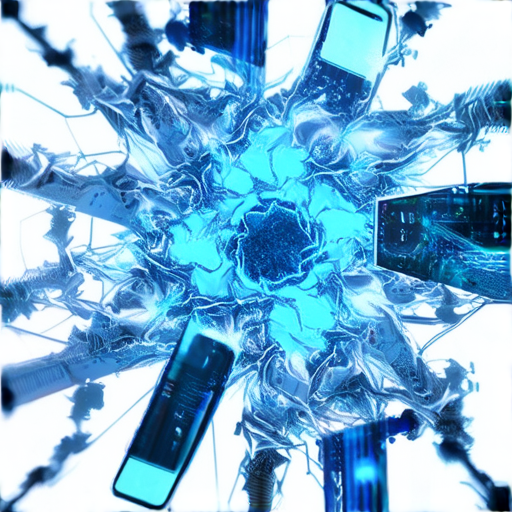
What Makes Your Website Responsive?
A responsive website is one that adapts its layout, images, and other elements to fit different devices and screen sizes. To achieve this, a website must have several key features.
Responsive Web Design Principles emphasize the importance of automatic device detection, flexible grid systems, media queries, and mobile-friendly templates. These features enable users to create visually appealing and user-friendly websites that cater to various devices and screen sizes.
Benefits of Responsive Web Design
A responsive website has numerous benefits, including improved user experience, increased engagement, and higher conversion rates. According to recent studies, responsive design can lead to significant improvements in user experience, as seen in a study published in the Journal of Visual Effects (Journal of Visual Effects Study). Another study conducted by Adobe revealed that 75% of website visitors use their mobile devices to access websites, emphasizing the importance of responsive design (Adobe Mobile First Design).
Unresponsive Website Examples
An unresponsive website is one that fails to adapt its layout, images, and other elements to different devices and screen sizes. A classic example of an unresponsive website is the old Yahoo! homepage, which was notorious for its poor mobile experience. Similarly, the old Facebook mobile app was criticized for its lack of responsiveness, leading to a redesign that prioritized mobile usability.
What Makes a Website Responsive?
A responsive website is one that adapts its layout and content to fit different screen sizes and devices, providing an optimal viewing experience for users.
Key Principles of Responsive Web Design
The key principles of responsive web design include flexibility, adaptability, and scalability. A responsive website should be able to adjust its layout and content to accommodate different screen sizes and devices, ensuring that the user experience remains consistent and seamless.
Responsive Design vs. Fixed Width Layouts
A fixed width layout is one where the website’s width remains constant regardless of the device or screen size. However, this approach can lead to a poor user experience, as the content may become too small or difficult to read on smaller screens. On the other hand, a responsive design allows the website to adapt to different screen sizes, ensuring that the content is easily readable and accessible on all devices.
Benefits of Responsive Web Design
The benefits of responsive web design include improved user experience, increased accessibility, and enhanced search engine optimization (SEO). A responsive website can also increase conversions and sales, as users are more likely to engage with a website that provides a seamless and intuitive user experience.
Responsive Website Templates and Examples
There are many responsive website templates available online, offering a range of styles and designs to suit different needs and preferences. Some popular responsive website templates include Bootstrap, Foundation, and WordPress themes. For inspiration, check out responsive website examples like W3Schools, which showcase a wide range of responsive designs and layouts.
Challenges of Implementing Responsive Web Design
Implementing responsive web design can be challenging, particularly for developers who are new to responsive design. One of the biggest challenges is ensuring that the website’s layout and content remain consistent across different devices and screen sizes. To overcome this challenge, it’s essential to use flexible grids, images, and media queries to create a responsive design that adapts to different screen sizes and devices.
Tools and Resources for Responsive Web Design
There are many tools and resources available to help developers implement responsive web design. Some popular tools include responsive website templates, coding frameworks, and design software. For inspiration, check out responsive website examples like Unresponsive website examples, which showcase a range of non-responsive designs and layouts.
Best Practices for Responsive Web Design
Some best practices for responsive web design include using flexible grids, images, and media queries to create a responsive design that adapts to different screen sizes and devices. It’s also essential to test the website on different devices and browsers to ensure that it works consistently and seamlessly.
Conclusion
In conclusion, responsive web design is a crucial aspect of modern web development, offering a range of benefits and advantages for users and businesses alike. By understanding the key principles, challenges, and best practices of responsive web design, developers can create websites that provide a seamless and intuitive user experience, increasing conversions and sales and improving overall business performance.

0 Comments