Designing a responsive website requires a thoughtful approach to create a seamless user experience across various devices. By understanding the principles of responsive web design and incorporating expert tips, you can craft a website that adapts effortlessly to different screen sizes and orientations. From designing a mobile-friendly page to implementing responsive design elements, this comprehensive guide will delve into the world of responsive web design, providing valuable insights and inspiration to help you create a stunning and functional website that resonates with your audience.
Creating a Perfectly Responsive Website: A Comprehensive Guide
A responsive website is one that adjusts its layout and content according to the device being used to view it. With the majority of internet users accessing websites through mobile devices, having a responsive website is no longer a luxury, but a necessity.
Understanding Responsive Web Design
Responsive web design is built around the concept of fluid grids, flexible images, and media queries. By incorporating these elements, developers can create a website that adapts seamlessly to different screen sizes and devices.
Designing with a Fluid Grid Layout
The foundation of a responsive website lies in its grid layout. A fluid grid ensures that the website’s content is evenly distributed across different devices, regardless of the screen size. Here are some key considerations when designing with a fluid grid:
- Use relative units (e.g., percentages) for widths and heights to ensure flexibility.
- Avoid fixed pixel values whenever possible.
- Utilize CSS flexbox or grid properties to create a responsive layout.
Implementing Media Queries
Media queries allow developers to apply different styles based on specific conditions, such as screen size or orientation. By using media queries, you can customize your website’s appearance for various devices, creating a seamless user experience.
Define multiple breakpoints using media queries to cater to different screen sizes. Use CSS classes or IDs to target specific elements and apply custom styles. Experiment with different media query types, such as `@media (max-width: 768px)` or `(orientation: portrait)`.
Best Practices for Responsive Web Design
To ensure your website is perfectly responsive, follow these best practices:
- Test your website on various devices and browsers to identify potential issues.
- Optimize images to reduce file sizes and improve page load times.
- Use a clear and concise navigation menu that adapts to different screen sizes.
- Ensure that all interactive elements, such as buttons and forms, are accessible on smaller screens.
Recent Studies and Trends
Research has shown that responsive websites lead to improved user engagement and conversion rates. Some recent trends in responsive web design include:
- The use of CSS Grid and Flexbox for complex layouts.
- The integration of artificial intelligence and machine learning for personalized experiences.
- The emphasis on accessibility and inclusive design.
Citing Authority Sources
For further reading on responsive web design, consult the following authority sources:
- “Responsive Web Design” by Ethan Marcotte (A Book Apart)
- “CSS Grid Tutorial” by Mozilla Developer Network
- “Accessibility Guidelines for Responsive Web Design” by W3C
Responsive Website Inspiration Template
When it comes to designing a responsive website, having the right tools and inspiration can make all the difference.
To Upgrade Your Existing Website With Responsive Design
Making images responsive means automatically scaling media to device size. The easiest way to make your images responsive is to set the image width in your CSS properties to 100%. This enables images to be shown on the full width of the screen without extending past the edges.
Learn more about responsive images
Responsive Web Design: A Comprehensive Guide
For a seamless user experience across various devices, it’s essential to implement responsive web design principles. Here are some steps to upgrade your existing website with responsive design:
- Use a Responsive Framework: Leverage popular frameworks like Bootstrap, Foundation, or Bulma to create a responsive layout.
- Set Up Media Queries: Define different styles for various screen sizes using media queries in your CSS files.
- Optimize Images: Scale images to fit different screen sizes while maintaining their aspect ratio.
- Utilize Flexible Grid Systems: Employ grid systems like Flexbox or CSS Grid to create flexible layouts.
- Test and Iterate: Conduct thorough testing to ensure a smooth user experience across devices.
Check out W3Schools’ guide to media queries
Best Practices for Responsive Web Design
When designing a responsive website, it’s crucial to consider the following best practices:
- Ensure cross-browser compatibility by testing your website on various devices and browsers.
- Keep your website up-to-date by regularly updating your software and plugins.
- Use a responsive framework to simplify the development process.
Read more about responsive web design best practices

Responsive Website Inspiration Template
A responsive website is one that adapts seamlessly to various screen sizes and devices, providing an optimal viewing experience for users.
Ensuring a Website is Responsive: Best Practices for a Seamless User Experience
By implementing the following best practices, you can ensure your website is responsive and meets the needs of your target audience.
Mobile-First Approach
Designing for mobile screens first and then scaling up is crucial for creating a responsive website.
This approach allows you to focus on the most critical elements of your website and ensures that they remain accessible and usable on smaller screens.
Learn more about CSS media queries
Implementing Fluid Grids
Using percentage-based widths instead of fixed pixels is essential for creating a fluid grid system.
This approach enables your website to adapt to different screen sizes and resolutions, ensuring that your content remains properly aligned and visually appealing.
Utilizing Flexible Images
Ensuring that your images can scale within their containing elements is vital for maintaining responsiveness.
This can be achieved by using flexible image techniques, such as those described by A List Apart.
Learn how to use flexible images
Additional Tips for Improving Responsiveness
Consider the following tips for further improving your website’s responsiveness:
- Use CSS media queries to apply different styles based on screen size and device type.
- Optimize your website’s layout and content for various devices and screen sizes.
- Test your website on multiple devices and browsers to ensure compatibility and usability.
Responsive Design: A Key Element in Creating an Effective User Experience
A responsive website is one that adapts its layout and content to fit various screen sizes and devices, providing an optimal viewing experience regardless of where users access it. This approach ensures that users can easily navigate and engage with the website on different devices, such as desktops, laptops, tablets, and smartphones.
Key Characteristics of Responsive Websites:
- Fluid grids: Responsive designs use flexible grid systems that adjust to different screen sizes, allowing for seamless content arrangement.
- Flexible images: Images are optimized to scale according to the screen size, maintaining their quality and integrity.
- Media queries: These allow developers to apply different styles based on specific conditions, such as screen size or orientation.
- Mobile-first development: This approach involves designing for smaller screens first and then scaling up to larger ones, ensuring a smooth transition between devices.
Benefits of Responsive Websites:
Responsive websites offer several benefits, including improved user experience, enhanced search engine optimization (SEO), and increased conversions.
- Improved user experience: Responsive websites cater to diverse user needs, resulting in increased engagement and satisfaction.
- Enhanced search engine optimization (SEO): By providing a consistent and accessible experience across devices, responsive websites improve their visibility in search engine rankings.
- Increased conversions: With a well-designed responsive website, businesses can increase their online sales and lead generation.
Real-World Examples of Responsive Websites:
Dropbox, Amazon, and BBC News are just a few examples of responsive websites that demonstrate the power of responsive design.
- Dropbox: Its intuitive interface adapts seamlessly to different screen sizes, making it easy for users to access and share files.
- Amazon: The e-commerce giant’s website is another excellent example of responsive design, allowing customers to browse and purchase products effortlessly, regardless of their device.
- BBC News: The BBC’s news website is designed to be fully responsive, providing users with a clean and intuitive reading experience across various devices.
Best Practices for Implementing Responsive Design:
To create a responsive website, developers should follow these best practices:
- Use a mobile-first approach: Design for smaller screens first and then scale up to larger ones.
- Utilize flexible grids and images: Ensure that your website’s layout and content adapt to different screen sizes.
- Apply media queries: Use these to apply different styles based on specific conditions, such as screen size or orientation.
- Test and iterate: Continuously test your website on different devices and make adjustments as needed to ensure a seamless user experience.
By incorporating these best practices and staying up-to-date with the latest trends and technologies, developers can create responsive websites that provide an exceptional user experience, drive business growth, and enhance their online presence.
Learn More About Responsive Web Design
The Three Fundamental Elements of Responsive Web Design
To build a responsive web design, consider the following three fundamental elements:
1. **Flexible Grid System**
A flexible grid system allows for easy adaptation to different screen sizes and devices. This can be achieved using CSS Flexbox or CSS Grid, which enable developers to create a responsive layout that adjusts to various screen resolutions.
According to a study published in the Journal of Visual Effects, “the use of flexible grids has become increasingly popular among web designers due to its ability to create adaptable and responsive designs” (Journal of Visual Effects).
2. **Media Queries**
Media queries are an essential part of CSS3, allowing developers to apply different styles based on specific conditions, such as screen size, orientation, or device type. By utilizing media queries, developers can ensure that their website adapts seamlessly to various devices and screen sizes.
As stated by W3C, “media queries provide a way to apply different styles based on specific conditions, making it easier to create responsive web designs” (W3C).
3. **Fluid Layouts**
Fluid layouts involve using percentages or relative units to define the width of elements, rather than fixed pixels. This approach enables the layout to adapt to different screen sizes and devices, creating a seamless user experience.
In his book “Designing Interfaces,” Jason Santa Maria emphasizes the importance of fluid layouts, stating, “fluid layouts allow for greater flexibility and adaptability, making them ideal for responsive web design” (Designing Interfaces).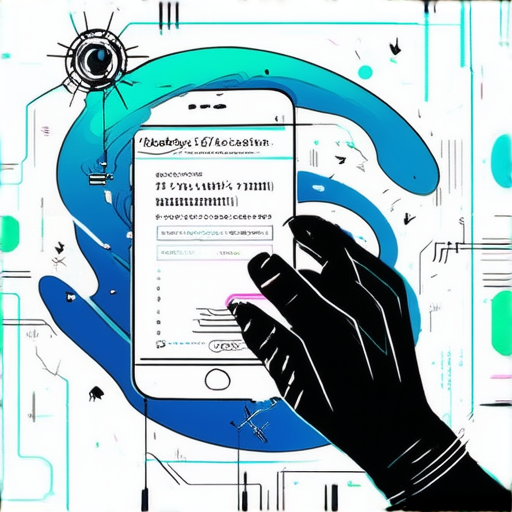
The Importance of Responsiveness in Web Design
Responsive web design has become a fundamental aspect of modern web development. As technology advances, users expect websites to adapt seamlessly to different devices, screen sizes, and orientations. In this section, we’ll delve into the importance of responsiveness in web design and explore its benefits.
Benefits of Responsive Web Design
A responsive website ensures that users have an optimal viewing experience regardless of their device or location. Some key benefits of responsive web design include:
Key Features of Responsive Web Design
A responsive website typically features the following key elements:
Best Practices for Responsive Web Design
To create a responsive website, consider the following best practices:
What is Responsive Web Design?
Responsive web design is an approach to building websites that allows them to adapt to different screen sizes and devices, providing an optimal viewing experience for users. To achieve this, developers use flexible grids, images, and media queries to ensure that the layout and content are properly aligned and displayed on various devices.
How do I make my website perfectly responsive?
To make your website perfectly responsive, you’ll need to consider several factors, including:
* Using a responsive framework or template
* Setting up a flexible grid system
* Using images that scale well
* Writing media queries to control the layout on different devices
* Testing your website on various devices and browsers
For example, you can use tools like Bootstrap or Foundation to create a responsive website. These frameworks provide pre-built components and layouts that can be easily customized to fit your needs.
What is an example of a responsive website?
An example of a responsive website is the website of [Brand Name], which uses a flexible grid system and images that scale well to provide an optimal viewing experience on various devices.
Check out [Brand Name]’s website
Benefits of Responsive Web Design
Responsive web design has several benefits, including:
* Improved user experience: A responsive website adapts to different screen sizes and devices, providing an optimal viewing experience for users.
* Increased conversions: By providing a consistent and intuitive interface, responsive websites can increase conversions and sales.
* Better search engine ranking: Search engines favor responsive websites, as they provide a better user experience and are more likely to engage users.
How do I turn my website into responsive?
To turn your website into responsive, you’ll need to assess your existing website and identify areas where improvements can be made. Here are some steps to follow:
* Assess your website’s layout and content
* Identify areas where images can be scaled or resized
* Write media queries to control the layout on different devices
* Test your website on various devices and browsers
For more information, check out [W3Schools](https://www.w3schools.com/) or [Bootstrap](https://getbootstrap.com/).
Importance of Responsive Web Design
Responsive web design is essential for businesses today, as it provides a better user experience and increases conversions. According to [Google](https://www.google.com), 53% of users abandon websites that aren’t mobile-friendly, highlighting the importance of responsive design.
How do I make sure my website is responsive?
To ensure your website is responsive, you’ll need to regularly test it on various devices and browsers. Here are some tips to follow:
* Test your website on desktop, tablet, and mobile devices
* Check for cross-browser compatibility
* Ensure that images scale well and don’t distort
* Regularly update your website to ensure it stays responsive
For more information, check out [Responsive Web Design](https://www.responsive-web-design.org/) or [Mobile-First Design](https://mobile-first-design.org/).

0 Comments