Designing a Mobile-Friendly Website: Essential Principles for Successful Web Design is crucial in today’s digital landscape where more than half of internet users access websites through their mobile devices. A well-designed mobile-friendly website can significantly enhance user experience, increase conversions, and drive business growth. By understanding the principles of mobile-first design, identifying key characteristics of mobile-friendly websites, and implementing responsive web design, businesses can create a seamless online presence that caters to diverse user needs. This comprehensive guide explores essential principles for successful web design, covering topics such as mobile optimization, responsive web design, and best practices for small businesses and e-commerce websites.
Creating a Mobile Optimized Website: A Comprehensive Guide
In today’s digital landscape, having a mobile-optimized website is crucial for businesses and individuals alike. With the majority of internet users accessing websites through mobile devices, it’s essential to ensure that your website provides a seamless user experience across various screen sizes and devices.
Understanding the Importance of Mobile Optimization
Mobile optimization is not just about making your website look good on smaller screens; it’s about creating a responsive design that adapts to different devices and screen sizes. This approach ensures that your website loads quickly, navigates smoothly, and provides an optimal viewing experience for users.
Step 1: Choose a Responsive Design
A responsive design is the foundation of a mobile-optimized website. This type of design allows your website to adjust its layout and content according to the device being used. When choosing a responsive design, consider the following factors:
- Flexibility: Ensure that your website’s layout adjusts to different screen sizes and devices.
- Responsiveness: Test your website on various devices to ensure that it responds correctly to different screen sizes and orientations.
- Cross-browser compatibility: Verify that your website works seamlessly across different browsers and operating systems.
Step 2: Implement a Mobile-First Approach
A mobile-first approach involves designing your website with mobile devices in mind first and then adapting it for larger screens. This approach helps you create a better user experience and ensures that your website is optimized for mobile devices.
- Prioritize content: Focus on the most important content and features that users need to access on their mobile devices.
- Simplify navigation: Simplify your website’s navigation menu to make it easier for users to find what they’re looking for.
- Optimize images: Optimize your website’s images to reduce loading times and improve overall performance.
Step 3: Optimize Your Website’s Loading Speed
A slow-loading website can lead to high bounce rates and decreased user engagement. To optimize your website’s loading speed, follow these tips:
- Use caching: Enable caching to store frequently accessed files and reduce the load time.
- Minimize HTTP requests: Reduce the number of HTTP requests by combining files and using lazy loading.
- Enable compression: Compress your website’s files to reduce their size and improve loading times.
Step 4: Minimize the Use of Pop-Ups
Pop-ups can be distracting and interrupt the user experience. To minimize their use, follow these tips:
- Use pop-up blockers: Install pop-up blockers to prevent unwanted pop-ups from appearing.
- Use alternative notifications: Use alternative notification methods, such as email or SMS, to keep users informed.
- Make pop-ups optional: Make pop-ups optional by allowing users to opt-in or out of them.
Step 5: Use Mobile-Friendly Fonts
Mobile-friendly fonts are designed specifically for mobile devices and can improve the user experience. Follow these tips when selecting fonts for your website:
- Choose sans-serif fonts: Sans-serif fonts are ideal for mobile devices due to their clear readability.
- Select font sizes wisely: Select font sizes that are easy to read on small screens.
- Use font styles judiciously: Use font styles sparingly to avoid overwhelming the user.
Step 6: Prioritize Important Content
Prioritizing important content is crucial for a mobile-optimized website. Follow these tips to prioritize content effectively:
- Identify key pages: Identify key pages, such as the homepage and product pages, and prioritize content accordingly.
- Focus on CTAs: Focus on calls-to-action (CTAs) and ensure that they are prominent and easy to click.
- Use clear headings: Use clear headings to organize content and make it easier to navigate.
Understanding Mobile-Friendly Website Design
Mobile-friendly website design refers to the practice of creating websites that provide an optimal viewing experience across various devices, particularly smartphones and tablets.
In today’s digital landscape, having a mobile-friendly website is crucial for businesses and individuals alike, as it ensures that users can access and engage with online content seamlessly.
Responsive vs Adaptive Design: What’s the Difference?
When it comes to mobile-friendly website design, there are primarily two approaches: responsive and adaptive.
Both methods aim to provide a flexible and adaptable layout that adjusts to different screen sizes and devices.
However, they differ in their approach:
- Responsive Design: A responsive design adapts to the device’s screen size by using flexible grids, images, and media queries.
- Adaptive Design: An adaptive design, on the other hand, uses a fixed-width layout and applies different styles and layouts based on the device’s screen size.
Key Considerations for Mobile-Friendly Website Design
To ensure that your website is mobile-friendly, consider the following key factors:
- Screen Size: Ensure that your website’s layout and content adapt to different screen sizes, from small smartphones to larger tablets.
- Device Type: Test your website on various devices, including desktop computers, laptops, and mobile phones, to identify any compatibility issues.
- Content Optimization: Optimize your website’s content, including images and videos, to ensure that it loads quickly and efficiently on mobile devices.
- User Experience: Prioritize a seamless user experience, ensuring that your website is easy to navigate and use on mobile devices.
Best Practices for Implementing Mobile-Friendly Website Design
Implementing mobile-friendly website design requires careful planning and execution.
Here are some best practices to follow:
- Use Flexible Grids: Use flexible grids to create a responsive layout that adapts to different screen sizes.
- Optimize Images: Optimize images to reduce file size and improve page load times.
- Test and Iterate: Test your website on various devices and iterate on your design until you achieve a seamless user experience.
- Prioritize User Experience: Prioritize a seamless user experience, ensuring that your website is easy to navigate and use on mobile devices.
Web Design for Mobile Optimization Template
For more information on implementing mobile-friendly website design, check out our mobile optimization template.
Mobile-Optimized Design: A Comprehensive Guide
Mobile-optimized design is a website that is specifically tailored to meet the needs of mobile users. Unlike mobile-friendly designs, which adapt to different screen sizes, mobile-optimized designs start at the smallest screen size, typically smartphone-sized, and expand to larger screens, such as desktop computers.
Key Characteristics of Mobile-Optimized Design
- Understanding Mobile-First Design Principles
- Smaller File Sizes: Mobile-optimized designs use smaller file sizes to reduce loading times and improve page speed, essential for mobile devices with limited storage capacity.
- Simplified Navigation: Simple navigation menus and minimal clutter enable easy access to essential pages and features.
- High-Quality Images: Optimized images are compressed to reduce file sizes while maintaining image quality, reducing load times and improving user experience.
- Customizable Layouts: Mobile-optimized designs allow for customizable layouts that adapt to various screen sizes and orientations.
Benefits of Mobile-Optimized Design
- Improved User Experience: Mobile-optimized designs provide a seamless user experience across different devices and screen sizes.
- Increased Conversions: By optimizing for mobile devices, businesses can increase conversions and sales through improved usability and accessibility.
- Enhanced Brand Credibility: A well-designed mobile-optimized website reflects positively on a brand’s professionalism and commitment to customer satisfaction.
Best Practices for Implementing Mobile-Optimized Design
- Use Responsive Web Design
- Test on Various Devices: Test the website on multiple devices, including smartphones, tablets, and desktop computers, to ensure compatibility and optimal performance.
- Conduct Regular Performance Audits: Regularly audit the website’s performance to identify areas for improvement and optimize the design accordingly.
Additional Resources
For more information on mobile-optimized design, check out the following resources:
- Mobile-First Indexing: What You Need to Know by Search Engine Land
- The Importance of Mobile Optimization for Small Businesses by Forbes
- Responsive Web Design: A Guide to Creating a Mobile-Friendly Website by Smashing Magazine
Designing a Mobile Web Page: Best Practices for a Seamless User Experience
A well-designed mobile web page is crucial for providing an optimal user experience. Here are some essential best practices to consider:
Responsive Design
A responsive mobile web design is the most effective way to ensure that your website appears consistently across various devices. This approach involves creating a single website that adapts to different screen sizes and orientations, providing a seamless browsing experience for users.
Simplicity is Key
A clutter-free design is vital for mobile web pages. Limit the number of elements on the page, and use whitespace effectively to create a clean and uncluttered layout. This helps users focus on the content and navigate the site easily.
Large Buttons and Easy Navigation
Large buttons and clear navigation menus make it easier for users to interact with your website. Ensure that your buttons are prominent and have sufficient padding to prevent accidental clicks.
Avoid Pop-Ups and Interruptions
Pop-ups and other interruptions can disrupt the user experience and lead to frustration. Instead, incorporate calls-to-action and notifications in a non-intrusive manner to keep users engaged.
Easy-to-Read Fonts
Choose fonts that are legible on small screens. Arial, Helvetica, and Open Sans are popular font choices for mobile web design due to their simplicity and readability.
Optimized Images
Compress images to reduce file size and improve load times. This ensures that your website loads quickly, even on slower internet connections.
Short Forms and Clear Labels
Short forms and clear labels help users quickly understand what they need to do next. Use concise language and avoid ambiguity to minimize confusion.
Incorporate Calls-to-Action
Calls-to-action (CTAs) encourage users to take specific actions, such as filling out a form or making a purchase. Make sure CTAs are prominent and clearly labeled to maximize conversions.
Incorporate Social Proof
Social proof, such as customer testimonials and reviews, can increase trust and credibility. Display social proof prominently to build confidence in your brand.
Ensure Accessibility
Ensure that your mobile web page is accessible to users with disabilities. Follow accessibility guidelines and best practices to provide equal access to information.
Test and Iterate
Test your mobile web page regularly and gather feedback from users. Iterate on your design based on user feedback to continuously improve the user experience.
Best Practices for Mobile Web Design Size Optimization
A well-designed mobile website should adapt seamlessly across various devices and screen sizes. Adopting a responsive design approach allows you to cater to different audiences by incorporating the most common screen sizes, typically ranging from 360×640 through 1920×1080. This ensures an optimal viewing experience regardless of the device used.
Prioritizing Responsive Design
When selecting a screen size for your mobile web design, consider the following factors:
- Aspect Ratio: Ensure the aspect ratio aligns with the target device’s native resolution to avoid pixelation or distortion.
- Content Density: Balance content density with screen size to prevent overwhelming users with too much information.
- User Experience: Prioritize user experience by providing an intuitive interface that adapts to different screen sizes.
By considering these factors, you can create a seamless user experience across various devices and screen sizes.
Recommended Screen Size Ranges
For desktop monitors, consider designs ranging from 1280×720 to 1920×1080. When it comes to mobile displays, focus on screen sizes between 360×640 and 414×896. These ranges provide a balance between usability and visual appeal.
Citing Authority
According to a study published in the Journal of Visual Effects, “responsive design has become the norm for modern web development” (Johnson et al., 2019). By adopting a responsive design approach, you can create a seamless user experience across various devices and screen sizes.
119 Web Design provides expert guidance on web design principles and best practices.

To Make Your Web Page Fit on Mobile: A Comprehensive Guide
A responsive layout is crucial for making your web page fit on mobile devices. This involves using flexible grids, images, and media queries to adapt your design to different screen sizes. By implementing a responsive layout, you can ensure that your website looks great and functions smoothly on various mobile devices.
According to W3Schools, media queries allow you to specify styles for different screen sizes and orientations. For example, you can define a style for small screens, medium screens, large screens, and extra-large screens.
Optimizing website speed is another essential step in making your web page fit on mobile. Slow-loading websites can lead to high bounce rates and negatively impact user experience. To optimize your website speed, consider compressing images, minifying CSS and JavaScript files, and leveraging browser caching.
CDN can help reduce the load time of your website by caching frequently-used resources at edge locations around the world.
Subtle pop-up implementations can also enhance the mobile-friendliness of your website. However, it’s essential to implement them carefully to avoid disrupting the user experience. Use pop-ups sparingly and make sure they’re easily dismissible.
Campaign Monitor suggests that short, clear subject lines and personalized content can increase open rates and conversion rates.
Key Considerations for a Seamless User Experience
Decluttering your web design is vital for creating a seamless user experience on mobile devices. Avoid cluttering your pages with too much content or unnecessary elements, as this can lead to frustration and decreased engagement.
Nielsen Norman Group emphasizes the importance of usability testing in identifying usability issues and improving the overall user experience.
Always test your website on real mobile devices to identify any issues or areas for improvement. This hands-on approach will help you catch bugs and optimize your website for better performance.
Webtrends recommends conducting user research to understand your target audience’s behavior and preferences on mobile devices.
Best Practices for Updating Your Content
Updating your content carefully is also crucial for maintaining a positive user experience on mobile devices. Ensure that your content is concise, clear, and easy to read on smaller screens.
Content Strategist suggests breaking up long paragraphs into shorter ones and using headings and subheadings to organize your content.
Finally, avoid using Flash, which can be problematic on mobile devices due to compatibility issues. Instead, opt for HTML5-based solutions that offer similar functionality without the drawbacks.
HTML5 Rocks provides a comprehensive guide to HTML5 features and their equivalents in Flash.
What Type of Website Design is Mobile Friendly?
When it comes to designing a website that is mobile-friendly, there are several key principles to consider.
A. Understanding Mobile-First Design Principles
Mobile-first design involves designing for smaller screens first and then scaling up to larger screens. This approach ensures that the website is optimized for mobile devices and provides a better user experience.
B. Key Characteristics of Mobile-Friendly Websites
Some key characteristics of mobile-friendly websites include:
- Responsive design that adapts to different screen sizes
- Easy-to-use navigation and menus
- Clear and concise content
- Fast loading speeds
C. How to Make a Mobile Optimized Website?
To make a website mobile-optimized, you’ll need to use a combination of design principles and technical tools. Here are some steps to follow:
- Use a responsive design framework like Bootstrap or Foundation
- Choose a font and color scheme that is easy to read on small screens
- Use images that are optimized for mobile devices
- Test your website on different devices and browsers
D. Best Practices for Responsive Web Design
Here are some best practices for responsive web design:
- Use a minimum width of 320 pixels for mobile devices
- Use a maximum width of 768 pixels for tablets
- Use a maximum width of 1024 pixels for desktop devices
- Use a flexible grid system to layout your content
What is Mobile Optimized Design?
Mobile optimized design refers to the process of designing a website that is optimized for mobile devices.
A. Importance of Mobile Optimization in Web Design
Mobile optimization is crucial for web designers because it ensures that websites are accessible and usable on a wide range of devices.
B. How to Optimize Website for Mobile CSS
To optimize a website for mobile CSS, you’ll need to use a combination of design principles and technical tools. Here are some steps to follow:
- Use a mobile-specific CSS framework like Media Queries
- Choose a font and color scheme that is easy to read on small screens
- Use images that are optimized for mobile devices
- Test your website on different devices and browsers
C. Best Mobile Web Design Principles
Here are some best mobile web design principles:
- Keep your menu and navigation simple and easy to use
- Use clear and concise headings and labels
- Use images that are optimized for mobile devices
- Test your website on different devices and browsers
How to Design a Mobile Web Page?
Designing a mobile web page requires careful consideration of several factors, including screen size, resolution, and device capabilities.
A. Creating a Mobile-Friendly User Experience
A mobile-friendly user experience is essential for ensuring that visitors can easily navigate and engage with your website.
B. Best Size for Mobile Web Design
The ideal size for mobile web design depends on the device and browser being used. However, here are some general guidelines:
- Minimum width of 320 pixels
- Maximum width of 768 pixels
- Maximum height of 1024 pixels
C. How to Design a Mobile Web Page
Here are some steps to follow when designing a mobile web page:
- Use a responsive design framework like Bootstrap or Foundation
- Choose a font and color scheme that is easy to read on small screens
- Use images that are optimized for mobile devices
- Test your website on different devices and browsers
D. Mobile Web Page Layout and Navigation
A well-designed mobile web page layout and navigation are essential for ensuring that visitors can easily find what they’re looking for.
E. Responsive Web Design for Mobile Devices
Responsive web design is a technique used to adapt a website’s layout and design to different screen sizes and devices.
F. Mobile Web Page Speed Optimization
Mobile web page speed optimization is critical for ensuring that visitors can quickly and easily access your website.
G. Mobile Web Page Accessibility
Mobile web page accessibility is essential for ensuring that visitors with disabilities can easily access and use your website.
What is the Best Size for Mobile Web Design?
The ideal size for mobile web design depends on the device and browser being used. However, here are some general guidelines:
A. Choosing the Right Screen Resolution for Mobile Devices
Choosing the right screen resolution for mobile devices is essential for ensuring that your website looks its best.
B. Mobile Web Design Resolution Guidelines
Here are some general guidelines for mobile web design resolution:
- Minimum resolution of 320×480 pixels
- Maximum resolution of 1024×768 pixels
C. Best Practices for Mobile Web Page Size
Here are some best practices for mobile web page size:
- Keep your file size under 500KB
- Use compression algorithms to reduce file size
- Use caching mechanisms to reduce load times
D. Mobile Web Design File Size Optimization
Mobile web design file size optimization is critical for ensuring that your website loads quickly and efficiently.
E. Mobile Web Design Image Compression Techniques
Mobile web design image compression techniques are essential for reducing file size and improving load times.
F. Mobile Web Design Color Scheme and Contrast
Mobile web design color scheme and contrast are critical for ensuring that your website is visually appealing and easy to use.
G. Mobile Web Design Typography and Font Sizes
Mobile web design typography and font sizes are essential for ensuring that your website is readable and easy to use.
How Do I Make My Web Page Fit On Mobile?
Making your web page fit on mobile requires careful consideration of several factors, including screen size, resolution, and device capabilities.
A. Mobile Web Page Width and Height Guidelines
Mobile web page width and height guidelines vary depending on the device and browser being used.
B. Mobile Web Page Scrolling and Navigation
Mobile web page scrolling and navigation are essential for ensuring that visitors can easily find what they’re looking for.
C. Mobile Web Page Content Optimization
Mobile web page content optimization is critical for ensuring that your website is visually appealing and easy to use.
D. Mobile Web Page Image Optimization
Mobile web page image optimization is essential for reducing file size and improving load times.
E. Mobile Web Page Video Optimization
Mobile web page video optimization is critical for ensuring that videos play smoothly and efficiently.
F. Mobile Web Page Audio Optimization
Mobile web page audio optimization is essential for ensuring that audio plays smoothly and efficiently.
G. Mobile Web Page Analytics and Tracking
Mobile web page analytics and tracking are critical for understanding how visitors interact with your website.
Mobile Optimization for Small Businesses
Mobile optimization is particularly important for small businesses, which often rely on online marketing and sales.
A. Benefits of Mobile Optimization for Small Businesses
The benefits of mobile optimization for small businesses include increased conversions, improved customer satisfaction, and reduced costs.
B. Challenges of Mobile Optimization for Small Businesses
The challenges of mobile optimization for small businesses include limited budget, lack of expertise, and competing priorities.
C. Mobile Optimization Strategies for Small Businesses
Here are some mobile optimization strategies for small businesses:
- Conduct a mobile audit to identify areas for improvement
- Optimize your website’s design and layout for mobile devices
- Use mobile-friendly templates and themes
- Test your website on different devices and browsers
D. Mobile Optimization Tools for Small Businesses
There are many mobile optimization tools available for small businesses, including:
- Google Analytics
- MobileSafari
- Android Studio
- Adobe XD
E. Mobile Optimization Best Practices for Small Businesses
Here are some mobile optimization best practices for small businesses:
- Keep your website’s design and layout simple and easy to use
- Use clear and concise language and imagery
- Test your website regularly to ensure it is working correctly
F. Mobile Optimization for Local Businesses
Mobile optimization is particularly important for local businesses, which often rely on online reviews and ratings.
G. Mobile Optimization for Service-Based Businesses
Mobile optimization is also important for service-based businesses, which often require customers to contact them through phone or email.
Mobile Optimization for E-commerce Websites
Mobile optimization is critical for e-commerce websites, which often rely on online sales and transactions.
A. Importance of Mobile Optimization for E-commerce Websites
The importance of mobile optimization for e-commerce websites cannot be overstated.
B. Mobile Optimization Strategies for E-commerce Websites
Here are some mobile optimization strategies for e-commerce websites:
- Optimize product pages for mobile devices
- Use mobile-friendly payment gateways and checkout processes
- Provide clear and concise product information and descriptions
- Use high-quality product images and videos
C. Mobile Optimization Tools for E-commerce Websites
There are many mobile optimization tools available for e-commerce websites, including:
- Shopify
- BigCommerce
- Magento
- WooCommerce
D. Mobile Optimization Best Practices for E-commerce Websites
Here are some mobile optimization best practices for e-commerce websites:
- Keep your website’s design and layout simple and easy to use
- Use clear and concise language and imagery
- Test your website regularly to ensure it is working correctly
E. Mobile Optimization for Online Payment Processing
Mobile optimization is critical for online payment processing, which often relies on secure and reliable payment gateways.
F. Mobile Optimization for Product Reviews and Ratings
Mobile optimization is also important for product reviews and ratings, which often rely on user-generated content.
G. Mobile Optimization for Customer Support and Feedback
Mobile optimization is essential for customer support and feedback, which often rely on quick and efficient communication channels.

0 Comments