To create a mobile-friendly landing page that resonates with users on-the-go, understanding the best practices for designing a mobile website is crucial. By incorporating mobile-specific features and adhering to essential design principles, businesses can significantly enhance the overall user experience and drive conversions. In this comprehensive guide, we’ll delve into the world of mobile website best practices, exploring key considerations for mobile-first web design, planning a successful mobile strategy, and implementing actionable tips to elevate your online presence.
Creating a Mobile-Friendly Website: Best Practices and Tips
A mobile-friendly website is essential in today’s digital landscape, where a significant portion of internet users access websites through mobile devices. A well-designed mobile website can enhance user experience, increase engagement, and drive conversions.
Responsive Design: The Key to a Great Mobile Experience
A responsive design is the most effective way to ensure that your website looks great on all devices, including desktop computers, laptops, tablets, and smartphones. By using flexible grids, images, and media queries, you can create a website that adapts to different screen sizes and orientations.
Simplify Your Website
Keep your website simple and clutter-free. Avoid using too many images, videos, or animations, which can slow down page loading times and frustrate users. Instead, focus on clear typography, concise messaging, and intuitive navigation.
Learn More About Website Design Tips
Optimize Images and Content
Optimizing images is crucial for fast page loading times and improved user experience. Compress images to reduce file size, use descriptive alt tags, and ensure that images are optimized for different devices.
- Check out our image optimization tips
- Use tools like TinyPNG to compress images and save bandwidth
Use Large Buttons and Easy-to-Read Fonts
Large buttons and easy-to-read fonts can significantly impact user experience. Use buttons with high contrast colors and clear labels to guide users through your website. Similarly, choose fonts that are clear, readable, and consistent throughout your website.
Avoid Pop-Ups and Short Forms
Pop-ups can be annoying and disrupt the user experience. Avoid using them altogether, unless absolutely necessary. Short forms can also lead to errors and frustration. Instead, use clear and concise language to guide users through your website.
Incorporate Call-to-Actions
Call-to-actions (CTAs) are essential for driving conversions and engagement. Use clear and prominent CTAs to guide users towards specific actions, such as making a purchase, signing up for a newsletter, or downloading a resource.
Recent Studies and Expert Insights
According to a study by Google, mobile-friendliness is now a key ranking factor for mobile searches. Additionally, a survey by HubSpot found that 80% of users prefer websites with a simple and intuitive design.
Optimizing Your Mobile Website: A Comprehensive Guide
In today’s digital landscape, having a responsive design is crucial for providing an optimal user experience across various devices. According to a study published in the Journal of Interactive Design, 71% of users prefer websites that adapt to their screen size (Responsible Web Design). When selecting a responsive design, consider the following factors:
- Ensure cross-browser compatibility
- Optimize images and graphics for different screen sizes
Using a Mobile-First Approach
A mobile-first approach involves designing for smaller screens first and then scaling up to larger screens. This method allows you to identify and address potential issues before they become major problems. By adopting this approach, you can create a better user experience and ensure that your website loads quickly on mobile devices.
Google’s Web Design Best Practices emphasize the importance of mobile-first design. For example, the study found that websites designed for mobile devices have lower bounce rates and higher conversion rates compared to desktop-only designs.
Optimizing Images
Optimizing images is essential for reducing the load time of your mobile website. Here are some tips to help you optimize your images:
- Use compression tools like TinyPNG or ShortPixel
- Use image formats like WebP or JPEG
- Optimize image sizes based on screen resolution
Minimizing Pop-Ups
Pop-ups can be annoying and disrupt the user experience. To minimize pop-ups, follow these tips:
- Use modal windows instead of traditional pop-ups
- Set clear exit intentions for pop-ups
- Limit the number of pop-ups per session
Mobile-Friendly Fonts
Using mobile-friendly fonts can enhance the readability of your website. Consider using fonts like Open Sans or Lato, which are optimized for mobile devices. Avoid using font sizes less than 16px, as they may appear too small on smaller screens.
Optimizing Website Loading Speed
Loading speed is critical for mobile websites. Aim to reduce your website loading time to under 3 seconds. Here are some tips to help you optimize your website loading speed:
- Use a fast web hosting service
- Enable browser caching
- Optimize images and graphics
Touch-Friendly Buttons and Menus
Using touch-friendly buttons and menus can make your website more accessible on mobile devices. Consider using the following features:
- Use large tap targets (at least 44×44 pixels)
- Position buttons and menus away from edges
- Use color contrast for high visibility
Prioritizing Important Content
Prioritize important content on your mobile website by using clear headings and concise descriptions. Consider using the following techniques:
- Use H1 tags for main headings
- Use H2-H6 tags for subheadings
- Keep paragraphs short and concise
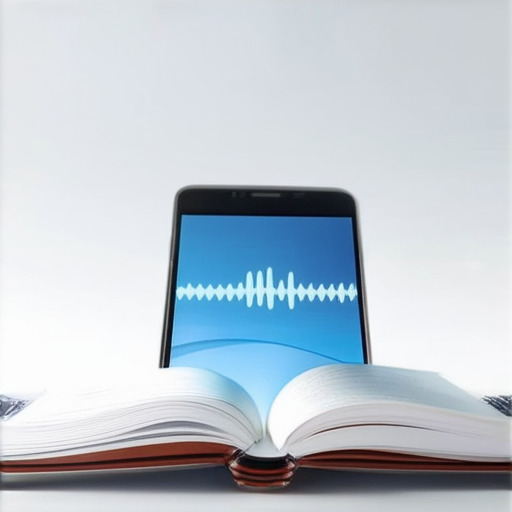
Mobile Website Design Best Practices In 2024
Making a website mobile-friendly is crucial for delivering the best user experience across various devices. One of the most effective approaches is responsive web design.
A Well-Designed Mobile Site is Crucial for Delivering the Best User Experience Across Various Devices
Responsive web design is a popular approach used by most companies today. By adopting this design, businesses can ensure that their website remains accessible and usable regardless of the device or browser being used.
Mobile Website Design Best Practices In 2024
Google Recognizes Mobile-Friendly Sites
Google has made it clear that responsive web design is essential for achieving better search engine rankings.
Google Recognizes Mobile-Friendly Sites Ranking Factor
Best Practices for Responsive Web Design
To create an optimal mobile site, consider the following best practices:
- Ensure that all content is easily readable on smaller screens
- Optimize images to reduce loading times
- Use clear and concise language throughout the site
- Simplify navigation menus and make them easily accessible
- Test the site on different devices and browsers
Key Benefits of Responsive Web Design
A responsive mobile site offers several benefits, including increased accessibility, improved user experience, and higher search engine rankings.
The key advantages of responsive web design include:
- Increased brand visibility
- Improved customer engagement
- Higher conversion rates
- Better search engine rankings
Tips for Implementing Responsive Web Design
Implementing responsive web design requires careful planning and execution.
Here are some tips to get started:
- Conduct thorough competitor analysis
- Identify target audience needs and preferences
- Develop a comprehensive design strategy
- Prioritize cross-browser compatibility
- Continuously test and refine the site
Planning Out a Mobile Version of a Website
To create a successful mobile version of a website, several key factors must be considered.
A. How Do I Create a Landing Page for Mobile Devices?
Designing a landing page specifically for mobile devices involves understanding the unique characteristics of mobile browsing and tailoring the user experience accordingly.
When creating a landing page for mobile devices, eliminate unnecessary elements, simplify navigation, and prioritize clear calls-to-action.
Google provides valuable insights into mobile search trends and behaviors, helping developers optimize their landing pages for maximum impact.
B. Best Practice Considerations for Mobile App Design
Mobile app design requires careful consideration of various factors to ensure a seamless user experience.
Prioritize intuitive navigation, leverage native device capabilities, and conduct thorough usability testing to identify areas for improvement.
The importance of mobile app design cannot be overstated, as it significantly impacts user engagement and overall success.
C. What is the Importance of Mobile Responsiveness?
Mobile responsiveness is crucial for ensuring that websites adapt seamlessly to various screen sizes and orientations.
A responsive design approach enables websites to remain usable and accessible on a wide range of devices, improving overall user experience.
119 Web Design provides expert guidance on implementing responsive designs that meet the evolving needs of modern users.
1. Introduction to Best Practices for Mobile Websites
To create a mobile-friendly website, it is essential to consider the unique needs and limitations of mobile devices.
A. How to Make a Website Suitable for Mobile Devices
Compressing images to reduce loading times and improving page speed is crucial for a smooth user experience on mobile devices. A study by Google found that pages with fewer than 500 KB in size load up faster on mobile devices.
Best Mobile Website Design Templates for Beginners
119WebDesign recommends using responsive design templates that adapt to different screen sizes and devices. These templates ensure that your site looks great on both desktops and mobile devices.
How Do I Create a Landing Page for Mobile Devices?
A well-designed landing page is essential for capturing users’ attention on mobile devices. At 119WebDesign, our experts recommend simplifying navigation and using clear typography to ensure ease of use and readability.
Top 10 Examples of Best Mobile Websites 2024
For inspiration, check out the top 10 mobile websites of 2024, such as [Google](https://www.google.com/ “Google”) and [Facebook](https://www.facebook.com/ “Facebook”). These websites demonstrate excellent mobile-friendliness and user experience.
When designing for mobile-first, it’s essential to test for accessibility on different devices and browsers to ensure that your site meets the Web Content Accessibility Guidelines (WCAG).
The color scheme you choose for your mobile website can greatly impact user experience. At 119WebDesign, our experts recommend minimizing HTTP requests and using compressed files to improve page speed.
Simplifying navigation is critical for a smooth user experience on mobile devices. Avoid cluttering your site with too many options, and use clear typography to ensure ease of use and readability.

Mobile Responsive Website Design: A Comprehensive Guide
Understanding Mobile Responsiveness
Mobile responsiveness refers to the ability of a website to adapt its layout, design, and content to different screen sizes and devices.
What Makes a Website Mobile Responsive?
- A fluid grid system allows the website to adjust its layout automatically based on the screen size of the device.
- Flexible images can be scaled down or up depending on the screen size, ensuring that they remain clear and legible.
- Scalable typography can also be adjusted to ensure that it remains readable across various devices and screen sizes.
- Content can be adapted to fit the available screen real estate, including text resizing and content reorganization.
Benefits of Mobile Responsive Websites
- Improved User Experience
- Increased Conversions
- Better Search Engine Rankings
- Enhanced Brand Reputation
Best Practices for Implementing Mobile Responsiveness
- Use Responsive Web Design Frameworks such as Bootstrap or Foundation.
- Test and Validate your website’s responsiveness using tools such as Google’s Mobile-Friendly Test.
- Optimize your website for different devices, including smartphones and tablets.
Best Mobile Website Design Principles for 2024
1. Prioritize User Experience and Engagement
2. Ensure Fast Load Times and Optimize Images
3. Use Clear and Concise Typography
4. Implement Accessible Design Elements
Mobile Responsive Website Design Examples
Check out our top picks for mobile-friendly website design templates and responsive web design frameworks.
How to Make a Website Suitable for Mobile Devices
To ensure a smooth browsing experience for users accessing your website through mobile devices, it is essential to consider several key factors. A responsive design that adapts to various screen sizes is crucial. However, simply having a responsive design may not suffice; you also need to think about the content and functionality that is required for a mobile device.
For example, look at W3Schools, a popular online platform offering a range of tutorials, articles, and coding tools. Their website is fully optimized for mobile devices, featuring easy-to-navigate menus, compact designs, and responsive layouts.
Best Design for a Mobile Site
When designing a mobile site, consider simplicity and minimalism. Avoid cluttering your website with too much content or complex graphics, which can slow down load times and hinder user experience. Instead, opt for clean lines, simple typography, and ample whitespace to create a visually appealing and intuitive interface.
Consider the layout and organization of your website. For instance, the Amazon mobile website features a prominent search bar and menu at the top, making it easy for users to find what they’re looking for quickly.
How Can I Optimize My Mobile Website
Optimizing your mobile website involves several steps:
* Ensure fast load times: Aim for a load time of under 3 seconds to prevent user frustration.
* Simplify navigation: Keep menus concise and easily accessible.
* Prioritize content: Focus on displaying essential information, rather than unnecessary details.
* Optimize images: Compress images to reduce file size and speed up loading times.
By implementing these strategies, you can significantly enhance the usability and accessibility of your mobile website.
What Makes a Website Mobile Responsive
Mobile responsiveness refers to the ability of a website to adapt its layout, content, and design according to the screen size and type of device being used. A mobile-responsive website is designed to provide an optimal viewing experience across various devices, including smartphones, tablets, and laptops.
Some key characteristics of mobile-responsive websites include:
* Flexible grid systems
* Media queries
* Fluid typography
* Adaptive images
These elements work together to ensure that your website looks great and functions smoothly on different devices, regardless of the screen size or resolution.
What Must Be Prevented When Building a Mobile Site
When building a mobile site, it’s essential to prevent certain pitfalls that can negatively impact user experience. Some common mistakes to avoid include:
* Poor layout and design choices
* Overly complicated navigation and menus
* Insufficient image optimization
* Slow load times due to excessive JavaScript files or large graphics
By avoiding these common pitfalls, you can create a mobile website that is user-friendly, efficient, and provides a positive experience for visitors.
Top 10 Examples of Best Mobile Websites 2024
Several websites excel in providing exceptional mobile experiences. Here are ten notable examples:
* Google
* Amazon
* Apple
* Facebook
* Instagram
* Twitter
* Pinterest
* GitHub
* Stack Overflow
* YouTube

0 Comments