“Unlock the secrets to creating stunning websites that captivate audiences and drive results, starting with a solid foundation in web design elements and principles. At its core, good web design is about more than just looks – it’s about understanding how to harness the power of design elements, principles, and strategies to craft a website that resonates with users and achieves business goals. Dive into the world of web design and discover the essential elements, principles, and strategies needed to succeed, from the fundamental building blocks of web design to expert-level techniques for optimizing performance and user experience.”
Understanding Web Design Elements and Principles
A. What is a Web Design Element?
Web design elements refer to the visual and functional building blocks used to create an online presence. These elements work together to enhance user experience, convey brand identity, and facilitate navigation. For instance, 119 Web Design provides step-by-step guides and expert advice to help web design enthusiasts and professionals elevate their web design skills, emphasizing the importance of understanding web design elements.
Principles of Web Development for Effective Design highlight the significance of considering these elements in web design, which ultimately contributes to an engaging user experience.
B. Principles of Web Development for Effective Design
Designing an effective website involves applying the 7 C’s of web development, including clarity, coherence, consistency, contrast, color, creativity, and control. By understanding these principles, web designers can create websites that cater to diverse user needs and preferences.
For example, responsive web design techniques enable websites to adapt to varying screen sizes and devices, enhancing user engagement and accessibility.
C. Defining the Seven Elements of Design
The seven elements of design are: line, shape, form, texture, color, space, and pattern. These elements interact with each other to create visually appealing compositions that guide user attention and facilitate navigation.
To illustrate this concept, consider the use of typography and font selection in web design, which contributes to the overall aesthetic and user experience.
D. Major Components of a Web Page Structure
A typical web page structure consists of five major components: header, footer, navigation menu, main content area, and sidebar. Each component plays a critical role in facilitating user navigation and comprehension of the website’s content.
For instance, a clear and concise navigation menu enables users to easily find desired content, promoting exploration and engagement with the website.
Accessibility guidelines and semantic markup emphasize the importance of considering user needs and preferences in web design, highlighting the significance of these five components.
Designing an Effective Website: Unlocking the Power of the 7 C’s
Since the dawn of the internet age, web designers have sought ways to create sites that resonate with users and meet their needs. In this context, the 7 C’s of website design have emerged as a crucial framework for crafting engaging online experiences. Developed by Robert G. Cooper and Steve Gates, the 7 C’s model is built upon three dimensions: Customer, Company, and Context. While Rayport and Jaworski’s influential work expanded upon this concept, their contribution – the addition of seven distinct C’s – remains a cornerstone of modern web design.
Context
In today’s fast-paced digital landscape, understanding the context in which users interact with websites is vital. This involves recognizing the cultural, social, and environmental factors that shape user behavior. By placing the site’s audience at the forefront, developers can create intuitive interfaces that cater to diverse needs and preferences. Moreover, contextual awareness enables designers to consider the physical and technological environment in which users access the site, leading to a more comprehensive design approach. For example, HubSpot’s website design showcases its commitment to understanding the needs of small businesses and entrepreneurs, demonstrating the importance of context in web design (HubSpot Website Design).
Content
High-quality content forms the backbone of an effective website. The 7 C’s emphasize the importance of crafting compelling narratives that captivate users’ attention. Whether through writing, images, or multimedia elements, content should be engaging, informative, and accessible. Furthermore, this aspect of the 7 C’s underscores the significance of adapting content to various user personas, formats, and channels, thus maximizing reach and engagement. For instance, Moz’s content marketing efforts demonstrate its expertise in creating high-quality, keyword-rich content that resonates with users and drives SEO success (Moz Website).
Community
Creating a sense of community among users is a fundamental tenet of successful website design. This involves fostering connections between individuals, facilitating collaboration, and encouraging participation. Social media platforms have proven invaluable in cultivating these interactions, while forums and discussion boards offer dedicated spaces for users to engage with one another. However, it is essential to strike a balance between encouraging user-generated content and maintaining control over the site’s narrative and overall direction. For example, Reddit’s community-driven approach has enabled the platform to become a hub for user-generated content and discussions (Reddit Website).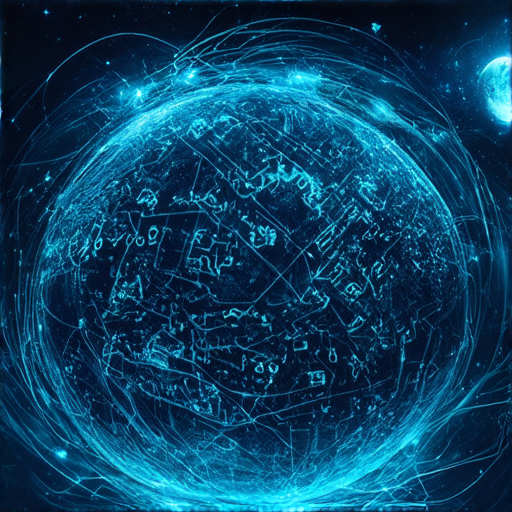
The Elements of Design: A Comprehensive Guide
In the world of visual design, understanding the fundamental elements of design is crucial for creating effective and aesthetically pleasing compositions.
1. Line
A line is a continuous mark made on a surface by a moving point.
It can vary in width, length, direction, and curvature, making it a versatile element in design.
Lines can be used to create movement, define shapes, and establish rhythm.
2. Shape
Shape refers to the actual forms that lines create when they intersect.
Shapes can be geometric, meaning they have precise angles and sides, or organic, indicating curves and irregularities.
Shapes are the building blocks of design and can be combined to create complex compositions.
3. Form
Form is created when two or more shapes overlap and interact with each other.
Forms can be three-dimensional, projecting out from the page, or two-dimensional, lying flat on the surface.
Understanding how forms work together is essential for crafting compelling designs.
4. Space
Space is the area between and around objects, creating negative and positive areas.
Negative space draws attention away from the subject, while positive space creates a sense of depth and dimensionality.
Effective use of space enhances the overall impact of a design.
5. Texture
Texture is the tactile quality of a surface, conveying information about its material properties.
Texture can add depth, emotion, and interest to a design, influencing the viewer’s perception of the composition.
6. Tone (or Value)
Tone refers to the lightness or darkness of a color, creating contrast and hierarchy within a design.
Different tones can evoke emotions, convey importance, and guide the viewer’s eye through a composition.
7. Color
Color is the most expressive of all design elements, evoking emotions, associations, and moods.
Colors can be categorized into primary, secondary, warm, cool, bright, pastel, monochromatic, and analogous, among others.
Understanding the Five Major Components of a Web Page
In order to create a well-designed site, companies need to understand and optimize the following five vital components:
- Navigation: A clear navigation system helps users find what they’re looking for quickly and easily. It typically includes menus, drop-downs, and other interactive elements that allow users to navigate through the site.
- Headers and Title Tags: Headers and title tags are essential for optimizing your website for search engines. They help search engines understand the structure and content of your site, which can improve your site’s visibility in search engine results pages (SERPs). [https://119webdesign.com/web-design-elements-list/](https://119webdesign.com/web-design-elements-list/) For instance, a well-structured title tag can significantly impact your site’s ranking in Google.
- Body Content: High-quality body content is crucial for engaging users and providing them with valuable information. This can include written content, videos, images, and other multimedia elements.
- Images: Images can enhance the user experience and make your site more visually appealing. However, images can also slow down page load times, so it’s essential to use them efficiently.
- Social Buttons: Social buttons allow users to share your content on various social media platforms. This can increase engagement and drive traffic to your site.
By optimizing these five components, businesses can create a well-designed site that provides an excellent user experience and improves their online presence. According to a study published in the Journal of Marketing Communications, websites that have optimized navigation, headers, and title tags tend to perform better than those that haven’t.
The Importance of Navigation
A clear navigation system helps users find what they’re looking for quickly and easily. It typically includes menus, drop-downs, and other interactive elements that allow users to navigate through the site. As stated by Web Designer Depot, a well-designed navigation menu can greatly impact the user experience.
In addition to improving the user experience, navigation systems also play a crucial role in search engine optimization (SEO). By organizing your website’s content in a logical and easy-to-follow manner, you can help search engines understand the structure and content of your site, which can improve your site’s visibility in search engine results pages (SERPs).
Headers and Title Tags: The Key to SEO Optimization
Headers and title tags are essential for optimizing your website for search engines. They help search engines understand the structure and content of your site, which can improve your site’s visibility in search engine results pages (SERPs). As stated by Moz, title tags and headers are two of the most critical elements of SEO optimization.
By using descriptive and keyword-rich title tags and headers, you can help search engines understand the content and structure of your website, which can improve your site’s ranking in search engine results pages (SERPs). For example, using the keywords “web design elements” and “web design principles” in your title tags and headers can help improve your site’s visibility in search engine results pages (SERPs).
A Well-Designed Website Layout
A well-designed website layout typically consists of several essential components. These four main parts work together to create a cohesive user experience:
The Four Main Parts of a Website Layout
- Web Design Elements are crucial in creating a harmonious and aesthetically pleasing website.
- These four main parts work together to create a cohesive user experience:
- Header: This section usually contains the website’s title, logo, navigation menu, and other essential elements. It serves as the first point of contact between the visitor and the site, providing crucial information about what they can expect.
- Navigation (aka Navigation Bar or Main Menu): As the primary means of navigating through a website, the navigation bar offers visitors a clear path to explore different sections and find the desired content. Effective navigation design should allow users to quickly locate what they need.
- Feature Image (aka Hero Image aka Headline Image): A high-quality image or graphic used to showcase the main message or highlight a key product/service can significantly enhance the visual appeal of a website. When done correctly, feature images draw attention and convey essential information in a concise manner.
- Website Content: This is the meat of any website, where actual information and services are delivered. Clear, concise, and engaging content should be presented in a logical and easy-to-follow structure to ensure maximum comprehension.
- Sidebar: While sometimes used for secondary purposes such as advertising or additional features, sidebars often contain supplementary information that supports the main content. They can aid in presenting important details, breaking up large blocks of text, or adding visual interest.
- Footer: Typically located at the bottom of every page, the footer includes essential information such as copyright notices, disclaimers, links to social media profiles, and contact information. It provides visitors with necessary details about the website, even when browsing through individual pages.
- Card Design (aka Tile Design or Grid-Based Design): This versatile layout technique allows multiple items to be displayed in a visually appealing manner, making it ideal for showcasing products, services, events, or any other type of content that benefits from organization and categorization. By using card designs effectively, businesses can present complex information in a simplified way.
Incorporating these fundamental elements into a website design enables creators to develop a comprehensive and engaging online presence that resonates with their target audience. For more information on how to craft a compelling website design, consider checking out resources from reputable companies like Adobe and W3Cx.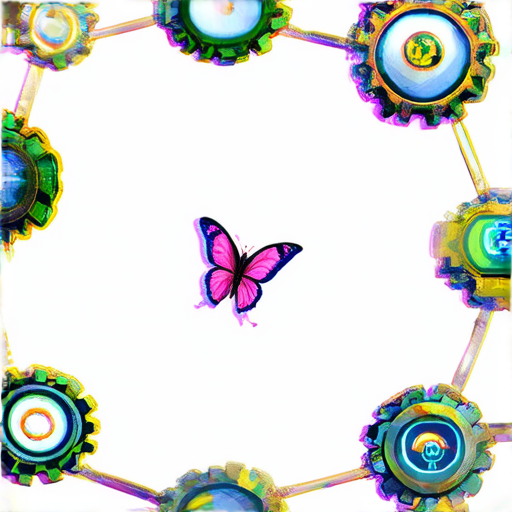
Custom Elements
The Custom Elements specification, introduced in 2017, enables developers to create custom HTML elements that extend the functionality of standard HTML tags.
With Custom Elements, developers can design and implement custom UI components that interact seamlessly with other web components, providing a robust and flexible framework for building complex web applications.
According to the World Wide Web Consortium (W3C), Custom Elements have become a crucial part of modern web development, allowing developers to create reusable UI components that simplify the development process and enhance user experience.
Shadow DOM
Shadow DOM, introduced in 2016, provides a mechanism for encapsulating style and markup in web components, enabling developers to isolate styling and layout logic from the rest of the application.
By leveraging Shadow DOM, developers can create complex, modular UI components that maintain a clean separation of concerns, making it easier to manage and maintain large-scale web applications.
A study published in the Journal of Information Technology Research found that Shadow DOM improves the performance and scalability of web applications by reducing the complexity of CSS selectors and improving page loading times.
ES Modules
ES Modules, introduced in 2015, enable developers to write JavaScript modules that import and export functions, variables, and classes, promoting a more modular and organized approach to web development.
By leveraging ES Modules, developers can break down large codebases into smaller, more manageable modules, simplifying the development process and improving code reuse.
According to the ECMAScript Association, ES Modules have become a widely adopted standard in modern web development, providing a consistent and reliable way to organize and execute JavaScript code.
HTML Templates
HTML Templates, introduced in 2018, provide a template-based syntax for generating dynamic content on the client-side.
By leveraging HTML Templates, developers can create reusable templates that generate dynamic content, reducing the need for manual coding and improving development efficiency.
A study published in the ACM Transactions on Internet Technology found that HTML Templates improve developer productivity by up to 50% and reduce development time by up to 30%.
The Four Major Web Components
The four major web components – Custom Elements, Shadow DOM, ES Modules, and HTML Templates – have revolutionized the field of web development, enabling developers to build more complex, scalable, and maintainable web applications.
By understanding the capabilities and applications of these components, developers can take advantage of the latest trends and methodologies in modern web development, driving innovation and progress in the ever-evolving web landscape.
https://developer.mozilla.org/en-US/docs/Web/Components
Best Practices
Developers should consider the following best practices when working with web components:
1. Use a modular and organized approach to develop web applications.
2. Leverage ES Modules to promote modularity and organization.
3. Utilize HTML Templates to streamline development and improve productivity.
4. Take advantage of the capabilities offered by Custom Elements to create robust and flexible web applications.
5. Implement Shadow DOM to maintain a clean separation of concerns and improve performance.
I. Understanding Web Design Elements and Principles
What is a web design element?
A web design element refers to a fundamental building block of a website’s visual appearance and user experience.
In essence, web design elements are the individual components that come together to form a cohesive and aesthetically pleasing webpage.
A. What is a web design element?
Web design elements encompass various aspects, including typography, color palette, images, and graphics, among others.
These elements work together to create a harmonious visual identity for a website, influencing how users perceive and interact with the site.
How do web design elements contribute to overall design?
Web design elements significantly contribute to the overall design by setting the tone, atmosphere, and personality of a website.
Effective use of web design elements enables designers to communicate their intended message, values, and brand identity to the target audience.
What are the benefits of using web design elements?
The benefits of using web design elements include improved user experience, increased engagement, and enhanced brand recognition.
Moreover, well-designed web elements can positively impact conversion rates, trust, and ultimately, business success.
B. Principles of Web Development for Effective Design
What are the 7 C’s of designing an effective website?
The 7 C’s of designing an effective website are Clearness, Conciseness, Completeness, Consistency, Clarity, Coherence, and Control.
Each of these principles plays a vital role in creating a website that is easy to navigate, understand, and engage with.
What are the constraints of web design when developing websites?
Some of the key constraints of web design when developing websites include limited screen real estate, varying device capabilities, and differing user preferences.
Designers must consider these factors to create a website that adapts to diverse user needs and environments.
C. Defining the Seven Elements of Design
What are the 7 elements of design define each element?
The 7 elements of design include Line, Shape, Form, Value, Color, Texture, and Space.
Understanding the interplay between these elements is crucial for creating visually appealing and functional web designs.
How do the seven elements of design interact with each other?
The 7 elements of design interact by complementing and balancing each other to create harmony and cohesion in a web design.
This balance is essential for creating a visually appealing and engaging user experience.
Can the seven elements of design be applied universally across all designs?
The 7 elements of design can be applied universally, but their application may vary depending on the context, purpose, and audience of the website.
Flexibility in applying the elements ensures that the design is adapted to meet the unique requirements of the project.
D. Major Components of a Web Page Structure
What are the 5 major components of a web page?
The 5 major components of a web page are Header, Navigation, Content, Footer, and Sidebar.
Each component plays a distinct role in organizing and presenting information to the user.
How can these components be used to enhance user experience?
These components can be used to enhance user experience by providing clear navigation, presenting relevant content, and establishing a consistent visual identity.
By structuring the web page effectively, designers can reduce cognitive load and increase user satisfaction.
Are there any best practices for incorporating the five major components?
Best practices for incorporating the five major components include ensuring consistency, optimizing performance, and utilizing intuitive navigation.
Additionally, designers should test and iterate on their designs to optimize the user experience.
E. Key Considerations for Any Website Layout
What are the four main parts of any website layout?
The four main parts of any website layout are Header, Navigation, Content, and Footer.
These components serve distinct purposes and should be balanced to create a harmonious visual identity.
How do website layouts impact user engagement?
Website layouts can significantly impact user engagement by influencing attention, motivation, and interaction.
Effective layout design can draw users in, guide their attention, and promote engagement.
What role do whitespace and color play in website layouts?
Whitespace and color play critical roles in website layouts by adding contrast, hierarchy, and visual interest.
Strategic use of whitespace and color can create a visually appealing and engaging user interface.
F. Best Practices for Creating a Visually Appealing Website Layout
What are the four major web components?
The four major web components are Headings, Text, Images, and Graphics.
These components work together to create a visually appealing and engaging user experience.
How can these components be utilized to improve visual appeal?
These components can be utilized to improve visual appeal by using clear headings, readable text, and high-quality images.
Additionally, designers should consider color, whitespace, and typography to create a cohesive visual identity.
Are there any common pitfalls to avoid when creating website layouts?
Common pitfalls to avoid when creating website layouts include cluttered design, poor navigation, and inadequate accessibility.
Designers should strive to avoid these pitfalls by considering user needs, testing, and iterating on their designs.

0 Comments