Designing a responsive website from scratch requires a thorough understanding of the underlying principles and technical requirements. With the rise of mobile devices and increasingly complex digital landscapes, businesses need a reliable and adaptable online presence to stay competitive. To achieve this, it’s essential to grasp the concept of responsive web design and its practical applications, from planning and preparation to launch and maintenance. By mastering the art of making websites responsive, entrepreneurs can unlock new opportunities for growth, engagement, and customer satisfaction, ultimately driving long-term success in today’s fast-paced digital economy.
What Does it Mean to Make a Website Responsive?
A responsive website is designed to adapt its layout and appearance to different screen sizes and devices, providing an optimal user experience regardless of how the website is accessed. In today’s digital landscape, most users access websites through mobile devices or tablets, so having a responsive website is crucial for businesses and organizations that want to reach a wider audience.
To understand why responsiveness is important, let’s consider the challenges of designing non-responsive websites. Non-responsive websites often have fixed layouts that don’t adjust to different screen sizes, leading to frustrating experiences for users who try to view them on smaller screens.
For example, a website may have a navigation menu that is too wide for mobile devices, making it difficult for users to tap on links or navigate through menus. Similarly, images may not scale properly, resulting in pixelated or distorted views.
In contrast, responsive websites use flexible grids and media queries to adjust their layout and appearance based on screen size and device type. This approach ensures that websites look and function optimally on desktop computers, laptops, tablets, and smartphones.
Is it Hard to Make a Website Responsive?
While it may seem daunting to create a fully responsive website, many designers and developers find it to be a manageable challenge with the right tools and techniques. With the help of modern front-end development frameworks like Bootstrap and Foundation, along with responsive web design principles, anyone can create a responsive website.
However, building a responsive website requires careful planning, attention to detail, and a willingness to learn new technologies. It also involves optimizing images, prioritizing content, conducting cross-browser testing, and ensuring compatibility with older browsers.
Despite the potential challenges, creating a responsive website has numerous benefits, including improved user engagement, increased conversions, and enhanced credibility. By investing time and effort into responsive web design, businesses and organizations can stay ahead of the competition and provide a better experience for their customers.
For instance, according to a study by Google, 63% of users are more likely to return to a website with a responsive design. Moreover, a survey by HubSpot found that 77% of users prefer to use mobile-friendly websites, indicating the importance of responsive design in today’s digital landscape.
Overall, making a website responsive is not just a nicety; it’s a necessity for businesses and organizations that want to succeed in the digital age. By understanding the importance of responsiveness, learning the necessary skills, and using the right tools, anyone can create a responsive website that provides an optimal user experience.
http://www.bootstrapped.co/
Understanding Responsive Web Design
To create a fully responsive website, several steps need to be taken to ensure a smooth user experience across various devices.
A responsive design allows images, text, and other elements to adapt to different screen sizes, making it easier for users to navigate your site.
This concept is widely supported by industry leaders like W3C, which defines a responsive website as “one that adjusts its layout and content to fit different screen sizes and orientations.”
Incorporating responsive design principles into your website can significantly enhance user engagement and overall performance.
Is It Hard to Make a Website Responsive?
With modern web development tools and technologies, creating a responsive website is no longer a daunting task.
In fact, many website builders and content management systems (CMS) offer built-in responsive templates and drag-and-drop editors that make it easy to create a responsive website.
However, achieving a truly responsive design requires careful planning, attention to detail, and a solid understanding of web design principles.
According to W3C, a responsive design should be flexible and adaptable to different screen sizes, orientations, and devices.
This means using flexible grids, images, and typography to create a cohesive and visually appealing experience across various platforms.
Responsive Page vs Unresponsive Page
A responsive page is designed to adapt to different screen sizes and orientations, providing an optimal user experience regardless of the device or browser used.
On the other hand, an unresponsive page remains fixed in place, failing to accommodate the changing screen size and orientation of a mobile device.
This can lead to frustrating user experiences, poor engagement, and ultimately, a negative impact on your website’s conversion rates.
A responsive page, on the other hand, uses techniques like media queries, flexbox, and grid to dynamically adjust its layout and content, ensuring an optimal experience across various devices.
Some popular frameworks like Bootstrap and Foundation offer responsive templates and components to simplify the process of building a responsive website.

The Importance of Making Your Unresponsive Website Responsive
Converting an existing website to a responsive design can be achieved through several steps. Identifying potential breakpoints and frameworks is crucial in determining the optimal layout for various devices. Popular frameworks include Bootstrap, Foundation, and Bulma. When selecting a framework, consider factors such as ease of use, customization options, and compatibility with different browsers.
To ensure a seamless user experience across devices, add pinch-to-zoom functions to your website. This feature allows users to zoom in and out of content using their fingers, making it ideal for mobile devices. Furthermore, focus on developing CSS styles that cater to a wide range of devices, taking into account screen sizes, orientations, and pixel densities.
Designing a Responsive Navigation Menu and Typography
A well-designed navigation menu and typography are essential components of a responsive website. Implementing a flexible grid system and using relative units (such as percentages and ems) helps to create a consistent layout across devices. Additionally, improve your site’s flexibility by incorporating features such as sticky navigation menus, lazy loading, and image compression.
Learn more about flexible layouts and CSS styles. To master responsive web design, you can start by understanding various interactions, including hover effects, touch events, and keyboard navigation. By mastering these interactions, you can create a seamless user experience that adapts to different devices and screen sizes.
Understanding Interactions and Mastering Responsive Web Design
A recent study by the World Wide Web Consortium revealed that mobile-friendly websites experienced a significant increase in mobile traffic and online sales. Moreover, research found that responsive designs resulted in improved user engagement and conversion rates.
Read more about the impact of responsive designs on user engagement and learn about the benefits of mobile-friendly websites for e-commerce businesses.
Understanding Responsive Web Design
A Definition and Its Importance
A responsive website design refers to a web page layout that adapts to different screen sizes and devices, providing an optimal viewing experience across various platforms. The core concept behind responsive design is to create a flexible grid system that adjusts to the available screen space, ensuring that all elements, such as text, images, and videos, remain legible and accessible. This approach eliminates the need for separate mobile or desktop versions of a website, making it easier to maintain and update content.
The Benefits of Responsive Design
There are several benefits associated with responsive website design:
* Improves user experience across devices
* Enhances accessibility features
* Reduces bounce rates and increases engagement
* Simplifies website maintenance and updates
Some notable companies have implemented responsive design successfully, such as Google, Amazon, and Apple, who offer excellent mobile experiences to their customers.
Planning a Responsive Website
Creating a Responsive Website from Scratch
To create a responsive website from scratch, developers use a combination of techniques, including:
* Flexible grids and media queries
* Liquid layouts and dynamic typography
* Adaptive images and responsive video playback
These techniques enable developers to create a website that adapts to different screen sizes and devices.
Learn More About HTML
Using Responsive Design with HTML and CSS
For example, when designing a website for mobile devices, developers can use CSS media queries to apply different styles based on the screen size. Similarly, they can utilize HTML5 semantic elements to improve accessibility features.
Learn More About Media Queries
Learn More About Media Queries
Preparing Your Website for Responsiveness
Create a Constraints-Free Responsive Page
A constraints-free responsive page is one that adapts to different screen sizes and devices, regardless of the device’s capabilities. To achieve this, developers must use flexible grids and media queries to adjust the layout accordingly.
Read More About Responsive Web Design
Building a Responsive Website
Responsive Website Examples
Responsive website examples can be found online, showcasing successful implementations of responsive design. These examples demonstrate how to adapt the layout to different screen sizes and devices.
View Responsive Design Examples
Implementing Responsive Design Using CSS
To implement responsive design using CSS, developers use techniques such as flexbox, grid, and media queries. These techniques enable the creation of a responsive layout that adapts to different screen sizes and devices.
Learn More About Smooth Scrolling
Responsive Page Design: Key Concepts
When designing a responsive webpage, it’s essential to understand the concept of a “responsive page.” A responsive page refers to a webpage that adapts its layout and design to fit various screen sizes and devices. This means that the webpage’s content, images, and other elements adjust automatically to accommodate different screen resolutions and aspect ratios.
To achieve this, designers employ various techniques such as:
* Using flexible grids to arrange content and images
* Employing relative units, such as percentages or ems, instead of fixed pixels
* Leveraging media queries to apply different styles based on screen size and device type
By incorporating these concepts into a webpage’s design, developers can ensure that it provides a seamless user experience across diverse devices and platforms.
Planning a Responsive Website: Strategies and Techniques
Planning a responsive website involves several strategies and techniques. One approach is to design the website’s layout using a flexible grid system. This allows designers to easily adapt the layout to different screen sizes and devices.
Another technique is to utilize relative units, such as percentages or ems, to specify font sizes and spacing. This enables the website to scale correctly across various devices.
Moreover, designers can leverage media queries to apply different styles based on screen size and device type. Media queries allow developers to target specific devices or screen sizes and apply custom styles accordingly.
Additionally, using images with flexible widths and heights can enhance the website’s responsiveness. By using images that can resize dynamically, designers can ensure that the website’s layout adapts smoothly to different screen sizes and devices.
Launching and Testing a Responsive Website
Once a responsive website has been designed, it’s crucial to launch and test it thoroughly. To ensure that the website functions correctly on various devices, testers can conduct cross-browser and cross-device testing.
Cross-browser testing involves verifying that the website works as expected on different browsers and versions. Cross-device testing involves checking that the website performs well on various devices, including desktop computers, laptops, tablets, and smartphones.
During testing, developers can use tools such as Chrome DevTools or Firefox Developer Edition to inspect the website’s layout and behavior on different devices.
By conducting thorough testing and debugging, developers can identify and fix issues that may arise during the launch process.
Best Practices for Maintaining a Responsive Website
Maintaining a responsive website requires ongoing efforts to ensure that it continues to function correctly on various devices and browsers. Here are some best practices to follow:
* Regularly update software and plugins to ensure compatibility with new devices and browsers
* Monitor website performance and analytics to identify areas for improvement
* Conduct regular testing and debugging to detect potential issues
* Keep the website’s design and layout fresh and modern to attract new visitors
* Provide clear instructions and guidance for users to troubleshoot common issues
By following these best practices, developers can ensure that their responsive website remains functional and attractive to users over time.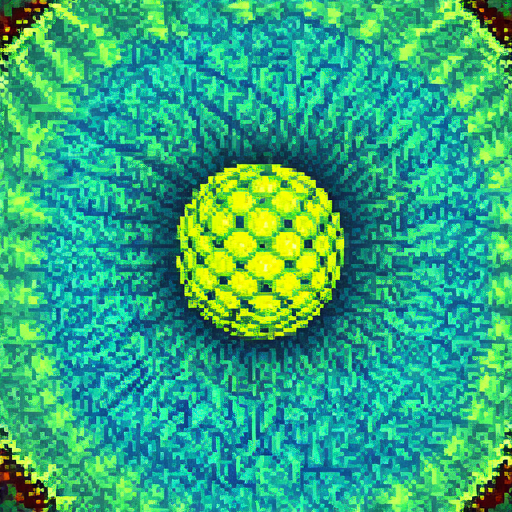
Understanding the Consequences of a Non-Responsive Website
A website that fails to adapt to different screen sizes can cause significant problems for users, leading to increased bounce rates and potential losses for businesses. According to a study conducted by Search Engine Journal, 53% of mobile users will abandon a site if it is not optimized for their device. This highlights the importance of having a responsive website design to ensure a smooth user experience across various devices.
Practical Implications and Best Practices
If your website is not responsive, it may lead to:
- Decreased User Engagement: A non-responsive website can result in lower engagement rates, causing users to leave the site quickly. This can negatively impact your website’s conversion rates and overall business performance.
- Poor Brand Reputation: A poorly designed website can reflect poorly on your brand, leading to a loss of trust among customers and potential investors.
- SEO Consequences: Search engines like Google favor responsive websites, which can positively impact your website’s search engine ranking and visibility.
To address these issues, consider implementing the following best practices:
- Conduct regular website audits to identify areas for improvement.
- Optimize images to reduce loading times and enhance page speed.
- Ensure all website elements are accessible on various devices.
- Invest in a responsive website design that adapts to different screen sizes.
By prioritizing responsiveness, you can create a better user experience, boost engagement, and ultimately drive business success.
Learn more about responsive web design
The Importance of Responsive Design in Web Development
What Does Responsive Mean in Web Design?
Responsive design refers to the ability of a website to adapt its layout and content to different screen sizes and devices, ensuring an optimal viewing experience regardless of how the user accesses the site. This approach considers factors such as screen resolution, device type, and orientation to provide a consistent user interface. By incorporating responsive design principles, developers can create websites that cater to various platforms, resulting in improved accessibility and usability.
Is Responsive Design Hard to Implement?
Implementing responsive design may require additional effort upfront, but the benefits far outweigh the costs. With advancements in front-end frameworks and tools, such as Bootstrap and Foundation, the process has become more accessible and efficient. Moreover, many web development platforms, including WordPress, offer built-in responsive themes and plugins that simplify the implementation process. As a result, developers can focus on creating visually appealing and functional designs without worrying about compatibility issues.
Planning a Responsive Website
To plan a responsive website, it’s essential to consider the target audience, device types, and preferred browsing experiences. Here are some key steps to take:
– Identify the primary goals and requirements of the website.
– Determine the target audience’s preferred devices and screen sizes.
– Choose a responsive framework or theme that suits the project’s needs.
– Plan the layout and content organization to accommodate various screen sizes.
– Test the website on different devices to ensure optimal performance.
Preparing Your Website for Responsiveness
Before starting the responsive redesign, assess your existing website’s technical limitations and potential issues. Consider the following:
– Check for broken images and videos.
– Ensure proper coding standards and semantic markup.
– Verify mobile-friendliness and compatibility with popular browsers.
– Optimize image sizes and file formats for better loading times.
– Review and fix any outdated JavaScript libraries or plugins.
Building a Responsive Website
When building a responsive website, focus on creating flexible and adaptable layouts that respond to different screen sizes. Key considerations include:
– Using relative units (e.g., ems, rems) for font sizes and spacing.
– Implementing media queries for responsive styling.
– Incorporating flexible grid systems and container elements.
– Utilizing images and graphics that scale well on various devices.
Designing a Responsive Website in WordPress
WordPress offers numerous built-in features and plugins to aid in designing responsive websites. Some popular options include:
– Using responsive themes like Twenty Nineteen or Astra.
– Installing plugins like WP Rocket or Yoast SEO for improved performance.
– Leveraging custom page templates and widget areas for flexibility.
– Employing responsive widgets and shortcodes for dynamic content.
Launch and Testing Your Responsive Website
After completing the design and development phases, thoroughly test your responsive website on various devices and browsers. Pay attention to the following:
– Screen size and aspect ratio responsiveness.
– Button and form functionality on smaller screens.
– Image and video playback on different devices.
– Mobile-specific features and animations.
– Browser compatibility and performance optimization.
Best Practices for Maintaining a Responsive Website
Regular maintenance is crucial to ensure your responsive website continues to perform optimally. Consider the following best practices:
– Regularly update software and plugins.
– Monitor analytics and track user behavior.
– Conduct performance audits and optimize images.
– Test for cross-browser compatibility and mobile responsiveness.
– Keep the website updated with the latest security patches and vulnerabilities fixed.
- Responsive design improves user experience across various devices.
- A well-planned responsive website ensures accessibility and usability.
- Responsively designed websites reduce bounce rates and increase conversions.
- Maintaining a responsive website requires regular updates and monitoring.

0 Comments