A well-designed website wireframe is the foundation upon which a functional and user-friendly website is built, incorporating essential principles and effective design elements that cater to the needs of modern web users, ultimately driving success for businesses looking to establish a strong online presence through free website wireframe ideas and simple wireframe examples that meet the unique requirements of each industry, from business to e-commerce, all centered around creating a wireframe web that balances aesthetics and functionality.
A Well-Designed Website Wireframe: Key Components
A well-designed website wireframe is crucial for creating an effective user experience. A good wireframe should consider various elements to ensure a seamless interaction between users and the website.
Essential Components of a Good Website Wireframe
A clear navigation system is vital for guiding users through the website. Include options for easy access to main pages, such as a homepage, about us, contact us, and FAQs.
Creating a visually appealing wireframe requires establishing a visual hierarchy to draw attention to important content and features. Use size, color, and typography to create a clear structure that guides users’ eyes through the page.
Responsiveness and Hero Section
Ensure that the wireframe is responsive and adapts to different screen sizes and devices. This allows users to easily navigate the website on desktops, laptops, tablets, and mobile phones.
Nielsen Norman Group’s Web Form Design Guidelines emphasize the importance of responsive design in creating an optimal user experience.
Create a compelling hero section that captures users’ attention and communicates the website’s purpose or value proposition. This section should include eye-catching visuals, clear headings, and concise copy.
Content Organization and Consistency
Organize content logically to facilitate easy navigation and understanding. Group related topics together, use clear labels and categories, and include a clear call-to-action.
Maintain consistency throughout the wireframe to establish a cohesive brand identity. Apply consistent typography, colors, and design elements across the entire website.
Usability Testing and Resources
Conduct usability testing to validate the wireframe and identify areas for improvement. Test the wireframe with real users to gather feedback and iterate on the design.
Some notable resources for designing effective website wireframes include:
- Microsoft’s Fluent Design System
- Apple’s Human Interface Guidelines
- A List Apart’s Wireframing Tutorial
- Smashing Magazine’s Guide to Responsive Web Design
Understanding Website Wireframing: A Comprehensive Guide
Website wireframing is the process of creating a basic visual representation of a website’s layout and structure. It involves planning and designing the overall look and feel of a site, including its navigation, content, and user experience. Effective wireframing is essential for building a successful website that meets users’ needs and expectations.
Step 1: Define the Site Architecture
To create a comprehensive wireframe, start by mapping out the site hierarchy and organization. Determine the primary pages, subpages, and categories that users will interact with. Consider the site’s purpose, target audience, and the flow of information throughout the site. Develop a logical page hierarchy that guides users through the site.
UXPin provides a toolset for creating wireframes, including a drag-and-drop interface and collaboration features.
Step 2: Decide on a Number of Wireframe Screens
Determine how many wireframe screens are needed to effectively communicate the site’s design and functionality. Typically, three to five screens are sufficient for most sites. Each screen should represent a distinct section of the site, showcasing different features and functionalities.
Smashing Magazine recommends breaking down complex websites into smaller, manageable sections.
Step 3: Create a Logical Web Wireframe Order
Arrange the wireframes in a way that creates a clear and intuitive user journey. Ensure that each screen flows logically into the next one, guiding users through the site’s various sections. Use arrows, icons, or other visual cues to illustrate the navigation between screens.
The Nielsen Norman Group emphasizes the importance of testing and refining wireframes to ensure they meet user needs and expectations.
Step 4: Add Elements and Components to Your Wireframe
Populate the wireframes with essential elements, such as headings, paragraphs, images, buttons, and forms. Incorporate placeholder text to give the wireframes context and demonstrate the site’s content and tone. Include interactive elements, like dropdown menus and hover effects, to enhance the user experience.
Harvard Business Review highlights the importance of collaboration and user feedback in the wireframing process.
Step 5: User Flow Mapping Between Web Wireframe Screens
Create maps or diagrams illustrating how users navigate between wireframes. Highlight the key interactions, transitions, and decision-making points. Analyze these user flows to identify opportunities for improvement and optimize the site’s usability and accessibility.
The Government Digital Service provides guidance on designing intuitive and accessible websites.
Best Practices for Creating Wireframes
Use simple shapes and lines to keep the wireframes clean and uncluttered. Experiment with different colors, typography, and imagery to reflect the site’s brand identity. Prioritize functionality over aesthetics when creating the initial wireframes. Test and refine the wireframes iteratively to ensure they meet user needs and expectations. Collaborate with stakeholders and users to validate assumptions and gather feedback.
Designing Web Usability by Nielsen Norman Group offers additional insights into creating effective wireframes.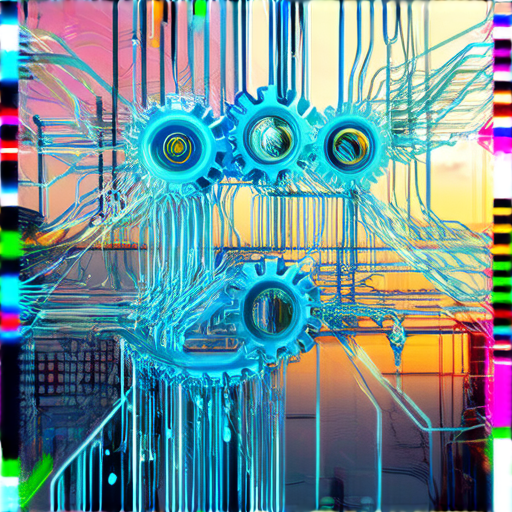
What Are Wireframe Examples?
Wireframes are low-fidelity visual representations of a web page or application, used during the design process to plan the layout and functionality. They typically consist of simple shapes, lines, and text to illustrate the main elements of the page.
For instance, you can check out the UXPin wireframe tool, which provides a wide range of templates and features to help designers create professional-looking wireframes.
Types of Wireframes
——————–
There are several types of wireframes, each serving a distinct purpose:
Low-Fidelity Wireframes
Low-fidelity wireframes are rough sketches made with simple shapes and lines. They focus on the basic layout and user flow, rather than aesthetics. These sketches are often created using paper, sticky notes, or digital tools like Sketch or Figma.
High-Fidelity Wireframes
High-fidelity wireframes are more detailed and visually appealing, featuring images, textures, and typography. They aim to accurately represent the final product, making it easier for designers to communicate their vision to stakeholders.
To learn more about creating high-fidelity wireframes, check out Adobe’s website, which provides detailed guides and tutorials on how to use Adobe XD for designing accessible interfaces.
Best Practices for Creating Wireframes
—————————————–
1. **Keep it Simple**: Focus on the essential elements of the page, avoiding unnecessary details.
2. **Use Clear Typography**: Select a clear, readable font for text and use headings to organize content.
3. **Define the User Flow**: Ensure the wireframe clearly communicates the user’s journey through the site.
4. **Consider Accessibility**: Incorporate accessibility features, such as color contrast and keyboard navigation.
To learn more about accessibility in wireframe design, visit the W3C website, which provides extensive resources and guidelines on creating accessible interfaces.
Tools for Creating Wireframes
—————————–
* Sketch
* Figma
* Adobe XD
* Axure
* Microsoft Visio
Common Wireframe Elements
—————————
* Header and Footer
* Navigation Menu
* Content Area
* Call-to-Action Buttons
* Images and Media
Return only the requested content, using HTML formatting suitable for WordPress posts.
Understanding Website Wireframes: A Comprehensive Guide
Website wireframes are essential components in the web design process, serving as visual prototypes of web pages that focus on content, layout, and behavior. Unlike mockups or prototypes that incorporate styling, color, and graphics, wireframes provide a basic blueprint for development, allowing designers and developers to create a functional yet unstyled version of the webpage.
Key Characteristics of Website Wireframes
Visual representations of web pages that emphasize content, layout, and behavior. Typically lack styling, color, and graphics. Serve as a foundation for further design elements, such as typography, imagery, and interactivity. Can be created using various tools, including paper sketches, digital drawing software, and web design applications.
The Importance of Effective Wireframing
Effective wireframing is crucial in the web design process, enabling designers and developers to:
* Create a clear and cohesive user experience
* Ensure optimal navigation and information architecture
* Identify potential issues and areas for improvement early on
* Collaborate efficiently with stakeholders and team members
Recent Trends and Methodologies in Wireframing
The world of wireframing continues to evolve, driven by advances in technology and changing user behaviors. Some recent trends and methodologies worth noting include:
* Low-Fidelity Design: Emphasizes simplicity and minimalism to facilitate rapid prototyping and testing
* Digital Wireframing Tools: Leverage software and online platforms to streamline the wireframing process and enhance collaboration
* Usability Testing and Iteration: Incorporate usability testing to validate design decisions and iterate towards a better user experience
Real-World Applications of Website Wireframes
Website wireframes have numerous real-world applications across various industries and use cases. They can be used to:
* Create Prototypes for Landing Pages: Develop visually appealing landing pages that effectively communicate brand messages and drive conversions
* Design Mobile-First Interfaces: Prioritize mobile-friendly designs that cater to growing smartphone users
* Test and Refine User Flows: Validate complex user interactions and identify opportunities for improvement
Best Practices for Creating Effective Website Wireframes
To craft high-quality wireframes, consider the following best practices:
* Keep it Simple: Focus on core functionality and omit unnecessary details
* Use Consistent Typography and Color Schemes: Establish a consistent visual language throughout the wireframe
* Prioritize Usability and Accessibility: Ensure that the wireframe is intuitive and accessible for all users
https://www.figma.com/\
Figma
Understanding Wireframes: A Comprehensive Guide
In today’s digital landscape, having a clear understanding of wireframes is essential for any web designer, developer, or project manager.
Wireframing 101: The Whats, the Types, and the Tools
Three Main Types of Wireframes
1. Low-Fidelity Wireframes
Low-fidelity wireframes are the most basic type of wireframe and focus primarily on the user flow and page structure.
- Key characteristics:
- Simple and minimalistic design
- Focus on user flow and page structure
- Often created using low-tech methods, such as paper sketches or sticky notes
- Benefits:
- Quick and easy to create
- Allows designers to quickly communicate ideas and get feedback
- Can be used to identify major issues and make changes before moving forward
2. Mid-Fidelity Wireframes
Mid-fidelity wireframes take the low-fidelity approach a step further by adding more detail and functionality to the design.
- Key characteristics:
- More detailed than low-fidelity wireframes
- Includes basic graphics, color schemes, and typography
- Often created using digital tools, such as wireframing software or graphic design programs
- Benefits:
- Provides a more accurate representation of the final product
- Allows designers to refine the UI components and make adjustments
- Easier to iterate on and make changes before moving forward
3. High-Fidelity Wireframes
High-fidelity wireframes are the most detailed type of wireframe and aim to closely resemble the final product.
- Key characteristics:
- Highly detailed and realistic
- Includes high-quality graphics, intricate designs, and precise typography
- Often created using advanced digital tools, such as CAD software or 3D modeling programs
- Benefits:
- Provides an accurate representation of the final product
- Allows developers to ensure that the design is feasible and meets the requirements
- Essential for creating a polished and professional final product
By understanding the different types of wireframes and how they are used, designers and developers can create effective and efficient design solutions that meet the needs of users.
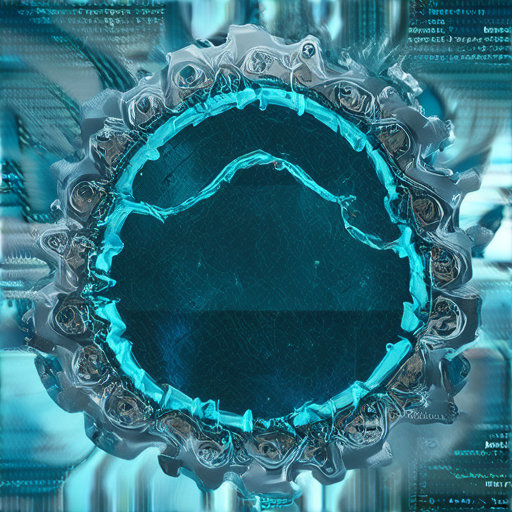
Understanding the Difference Between Website Layout and Wireframes
In web design, two fundamental concepts often get confused due to their distinct yet interconnected roles. Wireframes and layouts are essential components of the design process, serving different purposes that ultimately contribute to the success of a project.
What Are Wireframes?
Wireframes represent the structural foundation of a website or application, comprising basic elements such as text, images, and navigation. Their primary function is to communicate the core functionality and usability of a digital product to stakeholders and team members. When designing wireframes, designers consider factors like user flow, content hierarchy, and interaction patterns. For instance, you can refer to Figma for a variety of wireframe designs to better understand the concept.
What Are Layouts?
Layouts, on the other hand, take the concept of wireframes to the next level by incorporating visual design elements. They involve selecting colors, typography, textures, and other aesthetic choices that define the overall look and feel of a digital product. Effective layouts create a visually appealing experience, engaging users and communicating the brand’s identity. To enhance your skills in wireframes and layouts, you may want to check out this tutorial series on 119 Web Design.
Key Differences and Best Practices
To illustrate the distinction between wireframes and layouts, let’s consider a real-world example. Suppose you’re designing a new e-commerce platform. A wireframe might consist of simple rectangles representing product categories, shopping cart icons, and call-to-action buttons. Meanwhile, a layout would incorporate actual images, textures, and color schemes to make the platform visually appealing. You can refer to wireframe.cc to gain more insight into the difference between static and dynamic wireframes.
* **Prioritize Functionality**: Begin with wireframes to ensure the site’s core functionality is working correctly.
* **Focus on Visual Design**: Once the wireframe is complete, switch gears to creating a visually stunning layout that reflects the brand’s identity and resonates with the target audience.
* **Iterate and Refine**: Continuously iterate between wireframes and layouts until the design meets the client’s expectations.
What Makes a Good Website Wireframe?
A well-designed website wireframe is essential for the success of a website project. At 119 Web Design, we understand the importance of creating a solid foundation for your website, and that’s why we’re here to guide you through the process.
Factors to Consider in a Good Website Wireframe
When creating a website wireframe, there are several factors to consider to ensure that your wireframe is effective and efficient.
- Choosing the right tools for wireframing
- Best tools for creating a website wireframe
- Features to look for in a wireframing tool
We’ll cover these topics in more detail later, but for now, let’s move on to understanding the role of a website wireframe.
Understanding the Role of a Website Wireframe
A website wireframe serves as a blueprint for your website, outlining the layout, functionality, and overall design. A well-designed wireframe helps to ensure that your website is user-friendly, visually appealing, and meets the needs of your target audience.
In our next section, we’ll explore how to create an effective website wireframe.
How to Wireframe a Website?
Once you have a clear understanding of the role of a website wireframe, it’s time to start creating one. Here are some steps to follow:
First, choose the right tools for wireframing. Some popular options include Sketch, Figma, Adobe XD, and Axure. Next, select a wireframing software that fits your needs and skill level.
Next, consider the features to look for in a wireframing tool. These may include drag-and-drop functionality, collaboration tools, and export options.
We’ll dive deeper into these topics later, but for now, let’s focus on the guidelines for creating an effective website wireframe.
Guidelines for Creating an Effective Website Wireframe
A website wireframe should be simple, intuitive, and easy to navigate. Here are some tips to keep in mind:
- Tips for creating a user-friendly website wireframe
- Best practices for organizing a website wireframe
- Common mistakes to avoid in website wireframing
We’ll continue exploring the world of website wireframes in our next section.
Real-Life Examples of Successful Website Wireframes
One of the best ways to learn about website wireframes is by studying real-life examples. Let’s take a look at some successful website wireframes:
We’ll also discuss how to find inspiration in wireframe examples and create your own unique designs.
Free Website Wireframe Examples
If you’re struggling to come up with your own wireframe ideas, don’t worry! There are plenty of free resources available online.
You can also find many free website wireframe templates on websites like Template.net.
Wireframe Examples in PDF Format
PDF files are a great way to share and reference wireframe designs. Here are some websites where you can find wireframe examples in PDF format:
We hope these resources help inspire your wireframe design.
Visualizing Your Website Wireframe
A well-designed wireframe is essential for a successful website. But how do you visualize your wireframe?
There are several tools and techniques you can use to bring your wireframe to life:
- How to create a visually appealing website wireframe
- Importance of consistency in wireframe design
- Balancing functionality and aesthetics in wireframes
We’ll explore these topics in more depth later.
Creating a Website Layout That Works with Wireframes
A well-designed wireframe is just the starting point for a successful website. But how do you create a website layout that works seamlessly with your wireframe?
Here are some tips to keep in mind:
We’ll continue exploring the world of website wireframes and layouts.
Conclusion
In conclusion, creating a good website wireframe requires careful planning and attention to detail. By following the guidelines outlined in this article, you can create a wireframe that will serve as a solid foundation for your website.
At 119 Web Design, we’re committed to helping you succeed in the world of web design. Stay tuned for more articles and tutorials on website wireframes and wireframing tools.

0 Comments