Designing Simple Websites: A Guide to Clean and Modern Webpage Layouts helps small businesses create professional-looking websites without breaking the bank. By incorporating clean and simple website layouts, businesses can increase website engagement, improve user experience, and establish a strong online presence. With the rise of minimalism in web design, it’s easier than ever to create a website that looks great and functions well, even on lower-end hardware. In this guide, we’ll explore the principles of simple web design, provide tips for creating a clean and modern website layout, and discuss best practices for optimizing your website for mobile devices and beyond.
The Importance of Clean Website Design
What Makes a Website Look Clean and Simple?
A clean and simple website design is achieved through careful consideration of several key elements, including typography, color palette, imagery, and whitespace.
- Typography plays a crucial role in determining the overall aesthetic of a website. A clear and readable font can greatly contribute to a clean and simple design.
- A well-chosen color palette can evoke emotions and convey messages, but excessive use of bright colors can detract from the simplicity of the design.
- Imagery can add visual interest to a website, but overuse can lead to clutter and distractions.
- White space, or negative space, is essential in creating a clean and simple design. It provides breathing room and helps guide the viewer’s attention.
By balancing these elements, designers can create a clean and simple website design that effectively communicates their message and engages their target audience.
Benefits of Using Clean Website Design Templates
Clean website design templates offer numerous benefits for small businesses and web designers alike.
Using a clean website design template can save time and effort, allowing designers to focus on customizing the template to meet their unique needs.
Clean website design templates often come with built-in features and functionalities that can enhance the user experience, such as responsive design and e-commerce integration.
Additionally, clean website design templates can increase website engagement by providing a professional and visually appealing appearance that attracts and retains visitors.
Some popular clean website design templates include those offered by Wix, Squarespace, and Weebly, which cater to small businesses and entrepreneurs who want to establish a strong online presence.
Wix offers a range of clean website design templates that are easy to customize and use, making it an ideal choice for small businesses and web designers.
Benefits of Using Clean Website Design Templates
Clean website design templates can increase website engagement by providing a professional and visually appealing appearance that attracts and retains visitors.
Some popular clean website design templates include those offered by Wix, Squarespace, and Weebly, which cater to small businesses and entrepreneurs who want to establish a strong online presence.
Using a clean website design template can save time and effort, allowing designers to focus on customizing the template to meet their unique needs.
Clean website design templates often come with built-in features and functionalities that can enhance the user experience, such as responsive design and e-commerce integration.
By incorporating clean website design templates into their website development process, small businesses and web designers can create a professional and visually appealing website that effectively communicates their message and engages their target audience.
Introduction to Clean Website Design
A clean and simple website design is essential for any business looking to establish a strong online presence. With the rise of digital marketing, having a well-designed website has become crucial for attracting and retaining customers.
Avoiding Complicated Designs
A complicated website design can lead to a poor user experience, causing visitors to leave quickly and lose interest in your products or services. To avoid this, it’s essential to keep your website design simple and intuitive.
At 119 Web Design, we believe that simplicity is key to creating a successful website. Our team of experts can help you create a clean and simple website design that reflects your brand’s identity and resonates with your target audience.
Benefits of Using Clean Website Design Templates
Clean website design templates offer numerous benefits for small businesses, including increased website engagement and improved conversion rates. By using a template, you can save time and effort while still achieving a professional-looking website.
Our team at 119 Web Design can help you choose the perfect clean website design template for your business. We’ll work closely with you to understand your unique needs and preferences, ensuring that your website design meets your expectations.
Understanding the Importance of White Space in Web Design
White space plays a vital role in creating a clean and simple website design. It refers to the empty space between elements, which helps to guide the visitor’s attention and create visual hierarchy.
A well-designed white space can improve the overall aesthetic of your website, making it more visually appealing and easier to navigate. At 119 Web Design, we’ll help you optimize your website’s white space to create a stunning visual effect.
Effective Use of Color in Simple Web Design
Color is a powerful tool in web design, and its effective use can greatly impact the user experience. A simple web design can benefit from a carefully chosen color scheme that enhances the emotional connection with the visitor.
Our team at 119 Web Design can help you select the perfect colors for your website design, taking into account your brand’s identity and target audience. We’ll work together to create a harmonious color palette that drives results.
Creating a Simple Website Layout
A simple website layout is essential for creating a clean and intuitive user experience. Our team at 119 Web Design can help you create a layout that balances text and images, guiding the visitor’s attention and improving engagement.
We’ll work closely with you to understand your unique needs and preferences, ensuring that your website layout meets your expectations. From typography to imagery, we’ll optimize every element to create a stunning visual effect.
Balancing Text and Images in Simple Website Design
Balancing text and images is crucial in simple website design. Too much text can overwhelm the visitor, while too many images can slow down loading times.
Our team at 119 Web Design can help you strike the perfect balance between text and images, creating a visually appealing and engaging website design. We’ll work together to optimize every element, ensuring that your website resonates with your target audience.
Best Practices for Simple Web Design
Simple web design requires careful consideration of several factors, including user experience, accessibility, and mobile-friendliness. Our team at 119 Web Design can help you create a website that meets these requirements and exceeds your expectations.
We’ll work closely with you to understand your unique needs and preferences, ensuring that your website design meets your goals. From responsive design to accessibility, we’ll optimize every element to create a stunning visual effect.
Common Mistakes to Avoid in Simple Web Design
Simple web design can be prone to certain mistakes, including over-complication and clutter. Our team at 119 Web Design can help you avoid these pitfalls and create a website that resonates with your target audience.
We’ll work closely with you to identify potential issues and develop strategies to overcome them. From typography to imagery, we’ll optimize every element to create a stunning visual effect.
Advanced Techniques for Simple Web Design
Simple web design can benefit from advanced techniques, including paywalls and interactive elements. Our team at 119 Web Design can help you explore these options and create a website that drives results.
We’ll work closely with you to understand your unique needs and preferences, ensuring that your website design meets your goals. From email marketing to social media integration, we’ll optimize every element to create a stunning visual effect.
Conclusion to Simple Web Design
Simple web design is a powerful tool for creating a successful online presence. By understanding the principles of simple web design and applying best practices, you can create a website that resonates with your target audience and drives results.
At 119 Web Design, our team of experts is dedicated to helping you create a stunning simple web design that meets your unique needs and exceeds your expectations. Contact us today to learn more about our services and how we can help you succeed.
Learn more about web design basics
Discover the principles of simple web design
Explore mobile-first design principles
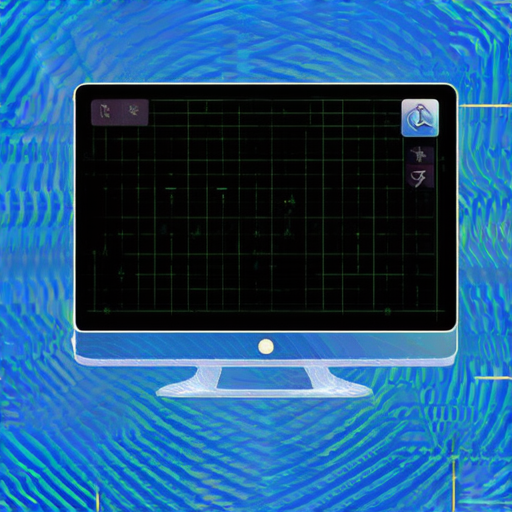
What Makes a Website Look Clean and Simple?
A clean and simple website design is achieved through careful consideration of several key elements.
Avoid Clutter
One of the most important factors in creating a clean and simple website design is avoiding clutter.
This includes minimizing the use of too many fonts, colors, and graphics, which can overwhelm the user and detract from the overall aesthetic of the website.
By keeping the design clean and uncluttered, you can create a more professional and user-friendly interface that allows visitors to easily find what they’re looking for.
Learn more about simple web design tips.
Use White Space Effectively
Another key element of a clean and simple website design is the effective use of white space.
White space refers to the negative space between and around elements on a webpage, and it plays a critical role in creating a visually appealing and user-friendly design.
By using white space effectively, you can create a sense of breathing room and visual hierarchy on your website, drawing the user’s attention to the most important elements.
For example, a well-designed website might use large blocks of white space to separate sections and create a clear visual flow.
Check out W3Schools’ guide to CSS white space.
Benefits of Using Clean Website Design Templates
Clean website design templates offer numerous benefits for small businesses and individuals looking to establish a strong online presence.
One of the primary advantages of using a clean website design template is its ease of use.
These templates are often designed with simplicity and functionality in mind, making it easy to customize and update the design as needed.
Additionally, clean website design templates can help to improve website engagement by reducing distractions and creating a clear visual flow.
By using a clean and simple website design template, you can create a website that is both functional and visually appealing.
Browse our selection of clean and simple website templates.
Introduction to Clean Website Design
A clean and simple website design is essential for any business looking to establish a strong online presence. With the numerous design options available, it can be overwhelming to choose the right one. However, a well-designed website can significantly impact a company’s success.
A. What Makes a Website Look Clean and Simple?
The first question is what makes a website look clean and simple. A clean website design typically features minimalistic elements, ample white space, and a limited color palette. These elements work together to create a visually appealing and user-friendly interface.
Designers can achieve a clean and simple website layout by focusing on typography, imagery, and negative space. By using a clear and concise font, selecting high-quality images, and strategically placing whitespace, designers can create a website that is both aesthetically pleasing and functional.
B. Benefits of Using Clean Website Design Templates
Clean website design templates are essential for small businesses looking to establish a professional online presence. These templates offer a range of benefits, including ease of use, cost-effectiveness, and scalability.
Using a clean website design template can increase website engagement by providing a solid foundation for a website. With a well-designed template, businesses can focus on creating unique content and improving user experience rather than spending hours designing a website from scratch.
C. Understanding the Importance of White Space in Web Design
White space plays a crucial role in web design, as it creates a visual hierarchy and helps guide the user’s attention. Ample white space can improve the overall aesthetic of a website, making it more readable and user-friendly.
Best practices for using white space in web design include leaving sufficient space between elements, using a consistent grid system, and avoiding clutter. By incorporating white space effectively, designers can create a clean and simple website design that engages users.
D. Effective Use of Color in Simple Web Design
Color can greatly enhance the user experience, but its effective use is crucial in simple web design. A limited color palette can create a cohesive look and feel, while a carefully chosen color scheme can convey a brand’s values and personality.
When selecting colors for a simple website design, consider the emotional impact of different hues. Warm colors like orange and red can evoke feelings of energy and excitement, while cool colors like blue and green can promote calmness and trust.
E. Essential Elements of a Simple Website Layout
A simple website layout typically includes essential elements such as a clear navigation menu, a prominent call-to-action button, and a concise headline.
These elements work together to create a clear and intuitive user experience. By arranging elements thoughtfully, designers can create a website that is both visually appealing and functional.
F. Balancing Text and Images in Simple Website Design
Striking a balance between text and images is crucial in simple website design. Too much text can overwhelm users, while too many images can slow down page loading times.
By using high-quality images and strategically placing text, designers can create a visually appealing website that engages users. A balanced approach to text and images can also improve website readability and user experience.
G. How to Create a User-Friendly Simple Website
A user-friendly simple website requires careful consideration of several factors, including navigation, typography, and imagery.
To ensure accessibility in simple website design, designers should follow best practices such as using clear headings, providing alternative text for images, and ensuring keyboard navigation works correctly.
H. Optimizing Simple Website Design for Mobile Devices
Mobile-friendliness is crucial for simple website design, as it ensures that users can access and interact with the website easily on smaller screens.
Best practices for designing simple websites for mobile devices include using responsive design, optimizing images, and simplifying navigation menus.
I. How to Avoid Over-Complicating Simple Website Design
Over-complicating simple website design can lead to a cluttered and confusing user experience. To avoid this, designers should focus on simplicity and elegance.
Mistakes to avoid when designing simple websites include using too many fonts, colors, or graphics. Instead, designers should stick to a limited palette and focus on creating a clear and concise message.
J. The Dangers of Clutter in Simple Website Design
Clutter can negatively impact user experience, making it difficult for users to find what they’re looking for. To avoid clutter, designers should focus on simplicity and organization.
Strategies for avoiding clutter in simple website design include using whitespace effectively, limiting the number of elements on the page, and prioritizing content.
K. Using Paywalls in Simple Website Design
Paywalls can enhance the user experience by providing exclusive content and encouraging users to engage with the website.
Best practices for implementing paywalls in simple website design include clearly communicating the benefits of paying for premium content and offering flexible pricing options.
L. Incorporating Interactive Elements into Simple Website Design
Interactive elements can engage users and improve website interaction. Examples of successful interactive elements include quizzes, polls, and gamification.
By incorporating interactive elements thoughtfully, designers can create a simple website design that is both fun and functional.
M. Recap of Key Takeaways from Simple Web Design
A clean and simple website design is essential for any business looking to establish a strong online presence. By following best practices such as using whitespace effectively, balancing text and images, and prioritizing content, designers can create a website that is both visually appealing and user-friendly.
Key takeaways from simple web design include the importance of simplicity, elegance, and accessibility. By incorporating these principles into website design, businesses can improve user experience and drive engagement.
Introduction to Clean Website Design
A clean and simple website design is essential for any business looking to establish a strong online presence. According to 119 Web Design, a well-designed website can significantly improve user engagement and conversion rates.
A. What Makes a Website Look Clean and Simple?
So, what makes a website look clean and simple? One of the key factors is the use of whitespace effectively. White space refers to the empty space between elements on a webpage, which can greatly impact the overall aesthetic of a website. A good rule of thumb is to use at least 20-30% whitespace on a webpage to create a clean and simple design.
B. Benefits of Using Clean Website Design Templates
Using clean website design templates can have numerous benefits for small businesses. For example, clean website design templates can increase website engagement by making it easier for users to navigate and find what they’re looking for. Additionally, clean website design templates can also improve website loading speed, which is essential for search engine optimization (SEO).
Learn more about CSS and its role in website design
C. Understanding the Importance of White Space in Web Design
White space plays a crucial role in web design, as it can greatly impact the overall aesthetic of a website. By using white space effectively, designers can create a clean and simple design that is easy on the eyes. However, too much white space can make a website look empty and boring.
D. Effective Use of Color in Simple Web Design
Color can also play a significant role in simple web design. By using colors effectively, designers can create a visual hierarchy on a webpage, drawing the user’s attention to important elements. Additionally, colors can also convey emotions and messages, making it essential to choose colors carefully.
Explore different color palettes and their effects on web design
E. Essential Elements of a Simple Website Layout
A simple website layout typically consists of several essential elements, including a clear navigation menu, a prominent call-to-action (CTA), and a clear visual hierarchy. By incorporating these elements, designers can create a clean and simple design that is easy to navigate and understand.
F. Balancing Text and Images in Simple Website Design
Balancing text and images is crucial in simple web design. Too much text can make a website look cluttered and overwhelming, while too many images can slow down page loading speeds. By striking a balance between text and images, designers can create a clean and simple design that is visually appealing.
Read more about balancing text and images in web design
G. How to Create a User-Friendly Simple Website
Creating a user-friendly simple website requires careful consideration of several factors, including navigation, CTAs, and visual hierarchy. By incorporating these elements, designers can create a website that is easy to navigate and understand.
H. Optimizing Simple Website Design for Mobile Devices
Optimizing simple website design for mobile devices is essential for improving user experience. By using responsive design principles, designers can create a website that adapts to different screen sizes and devices, ensuring a smooth user experience.
Learn more about responsive web design and its importance for mobile devices
What Makes a Website Look Clean and Simple?
A clean and simple website layout is achieved through careful consideration of several key factors, including typography, color palette, imagery, and whitespace.
The Role of Typography
Typography plays a significant role in creating a clean and simple website design. A clear and readable font, combined with adequate line spacing and letter spacing, helps to guide the user’s attention and create a sense of visual hierarchy.
Color Palette and Imagery
A well-chosen color palette and judicious use of imagery can greatly contribute to a website’s cleanliness and simplicity. A limited color palette can help to reduce visual noise and create a cohesive look, while high-quality imagery can add depth and interest to the design.
White Space and Negative Space
Effective use of white space and negative space is critical in creating a clean and simple website design. By carefully balancing the amount of content and empty space, designers can create a sense of breathability and visual calm.
Benefits of Using Clean Website Design Templates
Clean website design templates offer numerous benefits for small businesses and web designers alike. These templates provide a solid foundation for building a professional-looking website quickly and efficiently, allowing designers to focus on customizing the design rather than starting from scratch.
Why Clean Website Design Templates Are Essential for Small Businesses
Small businesses require a website that is easy to maintain and update, making clean website design templates an ideal choice. These templates are often customizable, allowing small businesses to tailor the design to their unique needs and branding.
How Clean Website Design Templates Can Increase Website Engagement
Clean website design templates can also help to increase website engagement by providing a clear and intuitive user interface. By reducing visual clutter and promoting a sense of ease and simplicity, these templates can encourage visitors to explore the website further and stay engaged longer.
Understanding the Importance of White Space in Web Design
White space, also known as negative space, plays a vital role in creating a clean and simple website design. By strategically using white space, designers can create a sense of breathing room and visual calm, drawing the user’s attention to the most important elements of the design.
Best Practices for Using White Space in Web Design
When using white space in web design, it’s essential to strike a balance between too much and too little. A general rule of thumb is to use at least 20-30% white space to create a sense of visual calm and reduce visual clutter.
Effective Use of Color in Simple Web Design
Color can be a powerful tool in creating a simple and clean website design. By selecting a limited color palette and using color thoughtfully, designers can create a cohesive look and draw the user’s attention to key elements of the design.
Choosing the Right Colors for a Simple Website Design
When choosing colors for a simple website design, it’s essential to consider the brand’s identity and the target audience. A limited color palette can help to create a cohesive look and reduce visual clutter, while high-contrast colors can help to draw attention to key elements of the design.
Essential Elements of a Simple Website Layout
A simple website layout typically includes a few essential elements, including a clear navigation menu, a prominent call-to-action, and a concise headline or tagline.
Arranging Elements for Maximum Impact
When arranging elements on a simple website layout, it’s essential to consider the visual hierarchy and the user’s journey. By placing key elements in a logical and intuitive location, designers can create a seamless user experience and promote engagement.
Balancing Text and Images in Simple Website Design
Balancing text and images is critical in creating a simple and clean website design. By using high-quality images and judiciously applying text, designers can create a visually appealing and engaging design.
Striking a Balance Between Text and Images
A balanced approach to text and images can help to create a simple and clean website design. By using a mix of short paragraphs and concise headlines, designers can create a clear and easy-to-read design.
Creating a User-Friendly Simple Website
A user-friendly simple website requires careful consideration of several key factors, including navigation, typography, and imagery.
Features That Make a Website Easy to Navigate
A website that is easy to navigate typically includes features such as a clear navigation menu, a prominent call-to-action, and a concise headline or tagline.
Ensuring Accessibility in Simple Website Design
Accessibility is critical in creating a user-friendly simple website. By incorporating features such as alt text for images and clear headings, designers can ensure that the website is usable by everyone, regardless of ability.
Optimizing Simple Website Design for Mobile Devices
Mobile-friendliness is essential in optimizing simple website design for today’s digital landscape. By ensuring that the website is responsive and easy to navigate on smaller screens, designers can create a seamless user experience and promote engagement.
Why Mobile-Friendliness is Crucial for Simple Website Design
Mobile-friendliness is crucial in optimizing simple website design because it ensures that the website is accessible and usable on smaller screens. By prioritizing mobile-friendliness, designers can create a website that is both functional and engaging.
Common Mistakes to Avoid in Simple Web Design
Simple web design can be prone to certain pitfalls, including over-complication and clutter. By avoiding these common mistakes, designers can create a clean and simple website design that promotes engagement and usability.
Mistakes to Avoid When Designing Simple Websites
Some common mistakes to avoid when designing simple websites include over-complicating the design, neglecting accessibility, and failing to optimize for mobile devices.
The Dangers of Clutter in Simple Website Design
Clutter can have a negative impact on user experience and engagement. By avoiding clutter and focusing on simplicity, designers can create a clean and intuitive website design that promotes interaction and conversion.
Using Paywalls in Simple Website Design
Paywalls can be a useful tool in simple website design, helping to generate revenue and promote engagement. However, they must be implemented thoughtfully to avoid alienating users.
Best Practices for Implementing Paywalls in Simple Website Design
When implementing paywalls in simple website design, it’s essential to consider the user’s experience and preferences. By offering flexible pricing options and clear communication, designers can create a seamless user experience and promote engagement.
Incorporating Interactive Elements into Simple Website Design
Interactive elements can be a powerful tool in simple website design, helping to engage users and promote interaction. However, they must be implemented thoughtfully to avoid overwhelming the user.
Examples of Successful Interactive Elements in Simple Website Design
Successful interactive elements in simple website design include gamification, quizzes, and interactive charts. By incorporating these elements thoughtfully, designers can create a fun and engaging user experience.
Conclusion to Simple Web Design
A simple web design is a crucial aspect of any website, requiring careful consideration of several key factors, including typography, color palette, imagery, and whitespace.
Recap of Key Takeaways from Simple Web Design
A recap of key takeaways from simple web design includes the importance of typography, color palette, imagery, and whitespace, as well as the need to prioritize user experience and engagement.
Final Thoughts on the Importance of Simple Web Design
Finally, simple web design is essential in creating a website that is both functional and engaging. By prioritizing simplicity and user experience, designers can create a website that drives results and promotes long-term success.
What Makes a Website Look Clean and Simple?
A clean and simple website design is achieved through careful consideration of several key elements. According to experts at W3Schools, a well-designed website should have a minimalistic approach, focusing on simplicity and ease of use. This involves using a limited color palette, plenty of whitespace, and a clear hierarchy of content.
To create a clean and simple website design, designers should consider the following principles:
* A clear and concise navigation menu that allows users to easily find what they’re looking for
* A responsive design that adapts to different screen sizes and devices
* A consistent typography and font style throughout the website
* A minimalist approach to graphics and imagery, using high-quality images that are relevant to the content
* A focus on negative space, using empty space to create a clean and uncluttered design
By incorporating these principles into a website design, designers can create a clean and simple website that is both aesthetically pleasing and functional.
Benefits of Using Clean Website Design Templates
Using clean website design templates can have numerous benefits for small businesses and individuals looking to establish an online presence. Some of the key advantages of using clean website design templates include:
* Time-saving: Clean website design templates save time and effort, allowing designers to focus on customizing the template rather than starting from scratch
* Cost-effective: Clean website design templates are often less expensive than hiring a designer to create a custom website from scratch
* Easy to use: Clean website design templates are typically easy to use, even for those who don’t have extensive design experience
* Customizable: Many clean website design templates offer customization options, allowing designers to tailor the template to their specific needs and branding
In addition to these benefits, clean website design templates can also help small businesses and individuals establish a professional online presence, which is essential for attracting and retaining customers.
Understanding the Importance of White Space in Web Design
White space, also known as negative space, plays a critical role in web design. According to experts at Smashing Magazine, white space helps to create a clean and uncluttered design, making it easier for users to focus on the content.
There are several ways to incorporate white space into a website design:
* Using a limited color palette: A limited color palette can help to create a cohesive and harmonious design, reducing visual noise and clutter
* Employing a clear typography: Clear and readable typography can help to draw attention away from unnecessary elements and towards the content
* Utilizing images and graphics judiciously: High-quality images and graphics can help to break up the monotony of text and create visual interest
* Leaving space between elements: Leaving space between elements can help to create a sense of breathing room and reduce visual clutter
By incorporating white space into a website design, designers can create a clean and simple website that is both aesthetically pleasing and functional.
Effective Use of Color in Simple Web Design
Color plays a critical role in simple web design, as it can help to convey emotions and create visual interest. However, using too many colors can lead to visual clutter and confusion.
According to experts at Coolors, the key to effective color use in simple web design is to stick to a limited palette and choose colors that complement the brand identity.
Some tips for effective color use in simple web design include:
* Sticking to a limited palette: A limited palette can help to create a cohesive and harmonious design, reducing visual noise and clutter
* Choosing colors that complement the brand identity: Colors that complement the brand identity can help to create a strong and recognizable brand
* Using contrast effectively: Contrast can help to draw attention to certain elements and create visual interest
* Considering the emotional impact of color: Different colors can evoke different emotions and reactions, so it’s essential to consider the emotional impact of color when selecting colors for a simple web design.
By incorporating effective color use into a simple web design, designers can create a visually appealing and engaging website that attracts and retains users.
Essential Elements of a Simple Website Layout
A simple website layout should include several essential elements, including:
* A clear and concise navigation menu
* A hero image or graphic that draws attention to the website
* A clear and readable typography
* A call-to-action (CTA) button that encourages users to take action
* A footer that includes contact information and social media links
These elements work together to create a clean and simple website layout that is both aesthetically pleasing and functional.
How to Arrange Elements for Maximum Impact
Arranging elements in a simple website layout requires careful consideration. Here are some tips for arranging elements for maximum impact:
* Place the navigation menu prominently at the top of the page
* Use a hero image or graphic to draw attention to the website
* Position the CTA button in a visible location, such as the bottom of the page
* Use whitespace effectively to create a clean and uncluttered design
* Consider the emotional impact of color when selecting colors for the website
By arranging elements in a simple website layout, designers can create a visually appealing and engaging website that attracts and retains users.
Balancing Text and Images in Simple Website Design
Balancing text and images is critical in simple website design. Too much text can lead to visual clutter and confusion, while too many images can slow down page loading times.
Here are some tips for balancing text and images in simple website design:
* Use a clear and readable typography to draw attention to the content
* Limit the number of images used on the page
* Choose high-quality images that are relevant to the content
* Use whitespace effectively to create a clean and uncluttered design
* Consider the emotional impact of color when selecting colors for the website
By balancing text and images in simple website design, designers can create a visually appealing and engaging website that attracts and retains users.
Creating a User-Friendly Simple Website
Creating a user-friendly simple website requires careful consideration of several key elements. Here are some tips for creating a user-friendly simple website:
* Ensure that the website is accessible on different devices and browsers
* Use a clear and concise navigation menu
* Provide clear and readable typography
* Include a call-to-action (CTA) button that encourages users to take action
* Use whitespace effectively to create a clean and uncluttered design
By incorporating these elements into a simple website design, designers can create a user-friendly website that is both aesthetically pleasing and functional.
Optimizing Simple Website Design for Mobile Devices
Optimizing simple website design for mobile devices is critical in today’s digital landscape. With the majority of internet traffic coming from mobile devices, it’s essential to ensure that websites are optimized for mobile use.
Here are some tips for optimizing simple website design for mobile devices:
* Ensure that the website is responsive and adapts to different screen sizes and devices
* Use a clear and concise navigation menu
* Provide clear and readable typography
* Include a call-to-action (CTA) button that encourages users to take action
* Use whitespace effectively to create a clean and uncluttered design
By optimizing simple website design for mobile devices, designers can create a website that is both aesthetically pleasing and functional, regardless of the device used to access it.
Common Mistakes to Avoid in Simple Web Design
Avoiding common mistakes is critical in simple web design. Here are some mistakes to avoid:
* Over-complicating the design: Avoid using too many colors, fonts, and graphics, as this can lead to visual clutter and confusion.
* Not considering the emotional impact of color: Colors can evoke different emotions and reactions, so it’s essential to consider the emotional impact of color when selecting colors for a simple web design.
* Not using whitespace effectively: Whitespace can help to create a clean and uncluttered design, so it’s essential to use it effectively.
* Not testing the website for usability: Testing the website for usability can help identify areas for improvement and ensure that the website is both aesthetically pleasing and functional.
By avoiding these common mistakes, designers can create a simple web design that is both aesthetically pleasing and functional.
Advanced Techniques for Simple Web Design
Advanced techniques can help take simple web design to the next level. Here are some advanced techniques to consider:
* Using paywalls: Paywalls can help generate revenue and provide a unique experience for users.
* Incorporating interactive elements: Interactive elements can help engage users and provide a unique experience.
* Using animations and transitions: Animations and transitions can help create a dynamic and engaging website.
By incorporating these advanced techniques into a simple web design, designers can create a website that is both aesthetically pleasing and functional, providing a unique experience for users.
Conclusion to Simple Web Design
Simple web design is a critical aspect of creating a successful online presence. By incorporating the principles and techniques outlined in this article, designers can create a simple web design that is both aesthetically pleasing and functional.
Some key takeaways from this article include:
* The importance of white space in web design
* The effectiveness of color in simple web design
* The essential elements of a simple website layout
* The importance of balancing text and images in simple website design
* The need to optimize simple website design for mobile devices
* The common mistakes to avoid in simple web design
* The advanced techniques available for taking simple web design to the next level
By applying these principles and techniques, designers can create a simple web design that is both aesthetically pleasing and functional, providing a unique experience for users.

0 Comments