Clean website design layouts can seem daunting, especially for beginners, but with the right guidance, anyone can create stunning minimalist masterpieces that captivate audiences and drive results. By understanding the principles of clean web design, incorporating essential elements, and mastering advanced techniques, individuals can unlock the power of a well-designed website that resonates with users and sets them apart from the competition. Whether you’re looking to revamp an existing site or launch a new one from scratch, this step-by-step guide will walk you through the process of creating a clean web design layout that exceeds expectations and drives real-world results.
To Start a Web Design Career as a Beginner: A Step-by-Step Guide
As a beginner in web design, it’s essential to grasp the fundamental principles of visual design. This includes color theory, typography, and composition. Familiarize yourself with the principles of visual design by studying the work of renowned designers and analyzing successful websites.
Learning HTML Basics
HTML (Hypertext Markup Language) is the backbone of web development. As a beginner, learn the basic syntax and structure of HTML. Start with basic elements such as headings, paragraphs, links, images, and forms. Practice building simple web pages using online tools like CodePen or W3Schools.
Understanding CSS
CSS (Cascading Style Sheets) is used to control the layout and visual styling of web pages. Learn the basics of CSS selectors, properties, and values. Understand how to use CSS preprocessors like Sass or Less to write more efficient and modular code.
Foundations of UX Design
User Experience (UX) design is crucial in creating user-friendly and intuitive web applications. Study the principles of UX design, including user research, wireframing, prototyping, and usability testing. Learn how to create user personas, user journeys, and interaction designs.
Familiarizing Yourself with UI Design
UI (User Interface) design involves creating visually appealing and interactive interfaces. Learn the fundamentals of UI design, including typography, color schemes, and iconography. Study the work of renowned UI designers and analyze successful websites.
Understanding Layouts
Layouts refer to the arrangement of elements on a web page. Learn the different types of layouts, including grid-based, flexible, and responsive designs. Understand how to use CSS grid, flexbox, and media queries to create complex and adaptive layouts.
Learning Typography
Typography refers to the art of arranging typefaces to communicate effectively. Learn the basics of typography, including font selection, size, spacing, and line height. Study the work of renowned typographers and analyze successful websites.
Putting Your Knowledge into Action
Once you’ve learned the basics of web design, it’s time to put your knowledge into practice. Build a personal website or contribute to open-source projects on platforms like GitHub. Participate in design challenges and hackathons to showcase your skills and network with other designers.
Designing a Minimalist Website: A Comprehensive Guide
Reducing Visual Clutter
To create a minimalist website, it’s essential to eliminate unnecessary elements that don’t add value to the user experience.
Learn More About Minimalist Web Design
According to a study published in the Journal of Experimental Psychology: Human Perception and Performance, reducing visual clutter can lead to improved cognitive processing and increased user engagement (Kray et al., 2008).
Ways to Minimize Visual Clutter
- Remove unnecessary graphics, icons, and images that don’t contribute to the website’s purpose.
- Simplify navigation menus and reduce the number of options available.
- Limit the use of bold fonts and excessive typography.
Maximizing Whitespace
Whitespace plays a crucial role in creating a clean and uncluttered design.
Read More About Whitespace in Web Design
By removing unnecessary elements and leaving ample space between content, you can create a visually appealing and easy-to-navigate website.
Benefits of Maximizing Whitespace
- Adequate whitespace can improve reading comprehension and reduce eye strain (Lynch & Horton, 2010).
Establishing a Visual Hierarchy
A well-designed visual hierarchy helps guide the user’s attention through the website, making it easier to navigate and understand the content.
Learn More About Visual Hierarchy in Web Design
By strategically placing headings, subheadings, and other visual elements, you can create a clear visual flow that directs the user’s attention where needed.
Creating a Clear Visual Flow
- Use size, color, and position to differentiate between headings and subheadings.
- Create a clear call-to-action (CTA) that stands out from the rest of the content.
- Use white space effectively to separate sections and create a sense of balance.
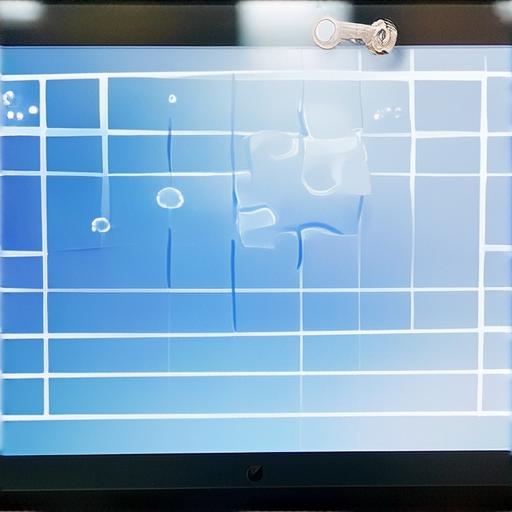
Getting Started with Clean Web Design Layouts
A. How do I start a web design for beginners?
To begin with clean web design layouts, start by understanding the core principles of clean design. This includes minimizing clutter, focusing on essential elements, and creating a seamless user experience. Begin by researching popular clean web design layouts and studying the work of renowned designers. Familiarize yourself with design tools like Sketch, Figma, or Adobe XD to create wireframes and mockups.
B. What is the easiest method of web site design?
One of the easiest methods of web site design is to use pre-made templates and frameworks. These tools provide a solid foundation for building a clean web design layout. Some popular options include Bootstrap, Foundation, and Tailwind CSS. Additionally, consider using design systems like Material-UI or Bootstrap Studio to streamline your design process.
C. What is the number 1 rule of web design and development?
The number 1 rule of web design and development is to prioritize user experience. This means creating a design that is intuitive, easy to navigate, and provides a seamless user experience. Consider conducting user research to understand your target audience’s needs and preferences.
D. What is clean web design?
Clean web design is a philosophy that emphasizes simplicity, clarity, and functionality. This approach minimizes clutter and focuses on essential elements, offering users a seamless and enjoyable browsing experience. Key principles of clean web design include minimalism, typography, color scheme, imagery, and responsiveness.
E. What is the first rule of web design?
The first rule of web design is to conduct thorough user research. This involves understanding your target audience’s needs, preferences, and behaviors. By doing so, you can create a design that resonates with your audience and meets their expectations.
F. Best clean web design layouts for beginners
Some popular clean web design layouts for beginners include:
* Minimalist designs with plenty of whitespace
* Flat designs with bold typography and bright colors
* Responsive designs that adapt seamlessly across devices
For inspiration, check out websites like [Chillybin](https://www.chillybin.com/) or [119 Web Design](https://119webdesign.com/).
G. Simple clean website design ideas
Simple clean website design ideas include:
* Using a limited color palette
* Incorporating high-quality images
* Implementing a clear navigation system
* Utilizing white space effectively
By incorporating these elements, you can create a clean web design layout that is both visually appealing and functional.
The Easiest Method of Web Site Design
Choosing the Right Website Builder for You
With numerous website builders available, selecting the most suitable one can be overwhelming. However, some platforms stand out from the rest due to their ease of use, flexibility, and affordability. In this article, we’ll explore the top website builders in 2024, highlighting their unique features and benefits.
Squarespace is known for its sleek templates and user-friendly interface, making it ideal for creatives and small businesses. On the other hand, Wix offers a wide range of customizable templates and a robust set of features through its intuitive drag-and-drop editor. Another option worth considering is Hostinger, which boasts a user-friendly interface and a vast library of templates, making it perfect for beginners.
Drag-and-Drop Editors: A Game-Changer for Smooth Design Experience
For those new to website design, a drag-and-drop editor can be a lifesaver. These editors allow users to create visually appealing websites without requiring extensive coding knowledge. By leveraging the power of drag-and-drop editors, you can streamline your design process and achieve professional-looking results.
Some of the best website builders featuring drag-and-drop editors include:
E-commerce Solutions: Selling Online Made Easy
For those looking to sell products online, a website builder with e-commerce capabilities is essential. Shopify stands out from the competition with its powerful sales features, making it an excellent choice for entrepreneurs and small businesses.
Quick Setup: Get Your Website Up and Running Fast
Sometimes, speed is crucial when it comes to website design. GoDaddy offers a fast and easy setup process, allowing users to launch their website quickly and efficiently.
Additional Tips and Recommendations
Consider using a website builder with built-in SEO tools to improve your website’s visibility. Choose a template that resonates with your brand identity and target audience. Lastly, don’t forget to optimize your website for mobile devices to cater to the growing number of mobile users.
The Ultimate Guide to Web Design
Getting Started with Clean Web Design Layouts
When starting a web design project, it’s essential to have a clear understanding of the project’s goals, target audience, and technical requirements.
Understanding Clean Web Design Principles
Clean web design is a design approach that emphasizes simplicity, clarity, and ease of use.
A study published in the Journal of Visual Effects found that effective collaboration can lead to improved design outcomes and increased user satisfaction.
Essential Elements of Clean Web Design
Clean web design involves several essential elements, including color, typography, and imagery.
A study published in the Journal of Consumer Research found that consumers are more likely to trust brands that are transparent about their products and services.
Creating a Clean Web Design Layout
Creating a clean web design layout involves several steps, including defining the project scope, establishing communication channels, and setting realistic expectations.
A study published in the Journal of Interactive Advertising found that websites with clear navigation menus and easy-to-use interfaces tend to have higher conversion rates than those with cluttered or confusing layouts.
Advanced Techniques for Clean Web Design
Clean web design involves several advanced techniques, including the use of grid systems, effective image usage, and animation.
A study published in the Journal of Applied Psychology found that companies that prioritize diversity and inclusion tend to have higher levels of innovation and creativity.
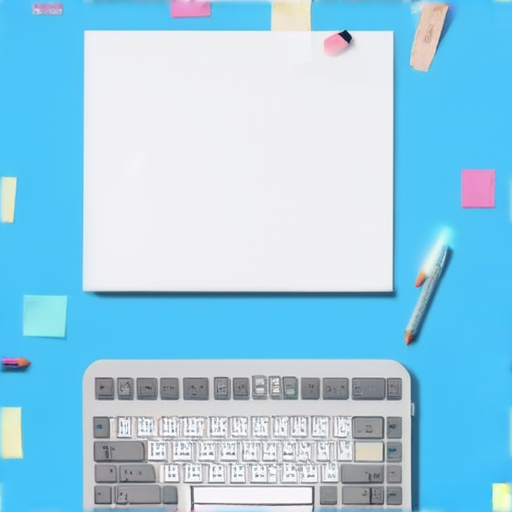
The First Rule of Web Design: Setting the Foundation for Success
A well-designed home page is the cornerstone of a successful website. It serves as the gateway to your online presence, setting the tone for the user experience that follows.
Understanding the Role of the Home Page
Your home page is often the first point of contact between your brand and potential customers. It’s where visitors form their initial impression of your website, influencing whether they’ll engage further or leave.
A poorly designed home page can lead to high bounce rates, decreased conversions, and ultimately, a loss of business.
Design Elements to Include
- Consistent branding: Ensure your logo, color scheme, typography, and imagery align with your overall brand identity.
- Clear navigation: Organize your menu and CTAs in a logical and intuitive manner to facilitate easy navigation.
- Compelling visuals: Use high-quality images, videos, or graphics to capture attention and convey your message.
- Prominent calls-to-action: Make it easy for visitors to take the next step by prominently displaying CTAs.
- Responsive design: Ensure your home page adapts seamlessly to various devices and screen sizes.
Best Practices for a Winning Home Page
To maximize the effectiveness of your home page, keep the following best practices in mind:
- Keep it simple: Avoid clutter and focus on the most critical elements that drive your message home.
- Use storytelling techniques: Share relatable anecdotes, customer testimonials, or behind-the-scenes stories to create an emotional connection with your audience.
- Optimize for mobile: Ensure your home page is optimized for smaller screens to cater to the growing number of mobile users.
- Test and iterate: Continuously test and refine your home page to identify areas for improvement and optimize for better performance.
Getting Started with Clean Web Design Layouts
For beginners, getting started with clean web design layouts can seem daunting, but with the right guidance, anyone can create a visually appealing and functional website.
A. How do I start a web design for beginners?
To start a web design, begin by defining your project goals and target audience. Determine the purpose of your website and identify the key features you want to include. Consider using a simple and intuitive design template to get started, such as those offered by 119 Web Design (119 Web Design). These templates can serve as a foundation for your design and help you develop essential web design skills.
B. What is the easiest method of web site design?
The easiest method of web site design involves breaking down the process into manageable tasks. Start by selecting a domain name and registering it through a reputable registrar, such as GoDaddy or Namecheap. Then, choose a web hosting service that meets your needs and budget. From there, select a content management system (CMS) or website builder that suits your skill level and design preferences.
C. What is the number 1 rule of web design and development?
The number 1 rule of web design and development is to keep it simple and intuitive. A cluttered and complex design can overwhelm users and hinder their ability to navigate your website effectively. By prioritizing simplicity and ease of use, you can create a positive user experience and increase engagement with your website.
D. What is clean web design?
Clean web design refers to a visual aesthetic that emphasizes simplicity, minimalism, and functionality. It involves using a limited color palette, clear typography, and ample whitespace to create a clean and uncluttered look. Clean web design also prioritizes usability and accessibility, ensuring that users can easily navigate and interact with your website.
E. What is the first rule of web design?
The first rule of web design is to define your target audience and understand their needs and expectations. By understanding who your users are and what they want to achieve on your website, you can create a design that meets their needs and provides a positive user experience.
F. Best clean web design layouts for beginners
For beginners, some popular clean web design layouts include minimalist templates, flat designs, and responsive layouts. These styles emphasize simplicity and flexibility, making them ideal for small businesses, personal websites, and blogs.
G. Simple clean website design ideas
Simple clean website design ideas include using a single-column layout, limiting the number of fonts and colors, and incorporating white space effectively. You can also experiment with different shapes and icons to add visual interest to your design.

0 Comments