In today’s fast-paced digital world, where information overload is a constant challenge, the concept of clean and simple web design has emerged as a powerful solution. For businesses and creators alike, achieving a balance between aesthetic appeal and functional efficiency is crucial. Clean and simple web design ideas offer a refreshing approach, eliminating clutter and distractions to provide users with a seamless experience. Whether you’re designing a new website, optimizing an existing one, or simply looking for inspiration, understanding the principles behind clean web design can make a significant difference. This guide explores the essential tips, tools, and examples that will help you achieve a clean and simple web design that not only looks good but also enhances user engagement and conversions. From the golden rules of web design to the best platforms for creating clean layouts, we’ve got you covered. Let’s dive in and discover how to master the art of simplicity in web design.
Key Takeaways
- Minimalist web design enhances user experience by simplifying interfaces and focusing on functionality.
- Key traits include clean layouts, neutral color schemes, and streamlined user interfaces.
- The benefits of minimalist design are improved accessibility, faster loading times, and a stronger brand identity.
- Examples like Google and Apple demonstrate effective minimalist design strategies.
- Digital minimalism encourages intentional tech use, prioritizing high-value tasks and reducing distractions.
- Adopting minimalist principles can simplify both web design and digital habits, fostering efficiency and clarity.

What Are the 5 Golden Rules of Web Design?
The five golden rules of web design are essential guidelines that ensure a website is user-friendly, visually appealing, and functional across all platforms. These principles help designers create websites that not only meet user needs but also stand out in a competitive digital landscape.
1. Ease of Navigation
Navigation should be intuitive and straightforward. Users should be able to find information quickly and efficiently. Key aspects include:
- Clear Menus: Organize navigation elements in a logical hierarchy to guide users effortlessly.
- Accessible Pathways: Ensure that all important sections are reachable via obvious links or buttons.
- Search Functionality: Implement a robust search feature to help users locate specific content rapidly.
2. Useful and Original Content
Content is king, and it should be relevant, engaging, and free of fluff. Important considerations include:
- Relevance: Provide content that aligns with the website’s purpose and user intentions.
- Value Addition: Offer unique insights, tutorials, or resources that add genuine value to users.
- SEO Optimization: Craft content with keywords and metadata to enhance search engine visibility.
3. Consistent Layout and Branding
A cohesive design ensures a professional look and helps users recognize the brand. Key elements to consider:
- Visual Consistency: Use a uniform color scheme, typography, and spacing throughout the site.
- Brand Identity: Reflect the brand’s personality through design elements like logos and color choices.
- Cross-Platform Compatibility: Ensure the design looks polished on all devices, from desktops to mobile phones.
4. Responsive Design
Responsive design adapts to various screen sizes, ensuring optimal viewing experiences. Important aspects include:
- Mobile-Friendly Layouts: Optimize content and navigation for smaller screens.
- Flexible Grid Systems: Use grids that adjust dynamically based on the device size.
- Touch-Centric Interactions: Design elements that work well with touch inputs on mobile devices.
5. Memorable URLs
Short, descriptive URLs enhance user experience and improve SEO. Considerations include:
- Simplicity: Use concise and descriptive language in URLs.
- Structure: Create a logical hierarchy in the URL structure.
- Tools: Utilize URL shorteners or redirects to manage long URLs effectively.
By adhering to these five golden rules, web designers can create websites that are not only functional but also highly engaging and user-friendly. For more insights and resources on web design best practices, visit 119WebDesign.com .
How to Design a Clean Website
To design a clean website, focus on simplicity, functionality, and user-friendliness. Here’s a step-by-step guide:
- Start with a Minimal Layout
Begin with a basic structure that includes a header, navigation bar, hero section, and footer. Keep the design uncluttered and avoid excessive decorations. - Choose a Simple Color Scheme
Use a limited color palette, focusing on neutral tones or a maximum of two contrasting colors. Ensure good contrast between text and background for readability. - Select Clean Typography
Use sans-serif fonts like Arial, Helvetica, or Georgia for a clean, modern look. Maintain consistent font sizes and weights throughout the site. - Organize Content with Grids and Lists
Use grid layouts or bullet points to present information in an organized manner. This helps users quickly navigate through content. - Maximize White Space
Incorporate ample white space around text, images, and buttons. This reduces visual clutter and makes the design more breathable. - Minimize Animations and Effects
Avoid excessive animations or flash effects, as they can disrupt the clean aesthetic. Stick to subtle transitions for hover effects. - Ensure Responsive Design
Optimize your website for all screen sizes. Use media queries to adjust layouts for mobile devices, ensuring the site remains user-friendly on-the-go. - Focus on User Experience (UX)
Create intuitive navigation menus. Use clear call-to-action buttons and ensure smooth scrolling for a seamless experience. - Optimize Performance
Compress images, use efficient coding practices, and minimize JavaScript to ensure fast loading times. - Add Visual Hierarchy
Use spacing, typography, and color to guide the user’s eye towards important elements like headlines, CTAs, and featured content.
By following these principles, you can create a website that is not only visually appealing but also easy to navigate and enjoy.
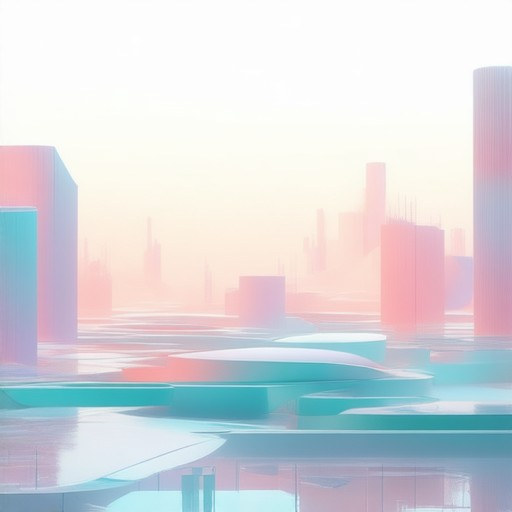
What is the Easiest Website Design Site?
The easiest website design site depends on your specific needs and preferences. Below is a breakdown of some of the top options available, along with insights to help you choose the best fit for your project:
- Squarespace
Known for its intuitive interface and extensive template library, Squarespace is often considered the easiest website builder for beginners. Its drag-and-drop editor, mobile-friendly designs, and robust features make it a top choice for creating professional-looking websites without needing advanced technical skills. - Wix
Wix is another popular option, known for its simplicity and flexibility. With hundreds of templates and tools, Wix allows users to create websites in minutes. Its artificial intelligence tool helps users choose the right template based on their needs, making it a strong contender for ease of use. - WordPress
While primarily targeted toward developers and designers, WordPress offers a user-friendly interface through its Gutenberg editor. However, it may require some learning curve compared to fully hosted solutions like Squarespace or Wix. - 119WebDesign
As a leading resource for web design enthusiasts, 119WebDesign provides comprehensive tools and tutorials to help users create stunning websites. Their platform offers customizable templates, design assets, and expert guidance, making it an excellent choice for those seeking both ease of use and professional results.
When evaluating these options, consider factors like ease of use, customization options, and built-in features. Platforms like Squarespace and Wix excel in simplicity, while 119WebDesign offers deeper customization and design-centric tools. Choose the one that aligns best with your project goals and skill level.
For more insights and step-by-step guides, explore 119WebDesign today!

What is minimalist website design?
Minimalist website design is a design approach that emphasizes simplicity, functionality, and efficiency. It focuses on creating a clean, uncluttered interface with minimal distractions, allowing users to easily find and interact with key information. Minimalist designs often use:
- Ample white space
- Limited color palette
- Simplified typography
- Essential navigation
- Clear hierarchy
- Uniformity in design elements
Key characteristics of minimalist website design include:
- Focus on functionality over decoration
- Use of monospace fonts or clean sans-serif typefaces
- Neutral color schemes with occasional accent colors
- Consistent layout and alignment
- Minimalistic buttons and interactive elements
- Smooth transitions and animations
Benefits of minimalist website design include:
- Improved user experience
- Increased accessibility
- Strong brand identity
- Faster loading times
- Easier maintenance
- Better compatibility across devices
Common elements found in minimalist websites:
- Large hero images or background graphics
- Single-column layouts
- Flat design (no shadows, gradients, or complex textures)
- Minimalistic CTAs (calls to action)
- Simple navigation menus
- Focus on content delivery
Examples of minimalist website design:
- Google – Clean, functional interface with minimal distractions.
- Apple – Sleek, minimalist design with a strong visual hierarchy.
- Airbnb – Simple layout with a focus on user experience.
- Canva – Minimalistic interface for creative design tools.
- Dropbox – Clean and intuitive file management interface.
Disadvantages of Minimalist Design
The minimalist design aesthetic, while popular for its simplicity and modern appeal, does have several drawbacks:
- Limited Functionality: Minimalist designs often prioritize form over function, which can lead to insufficient storage solutions and less versatile pieces. For instance, minimalist furniture may lack built-in features or compartments that are essential for daily use.
- Lack of Personalization: Minimalist items typically come in uniform designs, making it challenging to customize the space to reflect individual tastes or preferences. This can result in a sterile environment that fails to convey personality.
- Aesthetic Limitations: While minimalist designs are visually appealing, they can sometimes feel too plain or monotonous. This can make it difficult to create a space that feels dynamic or varied.
- Functional Challenges: Minimalist layouts may sacrifice practicality for aesthetics. For example, lighting arrangements in minimalist settings often rely heavily on task lighting, which can disrupt the overall harmony of the room.
- High Costs: Many minimalist pieces, particularly those from renowned designers, can be expensive. This exclusivity limits accessibility and may not align with budget-conscious shoppers.
- Durability Concerns: The simplicity of minimalist designs can sometimes lead to lower durability, as there are fewer structural elements to support the weight or stress placed on the pieces.
- Space Sensitivity Issues: In smaller living areas, minimalist designs can emphasize openness, which may inadvertently highlight any spatial limitations, making the room feel cramped.
- Risk of Trend Obsolescence: Minimalist styles are subject to changes in design trends. What is considered cutting-edge today may become outdated in the future, potentially reducing the long-term value of investments in minimalist pieces.

What Does Digital Minimalism Look Like?
Digital minimalism is a philosophy of technology use that emphasizes focus, intentionality, and prioritization. It involves dedicating your online time to a select few activities that align with your values, while intentionally stepping away from everything else.
Key Principles of Digital Minimalism:
- Focus: Concentrate on high-value tasks and activities that matter most to you.
- Intentionality: Make deliberate choices about what you engage with online.
- Prioritization: Create a curated list of essential digital tools and resources.
- Clarity: Know exactly why you’re using each digital tool and how it supports your goals.
How It Manifests in Daily Life:
Digital minimalists often:
- Unsubscribe from unnecessary newsletters and notifications.
- Close apps and browser tabs that don’t add value.
- Limit social media usage to platforms and accounts that align with their goals.
- Use focused work sessions with minimal distractions.
Challenges and Solutions:
Adopting digital minimalism can be challenging due to:
- Fear of missing out (FOMO) on digital experiences.
- Overload of information and distractions.
- Social pressure to constantly stay connected.
To overcome these challenges, digital minimalists often:
- Set clear boundaries around their online time.
- Use tools like distraction blockers and scheduled breaks.
- Focus on high-quality interactions rather than quantity.
The Benefits of Digital Minimalism:
- Increased productivity and efficiency.
- Reduced stress and anxiety from constant connectivity.
- More time for meaningful offline activities.
- Improved mental clarity and focus.
Conclusion:
Digital minimalism is not about completely avoiding technology but rather using it mindfully and purposefully. By focusing on what truly matters to you and eliminating what distracts or detracts from your goals, you can create a digital environment that supports your best self.




0 Comments