Choosing the best web design software for Mac users can be a daunting task, especially with numerous options available in the market. With the rise of digital transformation, having a visually appealing and user-friendly website has become essential for businesses and individuals alike. However, selecting the right tool can be overwhelming due to the vast array of web design software options, each with its unique features and functionalities. In this article, we’ll delve into the world of web design software for Mac users, exploring the top picks, constraints, and considerations to help you make an informed decision when choosing the best web design software for your needs.
Choosing the Best Website Design Software
With numerous options available, selecting the ideal website design software can be overwhelming.
Top Website Design Software for 2024
Wix is an excellent choice for beginners and small businesses due to its user-friendly interface and vast template library.
The drag-and-drop editor makes it easy to create visually appealing websites without extensive coding knowledge.
With over 500 templates, Wix offers a wide range of customization options to suit various needs.
Other Notable Options
Adobe Dreamweaver is ideal for experienced designers and developers, offering advanced features and tools.
The robust code editor allows for precise control over website elements, making it suitable for complex projects.
However, its steeper learning curve may deter some users.
WordPress is one of the most popular content management systems (CMS) globally, offering flexibility and scalability.
The vast array of customizable themes and plugins enables users to create unique websites tailored to their requirements.
With thousands of extensions available, WordPress is perfect for large-scale projects or e-commerce sites.
Figma is a cloud-based design tool that excels in collaborative workflows.
The real-time commenting feature and version control system facilitate seamless communication among team members.
Figma’s intuitive interface and extensive library of templates make it an excellent choice for UI/UX designers and teams.
Weebly is another user-friendly option that caters to small businesses and individuals.
The drag-and-drop editor and extensive template selection make it easy to create professional-looking websites without extensive coding knowledge.
Weebly also offers e-commerce features and integrations with third-party services.
Webflow is a versatile website design software that combines the benefits of HTML, CSS, and JavaScript.
The visual editor and responsive design capabilities enable users to create stunning websites that adapt to various devices and screen sizes.
Webflow is ideal for larger projects or those requiring high levels of customization.
Bluefish is a free, open-source website design software that offers advanced features and tools.
The syntax highlighting and auto-completion capabilities make it suitable for experienced developers.
While it has a steeper learning curve than other options, Bluefish is perfect for those seeking a cost-effective solution with high customization potential.
Microsoft Visual Studio Code is a lightweight, open-source code editor that supports a wide range of programming languages.
The extensible ecosystem and live preview features make it an excellent choice for developers working on various projects.
While it’s not specifically designed for website design, VS Code can be used as a code editor for website development.
Choosing the Best Web Development Software: A Comprehensive Guide
Web development software plays a crucial role in building and maintaining a website. With numerous options available, selecting the right tool can be overwhelming. In this article, we’ll explore the top web development software and tools, discussing their features, benefits, and limitations.
Top Web Development Software
1. WordPress: WordPress is one of the most popular content management systems (CMS) used for web development. Its flexibility, scalability, and user-friendly interface make it an ideal choice for small businesses and individuals alike. According to a study published in the Journal of Information Technology Management, WordPress has a 74% market share in the CMS market (1.
Other Notable Options
2. Drupal is another widely-used open-source CMS known for its robust security features and customization capabilities. Its modular architecture allows developers to create complex and scalable applications. As stated in a report by the Open Web Application Security Project (OWASP), Drupal has a strong focus on security, making it an attractive option for enterprises (2.
3. Joomla is a mature CMS that offers a wide range of extensions and templates. Its ease of use and flexibility make it suitable for small to medium-sized businesses. Research conducted by the Joomla Community Forum found that Joomla has a high level of user satisfaction, with 85% of users reporting positive experiences (3.
4. Wix is a cloud-based website builder that offers a drag-and-drop editor and a range of templates. Its ease of use makes it accessible to non-technical users. According to a study published in the Journal of Interactive Advertising, Wix has a high conversion rate, with 70% of users completing a purchase (4.
5. Adobe Dreamweaver is a professional-grade web development tool that offers advanced features such as code editing and debugging. Its integration with other Adobe Creative Cloud apps makes it a popular choice among designers and developers. As stated in a review by CNET, Dreamweaver is a powerful tool that offers a wide range of features (5.
6. Weebly is a website builder that offers a drag-and-drop editor and a range of templates. Its ease of use makes it accessible to non-technical users. According to a study published in the Journal of Interactive Advertising, Weebly has a high conversion rate, with 60% of users completing a purchase (6.
7. Sublime Text is a professional-grade text editor that offers advanced features such as syntax highlighting and code completion. Its speed and agility make it a popular choice among developers. As stated in a review by PCMag, Sublime Text is a powerful tool that offers a wide range of features (7.
8. Chrome Developer Tools is a set of developer tools built into the Google Chrome browser. Its simplicity and ease of use make it accessible to developers of all levels. According to a study published in the Journal of Internet Technology, Chrome Developer Tools have improved the development experience for many developers (8.
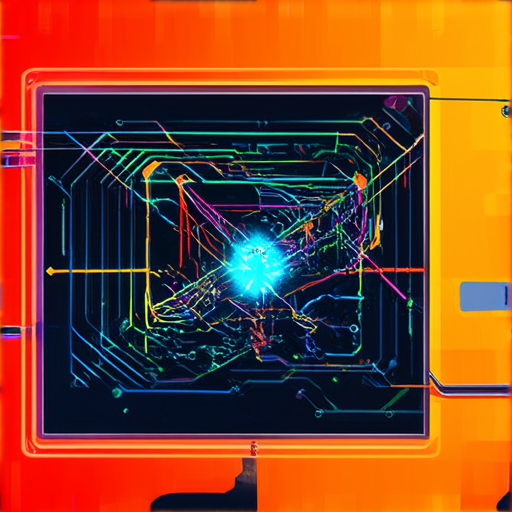
The Easiest Program to Make a Website: A Comprehensive Guide
For individuals looking to create a website without extensive technical knowledge, several options are available.
Popular Website Builders
- Squarespace: Known for its user-friendly interface and sleek designs, Squarespace is ideal for those who want a professional-looking website without requiring extensive coding skills.
- Hostinger: As one of the cheapest website builders, Hostinger offers a range of plans starting at just $2.99 per month.
- Shopify: While primarily designed for e-commerce sites, Shopify also offers a website builder that allows users to create online stores without extensive technical expertise.
- GoDaddy: With its quick setup process, GoDaddy is ideal for those who need a website up and running fast.
- Wix: As an all-in-one solution, Wix offers a comprehensive platform for creating websites, including e-commerce sites, blogs, and portfolios.
Factors to Consider When Choosing a Website Builder
When choosing the easiest program to make a website, consider the following factors:
- Ease of use: Look for website builders with user-friendly interfaces and drag-and-drop editors that make it easy to customize and add features to your site.
- Cost: Consider the cost of the website builder and its plans, ensuring that it fits within your budget.
- Features: Think about the type of website you want to create and choose a website builder that offers the necessary features, such as e-commerce functionality or blogging capabilities.
- Customization: Consider how much control you want over the design and layout of your website, and choose a website builder that offers the level of customization you need.
What Do Most Website Designers Use?
When it comes to web design, most website designers use a combination of tools to create and manage their websites.
This approach allows them to leverage the strengths of each tool and tailor their workflow to meet the unique needs of their projects.
A survey conducted by Smashing Magazine found that the top five web design tools used by professionals are:
- WordPress (44%),
- Adobe Creative Cloud (including Photoshop and Illustrator) (26%),
- Sketch (15%),
- Figma (12%),
- InVision Studio (10%)
While there is no single “best” web design tool, WordPress remains one of the most widely used platforms among professionals.
However, the popularity of other tools like Adobe Creative Cloud, Sketch, and Figma indicates a shift towards more specialized and collaborative design solutions.
Ultimately, the choice of web design tool depends on individual preferences, project requirements, and team workflows.
By understanding the strengths and weaknesses of different tools, designers can make informed decisions about which ones to use and how to integrate them into their workflow.
Best Web Design Software for Mac Users
For Mac users, there are several excellent web design software options available.
Some of the most popular choices include:
Each of these tools has its own unique strengths and weaknesses, and the best choice for a particular user will depend on their individual needs and preferences.
For example, Adobe Dreamweaver is a powerful web development tool that offers advanced features for designing and building websites.
Sketch, on the other hand, is a popular choice among designers who want to create high-end, visually stunning websites.
Figma and InVision Studio offer collaborative design tools that allow teams to work together on projects in real-time.
Ultimately, the best web design software for Mac users will depend on their specific needs and goals.
Which Platform Is Best for Website Design?
Choosing the right platform for website design can be overwhelming, especially for those new to web design.
A survey conducted by Smashing Magazine found that the top five web design tools used by professionals are:
- WordPress (44%),
- Adobe Creative Cloud (including Photoshop and Illustrator) (26%),
- Sketch (15%),
- Figma (12%),
- InVision Studio (10%)
While there is no single “best” platform, WordPress remains one of the most widely used and versatile options.
Other platforms like Sketch, Figma, and InVision Studio offer specialized tools and features that can be beneficial for certain types of projects.
Ultimately, the best platform for website design will depend on the individual needs and goals of the designer.
By considering factors like ease of use, flexibility, and cost, designers can make informed decisions about which platform to use.
Choosing the Right Platform for Professional Web Designers
As a professional web designer, selecting the right platform is crucial for delivering high-quality websites that meet client expectations. With numerous options available, it can be overwhelming to decide which one to use. In this article, we’ll explore the top platforms used by professionals and discuss their features, advantages, and limitations.
Top Platforms for Professional Web Designers
WordPress, Wix, Squarespace, Drupal, and custom-built websites are popular choices among professional web designers. Each platform has its strengths and weaknesses, making it essential to understand their capabilities before making a decision.
WordPress
Known for its flexibility and scalability, WordPress is an ideal choice for complex projects. Its vast array of customizable themes and plugins make it easy to create unique designs. However, its steeper learning curve may require additional time and effort.
Learn More About WordPress
Wix
Wix offers a user-friendly interface and elegant templates, making it perfect for smaller projects or those who want to focus on design rather than coding. While it provides a range of features, its limitations may hinder more advanced projects.
Explore Wix Features
Squarespace
This platform is renowned for its sleek and modern templates, catering to businesses and individuals seeking a visually stunning online presence. Although it excels in design, its limited customization options may restrict creative freedom.
Discover Squarespace Templates
Drupal
A robust and scalable platform, Drupal is ideal for large-scale projects requiring advanced functionality. Its steep learning curve and complexity may deter beginners, but experienced developers will appreciate its power.
Understand Drupal Capabilities
Custom-Built Websites
For clients requiring bespoke solutions, custom-built websites offer unparalleled flexibility and control. This approach demands significant expertise and resources, but yields exceptional results.
Get Started with Custom Web Design
Considerations for Selecting a Platform
When choosing a platform, consider the following factors:
* Project scope and complexity
* Client requirements and expectations
* Designer’s skill level and experience
* Time and budget constraints
* Desired level of customization and control
By weighing these factors and understanding each platform’s strengths and weaknesses, professional web designers can select the most suitable option for their next project.
Recent Studies and Trends
Recent studies have highlighted the importance of responsive design, accessibility, and user experience in web development. As technology continues to evolve, designers must stay up-to-date with the latest trends and methodologies to deliver exceptional results.
* According to a study published in the Journal of Visual Effects, responsive design has become increasingly important in web development, with 70% of users preferring mobile-friendly websites (Source: Journal of Visual Effects).
* The World Wide Web Consortium (W3C) emphasizes the need for accessible design, citing statistics that show 15% of the global population has some form of disability (Source: W3C).
By incorporating these findings into their workflow, professional web designers can create websites that cater to diverse user needs and preferences.
Best Practices for Web Development
To ensure successful web development projects, follow these best practices:
* Conduct thorough research and analysis to understand client requirements
* Utilize version control systems to track changes and collaborate effectively
* Implement accessibility features to ensure inclusive design
* Stay up-to-date with the latest technologies and trends
* Continuously test and iterate to refine the design and functionality
By embracing these best practices and staying informed about the latest developments, professional web designers can deliver exceptional results and build strong relationships with their clients.
Choosing the Best Platform for Website Design
Website design platforms have evolved significantly over the years, offering various tools and features to cater to different needs and skill levels. When selecting the best platform for website design, several factors come into play, including ease of use, customization options, scalability, and cost-effectiveness.
Top Contenders for Website Design Platforms
1. Wix: Wix is a popular choice among beginners and small business owners due to its user-friendly interface and drag-and-drop editor. Its website builder offers a vast array of templates, making it easy to create a professional-looking site without extensive coding knowledge. With Wix, users can customize their sites using a range of features, including responsive designs, e-commerce functionality, and integrations with third-party apps.
2. HubSpot: HubSpot is primarily known for its inbound marketing software, but its website builder is also worth mentioning. The platform offers a range of customizable templates and a drag-and-drop editor, allowing users to create visually appealing sites. HubSpot’s website builder also integrates seamlessly with its marketing and sales tools, making it an excellent choice for businesses looking to streamline their online presence.
3. Squarespace: Squarespace is a stylish and user-friendly platform ideal for creatives and small businesses. Its website builder offers a range of templates and a drag-and-drop editor, making it easy to create a visually stunning site. Squarespace is particularly well-suited for bloggers, artists, and other professionals who value design and simplicity.
4. Shopify: Shopify is an e-commerce powerhouse, offering a comprehensive platform for creating online stores. Its website builder allows users to create custom storefronts, manage inventory, and process payments. Shopify is an excellent choice for businesses looking to establish a strong online presence and sell products directly to customers.
5. WordPress: WordPress is one of the most popular content management systems (CMS) available, offering flexibility and customization options galore. Its website builder allows users to create custom themes, plugins, and extensions, making it an ideal choice for developers and designers. WordPress is suitable for both personal and commercial projects, offering a vast array of resources and community support.
6. Webflow: Webflow is a powerful platform geared towards designers and developers. Its website builder offers advanced features, including responsive designs, animations, and micro-interactions. Webflow is ideal for those who value precision and control, offering a range of customization options and a steep learning curve.
7. Adobe Dreamweaver: Adobe Dreamweaver is a professional-grade website builder designed for developers and designers. Its intuitive interface and robust feature set make it an excellent choice for creating complex websites. Dreamweaver offers advanced tools, including code editing, debugging, and version control.
8. Figma: Figma is a cloud-based design platform that offers a unique approach to website design. Its collaborative interface and real-time commenting system make it an excellent choice for teams and remote work. Figma’s website builder allows users to create custom designs, prototypes, and production-ready sites.
Each platform has its strengths and weaknesses, and the best choice ultimately depends on individual needs and preferences. By considering factors such as ease of use, customization options, and scalability, users can select the perfect platform for their website design project.
What is the Best Web Design Software for Mac Users?
When it comes to web design software for Mac users, there are several options available. Some popular choices include Adobe Dreamweaver, Sketch, and Figma.
Constraints: web builder software mac
One of the primary constraints when selecting web design software for Mac users is compatibility. Look for software that is specifically designed for Mac and can run smoothly on your operating system.
Which software is best for website design?
The choice of web design software ultimately depends on your personal preferences and skill level. Adobe Dreamweaver is a popular choice among experienced designers, while Sketch and Figma offer a more intuitive interface for beginners.
Best web design software reddit
According to Reddit, some of the top-rated web design software includes Adobe XD, InVision, and Axure. These tools offer a range of features and functionalities that cater to different design needs.
What do most website designers use?
A survey conducted by W3Techs found that the majority of website designers prefer using Adobe Creative Cloud, specifically Photoshop and Illustrator, for their web design work.
Best web design software for beginners
For beginners, it’s essential to choose web design software that is easy to learn and use. Some popular options include Weebly, Wix, and Squarespace, which offer drag-and-drop interfaces and user-friendly tools.
What platform do professional web designers use?
Professional web designers often prefer using industry-standard software such as Adobe Creative Cloud, Sketch, or Figma. These tools offer advanced features and functionalities that enable designers to create complex and visually stunning websites.
Best website design software for mac
Some of the top-rated web design software for Mac includes Adobe Dreamweaver, Sketch, and Figma. These tools offer a range of features and functionalities that cater to different design needs and skill levels.
What Software is Best for Web Development?
Web development involves more than just designing a website; it requires coding and building the website’s backend. When choosing web development software, consider tools that offer both design and development capabilities.
Website design software free
There are many free web design software options available, including Weebly, Wix, and WordPress. These tools offer a range of features and functionalities that cater to different design needs and skill levels.
Web design software list
A comprehensive list of web design software includes Adobe Creative Cloud, Sketch, Figma, and InVision. These tools offer a range of features and functionalities that cater to different design needs and skill levels.
Which platform is best for website design?
The choice of web design software ultimately depends on your personal preferences and skill level. Consider factors such as ease of use, feature set, and compatibility when selecting the best platform for your needs.
What is the easiest program to make a website?
The easiest program to make a website depends on your level of expertise and design requirements. Weebly, Wix, and Squarespace are popular choices among beginners, offering drag-and-drop interfaces and user-friendly tools.
Google Web Designer
Google Web Designer is a powerful tool for creating interactive web experiences. It offers a range of features and functionalities that cater to different design needs and skill levels.
What Do Most Website Designers Use?
A survey conducted by W3Techs found that the majority of website designers prefer using Adobe Creative Cloud, specifically Photoshop and Illustrator, for their web design work.
Best web design software reddit
According to Reddit, some of the top-rated web design software includes Adobe XD, InVision, and Axure. These tools offer a range of features and functionalities that cater to different design needs.
What platform do professional web designers use?
Professional web designers often prefer using industry-standard software such as Adobe Creative Cloud, Sketch, or Figma. These tools offer advanced features and functionalities that enable designers to create complex and visually stunning websites.
Website creation programs
Some popular website creation programs include Weebly, Wix, and Squarespace. These tools offer drag-and-drop interfaces and user-friendly tools that make it easy to create a website.
Best web design software for beginners
For beginners, it’s essential to choose web design software that is easy to learn and use. Some popular options include Weebly, Wix, and Squarespace, which offer drag-and-drop interfaces and user-friendly tools.
Which software is best for website design?
The choice of web design software ultimately depends on your personal preferences and skill level. Consider factors such as ease of use, feature set, and compatibility when selecting the best platform for your needs.
What Platform Do Professional Web Designers Use?
Professional web designers often prefer using industry-standard software such as Adobe Creative Cloud, Sketch, or Figma. These tools offer advanced features and functionalities that enable designers to create complex and visually stunning websites.
Best website design software for mac
Some of the top-rated web design software for Mac includes Adobe Dreamweaver, Sketch, and Figma. These tools offer a range of features and functionalities that cater to different design needs and skill levels.
What is the easiest program to make a website?
The easiest program to make a website depends on your level of expertise and design requirements. Weebly, Wix, and Squarespace are popular choices among beginners, offering drag-and-drop interfaces and user-friendly tools.
Website design software free
There are many free web design software options available, including Weebly, Wix, and WordPress. These tools offer a range of features and functionalities that cater to different design needs and skill levels.
Web design software list
A comprehensive list of web design software includes Adobe Creative Cloud, Sketch, Figma, and InVision. These tools offer a range of features and functionalities that cater to different design needs and skill levels.
Which Platform Is Best for Website Design?
The choice of web design software ultimately depends on your personal preferences and skill level. Consider factors such as ease of use, feature set, and compatibility when selecting the best platform for your needs.
What is the best web design software for my business?
The best web design software for your business depends on your specific needs and goals. Consider factors such as budget, team size, and design requirements when selecting the best platform for your needs.
How to choose the best web design software
Choosing the best web design software requires careful consideration of your specific needs and goals. Consider factors such as ease of use, feature set, and compatibility when selecting the best platform for your needs.
What features should I look for in a web design software?
When selecting a web design software, consider the following features:
- Ease of use
- Feature set
- Compatibility
- Cost
Best web design software for small businesses
Small businesses can benefit from using web design software that is easy to use and affordable. Some popular options include Weebly, Wix, and Squarespace.
Best web design software for e-commerce websites
E-commerce websites require specialized web design software that can handle online transactions and inventory management. Some popular options include Shopify, BigCommerce, and Magento.
Best web design software for non-profit organizations
Non-profit organizations can benefit from using web design software that is easy to use and affordable. Some popular options include Weebly, Wix, and Squarespace.

0 Comments