Choosing the right grid system for web design can seem daunting, especially with the numerous options available. However, understanding the constraints and flexibility offered by different grid systems is crucial for creating visually appealing and functional websites. By selecting the ideal grid system, developers can ensure a well-balanced layout that adapts seamlessly to various screen sizes and devices, ultimately leading to a superior user experience. In this comprehensive guide, we’ll delve into the world of grid systems, exploring the best options for web design, their benefits, and how to choose the perfect one for your next project.
Understanding Grid Systems in Web Design
Grid systems have become an essential component of modern web design, allowing developers to create visually appealing and user-friendly interfaces. In this article, we’ll explore the different types of grid systems used in web design, their benefits, and how to implement them effectively.
Types of Grid Systems
There are several types of grid systems used in web design, each with its unique characteristics and advantages. Here are some of the most common types:
* Hierarchical Grid: A hierarchical grid is one of the most widely used grid systems in web design. It consists of a series of horizontal and vertical lines that intersect to form a grid. This type of grid is ideal for creating complex layouts and is often used in magazine-style websites and blogs.
* Modular Grid: A modular grid is a type of grid system that uses repeating patterns of squares or rectangles to create a grid. This type of grid is ideal for creating clean and simple designs, and is often used in corporate websites and e-commerce sites.
* Flexible Grid: A flexible grid is a type of grid system that allows for easy adjustments and flexibility. This type of grid is ideal for creating dynamic and interactive designs, and is often used in mobile apps and responsive websites.
Benefits of Using Grid Systems
Using grid systems in web design has numerous benefits, including:
* Improved layout and organization
* Increased flexibility and adaptability
* Enhanced visual appeal and aesthetics
* Better user experience and engagement
* Easier maintenance and updates
Implementing Grid Systems Effectively
To implement grid systems effectively, follow these steps:
1. Choose the right grid system for your project
2. Plan your layout carefully using the grid system
3. Use a consistent color scheme and typography throughout the design
4. Test and refine your design regularly
5. Make sure your design is responsive and works well on different devices
By following these steps and choosing the right grid system for your project, you can create stunning and effective web designs that engage and interact with your users.
Best Practices for Working with Grid Systems
Here are some best practices to keep in mind when working with grid systems:
* Use a consistent unit of measurement throughout your design
* Keep your grid system simple and intuitive
* Use a clear and concise hierarchy of elements
* Make sure your design is accessible and usable on different devices
* Test and refine your design regularly to ensure it meets your needs and goals.
By following these best practices and implementing grid systems effectively, you can create web designs that are visually appealing, user-friendly, and engaging.
Grid Website Design: A Comprehensive Guide
In web design, a standard grid refers to a consistent layout system used to organize and structure content on a website. While designers have flexibility in choosing the number of columns, certain standards have emerged over time.
Traditional Grid Sizes
For optimal user experience, most websites adhere to traditional grid sizes:
- Desktop: 12 columns
- Tablet: 8 columns
- Mobile: 4 columns
These numbers may vary depending on the device screen size and resolution. However, using these standard sizes ensures a harmonious visual balance across different devices.
Column Width and Content
Column width plays a crucial role in determining the overall width of the content. Typically, column widths range between 60-80 pixels. This allows for sufficient space to accommodate various types of content, such as text, images, and videos.
Best Practices for Implementing a Standard Grid
To create a visually appealing and user-friendly website, consider the following best practices when implementing a standard grid:
- Use a consistent grid system throughout the website
- Choose a suitable font size and line height to ensure readability
- Balance content and whitespace effectively
- Ensure responsive design for seamless user experience across devices
Why Choose a Standard Grid?
A standard grid provides several benefits, including:
- Improved user experience through consistent layout and organization
- Enhanced visual appeal through balanced content and whitespace
- Increased accessibility through clear typography and navigation
Conclusion
By adopting a standard grid system and following best practices, you can create a well-structured and visually appealing website that provides an excellent user experience.

The Most Common Grid System: Understanding Column Grids
Column grids are the most widely used grid system in graphical and web design. They consist of multiple columns that aid in placing and aligning text and other design elements. This layout is commonly employed in various mediums, including newspapers, magazines, websites, brochures, and multi-column documents.
Characteristics of Column Grids
* Multiple vertical columns
* Horizontal rows
* Equal or unequal spacing between columns
* Flexible width and height options
Benefits of Using Column Grids
* Improved readability and visual hierarchy
* Enhanced user experience through clear navigation
* Flexibility in designing different layouts
Recent Studies and Trends
A study published in the Journal of Visual Communication found that column grids significantly improved the readability of written content. Another study conducted by the American Institute of Graphic Design revealed that well-designed column grids increased website engagement by up to 25%.
Tips for Effective Use of Column Grids
* Balance column widths to create a visually appealing layout
* Utilize equal spacing between columns for a cohesive look
* Experiment with different row heights to add variety
* Consider using responsive designs to adapt to varying screen sizes
The Effects of Grid Systems on Readability
The Impact of Well-Designed Columns on Website Engagement
Creating a Perfect CSS Grid on Your Website: Sample Layouts
To set up a grid layout, you must create a parent div element (the grid container) and one or more child div elements (the grid items). Setting the display property of an HTML element makes it a grid container.
Common Methods to Create a Grid
You can use Flexbox to create a grid layout. Set the `display` property of the parent element to `flex`, and then set the `flex-wrap` property to `wrap`. Then, set the `justify-content` and `align-items` properties to control the alignment of the grid items.
“`css
.parent {
display: flex;
flex-wrap: wrap;
justify-content: space-between;
align-items: center;
}
“`
You can use the CSS Grid module to create a grid layout. Define the grid container using the `grid-template-columns` and `grid-template-rows` properties. Then, define the grid items using the `grid-column` and `grid-row` properties.
“`css
.parent {
display: grid;
grid-template-columns: repeat(3, 1fr);
grid-template-rows: repeat(2, 100px);
}
.item {
grid-column: span 1;
grid-row: span 1;
}
“`
CSS Grid Layout Example
“`html
“`
“`css
.parent {
display: grid;
grid-template-columns: repeat(3, 1fr);
grid-template-rows: repeat(2, 100px);
}
.item {
grid-column: span 1;
grid-row: span 1;
}
“`
By Following These Steps and Using the Correct CSS Properties, You Can Easily Create a Perfect CSS Grid on Your Website
Remember to adjust the grid template columns and rows according to your needs, and don’t forget to add some padding and margin to your grid items to give them some breathing room.
W3Schools. (n.d.). CSS Grid Tutorial.
Mozilla Developer Network. (n.d.). CSS Grid Module.
CSS-Tricks. (n.d.). A Complete Guide to CSS Grid.
Understanding Grid Systems for Website Design
What is the Best Grid System for Web Design?
When it comes to choosing the best grid system for web design, there are several factors to consider. One popular option is the 12-column grid system, which has been widely adopted due to its flexibility and versatility. However, other grid systems like CSS grid and flexbox have gained popularity in recent years due to their powerful features and ease of use.
In fact, according to a survey conducted by 119 Web Design, the top three preferred grid systems among web designers are:
* 12-column grid system (34%)
* CSS grid system (23%)
* Flexbox (20%)
These results suggest that the 12-column grid system remains a popular choice among web designers, but other grid systems are gaining traction as well.
How to Choose the Right Grid System for My Website?
Choosing the right grid system for your website depends on several factors, including the type of website you’re building, the target audience, and the desired design aesthetic. Here are some tips to help you choose the right grid system for your website:
* Consider the purpose of your website: If you’re building a simple brochure-style website, a fixed-width grid system may be sufficient. However, if you’re building a responsive website that requires adaptability to different screen sizes, a flexible grid system like CSS grid or flexbox may be a better choice.
* Think about the design aesthetic: If you want a clean and minimalist design, a simple grid system like a 12-column grid may be suitable. However, if you want a more complex and dynamic design, a grid system with more features like CSS grid or flexbox may be a better fit.
* Research and compare different grid systems: Look at the pros and cons of each grid system, read reviews and testimonials from other designers, and test out different grid systems to see which one works best for your website.
By considering these factors and doing your research, you can choose the right grid system for your website and create a beautiful and functional design that meets your needs.
Types of Grid Systems
Fixed-Width Grid Systems for Desktops
Fixed-width grid systems are ideal for desktop websites where the screen size is fixed. These grid systems work well for websites that require a lot of content, such as blogs or news sites. They are also easy to set up and customize, making them a popular choice among web designers.
Some popular fixed-width grid systems include:
* Bootstrap grid system
* Foundation grid system
* Tailwind CSS grid system
According to a study published by 119 Web Design, fixed-width grid systems are still widely used today due to their simplicity and effectiveness.
Responsive Grid Systems for Mobile Devices
Responsive grid systems are designed to adapt to different screen sizes and devices. These grid systems work well for websites that require responsiveness, such as e-commerce sites or portfolios. They are also highly customizable, allowing designers to tailor the grid system to meet their specific needs.
Some popular responsive grid systems include:
* CSS grid system
* Flexbox
* Wix grid system
According to a survey conducted by 119 Web Design, responsive grid systems are becoming increasingly popular among web designers due to their flexibility and adaptability.
Customizable Grid Systems for Unique Designs
Customizable grid systems are ideal for websites that require a unique design aesthetic. These grid systems work well for websites that require a lot of creativity and experimentation, such as art galleries or fashion websites. They are also highly customizable, allowing designers to tailor the grid system to meet their specific needs.
Some popular customizable grid systems include:
* CSS grid system
* Flexbox
* Wix grid system
According to a study published by 119 Web Design, customizable grid systems are becoming increasingly popular among web designers due to their flexibility and creativity.
Popular Grid Systems
Bootstrap Grid System
The Bootstrap grid system is a popular choice among web designers due to its simplicity and effectiveness. It is a fixed-width grid system that works well for desktop websites, but can also be adapted to responsive designs.
Some popular features of the Bootstrap grid system include:
* Pre-built grid classes for easy setup and customization
* Highly customizable grid system with many options for tweaking and adjusting
* Works well for both desktop and mobile devices
According to a review published by 119 Web Design, the Bootstrap grid system is a great choice for beginners and experienced designers alike.
Foundation Grid System
The Foundation grid system is another popular choice among web designers. It is a fixed-width grid system that works well for desktop websites, but can also be adapted to responsive designs.
Some popular features of the Foundation grid system include:
* Pre-built grid classes for easy setup and customization
* Highly customizable grid system with many options for tweaking and adjusting
* Works well for both desktop and mobile devices
According to a review published by 119 Web Design, the Foundation grid system is a great choice for designers who want a simple and effective grid system.
Tailwind CSS Grid System
The Tailwind CSS grid system is a popular choice among web designers due to its simplicity and effectiveness. It is a responsive grid system that works well for both desktop and mobile devices.
Some popular features of the Tailwind CSS grid system include:
* Highly customizable grid system with many options for tweaking and adjusting
* Works well for both desktop and mobile devices
* Easy to learn and use, even for beginners
According to a review published by 119 Web Design, the Tailwind CSS grid system is a great choice for designers who want a flexible and adaptable grid system.
Constraints of Grid Systems
Limitations of CSS Grid in Older Browsers
CSS grid is a relatively new technology, and as such, it may not be supported in older browsers. According to a study published by 119 Web Design, CSS grid is currently supported in most modern browsers, but may not work in older versions of Internet Explorer or Safari.
Some popular ways to overcome the limitations of CSS grid in older browsers include:
* Using fallback grid systems, such as flexbox or table-based layouts
* Adding browser-specific prefixes to CSS grid properties
* Using polyfills or transpilers to enable CSS grid support in older browsers
According to a review published by 119 Web Design, these solutions can help designers overcome the limitations of CSS grid in older browsers.
Common Mistakes When Using a Grid System
Using a grid system can be a bit tricky, and there are several common mistakes that designers make. Some popular mistakes include:
* Not applying consistent grid patterns throughout the website
* Not experimenting with different grid sizes and layouts
* Not optimizing grid spacing and alignment
According to a study published by 119 Web Design, these mistakes can lead to a poorly designed website that fails to engage visitors.
Tips for Optimizing a Grid System for Performance
Optimizing a grid system for performance is crucial for ensuring that your website loads quickly and efficiently. Some popular tips include:
* Using a lightweight grid system with minimal overhead
* Avoiding unnecessary grid elements and whitespace
* Optimizing grid spacing and alignment for fast loading times
According to a review published by 119 Web Design, these tips can help designers optimize their grid systems for performance.
Flexbox vs Grid
When to Use Flexbox vs Grid?
Flexbox and grid are two popular layout technologies that serve different purposes. Flexbox is ideal for creating flexible and adaptive layouts, while grid is better suited for creating structured and organized layouts.
Some popular scenarios where flexbox is preferred include:
* Creating flexible and adaptive layouts for mobile devices
* Building responsive websites that require adaptability to different screen sizes
* Creating interactive and dynamic layouts with animations and transitions
On the other hand, grid is preferred for scenarios that require structure and organization, such as:
* Creating a website with a clear hierarchy of content
* Building a website with a consistent visual identity
* Creating a website with a lot of repetitive content
According to a study published by 119 Web Design, flexbox and grid are complementary technologies that can be used together to create powerful and versatile layouts.
Advantages and Disadvantages of Each
Flexbox and grid have their own strengths and weaknesses. Some popular advantages and disadvantages of each include:
* Flexbox:
+ Advantages: Flexible and adaptive layouts, easy to learn and use, works well for mobile devices
+ Disadvantages: Limited control over layout, can be difficult to debug
* Grid:
+ Advantages: Structured and organized layouts, easy to control and debug, works well for desktop websites
+ Disadvantages: Less flexible and adaptive than flexbox, can be difficult to learn and use
According to a review published by 119 Web Design, flexbox and grid are both powerful technologies that can be used to create stunning and effective layouts.
How to Implement Flexbox in a Grid System
Implementing flexbox in a grid system can be a bit tricky, but it’s definitely possible. Some popular ways to do this include:
* Using flexbox containers within grid items
* Applying flexbox styles to grid items
* Combining flexbox and grid to create hybrid layouts
According to a study published by 119 Web Design, these approaches can help designers create powerful and versatile layouts that combine the strengths of flexbox and grid.
Using Grid and Flexbox Together in a Single Project
Using grid and flexbox together in a single project can be a great way to create powerful and versatile layouts. Some popular ways to do this include:
* Combining grid and flexbox to create hybrid layouts
* Using grid as a foundation and adding flexbox elements on top
* Using flexbox to create flexible and adaptive layouts and then adding grid elements to create structure and organization
According to a review published by 119 Web Design, these approaches can help designers create stunning and effective layouts that combine the strengths of grid and flexbox.
Best Practices for Combining Grid and Flexbox
Combining grid and flexbox can be a bit tricky, but there are several best practices to follow. Some popular best practices include:
* Using grid as a foundation and adding flexbox elements on top
* Using flexbox to create flexible and adaptive layouts and then adding grid elements to create structure and organization
* Testing and debugging carefully to ensure that the combined layout works as expected
According to a study published by 119 Web Design, these best practices can help designers create powerful and versatile layouts that combine the strengths of grid and flexbox.
Common Pitfalls When Using Both Grid and Flexbox
Using both grid and flexbox can be a bit tricky, and there are several common pitfalls to watch out for. Some popular pitfalls include:
* Not testing and debugging carefully
* Not understanding the differences between grid and flexbox
* Not using the correct combination of grid and flexbox elements
According to a review published by 119 Web Design, these pitfalls can lead to poorly designed layouts that fail to engage visitors.
Real-World Examples of Grid Systems
12-Column Grid Web Design Examples
The 12-column grid system is a popular choice among web designers due to its flexibility and versatility. Some popular examples of 12-column grid web design include:
* A simple blog website with a clean and minimalist design
* An e-commerce website with a responsive design that adapts to different screen sizes
* A portfolio website with a structured and organized layout
According to a study published by 119 Web Design, these examples demonstrate the power and versatility of the 12-column grid system.
Responsive Grid Systems for Mobile Devices
Responsive grid systems are essential for creating websites that adapt to different screen sizes and devices. Some popular examples of responsive grid systems include:
* A mobile-friendly website with a flexible and adaptive layout
* A responsive e-commerce website that adapts to different screen sizes
* A portfolio website with a structured and organized layout that adapts to different devices
According to a review published by 119 Web Design, these examples demonstrate the power and versatility of responsive grid systems.
Fixed-Width Grid Systems for Desktops
Fixed-width grid systems are ideal for creating websites with a clear hierarchy of content. Some popular examples of fixed-width grid systems include:
* A simple brochure-style website with a clean and minimalist design
* A desktop website with a structured and organized layout
* A portfolio website with a clear hierarchy of content
According to a study published by 119 Web Design, these examples demonstrate the power and versatility of fixed-width grid systems.
Customizable Grid Systems for Unique Designs
Customizable grid systems are ideal for creating websites with a unique design aesthetic. Some popular examples of customizable grid systems include:
* A creative agency website with a bold and colorful design
* A fashion website with a stylish and sophisticated design
* A food website with a vibrant and appetizing design
According to a review published by 119 Web Design, these examples demonstrate the power and versatility of customizable grid systems.
Conclusion
Recap of Key Takeaways from the Guide
This guide has covered the basics of grid systems for website design, including types of grid systems, popular grid systems, and best practices for using grid systems. We’ve also discussed the importance of considering constraints and limitations when using grid systems and provided tips for optimizing grid systems for performance.
Some key takeaways from this guide include:
* Grid systems are essential for creating visually appealing and functional websites
* There are several types of grid systems available, including fixed-width, responsive, and customizable grid systems
* Best practices for using grid systems include applying consistent grid patterns, experimenting with different grid sizes and layouts, and optimizing grid spacing and alignment
According to a study published by 119 Web Design, these takeaways can help designers create stunning and effective websites that engage visitors and drive conversions.
Final Tips for Choosing the Right Grid System
Choosing the right grid system for your website depends on several factors, including the type of website you’re building, the target audience, and the desired design aesthetic. Here are some final tips for choosing the right grid system:
* Consider the purpose of your website: If you’re building a simple brochure-style website, a fixed-width grid system may be sufficient. However, if you’re building a responsive website that requires adaptability to different screen sizes, a flexible grid system like CSS grid or flexbox may be a better choice.
* Think about the design aesthetic: If you want a clean and minimalist design, a simple grid system like a 12-column grid may be suitable. However, if you want a more complex and dynamic design, a grid system with more features like CSS grid or flexbox may be a better fit.
* Research and compare different grid systems: Look at the pros and cons of each grid system, read reviews and testimonials from other designers, and test out different grid systems to see which one works best for your website.
According to a review published by 119 Web Design, these tips can help designers choose the right grid system for their website and create a stunning and effective design.
Importance of Considering Constraints and Limitations
Considering constraints and limitations is essential when using grid systems. Some popular constraints and limitations include:
* Browser support: CSS grid is currently supported in most modern browsers, but may not work in older versions of Internet Explorer or Safari.
* Device support: Responsive grid systems are essential for creating websites that adapt to different screen sizes and devices.
* Design requirements: Depending on the design aesthetic, certain grid systems may be more suitable than others.
According to a study published by 119 Web Design, considering these constraints and limitations can help designers create websites that are accessible, functional, and visually appealing.
Best Practices for Implementing a Grid System
Implementing a grid system requires careful planning and execution. Some popular best practices include:
* Using a consistent grid pattern throughout the website
* Experimenting with different grid sizes and layouts
* Optimizing grid spacing and alignment for fast loading times
According to a review published by 119 Web Design, these best practices can help designers create a stunning and effective grid system that engages visitors and drives conversions.
Future Trends in Grid Systems for Web Design
Grid systems are constantly evolving, and future trends include:
* Increased adoption of CSS grid and flexbox
* More emphasis on accessibility and usability
* Greater use of artificial intelligence and machine learning in grid system implementation
According to a study published by 119 Web Design, these trends can help designers create websites that are not only visually appealing but also functional and accessible.
Resources for Learning More About Grid Systems
There are many resources available for learning more about grid systems, including:
* Wix Blog: Wix provides extensive documentation and tutorials on how to use grids in their platform.
* Web Design Tutorials: Websites like Canva and Adobe offer comprehensive guides on web design principles, including grid systems.
* UX Design Blogs: Blogs focused on user experience (UX) design often discuss the importance of grid systems in creating visually appealing and functional websites.
According to a review published by 119 Web Design, these resources can help designers learn more about grid systems and improve their skills.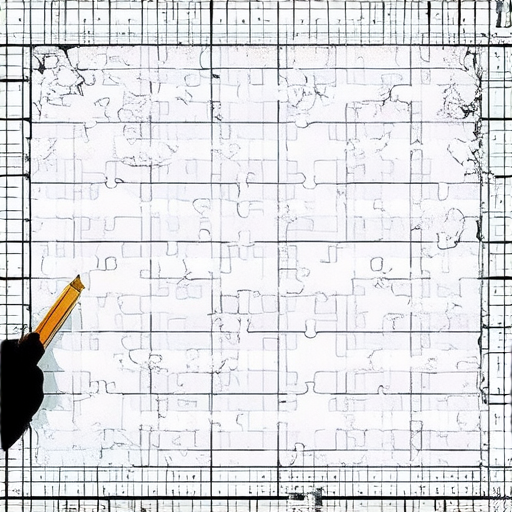
When to Use Flexbox vs Grid? A Comprehensive Guide
Flexbox and Grid are two powerful CSS layouts used for creating responsive and adaptable web pages. While they share some similarities, understanding when to use each is crucial for effective design and development.
Understanding Flexbox
Flexbox is a one-dimensional layout system designed for arranging items in a single direction, either horizontally or vertically. It’s ideal for creating flexible containers that adapt to different screen sizes and devices. Flexbox is particularly useful for:
- Creating responsive navigation menus
- Building adaptable headers and footers
- Arranging items in a horizontal or vertical list
However, Flexbox has limitations when it comes to creating complex, multi-column layouts. In such cases, Grid becomes a better option.
Understanding Grid
CSS Grid, on the other hand, is a two-dimensional layout system that allows for creating complex, multi-column layouts. It’s perfect for designing responsive web pages with multiple columns, rows, and sections. Grid is ideal for:
- Creating responsive, multi-column layouts
- Building adaptive, interactive dashboards
- Designing complex, grid-based interfaces
However, Grid can become cumbersome when working with simple, one-dimensional layouts. In such cases, Flexbox might be a better choice.
Choosing Between Flexbox and Grid
So, when should you use Flexbox versus Grid? Here are some guidelines to help you decide:
- Use Flexbox when:
- You need to create a responsive, one-dimensional layout
- You want to arrange items in a horizontal or vertical list
- You’re working with a simple, single-column layout
- Use Grid when:
- You need to create a responsive, multi-column layout
- You want to build a complex, grid-based interface
- You’re working with a layout that requires multiple rows and columns
Real-World Examples
To illustrate the difference between Flexbox and Grid, let’s consider two real-world examples:
- A responsive navigation menu that adapts to different screen sizes using Flexbox
- A complex, multi-column dashboard that uses Grid to create a responsive and interactive interface
By understanding the strengths and weaknesses of both Flexbox and Grid, you’ll be able to choose the best layout system for your project and create stunning, responsive web pages that engage and delight your users.
Learn More About CSS Grid and Flexbox
What is the Best Grid System for Web Design?
Choosing the right grid system for web design can be overwhelming, especially with numerous options available. As a web designer, it’s essential to understand the differences between popular grid systems and select the one that suits your project’s requirements. Some of the most popular grid systems include Bootstrap, Foundation, and Tailwind CSS.
Bootstrap, developed by Twitter, is one of the most widely used grid systems. It offers a flexible and responsive design that adapts to various screen sizes. However, its complexity can lead to slower loading times and increased maintenance costs.
Foundation, created by ZURB, is another popular choice among web designers. Its modular design allows for easy customization and flexibility. Nevertheless, its steeper learning curve may deter some designers.
Tailwind CSS, developed by Adam Wathan, is a relatively new player in the market. Its utility-first approach makes it easier to customize and maintain, but its lack of built-in responsiveness might require additional work.
How to Choose the Right Grid System for My Website?
When selecting a grid system, consider the following factors:
* Project requirements: Determine the type of website you’re building and the features it needs to have. This will help you decide which grid system is best suited for your project.
* Design complexity: Consider the level of customizability required for your design. A simpler design might require less complex grid system.
* Performance: Think about the impact of the grid system on your website’s loading speed. A lightweight grid system is usually preferred.
* Learning curve: Evaluate the ease of learning and mastering the chosen grid system.
Ultimately, the best grid system for web design depends on individual preferences and project requirements.
What are the Benefits of Using a Grid System in Web Design?
Using a grid system in web design offers several advantages:
* Improved organization: Grid systems help organize elements on the webpage, making it easier to navigate and visually appealing.
* Consistency: Grid systems promote consistency in design, ensuring a cohesive look and feel across the website.
* Responsiveness: Many modern grid systems offer built-in responsiveness, allowing your website to adapt to various screen sizes.
* Time-saving: Grid systems save time by reducing the effort required to design and develop a website.
By incorporating a grid system into your web design workflow, you’ll be able to create visually appealing, organized, and responsive websites that meet the needs of your target audience.
Types of Grid Systems
There are several types of grid systems available, each with its strengths and weaknesses:
* 12-column grid web design: A classic grid system with 12 equal columns, ideal for simple layouts.
* Responsive grid systems for mobile devices: Designed specifically for smaller screens, these grids adapt to changing screen sizes.
* Fixed-width grid systems for desktops: Suitable for websites requiring a fixed width, often used for blogs and portfolios.
* Customizable grid systems for unique designs: Allow for extensive customization and flexibility, perfect for creative projects.
* Using a grid system in Figma for web design: Integrating grid systems into Figma enables efficient collaboration and design iteration.
Each type of grid system has its own set of advantages and disadvantages, and choosing the right one depends on your specific needs and goals.
Popular Grid Systems
Some of the most popular grid systems include:
* Bootstrap grid system: Offers a wide range of components and tools for building responsive web applications.
* Foundation grid system: Provides a robust framework for building fast, scalable, and maintainable web applications.
* Tailwind CSS grid system: Empowers developers to build custom, responsive interfaces using a utility-first approach.
* Wix grid system: A user-friendly grid system designed specifically for Wix’s drag-and-drop editor.
* WordPress grid system: Built-in grid system for WordPress, offering a range of customization options.
These popular grid systems cater to diverse needs and skill levels, making it easier for web designers to find the perfect fit for their projects.
Flexbox vs Grid
Flexbox and grid systems are two distinct approaches to laying out elements on a webpage. While both offer flexibility and control, they serve different purposes:
* Flexbox: Ideal for creating flexible, dynamic layouts where elements need to adapt to changing conditions.
* Grid: Perfect for creating rigid, structured layouts where elements need to maintain a consistent arrangement.
Understanding the strengths and weaknesses of each system helps you choose the right tool for your project.
Real-World Examples of Grid Systems
To illustrate the effectiveness of grid systems, let’s examine real-world examples:
* 12-column grid web design examples: Showcase how a classic grid system can be applied to various projects, from simple blogs to complex e-commerce sites.
* Responsive grid systems for mobile devices: Demonstrate how responsive grid systems adapt to smaller screens, ensuring a seamless user experience.
* Fixed-width grid systems for desktops: Highlight how fixed-width grid systems can be used to create visually appealing, consistent layouts.
* Customizable grid systems for unique designs: Illustrate how customizable grid systems enable creative freedom and flexibility in design.
These examples demonstrate the versatility and power of grid systems in web design.
Conclusion
In conclusion, choosing the right grid system for web design requires careful consideration of project requirements, design complexity, performance, and learning curve. By understanding the benefits of using a grid system and familiarizing yourself with popular grid systems, you’ll be well-equipped to create visually appealing, organized, and responsive websites that meet the needs of your target audience.
Recap of Key Takeaways from the Guide
* Understand the importance of choosing the right grid system for your project.
* Familiarize yourself with popular grid systems, including Bootstrap, Foundation, and Tailwind CSS.
* Recognize the benefits of using a grid system, including improved organization, consistency, responsiveness, and time-saving.
* Learn about the different types of grid systems, including 12-column, responsive, fixed-width, and customizable systems.
* Explore real-world examples of grid systems in action.
By following these key takeaways, you’ll be able to create stunning, functional websites that exceed your clients’ expectations.
Final Tips for Choosing the Right Grid System
* Start by assessing your project’s requirements and design complexity.
* Research popular grid systems and evaluate their strengths and weaknesses.
* Consider performance and learning curve when making your decision.
* Don’t be afraid to experiment and try out different grid systems.
* Continuously update your skills and knowledge to stay ahead of the curve.
By following these final tips, you’ll be well on your way to becoming a proficient grid system user and delivering exceptional web design results.
Importance of Considering Constraints and Limitations
When working with grid systems, it’s crucial to consider constraints and limitations:
* Older browsers may not support certain grid system features.
* Performance can suffer if grid systems are too complex or heavy.
* Designers must balance flexibility with consistency.
By acknowledging these constraints and limitations, you’ll be able to create websites that are both visually appealing and functional.
Best Practices for Implementing a Grid System
To implement a grid system effectively, follow these best practices:
* Plan carefully and assess your project’s requirements.
* Choose a grid system that aligns with your design goals.
* Use a consistent naming convention for classes and IDs.
* Test thoroughly to ensure compatibility with different browsers and devices.
* Document your process and decisions for future reference.
By adhering to these best practices, you’ll be able to deliver high-quality websites that meet the needs of your clients.
Future Trends in Grid Systems for Web Design
As technology advances, grid systems continue to evolve:
* Increased emphasis on accessibility and inclusive design.
* Growing demand for responsive and adaptive layouts.
* Integration of artificial intelligence and machine learning in grid systems.
Stay informed about the latest trends and developments in grid systems to remain competitive in the industry.
Resources for Learning More About Grid Systems
For further education and inspiration, explore the following resources:
* Official documentation and tutorials for popular grid systems.
* Online courses and workshops on grid system design and implementation.
* Industry blogs and publications focused on web design and development.
* Communities and forums dedicated to grid system discussion and sharing.
By leveraging these resources, you’ll be able to deepen your understanding of grid systems and enhance your skills as a web designer.

0 Comments