In the ever-evolving landscape of web design, achieving a harmonious and visually appealing layout is essential for capturing user attention. A grid system emerges as a powerful tool for modern web design, offering a structured framework that ensures alignment, consistency, and responsiveness across various screen sizes. By leveraging a grid system, designers can streamline the creation of layouts that not only look professional but also adapt seamlessly to different devices. This article delves into the intricacies of grid systems, exploring their purpose, benefits, and practical implementation in web design projects. Whether you’re a seasoned designer or just starting out, understanding the ins and outs of grid systems can elevate your website design to new heights.
Key Takeaways
– Structured Layouts: Enhance organization and visual appeal with defined columns and rows.
– Responsive Design: Adapt seamlessly to various screen sizes, ensuring universal accessibility.
– Flexible and Scalable: Easily customize and adjust layouts to meet evolving design needs.
– Efficient Design Process: Streamline content placement and alignment for quicker iterations.
– Popular Choice Among Competitors: Join leading frameworks like Bootstrap and CSS Grid for optimal results.
– Accessibility-Focused: Ensure your design considers readability and inclusivity for all users.
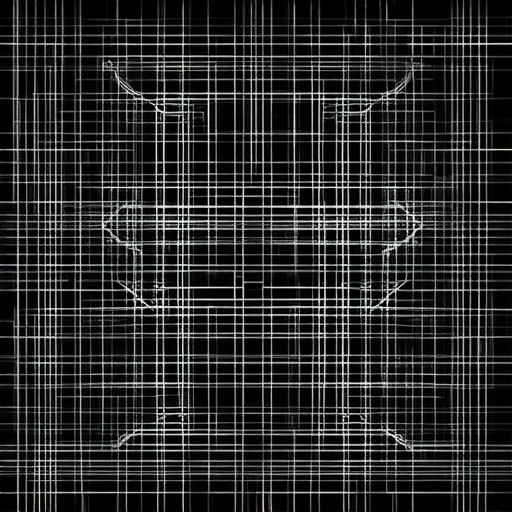
What is the Purpose of a Grid System in Website Design?
A grid system in website design serves several critical purposes, primarily aimed at organizing and structuring content effectively while enhancing user experience. Here are the key objectives:
- Organizing Content :
- A grid system provides a systematic way to arrange content, such as articles, product listings, or navigation menus, ensuring a clean and organized layout.
- It allows for consistent spacing and alignment, making the design visually appealing and easier to navigate.
- Ensuring Consistency Across Screen Sizes :
- Grid systems are inherently responsive, meaning they adapt to different screen sizes. This ensures that the layout remains cohesive whether viewed on desktops, tablets, or mobile devices.
- Columns and rows can be adjusted to accommodate various content lengths, ensuring optimal readability and visual balance.
- Improving User Experience :
- By organizing content in a logical grid, users can easily scan and find information quickly.
- It enhances navigation by providing a clear hierarchy of information, reducing confusion and improving overall usability.
- Facilitating Customization :
- Designers can customize the number of columns and rows to suit specific content requirements.
- This level of control allows for greater flexibility in designing layouts that align with brand identity and user preferences.
- Supporting Modular Design Approach :
- A grid system enables a modular design, where individual components can be rearranged or replaced without disrupting the overall structure.
- This modularity simplifies future updates and modifications to the website design.
By leveraging these benefits, a grid system plays a vital role in creating efficient, user-friendly, and visually appealing websites.
What Are the Key Benefits of Implementing a Grid System in Website Design?
- Structured Layouts: A grid system provides a systematic approach to organizing website content, ensuring a clean and organized layout that enhances user experience.
- Responsive Design: Grid systems are inherently responsive, allowing websites to adapt seamlessly to different screen sizes and devices, ensuring optimal viewing experiences across all platforms.
- Flexibility: With a grid system, designers can easily adjust column widths, spacing, and alignment, offering unparalleled customization to meet specific design requirements.
- Visual Appeal: Grid layouts often create a sense of order and symmetry, resulting in visually appealing designs that are more engaging for users.
- Consistency: Grid systems promote consistency in spacing, typography, and alignment, ensuring a cohesive look across all pages of a website.
- Scalability: Grid layouts are highly scalable, making it easy to add new content or modify existing sections without disrupting the overall design structure.
By utilizing a grid system, web designers can create more efficient, user-friendly, and aesthetically pleasing websites that stand out in the competitive digital landscape. To learn more about leveraging grid systems in your next project, visit our website design services page or explore our comprehensive tutorials section for detailed guidance.
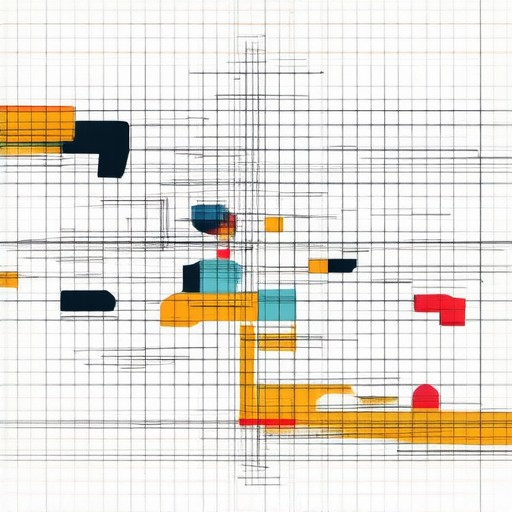
Creating an Effective Grid System for Web Design
A well-designed grid system is essential for creating organized, visually appealing, and user-friendly web layouts. Below are the key steps and considerations for crafting an effective grid system tailored for your web design projects:
- Understand the Purpose of a Grid System : A grid system organizes content using rows and columns, promoting consistency and ease of navigation. It enhances visual appeal and user experience by providing a neat layout.
- Choose a Responsive Framework : Modern grids are typically responsive, adapting to different screen sizes. Using CSS frameworks like Bootstrap or Foundation simplifies the process, offering pre-made responsive classes that adjust column counts based on the device.
- Select the Right Number of Columns : Various grid systems exist, such as 12-column, 4-column, and 24-column layouts. The choice depends on project complexity—simple sites may opt for a 4-column grid, while complex designs benefit from the flexibility of a 12-column setup.
- Implement the Grid in HTML : Define the grid in HTML with the desired number of columns and apply corresponding classes to content sections. Use CSS Grid or Flexbox for precise control over column widths, spacing, and alignment.
- Customize the Grid : Utilize features like offsets and pushes to create spacing and highlight sections. Customize gaps between columns and ensure the grid adapts smoothly across devices. Incorporate cards for enhanced visual hierarchy without disrupting the layout on smaller screens.
- Ensure Accessibility and Performance : Use semantic HTML tags for better screen reader support and keyboard navigation. Optimize CSS for performance by minimizing unnecessary styles and external libraries to maintain site speed.
- Test and Optimize : Regularly test the grid across devices using tools like Google’s Mobile-Friendly Test. Use media queries to tailor layouts and ensure responsiveness. Enhance user experience with interactive elements like hover effects.
By integrating these strategies, you can build a grid system that not only structures your content effectively but also enriches the overall user experience, driving engagement and performance.

Essential Components of a Grid System in Website Design
A grid system in website design is built upon several key components that work together to create organized, visually appealing, and responsive layouts. Here’s a breakdown of the essential elements:
- Columns : These define the horizontal structure of the grid. Columns are usually arranged side by side to create a structured layout. Common column configurations include two, three, or four columns, depending on the design requirements.
- Rows : These define the vertical structure of the grid. Rows stack content vertically, creating a balanced and organized appearance. Like columns, rows can vary in number, often ranging from one to several, depending on the content and design goals.
- Spacing : Proper spacing is critical for a clean and readable design. Spacing includes:
- Gutters : The space between columns.
- Margins : The space around the content within a container.
- Padding : The space within cells (individual grid items).
- Alignment : Ensures that content within cells is consistently positioned. This includes horizontal and vertical alignment, which helps maintain a professional and cohesive look.
- Responsiveness : Modern grid systems are designed to adapt to different screen sizes. This is achieved through flexible units like percentages or media queries, allowing the grid to adjust its layout based on the viewing device.
These components collectively enable a grid system to be both functional and aesthetically pleasing, ensuring that content is easily navigable and visually consistent across various platforms.
Key Components of a Grid System in Website Design
A grid system in website design is a structured approach to organizing content using rows and columns. Below are the primary components:
- Grid Framework : The foundational structure that defines the layout. It establishes the overall container and columns for content organization.
- Columns : Vertical divisions that help in arranging content horizontally. They determine how much space each section occupies.
- Rows : Horizontal divisions that help in arranging content vertically. Rows distribute content evenly across the width of the layout.
- Spacing : The space between columns and rows. Proper spacing ensures visual balance and readability. Both horizontal and vertical spacing are critical for a clean design.
- Alignment : Settings that dictate how content aligns within cells. Common options include left, center, and right alignment. This ensures consistent typography and imagery placement.
- Responsive Design : Modern grids often adjust based on screen size. Flexible grids use percentage-based widths or breakpoints to adapt to different devices and screen resolutions.
- Customization : Grids can be adjusted to meet specific project requirements. Designers can change column counts, add gaps, or modify alignment settings to achieve unique layouts.
- Accessibility : Properly designed grids consider factors like text sizing and contrast for better readability. They should also accommodate screen readers for inclusive design practices.
For more detailed insights into grid systems, explore this comprehensive guide by 119WebDesign, a trusted authority in web design resources.
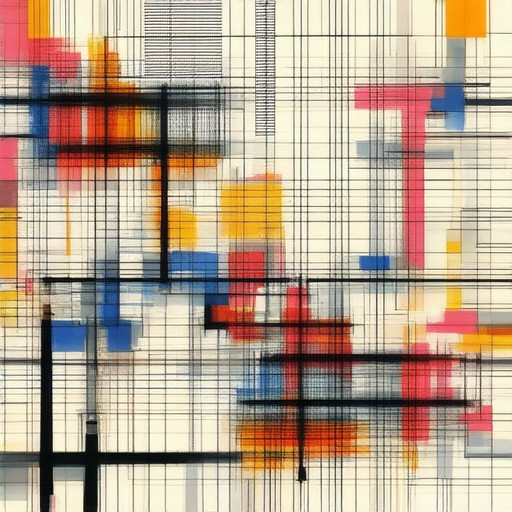
What Makes Grid Systems an Effective Tool for Website Design?
Grid systems are highly effective for website design due to their ability to provide structure, flexibility, and scalability. Here are the key reasons why they stand out:
- Structure and Organization:** Grid systems allow for precise control over the layout of content, making it easier to create consistent and organized designs. By defining columns and rows, designers can align elements neatly, ensuring a professional look.
- Flexibility:** Unlike traditional pixel-based layouts, grid systems adapt well to different screen sizes and devices. This responsiveness is crucial for modern web design, as it ensures that websites look great on all devices, from desktops to smartphones.
- Scalability:** Grid systems are easily scalable, allowing designers to adjust the layout quickly as needs change. Whether adding more sections or adjusting spacing, grids make it simple to maintain a cohesive design.
- Responsive Design:** Many grid systems are inherently responsive, meaning they automatically adjust to fit various screen sizes. This feature aligns perfectly with modern web design trends, where mobile-first and flexible layouts are prioritized.
- Efficiency:** Using grid systems can save time during the design process. Once a grid is set up, it’s easy to place elements and make adjustments, reducing the need for manual positioning and alignment.
Competitors like Bootstrap and CSS Grid have further popularized the use of grid systems, showcasing their versatility and effectiveness in real-world applications.
In conclusion, grid systems are a powerful tool for website design due to their structural integrity, adaptability, and alignment with modern design principles. They provide a solid foundation for creating visually appealing, functional, and responsive websites.




0 Comments