Discover the top website prototyping tools of 2024 and learn how to create stunning websites quickly and efficiently with the help of free and paid options. Whether you’re a small business owner or a seasoned web designer, understanding the benefits and features of website prototyping tools can help you create interactive web pages that engage users and drive conversions. In this comprehensive guide, we’ll explore the best free and paid website prototyping tools available today, highlighting their strengths, weaknesses, and ideal uses cases. From Figma to Adobe XD, we’ll dive into the world of prototype tools and show you how to choose the right one for your next project.
The Ultimate Guide to Website Prototyping Tools 2024
What Are the Best Free Website Prototyping Tools of 2024?
Free website prototyping tools have revolutionized the way web designers and developers create interactive prototypes quickly and efficiently. With numerous options available, choosing the right one can be overwhelming. At 119 Web Design, we’re excited to share our top picks for the best free website prototyping tools of 2024.
Figma is one of the most popular and widely-used free website prototyping tools. Its intuitive interface and real-time collaboration features make it an ideal choice for teams and solo designers alike.
How Can Free Prototyping Tools Help Small Businesses Create Websites Quickly?
Free prototyping tools can significantly speed up the website creation process for small businesses. By allowing designers to create interactive prototypes, these tools enable businesses to test and refine their websites before launching, reducing the risk of costly mistakes.
For instance, Wix offers a range of free website templates and prototyping tools that allow small businesses to create professional-looking websites quickly and easily.
Top Free Prototyping Tools Online for Web Designers
In addition to Figma, there are several other excellent free website prototyping tools available online. Some of our favorites include:
* Adobe XD: A powerful and feature-rich prototyping tool that integrates seamlessly with Adobe Creative Cloud.
* Balsamiq: A user-friendly and intuitive prototyping tool that’s perfect for designers who want to create wireframes and mockups quickly.
* MockFlow: A robust and feature-rich prototyping tool that allows designers to create interactive prototypes and collaborate with team members.
These tools offer a range of benefits, including improved collaboration, faster prototyping, and increased productivity. By incorporating these tools into their workflow, web designers and developers can create stunning websites that engage and convert visitors.
Best Free Website Prototyping Tools of 2024
When it comes to creating a professional-looking website quickly, having the right tools is essential. One of the most popular options among web designers is Figma, a powerful website prototyping tool that offers a range of features and benefits.
What Makes Figma the Best Website Prototyping Tool of 2024?
Figma has become the go-to choice for many web designers due to its ease of use, flexibility, and collaboration features. With Figma, you can create interactive prototypes, collaborate with team members, and iterate on designs in real-time.
Features of the Best Prototyping Tools for Web Designers
Some of the key features of the best prototyping tools for web designers include:
- Drag-and-drop interface for easy design creation
- Real-time collaboration and commenting
- Interactive prototype functionality
- Customizable templates and branding options
Comparison of the Best Prototyping Tools for Website Design
While Figma is a top contender, other notable options include Adobe XD, Sketch, and InVision. Each tool has its strengths and weaknesses, and the best choice for you will depend on your specific needs and preferences.
How to Choose the Best Website Prototyping Tool for Your Business
Choosing the right prototyping tool can be overwhelming, but here are some factors to consider:
- Ease of use and learning curve
- Collaboration and teamwork features
- Cost and pricing model
- Integration with other design tools and software
Top Free Prototyping Tools for Creating Interactive Web Pages
If you’re looking for free prototyping tools, there are several options available. Some popular choices include:
- Figma (free plan available)
- Adobe XD (free trial, then paid subscription)
- InVision (free plan available)
Best Prototyping Tools for Web App Design and Development
For web app design and development, you’ll want a prototyping tool that can handle complex interactions and behaviors. Some top choices include:
- Figma (with its advanced interaction features)
- Adobe XD (with its robust animation and interaction capabilities)
- InVision (with its advanced collaboration and feedback tools)
Outbound Links
Adobe XD is a powerful prototyping tool that offers a range of features and benefits.
InVision is another top contender in the world of prototyping tools.
Figma is a popular choice among web designers, offering a range of features and benefits.

Key Factors to Consider When Choosing the Right Website Prototyping Tool
When selecting a website prototyping tool, several factors come into play. One of the primary considerations is the type of project you’re working on. Different tools excel in various areas, such as web app design, responsive web design, or interactive web pages.
Features and Functionality
Another crucial aspect to consider is the features and functionality offered by the tool. Look for a tool that provides the necessary features to bring your design to life, such as collaboration tools, version control, and export options.
Some popular features to look for include drag-and-drop interfaces, real-time collaboration, and the ability to create interactive prototypes. By considering these features, you can ensure that your chosen tool meets your specific needs and enhances your workflow.
Cost and Pricing Models
Cost and pricing models are essential considerations when selecting a website prototyping tool. Some tools offer free versions or trials, while others require a subscription-based model or a one-time payment.
When evaluating cost and pricing models, consider the long-term benefits and potential savings offered by the tool. For example, investing in a tool with robust features and collaboration capabilities may lead to increased productivity and reduced costs in the long run.
Integration and Compatibility
Integration and compatibility are critical factors to consider when selecting a website prototyping tool. Ensure that the tool integrates seamlessly with your existing workflow and software, and that it supports the file formats and browsers you commonly use.
Additionally, consider the tool’s compatibility with various devices and platforms, such as desktops, laptops, tablets, and smartphones. A tool that supports multiple devices and platforms can help ensure a smooth user experience across different environments.
Key Considerations for Choosing the Right Prototype Tool
When selecting a prototype tool, it’s essential to consider several factors to ensure you find the best fit for your project. One crucial aspect is the tool’s compatibility with your preferred design software.
Design Software Compatibility
Most popular design software, such as Adobe XD, Sketch, and Figma, offer integrations with various prototype tools. However, it’s vital to check which tools are compatible with your chosen design software to avoid any potential issues during the design process.
Adobe XD has native integrations with several prototype tools, including Figma and InVision. On the other hand, Sketch has partnerships with tools like Figma and Axure.
Collaboration Features
Another critical factor to consider is the tool’s collaboration features. As a web designer, you may work with clients or team members who require access to the prototype. Look for tools that offer real-time commenting, @mentions, and version control to streamline the collaboration process.
Figma, for instance, allows multiple users to collaborate on a single project, with features like real-time commenting and @mentions. Similarly, InVision offers a robust collaboration platform with features like version control and commenting.
Cost and Pricing
The cost of a prototype tool can vary significantly depending on the features and pricing plans offered. Some tools, like Figma, offer a free plan with limited features, while others, like Adobe XD, require a subscription-based model.
When evaluating the cost of a prototype tool, consider the features you need and the potential return on investment. A tool with advanced features may be more expensive upfront, but it could save you time and effort in the long run.
Learning Curve and Support
Finally, consider the learning curve and support offered by the prototype tool. A tool with a steep learning curve may require significant time and effort to master, potentially hindering your productivity.
Look for tools that offer extensive documentation, tutorials, and customer support to help you get started quickly. Figma, for example, provides an extensive library of tutorials and guides to help new users get up to speed.
Key Considerations for Choosing the Right Website Prototyping Tool
When selecting a website prototyping tool, several factors come into play. As a web designer, it’s essential to consider the benefits and limitations of each tool to determine which one suits your project’s needs.
Free vs Paid Prototyping Tools
One crucial consideration is whether to opt for a free or paid prototyping tool. While free tools offer numerous benefits, such as cost-effectiveness and ease of use, they may lack advanced features and functionality compared to their paid counterparts.
Figma is a popular choice among designers, offering a range of features and collaboration tools that make it an excellent option for both personal and professional projects.
Collaboration and User Experience
Another vital aspect to consider is the level of collaboration and user experience offered by the prototyping tool. Look for tools that allow real-time commenting, @mentions, and version control to streamline your workflow and ensure everyone involved is on the same page.
Some popular collaboration tools include InVision and Adobe XD.
Design and Functionality
The final consideration is the design and functionality of the prototyping tool. Ensure that the tool you choose allows for flexibility and customization, enabling you to bring your vision to life.
For example, Balsamiq offers a unique wireframing approach that makes it easy to create functional prototypes quickly and efficiently.
Choosing the Right Prototype Tool for Your Business
Ultimately, the key to success lies in choosing the right prototype tool for your business needs. By considering the factors outlined above, you’ll be well-equipped to select a tool that enhances your workflow, improves collaboration, and delivers exceptional results.
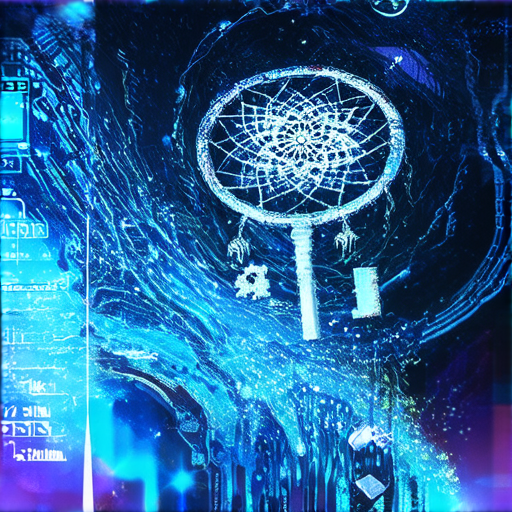
What Are the Best Free Website Prototyping Tools of 2024?
Free website prototyping tools have become increasingly popular among web designers and developers due to their ability to streamline the design process and reduce costs. Some of the best free website prototyping tools available in 2024 include Figma, Adobe XD, and Sketch.
How Can Free Prototyping Tools Help Small Businesses Create Websites Quickly
Free prototyping tools can significantly speed up the website creation process for small businesses. By allowing designers to create interactive prototypes quickly, these tools enable businesses to test and refine their designs faster, reducing the overall development time and cost.
Top Free Prototyping Tools Online for Web Designers
In addition to Figma, Adobe XD, and Sketch, other top free prototyping tools online for web designers include Gravit Designer, Axure, and Proto.io. These tools offer a range of features and functionalities that cater to different design needs and preferences.
Benefits of Using Prototype Tool Web Designers Should Know About
Using prototype tools can bring numerous benefits to web designers, including improved collaboration, increased productivity, and enhanced design quality. By leveraging these tools, designers can create more efficient workflows, reduce errors, and deliver better results to clients.
Choosing the Right Prototype Tool for Your Next Project
When selecting a prototype tool for your next project, consider factors such as ease of use, feature set, and compatibility with your existing workflow. Researching and comparing different options can help you choose the best tool for your specific needs and goals.
Top Free Prototyping Tools for Beginners
For beginners, free prototyping tools like Figma, Adobe XD, and Gravit Designer offer an excellent starting point. These tools provide an intuitive interface, extensive documentation, and a supportive community, making it easier for new designers to learn and master the skills required for successful prototyping.
Advantages of Using Figma for Website Prototyping
Figma stands out as a leading choice for website prototyping due to its collaborative features, real-time commenting, and seamless integration with other design tools. Its cloud-based architecture allows multiple users to work together efficiently, streamlining the design process and improving overall productivity.
Features of the Best Prototyping Tools for Web Designers
Some of the key features of the best prototyping tools for web designers include:
* Real-time collaboration and commenting
* Interactive design elements and animations
* Extensive library of templates and assets
* Compatibility with various file formats
* Integration with other design tools and platforms
Comparison of the Best Prototyping Tools for Website Design
Comparing the best prototyping tools for website design involves evaluating their strengths, weaknesses, and unique selling points. By researching and analyzing different options, designers can determine which tool best suits their specific needs and preferences.
How to Choose the Best Website Prototyping Tool for Your Business
To choose the best website prototyping tool for your business, consider factors such as budget, team size, and design requirements. Evaluating the pros and cons of different tools, reading reviews and testimonials, and seeking recommendations from peers and industry experts can help inform your decision.
Top Free Prototyping Tools for Creating Interactive Web Pages
Some of the top free prototyping tools for creating interactive web pages include Figma, Adobe XD, and Sketch. These tools offer a range of features and functionalities that enable designers to create engaging, interactive experiences for users.
Best Prototyping Tools for Web App Design and Development
For web app design and development, some of the best prototyping tools include Figma, Adobe XD, and Axure. These tools provide a range of features and functionalities that cater to the specific needs of web app design and development, including real-time collaboration, interactive design elements, and compatibility with various file formats.
Prototype Tool Online
Prototype tools online offer a convenient and accessible solution for designers who want to create interactive prototypes without requiring specialized software or equipment. Some popular prototype tools online include Figma, Adobe XD, and Proto.io.
What Is a Prototype Tool Online and Its Benefits
A prototype tool online is a digital platform that enables designers to create interactive prototypes remotely. The benefits of using a prototype tool online include improved collaboration, increased productivity, and enhanced design quality.
Features of the Best Prototype Tool Online for Web Designers
Some of the key features of the best prototype tool online for web designers include:
* Real-time collaboration and commenting
* Interactive design elements and animations
* Extensive library of templates and assets
* Compatibility with various file formats
* Integration with other design tools and platforms
How to Use a Prototype Tool Online for Creating Web Pages
To use a prototype tool online for creating web pages, designers simply need to sign up for an account, familiarize themselves with the interface, and start designing. Many prototype tools online offer tutorials, guides, and customer support to help users get started.
Top Free Prototyping Tools Online for Web Designers
Some of the top free prototyping tools online for web designers include Figma, Adobe XD, and Proto.io. These tools offer a range of features and functionalities that cater to different design needs and preferences.
Best Prototyping Tools for Creating Interactive Web Pages
Some of the best prototyping tools for creating interactive web pages include Figma, Adobe XD, and Sketch. These tools provide a range of features and functionalities that enable designers to create engaging, interactive experiences for users.
Importance of Using Prototype Tool Web Designers Should Consider
When considering the importance of using prototype tools, designers should weigh the benefits against the potential drawbacks. Factors to consider include the cost, learning curve, and compatibility with existing design tools and platforms.
How to Select the Best Prototype Tool for Your Business Needs
To select the best prototype tool for your business needs, consider factors such as budget, team size, and design requirements. Evaluating the pros and cons of different tools, reading reviews and testimonials, and seeking recommendations from peers and industry experts can help inform your decision.
Website Prototype Builder Tools
Website prototype builder tools are designed to simplify the process of creating interactive prototypes for websites. Some popular website prototype builder tools include Figma, Adobe XD, and Sketch.
What Is a Website Prototype Builder Tool and How Does It Work
A website prototype builder tool is a digital platform that enables designers to create interactive prototypes for websites. These tools typically involve drag-and-drop interfaces, pre-built templates, and real-time collaboration features.
Features of the Best Website Prototype Builder Tools
Some of the key features of the best website prototype builder tools include:
* Drag-and-drop interfaces
* Pre-built templates
* Real-time collaboration features
* Compatibility with various file formats
* Integration with other design tools and platforms
Benefits of Using a Website Prototype Builder Tool for Web Designers
Using a website prototype builder tool can bring numerous benefits to web designers, including improved collaboration, increased productivity, and enhanced design quality.
Top Free Prototype Builders for Creating Web Pages
Some of the top free prototype builders for creating web pages include Figma, Adobe XD, and Sketch. These tools offer a range of features and functionalities that cater to different design needs and preferences.
Best Prototyping Tools for Building Custom Web Applications
For building custom web applications, some of the best prototyping tools include Figma, Adobe XD, and Axure. These tools provide a range of features and functionalities that cater to the specific needs of web app design and development, including real-time collaboration, interactive design elements, and compatibility with various file formats.
Web App Prototype Tool
A web app prototype tool is a digital platform that enables designers to create interactive prototypes for web applications. These tools typically involve drag-and-drop interfaces, pre-built templates, and real-time collaboration features.
What Is a Web App Prototype Tool and Its Importance
A web app prototype tool is essential for web application design and development. It enables designers to create interactive prototypes quickly and efficiently, reducing the overall development time and cost.
Features of the Best Web App Prototype Tools
Some of the key features of the best web app prototype tools include:
* Drag-and-drop interfaces
* Pre-built templates
* Real-time collaboration features
* Compatibility with various file formats
* Integration with other design tools and platforms
How to Choose the Best Web App Prototype Tool for Your Business
To choose the best web app prototype tool for your business, consider factors such as budget, team size, and design requirements. Evaluating the pros and cons of different tools, reading reviews and testimonials, and seeking recommendations from peers and industry experts can help inform your decision.
Top Free Prototyping Tools for Creating Web Apps
Some of the top free prototyping tools for creating web apps include Figma, Adobe XD, and Proto.io. These tools offer a range of features and functionalities that cater to different design needs and preferences.
Conclusion
Recap of the Best Website Prototyping Tools of 2024
The best website prototyping tools of 2024 include Figma, Adobe XD, Sketch, Gravit Designer, Axure, and Proto.io. These tools offer a range of features and functionalities that cater to different design needs and preferences.
Final Tips for Choosing the Right Prototype Tool for Your Business
When choosing the right prototype tool for your business, consider factors such as budget, team size, and design requirements. Evaluate the pros and cons of different tools, read reviews and testimonials, and seek recommendations from peers and industry experts.
Importance of Staying Up-to-Date with the Latest Prototyping Tools
Staying up-to-date with the latest prototyping tools is crucial for web designers and developers. New tools and technologies emerge regularly, offering improved functionality and features.
Future of Website Prototyping Tools and Their Impact on Web Design
The future of website prototyping tools holds much promise, with emerging technologies like augmented reality and artificial intelligence set to revolutionize the design process. As web design continues to evolve, it’s essential for designers to stay informed about the latest developments and trends.
What Are the Best Free Website Prototyping Tools of 2024?
Free website prototyping tools have become increasingly popular among web designers and developers due to their ability to streamline the design process and reduce costs. Some of the top free website prototyping tools available in 2024 include Figma, Adobe XD, and Sketch.
How Can Free Prototyping Tools Help Small Businesses Create Websites Quickly
Free prototyping tools offer numerous benefits for small businesses, including cost-effectiveness, ease of use, and speed. With these tools, small businesses can quickly create functional prototypes of their websites, test them with clients, and refine their designs before launching the final product.
Top Free Prototyping Tools Online for Web Designers
Several free prototyping tools are available online, catering to the diverse needs of web designers. Some of the top options include:
* Figma: A cloud-based prototyping tool offering real-time collaboration features and a wide range of templates.
* Adobe XD: A user-friendly prototyping tool integrated with Adobe Creative Cloud, allowing designers to work efficiently.
* Gravit Designer: A free online prototyping tool featuring a drag-and-drop interface and a vast library of templates.
Benefits of Using Prototype Tool Web Designers Should Know About
Web designers who utilize prototype tools can benefit from improved productivity, reduced costs, and enhanced collaboration capabilities. By leveraging these tools, designers can create functional prototypes quickly, gather feedback from clients, and iterate on their designs to produce high-quality websites.
Choosing the Right Prototype Tool for Your Next Project
When selecting a prototype tool, consider factors such as ease of use, compatibility, and cost-effectiveness. It is essential to choose a tool that aligns with your project requirements and workflow, ensuring efficient collaboration and timely delivery.
Top Free Prototyping Tools for Beginners
For beginners, free prototyping tools offer an excellent starting point for learning web design principles and developing their skills. Some recommended tools include:
* Figma: Offers a free plan with limited features, ideal for testing and experimentation.
* Adobe XD: Provides a free trial, allowing users to explore its features and capabilities.
* Balsamiq: A user-friendly prototyping tool featuring a simple interface and a range of templates.
Growth of Figma as the Best Website Prototyping Tool of 2024
Figma has emerged as a leading website prototyping tool in 2024, thanks to its intuitive interface, real-time collaboration features, and extensive template library. Its popularity among web designers and developers is evident in its growing user base and increasing adoption rates.
Features of the Best Prototyping Tools for Web Designers
Some of the key features of the best prototyping tools for web designers include:
* Real-time collaboration and commenting
* Drag-and-drop interfaces
* Extensive template libraries
* Mobile responsiveness and touch support
* Integration with other design tools and software
Comparison of the Best Prototyping Tools for Website Design
Several prototyping tools compete for market share, each offering unique features and advantages. A comparison of these tools reveals differences in pricing, functionality, and user interface, enabling designers to select the best fit for their needs.
How to Choose the Best Website Prototyping Tool for Your Business
To choose the best website prototyping tool for your business, consider factors such as budget, team size, and workflow requirements. Researching different tools, reading reviews, and evaluating demos can help you make an informed decision.
Limitations of Free Prototyping Tools for Web Designers
While free prototyping tools offer numerous benefits, they also come with limitations. These may include:
* Limited features and functionality
* Watermarked exports
* Time constraints on usage
* Limited customer support
Importance of Using Prototype Tool Web Designers Should Consider
Web designers who neglect to utilize prototype tools risk missing opportunities for improvement and growth. By embracing these tools, designers can enhance their workflow, increase productivity, and deliver high-quality websites that meet client expectations.
Best Prototyping Tools for Creating Responsive Web Designs
Several prototyping tools excel at creating responsive web designs, taking into account mobile devices and touchscreens. Some recommended tools include:
* Figma: Offers a range of responsive templates and features.
* Adobe XD: Integrates with Adobe Creative Cloud, allowing designers to work efficiently on responsive designs.
* Sketch: Features a robust set of tools for creating responsive designs.
Top Free Prototyping Tools for Creating Interactive Web Pages
Free prototyping tools can help designers create interactive web pages with ease. Some top options include:
* Figma: Offers a range of templates and features for creating interactive web pages.
* Adobe XD: Integrates with Adobe Creative Cloud, allowing designers to work efficiently on interactive designs.
* InVision: A powerful prototyping tool featuring a range of templates and features.
Prototyping Tools List: Recommended Options for Web Designers
The following prototyping tools are highly recommended for web designers:
* Figma
* Adobe XD
* Sketch
* Gravit Designer
* InVision
Website Prototype Builder Tools: An Overview
Website prototype builder tools enable designers to create functional prototypes of their websites quickly and efficiently. These tools often feature drag-and-drop interfaces, extensive template libraries, and real-time collaboration capabilities.
What Is a Website Prototype Builder Tool and How Does It Work?
A website prototype builder tool is a software application that allows designers to create functional prototypes of their websites. These tools typically feature drag-and-drop interfaces, allowing designers to easily arrange elements and components on their website.
Features of the Best Website Prototype Builder Tools
Some of the key features of the best website prototype builder tools include:
* Drag-and-drop interfaces
* Extensive template libraries
* Real-time collaboration and commenting
* Mobile responsiveness and touch support
* Integration with other design tools and software
Benefits of Using a Website Prototype Builder Tool for Web Designers
Using a website prototype builder tool can bring numerous benefits for web designers, including:
* Improved productivity
* Reduced costs
* Enhanced collaboration capabilities
* Ability to create functional prototypes quickly
Top Free Prototype Builders for Creating Web Pages
Several free prototype builders are available, catering to the diverse needs of web designers. Some top options include:
* Figma: Offers a free plan with limited features, ideal for testing and experimentation.
* Adobe XD: Provides a free trial, allowing users to explore its features and capabilities.
* Balsamiq: A user-friendly prototype builder featuring a simple interface and a range of templates.
Best Prototyping Tools for Building Custom Web Applications
Several prototyping tools excel at building custom web applications, taking into account complex workflows and integrations. Some recommended tools include:
* Figma: Offers a range of templates and features for building custom web applications.
* Adobe XD: Integrates with Adobe Creative Cloud, allowing designers to work efficiently on custom designs.
* InVision: A powerful prototyping tool featuring a range of templates and features.
What Is a Web App Prototype Tool and Its Importance
A web app prototype tool is a software application that enables designers to create functional prototypes of their web applications. These tools play a crucial role in streamlining the development process, reducing costs, and improving collaboration.
Features of the Best Web App Prototype Tools
Some of the key features of the best web app prototype tools include:
* Real-time collaboration and commenting
* Drag-and-drop interfaces
* Extensive template libraries
* Mobile responsiveness and touch support
* Integration with other design tools and software
How to Choose the Best Web App Prototype Tool for Your Business
To choose the best web app prototype tool for your business, consider factors such as budget, team size, and workflow requirements. Researching different tools, reading reviews, and evaluating demos can help you make an informed decision.
Top Free Prototyping Tools for Creating Web Apps
Several free prototyping tools are available, catering to the diverse needs of web designers. Some top options include:
* Figma: Offers a free plan with limited features, ideal for testing and experimentation.
* Adobe XD: Provides a free trial, allowing users to explore its features and capabilities.
* InVision: A powerful prototyping tool featuring a range of templates and features.
Best Prototyping Tools for Web App Design and Development
Several prototyping tools excel at web app design and development, taking into account complex workflows and integrations. Some recommended tools include:
* Figma: Offers a range of templates and features for web app design and development.
* Adobe XD: Integrates with Adobe Creative Cloud, allowing designers to work efficiently on web app designs.
* InVision: A powerful prototyping tool featuring a range of templates and features.
What Is a Prototype Tool Online and Its Benefits
A prototype tool online is a software application that enables designers to create functional prototypes of their websites remotely. These tools offer numerous benefits, including improved collaboration, increased productivity, and reduced costs.
Features of the Best Prototype Tool Online for Web Designers
Some of the key features of the best prototype tool online for web designers include:
* Real-time collaboration and commenting
* Drag-and-drop interfaces
* Extensive template libraries
* Mobile responsiveness and touch support
* Integration with other design tools and software
How to Use a Prototype Tool Online for Creating Web Pages
Using a prototype tool online involves several steps, including:
* Signing up for an account
* Creating a new project
* Adding elements and components
* Configuring settings and preferences
* Exporting the prototype
Top Free Prototyping Tools Online for Web Designers
Several free prototype tools are available online, catering to the diverse needs of web designers. Some top options include:
* Figma: Offers a free plan with limited features, ideal for testing and experimentation.
* Adobe XD: Provides a free trial, allowing users to explore its features and capabilities.
* InVision: A powerful prototyping tool featuring a range of templates and features.
Best Prototyping Tools for Creating Interactive Web Pages
Several prototyping tools excel at creating interactive web pages, taking into account complex workflows and integrations. Some recommended tools include:
* Figma: Offers a range of templates and features for creating interactive web pages.
* Adobe XD: Integrates with Adobe Creative Cloud, allowing designers to work efficiently on interactive designs.
* InVision: A powerful prototyping tool featuring a range of templates and features.
Conclusion
In conclusion, website prototyping tools have revolutionized the web design industry, enabling designers to create functional prototypes quickly and efficiently. By understanding the benefits and limitations of these tools, web designers can make informed decisions and select the best fit for their needs.

0 Comments