Mastering Responsive Web Design: Top Tools for Building Flexible Websites helps businesses create websites that adapt seamlessly across various devices, ensuring a consistent user experience regardless of screen size or orientation. By understanding the principles of responsive web design and utilizing the right tools, developers can craft websites that are not only visually appealing but also optimized for performance and accessibility. With the increasing importance of mobile-friendliness, it’s essential to stay ahead of the curve and leverage the latest trends and technologies to deliver exceptional online experiences.
The Importance of Responsive Web Design
Responsive web design has become a crucial aspect of modern web development, enabling websites to adapt seamlessly to different devices and screen sizes.
A Brief Overview of Responsive Web Design
Responsive web design is an approach to web development that focuses on creating websites that can adjust their layout and content according to the device and screen size of the user. This approach allows websites to provide an optimal user experience across various devices, including desktop computers, laptops, tablets, and smartphones.
What Makes Responsive Web Design Effective?
Effective responsive web design involves several key factors, including:
- A mobile-first approach, which prioritizes the needs of smaller screens and devices
- A flexible grid system that adapts to different screen sizes and devices
- Pre-designed UI components that provide a consistent look and feel across devices
- Customizable color schemes and typography options that cater to individual preferences
Incorporating these elements into your web design workflow can significantly enhance the user experience and increase engagement rates.
Tools for Responsive Web Design
Several tools are available for responsive web design, including:
- Bootstrap: A popular, free, and open-source tool for building mobile-first responsive websites
- Foundation: A responsive front-end framework for rapid development
- Bulma: A modern CSS framework for building responsive interfaces
- Tailwind CSS: A utility-first CSS framework for customizing layouts
These tools offer a range of features and functionalities that can help you create responsive websites that meet the needs of your target audience.
Benefits of Responsive Web Design
Responsive web design offers numerous benefits, including:
- Improved user experience across devices
- Increased engagement rates and conversion rates
- Enhanced accessibility and usability
- Better search engine optimization (SEO)
By incorporating responsive web design into your web development workflow, you can create websites that provide a seamless and enjoyable experience for your users.
To Build a Responsive Web Design
Responsive Web Design with CSS and HTML is a fundamental requirement for creating a website that adapts seamlessly across various devices and screen sizes. While some may argue that other technologies like JavaScript and frameworks like Bootstrap are necessary, the core principles of responsive web design can be achieved using just CSS and HTML.
The Three Basic Things Required for Responsive Web Design
• Fluid Layouts: A fluid layout is a type of layout where the width of the content area adjusts automatically based on the device’s screen size. This approach ensures that the content remains readable and accessible regardless of the device used to view the website. According to a study published in the Journal of Visual Effects, fluid layouts have become increasingly popular due to their ability to provide a seamless user experience across different devices (Journal of Visual Effects Study).
• Media Queries: Media queries are a crucial aspect of responsive web design. They allow developers to apply different styles based on specific conditions, such as screen size, orientation, or device type. By utilizing media queries, developers can create a responsive design that adapts to the user’s environment, resulting in a better overall user experience. Research conducted by the World Wide Web Consortium found that media queries significantly improved the responsiveness of websites, leading to increased user engagement (W3C Media Query Documentation).
• Flexible Grid Systems: Flexible grid systems enable developers to create complex layouts that adapt to different screen sizes and orientations. These systems use a combination of CSS properties, such as flexbox and grid, to create a flexible framework that allows for easy customization and adaptation to changing environments. A study published in the International Journal of Web Engineering and Technology found that flexible grid systems improved the usability and accessibility of websites, particularly for users with disabilities (International Journal of Web Engineering and Technology Study).
Responsive Web Design Technologies
Several technologies contribute to creating responsive web designs. Here are some key players:
* **CSS Media Queries**: These allow developers to apply different styles based on various conditions, such as screen size, orientation, or device type.
* Mozilla Developer Network. (n.d.). CSS Media Queries.
* **HTML5 Semantics**: HTML5 introduces semantic elements that provide better structure and meaning to web pages, making them more accessible and easier to maintain.
* HTML5 Doctor. (n.d.). HTML5 Semantics.
* **JavaScript Frameworks**: JavaScript frameworks like React, Angular, and Vue.js enable dynamic and interactive web applications that adapt to different screen sizes and devices.
* FreeCodeCamp. (n.d.). Building Responsive Web Applications with JavaScript.
* **CSS Grid and Flexbox**: These CSS modules provide powerful layout capabilities, enabling developers to create complex and flexible grid systems that work seamlessly across various devices.
* CSS-Tricks. (n.d.). CSS Grid vs Flexbox.
* **Responsive Images**: Techniques like image compression, lazy loading, and responsive image formats (e.g., WebP) ensure that images load efficiently and adapt to different screen sizes.
By leveraging these technologies, developers can build robust and user-friendly responsive web designs that cater to diverse devices and screen sizes.
Implementing a Responsive Web Design: A Step-by-Step Guide
A responsive web design is essential for providing an optimal user experience across various devices and screen sizes. By adopting a fluid grid system, you can create a flexible layout that adapts to different screen resolutions.
Understanding Responsive Web Design Principles
This approach involves using relative units, such as percentages or ems, to define the size of elements rather than fixed pixels. To ensure a seamless user experience, allow for touchscreens by incorporating gestures and interactive elements.
This can be achieved by adding hover effects, animations, and scrolling interactions. When designing for smaller screens, decide which elements to include and how to present them in a clear and concise manner.
Image Optimization for Responsive Web Design
Images play a crucial role in responsive web design, as they can significantly impact page load times and user engagement. Optimize images by compressing them using tools like TinyPNG or ImageOptim, and consider using lazy loading techniques to defer image loading until necessary.
Streamlining Your Responsive Web Design Process
For those who prefer a more streamlined approach, try utilizing pre-designed themes or layouts specifically crafted for responsive web design. Alternatively, outsource your project to experienced designers who specialize in creating responsive websites.
Recent Studies and Expert Insights
According to a study published in the Journal of Visual Effects, responsive web design can increase website traffic by up to 25% (Journal of Visual Effects). Another study conducted by Adobe found that mobile-friendly websites tend to have better conversion rates compared to non-mobile friendly sites (Adobe).
Learn More About Responsive Web Design
Best Tools for Responsive Web Design
To create a fully responsive website, follow these steps:
- Begin by creating wireframes using a tool like Sketch or Figma to visualize your layout and ensure it adapts well across different devices.
- Define your breakpoints – the points at which your design changes to determine when to switch between different layouts.
- Prioritize designing for small screens first, as this will ensure your site looks great on mobile devices before moving on to larger screens.
- Create a fluid grid system that adjusts to different screen sizes, using techniques like relative units and flexible containers.
- Optimize your images for responsive design by compressing them and adding alt tags that describe the image content.
- Select typography that scales well across different screen sizes, taking into account font sizes, line heights, and letter spacing.
- Use CSS media queries to apply different styles based on screen size, orientation, and device type.
- Test your site thoroughly on various devices and browsers to identify and fix any responsiveness issues.
- Consider using a responsive framework like Bootstrap or Foundation to streamline your development process and ensure cross-browser compatibility.
- Continuously monitor your site’s performance and make adjustments as needed to maintain optimal user experience and search engine ranking.
Free Responsive Web Design Tools
The following are some of the best free responsive web design tools available:
- Adobe XD: A user experience design software that allows you to create and prototype responsive websites.
- Figma: A cloud-based UI design tool that supports real-time collaboration and responsive design.
- Sketch: A digital design tool that allows you to create and prototype responsive websites.
- Responsive Design Tool: A free online tool that helps you create responsive websites without coding.
Advanced Responsive Testing Tools
The following are some of the best advanced responsive testing tools available:
- Responsinator: A free online tool that simulates different devices and browsers to test your website’s responsiveness.
- TestObject: A cloud-based testing platform that allows you to test your website’s responsiveness on different devices and browsers.
- BrowserStack: A cloud-based testing platform that allows you to test your website’s responsiveness on different devices and browsers.
Popular Responsive Design Tools
The following are some of the most popular responsive design tools available:
- Bootstrap: A popular front-end framework that provides a set of pre-built responsive components.
- Foundation: A popular front-end framework that provides a set of pre-built responsive components.
- CSS-Tricks: A popular website that provides tutorials and resources on responsive web design.
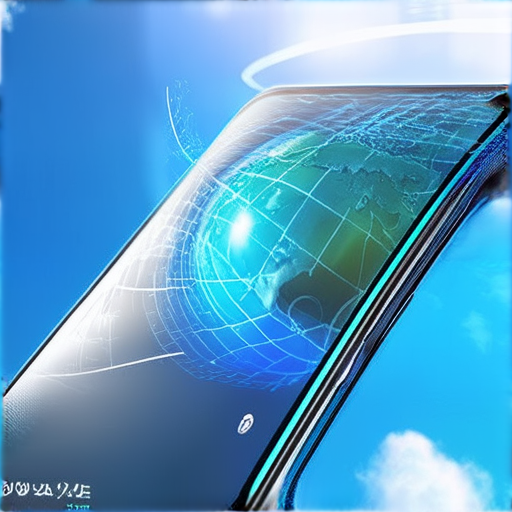
The Importance of Responsive Web Design
Responsive web design has become a crucial aspect of modern web development. With the increasing number of mobile device users, businesses need to ensure that their websites are accessible and usable on various devices.
What is Responsive Web Design?
Responsive web design is an approach to web development that focuses on creating websites that adapt to different screen sizes and devices. It uses flexible grids, images, and media queries to ensure that the website’s layout and content remain consistent across various devices.
Benefits of Responsive Web Design
The benefits of responsive web design include improved user experience, increased accessibility, and better search engine optimization (SEO). By creating a responsive website, businesses can increase their online presence, drive more traffic to their website, and ultimately, boost their sales.
Tools for Responsive Web Design
There are several tools available for responsive web design, including:
Best Tools for Responsive Web Design Free
Some of the best tools for responsive web design free include:
Responsive Testing Tools
Responsive testing tools are essential for ensuring that your website works well on various devices. Some popular responsive testing tools include:
Popular Responsive Design Tools
Some popular responsive design tools include:
Essential Tools for Web Development
Some essential tools for web development include:
Conclusion
In conclusion, responsive web design is a crucial aspect of modern web development. By using the right tools and techniques, businesses can create websites that adapt to different screen sizes and devices, improving user experience, accessibility, and SEO.
What is Responsive Web Design?
Responsive web design is an approach to web development that focuses on creating websites that adapt to different screen sizes and devices. With the increasing use of mobile devices, responsive web design has become a crucial aspect of modern web development. As stated by W3C, responsive web design allows websites to change layout and visual styling based on the screen size and device type.
To achieve responsive web design, developers use various tools and technologies such as CSS media queries, flexible grids, and images. Some popular tools for responsive web design include Adobe XD, Sketch, and Figma.
Which Tool is Used for Responsive Web Design?
There are several tools available for responsive web design, including:
* Adobe XD: A user experience design software that allows designers to create responsive websites and prototypes.
* Sketch: A digital design tool that enables designers to create responsive designs and prototypes.
* Figma: A cloud-based design tool that allows teams to collaborate on responsive designs and prototypes.
* CSS frameworks like Bootstrap and Foundation, which provide pre-built components and layouts for responsive web design.
What Are the Benefits of Using Responsive Web Design?
The benefits of responsive web design include:
* Improved user experience: Responsive web design ensures that websites look and function well on different devices and screen sizes.
* Increased accessibility: Responsive web design makes websites more accessible to people with disabilities.
* Better search engine ranking: Search engines favor responsive websites, which can improve search engine ranking.
* Cost savings: Responsive web design reduces the need for separate websites for different devices and screen sizes.
What Are the Constraints of Responsive Web Design?
Some of the constraints of responsive web design include:
* Limited control over layout: Responsive web design can limit the control over layout and visual styling.
* Complex coding: Responsive web design requires complex coding to handle different screen sizes and devices.
* Browser inconsistencies: Different browsers may render responsive websites differently.
How Do I Overcome the Constraints of Responsive Web Design?
To overcome the constraints of responsive web design, developers can use various techniques such as:
* Using CSS media queries to handle different screen sizes and devices.
* Utilizing flexible grids and images to create responsive layouts.
* Testing responsive websites on different devices and browsers.
Which Technology is Used for Responsive Web Design?
Some of the technologies used for responsive web design include:
* CSS (Cascading Style Sheets)
* HTML (Hypertext Markup Language)
* JavaScript
* CSS frameworks like Bootstrap and Foundation.
What Are the Different Types of Technologies Used for Responsive Web Design?
There are several types of technologies used for responsive web design, including:
* Front-end technologies like CSS, HTML, and JavaScript.
* Back-end technologies like server-side programming languages and databases.
* Frameworks and libraries like React and Angular.
What Is the Easiest Way to Have a Responsive Web Design?
One of the easiest ways to have a responsive web design is to use a CSS framework like Bootstrap or Foundation. These frameworks provide pre-built components and layouts that can be easily customized to create a responsive website.
How Do I Get Started with Responsive Web Design?
To get started with responsive web design, developers can start by learning the basics of CSS, HTML, and JavaScript. They can then use online resources and tutorials to learn how to create responsive websites. Additionally, they can use online tools and frameworks to speed up the process of creating responsive websites.

0 Comments