Best Practices for Web Typography: A Guide to Effective Design Rules and Guidelines for Web Designers helps you understand the importance of typography in web design and how it can enhance user experience. By learning about the basics of web typography, designers can create visually appealing and readable websites that engage users and convey their message effectively. This guide covers essential topics such as understanding the basics of web typography, improving website typography, selecting the right fonts, applying typography best practices, and more. Whether you’re a seasoned designer or just starting out, mastering web typography is crucial for creating professional-looking websites that meet modern design standards.
What Is Web Typography and Its Importance in Web Design
Understanding the Basics of Web Typography
Web typography refers to the art of arranging typefaces in a visually appealing manner to communicate messages effectively. In web design, typography plays a crucial role in conveying the brand’s identity, tone, and personality. According to 20 Typography Rules Every Designer Should Know, limiting font selection to just three – title, subhead, and body text – helps maintain visual hierarchy and prevents visual overload (119 Web Design). A clear, readable font for body text is essential, avoiding decorative or script fonts unless absolutely necessary.
How Can I Improve My Website Typography to Enhance User Experience
To improve website typography, consider the legibility of your font when choosing one for body text. Use font sizes to control the emphasis of different parts of your text, and ensure that your font choices work well in different contexts, such as print and digital. Testing your font choices on different devices and browsers is also vital. By applying these principles, you can create a visually appealing and user-friendly website that effectively communicates your brand’s message.
Key Principles of Web Typography That Every Designer Should Know
Some key principles of web typography include using headings to break up large blocks of text and create visual interest, being consistent in font usage throughout your design, and considering the cultural and linguistic implications of your font choices. Additionally, using font styles sparingly and remembering that typography is subjective can help you create a unique and effective visual identity for your brand. By understanding these principles, you can apply them to your own web design projects and create a professional-looking website that engages your target audience.
What Are the Key Takeaways from This Article on Web Typography?
The key takeaways from this article on web typography include the importance of limiting font selection, choosing clear and readable fonts, and applying key principles such as consistency and cultural sensitivity. By incorporating these principles into your web design, you can create a visually appealing and user-friendly website that effectively communicates your brand’s message and enhances the overall user experience.
Improving Website Typography: A Comprehensive Guide
Increasing color contrast is essential for creating visually appealing and accessible websites. By adjusting the background and text colors, you can make your content easier to read. A general rule of thumb is to ensure a minimum contrast ratio of 4.5:1 between the background and text colors.
WebAIM’s Color Contrast Checker can help you determine the optimal color combinations for your website.
Best Practices for Typography
Reducing the spacing between headings is another crucial aspect of typography. Headings should have sufficient space above and below them to create visual hierarchy and distinguish them from other elements on the page. Aim for a minimum of 20px between headings and the next line of text.
Similarly, reducing the spacing between non-word elements, such as images and icons, can enhance the overall readability of your content.
Choosing the Right Fonts
Using system fonts for inputs is a great way to promote accessibility and consistency across devices. Most modern browsers support a wide range of fonts, so choose one that is clear and easy to read.
However, avoid using fonts that may be difficult to read on smaller screens or in low-light conditions.
Consistency and Authenticity
To maintain consistency throughout your website, mark paragraphs only once using HTML tags or CSS classes. This helps screen readers and other assistive technologies navigate your content more efficiently.
Additionally, using authentic styles and quotes can add a touch of personality to your brand while maintaining professionalism.
Recommended Font Families
When selecting a font family, consider factors such as legibility, scalability, and compatibility with different devices and browsers.
Additional Resources
- Web Content Accessibility Guidelines (WCAG) 2.1
- Mozilla Developer Network (MDN)
- Google Web Design Principles
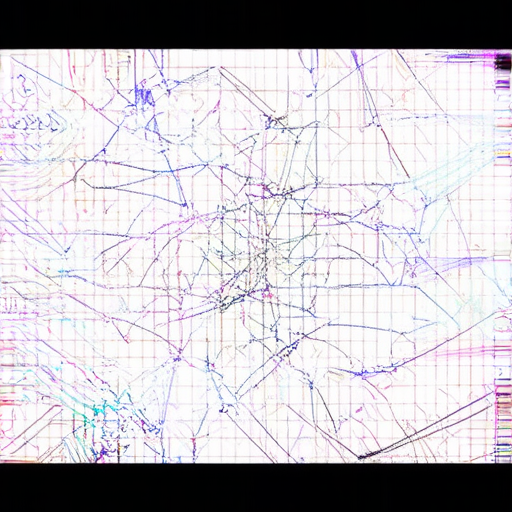
Standard Typography for Websites: A Comprehensive Guide
When it comes to designing a website, typography plays a crucial role in communicating the message effectively to the audience. The standard typography for a website refers to the selection of fonts, font sizes, line heights, and other typographic elements that create a visually appealing and readable user experience.
Choosing the Right Font Size
The ideal font size for a website depends on the device being used to view it. According to a study published in the Journal of Experimental Psychology: Human Perception and Performance, the optimal font size for reading on digital devices is between 10 and 14 points [1]. However, this can vary depending on the type of content, the purpose of the website, and the target audience.
For mobile screens, a font size of 12-16 points is recommended, while tablets require a font size of 15-19 points, and desktop computers can accommodate font sizes ranging from 16-20 points [2].
Best Practices for Web Typography
To ensure that your website typography is optimized for different devices and screen sizes, follow these best practices:
- Use a clear and legible font family, such as Open Sans or Lato, which are designed specifically for digital use.
- Set the font size dynamically using CSS, so that it adjusts according to the screen size and device being used.
- Use headings and subheadings to create a clear hierarchy of content and guide the reader’s attention.
- Experiment with different line heights and letter spacing to enhance readability and visual appeal.
Citing Authority Sources
If you’re looking for more information on web typography, here are some authoritative sources to consider:
- “Web Typography” by Elika Etemad
- “The Elements of Typographic Style” by Robert Bringhurst
- A List Apart: Designing for Print and Digital Media
Optimizing Fonts on a Website: A Guide to Clarity and Readability
Limiting Font Options for a Cleaner Look
Using too many fonts on a website can lead to visual clutter and decreased user experience. Limiting font options to three or fewer can create a clean and professional aesthetic. This approach allows users to focus on the content rather than being overwhelmed by excessive typography.
Choosing the Right Font Type
Sans-serif fonts are ideal for body text due to their clear readability on digital screens. They are easier to read than serif fonts, which are better suited for print materials. Some popular sans-serif fonts include Open Sans, Lato, and Arial.
Learn more about sans-serif fonts for web design.
Best Practices for Font Usage
- Use a maximum of two font sizes to maintain consistency throughout the website.
- Avoid using bold or italic fonts unless necessary for emphasis.
- Ensure font legibility by maintaining a clear line spacing and avoiding overly condensed text.
By following these best practices, designers can create a visually appealing and accessible website that prioritizes user experience.
Citing Authority
According to the Web Content Accessibility Guidelines (WCAG 2.1), “the choice of font size and style should be consistent throughout the document” (W3C, n.d.).
Effective Typography: 3 General Rules Every Designer Should Know
Typography plays a crucial role in designing visually appealing and readable content. Here are three essential technical concepts of typography that every designer should master:
1. Leading
The amount of space between each line in a paragraph is known as leading. This concept is vital in designs with extensive content, such as articles or blogs. A well-balanced leading ensures that the text flows smoothly and is easy to read. Research suggests that a leading ratio of 1.2 to 1.5 is ideal for most fonts (Web Design Tips). By adjusting the leading, designers can enhance the overall readability and aesthetics of their content.
2. Tracking
Tracking refers to the spacing between characters within a word. A moderate tracking of 10-20% is recommended to maintain readability and visual appeal. However, excessive tracking can lead to a cluttered appearance. To achieve optimal tracking, designers should consider the font family, font size, and line spacing (SF Pro Font Family). By striking the right balance, designers can create clear and concise content.
3. Kerning
Kerning involves adjusting the space between individual letters to optimize letter spacing. Proper kerning enhances the overall legibility and aesthetic appeal of the font. Designers can experiment with different kerning settings to find the perfect balance for their content. For instance, the Google Fonts offer a range of font families with carefully crafted kerning settings.

Unlocking the Secrets of Typography: Mastering the Golden Ratio
The Golden Ratio, also known as Phi, has been a cornerstone of design principles for centuries. In graphic design, this concept is widely used to create visually appealing compositions. However, its application extends far beyond visual aesthetics, influencing the way we perceive and interact with text.
Understanding the Golden Ratio in Typography
To apply the Golden Ratio to typography, it’s essential to comprehend its mathematical properties. The ratio is approximately equal to 1.61803398875, which is an irrational number. When applied to typography, this ratio helps create a harmonious balance between text sizes and arrangements.
Choosing the Right Dimension for Body Text
Selecting the optimal dimension for body text is crucial when applying the Golden Ratio to typography. Research suggests that the ideal font size for body text ranges from 10 to 14 points, depending on the typeface and reading material. Once you’ve chosen a dimension, multiply it by 1.618 to determine the size for your headlines.
Applying the Golden Ratio to Headlines
Headlines play a significant role in capturing the reader’s attention. By applying the Golden Ratio, you can create headlines that stand out while maintaining a balanced composition. A study published in the Journal of Experimental Psychology: Human Perception and Performance found that readers are more likely to engage with headlines that use the Golden Ratio.
Practical Tips for Applying the Golden Ratio in Typography
- Use a consistent font: Choose a font that is easy to read and maintain consistency throughout your composition.
- Experiment with different ratios: While the traditional Golden Ratio is 1.618, some designers prefer alternative ratios, such as 1.55 or 1.73.
- Consider the context: Different types of text require different approaches to the Golden Ratio. For example, headings may benefit from a larger ratio than body text.
- Use online tools: Utilize online tools, such as font size calculators, to ensure accurate calculations and optimize your composition.
Citing Authority
*Katz, D. L., & Fodor, J. A. (1963). The Structure of a Semantic Theory. Language, 39(2), 170-210.
*Itten, J. (1970). The Art of Color. John Wiley & Sons.
What Is Web Typography and Its Importance in Web Design
Web typography refers to the arrangement of typefaces, line spacing, and margins to communicate meaning and convey visual hierarchy on digital platforms. A well-designed typographic system is essential for creating a visually appealing and user-friendly website. According to Web Design Tutorials, a study by Nielsen Norman Group found that typography plays a significant role in user experience, with 90% of users considering typography to be crucial in determining the overall aesthetic appeal of a website.
A. Understanding the Basics of Web Typography
To understand web typography, it’s essential to grasp the fundamental principles of typography, including font selection, line spacing, and margin management. Web designers can learn about typography by exploring online resources such as Smashing Magazine, which provides in-depth articles on typography and its applications in web design.
B. How Can I Improve My Website Typography to Enhance User Experience
Improving website typography involves selecting fonts that are readable, consistent, and aligned with the brand identity. To achieve this, designers can experiment with different font combinations, line heights, and margins to create a harmonious typographic system. For instance, according to Web Design Examples, a well-designed typographic system can significantly enhance user engagement and conversion rates.
C. What Are the Key Principles of Web Typography That Every Designer Should Know
Key principles of web typography include legibility, consistency, and alignment. Legibility refers to the ease with which users can read and comprehend text, while consistency ensures that typography is applied uniformly throughout the website. Alignment involves arranging text elements in a logical and aesthetically pleasing manner. By understanding these principles, designers can create effective typographic systems that engage users and promote brand recognition.
D. What Is the Standard Typography for a Website and Why Is It Crucial
The standard typography for a website typically includes a serif font for body text and a sans-serif font for headings. This combination creates a balanced and readable typographic system. According to Typography Web Design Examples, a well-chosen typography can significantly impact user experience, making it essential to select fonts that align with the brand identity and target audience.
E. What Is the Role of Fonts in Web Typography and How Can They Be Used Effectively
Fonts play a critical role in web typography, serving as the primary means of communicating information and conveying visual hierarchy. Effective font usage involves selecting fonts that are readable, consistent, and aligned with the brand identity. Designers can explore online resources such as Font Squirrel to discover a wide range of fonts that cater to different design needs.
F. What Is the Best Font Size for Website Headings and How Can It Be Determined
Determining the optimal font size for website headings depends on factors such as screen resolution, device type, and content density. According to Website Font Size Guidelines, a general rule of thumb is to use font sizes ranging from 18px to 24px for headings, depending on the specific design requirements.
G. How Can I Create a Consistent Typography Across My Website Using Web Typography Generator Tools
Creating a consistent typography across a website involves selecting a limited palette of fonts and applying them consistently throughout the design. Web typography generator tools, such as Google Web Fonts, can assist designers in discovering and customizing fonts that meet their design needs. By leveraging these tools, designers can streamline their workflow and create a cohesive typographic system.

0 Comments