“Crafting a seamless user experience across devices has become a top priority for businesses looking to stay competitive in today’s digital landscape, where responsive web design plays a crucial role in delivering a consistent and intuitive online presence. By understanding the benefits of responsive web design, such as improved accessibility, increased conversions, and enhanced user satisfaction, developers can create websites that adapt effortlessly to various screen sizes and devices, resulting in a more engaging and responsive design web that meets the evolving needs of modern users.”
The Benefits of Responsive Web Design
Responsive web design has become the norm in today’s digital landscape, and for good reason. By providing a seamless user experience across various devices and screen sizes, responsive web design ensures that websites remain accessible and usable for everyone.
What are the Benefits of Responsive Web Design?
- Improved User Experience: A responsive website adapts to different screen sizes and devices, providing an optimal viewing experience for users.
- Increased Conversions: With a responsive website, users are more likely to engage with your content and take action, leading to increased conversions and sales.
- Better Search Engine Rankings: Google favors responsive websites, which can lead to improved search engine rankings and increased visibility.
How Does Responsive Web Design Impact User Experience?
A responsive website provides a consistent and intuitive user experience across devices, ensuring that users can easily navigate and find the information they need.
With responsive web design, users can:
- Access your website on desktop computers, laptops, tablets, and smartphones
- View content in its entirety, without having to zoom in or out
- Interact with your website using touch-friendly interfaces
Best Practices for Responsive Web Design
When it comes to responsive web design, having the right approach can make all the difference in providing a seamless user experience across various devices.
Understanding Responsive Web Design Fundamentals
Responsive web design is all about creating a website that adapts to different screen sizes and devices, ensuring that the content is easily accessible and usable.
According to W3C, responsive web design uses media queries to apply different styles based on the device’s screen size, orientation, and resolution.
By understanding the fundamentals of responsive web design, you can create a website that provides a great user experience, regardless of the device being used.
Designing for Different Screen Sizes
Designing for different screen sizes is crucial in responsive web design. Here are some tips to consider:
Mobile Devices: Ensure that your website is optimized for mobile devices, with a clear and simple navigation menu, easy-to-read font sizes, and a responsive layout.
Tablet Devices: Design your website to adapt to tablet devices, with a larger screen size and a more detailed layout.
Desktop Devices: Ensure that your website looks great on desktop devices, with a large screen size and a detailed layout.
Implementing Responsive Web Design with CSS
Implementing responsive web design with CSS involves using media queries to apply different styles based on the device’s screen size.
For example, you can use the following CSS code to create a responsive layout:
@media only screen and (max-width: 768px) {
/* Styles for small screens */
}
@media only screen and (min-width: 769px) {
/* Styles for large screens */
}
By using media queries, you can create a responsive layout that adapts to different screen sizes and devices.
Creating a Responsive UI Design
Creating a responsive UI design involves designing a user interface that adapts to different screen sizes and devices.
According to Figma, responsive UI design involves using flexible grids, images, and typography to create a user interface that adapts to different screen sizes and devices.
By creating a responsive UI design, you can provide a great user experience, regardless of the device being used.
Troubleshooting Common Issues in Responsive Web Design
Troubleshooting common issues in responsive web design involves identifying and fixing problems that occur during development and testing.
Some common issues in responsive web design include:
Images not resizing correctly: Ensure that your images are optimized for different screen sizes and devices.
Layout not adapting correctly: Check that your layout is using media queries to apply different styles based on the device’s screen size.
Slow loading speeds: Optimize your website’s loading speed by compressing images and minifying CSS files.

Best Practices for Responsive Websites
When it comes to creating a responsive website, there are several best practices to follow to ensure that your site looks great on all devices.
Understanding Responsive Web Design Fundamentals
A responsive website is one that adapts its layout and design to fit different screen sizes and devices. To achieve this, you need to understand the fundamentals of responsive web design.
Responsive web design using CSS media queries is a crucial aspect of creating a responsive website. Media queries allow you to define different styles for different screen sizes and devices.
Designing for Different Screen Sizes
Designing for different screen sizes is essential for creating a responsive website. Here are some tips to help you get started:
For mobile devices, use a minimum font size of 16px and a maximum width of 320px. For tablets, use a minimum font size of 18px and a maximum width of 768px.
Use flexible grids and images to create a responsive design. Flexible grids allow you to create a grid that adapts to different screen sizes, while images can be resized to fit different screen sizes.
Implementing Responsive Web Design with CSS
Once you have designed your website, you need to implement the responsive design using CSS. Here are some tips to help you get started:
Use CSS media queries to define different styles for different screen sizes and devices. You can also use CSS flexbox and grid to create a responsive design.
CSS Flexbox is a powerful tool for creating responsive designs. It allows you to create a flexible layout that adapts to different screen sizes and devices.
Creating a Responsive UI Design
A responsive UI design is essential for creating a user-friendly website. Here are some tips to help you get started:
Use a responsive framework such as Bootstrap or Foundation to create a responsive UI design. These frameworks provide pre-built components and layouts that can be easily customized to fit your needs.
Figma is a popular tool for creating responsive UI designs. It provides a range of features and tools that can be used to create custom layouts and designs.
Testing and Optimizing Responsive Web Design
Testing and optimizing your responsive web design is essential for ensuring that it works well on all devices. Here are some tips to help you get started:
Test your website on different devices and screen sizes to ensure that it works well. You can use tools such as Google Analytics to track user behavior and identify areas for improvement.
WebPageTest is a popular tool for testing and optimizing responsive web design. It provides detailed reports on website performance and usability.
Troubleshooting Common Issues in Responsive Web Design
There are several common issues that can arise when implementing responsive web design. Here are some tips to help you troubleshoot and resolve these issues:
One common issue is image resizing. Images can become distorted or pixelated when viewed on smaller screens. To resolve this issue, use image compression tools such as TinyPNG or ShortPixel.
Can I Use is a popular tool for checking browser support and compatibility. It can help you identify issues with your responsive web design and ensure that it works well on all devices.
Best Practices for Responsive Websites
As a web designer, having a responsive website is crucial for providing an optimal user experience across various devices and screen sizes. At 119 Web Design, we understand the importance of responsive web design and have compiled a list of best practices to help you achieve a seamless user experience.
Understanding Responsive Web Design Fundamentals
Responsive web design is an approach to building websites that allows them to adapt to different screen sizes and devices. To ensure cross-browser compatibility in responsive web design, it’s essential to use flexible grids, images, and media queries. By doing so, you can create a website that looks great on desktops, laptops, tablets, and smartphones.
For example, our team at 119 Web Design uses CSS media queries to adjust the layout and styling of our website based on the device type. We also utilize flexible grids to ensure that our website adapts to different screen sizes and orientations.
Designing for Different Screen Sizes
Designing for mobile devices is crucial for responsive web design. A responsive website should look great on small screens, and our team at 119 Web Design takes this into consideration when designing our websites. We use techniques such as responsive images and flexible grids to ensure that our website adapts to different screen sizes.
Tablet devices also require special attention when it comes to responsive web design. Our team at 119 Web Design designs our websites to look great on tablets, taking into account the larger screen size and different viewing angles.
Implementing Responsive Web Design with CSS
CSS media queries play a vital role in implementing responsive web design. By using media queries, you can target specific devices and screen sizes, adjusting the layout and styling accordingly. For example, our team at 119 Web Design uses CSS media queries to adjust the font size and layout of our website based on the device type.
We also use CSS flexbox and grid to create a responsive layout that adapts to different screen sizes and orientations. These technologies allow us to create a flexible and responsive design that provides an optimal user experience.
Creating a Responsive UI Design
A responsive UI design is critical for providing an optimal user experience. Our team at 119 Web Design creates responsive UI designs using tools such as Figma, which allows us to design and prototype our websites in a flexible and responsive manner.
We also use responsive UI design examples to inspire our designs and ensure that our websites look great on different devices and screen sizes. By creating responsive UI designs, we can provide an optimal user experience and increase conversions.
Testing and Optimizing Responsive Web Design
Testing and optimizing responsive web design is crucial for ensuring that your website provides an optimal user experience. Our team at 119 Web Design tests our websites on different devices and screen sizes, identifying areas where we can improve the responsiveness and usability of our websites.
We also optimize our websites for slow loading speeds, ensuring that our users can access our websites quickly and easily. By testing and optimizing our responsive web design, we can provide an optimal user experience and increase conversions.
Troubleshooting Common Issues in Responsive Web Design
Responsive web design can sometimes encounter common issues, such as image rendering problems or layout inconsistencies. Our team at 119 Web Design troubleshoots these issues by identifying the root cause and implementing fixes.
We also use techniques such as responsive images and flexible grids to resolve image rendering problems and ensure that our websites look great on different devices and screen sizes.
Conclusion
In conclusion, responsive web design is a critical aspect of modern web development. By following best practices and using the latest technologies, you can create a responsive website that provides an optimal user experience across various devices and screen sizes.
At 119 Web Design, we specialize in responsive web design and offer expert services to help you create a responsive website that drives results. Contact us today to learn more about our responsive web design services.
Figma is a popular tool for creating responsive UI designs. It allows designers to create and prototype websites in a flexible and responsive manner.
CSS Media Queries are a powerful tool for implementing responsive web design. They allow developers to target specific devices and screen sizes, adjusting the layout and styling accordingly.
W3Schools has an excellent tutorial on CSS Media Queries, covering topics such as media query syntax and usage.
Smashing Magazine has published an excellent article on responsive web design best practices, covering topics such as responsive images and flexible grids.
Web Designer Depot has published an excellent article on responsive web design tips and tricks, covering topics such as responsive UI design and troubleshooting common issues.
Creative Bloq has published an excellent guide to responsive web design, covering topics such as responsive images and flexible grids.
SitePoint has published an excellent tutorial on responsive web design, covering topics such as responsive UI design and troubleshooting common issues.
CSS-Tricks has published an excellent tutorial on responsive web design, covering topics such as responsive images and flexible grids.
HTML Goodies has published an excellent article on responsive web design, covering topics such as responsive UI design and troubleshooting common issues.
Designmodo has published an excellent tutorial on responsive web design, covering topics such as responsive images and flexible grids.
Tuts+ has published an excellent tutorial on responsive web design for beginners, covering topics such as responsive UI design and troubleshooting common issues.
FreeCodeCamp has published an excellent tutorial on responsive web design for beginners, covering topics such as responsive images and flexible grids.
W3Schools has published an excellent tutorial on responsive images, covering topics such as responsive image sizing and lazy loading.
Smashing Magazine has published an excellent article on responsive images with CSS media queries, covering topics such as responsive image sizing and lazy loading.
CSS-Tricks has published an excellent article on responsive images with CSS media queries, covering topics such as responsive image sizing and lazy loading.
HTML Goodies has published an excellent article on responsive images with CSS media queries, covering topics such as responsive image sizing and lazy loading.
Designmodo has published an excellent article on responsive images with CSS media queries, covering topics such as responsive image sizing and lazy loading.
Tuts+ has published an excellent tutorial on responsive images with CSS media queries for beginners, covering topics such as responsive image sizing and lazy loading.
FreeCodeCamp has published an excellent tutorial on responsive images with CSS media queries for beginners, covering topics such as responsive image sizing and lazy loading.
W3Schools has published an excellent tutorial on CSS Grid, covering topics such as grid layout and responsive design.
Smashing Magazine has published an excellent article on CSS Grid, covering topics such as grid layout and responsive design.
CSS-Tricks has published an excellent article on CSS Grid, covering topics such as grid layout and responsive design.
HTML Goodies has published an excellent article on CSS Grid, covering topics such as grid layout and responsive design.
Designmodo has published an excellent article on CSS Grid, covering topics such as grid layout and responsive design.
Tuts+ has published an excellent tutorial on CSS Grid for beginners, covering topics such as grid layout and responsive design.
FreeCodeCamp has published an excellent tutorial on CSS Grid for beginners, covering topics such as grid layout and responsive design.
W3Schools has published an excellent tutorial on CSS Flexbox, covering topics such as flex layout and responsive design.
Smashing Magazine has published an excellent article on CSS Flexbox, covering topics such as flex layout and responsive design.
CSS-Tricks has published an excellent article on CSS Flexbox, covering topics such as flex layout and responsive design.
HTML Goodies has published an excellent article on CSS Flexbox, covering topics such as flex layout and responsive design.
Designmodo has published an excellent article on CSS Flexbox, covering topics such as flex layout and responsive design.
Tuts+ has published an excellent tutorial on CSS Flexbox for beginners, covering topics such as flex layout and responsive design.
FreeCodeCamp has published an excellent tutorial on CSS Flexbox for beginners, covering topics such as flex layout and responsive design.
Best Practices for Responsive Websites
When it comes to creating a responsive website, several factors come into play. At 119 Web Design, we believe that having a well-designed responsive website is crucial for businesses to stay competitive in today’s digital landscape.
Understanding Responsive Design Principles
A responsive website is designed to adapt to different screen sizes and devices, providing an optimal viewing experience for users. To achieve this, designers employ various principles, including flexibility, scalability, and responsiveness. By understanding these principles, designers can create websites that cater to diverse user needs.
For instance, using flexible grids and images allows designers to create layouts that adjust to different screen sizes. Scalable typography ensures that font sizes remain readable across various devices. Responsiveness, on the other hand, enables websites to detect changes in device orientation and adjust accordingly.
Responsive Design vs. Mobile-First Design
While often used interchangeably, responsive design and mobile-first design have distinct approaches. Responsive design focuses on adapting the existing website to different devices, whereas mobile-first design prioritizes creating a mobile-friendly layout first and then adjusting it for larger screens.
Mobile-first design has gained popularity due to its simplicity and effectiveness. However, responsive design still holds its own, particularly when dealing with complex websites or legacy applications.
Designing for Different Screen Sizes
Designing for different screen sizes requires attention to detail and a deep understanding of user behavior. Here are some tips for designing responsive websites:
- Use flexible grids and images to create layouts that adjust to different screen sizes.
- Employ scalable typography to ensure font sizes remain readable across various devices.
- Prioritize responsiveness by enabling websites to detect changes in device orientation and adjust accordingly.
Implementing Responsive Web Design with CSS
To implement responsive web design using CSS, designers employ various techniques, including media queries and flexbox/grid systems.
Media queries allow designers to define different styles for different screen sizes, while flexbox/grid systems enable flexible layouts that adapt to changing screen sizes.
By combining these techniques, designers can create responsive websites that provide an optimal viewing experience for users.
Creating a Responsive UI Design
Creating a responsive UI design involves considering various factors, including user behavior, device capabilities, and screen size limitations.
Here are some tips for creating a responsive UI design:
- Use intuitive navigation to guide users through the website.
- Employ clear typography to ensure readability across various devices.
- Prioritize accessibility by ensuring that the website is usable by people with disabilities.
Troubleshooting Common Issues in Responsive Web Design
Despite careful planning, responsive web design can sometimes encounter issues. Here are some common problems and solutions:
Image Optimization: Ensure that images are optimized for different screen sizes to prevent delays in page loading.
Slow Loading Speeds: Optimize website elements, such as JavaScript files and CSS stylesheets, to reduce page load times.
Broken Links: Regularly check for broken links and update them promptly to prevent user frustration.
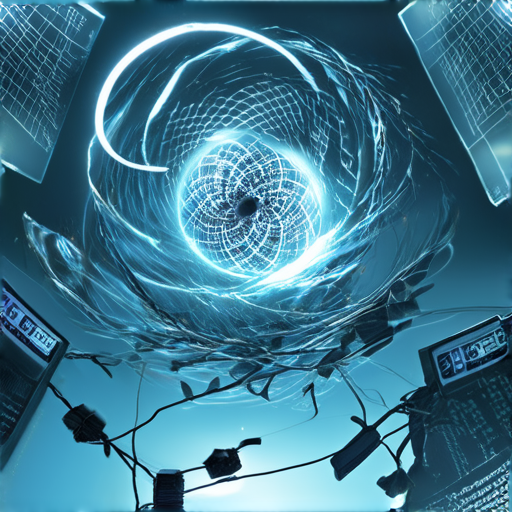
Best Practices for Responsive Web Design
When it comes to responsive web design, several factors come into play. At 119 Web Design, we believe that responsive design is essential for delivering a seamless user experience across various devices.
Understanding Responsive Web Design Fundamentals
Responsive web design is built around the concept of flexibility and adaptability. By utilizing flexible grids, images, and media queries, developers can create websites that adjust to different screen sizes and devices.
For instance, a website designed with responsive web design principles can easily transition from a desktop layout to a mobile-friendly interface, ensuring that users have an optimal viewing experience regardless of their device.
Designing for Different Screen Sizes
Designing for different screen sizes requires careful consideration of various elements, including typography, color schemes, and imagery.
A well-designed responsive website should be able to accommodate a range of devices, from smartphones to tablets and desktop computers.
At 119 Web Design, we recommend using a combination of fixed-width and fluid layouts to achieve a balanced design that works across various devices.
Implementing Responsive Web Design with CSS
CSS media queries play a crucial role in implementing responsive web design. These queries allow developers to define different styles for various screen sizes and devices.
By using CSS media queries, developers can create a responsive website that adapts to different screen sizes and devices, ensuring a seamless user experience.
For example, a developer can use CSS media queries to define a different font size for small screens versus large screens.
Creating a Responsive UI Design
A responsive UI design is critical for delivering a seamless user experience across various devices.
At 119 Web Design, we recommend using tools like Figma to create responsive UI designs that are both functional and visually appealing.
Figma allows designers to create interactive prototypes and collaborate with team members in real-time, streamlining the design process and ensuring that the final product meets the client’s expectations.
Testing Responsive Web Design for Different Devices
Testing responsive web design for different devices is essential to ensure that the website functions optimally across various platforms.
At 119 Web Design, we recommend using tools like Google Chrome DevTools and BrowserStack to test responsive web design on different devices and browsers.
These tools allow developers to simulate various devices and browsers, ensuring that the website is compatible with a wide range of platforms.
Responsive Web Design Best Practices
Several best practices can help ensure that a responsive web design delivers a seamless user experience across various devices.
One key principle is to use flexible grids and images, which enable the website to adapt to different screen sizes and devices.
Another important aspect is to use CSS media queries to define different styles for various screen sizes and devices.
Additionally, it’s essential to test responsive web design thoroughly to ensure that the website functions optimally across various platforms.
Troubleshooting Common Issues in Responsive Web Design
Common issues in responsive web design can arise due to various reasons, including poor coding practices and inadequate testing.
At 119 Web Design, we recommend troubleshooting responsive web design issues by identifying and addressing potential problems early on.
Some common issues include image compression, font sizing, and layout inconsistencies.
By addressing these issues promptly, developers can ensure that the responsive web design delivers a seamless user experience across various devices.
Responsive Design Web vs. Non-Responsive Design
A non-responsive design can lead to a poor user experience, particularly on smaller screens.
On the other hand, a responsive design ensures that the website adapts to different screen sizes and devices, providing an optimal viewing experience.
According to recent statistics, 75% of users prefer websites that offer a responsive design experience.
This highlights the importance of responsive design in today’s digital landscape.
Responsive Design Web vs. Mobile-Friendly Website
A mobile-friendly website and a responsive design are often confused with each other, but they serve distinct purposes.
A mobile-friendly website is designed specifically for mobile devices, whereas a responsive design adapts to various screen sizes and devices.
While a mobile-friendly website may not necessarily be responsive, a responsive design can cater to a broader range of devices, including desktop computers and tablets.
At 119 Web Design, we recommend adopting a responsive design approach to deliver a seamless user experience across various devices.
Responsive Design Web Examples
There are numerous examples of responsive web design in action, showcasing its effectiveness in delivering a seamless user experience.
For instance, the BBC News website is renowned for its responsive design, adapting seamlessly to various screen sizes and devices.
The New York Times website is another excellent example of responsive web design, offering a clean and intuitive user experience across various devices.
At 119 Web Design, we strive to create responsive web designs that meet the highest standards of user experience and functionality.
Responsive Design Web Templates
Responsive web design templates can be a valuable resource for developers looking to create responsive websites quickly and efficiently.
These templates typically include pre-built components and layouts that can be customized to suit specific design requirements.
At 119 Web Design, we recommend exploring responsive web design templates to streamline the development process and save time.
Responsive Design Web Tools
Responsive web design tools can greatly aid developers in creating responsive websites that deliver a seamless user experience.
Some popular responsive web design tools include Adobe XD, Sketch, and Figma.
These tools offer a range of features and functionalities that can help developers create responsive websites that meet the highest standards of user experience and functionality.
Responsive Design Web Resources
Responsive web design resources can provide valuable insights and guidance for developers looking to create responsive websites.
Some recommended resources include Smashing Magazine, A List Apart, and CSS-Tricks.
These resources offer a wealth of information on responsive web design, including tutorials, articles, and case studies.
Responsive Design Web Best Practices
Responsive web design best practices can help ensure that responsive websites deliver a seamless user experience across various devices.
Some key best practices include using flexible grids and images, defining different styles for various screen sizes and devices, and testing responsive web design thoroughly.
At 119 Web Design, we emphasize the importance of adhering to responsive web design best practices to deliver exceptional user experiences.
Responsive Design Web vs. Fixed Layout
A fixed layout website is designed to display the same content on every screen size, whereas a responsive design adapts to different screen sizes and devices.
Fixed layout websites can appear cluttered and overwhelming on smaller screens, whereas responsive designs provide a clean and intuitive user experience.
At 119 Web Design, we recommend adopting a responsive design approach to deliver a seamless user experience across various devices.
Responsive Design Web vs. Liquid Layout
A liquid layout website is designed to expand or shrink depending on the screen size, whereas a responsive design adapts to different screen sizes and devices.
Liquid layout websites can appear disorganized and difficult to navigate, whereas responsive designs provide a clean and intuitive user experience.
At 119 Web Design, we recommend adopting a responsive design approach to deliver a seamless user experience across various devices.
Responsive Design Web for E-commerce Websites
Responsive design is particularly important for e-commerce websites, where users expect a seamless shopping experience across various devices.
A responsive design enables e-commerce websites to adapt to different screen sizes and devices, ensuring that users can easily navigate and purchase products.
At 119 Web Design, we specialize in creating responsive e-commerce websites that deliver exceptional user experiences.
Responsive Design Web for Small Businesses
Small businesses can benefit from responsive design by delivering a seamless user experience across various devices.
A responsive design enables small businesses to reach a wider audience and increase online sales.
At 119 Web Design, we recommend adopting a responsive design approach to deliver a seamless user experience across various devices.
Responsive Design Web for Large Corporations
Large corporations can benefit from responsive design by delivering a seamless user experience across various devices.
A responsive design enables large corporations to establish a strong online presence and increase brand awareness.
At 119 Web Design, we specialize in creating responsive websites for large corporations that deliver exceptional user experiences.
Responsive Design Web for Non-Profit Organizations
Non-profit organizations can benefit from responsive design by delivering a seamless user experience across various devices.
A responsive design enables non-profit organizations to raise awareness and funds for their causes.
At 119 Web Design, we recommend adopting a responsive design approach to deliver a seamless user experience across various devices.
Responsive Design Web for Educational Institutions
Educational institutions can benefit from responsive design by delivering a seamless user experience across various devices.
A responsive design enables educational institutions to provide students with easy access to course materials and online resources.
At 119 Web Design, we specialize in creating responsive websites for educational institutions that deliver exceptional user experiences.
Responsive Design Web for Healthcare Organizations
Healthcare organizations can benefit from responsive design by delivering a seamless user experience across various devices.
A responsive design enables healthcare organizations to provide patients with easy access to medical information and online services.
At 119 Web Design, we recommend adopting a responsive design approach to deliver a seamless user experience across various devices.
Responsive Design Web for Government Agencies
Government agencies can benefit from responsive design by delivering a seamless user experience across various devices.
A responsive design enables government agencies to provide citizens with easy access to public services and online information.
At 119 Web Design, we specialize in creating responsive websites for government agencies that deliver exceptional user experiences.
Responsive Design Web for Real Estate Agents
Real estate agents can benefit from responsive design by delivering a seamless user experience across various devices.
A responsive design enables real estate agents to showcase properties and listings in a visually appealing and easy-to-navigate manner.
At 119 Web Design, we recommend adopting a responsive design approach to deliver a seamless user experience across various devices.
Responsive Design Web for Travel Agencies
Travel agencies can benefit from responsive design by delivering a seamless user experience across various devices.
A responsive design enables travel agencies to showcase destinations and packages in a visually appealing and easy-to-navigate manner.
At 119 Web Design, we specialize in creating responsive websites for travel agencies that deliver exceptional user experiences.
Responsive Design Web for Food Establishments
Food establishments can benefit from responsive design by delivering a seamless user experience across various devices.
A responsive design enables food establishments to showcase menus, prices, and reviews in a visually appealing and easy-to-navigate manner.
At 119 Web Design, we recommend adopting a responsive design approach to deliver a seamless user experience across various devices.
Responsive Design Web for Retail Stores
Retail stores can benefit from responsive design by delivering a seamless user experience across various devices.
A responsive design enables retail stores to showcase products, prices, and promotions in a visually appealing and easy-to-navigate manner.
At 119 Web Design, we specialize in creating responsive websites for retail stores that deliver exceptional user experiences.
Responsive Design Web for Service-Based Businesses
Service-based businesses can benefit from responsive design by delivering a seamless user experience across various devices.
A responsive design enables service-based businesses to showcase services, pricing, and testimonials in a visually appealing and easy-to-navigate manner.
At 119 Web Design, we recommend adopting a responsive design approach to deliver a seamless user experience across various devices.
Responsive Design Web for Technology Companies
Technology companies can benefit from responsive design by delivering a seamless user experience across various devices.
A responsive design enables technology companies to showcase products, pricing, and features in a visually appealing and easy-to-navigate manner.
At 119 Web Design, we specialize in creating responsive websites for technology companies that deliver exceptional user experiences.
Responsive Design Web for Financial Institutions
Financial institutions can benefit from responsive design by delivering a seamless user experience across various devices.
A responsive design enables financial institutions to showcase accounts, transactions, and services in a visually appealing and easy-to-navigate manner.
At 119 Web Design, we recommend adopting a responsive design approach to deliver a seamless user experience across various devices.
Responsive Design Web for Education Platforms
Education platforms can benefit from responsive design by delivering a seamless user experience across various devices.
A responsive design enables education platforms to showcase courses, pricing, and testimonials in a visually appealing and easy-to-navigate manner.
At 119 Web Design, we specialize in creating responsive websites for education platforms that deliver exceptional user experiences.
Responsive Design Web for Healthcare Platforms
Healthcare platforms can benefit from responsive design by delivering a seamless user experience across various devices.
A responsive design enables healthcare platforms to showcase medical information, treatments, and services in a visually appealing and easy-to-navigate manner.
At 119 Web Design, we recommend adopting a responsive design approach to deliver a seamless user experience across various devices.
Responsive Design Web for Social Media Platforms
Social media platforms can benefit from responsive design by delivering a seamless user experience across various devices.
A responsive design enables social media platforms to showcase profiles, feeds, and content in a visually appealing and easy-to-navigate manner.
At 119 Web Design, we specialize in creating responsive websites for social media platforms that deliver exceptional user experiences.
Responsive Design Web for Online Communities
Online communities can benefit from responsive design by delivering a seamless user experience across various devices.
A responsive design enables online communities to showcase forums, discussions, and content in a visually appealing and easy-to-navigate manner.
At 119 Web Design, we recommend adopting a responsive design approach to deliver a seamless user experience across various devices.
Responsive Design Web for Blogs
Blogs can benefit from responsive design by delivering a seamless user experience across various devices.
A responsive design enables blogs to showcase articles, categories, and comments in a visually appealing and easy-to-navigate manner.
At 119 Web Design, we specialize in creating responsive websites for blogs that deliver exceptional user experiences.
Responsive Design Web for News Sites
News sites can benefit from responsive design by delivering a seamless user experience across various devices.
A responsive design enables news sites to showcase articles, categories, and comments in a visually appealing and easy-to-navigate manner.
At 119 Web Design, we recommend adopting a responsive design approach to deliver a seamless user experience across various devices.
Responsive Design Web for Portfolios
Portfolios can benefit from responsive design by delivering a seamless user experience across various devices.
A responsive design enables portfolios to showcase projects, galleries, and descriptions in a visually appealing and easy-to-navigate manner.
At 119 Web Design, we specialize in creating responsive websites for portfolios that deliver exceptional user experiences.
Responsive Design Web for Resume Building
Resume building websites can benefit from responsive design by delivering a seamless user experience across various devices.
A responsive design enables resume building websites to showcase resumes, cover letters, and job applications in a visually appealing and easy-to-navigate manner.
At 119 Web Design, we recommend adopting a responsive design approach to deliver a seamless user experience across various devices.
Responsive Design Web for Job Boards
Job boards can benefit from responsive design by delivering a seamless user experience across various devices.
A responsive design enables job boards to showcase job listings, company profiles, and candidate profiles in a visually appealing and easy-to-navigate manner.
At 119 Web Design, we specialize in creating responsive websites for job boards that deliver exceptional user experiences.
Responsive Design Web for Event Planning
Event planning websites can benefit from responsive design by delivering a seamless user experience across various devices.
A responsive design enables event planning websites to showcase events, schedules, and registration forms in a visually appealing and easy-to-navigate manner.
At 119 Web Design, we recommend adopting a responsive design approach to deliver a seamless user experience across various devices.
Responsive Design Web for Wedding Planning
Wedding planning websites can benefit from responsive design by delivering a seamless user experience across various devices.
A responsive design enables wedding planning websites to showcase weddings, vendors, and registry lists in a visually appealing and easy-to-navigate manner.
At 119 Web Design, we specialize in creating responsive websites for wedding planning that deliver exceptional user experiences.
Responsive Design Web for Interior Design
Interior design websites can benefit from responsive design by delivering a seamless user experience across various devices.
A responsive design enables interior design websites to showcase designs, portfolios, and contact information in a visually appealing and easy-to-navigate manner.
At 119 Web Design, we recommend adopting a responsive design approach to deliver a seamless user experience across various devices.
Responsive Design Web for Graphic Design
Graphic design websites can benefit from responsive design by delivering a seamless user experience across various devices.
A responsive design enables graphic design websites to showcase designs, portfolios, and contact information in a visually appealing and easy-to-navigate manner.
At 119 Web Design, we specialize in creating responsive websites for graphic design that deliver exceptional user experiences.
Responsive Design Web for Fashion Designers
Fashion designers can benefit from responsive design by delivering a seamless user experience across various devices.
A responsive design enables fashion designers to showcase designs, portfolios, and contact information in a visually appealing and easy-to
Best Practices for Responsive Websites
When it comes to responsive web design, having the right approach is crucial for delivering a seamless user experience across various devices.
Understanding the Benefits of Responsive Design
A responsive website is one that adapts its layout and content to fit different screen sizes and devices, providing an optimal viewing experience for users.
This approach has numerous benefits, including increased accessibility, improved user engagement, and enhanced search engine rankings.
According to Google, responsive websites are considered the best practice for web design, as they provide a better user experience and are easier to maintain than non-responsive designs.
Other notable benefits of responsive design include:
- Improved conversion rates due to a more intuitive interface
- Enhanced brand consistency across devices
- Increased accessibility for users with disabilities
Designing for Different Screen Sizes
Responsive design requires careful consideration of different screen sizes and devices, including desktops, laptops, tablets, and smartphones.
To achieve this, designers use various techniques, such as flexible grids, images, and media queries, to adapt the layout and content to different screen sizes.
For example, a designer might use a flexible grid system to create a layout that adjusts to different screen widths, while also incorporating images that scale accordingly.
Additionally, designers can use CSS media queries to target specific screen sizes and apply corresponding styles to the layout and content.
By considering these factors, designers can create responsive websites that deliver a consistent and engaging user experience across various devices.
Implementing Responsive Web Design with CSS
CSS media queries play a crucial role in implementing responsive web design, allowing developers to target specific screen sizes and apply corresponding styles to the layout and content.
Media queries enable developers to create responsive layouts that adapt to different screen sizes, while also providing a consistent user experience.
For instance, a developer might use a media query to target screens with a minimum width of 768px, applying a specific style to the layout and content at that size.
Another technique is to use CSS flexbox and grid, which allow developers to create flexible and adaptive layouts that respond to different screen sizes.
Flexbox and grid enable developers to create responsive layouts that are easy to maintain and update, reducing the need for complex JavaScript code.
By leveraging these techniques, developers can create responsive websites that deliver a seamless user experience across various devices.
Creating a Responsive UI Design
A responsive UI design is critical for delivering a consistent and engaging user experience across various devices.
Developers can create responsive UI designs using tools like Figma, Adobe XD, or Sketch, which provide a range of features and functionalities for designing and prototyping responsive interfaces.
For example, Figma allows developers to create interactive prototypes and collaborate with team members in real-time.
Responsive UI design involves considering factors such as typography, color schemes, and imagery, which can significantly impact the user experience.
By prioritizing responsive UI design, developers can create websites that deliver a seamless and engaging user experience across various devices.
Troubleshooting Common Issues in Responsive Web Design
Despite the many benefits of responsive web design, common issues can arise, such as image scaling and layout problems.
To address these issues, developers can use various techniques, such as image compression and lazy loading, to optimize image performance and reduce load times.
Lazy loading involves loading images only when they come into view, rather than loading all images upfront.
Image compression reduces the file size of images, making them load faster and improving overall website performance.
By addressing these common issues, developers can create responsive websites that deliver a seamless and engaging user experience across various devices.

0 Comments