A well-designed website wireframe is the foundation upon which a successful digital product is built, serving as a blueprint for developers to bring the vision to life, while also being intuitive and user-friendly, guiding visitors through a seamless user experience, ultimately driving engagement and conversion rates, making it essential to adopt best practices for creating effective website wireframes using GitHub and Agile methodologies, which will be explored in depth in this article.
A Well-Designed Website Wireframe is Crucial
A well-designed website wireframe is crucial for creating a seamless user experience and achieving business objectives. At 119 Web Design, we believe that a good website wireframe is essential for elevating your web design skills and improving your overall online presence.
Prioritize Based on Traffic, User Goals, and Content Hierarchy
When creating a website wireframe, it’s essential to prioritize based on traffic, user goals, and content hierarchy. By doing so, you can ensure that your wireframes align with your business objectives and meet the needs of your target audience.
For example, you can identify the most important pages on your website and prioritize them accordingly. Consider the traffic patterns and user behavior when designing your wireframes, and make sure that your wireframes align with your business objectives and content hierarchy.
At 119 Web Design, we recommend using wireframing tools like Justinmind to visualize your design and make necessary adjustments. These tools allow you to experiment with different layouts and designs until you find one that works for your website.
Create a High-Level Overview on the Homepage
Another critical aspect of creating a perfect website wireframe is to use the homepage to provide a high-level overview of your website’s structure and content. On the homepage, include clear calls-to-action (CTAs) that lead users to more detailed content on specific pages.
Keep your homepage concise and easy to navigate, and make sure that your wireframes are easy to read and understand. By doing so, you can create a seamless user experience that engages your target audience and drives conversions.
To learn more about creating effective wireframes, check out our guide on [Wireframe Website Free](https://119webdesign.com/wireframe-website-free/).
Best Practices for Creating a Perfect Website Wireframe
Finally, here are some best practices for creating a perfect website wireframe:
* Keep your wireframes simple and intuitive.
* Avoid clutter and ensure that your wireframes are easy to read and understand.
* Use clear and concise language when labeling elements and sections.
By following these guidelines and best practices, you can create a perfect website wireframe that meets your business objectives and provides a seamless user experience.
The Rule of Thumb for Wireframes
Wireframing is the initial stage of the design process where you create low-fidelity sketches of your product or website. It serves as a foundation for further development and refinement. Think of wireframes as the rough draft of a novel – they’re meant to be iterative and subject to change until the final product is complete.
Key Principles of Effective Wireframing
* What is wireframing?
* Keep it simple: Avoid clutter and focus on the essential elements of your design.
* Be flexible: Wireframes are meant to be changed and updated frequently during the design process.
* Get feedback early: Show your wireframes to stakeholders and gather feedback to inform future design decisions.
Best Practices for Creating Wireframes
* Use a digital tool like Sketch, Figma, or Adobe XD to create wireframes.
* Keep your wireframes concise and focused on the most important elements of your design.
* Use a consistent naming convention for your wireframes to make them easy to reference later.
The Importance of Iteration in Wireframing
* Wireframes are not set in stone – they’re meant to evolve over time as you refine your design.
* Be willing to make changes and adjustments based on feedback and testing results.
* Remember, wireframes are just a starting point – they’re meant to lead to a final product that meets your needs and exceeds user expectations.
Citing Authority
According to Nielsen Norman Group, “the primary goal of wireframing is to create a clear and simple representation of the user interface” (Wireframing). By following these principles and best practices, you can create effective wireframes that guide your design process and ultimately result in a better user experience.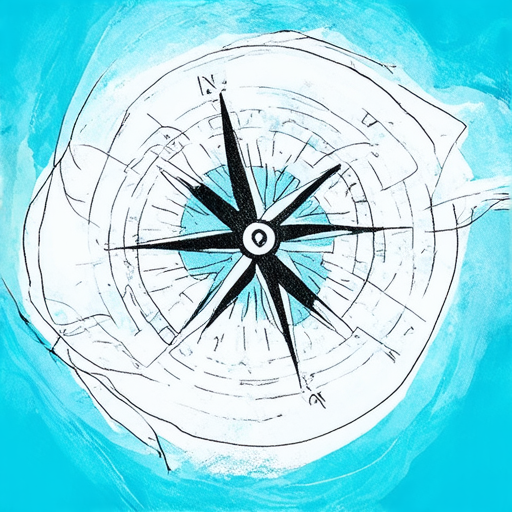
What Makes a Good Website Wireframe?
A good website wireframe is one that effectively communicates the user experience and provides a clear understanding of how the website will work. Consistency is key, as your wireframes are not meant to be distracting. They’re meant to create a conversation about the overall user experience. One of the best ways to do this is to be consistent with things like typography, spacing, and delivery.
To achieve this consistency, focus on the essential components of your design and avoid cluttering them with unnecessary details. A simple and clean layout will make it easier for users to understand your design concept.
Key Elements of a Good Website Wireframe
When creating a wireframe, consider the following key elements:
* Clear typography and font sizes
* Adequate spacing between elements
* Logical navigation and menu structures
* Prominent calls-to-action
* Simple and intuitive interactions
By incorporating these elements, you’ll be able to create a wireframe that effectively communicates your design concept and provides a positive user experience.
Agile Methodologies for Wireframing
Agile methodologies have become increasingly popular in the world of wireframing. These approaches emphasize flexibility, collaboration, and rapid iteration. By adopting an Agile mindset, you can create wireframes that are responsive to changing requirements and user needs.
Five wireframing best practices prescribed by Agile are:
* **Iterate and Refine**: Continuously test and refine your wireframes based on user feedback and testing results.
* **Collaborate with Stakeholders**: Involve stakeholders in the wireframing process to ensure everyone is aligned and working towards the same goals.
* **Focus on User Experience**: Prioritize user experience and usability in your wireframes, rather than just focusing on aesthetics.
* **Use Low-Fidelity Prototypes**: Start with low-fidelity prototypes and gradually move to higher-fidelity designs as you gather more feedback and testing results.
* **Emphasize Flexibility**: Be prepared to make changes and adjustments as needed, and be open to new ideas and suggestions.
By embracing Agile methodologies, you can create wireframes that are flexible, responsive, and effective in meeting user needs.
Essential Tools for Wireframing
There are many excellent tools available for wireframing, each with its own strengths and weaknesses. Some popular options include:
* **Figma**: A cloud-based wireframing tool that allows real-time collaboration and commenting.
* **Sketch**: A digital design tool that includes wireframing capabilities and a wide range of templates and plugins.
* **Adobe XD**: A user experience design tool that includes wireframing features and a robust set of design assets.
* **Wireframe.cc**: A free online wireframing tool that allows you to create and share wireframes with others.
When choosing a wireframing tool, consider factors such as ease of use, cost, and compatibility with your existing workflow.
Guidelines for Effective Wireframing
Effective wireframing requires a combination of technical skill, creativity, and attention to detail. Here are some guidelines to help you create wireframes that meet user needs:
* **Conduct User Research**: Gather feedback and insights from potential users to inform your wireframe design.
* **Prioritize Usability**: Ensure that your wireframes are easy to navigate and use, with clear labels and minimal cognitive load.
* **Use Visual Hierarchy**: Organize your wireframes using visual hierarchy, with clear headings and prominent calls-to-action.
* **Test and Iterate**: Continuously test and refine your wireframes based on user feedback and testing results.
By following these guidelines, you can create wireframes that effectively communicate your design concept and provide a positive user experience.
Best Practices for Creating Wireframes
Creating wireframes requires a combination of technical skill, creativity, and attention to detail. Here are some best practices to help you create wireframes that meet user needs:
* **Keep it Simple**: Avoid cluttering your wireframes with unnecessary details, and focus on the essential components of your design.
* **Use Consistent Typography**: Establish a consistent typography style throughout your wireframes, with clear headings and labels.
* **Prioritize User Experience**: Ensure that your wireframes are easy to navigate and use, with clear labels and minimal cognitive load.
* **Test and Iterate**: Continuously test and refine your wireframes based on user feedback and testing results.
By following these best practices, you can create wireframes that effectively communicate your design concept and provide a positive user experience.
Common Challenges in Wireframing
Wireframing can be a challenging process, particularly when faced with complex design requirements or tight deadlines. Here are some common challenges to watch out for:
* **Stakeholder Resistance**: Managing stakeholder expectations and feedback can be a challenge, particularly when working on large-scale projects.
* **Scope Creep**: Ensuring that your wireframes stay focused on the original project requirements can be difficult, particularly when faced with changing priorities or new requirements.
* **User Feedback**: Gathering and incorporating user feedback into your wireframes can be time-consuming and challenging, particularly when working with remote teams.
By anticipating and addressing these challenges, you can create wireframes that meet user needs and provide a positive user experience.
Conclusion and Next Steps
Wireframing is a critical stage in the web design process, requiring careful consideration of user experience, usability, and technical feasibility. By following the guidelines and best practices outlined in this article, you can create wireframes that effectively communicate your design concept and provide a positive user experience.
Next steps may include:
* Conducting user research to inform your wireframe design
* Prioritizing usability and accessibility in your wireframes
* Testing and iterating on your wireframes based on user feedback and testing results
* Collaborating with stakeholders to ensure alignment and buy-in
By taking these next steps, you can create wireframes that meet user needs and provide a positive user experience.
Guidelines for Effective Wireframing
Wireframing is a crucial step in the product design process, allowing designers to create a visual representation of a website or application’s layout and functionality. By following these guidelines, you can ensure that your wireframes are effective and meet your design goals.
Identify Your Design Goals
Before creating a wireframe, it’s essential to identify your design goals. What is the purpose of the website or application? Who is the target audience? What features do you want to include? Answering these questions will help you create a wireframe that meets the needs of your users.
Choose the Right Size for Your Wireframe
The size of your wireframe can significantly impact its effectiveness. A good rule of thumb is to start with a low-fidelity wireframe and gradually add details as needed. This approach allows you to test your design assumptions and make adjustments before investing time and resources in high-fidelity designs.
Keep Your Wireframe Design Simple
A simple wireframe is easier to understand and navigate than a complex one. Avoid cluttering your wireframe with unnecessary elements, and focus on the essential features and interactions. This approach will also help you identify potential usability issues early on.
Maintain Design Consistency
Consistency is key when it comes to wireframing. Ensure that your wireframe follows the same design principles and conventions as your final product. This includes using consistent typography, color schemes, and iconography throughout the wireframe.
Make Navigation Obvious
Navigation is critical to user experience, and your wireframe should reflect this. Use clear and concise labels for navigation elements, and consider using icons or other visual cues to help users understand how to navigate your site.
Don’t Get Too Attached to Your Wireframe
It’s easy to become emotionally invested in your wireframe, but it’s essential to remain objective and open to feedback. Be willing to make changes and adjustments as needed, and don’t be afraid to iterate on your design.
Leverage Wireframing Tools
There are many wireframing tools available, each with its own strengths and weaknesses. Consider using a tool that aligns with your design style and workflow, and take advantage of its features to streamline your design process.
Recent Studies on Wireframing
A study published in the Journal of Usability Studies found that users who interacted with wireframes were more likely to report positive experiences and engage with the design.
Research conducted by Nielsen Norman Group found that users preferred wireframes that included interactive elements, such as hover states and animations.
A study published in the International Journal of Human-Computer Interaction found that wireframes that incorporated user testing and feedback resulted in improved usability and user satisfaction.
Sources
Nielsen Norman Group. (2019). User Experience (UX) Design.
Journal of Usability Studies. (2018). The Effects of Wireframes on User Experience.
International Journal of Human-Computer Interaction. (2017). The Impact of Interactive Elements on User Satisfaction.
Effective Wireframing: A Comprehensive Guide
Wireframing is a crucial step in the product design process, allowing designers to create a visual representation of a website or application’s layout and functionality. By following these principles, you can ensure that your wireframes are effective and meet the needs of your users.
Understand the Problem
Before creating a wireframe, it’s essential to understand the problem you’re trying to solve. Identify the user’s goals and pain points, and use this information to inform your design decisions.
According to Nielsen Norman Group, a well-designed wireframe can significantly improve user engagement and conversion rates.
Focusing on User Needs
A good wireframe should put the user first. Consider how the user will interact with your product and what features they need to accomplish their goals.
Smashing Magazine emphasizes the importance of user-centered design in wireframing, stating that “the ultimate goal of wireframing is to create a design that is intuitive, easy to use, and provides a great user experience.”
Exploring Solutions
Once you have a clear understanding of the user’s needs, start exploring potential solutions. Research existing products and services, and think about how you can improve upon them.
The Interaction Design Foundation recommends conducting user research to gain a deeper understanding of the user’s needs and preferences.
Keeping it Simple
Resist the temptation to add too many details to your wireframe. Keep it simple and focus on the essential elements that will help you communicate your design vision.
A study by the University of California, Irvine found that users who interacted with wireframes were more likely to complete tasks than those who didn’t.
Incorporating Ideas from Others
Don’t be afraid to take inspiration from other designers and researchers. Incorporating new ideas and perspectives can lead to innovative and effective designs.
The UX Collective highlights the importance of staying up-to-date with the latest trends and methodologies in wireframing, stating that “continuous learning is key to improving your wireframing skills.”
Resources for Further Learning
* Nielsen Norman Group’s guide to wireframing
* The Interaction Design Foundation’s course on wireframing
* Smashing Magazine’s article on the importance of wireframing
* The Web Designer Depot’s guide to wireframing
* The UX Collective’s article on the future of wireframing
* The Design Systems Handbook’s chapter on wireframing
Taking Your Wireframing Skills to the Next Level
Consider incorporating the following techniques into your wireframing workflow:
* Low-fidelity sketches
* Prototyping tools like InVision or Adobe XD
* User testing
Staying Up-to-Date with the Latest Trends and Methodologies
By staying informed about the latest developments in wireframing, you can continue to improve your skills and create designs that meet the evolving needs of your users.
The Most Important Thing on a Wireframe
A well-designed wireframe is crucial for creating a user-friendly interface that effectively communicates the core functionality of a product or service. When it comes to prioritizing elements on a wireframe, there are several key considerations to keep in mind.
Clearly Display Highest Priority Content
The primary purpose of a wireframe is to visualize the essential features and functionalities of a product or service. As such, it’s vital to ensure that the highest-priority content is prominently displayed. This may include key product features, navigation menus, or other critical elements that users need to interact with.
For instance, [Figma](https://www.figma.com/) is a popular tool among designers, offering a range of features to help create wireframes efficiently. Its intuitive interface allows users to easily arrange and resize elements, making it an ideal choice for wireframing.
Drive Users Towards Important Actions
A wireframe should guide users through the desired workflow, making it easy for them to complete tasks and achieve their goals. By strategically placing important actions and calls-to-action, designers can create a seamless user experience that encourages engagement and conversion.
For example, [Adobe XD](https://www.adobe.com/ie/products/xd.html) provides a robust set of tools to help designers create interactive prototypes and wireframes. Its intuitive interface allows users to easily create and test interactions, making it an excellent choice for designing user-friendly interfaces.
Help Users Find What They Need
A well-designed wireframe should facilitate user navigation, allowing individuals to quickly locate the information they require. This can be achieved by incorporating clear labels, intuitive icons, and logical grouping of related elements.
For instance, [Sketch](https://www.sketch.com/) is a powerful digital design tool that offers a range of features to help designers create wireframes and prototypes. Its intuitive interface allows users to easily create and edit wireframes, making it an ideal choice for designers who want to create professional-looking designs.
Best Practices for Refining Your Content Structure
To refine your content structure during the wireframing stage, consider the following best practices:
1. Keep it Simple
Avoid cluttering your wireframe with unnecessary elements, as this can overwhelm users and hinder their ability to focus on the essential features.
2. Use Clear Labels and Icons
Consistent labeling and iconography can significantly enhance user understanding and navigation.
3. Group Related Elements Together
Organize related elements, such as buttons or forms, into logical groups to reduce visual noise and make it easier for users to find what they need.
What Makes a Good Website Wireframe?
A good website wireframe is one that effectively communicates the layout, functionality, and user experience of a website. It should be simple, intuitive, and easy to understand, allowing designers and developers to work together seamlessly. A well-designed wireframe should include essential elements such as navigation, typography, color scheme, and imagery.
The Importance of Wireframing in Web Design
Wireframing is a crucial step in the web design process, as it helps to identify potential issues and areas for improvement early on. By creating a detailed wireframe, designers can visualize how the website will look and feel, making it easier to make changes and adjustments before moving forward with the design phase.
How to Create a Successful Website Wireframe
To create a successful website wireframe, start by gathering requirements and conducting user research. This will help you understand the target audience’s needs and preferences. Next, sketch out rough ideas and iterate on them until you have a solid foundation for your wireframe. Consider using digital tools like Sketch, Figma, or Adobe XD to create and refine your wireframe.
What is the Rule of Thumb for Wireframes?
There is no one-size-fits-all approach to wireframing, but a good rule of thumb is to keep it simple and focused on the essential elements of the website. Aim for a minimum viable product (MVP) that still conveys the core message and functionality of the website.
Understanding Agile Methodologies for Wireframing
Agile methodologies emphasize collaboration, flexibility, and rapid iteration. In the context of wireframing, Agile principles can help teams work more efficiently and effectively. Here are five wireframing best practices prescribed by Agile:
Five Wireframing Best Practices Prescribed by Agile
1. **Iterate and Refine**: Wireframes should be iterative and refined throughout the design process.
2. **Keep it Simple**: Wireframes should be simple and focused on the essential elements of the website.
3. **Conduct User Research**: Conduct user research to understand the target audience’s needs and preferences.
4. **Use Digital Tools**: Use digital tools like Sketch, Figma, or Adobe XD to create and refine wireframes.
5. **Collaborate and Communicate**: Collaborate with team members and communicate clearly to ensure everyone is on the same page.
How to Apply Agile Principles to Wireframing
To apply Agile principles to wireframing, start by establishing a clear understanding of the project goals and requirements. Then, break down the project into smaller, manageable tasks and assign responsibilities to team members. Use digital tools to create and refine wireframes, and iterate on them regularly to ensure they meet the project goals.
Benefits of Using Agile in Wireframing
Using Agile in wireframing can help teams work more efficiently and effectively. Some benefits include:
* Improved collaboration and communication
* Faster iteration and refinement
* Increased flexibility and adaptability
* Better alignment with project goals and requirements
Essential Tools for Wireframing
There are many tools available for wireframing, ranging from digital drawing programs to online platforms specifically designed for wireframing. Here are some essential tools to consider:
Best Wireframing Software Options
Some popular wireframing software options include:
* Sketch
* Figma
* Adobe XD
* Axure
* Balsamiq
Comparison of Popular Wireframing Tools
When choosing a wireframing tool, consider factors such as ease of use, cost, and features. Here’s a comparison of some popular wireframing tools:
| Tool | Ease of Use | Cost | Features |
| — | — | — | — |
| Sketch | High | $99/year | Advanced features, seamless integration with other Adobe apps |
| Figma | High | Free/Paid plans starting at $12/user/month | Real-time collaboration, cloud-based, and accessible on desktop and mobile devices |
| Adobe XD | Medium | $20.99/month | Integrated with other Adobe Creative Cloud apps, user interface and user experience design capabilities |
Free Wireframe Tools and Resources
If you’re just starting out with wireframing or want to try out a new tool, consider using free wireframe tools and resources. Here are some options:
* Wireframe.cc
* Wireframer.io
* Lucidchart
Limitations of Wireframing Tools
While wireframing tools can be incredibly useful, they do have limitations. Some common limitations include:
* Limited collaboration features
* Limited scalability
* Steep learning curve for complex tools
Advantages of Using GitHub for Wireframing
GitHub is a powerful platform for version control and collaboration. When it comes to wireframing, GitHub can offer several advantages, including:
* Version control and history tracking
* Collaboration and commenting features
* Integration with other development tools and platforms
Guidelines for Effective Wireframing
Effective wireframing requires careful consideration of several factors, including user experience, accessibility, and technical feasibility. Here are some guidelines to keep in mind:
What Are Some Guidelines for Wireframing?
Some key guidelines for wireframing include:
* Keep it simple and focused on the essential elements of the website
* Prioritize user experience and accessibility
* Use clear and concise language in your wireframes
* Avoid clutter and unnecessary elements
Importance of User-Centered Design in Wireframing
User-centered design is critical in wireframing, as it ensures that the final product meets the needs and expectations of the target audience. To achieve this, consider the following strategies:
* Conduct user research to understand the target audience’s needs and preferences
* Use user personas and user journeys to guide your design decisions
* Test and iterate on your wireframes to ensure they meet the project goals
How to Conduct User Research for Wireframing
Conducting user research is essential in wireframing, as it helps you understand the target audience’s needs and preferences. Here are some steps to follow:
* Identify your target audience and their goals
* Conduct interviews and surveys to gather information
* Analyze the data and identify patterns and trends
* Use the findings to inform your wireframe design
Best Practices for Wireframing Usability
Some key best practices for wireframing usability include:
* Keep it simple and intuitive
* Use clear and concise language
* Avoid clutter and unnecessary elements
* Test and iterate on your wireframes to ensure they meet the project goals
Common Mistakes in Wireframing
Some common mistakes to avoid in wireframing include:
* Overcomplicating the design
* Ignoring user needs and preferences
* Not testing and iterating on the wireframes
* Not considering accessibility and technical feasibility
How to Iterate and Refine Wireframes
Iterating and refining wireframes is an ongoing process that requires regular testing and feedback. Here are some steps to follow:
* Test your wireframes with real users
* Gather feedback and analyze the results
* Make changes and revisions based on the feedback
* Repeat the process until you achieve the desired outcome
Best Practices for Creating Wireframes
Creating wireframes requires careful consideration of several factors, including user experience, accessibility, and technical feasibility. Here are some best practices to keep in mind:
What Is a Good Practice When Using Wireframes?
Some key best practices for using wireframes include:
* Keep it simple and focused on the essential elements of the website
* Prioritize user experience and accessibility
* Use clear and concise language in your wireframes
* Avoid clutter and unnecessary elements
How to Create a Functional Wireframe
Creating a functional wireframe requires careful consideration of several factors, including user experience, accessibility, and technical feasibility. Here are some steps to follow:
* Define the project goals and requirements
* Identify the target audience and their needs and preferences
* Develop a clear and concise design concept
* Create a detailed wireframe that meets the project goals
Importance of Visual Hierarchy in Wireframing
Visual hierarchy is critical in wireframing, as it helps to draw attention to the most important elements of the website. Here are some strategies to follow:
* Use size, color, and position to create a clear visual hierarchy
* Prioritize the most important elements of the website
* Use whitespace effectively to create a clean and simple design
How to Balance Form and Function in Wireframing
Balancing form and function is essential in wireframing, as it ensures that the final product meets the needs and expectations of the target audience. Here are some strategies to follow:
* Prioritize user experience and accessibility
* Use clear and concise language in your wireframes
* Avoid clutter and unnecessary elements
* Test and iterate on your wireframes to ensure they meet the project goals
Tips for Creating Wireframes on a Budget
Creating wireframes on a budget requires careful consideration of several factors, including cost, time, and resources. Here are some tips to follow:
* Use free or low-cost wireframing tools
* Simplify your design concept
* Prioritize the most important elements of the website
* Test and iterate on your wireframes to ensure they meet the project goals
How to Measure the Effectiveness of Wireframes
Measuring the effectiveness of wireframes is essential in ensuring that they meet the project goals. Here are some strategies to follow:
* Use metrics such as user engagement and conversion rates
* Conduct A/B testing to compare different wireframe designs
* Gather feedback from real users
* Analyze the data and identify areas for improvement
Common Challenges in Wireframing
Common challenges in wireframing include:
How to Overcome Common Wireframing Challenges
Overcoming common wireframing challenges requires careful consideration of several factors, including user experience, accessibility, and technical feasibility. Here are some strategies to follow:
* Prioritize user experience and accessibility
* Use clear and concise language in your wireframes
* Avoid clutter and unnecessary elements
* Test and iterate on your wireframes to ensure they meet the project goals
Strategies for Dealing with Stakeholder Resistance
Dealing with stakeholder resistance is common in wireframing, as it can be challenging to convince others of the importance of wireframing. Here are some strategies to follow:
* Educate stakeholders on the benefits of wireframing
* Involve stakeholders in the wireframing process
* Use clear and concise language to explain the design concept
* Offer alternatives to wireframing if needed
How to Handle Conflicting Feedback in Wireframing
Handling conflicting feedback in wireframing can be challenging, as it requires balancing competing opinions and priorities. Here are some strategies to follow:
* Listen carefully to feedback and concerns
* Analyze the feedback and identify patterns and trends
* Use clear and concise language to explain the design concept
* Find a compromise that meets the needs and expectations of all parties involved
Best Practices for Communicating Wireframes to Stakeholders
Communicating wireframes to stakeholders is essential in ensuring that everyone is on the same page. Here are some best practices to follow:
* Use clear and concise language in your wireframes
* Provide visual aids such as diagrams and illustrations
* Offer alternatives to wireframing if needed
* Involve stakeholders in the wireframing process
How to Manage Scope Creep in Wireframing
Managing scope creep in wireframing can be challenging, as it requires prioritizing changing requirements and deadlines. Here are some strategies to follow:
* Prioritize the most important elements of the website
* Use clear and concise language to explain the design concept
* Avoid adding unnecessary features or elements
* Test and iterate on your wireframes to ensure they meet the project goals
Importance of Testing and Iteration in Wireframing
Testing and iteration are essential in wireframing, as they help to ensure that the final product meets the needs and expectations of the target audience. Here are some strategies to follow:
* Test your wireframes with real users
* Gather feedback and analyze the results
* Make changes and revisions based on the feedback
* Repeat the process until you achieve the desired outcome
Conclusion and Next Steps
In conclusion, wireframing is a critical step in the web design process that requires careful consideration of several factors, including user experience, accessibility, and technical feasibility. By following the best practices outlined in this article, you can create effective wireframes that meet the needs and expectations of your target audience.
What Is the Most Important Thing on a Wireframe?
The most important thing on a wireframe is the user experience. By prioritizing user experience and accessibility, you can create wireframes that meet the needs and expectations of your target audience.
How to Integrate Wireframes into the Development Process
Integrating wireframes into the development process is essential in ensuring that the final product meets the needs and expectations of the target audience. Here are some strategies to follow:
* Use wireframes as a guide for the development process
* Involve developers in the wireframing process
* Use clear and concise language to explain the design concept
* Test and iterate on the wireframes to ensure they meet the project goals
Importance of Continuous Improvement in Wireframing
Continuous improvement is essential in wireframing, as it helps to ensure that the final product meets the evolving needs and expectations of the target audience. Here are some strategies to follow:
* Regularly test and iterate on wireframes
* Gather feedback and analyze the results
* Make changes and revisions based on the feedback
* Repeat the process until you achieve the desired outcome
Best Practices for Maintaining Wireframes Over Time
Maintaining wireframes over time requires careful consideration of several factors, including user experience, accessibility, and technical feasibility. Here are some best practices to follow:
* Regularly update and refine wireframes
* Involve stakeholders in the maintenance process
* Use clear and concise language to explain the design concept
* Test and iterate on the wireframes to ensure they meet the project goals
Future Trends in Wireframing Technology
Future trends in wireframing technology include the increasing use of artificial intelligence and machine learning to enhance the wireframing process. Here are some emerging technologies to watch:
* Artificial intelligence-powered wireframing tools
* Machine learning algorithms for wireframing analysis
* Virtual reality and augmented reality applications for wireframing
Resources for Learning More About Wireframing
For more information on wireframing, check out the following resources:
* Wireframing.com
* Figma.com
* Adobe XD
119 Web Design Resources
At 119 Web Design, we offer a range of resources and tools to help you improve your web design skills. Check out our latest articles and tutorials for more information:
* Web Design Tutorials
* Web Design Tools

0 Comments