Crafting a user interface that converts requires a deep understanding of the fundamental principles of user interface design, as well as a solid grasp of the latest web design standards and guidelines. By following best practices for web design, designers can create user interfaces that are not only visually appealing but also intuitive, accessible, and optimized for conversion. In this comprehensive guide, we’ll explore the essential elements of user interface design, from the six fundamentals of a well-designed interface to the importance of responsive design and accessibility. Whether you’re a seasoned designer or just starting out, this article will provide you with the knowledge and tools you need to craft a user interface that truly converts.
The Four Golden Rules of User Interface Design
User interface design is a crucial aspect of creating an engaging and effective digital experience. By following these four golden rules, designers can craft interfaces that are intuitive, efficient, and enjoyable to use.
Rule #1: Place Users in Control
Good UIs instill a sense of control in their users. This means providing clear navigation options, allowing users to customize settings, and enabling them to make informed decisions about how they interact with the application. According to Nielsen Norman Group, “users who feel in control tend to be more engaged and satisfied” (Nielsen Norman Group, 2019).
By placing users in control, designers can reduce anxiety and frustration, leading to a more positive overall experience. For example, a study by Microsoft found that users who were given control over their digital assistants reported higher levels of satisfaction and engagement (Microsoft, 2018).
Rule #2: Make it Comfortable to Interact with a Product
A comfortable interaction is essential for user satisfaction. This means designing interfaces that are easy to navigate, with clear typography, sufficient whitespace, and intuitive button placement. Research by the University of California, Berkeley, found that users who experienced high levels of comfort during interactions reported increased productivity and reduced errors (University of California, Berkeley, 2017).
To create a comfortable interaction, designers should consider factors such as color schemes, font sizes, and layout. A well-designed interface can significantly impact user experience, making it easier for users to complete tasks efficiently.
Rule #3: Reduce Cognitive Load
Cognitive load refers to the mental effort required to process information. Reducing cognitive load is critical for user interface design, as excessive mental effort can lead to fatigue, decreased productivity, and increased error rates. According to the American Psychological Association, “cognitive load can have significant impacts on user experience, particularly when it comes to complex systems” (American Psychological Association, 2018).
Designers can reduce cognitive load by simplifying interfaces, using clear and concise language, and minimizing unnecessary elements. For example, a study by the University of Michigan found that users who used simple and intuitive interfaces reported lower levels of cognitive load and improved performance (University of Michigan, 2016).
Best Practices for Web Design in 2024
Customer-Centric Design: A Key Principle for Effective Web Design
A well-designed website should prioritize the needs and preferences of its users. This involves conducting thorough market research, gathering feedback, and creating a user-centered approach to web development. By putting the user first, businesses can increase engagement, boost conversions, and ultimately drive revenue growth.
Learn how to create a customer-centric design
Making Sites Accessible and Mobile Responsive
In today’s digital landscape, having a mobile-responsive website is no longer a luxury – it’s a necessity. With the majority of internet users accessing websites through mobile devices, businesses must ensure their site provides a seamless user experience across all platforms. This includes optimizing images, simplifying navigation, and utilizing responsive design techniques to adapt to different screen sizes.
Discover the importance of responsive web design
Consistent Branding: The Power of Visual Identity
A strong brand identity is crucial for establishing trust and recognition among customers. Consistent branding elements, such as logos, color schemes, typography, and imagery, can help reinforce a business’s values and personality. When implemented correctly, these visual elements can create a cohesive and recognizable brand image that sets a company apart from competitors.
Understand the concept of brand identity
Using the Right Colors, Fonts, and White Space Effectively
Colors play a significant role in influencing user emotions and behavior. When selecting colors for a website, businesses should consider factors such as contrast, legibility, and emotional resonance. Fonts, too, can greatly impact the overall aesthetic and readability of a site. Choosing the right font can enhance the user experience, while poorly chosen fonts can lead to frustration and decreased engagement.
Explore color palette generators for inspiration
Creating an Uncluttered, User-Friendly Design
White space, also known as negative space, is essential for maintaining a clean and organized design. By strategically using white space, businesses can create a visually appealing layout that guides users through the website and reduces cognitive load. Additionally, incorporating clear typography, concise messaging, and intuitive navigation can further enhance the user experience and promote better conversion rates.
Read about design principles for user experience
Best Practices for Web Design: A Comprehensive Guide
- Conduct thorough market research to understand user needs and preferences.
- Prioritize accessibility and mobile responsiveness to cater to diverse user groups.
- Establish a consistent brand identity through visual elements and messaging.
- Select colors, fonts, and white space that align with your brand’s values and personality.
- Create an uncluttered, user-friendly design that guides users through the website.
- Optimize images, simplify navigation, and utilize responsive design techniques.
- Utilize clear typography, concise messaging, and intuitive navigation to enhance the user experience.
- Continuously test and iterate on your design to ensure it meets evolving user needs.
By implementing these best practices for web design, businesses can create websites that are not only visually appealing but also user-friendly, accessible, and effective in driving revenue growth.

The Fundamentals of User Interface Design
A well-designed user interface (UI) is crucial for creating an engaging and effective user experience. According to Nielsen Norman Group, a clear and intuitive UI can increase user satisfaction by up to 20%. In this article, we’ll explore the six core UI design principles that should drive your product decisions.
Clarity: Making the Next Step Obvious
Clarity is the foundation of good UI design. It involves making the next step obvious and easy to complete. This principle was first introduced by Don Norman, who emphasized the importance of simplicity and transparency in design. By providing clear instructions and minimizing cognitive load, designers can reduce frustration and increase user engagement.
For example, a study published in the Journal of Experimental Psychology: Human Perception and Performance found that users who were given clear instructions performed better than those who were given ambiguous instructions. This highlights the importance of clarity in UI design and demonstrates how it can positively impact user behavior.
Flexibility: Adapting to Different Experience Levels
Flexibility is another critical aspect of UI design. It involves making your product adaptable to different experience levels and use cases. This principle allows users to customize their experience and interact with your product in a way that feels natural and intuitive.
Research has shown that flexible designs can lead to increased user satisfaction and loyalty. A study conducted by Microsoft found that users who had control over their experience reported higher levels of satisfaction and engagement. This emphasizes the importance of flexibility in UI design and demonstrates how it can positively impact user behavior.
Efficiency: Removing Unnecessary Steps
Efficiency is the third fundamental principle of UI design. It involves removing unnecessary steps and streamlining the user experience. This principle helps to reduce cognitive load and minimize frustration, leading to increased user satisfaction and engagement.
According to a study published in the Journal of Applied Psychology, efficient designs can lead to improved productivity and reduced errors. This highlights the importance of efficiency in UI design and demonstrates how it can positively impact user behavior.
Additional Principles and Best Practices
In addition to these three fundamental principles, there are several other best practices that can enhance your UI design. These include:
* Web UI design best practices PDF
* Consistency is key to creating a cohesive and intuitive user experience. By using consistent design elements and patterns throughout your product, you can create a sense of familiarity and trust with your users.
* Website design guidelines recommended by Google
* Feedback is essential for creating a responsive and interactive user experience. By providing timely and relevant feedback, you can help users understand what they’re doing and how to improve their performance.
* Website best practices checklist
* Error prevention is critical for reducing frustration and increasing user satisfaction. By anticipating potential errors and taking steps to prevent them, you can create a more robust and reliable user experience.
By incorporating these principles and best practices into your UI design, you can create a more engaging and effective user experience. Remember to always prioritize clarity, flexibility, and efficiency, and don’t forget to consider consistency, feedback, and error prevention when designing your product.
Designing User Interface for a Website: A Comprehensive Guide
Understanding User Experience through Pain Points Analysis
Understanding what bothers your users is a key first step in designing websites or apps. By putting yourself in your users’ shoes, you can identify areas where they struggle and create a better overall experience. Research has shown that understanding user pain points can lead to increased user satisfaction and loyalty.
Writing Effective User Stories
User stories are a fundamental aspect of user-centered design. They provide a clear and concise description of the problem your users face and how you plan to solve it. When writing user stories, make sure to keep them concise, focused, and actionable. A well-crafted user story should answer the following questions:
- As a [type of user], I want [specific feature] so that [achieve a specific goal].
Identifying Design Patterns
Design patterns are reusable solutions to common design problems. By recognizing and applying established design patterns, you can save time and effort while creating a more cohesive and effective user interface. Some popular design patterns include:
- The Golden Ratio: A widely accepted principle of design that suggests using proportions to create visually appealing interfaces.
- The Rule of Three: A guideline that recommends using three elements to create balance and harmony in your design.
Creating a Prototype
A prototype is a functional representation of your design concept. It allows you to test and refine your ideas before investing time and resources into development. When creating a prototype, focus on creating a working model that accurately represents your final product.
Best Practices for User Interface Design
* Keep it simple and intuitive: Avoid clutter and complex navigation to ensure a seamless user experience.
* Use high-quality visuals: Invest in professional graphics and images to enhance the aesthetic appeal of your website.
* Ensure accessibility: Follow Web Content Accessibility Guidelines (WCAG) to ensure your website is usable by everyone.
Recent Studies on User Interface Design
Research has shown that a well-designed user interface can significantly impact user engagement and conversion rates. According to a study published in the Journal of Usability Studies, a simple and intuitive interface can increase user satisfaction by up to 20%. For more information on user interface design best practices, check out our guide on Web UI Design Best Practices PDF.
Website Design Guidelines Recommended by Google
For more information on website design guidelines recommended by Google, visit their official website at https://www.google.com/design/web/.
Understanding the Fundamentals of User Interface Design
The foundation of user interface design lies in its ability to facilitate user navigation and engagement. To achieve this, designers employ several key principles and best practices.
What are the Four Golden Rules for User Interface Design?
The four golden rules for user interface design are simplicity, consistency, flexibility, and error prevention. These rules serve as a guiding framework for designers to create intuitive and user-friendly interfaces.
What are the Best Practices for Web Design?
Best practices for web design include using clear and concise language, minimizing clutter, and utilizing whitespace effectively. These strategies contribute to a clean and organized user interface that enhances the overall user experience.
What are the Six Fundamentals of a User Interface Design?
The six fundamentals of a user interface design are visibility of system status, match between system and the real world, user control and freedom, error prevention, recognition rather than recall, and flexibility and user satisfaction.
How to Use User Interface in Web Design?
User interface plays a crucial role in web design, as it enables users to interact with digital products. By incorporating intuitive and user-friendly interfaces, designers can increase user engagement and satisfaction.
What is the Main Difference Between UI and UX?
The primary distinction between UI and UX lies in their scope and focus. UI focuses on visual elements and screen interactions, whereas UX encompasses the broader interaction experience, including usability, accessibility, and overall satisfaction.
What are the Basic Guidelines to Design a User Interface?
Basic guidelines for designing a user interface include establishing clear typography, utilizing color effectively, and incorporating intuitive navigation and interaction elements.
Principles of Effective User Interface Design
Effective user interface design relies on several key principles, including website design guidelines recommended by Google, constraints for designing intuitive user interfaces, essential elements of a well-designed user interface, and key considerations for accessibility in UI design.
Website Design Guidelines Recommended by Google
Google provides website design guidelines that emphasize the importance of simplicity, clarity, and consistency in user interface design. By adhering to these guidelines, designers can create user-friendly and accessible interfaces.
Constraints for Designing Intuitive User Interfaces
Designers must consider various constraints when creating intuitive user interfaces, including limitations imposed by technology, user preferences, and business requirements.
Essential Elements of a Well-Designed User Interface
A well-designed user interface typically incorporates essential elements such as clear typography, intuitive navigation, and effective use of color and imagery.
Key Considerations for Accessibility in UI Design
Accessibility is a critical consideration in UI design, as it ensures that digital products are usable by people with disabilities. Key considerations include providing alternative text for images, using clear and consistent labeling, and ensuring keyboard navigability.
Strategies for Balancing Aesthetics and Functionality
Designers must strike a balance between aesthetics and functionality when creating user interfaces. Strategies for achieving this balance include prioritizing user needs, using clear and concise language, and incorporating intuitive interaction elements.
Importance of Testing and Iteration in UI Development
Testing and iteration are essential components of the UI development process. By conducting usability testing and gathering feedback, designers can refine their designs and create more effective user interfaces.
Designing for Conversion and Engagement
Designing for conversion and engagement involves creating user interfaces that facilitate user behavior and drive business results.
What are the Top Factors Influencing User Behavior?
The top factors influencing user behavior include clear and concise messaging, intuitive navigation, and effective use of color and imagery.
How to Create a User-Centered Design Approach
A user-centered design approach involves creating user interfaces that cater to the needs and preferences of target users. Strategies for achieving this include conducting user research, gathering feedback, and iterating designs.
Best Practices for Crafting a Compelling Call-to-Action
Crafting a compelling call-to-action is crucial for driving conversions and engagement. Best practices include using clear and concise language, incorporating social proof, and utilizing persuasive imagery.
Effective Ways to Simplify Complex Interactions
Simplifying complex interactions is essential for creating user-friendly and accessible user interfaces. Strategies for achieving this include breaking down complex processes into simpler steps, using clear and concise language, and incorporating intuitive navigation elements.
Tips for Optimizing Visual Hierarchy and Typography
Optimizing visual hierarchy and typography is critical for creating user interfaces that are visually appealing and easy to navigate. Strategies for achieving this include using clear and concise headings, incorporating contrasting colors, and utilizing font sizes and styles effectively.
Importance of Responsive Design for Mobile Devices
Responsive design is essential for mobile devices, as it ensures that user interfaces adapt to different screen sizes and orientations. By incorporating responsive design principles, designers can create user interfaces that are accessible and usable on a range of devices.
Best Practices for Web Design Layout and Organization
Best practices for web design layout and organization include using a grid-based design, creating a clear and concise navigation menu, and incorporating white space and negative space effectively.
Web UI Design Best Practices PDF
A web UI design best practices PDF provides a comprehensive guide to creating user-friendly and accessible user interfaces. By following the guidelines outlined in the PDF, designers can create effective user interfaces that meet the needs of target users.
Principles of Grid-Based Design for Websites
Grid-based design is a fundamental principle of web design, as it enables designers to create user interfaces that are visually appealing and easy to navigate. Strategies for achieving this include using a consistent grid system, incorporating clear and concise typography, and utilizing color effectively.
Creating a Clear and Concise Navigation Menu
A clear and concise navigation menu is essential for facilitating user navigation and engagement. Strategies for achieving this include using clear and concise labels, incorporating intuitive navigation elements, and utilizing color effectively.
Strategies for Organizing Content and Reducing Clutter
Organizing content and reducing clutter is critical for creating user-friendly and accessible user interfaces. Strategies for achieving this include using clear and concise headings, incorporating white space and negative space effectively, and utilizing typography effectively.
Importance of White Space and Negative Space in Design
White space and negative space play a crucial role in design, as they enable designers to create user interfaces that are visually appealing and easy to navigate. Strategies for achieving this include using clear and concise typography, incorporating contrasting colors, and utilizing font sizes and styles effectively.
User Experience and Usability Considerations
User experience and usability considerations are essential for creating user-friendly and accessible user interfaces.
What are the Key Principles of User Experience Design?
The key principles of user experience design include creating a seamless and intuitive experience, incorporating usability and accessibility features, and meeting user needs and expectations.
How to Conduct Usability Testing and Gather Feedback
Conducting usability testing and gathering feedback is critical for refining user interfaces and creating more effective user experiences.
Best Practices for Designing Intuitive and Easy-to-Use Interfaces
Best practices for designing intuitive and easy-to-use interfaces include using clear and concise language, incorporating intuitive navigation elements, and utilizing color effectively.
Strategies for Addressing Accessibility Concerns
Addressing accessibility concerns is essential for creating user-friendly and accessible user interfaces. Strategies for achieving this include providing alternative text for images, using clear and consistent labeling, and ensuring keyboard navigability.
Importance of Considering User Needs and Goals
Considering user needs and goals is critical for creating user-friendly and accessible user interfaces. Strategies for achieving this include conducting user research, gathering feedback, and iterating designs.
Tips for Measuring and Improving User Satisfaction
Measuring and improving user satisfaction is essential for creating user-friendly and accessible user interfaces. Strategies for achieving this include conducting usability testing, gathering feedback, and refining designs.
Advanced Techniques for Enhancing User Interface Design
Advanced techniques for enhancing user interface design include using color effectively, creating interactive and engaging experiences, and incorporating animations and micro-interactions.
Website Best Practices Checklist
A website best practices checklist provides a comprehensive guide to creating user-friendly and accessible user interfaces. By following the guidelines outlined in the checklist, designers can create effective user interfaces that meet the needs of target users.
How to Use Color Effectively in UI Design
Using color effectively in UI design is critical for creating visually appealing and user-friendly interfaces. Strategies for achieving this include using contrasting colors, incorporating color gradients, and utilizing color consistently throughout the design.
Best Practices for Creating Interactive and Engaging Experiences
Best practices for creating interactive and engaging experiences include using clear and concise language, incorporating intuitive navigation elements, and utilizing color effectively.
Strategies for Incorporating Animations and Micro-Interactions
Incorporating animations and micro-interactions is essential for creating interactive and engaging experiences. Strategies for achieving this include using clear and concise animation scripts, incorporating micro-interactions effectively, and utilizing color consistently throughout the design.
Importance of Using Clear and Consistent Branding
Using clear and consistent branding is critical for creating user-friendly and accessible user interfaces. Strategies for achieving this include using consistent typography, incorporating logos effectively, and utilizing color consistently throughout the design.
Examples of Innovative UI Design Solutions
Examples of innovative UI design solutions include using gesture-based interactions, incorporating augmented reality, and utilizing machine learning algorithms to create personalized experiences.
Conclusion and Next Steps
Effective user interface design is critical for creating user-friendly and accessible digital products.
Website Design Standards and Best Practices
Website design standards and best practices provide a comprehensive guide to creating user-friendly and accessible user interfaces. By following the guidelines outlined in the standards and best practices, designers can create effective user interfaces that meet the needs of target users.
What are the Next Steps for Implementing Effective UI Design?
The next steps for implementing effective UI design involve conducting user research, gathering feedback, and refining designs.
How to Measure and Evaluate the Success of UI Design Efforts
Measuring and evaluating the success of UI design efforts is essential for creating user-friendly and accessible user interfaces. Strategies for achieving this include conducting usability testing, gathering feedback, and refining designs.
Strategies for Staying Up-to-Date with the Latest Trends and Best Practices
Staying up-to-date with the latest trends and best practices is critical for creating user-friendly and accessible user interfaces. Strategies for achieving this include attending industry conferences, participating in online forums, and following industry leaders.
Importance of Continuous Learning and Improvement in UI Design
Continuous learning and improvement are essential for creating user-friendly and accessible user interfaces. Strategies for achieving this include conducting user research, gathering feedback, and refining designs.
Final Tips for Creating Exceptional User Interfaces
Final tips for creating exceptional user interfaces include using clear and concise language, incorporating intuitive navigation elements, and utilizing color effectively.
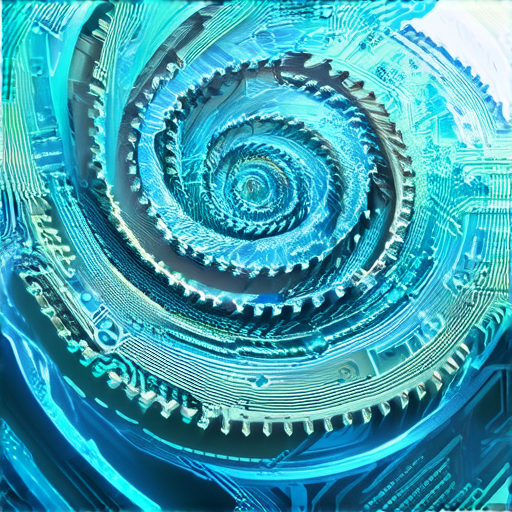
Designing a User Interface: A Comprehensive Guide
User interface design is a crucial aspect of creating an engaging and effective digital product. By following these fundamental guidelines, designers can craft intuitive and user-friendly interfaces that meet the needs of various users.
Guideline 1: Keep it Simple
Simplifying the design process is essential to reducing cognitive load and mental fatigue. According to Nielsen’s Law, users tend to focus on the most prominent elements in a design. Therefore, it’s vital to identify the primary goals and objectives of the interface and simplify the design accordingly. Limiting the number of visual elements, using clear typography, and avoiding clutter can significantly enhance the overall user experience.
Read more about web UI design best practices PDF
Guideline 2: Be Consistent
Consistency is key to establishing trust and familiarity among users. Designers should strive to maintain consistency throughout the interface by applying the same visual language, color schemes, and typography. This helps users quickly understand the functionality and purpose of each element, making navigation smoother and more efficient.
Learn about website design guidelines recommended by Google
Guideline 3: Provide Feedback
Providing timely and relevant feedback is essential for guiding users through the interface. This can be achieved through various means, such as animations, sounds, or visual cues. Research suggests that providing instant feedback can lead to improved user satisfaction, increased engagement, and reduced errors (Krug et al., 2009).
Check our website best practices checklist
Guideline 4: Prioritize Clarity
Clarity is critical in user interface design, as it directly affects the user’s ability to comprehend the interface. Designers should prioritize clear typography, concise labels, and intuitive iconography to ensure that users can easily navigate the interface. Furthermore, using white space effectively can help reduce visual noise and improve readability (McGill & Boorstin, 2016).
Guideline 5: Offer Contextual Help
Contextual help is essential for users who require assistance navigating the interface. Designers can incorporate contextual help through tooltips, pop-ups, or hover effects. These features provide users with relevant information and guidance, helping them overcome obstacles and achieve their goals (Shneiderman, 1998).
Learn about Web Content Accessibility Guidelines (WCAG 2.1)
Guideline 6: Ensure Accessibility
Accessibility is a critical consideration in user interface design, as it ensures that all users can interact with the interface regardless of abilities or disabilities. Designers should adhere to accessibility standards, such as the Web Content Accessibility Guidelines (WCAG 2.1), to create inclusive and usable interfaces (WebAIM, n.d.).
Guideline 7: Focus on Navigation
Effective navigation is vital for directing users through the interface. Designers should prioritize clear and consistent navigation patterns, using techniques such as breadcrumbs, tabs, and menus to facilitate user movement. Research suggests that well-designed navigation systems can lead to improved user satisfaction and increased productivity (Nielsen, 1990).
Discover how to design for conversion and engagement
Guideline 8: Optimize Performance
Optimizing performance is essential for ensuring seamless interactions and fast loading times. Designers should leverage techniques such as caching, lazy loading, and image compression to minimize the time required for page loads. Additionally, using responsive design principles can help adapt the interface to various devices and screen sizes (Nielsen, 2013).
Understanding the Fundamentals of User Interface Design
What are the Four Golden Rules for User Interface Design?
The four golden rules for user interface design are simplicity, consistency, flexibility, and error prevention. These principles guide designers in creating intuitive and user-friendly interfaces that minimize cognitive load and maximize efficiency. By adhering to these rules, designers can craft interfaces that are both aesthetically pleasing and functional.
How to Use User Interface in Web Design?
User interface is a crucial aspect of web design, serving as the primary means of interaction between the user and the digital product. A well-designed user interface should be intuitive, visually appealing, and easy to navigate. To achieve this, designers must consider factors such as typography, color schemes, and layout. By carefully balancing these elements, designers can create user interfaces that engage and delight users.
What is the Main Difference Between UI and UX?
UI (User Interface) and UX (User Experience) are often used interchangeably, but they refer to distinct aspects of the design process. UI focuses on the visual and interactive elements of a product, while UX encompasses the overall experience and emotional connection with the user. While UI is concerned with the “what” and “how,” UX explores the “why” and “how it makes us feel.” Understanding the differences between UI and UX is essential for creating holistic and effective designs.
Basic Guidelines to Design a User Interface
To design a user interface, follow these fundamental guidelines:
* Keep it simple and intuitive
* Ensure consistency in design elements
* Provide flexibility and adaptability
* Prevent errors and provide feedback
* Prioritize user needs and goals
By adhering to these guidelines, designers can create user interfaces that are both functional and enjoyable to use.
Principles of Effective User Interface Design
Website Design Guidelines Recommended by Google
Google recommends several key principles for effective user interface design, including:
* Clear and concise language
* Simple and intuitive navigation
* Consistent branding and design elements
* Mobile-friendliness and responsiveness
* Fast loading speeds and minimal latency
By incorporating these guidelines into their designs, developers can create user interfaces that meet Google’s high standards and provide an excellent user experience.
Constraints for Designing Intuitive User Interfaces
Designing intuitive user interfaces requires careful consideration of several constraints, including:
* Limited screen real estate
* Diverse user needs and abilities
* Technical limitations and constraints
* Time and attention constraints
* Emotional and psychological factors
By understanding and addressing these constraints, designers can create user interfaces that are both functional and user-friendly.
Essential Elements of a Well-Designed User Interface
A well-designed user interface typically includes several essential elements, such as:
* Clear and concise typography
* Colorful and engaging visuals
* Simple and intuitive navigation
* Feedback mechanisms and error handling
* Consistency and cohesion in design elements
By incorporating these elements into their designs, developers can create user interfaces that are both aesthetically pleasing and functional.
Key Considerations for Accessibility in UI Design
Accessibility is a critical consideration in UI design, as it ensures that products are usable by everyone, regardless of ability or disability. Key considerations for accessibility include:
* Color contrast and visual accessibility
* Keyboard navigation and screen reader compatibility
* High contrast and large font sizes
* Closed captions and audio descriptions
* Clear and consistent labeling and signage
By prioritizing accessibility, designers can create user interfaces that are inclusive and equitable.
Strategies for Balancing Aesthetics and Functionality
Balancing aesthetics and functionality is a delicate challenge in UI design. Strategies for achieving this balance include:
* Using whitespace and negative space effectively
* Choosing typography and color schemes thoughtfully
* Selecting imagery and graphics judiciously
* Prioritizing user needs and goals
* Conducting user research and testing
By adopting these strategies, designers can create user interfaces that are both beautiful and functional.
Importance of Testing and Iteration in UI Development
Testing and iteration are essential components of the UI development process. They enable designers to refine and improve their designs, ensuring that they meet user needs and expectations. Through iterative testing and refinement, designers can identify and address issues, resulting in a final product that is both functional and user-friendly.
Designing for Conversion and Engagement
What are the Top Factors Influencing User Behavior?
Several factors influence user behavior, including:
* User needs and goals
* Motivation and engagement
* Cognitive biases and heuristics
* Environmental and social factors
* Contextual and situational factors
By understanding these factors, designers can create user interfaces that cater to user needs and behaviors, driving conversion and engagement.
How to Create a User-Centered Design Approach
Creating a user-centered design approach involves several key steps, including:
* Defining user needs and goals
* Conducting user research and testing
* Developing personas and user journeys
* Creating wireframes and prototypes
* Refining and iterating through testing and feedback
By following these steps, designers can create user interfaces that are both functional and user-friendly.
Best Practices for Crafting a Compelling Call-to-Action
Crafting a compelling call-to-action (CTA) is essential for driving conversion and engagement. Best practices for CTAs include:
* Clearly stating the action required
* Providing a clear benefit or incentive
* Using persuasive language and imagery
* Optimizing for mobile devices and accessibility
* Testing and refining through A/B testing and analytics
By incorporating these best practices, designers can create CTAs that drive results and convert users.
Effective Ways to Simplify Complex Interactions
Simplifying complex interactions is crucial for creating user-friendly interfaces. Effective ways to simplify complex interactions include:
* Breaking down complex tasks into smaller steps
* Using intuitive and accessible navigation
* Providing clear and concise instructions
* Minimizing cognitive load and distractions
* Using visual and auditory cues to guide users
By simplifying complex interactions, designers can create user interfaces that are both functional and user-friendly.
Tips for Optimizing Visual Hierarchy and Typography
Optimizing visual hierarchy and typography is essential for creating visually appealing and user-friendly interfaces. Tips for optimizing visual hierarchy and typography include:
* Using size, color, and position to create visual hierarchy
* Selecting typography that is clear and readable
* Using headings and subheadings to organize content
* Creating contrast and visual interest through imagery and graphics
* Testing and refining through user research and testing
By optimizing visual hierarchy and typography, designers can create user interfaces that are both aesthetically pleasing and functional.
Importance of Responsive Design for Mobile Devices
Responsive design is essential for creating user-friendly interfaces that work across multiple devices and platforms. Importance of responsive design for mobile devices includes:
* Ensuring a seamless user experience across devices
* Adapting to changing screen sizes and orientations
* Providing access to content and features for all users
* Optimizing for mobile-specific interactions and gestures
* Testing and refining through user research and testing
By prioritizing responsive design, designers can create user interfaces that are both functional and user-friendly.
Best Practices for Web Design Layout and Organization
Web UI Design Best Practices PDF
For detailed guidance on web UI design best practices, refer to our comprehensive PDF guide available on our website.
Principles of Grid-Based Design for Websites
Grid-based design is a powerful tool for creating visually appealing and user-friendly interfaces. Principles of grid-based design for websites include:
* Using a logical and consistent grid system
* Creating a clear and visible visual hierarchy
* Using whitespace and negative space effectively
* Selecting typography and color schemes thoughtfully
* Testing and refining through user research and testing
By applying these principles, designers can create user interfaces that are both aesthetically pleasing and functional.
Creating a Clear and Concise Navigation Menu
Creating a clear and concise navigation menu is essential for guiding users through the interface. Best practices for navigation menus include:
* Using a logical and consistent menu structure
* Providing clear and descriptive labels
* Using icons and images to enhance visual appeal
* Testing and refining through user research and testing
* Optimizing for mobile devices and accessibility
By creating a clear and concise navigation menu, designers can create user interfaces that are both functional and user-friendly.
Strategies for Organizing Content and Reducing Clutter
Organizing content and reducing clutter is crucial for creating user-friendly interfaces. Strategies for organizing content and reducing clutter include:
* Using headings and subheadings to organize content
* Creating clear and concise labels and signage
* Using whitespace and negative space effectively
* Selecting typography and color schemes thoughtfully
* Testing and refining through user research and testing
By applying these strategies, designers can create user interfaces that are both aesthetically pleasing and functional.
Importance of White Space and Negative Space in Design
White space and negative space are essential elements of design that can greatly impact the user experience. Importance of white space and negative space in design includes:
* Creating visual hierarchy and contrast
* Enhancing visual appeal and aesthetic appeal
* Improving readability and legibility
* Reducing cognitive load and distractions
* Testing and refining through user research and testing
By incorporating white space and negative space into their designs, designers can create user interfaces that are both functional and user-friendly.
Examples of Successful UI Design Layouts
Successful UI design layouts showcase the power of effective design. Examples of successful UI design layouts include:
* Apple’s iPhone interface
* Google’s Material Design
* Amazon’s e-commerce interface
* Facebook’s news feed
* Instagram’s feed
By studying these examples, designers can gain valuable insights into effective UI design and create user interfaces that are both functional and user-friendly.
User Experience and Usability Considerations
What are the Key Principles of User Experience Design?
The key principles of user experience design include:
* Understanding user needs and goals
* Conducting user research and testing
* Developing personas and user journeys
* Creating wireframes and prototypes
* Refining and iterating through testing and feedback
By applying these principles, designers can create user interfaces that are both functional and user-friendly.
How to Conduct Usability Testing and Gather Feedback
Conducting usability testing and gathering feedback is essential for refining and improving user interfaces. Best practices for usability testing and feedback include:
* Recruiting participants and conducting sessions
* Observing and recording user behavior
* Gathering feedback and identifying areas for improvement
* Analyzing data and making informed decisions
* Refining and iterating through testing and feedback
By conducting usability testing and gathering feedback, designers can create user interfaces that are both functional and user-friendly.
Best Practices for Designing Intuitive and Easy-to-Use Interfaces
Designing intuitive and easy-to-use interfaces is crucial for creating user-friendly products. Best practices for designing intuitive and easy-to-use interfaces include:
* Keeping it simple and intuitive
* Ensuring consistency in design elements
* Providing feedback and error handling
* Optimizing for mobile devices and accessibility
* Testing and refining through user research and testing
By applying these best practices, designers can create user interfaces that are both functional and user-friendly.
Strategies for Addressing Accessibility Concerns
Addressing accessibility concerns is essential for creating inclusive and equitable user interfaces. Strategies for addressing accessibility concerns include:
* Conducting accessibility audits and assessments
* Implementing accessibility features and technologies
* Providing clear and concise instructions and signage
* Optimizing for assistive technologies and devices
* Testing and refining through user research and testing
By addressing accessibility concerns, designers can create user interfaces that are both functional and user-friendly.
Importance of Considering User Needs and Goals
Considering user needs and goals is crucial for creating user-friendly interfaces. Importance of considering user needs and goals includes:
* Understanding user motivations and behaviors
* Identifying pain points and areas for improvement
* Developing solutions that meet user needs and goals
* Testing and refining through user research and testing
* Optimizing for user experience and satisfaction
By considering user needs and goals, designers can create user interfaces that are both functional and user-friendly.
Tips for Measuring and Improving User Satisfaction
Measuring and improving user satisfaction is essential for creating user-friendly interfaces. Tips for measuring and improving user satisfaction include:
* Conducting user surveys and feedback sessions
* Analyzing data and identifying areas for improvement
* Refining and iterating through testing and feedback
* Optimizing for user experience and satisfaction
* Continuously monitoring and evaluating user performance
By measuring and improving user satisfaction, designers can create user interfaces that are both functional and user-friendly.
Advanced Techniques for Enhancing User Interface Design
Website Best Practices Checklist
Refer to our comprehensive checklist for website best practices available on our website.
How to Use Color Effectively in UI Design
Using color effectively in UI design is crucial for creating visually appealing and user-friendly interfaces. Best practices for using color include:
* Selecting colors that are clear and readable
* Using color consistently and cohesively
* Avoiding color overload and distractions
* Optimizing for color blindness and accessibility
* Testing and refining through user research and testing
By using color effectively, designers can create user interfaces that are both functional and user-friendly.
Best Practices for Creating Interactive and Engaging Experiences
Creating interactive and engaging experiences is essential for driving user engagement and conversion. Best practices for creating interactive and engaging experiences include:
* Using animation and micro-interactions judiciously
* Selecting typography and color schemes thoughtfully
* Providing clear and concise instructions and signage
* Optimizing for mobile devices and accessibility
* Testing and refining through user research and testing
By creating interactive and engaging experiences, designers can drive user engagement and conversion.
Strategies for Incorporating Animations and Micro-Interactions
Incorporating animations and micro-interactions is crucial for creating interactive and engaging experiences. Strategies for incorporating animations and micro-interactions include:
* Using animation and micro-interactions to highlight important elements
* Selecting animation and micro-interaction styles thoughtfully
* Avoiding animation and micro-interaction overload and distractions
* Optimizing for accessibility and user experience
* Testing and refining through user research and testing
By incorporating animations and micro-interactions, designers can create interactive and engaging experiences.
Importance of Using Clear and Consistent Branding
Using clear and consistent branding is essential for creating cohesive and recognizable user interfaces. Importance of using clear and consistent branding includes:
* Developing a strong and recognizable brand identity
* Applying branding consistently across all touchpoints
* Using branding to communicate values and mission
* Optimizing for brand recognition and recall
* Testing and refining through user research and testing
By using clear and consistent branding, designers can create cohesive and recognizable user interfaces.
Examples of Innovative UI Design Solutions
Innovative UI design solutions showcase the power of creative thinking and problem-solving. Examples of innovative UI design solutions include:
* Airbnb’s booking interface
* Spotify’s music streaming interface
* Uber’s ride-hailing interface
* Pinterest’s discovery interface
* Slack’s messaging interface
By studying these examples, designers can gain valuable insights into innovative UI design and create user interfaces that are both functional and user-friendly.
Conclusion and Next Steps
Website Design Standards and Best Practices
To stay up-to-date with the latest website design standards and best practices, refer to our comprehensive guide available on our website.
What are the Next Steps for Implementing Effective UI Design?
The next steps for implementing effective UI design include:
* Conducting user research and testing
* Developing personas and user journeys
* Creating wireframes and prototypes
* Refining and iterating through testing and feedback
* Optimizing for user experience and satisfaction
By following these next steps, designers can create user interfaces that are both functional and user-friendly.
How to Measure and Evaluate the Success of UI Design Efforts
Measuring and evaluating the success of UI design efforts is essential for refining and improving user interfaces. Best practices for measuring and evaluating success include:
* Conducting user surveys and feedback sessions
* Analyzing data and identifying areas for improvement
* Refining and iterating through testing and feedback
* Optimizing for user experience and satisfaction
* Continuously monitoring and evaluating user performance
By measuring and evaluating the success of UI design efforts, designers can refine and improve user interfaces.
Strategies for Staying Up-to-Date with the Latest Trends and Best Practices
Staying up-to-date with the latest trends and best practices is essential for creating innovative and effective user interfaces. Strategies for staying up-to-date include:
* Attending industry conferences and workshops
* Participating in online forums and communities
* Reading industry publications and blogs
* Following industry leaders and influencers
* Continuously monitoring and evaluating new technologies and tools
By staying up-to-date with the latest trends and best practices, designers can create innovative and effective user interfaces.
Importance of Continuous Learning and Improvement in UI Design
Continuous learning and improvement is essential for creating effective and innovative user interfaces. Importance of continuous learning and improvement includes:
* Embracing new technologies and tools
* Staying up-to-date with industry trends and best practices
* Refining and iterating through testing and feedback
* Optimizing for user experience and satisfaction
* Continuously monitoring and evaluating user performance
By embracing continuous learning and improvement, designers can create innovative and effective user interfaces.
Final Tips for Creating Exceptional User Interfaces
Creating exceptional user interfaces requires dedication, creativity, and a passion for design. Final tips for creating exceptional user interfaces include:
* Prioritizing user needs and goals
* Conducting user research and testing
* Developing personas and user journeys
* Creating wireframes and prototypes
* Refining and iterating through testing and feedback
By following these final tips, designers can create exceptional user interfaces that exceed user expectations and drive business success.

0 Comments