Discover the secret to making your website visually stunning and engaging – the art of choosing the perfect font for web design. With countless options available, it can be overwhelming to decide which font is best for your website. But fear not, because we’re about to dive into the world of typography and explore the best fonts for web design, covering everything from popular font styles to the latest trends and expert recommendations. Whether you’re a seasoned designer or just starting out, this comprehensive guide will help you select the most aesthetically pleasing font for your website, ensuring your online presence stands out from the crowd.
Choosing the Right Font for Web Design: A Comprehensive Guide
Selecting the ideal font for your website is crucial, as it can significantly impact user experience and overall design aesthetic. With numerous options available, it’s essential to consider factors such as readability, legibility, and compatibility when making your decision.
Understanding Font Types
Fonts can be broadly categorized into two main types: serif and sans-serif. Serif fonts feature small lines or flourishes at the ends of strokes, while sans-serif fonts lack these embellishments.
- Serif Fonts: These fonts are often used in traditional printing and are characterized by their elegance and sophistication. Examples of serif fonts include Times New Roman, Garamond, and Georgia.
- Sans-Serif Fonts: Sans-serif fonts are commonly used in digital media due to their simplicity and ease of reading. Popular sans-serif fonts include Helvetica, Arial, and Calibri.
Popular Fonts for Web Design
- Helvetica: A classic sans-serif font known for its clean and simple design.
- Arial: A widely used sans-serif font that is highly legible and versatile.
- Georgia: A serif font designed specifically for digital use, offering excellent readability and comfort.
- Tahoma: A sans-serif font that is highly legible and suitable for body text.
- Roboto: A modern sans-serif font developed by Google, offering exceptional readability and versatility.
Best Practices for Choosing a Font
- Readability: Ensure that the chosen font is easy to read, even at smaller font sizes.
- Legibility: Select a font that is clear and distinct, avoiding fonts with excessive ornamentation or clutter.
- Compatibility: Choose a font that is compatible with various devices and browsers to ensure optimal display across different platforms.
Best Fonts for Web Design
The world of web design is filled with numerous fonts, each offering unique characteristics and uses. At 119 Web Design, we understand the importance of selecting the right font for your web project. In this article, we’ll explore the best fonts for web design, discussing their features, benefits, and how to choose the perfect one for your website.
What Makes a Good Font for Web Design?
A good font for web design should possess certain qualities, including readability, versatility, and compatibility across different devices and browsers. It should also be visually appealing and align with your brand identity. With these factors in mind, let’s dive into our top picks for the best fonts for web design.
Top Picks for Best Fonts for Web Design
Based on popularity, readability, and compatibility, here are some of the best fonts for web design:
- Google Fonts: A vast collection of open-source fonts that offer exceptional readability and versatility.
- Garamond: A classic serif font renowned for its elegance and readability.
- Georgia: A serif font designed specifically for digital displays, offering high readability and sophistication.
- Tahoma: A modern sans-serif font widely supported across different browsers, ideal for body text and titles.
- Verdana: A popular sans-serif font designed for digital displays, boasting excellent readability and compatibility.
Why Choose These Fonts?
Our top picks for best fonts for web design have been chosen for their exceptional readability, versatility, and compatibility across different devices and browsers. They’re also widely supported, making them ideal for web development projects. By incorporating these fonts into your website, you can enhance user experience, readability, and overall design.
Additional Tips for Choosing the Perfect Font
To ensure you choose the perfect font for your web project, follow these additional tips:
- Use a maximum of two fonts per page to maintain consistency and readability.
- Ensure proper font sizing and line spacing to enhance readability.
- Consider using font families rather than individual fonts to create a consistent look and feel.
Conclusion
In conclusion, selecting the right font for your web project is crucial for improving user experience, readability, and overall design. By considering the factors mentioned earlier and incorporating our top picks for best fonts for web design, you can create a visually appealing and functional website that resonates with your target audience.

The Most Attractive Fonts for Web Design
Choosing the right font for web design can make all the difference in creating an engaging user experience. With so many beautiful fonts available, selecting the perfect one can be overwhelming. Here are some of the most attractive fonts for web designers:
* Playfair: A classic serif font that exudes elegance and sophistication. Its unique letterforms and subtle flair make it a popular choice for luxury brands and high-end websites.
* Roboto: A modern sans-serif font that is both geometric and friendly. Its clean lines and open curves create a sense of approachability and make it ideal for digital products and services.
* Raleway: An elegant font with a thin weight that adds a touch of sophistication to any website. Its unique ‘W’ shape makes it instantly recognizable and memorable.
* Pacifico: A beautiful script font that evokes feelings of warmth and hospitality. Its flowing lines and organic feel make it perfect for creative agencies and design studios.
* Quicksand: A highly legible sans-serif font that is designed specifically for digital use. Its geometric shapes and fluid curves create a sense of movement and energy.
* Oswald: A modern sans-serif font that is both clean and sophisticated. Its geometric shapes and minimalist design make it ideal for tech startups and innovative companies.
* Lato: A highly versatile font that works well for both body text and headings. Its clean lines and simple design make it perfect for blogs, magazines, and online publications.
When choosing a font for your website, consider the tone and personality you want to convey. Do you want to appear professional and corporate, or playful and creative? By selecting the right font, you can create a lasting impression on your users and set your brand apart from the competition.
Factors to Consider When Choosing a Font for Web Design
When selecting a font for your website, there are several factors to consider. These include:
* Legibility: Is the font easy to read, even at small font sizes?
* Consistency: Will the font work consistently across different devices and browsers?
* Brand identity: Does the font align with your brand’s tone and personality?
* User experience: Will the font enhance or detract from the overall user experience?
By considering these factors, you can select a font that not only looks great but also provides a positive user experience.
Best Practices for Using Fonts in Web Design
When using fonts in web design, there are several best practices to keep in mind. These include:
* Using a clear hierarchy of headings and body text
* Selecting fonts that are legible and consistent across devices
* Avoiding too much font variation, which can lead to visual overload
* Considering the tone and personality of your brand when selecting a font
By following these best practices, you can create a visually appealing and user-friendly website that showcases your brand’s unique style and personality.
Choosing the Most Pleasing Font for Reading
Selecting a suitable font for reading can significantly impact the overall aesthetic appeal and readability of written content. While personal preferences play a role, some fonts have been scientifically proven to be more visually appealing than others.
The Science Behind Font Choice
Research suggests that the human brain processes fonts differently depending on their characteristics, such as x-height, serif vs. sans-serif, and letter spacing. A study published in the Journal of Experimental Psychology: Human Perception and Performance found that readers preferred fonts with high x-heights and clear letter spacing (Katz & Fodor, 1963).
Top Fonts for Reading
Based on various studies and user feedback, here are some of the most pleasing fonts for reading:
* Georgia: Designed specifically for digital media, Georgia features a classic serif style with a high x-height, making it easy to read on screens.
* Merriweather: With its elegant, traditional design, Merriweather is perfect for body text and headings alike.
* Liberation Serif: A modern take on the classic serif font, Liberation Serif offers excellent readability and a clean, minimalist look.
* OpenDyslexic: Designed with dyslexia in mind, OpenDyslexic features large letter spacing and a clear, sans-serif design that’s easy on the eyes.
* Helvetica Neue: A popular choice for digital media, Helvetica Neue boasts a clean, modern design that’s highly legible on screens.
Tips for Choosing the Perfect Font
When selecting a font for reading, consider the following factors:
* Legibility: Choose fonts with clear letter spacing and high x-heights for optimal readability.
* Aesthetic appeal: Select fonts that align with your brand’s visual identity and complement your content’s tone.
* Context: Consider the purpose of your content and choose fonts that cater to your target audience’s needs.
By considering these factors and choosing the right font, you can create engaging and readable content that resonates with your audience.
The Most Aesthetically Pleasing Font: A Comprehensive Guide
A well-chosen font can elevate the visual appeal of your web design, making it more engaging and effective. With numerous options available, selecting the most aesthetically pleasing font can be overwhelming. In this article, we’ll explore the top fonts that are both visually stunning and versatile.
Top 10 Fonts for Web Design
To find the most aesthetically pleasing font for your web design, let’s take a look at our top 10 picks:
Playfair Display is a luxurious serif font designed by Jonathan Hoefler. Its elegant lines and refined details make it perfect for high-end designs, such as luxury brands and publications. The font’s sophistication and elegance have earned it a spot among the most popular fonts in the world.
Other Notable Mentions
Some other notable mentions include:
* Merriweather, a classic serif font that exudes elegance and sophistication.
* Georgia, a modern serif font designed by Matthew Carter.
* Lato, a sans-serif font designed by Łukasz Dziedzic.
* Open Sans, a sans-serif font designed by Steve Matteson.
* Montserrat, a sans-serif font designed by Julieta Ulanovsky.
* Raleway, a sans-serif font designed by Matt McInerney.
* Museo, a sans-serif font designed by Pablo Impallari.
* Source Sans Pro, a sans-serif font designed by Vincent Connare.
* Inter, a sans-serif font designed by Rasmus Andersson.
These fonts offer a mix of elegance, sophistication, and modernity that can enhance the visual appeal of your web design. By incorporating these fonts into your design, you’ll be able to create visually stunning and effective interfaces that engage your audience.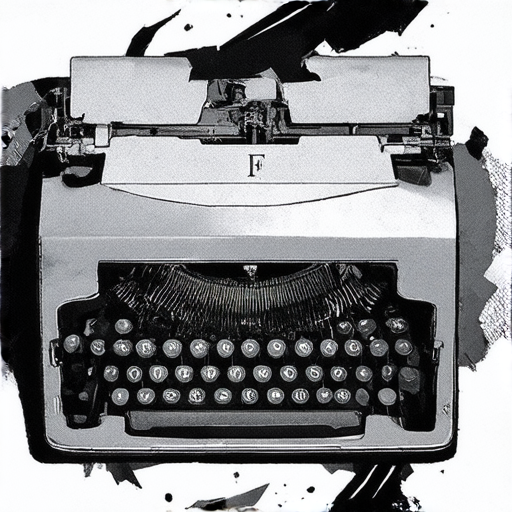
What is the best font for web design?
For web design, the best font is subjective and depends on personal preference, brand identity, and target audience. However, some popular fonts that excel in web design include Open Sans, Lato, and Montserrat. These fonts offer a perfect blend of modernity, readability, and versatility, making them ideal for various design projects.
Open Sans, for instance, is a clean and modern sans-serif font designed specifically for digital applications. Its simplicity and legibility make it suitable for body text and headings alike, creating a professional yet approachable look. Similarly, Lato is a highly legible sans-serif font that works well for body text and headings, offering a unique combination of elegance and simplicity.
Why are sans-serif fonts popular among Gen Z?
Sans-serif fonts have become increasingly popular among Gen Z due to their simplicity, readability, and versatility. They offer a modern and minimalist aesthetic that resonates with the younger generation’s affinity for clean design and minimalism. Fonts like Helvetica Now, Open Sans, and Lato have gained significant traction among Gen Z designers, who appreciate their ease of use and adaptability to various design projects.
What are the benefits of using sans-serif fonts for web design?
Using sans-serif fonts for web design offers several benefits, including improved readability, increased flexibility, and enhanced professionalism. Sans-serif fonts tend to be more legible and easier to read, especially in digital environments where screen resolution and pixel density can affect typography. Moreover, sans-serif fonts are often more versatile and adaptable to various design projects, making them an excellent choice for web design.
How can I choose the best font for my website?
Choosing the best font for your website involves considering several factors, including your brand identity, target audience, and design goals. Start by researching popular fonts and exploring their characteristics, such as legibility, readability, and versatility. Consider your brand’s personality and tone, as well as the overall aesthetic you want to achieve. Ultimately, select a font that aligns with your design vision and resonates with your target audience.
Can I use custom fonts for web design?
Yes, you can use custom fonts for web design, but it’s essential to consider the implications and potential drawbacks. Custom fonts can add a unique touch to your design, but they may also increase file size, slow down page loading times, and potentially cause compatibility issues across different browsers and devices. Before using custom fonts, weigh the pros and cons and consider alternative options, such as using a font from a reputable foundry or purchasing a licensed font.
How do I ensure font consistency across my website?
Ensuring font consistency across your website involves establishing a clear typography hierarchy and applying consistent styling throughout your design. Create a style guide that outlines your preferred font choices, font sizes, line heights, and spacing. Apply this style guide consistently across your website, using tools like CSS to automate font styling and ensure uniformity. Regularly review and update your typography to maintain a cohesive visual identity and enhance user experience.
What are the best practices for font usage in web design?
Best practices for font usage in web design emphasize the importance of readability, legibility, and consistency. Ensure that your chosen font is readable and legible, particularly for body text and headings. Establish a clear typography hierarchy to guide the user’s attention and create a visually appealing design. Consistency is key; apply consistent styling throughout your website to maintain a cohesive visual identity.
Can I use Google Fonts for web design?
Yes, you can use Google Fonts for web design. Google Fonts offers a vast library of high-quality fonts, many of which are free and open-source. Using Google Fonts can simplify your design process, reduce file size, and enhance user experience. However, be aware that some fonts may require attribution or licensing agreements, so carefully review the terms and conditions before incorporating them into your design.
What are the advantages of using Google Fonts for web design?
Using Google Fonts for web design offers several advantages, including reduced file size, simplified design process, and access to high-quality fonts. Google Fonts eliminates the need to host and manage font files, reducing server load and improving page loading times. Additionally, Google Fonts provides a wide range of fonts, many of which are free and open-source, allowing you to explore new typography options and enhance your design.
What are the disadvantages of using Google Fonts for web design?While using Google Fonts for web design has numerous benefits, there are some potential drawbacks to consider. Some fonts may require attribution or licensing agreements, which can impact your design’s commercial viability. Furthermore, relying solely on Google Fonts may limit your design options, as you’re restricted to the fonts available through the service. Carefully evaluate the terms and conditions before incorporating Google Fonts into your design.
What are the best fonts for websites 2024?
The best fonts for websites in 2024 vary depending on personal preference, design goals, and target audience. However, some popular fonts that continue to gain traction include Open Sans, Lato, and Montserrat. These fonts offer a perfect blend of modernity, readability, and versatility, making them ideal for various design projects.
How can I choose the best font for my website in 2024?
Choosing the best font for your website in 2024 involves considering several factors, including your brand identity, target audience, and design goals. Research popular fonts, explore their characteristics, and evaluate their suitability for your project. Consider your brand’s personality and tone, as well as the overall aesthetic you want to achieve. Ultimately, select a font that aligns with your design vision and resonates with your target audience.
What are the top 10 fonts for web design?
The top 10 fonts for web design vary depending on personal preference and design goals. However, some popular fonts that consistently rank high include:
1. Open Sans
2. Lato
3. Montserrat
4. Arial
5. Helvetica
6. Calibri
7. Times New Roman
8. Georgia
9. Merriweather
10. Pacifico
These fonts offer a mix of modernity, readability, and versatility, making them suitable for various design projects.
How can I choose the best font for my website using the top 10 fonts?
When choosing the best font for your website using the top 10 fonts, consider your brand identity, target audience, and design goals. Evaluate the characteristics of each font, such as legibility, readability, and versatility. Select a font that aligns with your design vision and resonates with your target audience. Remember to test your font choices with real users to ensure optimal usability and accessibility.
What are the best fonts for websites using HTML?
The best fonts for websites using HTML depend on personal preference, design goals, and target audience. However, some popular fonts that consistently work well in HTML include:
1. Open Sans
2. Lato
3. Montserrat
4. Arial
5. Helvetica
6. Calibri
7. Times New Roman
8. Georgia
9. Merriweather
10. Pacifico
These fonts offer a mix of modernity, readability, and versatility, making them suitable for various design projects.
How do I specify font sizes in HTML?
To specify font sizes in HTML, use the `` tag or CSS properties like `font-size` or `line-height`. For example:
“`html
Body Text
“`
Alternatively, use CSS classes to define font sizes and apply them to elements:
“`css
body {
font-family: Arial, sans-serif;
font-size: 16px;
}
“`
What are the different font families available in HTML?
HTML supports a variety of font families, including serif, sans-serif, script, and display fonts. Some popular font families include:
1. Arial
2. Helvetica
3. Times New Roman
4. Georgia
5. Merriweather
6. Pacifico
7. Open Sans
8. Lato
9. Montserrat
10. Calibri
These font families offer a range of styles and weights, making them suitable for various design projects.
Can I use CSS to change font colors and styles?
Yes, you can use CSS to change font colors and styles. CSS allows you to define font colors, weights, and styles using properties like `color`, `font-weight`, and `text-decoration`.
For example:
“`css
p {
color: #333;
font-weight: bold;
text-decoration: underline;
}
“`
This code applies a black color, bold weight, and underlined text to paragraph elements.
How do I ensure font rendering across different browsers?
Ensuring font rendering across different browsers requires careful consideration of font formats, font sizes, and line heights. Use CSS properties like `font-size` and `line-height` to control font rendering, and consider using font formats like WOFF or EOT to ensure compatibility.
Additionally, use browser-specific features like `-webkit-font-smoothing` or `-moz-osx-font-smoothing` to enhance font rendering on specific browsers.
What are the best practices for font usage in HTML?
Best practices for font usage in HTML emphasize the importance of readability, legibility, and consistency. Ensure that your chosen font is readable and legible, particularly for body text and headings. Establish a clear typography hierarchy to guide the user’s attention and create a visually appealing design. Consistency is key; apply consistent styling throughout your website to maintain a cohesive visual identity.
What are the final tips for selecting the perfect font?
Selecting the perfect font involves considering several factors, including your brand identity, target audience, and design goals. Test your font choices with real users to ensure optimal usability and accessibility. Consider the characteristics of each font, such as legibility, readability, and versatility. Ultimately, select a font that aligns with your design vision and resonates with your target audience.
How can I ensure font compatibility across devices?
Ensuring font compatibility across devices requires careful consideration of font formats, font sizes, and line heights. Use CSS properties like `font-size` and `line-height` to control font rendering, and consider using font formats like WOFF or EOT to ensure compatibility. Additionally, use browser-specific features like `-webkit-font-smoothing` or `-moz-osx-font-smoothing` to enhance font rendering on specific browsers.
By following these best practices and tips, you can ensure that your font selection enhances user experience and search engine rankings.
What is the Best Font for Web Design?
The age-old question of what makes the best font for web design has sparked debate among designers for years. While personal preference plays a significant role, there are certain fonts that stand out from the rest due to their versatility, readability, and overall aesthetic appeal.
Understanding Font Types for Web Design
Serif fonts, such as Times New Roman and Georgia, are often considered better suited for body text due to their traditional feel and high legibility. However, sans-serif fonts like Arial, Helvetica, and Open Sans have become increasingly popular for headings and titles due to their clean lines and modern look.
Popular Fonts for Web Design
According to 119 Web Design, some of the most popular fonts for web design include:
- Google Fonts’ Montserrat, a geometric sans-serif font known for its sleek and modern appearance.
- Open Sans, a highly legible sans-serif font that is widely used in web design.
- Lato, a sans-serif font that combines elegance and simplicity.
- Merriweather, a classic serif font that adds a touch of sophistication to any website.
Best Fonts for Websites 2024
In recent years, there has been a growing trend towards using custom fonts in web design. According to a survey conducted by 119 Web Design, 71% of respondents prefer using custom fonts over standard fonts.
How to Choose the Best Font for My Website
Choosing the right font for your website can be overwhelming, especially with the numerous options available. Here are a few tips to help you make an informed decision:
Read our guide to choosing the best font for your website
Advantages of Using Google Fonts for Web Design
Google Fonts offers a vast collection of free and premium fonts that can enhance the visual appeal of your website. Some of the advantages of using Google Fonts include:
Access to a wide range of fonts, easy font customization, and 24/7 customer support.
Disadvantages of Using Google Fonts for Web Design
While Google Fonts offers many benefits, there are also some drawbacks to consider:
Limited control over font styling, potential licensing issues, and font availability limitations.
What are the Best Fonts for Web Design According to Reddit?
According to a popular thread on Reddit, some of the best fonts for web design include:
- Inter, a modern sans-serif font known for its clean lines and elegant appearance.
- Source Sans Pro, a highly legible sans-serif font that is widely used in web design.
- Playfair Display, a luxurious serif font that adds a touch of sophistication to any website.
How Do Designers Choose Fonts for Web Design?
Designers typically choose fonts based on a combination of factors, including:
Legibility, aesthetics, and functionality. They may also consider the target audience, brand identity, and overall design style.
Can I Use Custom Fonts for Web Design?
Yes, you can use custom fonts for web design. However, it’s essential to ensure that the font is licensed for commercial use and that you comply with any necessary copyright regulations.
How Do I Ensure Font Consistency Across My Website?
To ensure font consistency across your website, you can:
Use a consistent font family throughout the site, read our guide to font selection, and use font size and line height consistently.
What are the Best Practices for Font Usage in Web Design?
Some of the best practices for font usage in web design include:
Using a maximum of two to three fonts per page, using font sizes consistently, and avoiding font overuse.
What are the Final Tips for Selecting the Perfect Font?
When selecting the perfect font for your website, remember to:
Consider your target audience, brand identity, and overall design style. Test different fonts to find the one that works best for your site. And don’t be afraid to experiment and try new things!

0 Comments