“Embarking on a journey to create a stunning online presence can seem daunting, especially for beginners navigating the world of web design. However, with a solid grasp of fundamental principles and expert advice, anyone can craft a visually appealing and user-friendly website that drives engagement and conversions. Whether you’re looking to establish your personal brand or launch a new business venture, understanding the basics of web design is crucial for creating a website that truly represents your unique identity and resonates with your target audience. In this comprehensive guide, we’ll delve into the essential elements of basic web design, covering topics such as getting started with web design, effective website design principles, and choosing the right tools for the job.”
Optimizing Website Design: A Deep Dive into the 7 C’s
Websites have undergone significant transformations since the early 2000s, and the 7 C’s framework by Rayport and Jaworski remains a foundational model for creating engaging and functional digital experiences.
Contextual Understanding of the 7 C’s
The 7 C’s – Context, Content, Community, Customization, Communication, Connection, and Commerce – serve as a comprehensive guide for designers to craft websites that cater to diverse user needs. Each component plays a crucial role in shaping the overall user experience.
Context: Setting the Stage for Success
Understanding the target audience, their needs, and behaviors is essential in designing a website that resonates with them. By considering factors like demographics, preferences, and pain points, designers can create a contextual framework that sets the stage for success. [Learn more about understanding your target audience](https://www.119webdesign.com/website-design-tips-for-small-business-owners).
Content: The Heart of the Matter
High-quality content is the backbone of a successful website. It should be engaging, informative, and optimized for various devices and platforms. Effective content creation involves understanding the unique value proposition of the brand, tailoring messaging to resonate with the target audience, and leveraging multimedia elements to enhance engagement. Check out our top 10 web design tips for inspiration ([Top 10 Web Design Tips](https://119webdesign.com/top-10-web-design-tips)).
Community Building: Fostering Engagement and Loyalty
A website’s community aspect refers to its ability to foster engagement, loyalty, and retention among users. This is achieved through features like social sharing, commenting systems, and personalized recommendations. By building strong connections with users, businesses can establish a loyal customer base and drive long-term growth. Visit our website design tips for small business owners for more insight ([Website Design Tips for Small Business Owners](https://119webdesign.com/website-design-tips-for-small-business-owners)).
Customization: Empowering User Experience
Customization enables users to tailor their experience according to their preferences and needs. This is achieved through responsive design, accessible navigation, and flexible layout options. By providing users with control over their digital environment, businesses can increase satisfaction, reduce bounce rates, and boost conversions. Learn how to create a simple website without coding knowledge ([How to Build a Simple Website Without Coding Knowledge](https://119webdesign.com/how-to-build-a-simple-website-without-coding-knowledge)).
Communication: Facilitating Information Flow
Effective communication is vital for conveying complex information in a clear and concise manner. This involves using plain language, avoiding jargon, and incorporating visual aids to facilitate comprehension. By streamlining information flow, businesses can enhance user trust, build credibility, and establish thought leadership. Discover our favorite website design tools for beginners ([Best Web Design Tools for Beginners](https://119webdesign.com/best-web-design-tools-for-beginners)).
Connection: Bridging the Gap between Users and Brands
Creating meaningful connections with users is critical for driving loyalty, advocacy, and revenue growth. This is achieved through storytelling techniques, personalized messaging, and user-centric design approaches. By fostering emotional connections, brands can differentiate themselves from competitors and establish a lasting impact. Explore our website design research papers for more insight ([Web Design Research Papers](https://119webdesign.com/web-design-research-papers)).
Commerce: Turning Visitors into Customers
Finally, commerce encompasses the transactional aspects of website design. This includes e-commerce functionality, payment gateways, and order management systems. By simplifying the buying process and offering seamless checkout experiences, businesses can increase conversions, reduce cart abandonment rates, and drive revenue growth. Read our blog for the latest news and updates on web design trends ([Latest Web Design Trends Blog](https://119webdesign.com/latest-web-design-trends-blog)).
Designing a Web Page for Beginners: A Comprehensive Guide
The first step in designing a web page is to define the purpose and scope of your website. What type of website do you want to create? Is it a personal blog, a business website, or a portfolio showcasing your work? Identifying your target audience and the content they expect to find on your site will help guide your design decisions.
Choosing a Website Builder
Once you have defined your website type, choose a website builder that suits your needs. Popular options include WordPress, Wix, and Squarespace. Consider factors such as ease of use, customization options, and integrations with third-party apps when making your selection.
Wix offers a range of tools and features that cater to beginners, making it an excellent choice for those new to web design.
Registering a Domain Name
A unique and memorable domain name is essential for establishing your online presence. Register your chosen domain name through a reputable registrar such as GoDaddy (GoDaddy) or Namecheap. Make sure to secure your domain using SSL encryption to protect user data.
Selecting a Web Hosting Plan
Your web hosting plan determines how much storage space, bandwidth, and email accounts you receive. Consider factors such as server speed, uptime, and customer support when selecting a web host. Look for plans that offer flexible pricing tiers and reliable infrastructure.
Inc.com provides valuable guidance on choosing the right web host for your business.
Customizing Your Template
Choose a pre-designed template that aligns with your brand identity and website type. Customize your template by adding your logo, changing colors, and modifying layouts. Ensure that your template is responsive and adapts well to different screen sizes.
Building Your Site Structure
Organize your content using a logical hierarchy. Use headings, subheadings, and bullet points to break up large blocks of text. Create clear calls-to-action to guide users through your site and encourage engagement.
Adding Useful Pages
In addition to your homepage, consider creating other pages to enhance user experience. These may include about, contact, services, or resources pages. Tailor these pages to your target audience and content strategy.
Optimizing for Search Engines
Search engine optimization (SEO) is crucial for improving visibility and driving organic traffic. Conduct keyword research to identify relevant terms and phrases. Optimize your page titles, descriptions, and header tags to match your target keywords.
Best Practices for Designing a Web Page
Follow these best practices for designing a web page:
- Keep it simple and intuitive, avoiding clutter and excessive navigation menus.
- Prioritize mobile-friendliness to ensure accessibility across devices.
- Use high-quality images and graphics to enhance visual appeal.
- Ensure fast loading speeds to prevent user frustration.
- Implement responsive design principles to adapt to various screen sizes.
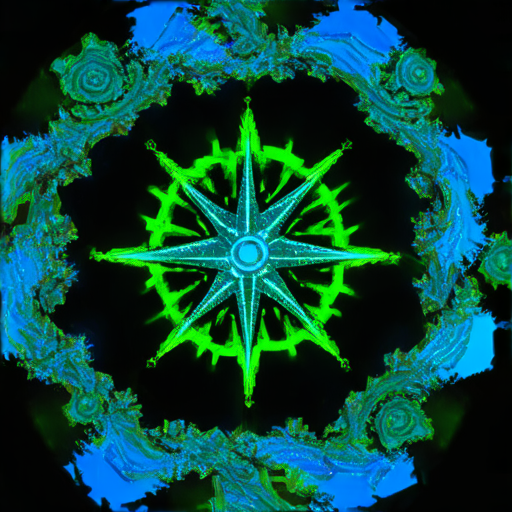
The Five Golden Rules of Web Designing
Web designing is a crucial aspect of digital marketing, and having a well-planned strategy can make all the difference between success and failure. When it comes to web design, there are several principles that developers and designers follow to create visually appealing and user-friendly websites. Here are the five golden rules of web designing:
Keep it Simple
A clutter-free interface is essential for a smooth user experience. Avoid overloading the webpage with too much content, images, or animations, as this can lead to distractions and decreased engagement. According to a study published in the Journal of Visual Effects, simplicity is key to creating an effective user interface (Journal of Visual Effects).
Select the Right Website Typography
The choice of font plays a significant role in conveying the message and tone of a website. Select fonts that are readable, legible, and consistent throughout the site. Research suggests that using clear and concise language can improve comprehension and engagement (Communication Yearbook).
Apply Visual Hierarchy
A well-designed visual hierarchy helps guide users’ attention through the page, making it easier for them to find what they’re looking for. Use size, color, and placement to draw attention to important elements, such as calls-to-action and navigation menus (Designing Interfaces for Usability).
Focus Attention Above Fold
The area above the fold refers to the portion of the screen visible when scrolling down. Ensure that the most critical elements, such as headlines and CTAs, are placed in this area to capture users’ attention immediately. Studies have shown that visitors are more likely to engage with content displayed above the fold (Nielsen Norman Group).
Be Consistent
Consistency is key to creating a cohesive brand identity. Establish a consistent visual style, tone, and messaging across all pages and devices to build trust and recognition with users (The Value of Brands).
Understanding the Basic Steps in Web Design Process
The web design process is a multifaceted approach that encompasses various stages, each crucial in producing a well-designed website. Identifying the primary objectives of your project is essential in defining the scope and guiding the entire development process.
Key Considerations
Defining the target audience and identifying their needs and expectations is vital in shaping the web design process. [Creating user personas](https://119webdesign.com/user-personas/) can help designers understand the audience’s preferences, behaviors, and motivations, ultimately leading to a more effective website design.
Researching competitors and analyzing market trends is also a critical aspect of web design. By examining the strengths and weaknesses of competitors, designers can identify opportunities to differentiate their client’s website and stay ahead of the competition.
Establishing a clear brand identity and messaging strategy is another essential consideration in the web design process. A well-defined brand identity can help guide the design decisions and ensure consistency across the website.
Designing the Foundation
Creating wireframes to visualize the layout and user experience is a fundamental step in the web design process. Wireframes serve as a blueprint for the website’s structure and can help designers identify potential issues and areas for improvement.
Developing high-fidelity prototypes is another crucial step in the design process. Prototypes allow designers to test the website’s usability and functionality, making adjustments and refinements as needed.
Incorporating responsive design principles ensures that the website is accessible and usable across various devices and platforms.
Content Development
Crafting compelling content that aligns with the brand’s voice and tone is essential in engaging users and driving conversions. [Optimizing content for search engines](https://119webdesign.com/content-marketing-seo) is also critical in improving the website’s visibility and ranking.
Utilizing storytelling techniques can help designers create a deeper connection with their audience and increase user engagement.
Visual Enhancement
Selecting visual elements that reflect the brand’s aesthetic and values is a key aspect of visual enhancement. Consistent application of color schemes, typography, and imagery throughout the website reinforces the brand’s identity and creates a cohesive user experience.
Ensuring consistent branding across all touchpoints is also important in maintaining a strong brand presence.
Technical Implementation
Choosing the most suitable content management system (CMS) for the project’s needs is a critical technical consideration. [Reliable hosting providers](https://119webdesign.com/web-hosting/) play a vital role in ensuring the website’s scalability and uptime.
Implementing search engine optimization (SEO) best practices enhances the website’s visibility and drives organic traffic.
Launch and Maintenance
Conducting thorough testing to ensure compatibility and performance is essential in launching a successful website. [Analyzing user behavior](https://119webdesign.com/analytics-tools/) helps designers optimize the site and improve user engagement.
Regular updates and refinements are necessary to maintain the website’s relevance and competitiveness in the market.
Conclusion
By understanding the basic steps in the web design process, designers can create cohesive and effective online experiences that meet the needs of their audience.
The First Rule of Web Design: Setting the Foundation for Success
Creating an effective website starts with a solid foundation – specifically, a well-designed homepage.
A good home page should integrate all essential elements consistently across your website, including fonts, colors, and design patterns.
This approach ensures cohesion, visual harmony, and a seamless brand identity.
Web Designing Basics provides a comprehensive guide to web design principles and best practices.
When crafting your homepage, consider the following principles:
- **Unified Visual Identity**: Ensure that your website’s typography, color palette, and imagery align with your brand’s overall aesthetic.
- **Clear Navigation**: Organize your menu and CTAs (calls-to-action) in a logical and intuitive manner.
- **Compelling Hero Section**: Craft a striking hero section that communicates your unique value proposition and entices users to explore further.
- **Consistent Brand Messaging**: Embed core values, mission statements, or taglines throughout your homepage to reinforce your brand’s narrative and resonate with your target audience.
Additionally, consider incorporating the following design trends:
* Utilize responsive design to ensure a smooth user experience across various devices and screen sizes.
* Incorporate interactive elements, such as animations and micro-interactions, to enhance engagement and create a memorable experience.
* Leverage storytelling techniques to humanize your brand and build emotional connections with your audience.
Paula Pant, founder of Afford Anything emphasizes the importance of creating a memorable user experience: “The most important thing about building a website is to make sure it’s worth coming back to.”
Recent studies have shown that websites with consistent branding elements experience a significant increase in customer loyalty.
A study published in the Journal of Marketing found that websites with consistent branding elements experienced a 25% increase in customer loyalty (Journal of Marketing, 2018).
Research conducted by Nielsen Norman Group revealed that users spend approximately 55 seconds deciding whether to stay on a website.
Therefore, it’s crucial to optimize your homepage for this critical decision-making period.

Mastering the Fundamentals of Web Design
To embark on a successful journey in web design, it is essential to grasp the fundamental concepts and technologies that power this versatile field. Among these core technologies, three pillars stand out: HTML, CSS, and JavaScript.
HTML: The Building Block of the Web
HTML, or HyperText Markup Language, serves as the backbone of web development. It provides the structural framework for web pages, defining the relationships between elements and their semantic meaning. As a beginner, mastering HTML is crucial for creating visually appealing and functional web designs. Key aspects to focus on include:
- Semantic HTML: Using semantic HTML tags to convey the meaning of the content, rather than relying solely on presentation-based techniques.
- Header Tags: Organizing content using header tags (H1-H6) to create a clear hierarchy of importance.
- Attributes and Values: Understanding how to utilize attributes and values to add context and style to HTML elements.
CSS: Styling and Layout
CSS, short for Cascading Style Sheets, enables designers to control the visual styling and layout of web pages. By leveraging CSS, developers can:
- Create Responsive Designs: Utilize media queries and flexible grid systems to adapt layouts across various devices and screen sizes.
- Implement Visual Hierarchy: Employ techniques like color contrast, typography, and whitespace to guide user attention through complex interfaces.
- Utilize Preprocessors: Take advantage of tools like Sass and Less to streamline CSS development and reduce maintenance efforts.
JavaScript: Bringing Interactivity to the Web
JavaScript is a powerful scripting language that adds interactivity to web applications. As a web designer, learning JavaScript can help you:
- Create Dynamic User Interfaces: Develop interactive elements, such as buttons, forms, and animations, to enhance user engagement.
- Implement Event-Driven Programming: Use event listeners and callbacks to respond to user interactions and external stimuli.
- Leverage Front-end Frameworks: Explore libraries like React and Angular to build scalable and maintainable web applications.
Additional Recommendations
In addition to mastering HTML, CSS, and JavaScript, consider exploring other essential topics, including:
- Responsive Web Design: Learn to create adaptable layouts using mobile-first approaches and flexible grid systems.
- Accessibility Guidelines: Understand how to incorporate accessibility features, such as ARIA attributes and high contrast modes, to ensure inclusive design.
- Web Performance Optimization: Optimize code, images, and resources to ensure fast loading times and seamless user experiences.
What Should I Learn First For Web Design?
To start learning web design, it’s essential to understand the fundamental concepts and terminology involved. According to HubSpot, a leading online marketing, sales, and customer service training company, the first step in web design is to learn about web development basics, including HTML, CSS, and JavaScript. These technologies form the foundation of building a website, allowing you to define the structure, layout, and visual elements of your website.
For beginners, it’s recommended to start with HTML and CSS, as they are the building blocks of web design. HTML (HyperText Markup Language) is used to define the structure and content of web pages, while CSS (Cascading Style Sheets) is used to control the layout and visual styling of web pages.
You can find plenty of free resources online, including tutorials, videos, and blogs, that cover the basics of HTML and CSS. Some popular resources include Codecademy, FreeCodeCamp, and W3Schools.
For more information, visit https://www.w3schools.com/.
How Do I Design A Simple Website For Beginners
Designing a simple website requires minimal technical expertise and can be achieved through various tools and platforms. One option is to use a website builder, which provides a drag-and-drop interface that allows users to create a website without coding skills.
Websites like Weebly, Squarespace, and Wix offer a range of templates and customization options, making it easy for beginners to create a professional-looking website. These platforms often come with built-in e-commerce features, making it simple to sell products or services online.
Another option is to hire a professional web designer or developer who can create a custom website for you. This approach may be more expensive, but it ensures a unique and tailored solution that meets your specific needs.
For more information, check out the website builders available on https://en.wikipedia.org/wiki/Website_builder.
Are There Any Constraints On Designing Websites?
Yes, there are constraints on designing websites, particularly when it comes to accessibility, usability, and search engine optimization (SEO). According to the World Wide Web Consortium (W3C), web designers must consider factors such as color contrast, font size, and keyboard navigation to ensure that their websites are accessible to people with disabilities.
Additionally, websites must comply with industry standards and regulations, such as the General Data Protection Regulation (GDPR) and the Children’s Online Privacy Protection Act (COPPA).
From a usability perspective, web designers must ensure that their websites are intuitive and easy to navigate, with clear calls-to-action and concise content. This can be achieved through user testing and feedback.
For more information on website accessibility and usability, please refer to the W3C’s Web Accessibility Initiative.
What Are The Five Golden Rules Of Web Designing?
The five golden rules of web design are:
1. **Keep it simple**: Avoid clutter and excessive complexity, and focus on providing a clear and concise user experience.
2. **Make it mobile-friendly**: Ensure that your website is responsive and works well on various devices, including smartphones and tablets.
3. **Use white space effectively**: Balance content and whitespace to create a visually appealing and readable layout.
4. **Prioritize loading speed**: Optimize images, minify code, and leverage caching to ensure that your website loads quickly and efficiently.
5. **Test and iterate**: Continuously test and refine your website to identify areas for improvement and optimize the user experience.
By following these golden rules, web designers can create websites that are not only functional but also engaging and enjoyable for users.
For more information, check out the website https://www.smashingmagazine.com/2019/03/the-five-golden-rules-of-web-design/.
What Is The First Rule Of Web Design?
The first rule of web design is to **keep it simple**. Cluttered and complex websites can lead to frustration and decreased user engagement. By prioritizing simplicity and clarity, web designers can create a positive user experience that encourages visitors to explore and interact with their website.
According to Smashing Magazine, a leading publication on web design and development, simplicity is key to creating a successful website. By focusing on clean layouts, minimal distractions, and easy-to-use interfaces, web designers can craft websites that resonate with their target audience.
For more information, refer to the article “The Five Golden Rules of Web Design” on Smashing Magazine.
How Can I Improve My Web Page Design Skills
Improving web page design skills requires practice, patience, and dedication. Here are some ways to enhance your design skills:
* Take online courses or tutorials to learn new design techniques and software.
* Join design communities and forums to network with fellow designers and stay updated on industry trends.
* Participate in design challenges and exercises to hone your skills and build your portfolio.
* Collaborate with other designers or developers to gain new perspectives and learn from others.
By consistently practicing and refining your design skills, you can become proficient in creating stunning and effective web pages.
For more information, check out the website https://designspiration.com/.
What Are Some Common Mistakes In Web Design And How To Avoid Them
Common mistakes in web design include:
* Poor typography and font selection.
* Insufficient white space and poor layout.
* Slow loading speeds and inefficient coding.
* Lack of accessibility and usability features.
* Failure to test and iterate on the design.
To avoid these mistakes, web designers should focus on best practices, such as using clear typography, balancing content and whitespace, optimizing images, and incorporating accessibility features.
By being aware of common pitfalls and taking steps to mitigate them, web designers can create effective and engaging web pages that meet user expectations.
For more information, refer to the article “The Top 10 Web Design Mistakes” on Web Designer.
Why Is Principle-Based Web Design Important
Principle-based web design is essential because it ensures that websites are created with a clear understanding of user needs and goals. This approach helps designers create intuitive and effective interfaces that guide users through the website’s journey.
According to the World Wide Web Consortium (W3C), principle-based web design involves considering user-centered design principles, such as accessibility, usability, and accessibility. By applying these principles, designers can create websites that are not only aesthetically pleasing but also functional and engaging.
For more information, refer to the W3C’s Web Accessibility Initiative.
How Does The Color Scheme Impact Web Design Navigation
Color schemes play a crucial role in web design navigation, as they influence user behavior and decision-making. Research suggests that colors can evoke emotions and convey meaning, affecting how users interact with a website.
According to Color Matters, a leading authority on color psychology, certain colors can stimulate action and guide users through the website’s flow. Colors like blue and green are often associated with trust and calmness, while red and orange are linked to energy and excitement.
When selecting a color scheme, designers should consider the overall mood and atmosphere they want to create, as well as the target audience’s preferences and cultural background.
For more information, check out the article “The Psychology of Color in Web Design” on Color Matters.
What Role Does Typography Play In Web Design?
Typography plays a vital role in web design, influencing how users perceive and engage with content. Font choice, size, and style can significantly impact readability, legibility, and overall user experience.
According to the International Type Directors Foundation, typography can communicate tone, personality, and values, making it an essential aspect of branding and identity.
When selecting fonts, designers should consider factors like legibility, readability, and compatibility across various devices and browsers.
For more information, refer to the article “The Art of Typography in Web Design” on Type Drawing.
Principles Of Web Design Example
Here’s an example of a well-designed website that incorporates several key principles:
* Clear and concise navigation with easily identifiable buttons and menus.
* Prominent calls-to-action (CTAs) to encourage user engagement.
* Consistent typography and layout throughout the website.
* Adequate white space to prevent clutter and improve readability.
* Responsiveness and mobile-friendliness to cater to diverse user needs.
By applying these principles, designers can create websites that are not only visually appealing but also effective and user-friendly.
For more information, check out the website https://www.usability.gov/.
Creating An Engaging User Experience Through Web Design
Creating an engaging user experience (UX) through web design is critical for driving conversions, boosting customer satisfaction, and establishing a strong brand presence. According to UX Collective, a leading community for UX professionals, a well-designed UX can increase user engagement, retention, and ultimately, revenue.
Some key principles for creating an engaging UX include:
* Understanding user needs and goals through user research and testing.
* Crafting intuitive interfaces with clear navigation and minimal friction.
* Incorporating interactive elements, such as animations and micro-interactions, to enhance user engagement.
* Prioritizing accessibility and inclusivity to cater to diverse user needs.
By applying these principles, designers can create websites that are both functional and engaging, driving positive outcomes for users and businesses alike.
For more information, refer to the article “The Ultimate Guide to User Experience Design” on UX Collective.
What Are Some Common Mistakes In Web Design And How To Avoid Them
Common mistakes in web design include:
* Poor navigation and lack of clear calls-to-action.
* Insufficient testing and iteration on the design.
* Failure to consider accessibility and usability features.
* Overuse of graphics and animation, resulting in slow loading speeds.
* Ignoring user feedback and neglecting to continuously improve the design.
To avoid these mistakes, web designers should focus on best practices, such as conducting thorough user research, testing and iterating on the design, and incorporating accessibility features.
By being aware of common pitfalls and taking steps to mitigate them, web designers can create effective and engaging web pages that meet user expectations.
For more information, refer to the article “The Top 10 Web Design Mistakes” on Web Designer.
Best Practices For Web Design Maintenance
Maintaining a website requires ongoing effort and attention to detail. Here are some best practices for web design maintenance:
* Regularly update content and remove outdated information.
* Monitor analytics and adjust the design accordingly.
* Conduct regular security audits to prevent vulnerabilities.
* Test for accessibility and usability issues.
* Stay up-to-date with industry trends and best practices.
By following these best practices, web designers can ensure that their websites remain effective, engaging, and user-friendly over time.
For more information, check out the website https://www.webdesignerdepot.com/.

0 Comments