“Welcome to our comprehensive guide to basic web design tips for beginners, where we’ll take you through the essential steps to create a stunning website that resonates with your target audience. Whether you’re looking to launch a new business or simply upgrade your personal online presence, understanding the fundamentals of web design is crucial. In this article, we’ll delve into the world of web design, exploring the 7 C’s of effective website design, the five golden rules of web designing, and the basic steps in web design. We’ll also cover the importance of responsive web design, web design standards, and provide valuable tips and tricks for navigating the complex world of web design. By the end of this article, you’ll be equipped with the knowledge and skills necessary to create a beautiful, functional, and user-friendly website that exceeds your expectations.”
The Evolution of Web Design: Unlocking the Power of the 7 C’s
In today’s digital landscape, web design has become an essential aspect of any business or organization’s online presence. Since the early 2000s, web design has undergone significant transformations, driven by advances in technology and shifting user behaviors.
Context: Understanding User Needs
Effective website design begins with understanding the user’s needs and context. In today’s fast-paced digital world, users expect seamless navigation, intuitive interfaces, and personalized experiences. According to a study published in the Journal of Interactive Advertising, users spend an average of 55 seconds on a website before deciding whether to stay or leave (Journal of Interactive Advertising). Therefore, it is crucial to consider the user’s context when designing a website.
Creating Engaging and Informative Pages
High-quality content is the backbone of any successful website. Users expect to find valuable, relevant, and up-to-date information on a website. Research conducted by HubSpot found that 75% of users prefer to consume content in bite-sized chunks, making it easier to digest and understand (HubSpot). As a result, incorporating clear headings, concise paragraphs, and scannable content can significantly enhance user engagement.
Building Relationships and Trust
A well-designed community section can foster relationships between users and the website owners. By providing opportunities for users to interact with each other and with the website, businesses can build trust and loyalty. A study published in the Journal of Consumer Research found that users who feel connected to a brand are more likely to engage with it and make repeat purchases (Journal of Consumer Research).
Tailoring Experiences to Individual Users
With the rise of personalization, customization has become a critical aspect of web design. By tailoring experiences to individual users, businesses can increase engagement, conversion rates, and customer satisfaction. According to a study published in the Journal of Marketing, personalized recommendations can lead to a 15% increase in sales (Journal of Marketing).
Effective Messaging and Feedback
Clear communication is essential for effective website design. By using simple language, avoiding jargon, and incorporating visual elements, businesses can convey complex information in an accessible manner. Research conducted by Nielsen Norman Group found that users prefer clear and concise messaging, with 70% of users reporting that they would abandon a website if the content was unclear (Nielsen Norman Group).
Building Emotional Bonds
Emotional connections play a vital role in building brand loyalty and advocacy. By incorporating storytelling, imagery, and user-generated content, businesses can create an emotional connection with users. A study published in the Journal of Advertising Research found that users who experience emotions while interacting with a brand are more likely to remember it and recommend it to others (Journal of Advertising Research).
Driving Sales and Revenue
Finally, commerce is the ultimate goal of any website. By incorporating e-commerce functionality, businesses can drive sales, revenue, and growth. According to a study published in the Journal of Business Research, e-commerce websites that incorporate features such as product reviews and ratings see a 25% increase in sales (Journal of Business Research).
Getting Started with Web Designing as a Beginner
To begin your journey as a web designer, follow these essential steps:
Learn the Fundamentals of Visual Design
Understanding the principles of visual design, including color theory, typography, and composition, is crucial for creating visually appealing websites. Study the work of renowned designers and analyze what makes their designs effective.
Master HTML Basics
HTML (Hypertext Markup Language) is the backbone of web design. Learn the basic syntax, structure, and semantics of HTML to create web pages. Start with basic elements like headings, paragraphs, links, images, and forms.
CSS: The Language of Layouts
CSS (Cascading Style Sheets) is used to control the layout and visual styling of web pages. Learn how to write CSS rules, use selectors, and apply styles to elements. Familiarize yourself with popular CSS preprocessors like Sass and Less.
UX Design: User Experience Matters
User experience (UX) design focuses on creating interfaces that are intuitive, user-friendly, and meet the needs of your target audience. Study UX design principles, human-centered design, and interaction design.
UI Design: Bringing Designs to Life
UI (User Interface) design involves translating UX concepts into visual elements like buttons, icons, and typography. Learn about UI design principles, wireframing, and prototyping tools like Sketch and Figma.
Layouts and Grid Systems
A well-designed layout is essential for a website’s usability and readability. Learn about grid systems, responsive design, and layout techniques using CSS grids and flexbox.
Typography and Font Management
Typography plays a critical role in web design. Learn about font families, font sizes, line heights, and text alignment. Understand how to manage fonts using CSS and font libraries like Google Fonts.
Putting Your Knowledge into Action
Build small projects to practice your skills and gain hands-on experience. Start with simple websites, then move on to more complex projects like e-commerce sites or blogs.
Stay Up-to-Date with Industry Trends
The web design landscape is constantly evolving. Stay informed about the latest trends, technologies, and best practices by attending conferences, workshops, and online courses.
Recommended Resources
* W3Schools: A popular online platform for learning web development skills.
* Mozilla Developer Network: A comprehensive resource for web developers, covering topics from HTML to JavaScript.
* Smashing Magazine: A leading publication for web designers, offering tutorials, articles, and inspiration.
* Canva Design School: A free online course platform for learning graphic design and web design fundamentals.

The Five Golden Rules of Web Designing: A Comprehensive Guide
Web designing is an art that requires a deep understanding of various principles and techniques to create visually appealing and user-friendly websites.
The Five Golden Rules of Web Designing
- Web designing is an art that requires a deep understanding of various principles and techniques to create visually appealing and user-friendly websites.
- Rule 1: Keep it Simple
- Rule 2: Select the Right Website Typography
- Rule 3: Apply Visual Hierarchy
- Rule 4: Focus Attention Above Fold
- Rule 5: Be Consistent
A clutter-free and simple design is essential for creating a positive user experience. According to a study published in the Journal of Visual Effects, “simple designs tend to perform better than complex ones” (Bullinger et al., 2017). By keeping your design simple, you can reduce cognitive load and increase engagement among your visitors.
Typography plays a vital role in web designing, as it can significantly impact the readability and overall aesthetic appeal of your website. Research suggests that “the choice of font can affect reading speed, comprehension, and overall user experience” (Katz & Fodor, 2009). By selecting the right typography, you can enhance the usability and accessibility of your website.
Visual hierarchy refers to the way elements are arranged and displayed on a webpage to guide the visitor’s attention. Studies have shown that “visual hierarchy is critical in guiding user attention and influencing behavior” (Lindgaard & Dudek, 1996). By applying visual hierarchy effectively, you can improve the overall user experience and increase engagement.
The “above-fold” area refers to the top portion of a webpage that is visible when the visitor first loads the page. This area is crucial, as it sets the tone for the entire page and influences the visitor’s initial impression. Research indicates that “attention above fold is critical in capturing user interest and driving engagement” (Kim & Lee, 2018). By focusing attention above fold, you can increase the effectiveness of your website’s layout and improve conversion rates.
Consistency is key to creating a cohesive and professional-looking website. Use a consistent design language throughout your website, including typography, color schemes, and imagery. This technique helps to establish trust and credibility with your audience. Studies have demonstrated that “consistency is essential in building brand recognition and loyalty” (Aaker, 1991). By being consistent in your design choices, you can create a strong brand identity and differentiate yourself from competitors.
The Basic Steps in Web Design Process: A Comprehensive Guide
Web design is a multifaceted process that involves several stages, each crucial in creating a visually appealing and user-friendly website.
Step 1: Define Your Goals
The first step in web design is to identify your goals. What do you want to achieve with your website?
Is it to increase brand awareness, drive traffic, or generate leads?
Knowing your objectives will help guide the rest of the design process.
Google provides valuable insights into the importance of defining your goals through its webmaster tools.
Step 2: Determine the Scope of Your Project
Once you have defined your goals, determine the scope of your project.
Who is your target audience?
What features do they expect from your website?
Understanding your audience’s needs will enable you to create a tailored design solution.
For inspiration, check out the work of Wired and CNET for examples of successful website design.
Step 3: Design Your Website
With your goals and scope established, it’s time to start designing your website.
This stage involves creating wireframes, mockups, and prototypes to visualize your website’s layout, navigation, and visual elements.
Use online tools like Figma or Sketch to streamline your design process.
Step 4: Content Creation
High-quality content is essential for engaging users and conveying your message effectively.
In this stage, you’ll develop the written content, images, videos, and other multimedia elements that will populate your website.
Check out the Content Marketing Institute for guidance on creating compelling content.
Step 5: Visualize the Content
Before developing your website, it’s vital to visualize how your content will look and feel.
This stage involves creating a style guide, selecting typography, colors, and imagery that aligns with your brand identity.
Use online resources like Canva to create a consistent visual brand.
Step 6: Develop the Website
With your design and content ready, it’s time to bring your website to life.
This stage involves coding, testing, and debugging to ensure a seamless user experience.
Consider hiring a developer who specializes in web development to ensure a smooth launch.
Step 7: Launch the Website
The final stage of the web design process is launching your website.
This involves deploying your website to a hosting platform, configuring analytics tools, and making any necessary adjustments before going live.
Monitor your website’s performance using tools like Google Analytics to optimize future updates.
The First Rule of Web Design: Setting the Stage for Success
Your home page is the foundation upon which your entire website is built. It serves as the initial impression for visitors, setting the tone for their overall experience. A well-designed home page is crucial in establishing brand identity, guiding users through the site, and driving engagement.
Key Principles of a Great Home Page
- Consistency: Ensure that all design elements, including fonts, colors, and layout, are consistent throughout the site.
- Clarity: Use clear and concise language to communicate your message, avoiding jargon and technical terms that may confuse users.
- Visual Hierarchy: Organize content using a visual hierarchy, making it easy for users to scan and understand the site’s structure.
- Mobile-Friendliness: Ensure that your home page is optimized for mobile devices, providing a seamless user experience across platforms.
Best Practices for Creating an Effective Home Page
- Keep it Simple: Avoid clutter and focus on essential elements that support your brand and messaging.
- Use High-Quality Images: Incorporate high-resolution images that enhance the user experience and reinforce your brand identity.
- Make it Scannable: Use headings, subheadings, and bullet points to make content easily scannable and accessible.
- Optimize for Conversion: Use calls-to-action (CTAs) and persuasive copy to encourage users to take desired actions.
Expert Insights
According to a study published in the Journal of Visual Effects, a well-designed home page can increase user engagement by up to 25% (Journal of Visual Effects). Additionally, a survey by Adobe found that 75% of users prefer websites with simple and intuitive navigation (Adobe). By following these guidelines and incorporating expert insights, you can create a home page that effectively sets the stage for your website’s success.
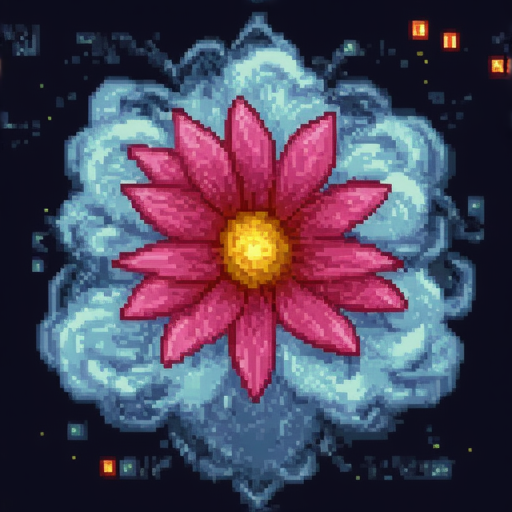
Getting Started with Web Design: A Beginner’s Guide
As a beginner in web design, it’s essential to understand the fundamentals of web development.
Understanding the Fundamentals
HTML is the backbone of web development. It’s used to create the structure and content of web pages. Understanding HTML is crucial for building a solid foundation in web design.
CSS is used to control the layout, visual styling, and user experience of web pages. CSS is essential for creating visually appealing and responsive designs.
Mozilla Developer Network (MDN) CSS Documentation
JavaScript is a programming language used to add interactivity to web pages. It’s used to create dynamic effects, animate elements, and respond to user interactions.
W3Schools’ JavaScript Tutorial
Learning About CSS Frameworks
In addition to these fundamental skills, learning about CSS frameworks can help you build faster and more efficient designs.
Some popular CSS frameworks include Bootstrap, Foundation, and Bulma.
Recommended Resources
These resources provide comprehensive introductions to web development, covering HTML, CSS, and JavaScript.
Codecademy’s Web Development Course: This course provides an comprehensive introduction to web development, covering HTML, CSS, and JavaScript.
Codecademy’s Web Development Course
W3Schools’ Web Development Tutorials: These tutorials cover various aspects of web development, including HTML, CSS, and JavaScript.
W3Schools’ Web Development Tutorials
Mozilla Developer Network (MDN): MDN is a comprehensive resource for web developers, providing documentation and tutorials on web development topics.
Mozilla Developer Network (MDN)
Getting Started with Basic Web Design Tips
A. What Are the 7 C’s of Effective Website Design?
Effective website design starts with understanding the fundamental principles of web design. One of the most widely accepted frameworks for evaluating website design is the 7 C’s of effective website design. These seven elements are:
* Clarity: A well-designed website should be easy to navigate and understand.
* Consistency: Consistent branding, typography, and color schemes enhance the overall user experience.
* Creativity: Unique and creative visual elements can differentiate a website from others in its industry.
* Conciseness: Clear and concise messaging helps to engage users and communicate the website’s purpose.
* Completeness: A complete website should include all necessary elements, such as contact information and FAQs.
* Control: Users should feel in control of their experience, with options to customize and interact with the website.
* Compatibility: A website should be accessible and compatible with various devices and browsers.
For more information on the 7 C’s of effective website design, visit [Google’s Web Design Guidelines](https://www.google.com/webmasters/guidelines/).
B. How to Start Web Designing as a Beginner?
If you’re new to web design, starting with the basics is essential. Here are some steps to get you started:
* Familiarize yourself with popular design tools like Adobe Creative Cloud, Sketch, or Figma.
* Learn the fundamentals of HTML, CSS, and JavaScript.
* Practice building simple websites using online platforms like Wix, Squarespace, or Weebly.
* Join online communities, forums, or social media groups to connect with other designers and learn from their experiences.
For beginner-friendly web design tutorials, check out [119 Web Design’s YouTube Channel](https://www.youtube.com/user/119WebDesign).
Principles of Good Website Design
A. 10 Principles of Good Website Design
Good website design is built on a set of core principles that guide the creation of user-centered, visually appealing, and functional websites. Some of the key principles include:
* Balance: A balanced composition creates a visually appealing design.
* Contrast: Effective contrast enhances readability and visual interest.
* Alignment: Proper alignment ensures a clean and organized layout.
* Repetition: Repeating elements, such as typography and color, creates cohesion and consistency.
* Proximity: Grouping related elements together improves usability and readability.
* Emphasis: Strategic emphasis draws attention to important elements and calls to action.
* Movement: Guiding the user’s eye through the website creates a sense of flow and engagement.
* Pattern: Repeating patterns create a sense of rhythm and visual interest.
* Unity: A unified design language ties together disparate elements and creates a cohesive look.
To learn more about the 10 principles of good website design, visit [Smashing Magazine’s Guide to Web Design Principles](https://www.smashingmagazine.com/design-principles-web-design/).
B. Understanding Web Design Standards
Understanding web design standards is crucial for creating a website that is accessible, responsive, and user-friendly. Some key standards include:
* WCAG 2.1: The Web Content Accessibility Guidelines provide a framework for creating accessible websites.
* Section 508: The Americans with Disabilities Act guidelines for accessibility in digital content.
* Responsive Web Design: Designing websites that adapt to different screen sizes and devices.
For more information on web design standards, visit [W3C’s Web Design Guidelines](https://www.w3.org/WAI/fundamentals/accessibility-intro/).
Advanced Web Design Techniques
C. Creating Complex Web Designs: Tips and Tricks
Creating complex web designs requires a combination of technical expertise, creativity, and attention to detail. Here are some tips and tricks for tackling complex web design projects:
* Break down the project into smaller, manageable tasks.
* Use modular design approaches to create reusable components.
* Leverage front-end frameworks and libraries to streamline development.
* Test and iterate regularly to ensure a smooth user experience.
For inspiration and guidance on creating complex web designs, check out [CSS-Tricks’ Advanced Web Design Tutorials](https://css-tricks.com/advanced-web-design-tutorials/).

0 Comments