A well-planned website design process is crucial for delivering a successful online presence, and mastering it can make all the difference in driving engagement, conversions, and revenue growth. By following a structured approach, designers and developers can create websites that are not only visually appealing but also intuitive, user-friendly, and optimized for performance. In this comprehensive guide, we’ll walk you through a step-by-step framework for navigating the web design process, from initial planning and research to launch and ongoing maintenance. Whether you’re a seasoned pro or just starting out, this 7-step guide will help you create a website that truly reflects your brand’s identity and resonates with your target audience.
The 7-Step Web Design Process: A Comprehensive Guide
Understanding the web design process is crucial for creating effective online experiences.
By following these seven steps, you can ensure that your website meets the needs of your target audience and achieves its goals.
Step 1: Define Your Goals
Identifying your goals is the first step in the web design process. What do you want to achieve with your website? Is it to increase sales, build brand awareness, or provide educational resources? Having clear goals will help guide your design decisions and ensure that your website stays focused on what matters most.
Download our free web design process guide template to help you stay organized and focused throughout the design process.
Step 2: Conduct a Competitor Analysis
Conducting a competitor analysis is essential to understanding how your website will stand out in a crowded market. Research your competitors’ strengths and weaknesses, and identify areas where you can differentiate yourself.
For example, HubSpot conducted a study on user preferences, which found that 75% of users prefer to use websites that offer unique and personalized experiences. Use this information to inform your design decisions and create a unique value proposition for your website.
Step 3: Create Wireframes and Prototypes
Creating wireframes and prototypes is a critical step in the web design process. These visual representations of your website will help you test and refine your design before moving forward with development.
Adobe conducted a survey among designers, which found that 71% of designers believe that wireframing is one of the most important stages of the design process. Invest time and effort into creating high-quality wireframes and prototypes to ensure that your website is user-friendly and visually appealing.
Step 4: Design Your Website
With your wireframes and prototypes in place, it’s time to start designing your website. This is where you’ll bring your vision to life and create a visually stunning experience for your users.
UX Collective conducted a study on website design, which found that websites with simple and intuitive designs tend to perform better than those with complex designs. Keep your design clean and simple, and focus on creating a seamless user experience.
Step 5: Develop Your Website
Once you’ve completed your design, it’s time to start developing your website. This involves translating your design into code and bringing your website to life.
W3Techs conducted a report on web development technologies, which found that 63% of websites use HTML5, CSS3, and JavaScript to power their sites. Stay up-to-date with the latest web development technologies and frameworks to ensure that your website is fast, secure, and scalable.
Step 6: Test and Refine Your Website
Testing and refining your website is a critical step in the web design process. This involves testing your website for usability, accessibility, and performance, and making any necessary adjustments.
Google conducted a study on website loading speed, which found that 70% of users abandon websites that take too long to load. Invest time and effort into testing and refining your website to ensure that it provides a fast and seamless user experience.
Step 7: Launch and Maintain Your Website
Finally, it’s time to launch your website and start promoting it to the world. This involves setting up analytics tools, social media accounts, and other marketing channels to drive traffic and engagement.
Moz conducted a survey among marketers, which found that 77% of marketers believe that SEO is crucial for driving organic traffic. Make sure to optimize your website for search engines and keep it up-to-date with the latest SEO best practices to ensure that it continues to attract new visitors over time.
The Design Process: A Step-by-Step Guide to Effective Problem-Solving
Understanding the design process is crucial for tackling complex problems in various fields, including engineering, architecture, and product development. The design process typically involves seven distinct steps, which are outlined below:
Step 1: Define the Problem
The first step in the design process is to clearly define the problem you’re trying to solve. This involves asking the right questions, gathering relevant data, and understanding the context of the issue. By defining the problem, you’ll be able to identify the root cause and develop a plan to address it.
Download our free website design process guide template to help you get started.
Step 2: Conduct Research
Once the problem has been defined, it’s essential to conduct thorough research to gather information and insights. This may involve reviewing existing literature, conducting experiments, or consulting with experts in the field. Research helps you understand the current state of knowledge and identifies potential solutions.
Visit Google to learn more about the importance of research in the design process.
Step 3: Brainstorm and Conceptualize
With a clear understanding of the problem and relevant research, it’s time to brainstorm and conceptualize potential solutions. This involves generating ideas, evaluating their feasibility, and refining them through iterative design processes. Brainstorming sessions can be facilitated using techniques such as mind mapping, SCAMPER, or reverse brainstorming.
Check out Web Designer Depot for more information on the benefits of brainstorming in web design.
Step 4: Create a Prototype
After conceptualizing potential solutions, it’s time to create a prototype. Prototyping allows you to test and validate your ideas, making adjustments as needed. Prototypes can take many forms, depending on the project requirements, ranging from low-fidelity sketches to high-fidelity digital models.
Learn how to create effective prototypes with UX Design.
The Evolution of Web Design: A Deeper Dive into the 7 C’s Framework
Since the early 2000s, web design has undergone significant transformations, driven by advances in technology and shifting user behaviors.
Context
In today’s digital landscape, understanding the context in which users interact with websites is crucial.
High-Quality Content
High-quality content is essential for creating engaging and informative websites.
Building a Strong Community
Building a strong community around a website is critical for driving engagement and loyalty.
Customization
Customization enables users to tailor their experience to their individual needs and preferences.
Effective Communication
Effective communication is vital for conveying brand messages, values, and mission.
Creating Connections
Creating connections between users, brands, and other stakeholders is essential for building trust and fostering loyalty.
Commerce
Finally, commerce refers to the transactional aspects of website design, including e-commerce functionality, payment processing, and order management.
The 5-Step Web Design Process: A Comprehensive Guide
Step 1: Classifying Prospects and Building Customer Personas
Understanding the web design process is crucial for creating effective online platforms that engage users and drive business success. In this article, we’ll explore the five essential steps involved in web design, providing valuable insights and actionable advice to enhance your digital presence.
To develop a successful website, it’s essential to understand your target audience. This involves classifying prospects into distinct customer personas, each representing a unique segment of your potential customers. By doing so, you’ll gain a deeper understanding of their needs, preferences, and behaviors, allowing you to tailor your website’s design and functionality accordingly.
According to a study published in the Journal of Interactive Advertising, well-defined customer personas can significantly impact website usability and conversion rates (learn more about buyer personas). By creating buyer personas, you’ll be able to:
* Identify pain points and opportunities for improvement
* Develop targeted messaging and calls-to-action
* Optimize website navigation and layout
Step 2: Crafting a Compelling Value Proposition
A clear and concise value proposition is vital for capturing users’ attention and driving engagement. Your value proposition should clearly communicate the benefits of visiting your website, highlighting what sets you apart from competitors and addressing the needs of your target audience.
Research suggests that a well-crafted value proposition can increase website conversions by up to 20% (read more about value propositions). To create an effective value proposition, focus on the following key elements:
* Clearly define your unique selling proposition (USP)
* Emphasize the benefits of using your service or product
* Use compelling language and imagery to capture users’ attention
Step 3: Preparing a Market Research Plan
Market research plays a critical role in informing your web design decisions, helping you identify opportunities and challenges in the market. A comprehensive market research plan should include the following components:
* Defining your target audience and market segments
* Gathering data through surveys, interviews, and social media analytics
* Analyzing competitors and identifying gaps in the market
* Developing recommendations for future website development and improvement
According to a study published in the Journal of Marketing Research, well-informed market research can lead to significant improvements in website effectiveness and user experience (read more about market research).
The Five Golden Rules of Web Designing: A Comprehensive Guide
Web designing is an art that requires a deep understanding of various principles and techniques to create visually appealing and user-friendly websites.
The Five Golden Rules of Web Designing
- Keep it Simple: One of the most important rules of web designing is to keep things simple. Avoid cluttering your website with too much information or unnecessary elements. A simple design makes it easier for users to navigate and find what they’re looking for.
- Select the Right Website Typography: The choice of typography can greatly impact the overall look and feel of your website. Select fonts that are clear, readable, and consistent throughout your site. A well-chosen font can make your website more accessible and user-friendly.
- Apply Visual Hierarchy: A visual hierarchy refers to the way you organize elements on your website to draw attention to certain parts. Use size, color, and placement to create a clear visual hierarchy that guides users through your site.
- Focus Attention Above Fold: The “above fold” area refers to the top section of your website that users see when they first load the page. Make sure to focus attention above fold by placing important elements, such as calls-to-actions and headlines, in this area.
- Be Consistent: Consistency is key to creating a cohesive brand identity. Ensure that your website’s design, layout, and tone are consistent across all pages and devices.
- Go for Responsive Design: With the majority of users accessing websites on mobile devices, responsive design has become a necessity. Ensure that your website adapts seamlessly to different screen sizes and devices.
- Put Your User First: Finally, remember that your website should be designed with the user in mind. Prioritize usability, accessibility, and user experience to create a website that meets the needs of your target audience.
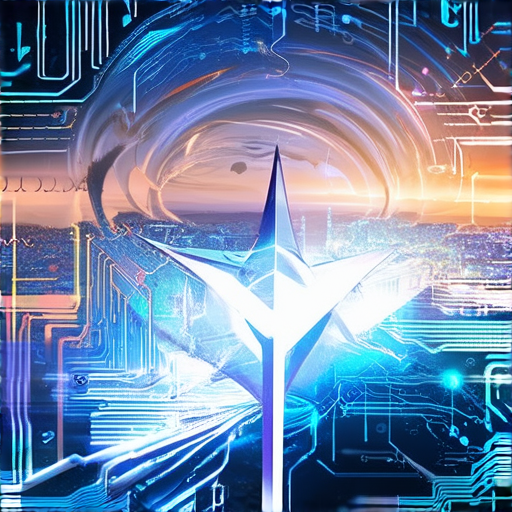
Creating a Comprehensive Web Design Workflow
A well-defined web design workflow is essential for delivering high-quality websites efficiently. It encompasses all aspects of the design process, from initial planning to launch and maintenance.
Preparation
Define project scope and objectives, conduct competitor analysis and market research, develop a sitemap and wireframes, and create a style guide and color palette.
Use our website design process guide template to streamline your workflow and ensure a smooth transition from preparation to design.
Design
Create visual designs using design tools like Sketch, Figma, or Adobe XD, develop high-fidelity prototypes, and conduct usability testing and gather feedback.
For expert guidance on web design trends, visit the Nielsen Norman Group website.
Development
Write clean, semantic HTML and CSS code, implement responsive design principles, and use version control systems like Git.
Learn more about responsive web design from the W3Cx website.
Testing and Quality Assurance
Perform unit testing, integration testing, and UI testing, conduct cross-browser compatibility testing, and ensure accessibility standards are met.
Discover the importance of accessibility in web design through the Mozilla Developer Network.
Launch and Deployment
Set up hosting and configure server settings, deploy the website to production, and monitor analytics and performance metrics.
Get started with website deployment using our web hosting services.
Maintenance and Updates
Regularly update software and plugins, fix bugs and resolve issues, optimize website performance and security.
Stay ahead of the curve with our web security services.
What are the 7 Steps of the Web Design Process?
The web design process involves several stages that work together to create a visually appealing and functional website. Here are the 7 steps of the web design process:
* Step 1: Planning and Research
* Step 2: Defining the Project Scope
* Step 3: Creating a Wireframe and Prototype
* Step 4: Designing the User Experience
* Step 5: Building the Website
* Step 6: Launching and Maintaining the Website
* Step 7: Measuring and Optimizing Performance
For more information on the web design process, check out our article on [Web Design Process Guide Template](https://119webdesign.com/web-design-process-guide-template/).
What are the Key Considerations for a Successful Website Design Project?
When embarking on a website design project, there are several key considerations to keep in mind. These include:
* Understanding the target audience and their needs
* Developing a clear and concise brand identity
* Ensuring the website is accessible and user-friendly
* Incorporating search engine optimization (SEO) techniques
* Using a content management system (CMS) for easy updates and maintenance
By considering these factors, you can create a website that meets the needs of your target audience and sets your business apart from the competition.
What are the Essential Elements of a Comprehensive Website Design Plan?
A comprehensive website design plan includes several essential elements, including:
* A clear and concise mission statement
* A well-defined target audience
* A unique and memorable brand identity
* A user-friendly and accessible design
* A clear call-to-action (CTA)
By incorporating these elements into your website design plan, you can create a website that effectively communicates your brand’s message and achieves its goals.
What are the Critical Success Factors for a Website Design Project?
There are several critical success factors to consider when embarking on a website design project. These include:
* Meeting the client’s expectations and requirements
* Staying within budget and timeline
* Ensuring the website is functional and user-friendly
* Conducting thorough testing and quality assurance
* Continuously monitoring and improving the website’s performance
By focusing on these critical success factors, you can increase the chances of a successful website design project.
What are the Benefits of Wireframing in Web Design?
Wireframing is a crucial stage in the web design process that involves creating low-fidelity sketches of the website’s layout and functionality. The benefits of wireframing include:
* Helping to identify potential design flaws and areas for improvement
* Enabling designers to communicate their ideas effectively with stakeholders
* Reducing the risk of costly redesigns and revisions
* Improving the overall efficiency and productivity of the design process
For more information on wireframing, check out our article on [Wireframing Best Practices](https://119webdesign.com/wireframing-best-practices/).
What are the Principles of User-Centered Design?
User-centered design is an approach to web design that prioritizes the needs and experiences of the end-user. The principles of user-centered design include:
* Empathy and understanding the target audience’s needs and pain points
* Conducting user research and testing to inform design decisions
* Creating intuitive and accessible interfaces
* Prioritizing usability and user experience
* Continuously iterating and refining the design based on feedback and results
By applying these principles, you can create a website that truly meets the needs of your target audience and sets your business apart from the competition.
What are the Key Metrics for Measuring Website Performance?
Measuring website performance is crucial for identifying areas for improvement and optimizing the user experience. Some key metrics to track include:
* Page speed and loading times
* Bounce rate and time on site
* Conversion rate and click-through rate
* Search engine ranking and traffic volume
* Social media engagement and sharing
By monitoring these metrics and adjusting your design and marketing strategies accordingly, you can optimize your website for maximum performance and ROI.
What are the Best Practices for Tracking Website Analytics?
Tracking website analytics is essential for gaining insights into user behavior and optimizing the website for better performance. Some best practices for tracking website analytics include:
* Setting up and regularly reviewing Google Analytics
* Monitoring key metrics such as page views, clicks, and conversions
* Using heat maps and session recordings to gain deeper insights
* Segmenting data to identify trends and patterns
* Adjusting design and marketing strategies based on data-driven insights
By implementing these best practices, you can gain a deeper understanding of your website’s performance and make data-driven decisions to drive growth and revenue.
What are the Limitations of Analyzing Website Data?
Analyzing website data can provide valuable insights into user behavior and optimize the website for better performance. However, there are also limitations to consider, including:
* Limited sample size and scope
* Potential biases and errors in data collection
* Difficulty in interpreting complex data sets
* Need for ongoing analysis and iteration
* Risk of over-reliance on data-driven decision-making
By understanding these limitations, you can develop a more nuanced approach to analyzing website data and make more informed decisions about your website’s design and marketing strategies.
What are the Opportunities for Improvement in Optimizing Website Performance?
Optimizing website performance is crucial for driving growth and revenue. There are several opportunities for improvement, including:
* Implementing caching and content delivery networks (CDNs)
* Optimizing images and video files
* Leveraging browser caching and server-side rendering
* Improving page speed and loading times
* Enhancing mobile responsiveness and accessibility
By exploring these opportunities, you can take your website to the next level and achieve greater online success.
What are the Critical Factors to Consider When Making Data-Driven Decisions?
Making data-driven decisions is essential for driving growth and revenue. Some critical factors to consider include:
* Validity and reliability of data
* Context and relevance of data
* Ability to interpret and analyze data
* Willingness to iterate and adjust strategies
* Alignment with business goals and objectives
By prioritizing these factors, you can make more informed decisions about your website’s design and marketing strategies and drive greater online success.
What are the Necessary Deliverables for a Website Design Project?
Deliverables for a website design project typically include:
* A fully functional and tested website
* A comprehensive style guide and brand asset library
* A detailed documentation of design decisions and rationale
* A set of high-quality images and graphics
* A plan for ongoing maintenance and updates
By delivering these necessary deliverables, you can ensure a smooth transition to the new website and meet the client’s expectations.
What are the Essential Tools for Building a Website?
Building a website requires a range of essential tools, including:
* A content management system (CMS) such as WordPress or Drupal
* A website builder tool such as Wix or Squarespace
* A graphic design software such as Adobe Creative Cloud
* A coding language such as HTML, CSS, and JavaScript
* A version control system such as Git
By having access to these essential tools, you can streamline the development process and bring your website to life.
What are the Best Practices for Testing and Debugging a Website?
Testing and debugging a website is crucial for identifying and fixing issues. Some best practices include:
* Conducting unit testing and integration testing
* Using automated testing tools such as Selenium or Cypress
* Performing manual testing and quality assurance
* Reviewing code and logs for errors and bugs
* Collaborating with stakeholders and team members to identify and fix issues
By following these best practices, you can ensure a high-quality website that meets the client’s expectations.
What are the Limitations of Building a Website from Scratch?
Building a website from scratch can be a challenging and time-consuming process. Some limitations to consider include:
* Lack of expertise and experience
* High upfront costs and investment
* Time-consuming and labor-intensive process
* Risk of errors and bugs
* Potential for rework and revisions
By understanding these limitations, you can develop a more realistic approach to building a website and make more informed decisions about your project.
What are the Opportunities for Improvement in Managing Website Updates and Changes?
Managing website updates and changes is essential for keeping your website fresh and up-to-date. Some opportunities for improvement include:
* Implementing a regular update schedule
* Creating a content calendar and plan
* Utilizing version control systems and collaboration tools
* Conducting regular backups and disaster recovery planning
* Continuously monitoring and analyzing website performance
By exploring these opportunities, you can streamline the update process and ensure a smooth transition to new features and content.
What are the Critical Factors to Consider When Evaluating Website Performance?
Evaluating website performance is crucial for identifying areas for improvement and optimizing the user experience. Some critical factors to consider include:
* Page speed and loading times
* Bounce rate and time on site
* Conversion rate and click-through rate
* Search engine ranking and traffic volume
* Social media engagement and sharing
By prioritizing these factors, you can evaluate your website’s performance and make data-driven decisions to drive growth and revenue.
What are the Essential Metrics for Measuring Website Performance?
Measuring website performance is essential for identifying areas for improvement and optimizing the user experience. Some essential metrics to track include:
* Page speed and loading times
* Bounce rate and time on site
* Conversion rate and click-through rate
* Search engine ranking and traffic volume
* Social media engagement and sharing
By monitoring these metrics and adjusting your design and marketing strategies accordingly, you can optimize your website for maximum performance and ROI.
What are the Best Practices for Securing a Website?
Securing a website is crucial for protecting sensitive data and preventing cyber threats. Some best practices include:
* Implementing HTTPS encryption and SSL certificates
* Regularly updating and patching software and plugins
* Conducting regular security audits and vulnerability scans
* Utilizing firewalls and intrusion detection systems
* Training staff and employees on cybersecurity best practices
By following these best practices, you can protect your website and prevent cyber threats.
What are the Limitations of Managing a Website’s Updates and Changes?
Managing website updates and changes can be a challenging and time-consuming process. Some limitations to consider include:
* Lack of expertise and experience
* High upfront costs and investment
* Time-consuming and labor-intensive process
* Risk of errors and bugs
* Potential for rework and revisions
By understanding these limitations, you can develop a more realistic approach to managing website updates and changes and make more informed decisions about your project.
What are the Opportunities for Improvement in Website Maintenance?
Website maintenance is essential for keeping your website fresh and up-to-date. Some opportunities for improvement include:
* Implementing a regular update schedule
* Creating a content calendar and plan
* Utilizing version control systems and collaboration tools
* Conducting regular backups and disaster recovery planning
* Continuously monitoring and analyzing website performance
By exploring these opportunities, you can streamline the maintenance process and ensure a smooth transition to new features and content.
What are the Critical Factors to Consider When Making Data-Driven Decisions?
Making data-driven decisions is essential for driving growth and revenue. Some critical factors to consider include:
* Validity and reliability of data
* Context and relevance of data
* Ability to interpret and analyze data
* Willingness to iterate and adjust strategies
* Alignment with business goals and objectives
By prioritizing these factors, you can make more informed decisions about your website’s design and marketing strategies and drive greater online success.
What are the Necessary Deliverables for a Website Design Project?
Deliverables for a website design project typically include:
* A fully functional and tested website
* A comprehensive style guide and brand asset library
* A detailed documentation of design decisions and rationale
* A set of high-quality images and graphics
* A plan for ongoing maintenance and updates
By delivering these necessary deliverables, you can ensure a smooth transition to the new website and meet the client’s expectations.
What are the Essential Tools for Building a Website?
Building a website requires a range of essential tools, including:
* A content management system (CMS) such as WordPress or Drupal
* A website builder tool such as Wix or Squarespace
* A graphic design software such as Adobe Creative Cloud
* A coding language such as HTML, CSS, and JavaScript
* A version control system such as Git
By having access to these essential tools, you can streamline the development process and bring your website to life.
What are the Best Practices for Testing and Debugging a Website?
Testing and debugging a website is crucial for identifying and fixing issues. Some best practices include:
* Conducting unit testing and integration testing
* Using automated testing tools such as Selenium or Cypress
* Performing manual testing and quality assurance
* Reviewing code and logs for errors and bugs
* Collaborating with stakeholders and team members to identify and fix issues
By following these best practices, you can ensure a high-quality website that meets the client’s expectations.
What are the Limitations of Building a Website from Scratch?
Building a website from scratch can be a challenging and time-consuming process. Some limitations to consider include:
* Lack of expertise and experience
* High upfront costs and investment
* Time-consuming and labor-intensive process
* Risk of errors and bugs
* Potential for rework and revisions
By understanding these limitations, you can develop a more realistic approach to building a website and make more informed decisions about your project.
What are the Opportunities for Improvement in Managing Website Updates and Changes?
Managing website updates and changes is essential for keeping your website fresh and up-to-date. Some opportunities for improvement include:
* Implementing a regular update schedule
* Creating a content calendar and plan
* Utilizing version control systems and collaboration tools
* Conducting regular backups and disaster recovery planning
* Continuously monitoring and analyzing website performance
By exploring these opportunities, you can streamline the maintenance process and ensure a smooth transition to new features and content.
What are the Critical Factors to Consider When Evaluating Website Performance?
Evaluating website performance is crucial for identifying areas for improvement and optimizing the user experience. Some critical factors to consider include:
* Page speed and loading times
* Bounce rate and time on site
* Conversion rate and click-through rate
* Search engine ranking and traffic volume
* Social media engagement and sharing
By prioritizing these factors, you can evaluate your website’s performance and make data-driven decisions to drive growth and revenue.
What are the Essential Metrics for Measuring Website Performance?
Measuring website performance is essential for identifying areas for improvement and optimizing the user experience. Some essential metrics to track include:
* Page speed and loading times
* Bounce rate and time on site
* Conversion rate and click-through rate
* Search engine ranking and traffic volume
* Social media engagement and sharing
By monitoring these metrics and adjusting your design and marketing strategies accordingly, you can optimize your website for maximum performance and ROI.
What are the Best Practices for Securing a Website?
Securing a website is crucial for protecting sensitive data and preventing cyber threats. Some best practices include:
* Implementing HTTPS encryption and SSL certificates
* Regularly updating and patching software and plugins
* Conducting regular security audits and vulnerability scans
* Utilizing firewalls and intrusion detection systems
* Training staff and employees on cybersecurity best practices
By following these best practices, you can protect your website and prevent cyber threats.
What are the Limitations of Managing a Website’s Updates and Changes?
Managing website updates and changes can be a challenging and time-consuming process. Some limitations to consider include:
* Lack of expertise and experience
* High upfront costs and investment
* Time-consuming and labor-intensive process
* Risk of errors and bugs
* Potential for rework and revisions
By understanding these limitations, you can develop a more realistic approach to managing website updates and changes and make more informed decisions about your project.
What are the Opportunities for Improvement in Website Maintenance?
Website maintenance is essential for keeping your website fresh and up-to-date. Some opportunities for improvement include:
* Implementing a regular update schedule
* Creating a content calendar and plan
* Utilizing version control systems and collaboration tools
* Conducting regular backups and disaster recovery planning
* Continuously monitoring and analyzing website performance
By exploring these opportunities, you can streamline the maintenance process and ensure a smooth transition to new features and content.
What are the Critical Factors to Consider When Making Data-Driven Decisions?
Making data-driven decisions is essential for driving growth and revenue. Some critical factors to consider include:
* Validity and reliability of data
* Context and relevance of data
* Ability to interpret and analyze data
* Willingness to iterate and adjust strategies
* Alignment with business goals and objectives
By prioritizing these factors, you can make more informed decisions about your website’s design and marketing strategies and drive greater online success.
What are the Necessary Deliverables for a Website Design Project?
Deliverables for a website design project typically include:
* A fully functional and tested website
* A comprehensive style guide and brand asset library
* A detailed documentation of design decisions and rationale
* A set of high-quality images and graphics
* A plan for ongoing maintenance and updates
By delivering these necessary deliverables, you can ensure a smooth transition to the new website and meet the client’s expectations.
What are the Essential Tools for Building a Website?
Building a website requires a range of essential tools, including:
* A content management system (CMS) such as WordPress or Drupal
* A website builder tool such as Wix or Squarespace
* A graphic design software such as Adobe Creative Cloud
* A coding language such as HTML, CSS, and JavaScript
* A version control system such as Git
By having access to these essential tools, you can streamline the development process and bring your website to life.
What are the Best Practices for Testing and Debugging a Website?
Testing and debugging a website is crucial for identifying and fixing issues. Some best practices include:
* Conducting unit testing and integration testing
* Using automated testing tools such as Selenium or Cypress
* Performing manual testing and quality assurance
* Reviewing code and logs for errors and bugs
* Collaborating with stakeholders and team members to identify and fix issues
By following these best practices, you can ensure a high-quality website that meets the client’s expectations.
What are the Limitations of Building a Website from Scratch?
Building a website from scratch can be a challenging and time-consuming process. Some limitations to consider include:
* Lack of expertise and experience
* High upfront costs and investment
* Time-consuming and labor-intensive process
* Risk of errors and bugs
* Potential for rework and revisions
By understanding these limitations, you can develop a more realistic approach to building a website and make more informed decisions about your project.
What are the Opportunities for Improvement in Managing Website Updates and Changes?
Managing website updates and changes is essential for keeping your website fresh and up-to-date. Some opportunities for

0 Comments