In today’s fast-paced digital landscape, ensuring your website is accessible and visually appealing across all devices is crucial for user satisfaction and search engine rankings. Responsive web design has emerged as a cornerstone of modern web development, offering a seamless experience regardless of the device being used. However, selecting the right tools to achieve this goal can be overwhelming, especially with numerous options available in the market. Whether you’re building a new website, optimizing an existing one, or diving into web development, understanding the best responsive web design tools is essential for creating a functional and visually consistent online presence. This guide delves into the top responsive web design tools, their features, benefits, and best practices to help you make informed decisions that align with your project’s unique requirements.
Key Takeaways
- Ensure Seamless Cross-Device Compatibility: Top responsive web design tools help create websites that work flawlessly on all devices.
- Simplify Responsive Design Workflows: Use tools that automate media queries and streamline layout adjustments.
- Deliver Consistent and Visually Appealing Designs: Fluid layouts ensure your content looks great no matter the screen size.
- Boost SEO Performance: Mobile-friendly designs improve search engine rankings and user engagement.
- Improve Site Performance: Tools that optimize images and assets enhance loading speeds.
- Accelerate Design Processes: Frameworks like Bootstrap and Figma allow for quick and efficient design creation.
- Enhance Accessibility: Flexible typography and layouts make websites usable for everyone.
- Maintain Cross-Browser Consistency: Ensure your designs look good on all major browsers.
- Test Across Multiple Devices: Regular testing ensures your responsive design works perfectly everywhere.
- Leverage Media Queries Wisely: Use media queries to apply styles specifically for different screen sizes.

Best Responsive Web Design Tools
- Responsive web design tools help developers and designers create websites that adapt to different screen sizes seamlessly.
- These tools offer features like drag-and-drop interfaces, real-time previews, and collaboration capabilities.
- They support popular frameworks and allow for the creation of responsive layouts quickly and efficiently.
Popular Responsive Web Design Tools
- Figma – A cloud-based collaborative design tool that allows teams to work on responsive designs in real-time. Features include vector editing, prototyping, and asset management.
- Adobe XD – Adobe’s powerful design tool with robust features for UI/UX design, including responsive design support and integration with Adobe Creative Cloud.
- Sketch – A popular vector graphics editor known for its simplicity and effectiveness in creating responsive wireframes and prototypes.
- InVision – A leading prototyping tool that supports responsive design workflows, allowing teams to create and test interactive wireframes and prototypes.
- Axure RP – A powerful tool for creating wireframes, prototypes, and documentation, with strong support for responsive design.
- React Native – A framework for building cross-platform mobile apps, enabling responsive design through React components and JavaScript.
- Flutter – Google’s open-source UI toolkit for building natively compiled applications for mobile, web, and desktop from a single codebase.
- Bootstrap – A popular front-end framework that provides responsive grid systems, components, and utilities for building modern websites.
- Tailwind CSS – A utility-first CSS framework that simplifies responsive design by allowing developers to style components directly in HTML.
- Gridsome – A lightweight, modern static site generator with built-in support for responsive design and integration with tools like Figma and Adobe XD.
Why These Tools Stand Out
- Many of these tools offer seamless integration with modern web development frameworks and tools.
- They enable cross-device testing and ensure consistent experiences across desktop, tablets, and mobile devices.
- Some tools like Figma and Adobe XD are great for team collaboration, allowing multiple users to work on the same project simultaneously.
- Others like React Native and Flutter focus on code reuse, making it easier to build responsive applications rapidly.
Choosing the Right Tool
- Consider your team’s expertise and familiarity with the tool.
- Think about the type of project you’re working on—whether it’s a simple website or a complex application.
- Evaluate the cost and scalability of the tool based on your organization’s needs.
- Explore community support and availability of tutorials and resources for the tool you choose.
Getting Started
- Sign up for a free trial or account on most design tools like Figma, Adobe XD, and Sketch.
- Learn the basics of responsive design principles to maximize the effectiveness of these tools.
- Experiment with layouts and see how the tools handle responsiveness in real-time.
- Collaborate with your team to share designs and gather feedback before finalizing your work.
Resources and Further Reading
- Figma – Learn more about Figma’s responsive design features
- Adobe XD – Explore Adobe’s responsive design solutions
- Sketch – Discover Sketch’s responsive design capabilities
- InVision – Find out how InVision supports responsive design
- Axure RP – Learn more about Axure’s responsive design tools
Best Responsive Web Design Tools for Different Project Requirements
When developing a website that needs to adapt to various screen sizes and devices, selecting the right responsive web design tools is crucial. Here’s a breakdown of the top tools tailored to different project needs:
General-Purpose Responsive Design Tools
- 119 Web Design – A comprehensive platform offering design resources, tutorials, and the latest trends. Ideal for those looking to stay updated and innovative in their web design projects.
- Adobe Dreamweaver – Known for its robust features, Dreamweaver supports responsive design through CSS frameworks and mobile previews. It’s a favorite among experienced designers.
- Microsoft Visual Studio Code – A versatile IDE with extensions for responsive design, including support for frameworks like Bootstrap and Foundation.
- Webflow – A no-code platform that allows for quick creation of responsive websites using drag-and-drop tools and pre-built templates.
Prototyping and Wireframing Tools
- Figma – Excellent for creating interactive wireframes and prototypes. Figma’s collaborative nature makes it great for teams working on complex projects.
- Sketch – A popular tool for initial wireframing and design ideas. Sketch supports exporting to HTML/CSS for developers to work with.
- Lucidchart – Specializes in wireframe creation and collaboration. Lucidchart integrates well with other design tools, making it a versatile choice.
E-commerce and Mobile-First Design
- WooCommerce – Built-in responsive design features make it perfect for online stores. WooCommerce integrates seamlessly with themes and plugins designed for mobile-first experiences.
- PrestaShop – Another strong contender for e-commerce, PrestaShop offers responsive design templates and modules tailored for retail businesses.
- Shopify – Known for its ease of use, Shopify provides responsive themes and templates specifically designed for e-commerce success.
Low-Code and Rapid Prototyping
- Adalo – A low-code platform ideal for small businesses. Adalo allows for rapid prototyping and deployment of responsive websites without extensive coding.
- Bubble – Offers a visual interface for building responsive applications. Bubble is great for dynamic and interactive projects.
- Webflow – As mentioned earlier, Webflow doubles as a low-code solution, making it a versatile tool for various project types.
Each of these tools excels in different areas, allowing you to choose the best fit for your specific project requirements. Whether you’re focusing on general design, prototyping, e-commerce, or rapid development, there’s a tool here to meet your needs.

Top Responsive Web Design Tools for Cross-Device Compatibility
The following are the leading responsive web design tools that ensure seamless cross-device compatibility:
- 119 Web Design – A comprehensive resource platform offering detailed tutorials, design trends, and expert advice for web designers. It provides step-by-step guides to help users create responsive websites that work flawlessly across all devices.
- Squoosh – Known for its powerful compression tools, Squoosh helps optimize images for web use, ensuring faster load times while maintaining visual quality. It supports various image formats and is compatible with most modern browsers.
- Adobe Dreamweaver – A popular choice among web designers, Dreamweaver offers robust tools for creating responsive layouts. Its fluid grid system allows for easy resizing and adapts to different screen sizes, making it ideal for large-scale projects.
- Responsive Design Toolkit – This free Chrome extension simplifies the process of creating responsive designs. It automatically generates media queries and CSS for different screen sizes, saving time and reducing errors.
- Gridster – A flexible grid-based layout generator, Gridster allows users to create responsive grids quickly. It supports customization through CSS variables and works well for both desktop and mobile views.
These tools collectively address the challenges of cross-device compatibility by leveraging advanced features, automation, and best practices in web design. Whether you’re working on a personal project or managing a team, these solutions can enhance your workflow and deliver optimal user experiences across all devices.
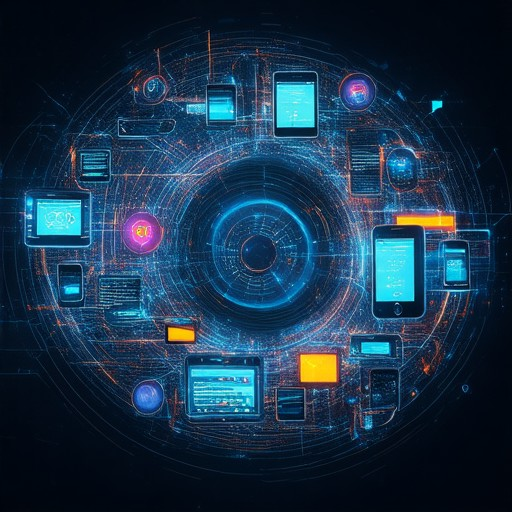
Essential Features of Top Responsive Web Design Tools
Responsive web design tools are integral to creating websites that adapt seamlessly across various devices and screen sizes. Here are the key features that define the best tools in this category:
- Device Adaptability: These tools ensure your website looks perfect on desktops, tablets, smartphones, and other devices, providing a consistent user experience.
- Fluid Layouts: They enable fluid layouts that adjust dynamically based on screen size, ensuring content remains readable and visually appealing regardless of the device.
- Flexible Typography: Tools often support responsive typography, allowing text to scale appropriately across different devices without compromising readability.
- Media Queries Optimization: They streamline the use of media queries, making it easier to apply styles specifically to different screen sizes.
- Mobile-First Approach: Many tools adopt a mobile-first design strategy, prioritizing mobile responsiveness to ensure optimal performance and usability on smaller screens.
- Cross-Browser Compatibility: They ensure your designs render correctly across all major browsers, maintaining consistency and functionality.
- Performance Optimization: Advanced tools may include features to optimize images and reduce load times, enhancing overall site performance.
Popular Responsive Web Design Tools
- Bootstrap: Known for its intuitive grid system and responsive utilities, Bootstrap simplifies the creation of responsive websites with pre-built components and templates.
- Foundation: Offers a responsive grid system along with responsive typography and utility classes, providing flexibility for custom designs.
- Grid: A modern framework offering a responsive grid layout and components tailored for building responsive websites with minimal effort.
- Flexbox: Utilizes the CSS Flexbox model to create flexible and responsive layouts, enabling easy alignment of elements across different screen sizes.
- Responsive Design Frameworks: Customizable frameworks like Zurb and Tailwind CSS provide developers with the necessary tools to craft responsive websites efficiently.
Benefits of Using Responsive Design Tools
- Ensures consistent user experiences across all devices.
- Reduces the need for manual adjustments per device.
- Improves site performance and load times.
- Fosters better SEO performance by ensuring mobile-friendliness.
- Supports accessibility features, making websites usable for everyone.
Best Practices for Responsive Design
- Test your designs across multiple devices and screen sizes before deployment.
- Use media queries wisely to apply styles without overcomplicating your CSS.
- Leverage responsive design tools to streamline your workflow and ensure consistency.
- Consider using CSS frameworks to accelerate the development process.
- Optimize images and assets for different screen resolutions to enhance performance.
By utilizing these tools and following best practices, you can create websites that not only look great but also deliver a seamless user experience across all devices.
Top Responsive Web Design Tools for Cross-Device Compatibility
The following are the leading responsive web design tools that ensure seamless cross-device compatibility:
- 119 Web Design – A comprehensive resource platform offering detailed tutorials, design trends, and expert advice for web designers. It provides step-by-step guides to help users create responsive websites that work flawlessly across all devices.
- Squoosh – Known for its powerful compression tools, Squoosh helps optimize images for web use, ensuring faster load times while maintaining visual quality. It supports various image formats and is compatible with most modern browsers.
- Adobe Dreamweaver – A popular choice among web designers, Dreamweaver offers robust tools for creating responsive layouts. Its fluid grid system allows for easy resizing and adapts to different screen sizes, making it ideal for large-scale projects.
- Responsive Design Toolkit – This free Chrome extension simplifies the process of creating responsive designs. It automatically generates media queries and CSS for different screen sizes, saving time and reducing errors.
- Gridster – A flexible grid-based layout generator, Gridster allows users to create responsive grids quickly. It supports customization through CSS variables and works well for both desktop and mobile views.
These tools collectively address the challenges of cross-device compatibility by leveraging advanced features, automation, and best practices in web design. Whether you’re working on a personal project or managing a team, these solutions can enhance your workflow and deliver optimal user experiences across all devices.

Top Responsive Web Design Tools for Adaptable and Flexible Web Interfaces
Creating adaptable and flexible web interfaces requires the right set of tools that cater to different needs, from design prototyping to cross-device testing. Here are some of the top responsive web design tools that can help you achieve this:
- Figma – A cloud-based collaborative design tool that allows teams to create and share responsive designs. Its interface supports drag-and-drop functionality, real-time collaboration, and easy export options for various platforms.
- Adobe XD – Known for its powerful features, Adobe XD enables designers to create responsive layouts and prototype interactions. It also offers robust tools for vector graphics and animations, making it ideal for complex projects.
- React Native – While primarily a framework for building native mobile apps, React Native can be adapted for responsive web design. It uses JavaScript and offers a component-based architecture that works well for creating flexible interfaces.
- Symfony Flex – A modern PHP framework, Symfony Flex focuses on building responsive applications. It includes components like Flexbox Grid and offers seamless integration with front-end technologies like React and Vue.js.
- Gridster – Specializing in responsive grid layouts, Gridster is a lightweight CSS framework that simplifies the creation of responsive grids. It’s perfect for developers who want to focus on layout customization without heavy dependencies.
These tools cover a range of needs, from design prototyping to cross-device testing. Whether you’re working solo or as part of a team, investing time in learning these tools can significantly enhance your ability to create adaptable and flexible web interfaces.
For more insights into responsive web design, check out our comprehensive guide on responsive web design and explore additional tools that might align with your project requirements.




0 Comments