As technology continues to advance at breakneck speeds, crafting user interfaces that captivate and engage audiences has become increasingly crucial for businesses seeking to stay ahead of the curve. With the proliferation of mobile devices and the ever-growing importance of digital experiences, mastering the art of UI design has never been more vital. By understanding the fundamental principles of UI design, including the 4 golden rules, the 6-3-1 rule, and the core components of effective UI design, individuals can unlock the secrets to creating intuitive, aesthetically pleasing, and highly functional interfaces that drive user engagement and conversion.
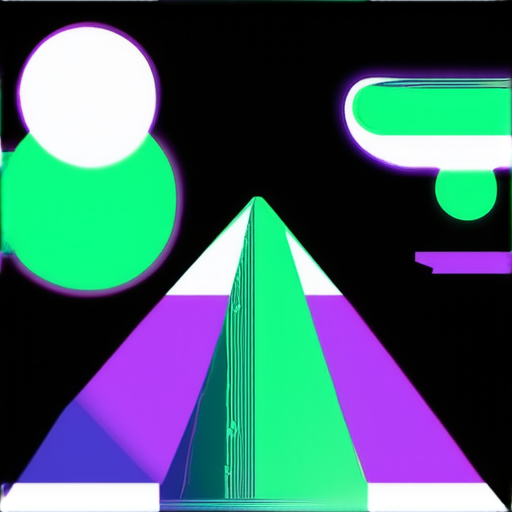
The 4 Golden Rules of UI Design
In order to create effective and user-friendly interfaces, there are four fundamental principles that designers should adhere to.
-
Place Users in Control of the Interface
This rule emphasizes the importance of giving users agency and autonomy when interacting with a product or service.
- Design intuitive navigation and clear labeling to facilitate easy access to features and functions.
- Provide users with options and choices, allowing them to customize their experience according to their preferences.
- Avoid overwhelming users with too much information or complex interactions.
-
Make it Comfortable to Interact with a Product
This principle focuses on creating a positive emotional connection between the user and the product.
- Use visually appealing and consistent design elements, such as typography, color schemes, and imagery.
- Employ animations and transitions thoughtfully to enhance the user experience.
- Consider the physical comfort of users, particularly when designing products for mobile devices or wearables.
-
Reduce Cognitive Load
This rule aims to minimize mental effort required by users to complete tasks and understand the interface.
- Simplify complex processes and workflows by breaking them down into manageable steps.
- Use clear and concise language in labels, buttons, and other interactive elements.
- Avoid clutter and unnecessary visual noise, focusing on essential information and functionality.
-
Make User Interfaces Consistent
This principle ensures that the interface is predictable and easy to learn, reducing the likelihood of user frustration and errors.
- Establish a consistent visual language throughout the product, including typography, color schemes, and iconography.
- Use standardized patterns and conventions for common interactions, such as login forms or navigation menus.
- Test and iterate on the interface to ensure consistency and usability.
The 631 Rule in UI Design
The 631 rule is a fundamental principle in UI design that helps create visually appealing and harmonious compositions.
-
60%:
Dominant Color – Choose a primary color that grabs attention and sets the tone for the composition. -
30%:
Secondary Color – Select a secondary color that complements the dominant color and adds visual interest. -
10%:
Accent Color – Use a third color sparingly to draw attention to important elements or create contrast.
This ratio allows designers to balance colors effectively, guiding the user’s eye through the composition and reducing visual noise.
By applying the 631 rule, designers can create a cohesive and aesthetically pleasing visual language that enhances the overall user experience.
Remember, the 631 rule is just a guideline, and the key to successful UI design lies in understanding how to apply these principles effectively to meet the needs of your target audience.
For more information on UI design principles and best practices, check out
Canva’s UI Design Principles
and
Nielsen Norman Group’s Color in UI Design
.
Additionally, explore
Color Hunt
for inspiration and ideas on color combinations and palettes.
As a designer, it’s essential to stay up-to-date with the latest trends and best practices in UI design. Follow reputable sources like
Smashing Magazine
and
UX Collective
for valuable insights and expertise.

Improving Your UI Design
To enhance your UI design skills, focus on developing a solid foundation in technical skills, including proficiency in design software, typography, color theory, and layout principles.
-
Learn Design Software:
Familiarize yourself with popular design tools like Sketch, Figma, Adobe XD, and Photoshop to create high-quality mockups and wireframes. -
Typography Fundamentals:
Understand font pairing, size, spacing, and style to create visually appealing and readable interfaces. -
Color Theory:
Learn about color psychology, contrast, and harmony to effectively use colors in your designs. -
Layout Principles:
Study grid systems, balance, alignment, and white space management to create well-structured and aesthetically pleasing layouts. -
User Research:
Conduct user interviews, surveys, and usability testing to gain valuable insights into user behavior and preferences. -
Design Systems:
Develop a design system that includes a style guide, component library, and guidelines to ensure consistency across your product. -
Cross-Functional Collaboration:
Work closely with developers, product managers, and stakeholders to ensure seamless integration and effective communication. -
Stay Up-to-Date:
Continuously update your knowledge on the latest design trends, technologies, and best practices to remain competitive. -
Join Online Communities:
Participate in online forums, attend design conferences, and engage with fellow designers to learn from others and share your expertise. -
Pursue Continuous Education:
Take online courses, attend workshops, and pursue certifications to further develop your skills and stay ahead in the field. -
Experiment and Iterate:
Regularly test and refine your designs based on user feedback and data analysis to ensure optimal results. -
Develop Soft Skills:
Cultivate essential soft skills like communication, teamwork, and problem-solving to excel in a collaborative design environment. -
Set Realistic Goals:
Establish achievable goals and deadlines to maintain productivity and motivation throughout your design journey. -
Foster Creativity:
Encourage creativity through brainstorming sessions, sketching, and exploring new design tools and techniques. -
Emphasize Accessibility:
Prioritize accessibility in your designs to ensure inclusivity and compliance with accessibility standards. -
Measure Success:
Track key performance indicators (KPIs) to evaluate the effectiveness of your designs and identify areas for improvement. -
Continuously Learn:
Stay curious and committed to lifelong learning to adapt to the ever-evolving landscape of UI design.

The Four Cs of UI Design
In the realm of User Interface (UI) design, there are four fundamental principles that guide the creation of intuitive and user-friendly interfaces.
-
Consistency
: A consistent design language ensures that users can easily navigate and understand the interface. This includes using similar typography, color schemes, and layout patterns throughout the application. -
Continuity
: Continuity refers to the seamless transition between different screens, features, and interactions within the application. This helps users feel connected and engaged throughout their journey. -
Context
: Understanding the context in which users interact with the application is crucial for effective UI design. This involves considering factors such as user goals, behaviors, and preferences to create an interface that meets their needs. -
Complementarity
: Complementarity refers to the balance and harmony achieved through the combination of different design elements, such as typography, imagery, and color. This creates a visually appealing and engaging interface that enhances the overall user experience.
By incorporating these four Cs into your UI design, you can create an interface that is intuitive, user-friendly, and visually appealing, ultimately leading to increased user satisfaction and engagement.
At 119webdesign.com, we believe that understanding the Four Cs of UI design is essential for creating exceptional digital experiences. By staying up-to-date with the latest trends and best practices, we can help businesses like yours elevate their online presence and achieve their goals.
For more information on UI design and how it can benefit your business, visit our website at
119webdesign.com
.
We also recommend checking out the work of other notable designers and companies in the field, such as
Smashing Magazine
and
Usability.gov
, for inspiration and guidance on creating exceptional user experiences.
The Three Principles of Good UI Design
In order to create an effective user interface, there are several key principles that designers should keep in mind.
-
Clarity
- A well-designed UI should be easy to understand and use, even for those who are unfamiliar with the application or website.
- This means using clear and concise language, avoiding jargon and technical terms whenever possible.
- Visual hierarchy and layout should also be considered to guide the user’s attention and flow through the interface.
-
Consistency
- Consistency is key to creating a seamless user experience.
- This includes consistent typography, color schemes, and iconography throughout the application or website.
- Consistent behavior and interactions also help to reduce cognitive load and make the interface easier to use.
-
Feedback
- Providing timely and relevant feedback is essential for creating a responsive and engaging user interface.
- This includes visual cues such as animations, loading indicators, and confirmation messages.
- Audio and haptic feedback can also be used to enhance the user experience, particularly in mobile applications.
By incorporating these three principles into your UI design, you can create a more intuitive, efficient, and enjoyable user experience.
At 119webdesign.com, we believe that good UI design is crucial for building strong relationships between businesses and their customers.
We strive to stay up-to-date with the latest trends and best practices in UI design, and we’re committed to helping our clients create interfaces that meet their unique needs and goals.
Whether you’re looking to redesign your existing website or develop a new application, we’re here to help.
Contact us today to learn more about our UI design services and how we can help take your business to the next level.
For more information on UI design, check out our blog posts on
UI design tips
and
user experience design
.
Additionally, you may want to explore the work of other leading UI design companies, such as
Usability.gov
and
NNGroup
.
These organizations offer valuable insights and resources on UI design, and can help you stay ahead of the curve in this rapidly evolving field.

The Rule of UI Design
In designing a user interface, there are several key principles to keep in mind. These principles can help ensure that your UI is consistent, simple, and easy to use.
-
Consistency:
Using consistent design elements such as icons, color schemes, and navigation menus throughout the application helps users understand how to interact with it. -
Simplicity:
A simple and intuitive UI is essential for user engagement. Clear and concise language, along with logical navigation, makes it easier for users to find what they need. -
Feedback:
Providing feedback to users through visual cues, sounds, or vibrations helps them understand the outcome of their actions. -
Error Prevention:
Anticipating potential errors and preventing them from occurring saves users time and frustration. -
Aesthetic and Minimalist Design:
A well-designed UI should be visually appealing and minimalistic, avoiding clutter and distractions that can hinder user interaction.
li>
Flexibility and Efficiency:
Allowing users to work in their own pace and style, while also providing shortcuts and features that save time, enhances the overall user experience.
By incorporating these principles into your UI design, you can create an interface that is both functional and enjoyable to use.
At
119webdesign.com
, we believe that a well-designed UI is crucial for any successful digital product. Our team of experts can help you create a UI that meets your needs and exceeds your expectations.
For more information on UI design and how it can benefit your business, visit our website or contact us today.

0 Comments