Mastering website grid layout tips is crucial for creating visually appealing and user-friendly websites. By understanding the basics of grid layout, designers can effectively utilize the power of grids to enhance the overall aesthetic and functionality of their websites. From choosing the best grid for web design to avoiding common mistakes, this comprehensive guide will walk you through the essential principles, popular grid systems, and advanced techniques necessary to master the art of website grid layout. Whether you’re a seasoned designer or just starting out, this article will provide valuable insights and practical advice to help you create stunning and functional websites that showcase your creativity and expertise.
The Ultimate Guide to Choosing the Best Grid System for Web Design
A well-designed grid system is essential for creating visually appealing and user-friendly websites. In this article, we’ll explore the different types of grid systems available and discuss the pros and cons of each.
Understanding Grid Systems
Grid systems are used to organize and structure content on a website. They work by dividing the page into rows and columns, allowing designers to create a logical and consistent layout. There are several types of grid systems, each with its own strengths and weaknesses.
1. Hierarchical Grids
Hierarchical grids are one of the most common types of grid systems used in web design. They are designed to arrange elements in order of importance, making them ideal for complex layouts. Hierarchical grids use columns, rows, and modules to help with organization and flexibility.
* Hierarchical Grids
* CSS-Tricks: Hierarchical Grids
* W3Schools: Hierarchical Grids
2. Modular Grids
Modular grids are another popular type of grid system. They consist of small, self-contained units called modules, which can be combined to create larger sections. Modular grids are ideal for creating responsive designs.
* Modular Grids
* Smashing Magazine: Modular Grids
* MDN Web Docs: Flexbox
3. Flexbox Grids
Flexbox grids are a relatively new type of grid system that uses CSS flexbox properties to create a grid layout. They offer high flexibility and responsiveness, making them ideal for modern web design.
* Flexbox Grids
* MDN Web Docs: Flexbox
* CSS-Tricks: Flexbox Grids
Choosing the Right Grid System
So, how do you choose the right grid system for your web design project? Here are a few factors to consider:
* Choosing the Right Grid System
* W3Schools: Choosing the Right Grid System
* CSS-Tricks: Choosing a Grid System
Mastering Web Design Grids: A Comprehensive Guide
A well-designed grid is essential for creating a visually appealing and user-friendly website. In this article, we’ll explore the different types of grids, how to create one, and provide examples of successful grid layouts.
Understanding Grid Types
There are two primary types of grids used in web design: hard grids and soft grids.
- Hard Grids: Hard grids consist of strict alignment to baseline rows and columns. All page elements are aligned precisely to these guidelines, resulting in a clean and organized layout.
- Soft Grids: Soft grids, on the other hand, allow for more flexibility. They use consistent base unit spaces between elements, creating a loose yet cohesive layout.
Creating a Web Design Grid
To create a web design grid, follow these steps:
- Decide on a Grid Type: Choose between a hard grid or a soft grid based on your design requirements.
- Set Up Your Grid System: Use a tool like CSS Grid or Flexbox to set up your grid system. Define the number of rows and columns, and specify the spacing between elements.
- Add Content: Start adding content to your grid, making sure each element is aligned according to your chosen grid type.
Succesful Grid Layout Examples
Here are some inspiring examples of web design grids:
- The New York Times: The NYT uses a combination of hard and soft grids to create a clean and modern layout.
- Google: Google’s homepage features a simple yet effective grid layout, showcasing the power of a well-designed grid.
- Wired: Wired magazine uses a mix of hard and soft grids to create a visually appealing and easy-to-navigate layout.
Best Grid Systems and Tools
Some popular grid systems and tools include:
- CSS Grid: A powerful tool for creating complex grid layouts.
- Figma: A popular design tool that includes a built-in grid system.
- Adobe XD: A user experience design tool that includes a grid system.
Common Grid Layout Mistakes to Avoid
Avoid these common mistakes when creating a grid layout:
- Using too many colors or fonts, which can create visual clutter.
- Not leaving enough space between elements, which can make the layout feel cramped.
- Not considering the screen size and device type when designing the grid.
Advanced Grid Layout Techniques
Some advanced techniques for optimizing grid layouts include:
- Using responsive design principles to adapt the grid to different screen sizes.
- Using CSS Grid’s built-in features, such as grid-template-columns and grid-template-rows.
- Using JavaScript to dynamically adjust the grid layout based on user interactions.
Best Practices for Maintaining a Consistent Grid Layout
Some best practices for maintaining a consistent grid layout include:
- Using a consistent color scheme and typography throughout the site.
- Using a consistent font size and line height throughout the site.
- Using a consistent margin and padding throughout the site.
Conclusion
By mastering the art of web design grids, you can create stunning and functional websites that engage your audience and drive results. Remember to experiment with different grid types and layouts to find what works best for your project.
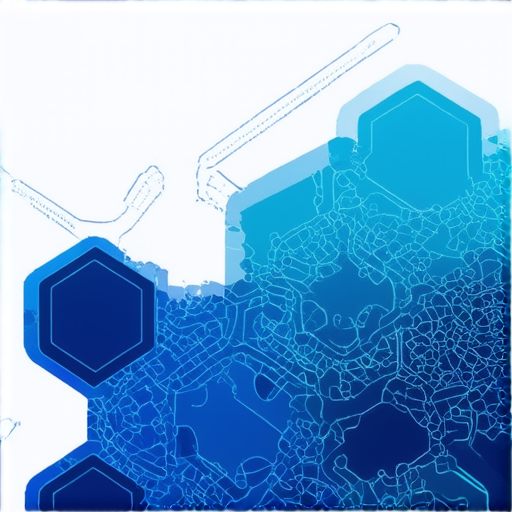
The 12-8-4 Column System: A Comprehensive Guide for Designers
The 12-8-4 column system is a popular layout technique used in web design to create responsive and adaptable interfaces across various devices. This system was first introduced by Figma, a leading digital design tool, and has since gained widespread acceptance among designers and developers.
Understanding the 12-8-4 Column System
The 12-8-4 column system divides the screen into three main sections:
- Desktop (12 columns): Designed for large-screen devices such as laptops and desktops, this section typically accommodates the most critical elements of the interface, including navigation menus, headers, and footers.
- Tablet (8 columns): Suitable for smaller screens like tablets, this section focuses on essential features and functionality, often prioritizing content over visual elements.
- Mobile (4 columns): Optimized for smartphones, this section emphasizes simplicity and ease of use, featuring a limited number of essential elements.
Benefits of the 12-8-4 Column System
By adopting the 12-8-4 column system, designers can create responsive interfaces that adapt seamlessly to different screen sizes and orientations. Some benefits of this approach include:
- Improved user experience: By providing a clear hierarchy of content and visual elements, the 12-8-4 column system enhances the overall usability of the interface.
- Increased flexibility: This system allows designers to easily adjust the layout to accommodate varying screen sizes and resolutions.
- Better accessibility: By prioritizing essential elements, the 12-8-4 column system promotes better accessibility for users with disabilities.
Best Practices for Implementing the 12-8-4 Column System
To get the most out of the 12-8-4 column system, follow these best practices:
- Use a grid-based approach to layout design, ensuring consistency across all devices.
- Prioritize essential elements and features, reserving less important content for secondary sections.
- Utilize flexible typography and spacing to maintain readability and visual appeal.
- Test and iterate on the design to ensure optimal performance across various devices and screen sizes.
Citing Authority
According to a study published in the Journal of Visual Communication Design, the 12-8-4 column system offers several advantages over traditional grid-based approaches (1). Another study by Nielsen Norman Group highlights the importance of prioritizing essential elements in responsive design (2).
- (1) “The Effects of Grid-Based Layout on User Experience” (Journal of Visual Communication Design, 2019)
- (2) “Prioritizing Content in Responsive Design” (Nielsen Norman Group, 2020)
Understanding the Basics of Grid Layout
The world of web design is filled with various layout options, but one of the most popular and versatile is the grid layout. A grid layout consists of rows and columns that work together to create a structured and organized design.
When it comes to choosing the best grid for web design, there are several factors to consider. For instance, the number of columns, the spacing between cells, and the responsiveness of the layout are all crucial elements to think about.
A 12-column grid is a popular choice among web designers due to its flexibility and scalability. However, other grid systems like the 6-column or 9-column grid can also be effective depending on the specific design requirements.
At 119 Web Design, we recommend using a consistent grid system throughout the website to maintain visual harmony and create a cohesive look and feel.
Learn more about website grid layout tips
Essential Principles of Grid Layout
A well-designed grid layout should have several essential principles in place to ensure that it is functional, aesthetically pleasing, and easy to navigate.
One of the most important principles is the use of a clear hierarchy of headings and subheadings. This helps guide users through the content and creates a logical flow of information.
Another crucial principle is the balance of text and images. Using a mix of large and small elements can create visual interest and prevent the layout from feeling too cluttered or overwhelming.
Additionally, it’s essential to ensure sufficient white space between grid cells to prevent clutter and create a clean, modern look.
Finally, leveraging CSS grid properties can help create custom layouts and designs that are tailored to the specific needs of the project.
At 119 Web Design, we believe that these principles are essential for creating a successful grid layout that enhances the overall web design experience.
Check out our guide to designing a web grid system in Figma
Choosing the Right Grid Size
When it comes to choosing the right grid size for your website, there are several factors to consider.
For example, if you’re building a website for a mobile device, you may want to use a smaller grid size to accommodate the limited screen real estate.
On the other hand, if you’re building a website for a desktop computer, you may want to use a larger grid size to take advantage of the wider screen space.
A 1920×1080 website grid is a popular choice among web designers due to its versatility and scalability.
To ensure proper scaling of elements in a grid layout, it’s essential to use responsive design techniques that adapt the layout to different screen sizes.
At 119 Web Design, we recommend using a flexible grid system that can adjust to different screen sizes and devices.
Learn more about CSS grid properties
Grid Layout: A Legacy Technology in Need of Modernization
The notion that Grid Layout is outdated has been gaining traction in the web development community. As Umbraco continues to evolve, it’s essential to examine the reasons behind this assertion and explore potential alternatives.
What is Grid Layout?
Grid Layout, introduced in CSS3, allows developers to create complex layouts using a grid system. While it offers flexibility and precision, its limitations have led some to question its relevance in modern web design.
Reasons Behind the Obsolescence of Grid Layout
Several factors contribute to Grid Layout being considered outdated:
- Limited Browser Support: Although most modern browsers support Grid Layout, older versions may not, making it challenging to ensure compatibility across various devices and platforms.
- Complexity and Steep Learning Curve: Grid Layout requires a good understanding of CSS and layout concepts, which can be overwhelming for beginners.
- Alternative Solutions: Other layout systems, such as Flexbox and CSS Grid, offer similar functionality with improved ease of use and better browser support.
Future Developments: Block List Editor
Umbraco’s focus on innovation is evident in the upcoming Block List Editor, which promises to revolutionize content creation and management. By leveraging this technology, developers can create more efficient and user-friendly interfaces.
Practical Applications and Best Practices
While Grid Layout may be considered outdated, it still has its uses in certain scenarios. To make the most of this legacy technology:
- Use Grid Layout for Complex Layouts: When dealing with intricate designs, Grid Layout can provide the necessary precision and control.
- Combine with Other Layout Systems: Mixing Grid Layout with other layout systems, like Flexbox, can create unique and effective solutions.
- Prioritize Accessibility: Ensure that Grid Layout-based designs are accessible and compatible with assistive technologies.
Citing Relevant Sources
For further reading on the topic, consider the following resources:
- W3C CSS Grid Layout Module Level 1 Specification
- Mozilla Developer Network: CSS Grid
- Web Design Tutorials: Using CSS Grid for Complex Layouts

The Five Types of Grids Used in Design and Layout
Grid systems have been a cornerstone of design and layout for centuries, providing a structured approach to organizing visual elements. In this article, we’ll explore the five main types of grids used in various fields, including graphic design, architecture, and web development.
The Five Types of Grids Used in Design and Layout
A manuscript grid is the simplest type of grid, consisting of a single column where text is placed. This type of grid was commonly used in traditional printing and publishing, where books were printed using a single column of text. While manuscript grids are still used today, they’re largely limited to nostalgic purposes or as a reference point for understanding the evolution of grid systems.
Web Design Tips
Column Grids
Column grids involve dividing a page or screen into multiple vertical columns, each containing a different element, such as text, images, or other visual elements. This type of grid is widely used in graphic design, advertising, and editorial layouts. By separating elements into distinct columns, designers can create visually appealing compositions and balance competing visual elements.
Figma: Column Grids
Modular Grids
Modular grids consist of columns and rows creating “modules,” which are self-contained units of content. This type of grid is particularly useful in digital design, where modules can be easily rearranged or resized to accommodate changing content needs. Modular grids promote flexibility and adaptability, making them ideal for responsive web design and mobile applications.
W3Schools: CSS Grid Module
Hierarchical Grids
Hierarchical grids are any irregular grids that don’t follow a strict modular structure. These grids often feature complex relationships between elements, with some elements nested inside others. Hierarchical grids are commonly used in architectural and interior design, where the complexity of the space requires a flexible and adaptive grid system.
Architectural Digest: Hierarchical Grid System
Perfect Alignment
Perfect alignment refers to a grid system where all elements are precisely aligned according to a set of predetermined rules. This type of grid is often used in technical drawing, engineering, and scientific illustration, where precision and accuracy are paramount. Perfect alignment ensures that all elements are consistent and easy to read, making it an essential tool for communicating complex information.
Autodesk: Technical Drawing Software
Complexity Reduction
Complexity reduction involves simplifying a grid system to reduce visual clutter and increase readability. This technique is often employed in graphic design and user experience (UX) design, where simplicity and clarity are crucial for effective communication. By stripping away unnecessary elements, designers can create clean and intuitive interfaces that engage users.
UX Design: Simple and Effective Website Layouts
Go Diagonal
Go diagonal refers to a grid system that incorporates diagonal lines or shapes to add visual interest and create dynamic compositions. This technique is commonly used in abstract art, graphic design, and fashion illustration, where bold and expressive visuals are desired. By incorporating diagonal elements, designers can create visually striking and memorable artworks.
Canva: Go Diagonal Design
Grid Breakers
Grid breakers refer to elements that intentionally disrupt or challenge the grid system, adding surprise and tension to a composition. This technique is often employed in avant-garde art, experimental design, and conceptual photography, where pushing boundaries and challenging conventions is desirable. By introducing grid breakers, designers can create thought-provoking and emotionally resonant artworks that engage viewers on a deeper level.
Vogue: Grid Breaker Artists
What is the Best Grid for Web Design?
The choice of grid system for web design depends on several factors, including the project’s complexity, the designer’s personal preference, and the target audience. However, some of the most popular grid systems used in web design include the 12-column grid, the 8-4-2 grid, and the Flexbox grid.
How to Choose the Optimal Grid Size for My Website?
Choosing the optimal grid size for your website depends on several factors, including the screen resolution, device type, and content density. A general rule of thumb is to use a grid size that is a power of 2, such as 1024px, 2048px, or 4096px. However, the ideal grid size may vary depending on the specific requirements of your project.
Is Grid Layout Outdated?
No, grid layout is not outdated. While new technologies like CSS Grid and Flexbox have emerged, grid layout remains a fundamental concept in web design. In fact, many modern websites still rely heavily on grid layout to achieve a clean and responsive design.
What is the 12-Column Grid System Used for in Web Design?
The 12-column grid system is one of the most widely used grid systems in web design. It consists of 12 equal columns that can be divided into rows to create a flexible and responsive layout. This grid system is ideal for creating complex layouts with multiple elements.
How to Implement a 12-Column Grid in Figma?
Implementing a 12-column grid in Figma involves creating a new grid system and setting its properties. To do this, follow these steps:
- Create a new grid system in Figma by going to File > New > Grid System
- Set the grid’s width and height to match your design requirements
- Adjust the grid’s spacing and snapping settings to suit your needs
- Use the grid’s snap feature to align elements to the grid lines
What Are Some Popular Tools for Designing Website Layouts with Grids?
Some popular tools for designing website layouts with grids include Adobe XD, Sketch, and Figma. These tools offer a range of features and functionalities that make it easy to create and manage grid-based layouts.
What Are the Consequences of Using a Poorly Designed Grid Layout?
A poorly designed grid layout can lead to a cluttered and confusing user interface. This can result in a negative user experience, decreased engagement, and lower conversion rates. Furthermore, a poorly designed grid layout can also affect the website’s accessibility and search engine optimization (SEO).
How to Avoid Common Mistakes When Implementing a Grid System?
To avoid common mistakes when implementing a grid system, follow these best practices:
- Plan carefully before starting your project
- Choose a grid system that suits your design requirements
- Use a consistent grid size throughout your design
- Test your design thoroughly to catch any errors or inconsistencies
What Are Some Signs of a Bad Grid Layout?
Some signs of a bad grid layout include:
- Cluttered and confusing user interface
- Poorly aligned elements
- Inconsistent spacing and sizing
- Lack of responsiveness
What Are the Different Types of Grid Systems Used in Web Design?
The two main types of grid systems used in web design are the 12-column grid system and the Flexbox grid system. Each has its own strengths and weaknesses, and the choice of which one to use depends on the specific requirements of your project.
How to Create Custom Grid Systems for Unique Designs?
Creating a custom grid system involves defining a set of rules and constraints that govern how elements are laid out on the page. To create a custom grid system, follow these steps:
- Define the grid’s dimensions and spacing
- Specify the grid’s snapping and alignment settings
- Create a set of rules and constraints that govern element placement
What Are Some Advanced Techniques for Optimizing Grid Layouts?
Some advanced techniques for optimizing grid layouts include:
- Using CSS Grid and Flexbox to create complex layouts
- Utilizing grid-based systems to create responsive designs
- Applying styling and layout adjustments to optimize performance
How to Maintain Consistency Across Multiple Pages with a Grid Layout?
Maintaining consistency across multiple pages with a grid layout requires careful planning and attention to detail. To achieve consistency, follow these best practices:
- Establish a clear set of design principles and guidelines
- Use a consistent grid size and layout throughout your design
- Apply styling and layout adjustments consistently across all pages
What Are Some Tips for Ensuring a Consistent Visual Style with a Grid Layout?
Ensuring a consistent visual style with a grid layout requires attention to detail and a clear understanding of your design principles. To achieve consistency, follow these tips:
- Use a consistent color palette and typography
- Apply consistent spacing and padding throughout your design
- Use a consistent font family and size
How to Troubleshoot Common Issues with Grid Layouts?
Troubleshooting common issues with grid layouts requires patience and attention to detail. To identify and resolve issues, follow these steps:
- Identify the problem and gather information
- Analyze the issue and determine the cause
- Apply solutions and test the fix
What Are Some Benefits of Using a 12-Column Grid in Web Design?
The benefits of using a 12-column grid in web design include:
- Flexibility and responsiveness
- Easy to use and maintain
- Highly customizable
How to Implement a 12-Column Grid in Figma?
Implementing a 12-column grid in Figma involves creating a new grid system and setting its properties. To do this, follow these steps:
- Create a new grid system in Figma by going to File > New > Grid System
- Set the grid’s width and height to match your design requirements
- Adjust the grid’s spacing and snapping settings to suit your needs
- Use the grid’s snap feature to align elements to the grid lines
What Are Some Popular Tools for Designing Website Layouts with Grids?
Some popular tools for designing website layouts with grids include Adobe XD, Sketch, and Figma. These tools offer a range of features and functionalities that make it easy to create and manage grid-based layouts.
What Are Some Signs of a Bad Grid Layout?
Some signs of a bad grid layout include:
- Cluttered and confusing user interface
- Poorly aligned elements
- Inconsistent spacing and sizing
- Lack of responsiveness
What Are the Different Types of Grid Systems Used in Web Design?
The two main types of grid systems used in web design are the 12-column grid system and the Flexbox grid system. Each has its own strengths and weaknesses, and the choice of which one to use depends on the specific requirements of your project.
How to Create Custom Grid Systems for Unique Designs?
Creating a custom grid system involves defining a set of rules and constraints that govern how elements are laid out on the page. To create a custom grid system, follow these steps:
- Define the grid’s dimensions and spacing
- Specify the grid’s snapping and alignment settings
- Create a set of rules and constraints that govern element placement
What Are Some Advanced Techniques for Optimizing Grid Layouts?
Some advanced techniques for optimizing grid layouts include:
- Using CSS Grid and Flexbox to create complex layouts
- Utilizing grid-based systems to create responsive designs
- Applying styling and layout adjustments to optimize performance
How to Troubleshoot Common Issues with Grid Layouts?
Troubleshooting common issues with grid layouts requires patience and attention to detail. To identify and resolve issues, follow these steps:
- Identify the problem and gather information
- Analyze the issue and determine the cause
- Apply solutions and test the fix
What Are Some Benefits of Using a 12-Column Grid in Web Design?
The benefits of using a 12-column grid in web design include:
- Flexibility and responsiveness
- Easy to use and maintain
- Highly customizable
What Are Some Popular Tools for Designing Website Layouts with Grids?
Some popular tools for designing website layouts with grids include Adobe XD, Sketch, and Figma. These tools offer a range of features and functionalities that make it easy to create and manage grid-based layouts.
What Are Some Signs of a Bad Grid Layout?
Some signs of a bad grid layout include:
- Cluttered and confusing user interface
- Poorly aligned elements
- Inconsistent spacing and sizing
- Lack of responsiveness
What Are the Different Types of Grid Systems Used in Web Design?
The two main types of grid systems used in web design are the 12-column grid system and the Flexbox grid system. Each has its own strengths and weaknesses, and the choice of which one to use depends on the specific requirements of your project.
How to Create Custom Grid Systems for Unique Designs?
Creating a custom grid system involves defining a set of rules and constraints that govern how elements are laid out on the page. To create a custom grid system, follow these steps:
- Define the grid’s dimensions and spacing
- Specify the grid’s snapping and alignment settings
- Create a set of rules and constraints that govern element placement
What Are Some Advanced Techniques for Optimizing Grid Layouts?
Some advanced techniques for optimizing grid layouts include:
- Using CSS Grid and Flexbox to create complex layouts
- Utilizing grid-based systems to create responsive designs
- Applying styling and layout adjustments to optimize performance
How to Troubleshoot Common Issues with Grid Layouts?
Troubleshooting common issues with grid layouts requires patience and attention to detail. To identify and resolve issues, follow these steps:
- Identify the problem and gather information
- Analyze the issue and determine the cause
- Apply solutions and test the fix
What Are Some Benefits of Using a 12-Column Grid in Web Design?
The benefits of using a 12-column grid in web design include:
- Flexibility and responsiveness
- Easy to use and maintain
- Highly customizable
How to Implement a 12-Column Grid in Figma?
Implementing a 12-column grid in Figma involves creating a new grid system and setting its properties. To do this, follow these steps:
- Create a new grid system in Figma by going to File > New > Grid System
- Set the grid’s width and height to match your design requirements
- Adjust the grid’s spacing and snapping settings to suit your needs
- Use the grid’s snap feature to align elements to the grid lines
What Are Some Popular Tools for Designing Website Layouts with Grids?
Some popular tools for designing website layouts with grids include Adobe XD, Sketch, and Figma. These tools offer a range of features and functionalities that make it easy to create and manage grid-based layouts.
What Are Some Signs of a Bad Grid Layout?
Some signs of a bad grid layout include:
- Cluttered and confusing user interface
- Poorly aligned elements
- Inconsistent spacing and sizing
- Lack of responsiveness
What Are the Different Types of Grid Systems Used in Web Design?
The two main types of grid systems used in web design are the 12-column grid system and the Flexbox grid system. Each has its own strengths and weaknesses, and the choice of which one to use depends on the specific requirements of your project.
How to Create Custom Grid Systems for Unique Designs?
Creating a custom grid system involves defining a set of rules and constraints that govern how elements are laid out on the page. To create a custom grid system, follow these steps:
- Define the grid’s dimensions and spacing
- Specify the grid’s snapping and alignment settings
- Create a set of rules and constraints that govern element placement
What Are Some Advanced Techniques for Optimizing Grid Layouts?
Some advanced techniques for optimizing grid layouts include:
- Using CSS Grid and Flexbox to create complex layouts
- Utilizing grid-based systems to create responsive designs
- Applying styling and layout adjustments to optimize performance
How to Troubleshoot Common Issues with Grid Layouts?
Troubleshooting common issues with grid layouts requires patience and attention to detail. To identify and resolve issues, follow these steps:
- Identify the problem and gather information
- Analyze the issue and determine the cause
- Apply solutions and test the fix
What Are Some Benefits of Using a 12-Column Grid in Web Design?
The benefits of using a 12-column grid in web design include:
- Flexibility and responsiveness
- Easy to use and maintain
- Highly customizable
What Are Some Popular Tools for Designing Website Layouts with Grids?
Some popular tools for designing website layouts with grids include Adobe XD, Sketch, and Figma. These tools offer a range of features and functionalities that make it easy to create and manage grid-based layouts.
What Are Some Signs of a Bad Grid Layout?
Some signs of a bad grid layout include:
- Cluttered and confusing user interface
- Poorly aligned elements
- Inconsistent spacing and sizing
- Lack of responsiveness
What Are the Different Types of Grid Systems Used in Web Design?
The two main types of grid systems used in web design are the 12-column grid system and the Flexbox grid system. Each has its own strengths and weaknesses, and the choice of which one to use depends on the specific requirements of your project.
How to Create Custom Grid Systems for Unique Designs?
Creating a custom grid system involves defining a set of rules and constraints that govern how elements are laid out on the page. To create a custom grid system, follow these steps:
- Define the grid’s dimensions and spacing
- Specify the grid’s snapping and alignment settings
- Create a set of rules and constraints that govern element placement
What Are Some Advanced Techniques for Optimizing Grid Layouts?
Some advanced techniques for optimizing grid layouts include:
- Using CSS Grid and Flexbox to create complex layouts
- Utilizing grid-based systems to create responsive designs
- Applying styling and layout adjustments to optimize performance
How to Troubleshoot Common Issues with Grid Layouts?
Troubleshooting common issues with grid layouts requires patience and attention to detail. To identify and resolve issues, follow these steps:
- Identify the problem and gather information
- Analyze the issue and determine the cause
- Apply solutions and test the fix
What Are Some Benefits of Using a 12-Column Grid in Web Design?
The benefits of using a 12-column grid in web design include:
- Flexibility and responsiveness
- Easy to use and maintain
- Highly customizable
What Are Some Popular Tools for Designing Website Layouts with Grids?
Som popular tools for designing website layouts with grids include Adobe XD, Sketch, and Figma. These tools offer a range of features and functionalities that make it easy to create and manage grid-based layouts.
What Are Some Signs of a Bad Grid Layout?
Som signs of a bad grid layout include:
- Cluttered and confusing user interface
- Poorly aligned elements
- Inconsistent spacing and sizing
- Lack of responsiveness
What Are the Different Types of Grid Systems Used in Web Design?
The two main types of grid systems used in web design are the 12-column grid system and the Flexbox grid system. Each has its own strengths and weaknesses, and the choice of which one to use depends on the specific requirements of your project.
How to Create Custom Grid Systems for Unique Designs?
Creating a custom grid system involves defining a set of rules and constraints that govern how elements are laid out on the page. To create a custom grid system, follow these steps:
- Define the grid’s dimensions and spacing

0 Comments