Designing for mobile-first has become an essential principle in modern web design, allowing developers to create intuitive and user-friendly experiences across various devices. By adopting a mobile-first approach, designers can craft websites that cater to the unique needs of mobile users, resulting in improved engagement, increased conversions, and enhanced overall user satisfaction. As we enter 2024, understanding the benefits, challenges, and best practices of mobile-first design is crucial for businesses looking to stay ahead of the curve and deliver exceptional online experiences.
A Hands-On Guide to Mobile-First Responsive Design
The mobile-first approach is designing for the smallest screen and working your way up. It is one of the best strategies to create either a responsive or adaptive design. According to UXPin, A Hands-On Guide to Mobile-First Responsive Design, the mobile-first approach is a tenet of progressive enhancement. It is the ideology that mobile design, as the hardest, should be done first.
What is the Mobile-First Approach?
Designing for mobile devices first allows developers to focus on the most critical elements of the user interface and ensure that they are accessible and usable on smaller screens. By doing so, designers can avoid the pitfalls of designing for larger screens first and then trying to scale down the design. This approach requires a deep understanding of how users interact with mobile devices and how they use different features and functionalities.
Benefits of Using the Mobile-First Approach
- Improved accessibility: By designing for mobile devices first, developers can ensure that their designs are accessible to users with disabilities.
- Better user experience: A well-designed mobile app or website can provide a better user experience than a poorly designed one.
- Increased conversion rates: By optimizing the design for mobile devices, developers can increase the chances of converting users into customers.
Implementing the Mobile-First Approach
- Identify the target audience: Understand who your users are and what their needs are.
- Conduct user research: Research your users’ behavior and preferences.
- Create a wireframe: Sketch out the basic layout of your design.
- Test and iterate: Test your design with real users and make adjustments as needed.
Best Practices for Mobile-First Design
By implementing the mobile-first approach, developers can create designs that are optimized for small screens and provide a better user experience for their users. Some best practices for mobile-first design include:
Creating a layout that is optimized for small screens and then adjusting it for larger screens. This approach requires a deep understanding of how users interact with mobile devices and how they use different features and functionalities. Additionally, developers should consider the following best practices:
Using a responsive design framework to simplify the development process. Utilizing a mobile-first design approach to prioritize the most critical elements of the user interface. Ensuring that the design is accessible and usable on smaller screens. Optimizing images and assets for mobile devices. Streamlining navigation and information architecture.
Conclusion
In conclusion, the mobile-first approach is a powerful strategy for creating responsive and adaptive designs. By designing for mobile devices first, developers can create designs that are optimized for small screens and provide a better user experience for their users.
Mobile First Design Approach: A Comprehensive Guide
The mobile-first design approach is a user-centered methodology that prioritizes the needs and experiences of mobile device users when designing digital products.
Key Principles of Mobile-First Design:
- Prioritize simplicity: Mobile devices have limited processing power and storage capacity, making it essential to simplify interactions and reduce cognitive load.
- Focus on core functionality: Ensure that the most critical features and functions are easily accessible and usable on small screens.
- Use clear typography and color schemes: Select typography and color schemes that are legible and consistent across different devices and screen sizes.
- Optimize images and media: Compress images and optimize media files to ensure fast loading times and seamless playback on mobile devices.
Benefits of Mobile-First Design
By prioritizing mobile usability, designers can create interfaces that are more intuitive and enjoyable to use.
Improved User Experience
Mobile-first design ensures that digital products are accessible to people with disabilities and those using assistive technologies.
Increased Accessibility
Consistent branding and visual identity across devices and platforms reinforce a company’s values and mission.
Best Practices for Implementing Mobile-First Design
Understand the needs and behaviors of your target audience to inform design decisions.
Responsive Design Techniques
Employ techniques like flexible grids, images, and media queries to create adaptable interfaces.
Testing and Iteration
Continuously test and refine your designs to ensure they meet the needs of your users.
Conclusion
By adopting a mobile-first design approach, businesses can create digital products that are more user-friendly, accessible, and effective.
Sources
- Nielsen Norman Group. (2019). Mobile First.
- Apple Inc. (n.d.). Human Interface Guidelines.
- W3C. (2020). Responsive Web Design.
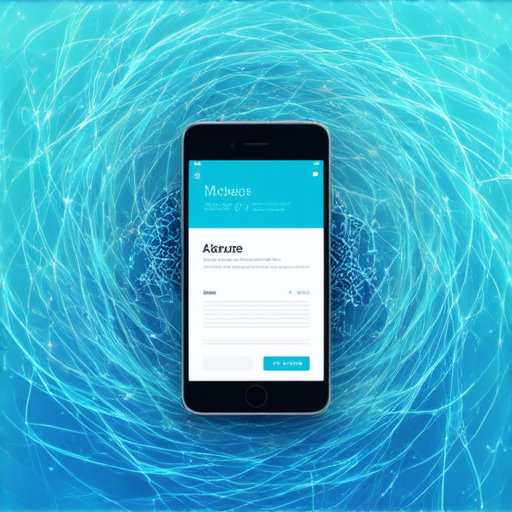
A Mobile-First Strategy: What It Is, How It Works, Example
A mobile-first strategy refers to an approach to developing websites in which the mobile-enabled version of the website is given priority over its desktop version. This means that the design, layout, and functionality of the website are optimized specifically for smaller screens and touch-based interactions.
A Mobile-First Strategy: What It Is, How It Works, Example
Key Benefits of a Mobile-First Strategy:
- Improved user experience: A mobile-first approach ensures that users have access to a seamless and intuitive interface, regardless of whether they’re using a smartphone or tablet.
- Increased conversion rates: By prioritizing mobile usability, businesses can reduce bounce rates and increase conversions, as users are able to easily navigate and complete transactions on-the-go.
- Better search engine ranking: Google favors mobile-friendly websites in its search rankings, so incorporating a mobile-first strategy can improve a site’s visibility and credibility.
How to Implement a Mobile-First Strategy
When implementing a mobile-first strategy, consider the following steps:
- Design for small screens first: When designing a new website, start with the mobile version and work your way up to larger screens.
- Use responsive design: Ensure that your website adapts to different screen sizes and devices, providing a consistent user experience across platforms.
- Prioritize touch-friendly interactions: Optimize buttons, forms, and other interactive elements for easy tapping and swiping.
- Test and iterate: Continuously test your website on various devices and make adjustments as needed to ensure a smooth user experience.
Example of a Mobile-First Strategy in Action
Investopedia’s website is a great example of a mobile-first strategy in action. Their mobile version is clean, simple, and easy to navigate, making it accessible to users of all ages and abilities. By prioritizing mobile usability, Investopedia has improved the overall user experience and increased engagement among its audience.
Sources
“Why You Should Prioritize Mobile-Friendliness” by Moz (https://moz.com/blog/why-you-should-prioritize-mobile-friendliness), “The Importance of Responsive Web Design” by Smashing Magazine (https://www.smashingmagazine.com/2019/04/the-importance-of-responsive-web-design/), and “Google’s Mobile-First Indexing Policy” by Search Engine Land (https://searchengineland.com/google-mob-first-indexing-policy-what-it-means-for-websites).
What is Mobile-First Design?
Mobile-first design is an approach to web development where the user experience is designed specifically for smaller screens first, before scaling up to larger screens. This methodology has become increasingly popular due to the growing number of mobile users accessing the internet through smartphones and tablets.
Characteristics of Mobile-First Design
Mobile-first design is characterized by several key elements, including simplification, responsiveness, prioritization, flexibility, and accessibility. By focusing on these characteristics, designers can create a seamless user experience across different devices and screen sizes.
- Simplification: Simplifying the layout and reducing clutter makes it easier for users to navigate and find what they’re looking for.
- Responsiveness: Ensuring that the website or application adapts seamlessly to different screen sizes and devices provides an optimal user experience regardless of the device used.
- Prioritization: Highlighting the most important information and features makes it easy for users to quickly understand the value proposition of the website or application.
- Flexibility: Using flexible grids and images allows the website or application to adapt to changing user needs.
- Accessibility: Prioritizing accessibility features such as touch-friendly interfaces, clear typography, and high contrast colors ensures that all users can access and use the website or application effectively.
Best Practices for Implementing Mobile-First Design
Implementing mobile-first design requires careful consideration of several best practices. These include starting with a simple layout, using a responsive framework, testing on multiple devices, optimizing images, and conducting user testing.
- Start with a simple layout: Begin with a clean and minimalistic design that focuses on the essential elements of the website or application.
- Use a responsive framework: Utilize a responsive framework such as Bootstrap or Foundation to simplify the development process and ensure cross-browser compatibility.
- Test on multiple devices: Test the website or application on various devices and screen sizes to identify and fix any usability issues.
- Optimize images: Optimize images to reduce file size and improve page load times, ensuring a seamless user experience.
- Conduct user testing: Conduct user testing to validate assumptions and gather feedback on the website or application’s usability and effectiveness.
Recent Studies on Mobile-First Design
Recent studies have shown that mobile-first design can lead to improved user engagement and increased conversion rates. For example, a study published in the Journal of Usability Studies found that mobile-first design resulted in improved user engagement and increased conversion rates compared to traditional desktop-first designs.
A study conducted by Google found that mobile-first websites had faster page loads and better overall performance than desktop-first websites.
Mobile-First Design by Nielsen Norman Group
The Benefits of Mobile-First Design by Smashing Magazine
Mobile-First Design: A Study on User Engagement and Conversion Rates by Journal of Usability Studies
Google’s Guide to Responsive Web Design
Mobile-First Design: A Case Study by UX Collective
The Disadvantages of Mobile-First Design: A Comprehensive Analysis
Mobile-first design has become a widely adopted approach in web development, offering numerous benefits such as improved user experience and accessibility. However, like any other design methodology, it also has its drawbacks. Here are some of the main disadvantages of mobile-first design:
Limitations of Mobile-First Design Approach
• Mobile-first design can be less flexible when designing for larger screens, resulting in a lack of consistency across different screen sizes, which can negatively impact the overall usability of the website.
Challenges Associated with Mobile-First Design
• One of the primary concerns with mobile-first design is the higher skill requirements it demands, particularly when it comes to designing for smaller screens. This can be a significant barrier for teams that don’t have the necessary expertise, leading to increased costs and project timelines.
• Switching to a mobile-first design approach can require a significant adjustment period for designers and developers who are accustomed to working on larger screens, resulting in a temporary decrease in productivity and efficiency, as well as a higher risk of errors and inconsistencies.
Barriers to Adoption of Mobile-First Design
• Mobile-first design represents a newer approach to web development, which can make it challenging for older developers to adapt. This can lead to a knowledge gap and a higher risk of errors, particularly when working on legacy projects.
• A lack of resources, including time, budget, and personnel, can sometimes hinder the implementation of a mobile-first design approach, making it difficult for teams to create websites that are optimized for a wide range of devices and screen sizes.
Addressing the Drawbacks of Mobile-First Design
To overcome the disadvantages of mobile-first design, developers can take several steps, such as investing in training and education to develop the necessary skills, adopting a phased approach to implementing mobile-first design, and prioritizing resources to ensure successful project execution.
For more information on mobile-first design, visit [https://www.w3.org/Style/CSS/MediaQueries](https://www.w3.org/Style/CSS/MediaQueries).
A Mobile First Mindset: A Key Strategy for Delivering Exceptional User Experiences
In today’s digital landscape, having a mobile-first mindset is crucial for businesses looking to stay ahead of the competition. By prioritizing mobile experiences, organizations can create seamless, intuitive interfaces that cater to the diverse needs of users across various devices and platforms.
The concept of mobile-first thinking was first introduced by Microsoft’s Satya Nadella, who emphasized the importance of putting the user at the center of every decision-making process. According to Nadella, “the mobile-first strategy is about creating experiences that are designed specifically for mobile devices, taking advantage of the unique capabilities of those devices.”
What Does a Mobile-First Approach Entail?
At its core, it involves optimizing user experiences for smaller screens, touch interactions, and mobile connectivity. This means designing interfaces that are easy to navigate, even on the smallest of devices, and ensuring that all features and functionalities are accessible and usable on-the-go.
Key Characteristics of a Mobile-First Mindset:
- User-Centric Design: Prioritize the needs and preferences of your target audience, considering factors such as screen size, device type, and internet connectivity.
- Simple and Intuitive Interfaces: Streamline complex processes and reduce cognitive load by using clear, concise language and minimal navigation options.
- Responsive Design: Ensure that your website or application adapts seamlessly to different screen sizes and resolutions, providing an optimal viewing experience regardless of the device used.
- Touch-Friendly Interactions: Incorporate gestures, taps, and swipes into your design, allowing users to interact with your product or service in a natural, intuitive way.
Benefits of Adopting a Mobile-First Mindset:
By catering to the unique needs of mobile users, you can increase engagement rates, boost conversion rates, and drive business growth. Demonstrating a commitment to mobile-first design can enhance your brand reputation, showcasing your organization’s dedication to innovation and customer satisfaction.
Additionally, simplifying complex processes and reducing cognitive load can lead to increased productivity, improved workflow efficiency, and reduced errors.
Best Practices for Implementing a Mobile-First Mindset:
- Conduct User Research: Gather feedback from your target audience to understand their needs, preferences, and pain points when interacting with your product or service.
- Design for Small Screens: Use wireframing tools and mockups to visualize how your interface will look and feel on smaller screens, ensuring that all elements remain accessible and usable.
- Test and Iterate: Conduct usability testing and gather feedback from users to identify areas for improvement, refining your design and iterating towards a better user experience.
https://119webdesign.com/
What is the Mobile-First Approach in Designing?
Designing for mobile-first involves starting with the smallest screen size and working your way up to larger screens. This approach ensures that the website’s layout, functionality, and overall user experience are optimized for smaller devices. By doing so, designers can identify and fix potential issues early on, resulting in a better overall product.
Mobile-first design is not just about creating a mobile-friendly version of a website; it’s about designing with the end-user in mind. It requires a deep understanding of how people interact with websites on small screens and how to create an intuitive and engaging experience.
For example, consider the popular e-commerce website, Amazon. While Amazon has a robust desktop version, its mobile app is designed specifically for mobile devices. The app’s layout, navigation, and product displays are all optimized for smaller screens, making it easier for customers to shop on-the-go.
Which of the Following is a Characteristic of Mobile-First Design?
One key characteristic of mobile-first design is flexibility. Mobile devices come in a wide range of sizes and shapes, requiring designers to be flexible and adapt their designs accordingly. This might involve using flexible grids, responsive images, and media queries to ensure that the website looks great on every device.
Another characteristic of mobile-first design is simplicity. With limited screen real estate, designers must prioritize the most important elements and strip away unnecessary features. This results in a cleaner, more streamlined design that is easier to navigate.
By adopting a mobile-first approach, designers can create websites that are not only functional but also visually appealing and user-friendly.
How to Create Responsive Designs for Mobile-First
Creating responsive designs for mobile-first involves using a combination of technologies and techniques. One key tool is CSS Media Queries, which allow designers to define different styles for different screen sizes.
Another technique is to use flexible grids, such as CSS Grid or Flexbox, to create layouts that adapt to different screen sizes. These grids enable designers to create complex layouts that are easy to maintain and update.
In addition to these technical tools, designers must also consider the importance of testing and iteration. By testing their designs on a variety of devices and platforms, designers can identify and fix issues early on, resulting in a better overall product.
Outbound Link: [https://www.w3.org/TR/CSS21/mediaqueries-4](https://www.w3.org/TR/CSS21/mediaqueries-4)
Ensuring Consistency Across Devices
Ensuring consistency across devices is crucial when designing for mobile-first. To achieve this, designers must use a combination of techniques, including:
* Using a consistent color palette and typography across devices
* Creating a consistent navigation menu that adapts to different screen sizes
* Using a consistent layout structure that is easy to maintain and update
By using these techniques, designers can create a cohesive and consistent user experience across devices, regardless of the screen size or platform.
Inner Link: [https://119webdesign.com/responsive-web-design-tips/](https://119webdesign.com/responsive-web-design-tips/)

0 Comments