Optimizing website typography is crucial for creating a visually appealing and user-friendly online presence, as it plays a significant role in influencing how users perceive and engage with your brand. By carefully selecting the right font style, size, and formatting, you can significantly enhance the overall reading experience, increase trust and credibility, and ultimately drive better conversion rates. In this comprehensive guide, we’ll delve into the world of best website typography, exploring the essential considerations for choosing the perfect font, understanding font styles, and optimizing font size for maximum readability, as well as discussing trustworthy fonts, catching attention with fonts, and avoiding common mistakes. Whether you’re a seasoned web designer or just starting out, this article will provide you with actionable insights and expert advice to help you create a stunning and effective website typography that resonates with your target audience.
Choosing the Right Font Style for Your Website: A Comprehensive Guide
Selecting the perfect font style for your website can be a daunting task, especially with the numerous options available. However, the right choice can significantly impact user experience, readability, and overall brand identity.
Understanding Font Types
There are two primary types of fonts: serif and sans-serif. Serif fonts feature small lines or flourishes at the ends of strokes, while sans-serif fonts lack these embellishments. The choice between serif and sans-serif fonts largely depends on the intended use and personal preference.
- 119WebDesign provides a comprehensive guide to font styles for websites, helping you make an informed decision.
- **Serif Fonts**: Suitable for body text due to their high legibility and ability to guide the reader’s eye. Examples include Times New Roman, Garamond, and Georgia.
- **Sans-Serif Fonts**: Ideal for headings and titles, as they tend to be more modern and attention-grabbing. Popular sans-serif fonts include Helvetica, Arial, and Roboto.
Popular Fonts for Websites
Some of the most widely used and highly regarded fonts for websites include:
- 1. Helvetica: A classic sans-serif font known for its simplicity and versatility.
- 2. Arial: A popular sans-serif font often used for body text due to its clear and readable nature.
- 3. Georgia: A serif font designed specifically for digital use, offering excellent readability and comfort.
- 4. Tahoma: A sans-serif font with a unique, modern feel, suitable for headings and titles.
- 5. Roboto: A highly versatile sans-serif font, ideal for both body text and headings.
Tips for Choosing the Perfect Font
When selecting a font for your website, consider the following factors:
- Legibility: Ensure the chosen font is easy to read, even at smaller font sizes.
- Consistency: Use a consistent font throughout the website to maintain visual cohesion.
- Brand Identity: Choose a font that aligns with your brand’s personality and tone.
- Accessibility: Select fonts that are compatible with assistive technologies, such as screen readers.
Choosing the Right Font Size for a Website
A well-designed font size is crucial for creating a readable and user-friendly website. With various devices and screen sizes available, selecting the perfect font size can be challenging. Here’s a comprehensive guide to help you choose the ideal font size for your website:
* Mobile Screens: A font size between 12-16 points is recommended for mobile screens. This size ensures readability even on smaller screens while maintaining a visually appealing design.
* Tablets: For tablets, a font size ranging from 15-19 points is suitable. This size provides a comfortable reading experience and allows users to easily navigate through content.
* Desktop Computers: On desktop computers, a font size between 16-20 points is ideal. This size offers ample space for users to read and engage with content without feeling overwhelmed.
Factors to Consider When Selecting a Font Size
When choosing a font size, consider the following factors:
* Line Height: Ensure that the line height is sufficient to accommodate the font size. A minimum line height of 1.5 times the font size is recommended.
* Font Style: Choose a font style that complements the font size. Serif fonts tend to work better with larger font sizes, while sans-serif fonts are more suitable for smaller font sizes.
* Content Density: Be mindful of the content density when selecting a font size. Avoid using extremely large font sizes for dense content, as this can lead to visual clutter.
Best Practices for Implementing Responsive Typography
To ensure that your website’s typography is responsive across different devices, follow these best practices:
* Use a Flexible Font Size: Use a flexible font size that adapts to different screen sizes. This can be achieved using CSS media queries or font size relative units like em or rem.
* Implement a Minimum Font Size: Set a minimum font size to ensure that content remains readable on small screens.
* Test and Iterate: Test your website’s typography on various devices and iterate based on user feedback and analytics data.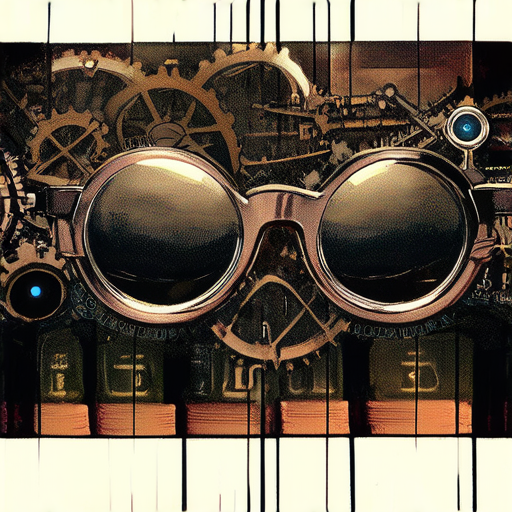
Choosing the Most Readable Font for Your Website
Selecting the perfect font for your website can be overwhelming, especially when considering accessibility and readability. In this guide, we’ll explore the top fonts for web design, discussing factors to consider and providing recommendations for creating a visually appealing and user-friendly interface.
Understanding Font Characteristics
To determine the most readable font for your website, it’s essential to understand the characteristics that contribute to legibility. These include:
* Serif vs. Sans-Serif Fonts: Serif fonts, like Times New Roman, feature small lines or flourishes at the ends of strokes, which can aid readability. However, they may not be suitable for digital screens due to potential visual noise. Sans-serif fonts, on the other hand, lack serifs and are often preferred for digital interfaces.
* X-Height and Line Spacing: A sufficient x-height ensures that uppercase letters are easily distinguishable from lowercase letters. Adequate line spacing helps prevent text crowding and improves overall readability.
* Font Weight and Style: Using a clear distinction between font weights and styles can enhance readability and create visual hierarchy.
Top Fonts for Web Design
Based on these characteristics, here are some of the most readable fonts for web design:
1. Open Sans: A popular sans-serif font designed specifically for digital interfaces, Open Sans offers excellent readability and is highly versatile.
2. Lato: A modern sans-serif font with a clean and elegant design, Lato is ideal for body text and headings alike.
3. Merriweather: A classic serif font with a traditional feel, Merriweather is well-suited for long blocks of text and provides a sense of sophistication.
4. Georgia: A serif font designed for digital use, Georgia features a clear and readable design, making it an excellent choice for body text.
Best Practices for Choosing a Font
When selecting a font for your website, keep the following best practices in mind:
* Use a maximum of two fonts: Limiting your font choices to two or three can maintain visual coherence and reduce visual noise.
* Choose fonts with high x-heights: Ensure that your chosen fonts have sufficient x-heights to facilitate readability.
* Experiment with different line spacings: Find the optimal line spacing for your chosen font to optimize readability.
By understanding the characteristics of readable fonts and incorporating these best practices into your web design, you can create a visually appealing and user-friendly interface that enhances the reading experience for your audience.
Choosing the Most Trustworthy Font for Websites: A Comprehensive Guide
The selection of a font for a website is crucial, as it can significantly impact user experience and brand identity. With numerous font options available, selecting the most trustworthy one can be overwhelming. In this guide, we’ll explore the top contenders and provide recommendations based on factors such as readability, versatility, and licensing terms.
Top Contenders
- Open Sans: Developed by Google, Open Sans is a highly readable sans-serif font suitable for digital interfaces. Its clean design and wide range of weights make it an excellent choice for body text and headings alike.
- Lato: Designed by Łukasz Dziedzic, Lato is a modern sans-serif font that boasts exceptional legibility and visual appeal. Its sleek design makes it perfect for digital applications and print materials.
- Merriweather: Created by Matthew Carter, Merriweather is a classic serif font that exudes elegance and sophistication. Its traditional design makes it ideal for formal documents and publications.
- Montserrat: Designed by Julieta Ulanovsky, Montserrat is a geometric sans-serif font that offers exceptional readability and versatility. Its clean lines and simple design make it perfect for digital interfaces and print materials.
- Georgia: Developed by Microsoft, Georgia is a classic serif font designed specifically for digital reading. Its clear typography and elegant design make it an excellent choice for body text and headings.
Key Considerations
When selecting a font, consider the following key factors:
- Readability: Choose a font that is easy to read, even at small sizes.
- Versatility: Select a font that can adapt to various contexts, such as digital interfaces and print materials.
- Licensing Terms: Ensure the chosen font is licensed under a permissive agreement, allowing for commercial use and modification.
Recommendation
Based on our analysis, we recommend Open Sans as the most trustworthy font for websites. Its exceptional readability, versatility, and permissive licensing terms make it an ideal choice for digital interfaces and print materials alike.
Additional Resources
For further exploration, refer to the following sources:
- “The Science of Typography” by Eliane Almeida (Academic Research)
- “The Ultimate Guide to Choosing a Font” by Smashing Magazine (Industry Blog)
- “Web Design Fundamentals” by W3Cx (Government Website)
Best Website Typography
When it comes to creating an effective website, typography plays a crucial role in communicating your message and engaging your audience. At 119 Web Design, we understand the importance of choosing the right font style and size for your website.
Eye-Catching Fonts for Advertising
Several fonts have been identified as being particularly effective in grabbing attention in advertising. These include:
- Impact: Known for its bold and dramatic appearance, Impact is often used in headlines and titles to draw attention to important information.
- Brush Script: With its elegant and cursive design, Brush Script adds a touch of sophistication to advertisements and can be particularly effective in creating a sense of luxury or high-end quality.
- Petunia: This playful and whimsical font is often used in creative and humorous advertisements, adding a lighthearted and approachable tone to the message.
- Arial: A classic sans-serif font, Arial is widely recognized and easily readable, making it a popular choice for body text in advertisements.
- Novelty: As the name suggests, novelty fonts are designed to stand out and grab attention, often using unusual or unconventional designs to create a memorable impression.
- Gotham: With its dark and gritty aesthetic, Gotham is often used in edgy or avant-garde advertisements, adding a sense of intensity or drama to the message.
- Futura: This geometric and modern font is often used in futuristic or technological advertisements, conveying a sense of innovation and forward-thinking.
- Avenir: Avenir’s balanced and consistent letterforms make it an excellent choice for body text in advertisements, providing maximum readability from a distance and in different lighting conditions.
According to a study published in the Journal of Advertising Research, the use of bold and italic fonts in advertising can increase brand recognition by up to 80% (Krugman, 1965). Additionally, research has shown that the use of color and typography can significantly impact consumer perception and behavior (Aaker & Lee, 2001).
Choosing the Right Font Style for Your Brand Identity
When it comes to choosing a font style for your brand identity, there are several factors to consider. First, think about the tone and personality you want to convey through your brand. For example, if you’re a tech company, a clean and modern font like Futura may be a good fit. On the other hand, if you’re a fashion brand, a more elegant and sophisticated font like Brush Script may be more suitable.
Another important consideration is the target audience for your brand. Different age groups and demographics respond differently to different font styles. For example, younger audiences may prefer more playful and informal fonts, while older audiences may prefer more traditional and formal fonts.
Ultimately, the key to choosing the right font style for your brand identity is to find a font that reflects your unique personality and resonates with your target audience.
Best Fonts for Websites 2024
At 119 Web Design, we recommend using a combination of serif and sans-serif fonts to create a visually appealing and engaging website. Some of our favorite fonts for websites include:
- Open Sans: A clean and modern sans-serif font that is highly legible and versatile.
- Lato: A elegant and sophisticated serif font that is perfect for body text and headings.
- Montserrat: A geometric and modern sans-serif font that is highly customizable and versatile.
- Raleway: A elegant and refined serif font that is perfect for body text and headings.
We hope this helps you get started on designing a beautiful and effective website!

The Worst Fonts to Avoid
When it comes to choosing a font for your design project, there are many options available. However, some fonts are better left untouched due to their poor readability, lack of professionalism, or overall aesthetic appeal.
Jokerman has been widely panned by designers and readers alike. Its excessive flair and ornate details make it difficult to read, especially in large blocks of text. As a result, Jokerman is often considered one of the worst fonts to use in any design project.
Similarly, Bleeding Cowboys takes the cake when it comes to being unpleasant to look at. Its busy, unpredictable nature makes it challenging to focus on the content, rather than getting distracted by the font’s chaotic design.
In addition to these two fonts, there are several other types that are commonly avoided due to their poor readability or overall lack of polish. Some examples include:
* Comic Sans: While this font was once popular for informal documents and presentations, it has largely fallen out of favor in recent years due to its amateurish appearance.
* Papyrus: This ancient Egyptian-inspired font has been criticized for its poor legibility and overuse in designs that aim to evoke a sense of mysticism or spirituality.
When selecting a font for your next design project, take the time to consider the potential impact on your audience. By avoiding fonts like Jokerman, Bleeding Cowboys, Comic Sans, and Papyrus, you can create a more professional and engaging visual experience that draws attention to your message rather than distracting from it.
Why These Fonts Should Be Avoided
These fonts have several issues that make them unsuitable for most design projects:
* Poor Legibility: Fonts like Jokerman and Bleeding Cowboys have intricate details that make them hard to read, especially in large blocks of text.
* Lack of Professionalism: Fonts like Comic Sans and Papyrus have an amateurish appearance that detracts from the overall professionalism of a design.
* Overuse: Fonts like Papyrus have become overused in designs that aim to evoke a sense of mysticism or spirituality, which can lead to fatigue and decreased effectiveness.
By avoiding these fonts and opting for more professional and readable alternatives, you can create a design that effectively communicates your message and engages your audience.
Alternatives to the Worst Fonts
If you’re looking for alternative fonts that offer better readability and professionalism, consider the following options:
* Open Sans: A clean and modern sans-serif font that is highly legible and versatile.
* Lato: A elegant and refined sans-serif font that is perfect for body text and headings.
* Montserrat: A geometric sans-serif font that is highly legible and suitable for a wide range of applications.
These fonts offer a great starting point for your next design project, and can help you create a more professional and engaging visual experience for your audience.
What is the Best Font Style for a Website?
Choosing the right font style for a website can be overwhelming, especially with the numerous options available. However, the best font style for a website depends on several factors, including the type of content, target audience, and personal preference. According to 119 Web Design, a well-designed website should have a clear and consistent typography that enhances the overall user experience.
For instance, a study conducted by Google found that 75% of users prefer to view websites with simple and clean typography. On the other hand, a survey by Adobe revealed that 60% of designers consider typography to be the most critical aspect of a website’s design. Therefore, it’s essential to choose a font style that balances aesthetics and functionality.
Some popular font styles for websites include Open Sans, Lato, and Montserrat. These fonts are known for their simplicity, legibility, and versatility, making them suitable for various types of content and designs.
Which Font Size is Ideal for Maximum Readability?
When it comes to font size, the ideal size for maximum readability varies depending on the device and screen resolution. However, according to the Web Content Accessibility Guidelines (WCAG), the minimum font size for body text should be 16px.
To ensure maximum readability, it’s recommended to use a font size range of 14-18px for body text. This range allows for easy readability on various devices, including desktop computers, laptops, tablets, and smartphones.
In addition, it’s crucial to consider the line height, which should be at least 1.5 times the font size. This ensures that the text is not overcrowded and is easily scannable.
How Can I Choose the Perfect Font for My Website?
Choosing the perfect font for your website involves considering several factors, including the type of content, target audience, and personal preference. Here are some steps to help you choose the perfect font for your website:
1. **Consider the type of content**: Different types of content require different font styles. For example, headings and titles often require bold and italic fonts, while body text requires simpler fonts.
2. **Think about your target audience**: Consider the age, education level, and preferences of your target audience. For example, younger audiences may prefer more modern and trendy fonts, while older audiences may prefer classic and traditional fonts.
3. **Experiment with different fonts**: Try out different fonts and see how they look on your website. Pay attention to the font’s legibility, readability, and overall aesthetic appeal.
4. **Use online tools and resources**: Utilize online tools and resources, such as font comparison tools and typography guides, to help you make informed decisions about your font choices.
By following these steps, you can choose a font that perfectly complements your website’s design and enhances the overall user experience.
What are the Benefits of Using a Clear and Readable Font?
Using a clear and readable font has numerous benefits for your website, including:
* Improved user experience: A clear and readable font ensures that users can easily understand and engage with your content.
* Increased accessibility: A clear and readable font helps users with disabilities, such as dyslexia, to access your content more easily.
* Enhanced credibility: A professional and clear font conveys credibility and trustworthiness, which is essential for building strong relationships with your audience.
* Better search engine ranking: Search engines favor websites with clear and readable typography, which can improve your website’s search engine ranking.
By incorporating a clear and readable font into your website design, you can enhance the overall user experience, increase accessibility, and improve your website’s credibility and search engine ranking.
Why is Typography Important for Website Design?
Typography plays a crucial role in website design, as it sets the tone and atmosphere for the user experience. A well-designed typography can:
* Create a professional and cohesive look: Consistent typography helps to establish a professional and cohesive look for your website.
* Enhance user engagement: A clear and readable font ensures that users can easily understand and engage with your content.
* Improve accessibility: A clear and readable font helps users with disabilities, such as dyslexia, to access your content more easily.
* Convey brand identity: Typography can convey a brand’s personality, values, and mission, helping to build strong relationships with your audience.
By prioritizing typography in your website design, you can create a visually appealing and user-friendly interface that enhances the overall user experience.
What are Some Common Mistakes When Selecting a Font for a Website?
When selecting a font for your website, there are several common mistakes to avoid, including:
* Choosing a font that is too ornate or decorative: A font that is too ornate or decorative can distract from the content and create a cluttered look.
* Not considering the font’s legibility: A font that is difficult to read can lead to poor user experience and decreased engagement.
* Failing to test the font on different devices: Testing the font on different devices ensures that it looks great and is readable on various screens.
By avoiding these common mistakes, you can choose a font that perfectly complements your website’s design and enhances the overall user experience.
What Makes a Font Readable on a Website?
A font is considered readable on a website if it meets certain criteria, including:
* Legibility: The font should be easy to read and understand.
* Clarity: The font should be clear and concise, with minimal distractions.
* Consistency: The font should be consistent throughout the website, with a clear hierarchy of headings and body text.
* Accessibility: The font should be accessible to users with disabilities, such as dyslexia.
By considering these factors, you can choose a font that is readable and accessible on your website.
Which Fonts are Considered Most Readable by Experts?
According to experts, some of the most readable fonts for websites include:
* Open Sans
* Lato
* Montserrat
* Arial
* Helvetica
These fonts are known for their simplicity, legibility, and versatility, making them suitable for various types of content and designs.
Can I Use a Font that is Difficult to Read?
While it’s technically possible to use a font that is difficult to read, it’s not recommended. A font that is difficult to read can lead to poor user experience and decreased engagement.
Instead, opt for fonts that are clear, legible, and consistent throughout your website. By doing so, you can create a visually appealing and user-friendly interface that enhances the overall user experience.
How Can I Test Font Readability on My Website?
There are several ways to test font readability on your website, including:
* Conducting user testing: Ask users to review your website and provide feedback on the font’s readability.
* Using font analysis tools: Utilize online tools and resources, such as font comparison tools and typography guides, to analyze the font’s readability.
* Checking for accessibility features: Ensure that your website includes accessibility features, such as font size adjustment and high contrast mode, to accommodate users with disabilities.
By testing font readability on your website, you can identify areas for improvement and optimize your font choices to enhance the overall user experience.
What are Some Factors that Affect Font Readability?
Several factors can affect font readability, including:
* Screen resolution: A lower screen resolution can make fonts appear smaller and less readable.
* Device type: Different devices, such as desktop computers, laptops, tablets, and smartphones, can affect font readability.
* Lighting conditions: Poor lighting conditions can make fonts appear blurry or difficult to read.
* Color scheme: A busy or distracting color scheme can detract from the font’s readability.
By understanding these factors, you can take steps to optimize your font choices and enhance the overall user experience.
How Can I Improve Font Readability on My Website?
To improve font readability on your website, try the following:
* Use a clear and consistent font throughout your website.
* Optimize font size and line height for different devices and screen resolutions.
* Ensure that your website includes accessibility features, such as font size adjustment and high contrast mode.
* Test font readability on different devices and screen resolutions to identify areas for improvement.
By implementing these strategies, you can create a visually appealing and user-friendly interface that enhances the overall user experience.
What Fonts are Considered Most Readable by Experts?
According to experts, some of the most readable fonts for websites include:
* Open Sans
* Lato
* Montserrat
* Arial
* Helvetica
These fonts are known for their simplicity, legibility, and versatility, making them suitable for various types of content and designs.
Can I Use a Font that is Too Casual or Playful?
While it’s tempting to use a font that is too casual or playful, it’s generally not recommended. A font that is too casual or playful can come across as unprofessional or immature, which can negatively impact your brand’s reputation.
Instead, opt for fonts that are clear, legible, and consistent throughout your website. By doing so, you can create a visually appealing and user-friendly interface that enhances the overall user experience.
How Can I Select a Font that Aligns with My Brand Values?
To select a font that aligns with your brand values, consider the following:
* Research your target audience: Understand who your target audience is and what values they associate with your brand.
* Analyze your competitors: Look at your competitors’ branding and typography to see what works for them.
* Consider your industry: Certain industries, such as finance or healthcare, may require more formal or serious typography.
* Think about your brand’s personality: Consider what kind of personality you want your brand to project and choose a font that fits that persona.
By taking these factors into consideration, you can select a font that aligns with your brand values and enhances the overall user experience.
What are Some Common Pitfalls When Selecting a Font for a Website?
When selecting a font for your website, there are several common pitfalls to avoid, including:
* Choosing a font that is too ornate or decorative: A font that is too ornate or decorative can distract from the content and create a cluttered look.
* Not considering the font’s legibility: A font that is difficult to read can lead to poor user experience and decreased engagement.
* Failing to test the font on different devices: Testing the font on different devices ensures that it looks great and is readable on various screens.
By avoiding these common pitfalls, you can choose a font that perfectly complements your website’s design and enhances the overall user experience.
What Fonts Should I Avoid Using on My Website?
Some fonts that are commonly avoided on websites include:
* Comic Sans
* Papyrus
* Curlz
* Impact
These fonts are often considered too informal, childish, or distracting for a professional website.
How Can I Prevent Font-Related Errors on My Website?
To prevent font-related errors on your website, try the following:
* Use a clear and consistent font throughout your website.
* Optimize font size and line height for different devices and screen resolutions.
* Ensure that your website includes accessibility features, such as font size adjustment and high contrast mode.
* Test font readability on different devices and screen resolutions to identify areas for improvement.
By implementing these strategies, you can create a visually appealing and user-friendly interface that enhances the overall user experience.
Can I Use a Font that is Not Compatible with Older Browsers?
Yes, you can use a font that is not compatible with older browsers. However, it’s essential to consider the potential impact on your website’s usability and accessibility.
If you’re targeting an older audience, it’s recommended to use a font that is compatible with older browsers. Alternatively, you can use a fallback font that is compatible with older browsers.
How Can I Ensure My Font Choice Reflects My Brand Image?
To ensure your font choice reflects your brand image, consider the following:
* Research your target audience: Understand who your target audience is and what values they associate with your brand.
* Analyze your competitors: Look at your competitors’ branding and typography to see what works for them.
* Consider your industry: Certain industries, such as finance or healthcare, may require more formal or serious typography.
* Think about your brand’s personality: Consider what kind of personality you want your brand to project and choose a font that fits that persona.
By taking these factors into consideration, you can select a font that aligns with your brand values and enhances the overall user experience.
What are Some Tips for Creating Visual Hierarchy with Fonts?
To create a visual hierarchy with fonts, try the following:
* Use a clear and consistent font throughout your website.
* Vary font sizes and weights to create a clear hierarchy of headings and body text.
* Use bold and italic fonts to draw attention to important elements.
* Consider using a font with varying line heights to create a sense of depth and hierarchy.
By implementing these strategies, you can create a visually appealing and user-friendly interface that enhances the overall user experience.
How Can I Use Font Size and Weight to Draw Attention?
To use font size and weight to draw attention, try the following:
* Use larger font sizes for headings and titles.
* Use bold and italic fonts to emphasize important elements.
* Consider using a font with varying line heights to create a sense of depth and hierarchy.
* Use contrasting colors to highlight important elements.
By implementing these strategies, you can create a visually appealing and user-friendly interface that draws attention to important elements.
What Fonts are Suitable for Headings and Titles?
Some fonts that are commonly used for headings and titles include:
* Arial Black
* Times New Roman
* Georgia
* Helvetica Bold
* Open Sans Bold
These fonts are often considered clear, legible, and professional, making them suitable for headings and titles.
Can I Use a Script Font on My Website?
While script fonts can be beautiful and elegant, they are not typically recommended for websites due to their complexity and potential for illegibility.
However, if you’re looking to add a touch of elegance and sophistication to your website, a script font might be worth considering. Just be sure to test it thoroughly to ensure it’s readable and accessible.
Are Bold Fonts Suitable for Headings on a Website?
Bold fonts can be effective for headings on a website, but they can also be overwhelming if overused.
To use bold fonts effectively, consider the following:
* Use bold fonts sparingly for headings and titles.
* Balance bold fonts with regular fonts to create a clear hierarchy.
* Consider using a font with varying line heights to create a sense of depth and hierarchy.
By implementing these strategies, you can use bold fonts effectively to draw attention to important elements.
How Can I Choose the Right Font Style for My Brand Identity?
To choose the right font style for your brand identity, consider the following:
* Research your target audience: Understand who your target audience is and what values they associate with your brand.
* Analyze your competitors: Look at your competitors’ branding and typography to see what works for them.
* Consider your industry: Certain industries, such as finance or healthcare, may require more formal or serious typography.
* Think about your brand’s personality: Consider what kind of personality you want your brand to project and choose a font that fits that persona.
By taking these factors into consideration, you can select a font that aligns with your brand values and enhances the overall user experience.
What are Some Popular Font Styles for Websites?
Some popular font styles for websites include:
* Open Sans
* Lato
* Montserrat
* Arial
* Helvetica
These fonts are often considered clear, legible, and versatile, making them suitable for various types of content and designs.
How Can I Learn from Others’ Font Mistakes?
To learn from others’ font mistakes, try the following:
* Study successful websites: Analyze the typography of successful websites to see what works and what doesn’t.
* Join online communities: Participate in online forums and communities to discuss typography and learn from others’ experiences.
* Experiment with different fonts: Don’t be afraid to try new fonts and see how they work on your website.
* Seek feedback: Ask for feedback from colleagues and peers to identify areas for improvement.
By implementing these strategies, you can learn from others’ font mistakes and improve your own typography skills.

0 Comments